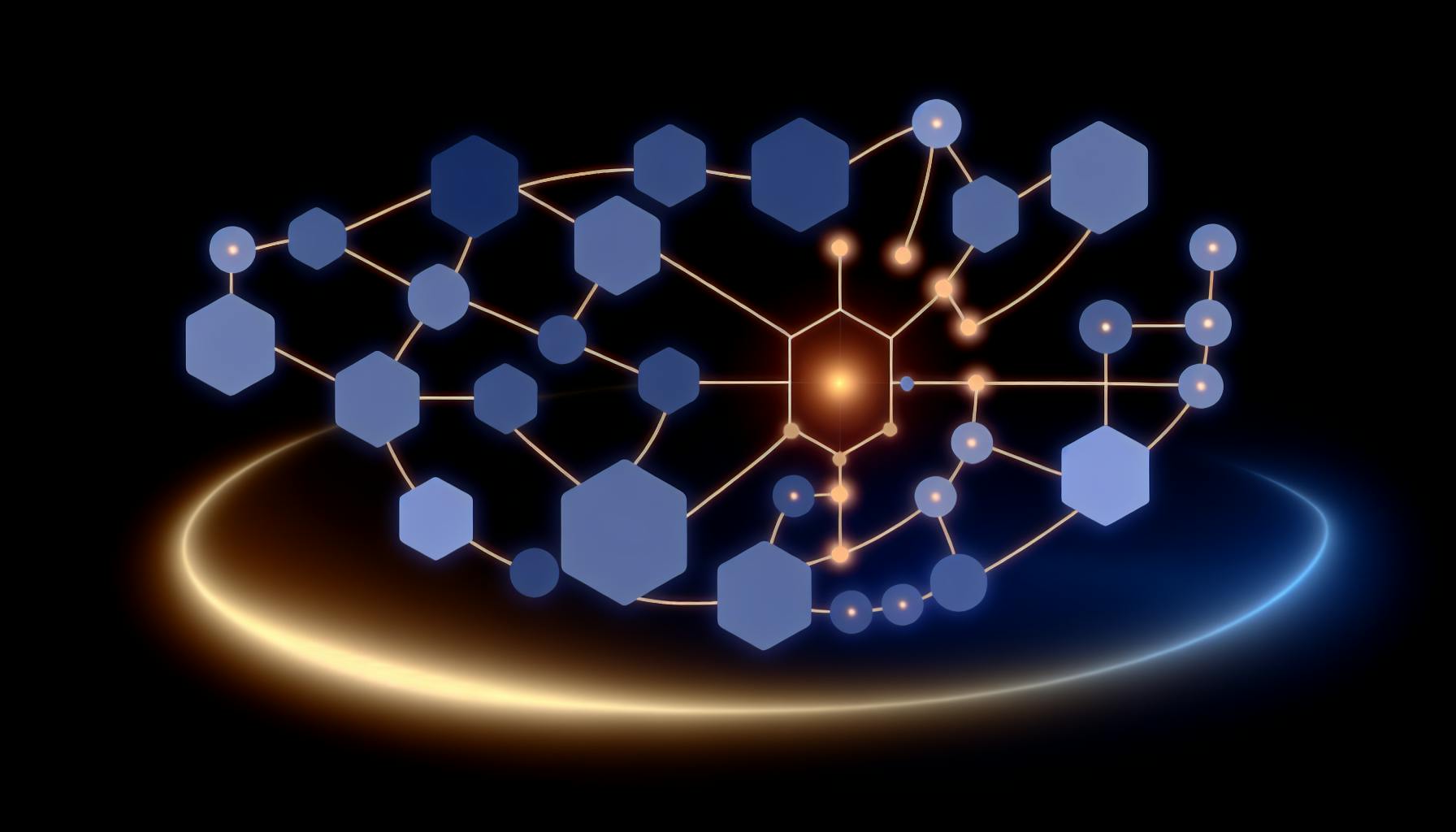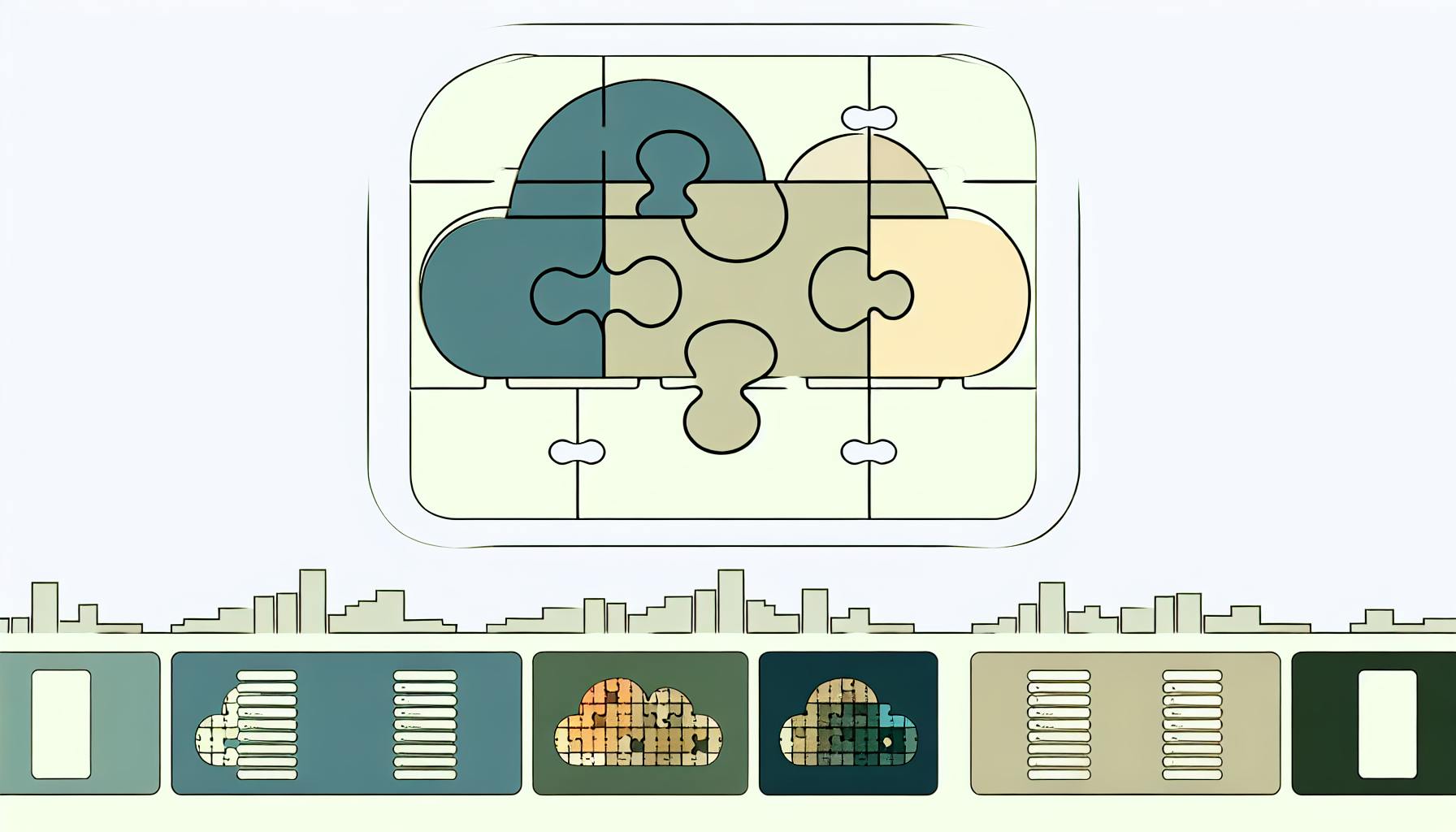Artificial Intelligence (AI) is revolutionizing IT operations, making systems smarter, faster, and more efficient. Here's a quick overview of what AI in IT operations means:
- Automating routine tasks: AI takes over daily monitoring and maintenance duties, freeing up IT teams to focus on strategic tasks.
- Predicting and preventing issues: By analyzing data, AI can predict potential problems and prevent them before they impact operations.
- Enhancing decision-making: With deep insights generated from data, AI helps IT teams make better decisions faster.
- Improving customer experience: AI-driven operations can quickly resolve issues, leading to better service for end-users.
Whether you're just starting with AI in IT or looking to deepen your understanding, this primer covers the essentials, including the benefits, the core components, real-world applications, and tips for implementation, guiding you towards harnessing the power of AI to transform your IT operations.
What is AIOps?
AIOps stands for Artificial Intelligence for IT Operations. It's about using artificial intelligence (AI) and machine learning (ML) to make IT operations easier and smarter. Instead of people doing everything by hand, AIOps uses data and smart algorithms to automatically take care of tasks like watching over systems, spotting problems, fixing issues, and more. This helps teams work quicker and more efficiently.
The idea of AIOps was introduced by a company called Gartner in 2017. They saw how using big data, machine learning, and AI could make managing IT stuff simpler, faster, and more efficient. AIOps aims to make everything in IT operations smoother, from saving time to using resources better in the ever-changing tech world.
The Core Components of AIOps
AIOps combines a few important tech pieces:
-
Big Data: This means gathering, keeping, and looking at a ton of information from all over the IT setup in real-time. This info includes things like metrics, events, logs, and more.
-
Machine Learning: This involves using special models and algorithms on the big data to find patterns, make predictions, spot weird things, figure out problems, and suggest fixes.
-
Automation: Based on what the machine learning finds, AIOps can start actions on its own, like fixing problems, sending alerts, or grouping events together. This cuts down on manual work and speeds things up.
-
Visual Analytics: These are tools that help teams see and understand data, trends, and key performance indicators (KPIs) through easy-to-understand dashboards and visuals.
AIOps as a Platform
AIOps isn't just an idea; it's usually put into practice through platforms that companies can use. These platforms need to have:
- Open APIs and SDKs so they can connect with other tools and systems easily
- A way to handle and store a lot of data
- Tools to create, train, and use ML models
- Options to customize workflows and automate tasks
- Dashboards and analytics that show useful information
These platforms help by taking in all the necessary data and working with IT systems to watch over, learn from patterns, spot issues, diagnose problems, predict future issues, suggest solutions, and respond to situations across the tech setup. This is key for making AIOps work well in today's businesses.
The Transformational Benefits of AIOps
AIOps brings big improvements to IT operations by making things more efficient with automation, helping teams do more, and speeding up the shift to digital ways of working.
Enhancing Efficiency through Automation
By using AIOps, teams can save a lot of time and cut costs by letting the system do routine IT tasks on its own. For example, IT folks often spend lots of time checking logs, fixing problems, and dealing with alerts. AIOps can do these tasks automatically, freeing up people to focus on more important work.
Here are a few ways AIOps helps:
- It can quickly look through logs and data to find and highlight issues.
- It makes sense of tons of alerts to find the real problems faster.
- It predicts issues before they happen, helping avoid big problems.
- It can fix issues on its own, without needing a person to step in.
Gartner says AIOps can make responding to issues 90% faster and cut IT costs by more than 75%. This means big savings in time, money, and effort.
Amplifying IT Capabilities
AIOps doesn't just do tasks on its own; it also makes IT teams better by:
Bridging Skills Gaps
- Helps newer team members figure out problems with AI/ML help, reducing the need to always ask for help.
- Gives insights from different areas to help make smarter decisions.
Enabling Focus on Higher-Value Initiatives
- Lets experienced staff work on new ideas instead of routine tasks.
- Gives teams more time for planning and working together.
Providing Collective Intelligence
- Connects info across different IT teams for a better overall view and faster response.
By taking care of monitoring and fixing, AIOps lets IT teams contribute in bigger ways that add value to the business.
Accelerating Digital Transformation
As companies use more AI/ML and connect systems, they get several benefits:
Increased Data Sharing Between Systems
- Helps break down barriers between data, making the system smarter over time.
- Gives a clearer view across the whole IT setup.
Faster Innovation Cycles
- Helps get new products and updates out faster with automated tests and deployments.
Enhanced Customer Experiences
- Finds and fixes app issues quickly, making things better for users.
Reduced Risk, Improved Resiliency
- Spots and deals with threats early, keeping systems running smoothly.
AIOps helps companies move faster into the digital age with better oversight and smarter systems.
AIOps in Practice
AIOps, which stands for using AI in IT operations, is really making a difference in the real world. It’s making IT work smarter and faster, and here’s how it’s doing it.
Real-world Examples
Let's look at some real-life stories of AIOps at work:
-
A big bank started using AIOps to keep an eye on its IT stuff, like checking for unusual activity or problems in their systems. Thanks to AI, they can spot issues early and fix them before they cause bigger problems. They’ve managed to cut down the time it takes to solve these issues by half.
-
A worldwide store put AIOps to work on their online shopping site. The AI learns what normal web traffic looks like, so it can tell when something's not right. It figures out where the problem is, suggests how to fix it, and if it’s a tough problem, it tells the IT team right away. Now, they fix website problems much faster, going from hours to just minutes.
-
A tech company uses AIOps to look at how their products are doing across different customer setups. By grouping similar issues, they can find and fix bigger problems faster. AI helps them predict potential issues before they happen, making their products better and their customers happier.
AIOps Proven Impact
When we look at the numbers, AIOps has really shown its worth[1]:
- IT problems are solved 75% faster.
- There’s 65% less downtime, meaning systems are up and running more smoothly.
- 90% less time is spent on routine tasks, like dealing with emergencies or handling tickets manually.
- IT teams are over 50% more productive.
By automating fixes and using AI to understand problems better, AIOps is saving a lot of time and money, while also making systems more reliable. It’s opening up new possibilities for innovation and making customers happier. For anyone in IT looking to the future, AIOps is definitely something to think about.
[1] 2022 Gartner Report on the Value of AIOps
Implementing AIOps
This part talks about the first steps to take when you start using AIOps and some ongoing tips to make sure it works well.
Initial Steps for AIOps Implementation
When you first start with AIOps, focus on the easy wins to show its value and get everyone on board. Here are some good first steps:
Prioritize High Impact Use Cases
Look at the most important systems and problems where AIOps can really help, like making it quicker to respond to issues or making apps run better. Starting with successes builds trust.
Start with Open Technologies Go for platforms that are easy to mix with what you already have. This makes it simpler to add more tools later and keeps you from being stuck with one vendor.
Connect Data Sources
Link up all the different places where you're collecting data, like monitoring tools and logs. This gives AIOps a full picture to work with, making it better at spotting and fixing problems.
Involve Key Stakeholders Make sure everyone involved, from IT to app teams, is on the same page. Working together is crucial for making AIOps work.
Best Practices for AIOps Implementation
To really get the most out of AIOps and keep it valuable, follow these tips:
Create an AIOps Strategy Set clear goals and ways to check if you're hitting them. This helps guide your tech choices and keeps everyone accountable.
Take an Iterative Approach Start small, learn, and adjust. Your setup might need special tweaks - keep updating your approach as things change.
Integrate Systems and Data Make sure all your tools and data can talk to each other. When everything's connected, AIOps can do a lot more.
Optimize Continuously
Always look for ways to make your data and automation better. As your needs change, keep your AIOps setup up to date.
Institutionalize Knowledge Write down what you learn so everyone can benefit. Keeping track of insights helps everyone understand problems faster.
With a solid plan and a commitment to keep improving, AIOps can grow with your IT needs and bring a lot of value.
sbb-itb-9890dba
The Future of AIOps
As AI and machine learning keep getting better, AIOps is set to change IT operations in even more helpful ways. Let's look at what's coming up.
Expanding Automation Capabilities
AIOps will get better at doing things on its own, taking care of more tasks without needing people. This means teams can focus on creating new things while AIOps keeps everything running smoothly.
Broadening Data Integration
AIOps will start using information from more places, like specific monitoring tools, business data, and outside sources. This will help the AI understand the big picture better, making it easier to spot and fix problems. It'll also help show how tech issues affect business goals.
Advancing Predictive Abilities
The AI will get smarter at predicting problems before they happen, suggesting ways to stop them in their tracks. This means fewer system crashes and more reliable operations.
Increasing Interpretability
It will become more important to make it easy for teams to understand how the AI makes decisions. Clear explanations will help everyone trust the AI more.
Blending AI Approaches
Mixing different types of AI, like machine learning, neural networks, and natural language processing, will let AIOps do a wider variety of tasks. As these technologies improve, AIOps will become even more capable.
Addressing Potential Challenges
To get the most out of AIOps, there are a few hurdles to consider:
- Making sure there's enough good data for the AI to work with
- Picking platforms that let you switch things up without being stuck with one option
- Ensuring that the automation doesn't get out of hand
- Keeping AI use responsible, focusing on transparency and ethics
With the right approach, focusing on good data, flexible platforms, and careful oversight, AIOps can keep making IT operations better.
Conclusion
AIOps is really changing how IT operations work by using big data, machine learning (ML), automation, and analytics to make IT systems smarter, work better, and be more reliable.
Here's why AIOps is so helpful:
-
It saves time and money - By doing regular tasks on its own, AIOps lets people focus on more important things. It can lower costs by a lot and fix problems way faster.
-
It makes teams better - AI helps the team by giving them smart insights and saving time for creating new stuff. This means they can concentrate on things that really matter.
-
It speeds up progress - By connecting and smartening up systems, AIOps helps bring new features faster while making things safer. It also makes sure apps work well, which is great for users.
Looking ahead, AIOps will get even better:
- It will handle more tasks by itself.
- It will use more data from different places.
- It will get better at predicting problems before they happen.
- It will be easier to understand how it makes decisions.
- It will use different kinds of AI to do more stuff.
For IT leaders wanting to use AIOps, here are some tips:
- Start with projects that show how useful it can be.
- Choose systems that let you change things easily.
- Make sure to use data from all over for the best results.
- Get everyone involved early on.
- Keep improving and adjusting your plan.
- Link all your systems and data together.
- Share what you learn with everyone.
With a smart plan focused on real results, AIOps can help IT operations get ready for a future that's always changing. It looks like AIOps is going to make a big difference!
Related Questions
What is an AI primer?
An AI primer is like a beginner's guide to artificial intelligence. It talks about:
- How AI started and its main ideas
- Techniques used in AI, such as machine learning and neural networks
- Examples of AI in use today
- How AI can help different areas of work
- What AI can and can't do right now
It's meant to give you a basic understanding of AI so you can talk about it knowledgeably.
How is AI used in IT operations?
AI is changing the way IT teams work by:
-
Doing routine jobs: AI can take care of daily tasks like keeping an eye on systems, finding and fixing problems, and even correcting errors on its own.
-
Finding odd behavior: AI can quickly notice when something unusual happens, which might mean there's a problem brewing.
-
Giving advice: AI can suggest ways to make systems run better based on what it has learned from past data.
-
Predicting needs: AI can guess what might be needed in the future, like how much capacity will be needed, helping IT teams plan better.
-
Keeping things safe: AI can spot new security threats and adjust defenses to keep systems secure.
How AI is used in IT industry?
In the IT world, AI helps with:
- Taking over repetitive jobs like sorting support tickets or spotting malware
- Tailoring suggestions for updates or new tools
- Running chatbots or help desks to answer customer questions
- Making software testing faster and more thorough
- Finding and stopping new security threats
- Arranging workloads on servers for best performance
- Helping IT pros fix issues faster with smart tools
How artificial intelligence will transform the IT industry?
AI will make IT systems:
Quicker to respond - AI will let IT systems adjust on the fly to changes.
More reliable - AI will find and fix problems before they cause downtime.
Smarter - AI will offer custom tips for improving how things work.
Safer - AI will keep an eye out for new threats and protect against them.
Better connected - AI will help systems share info to make the whole business run smoother.
AI is going to take over the boring stuff, letting IT teams focus on big projects that make a difference. It's all about using AI to speed up progress and make work easier.