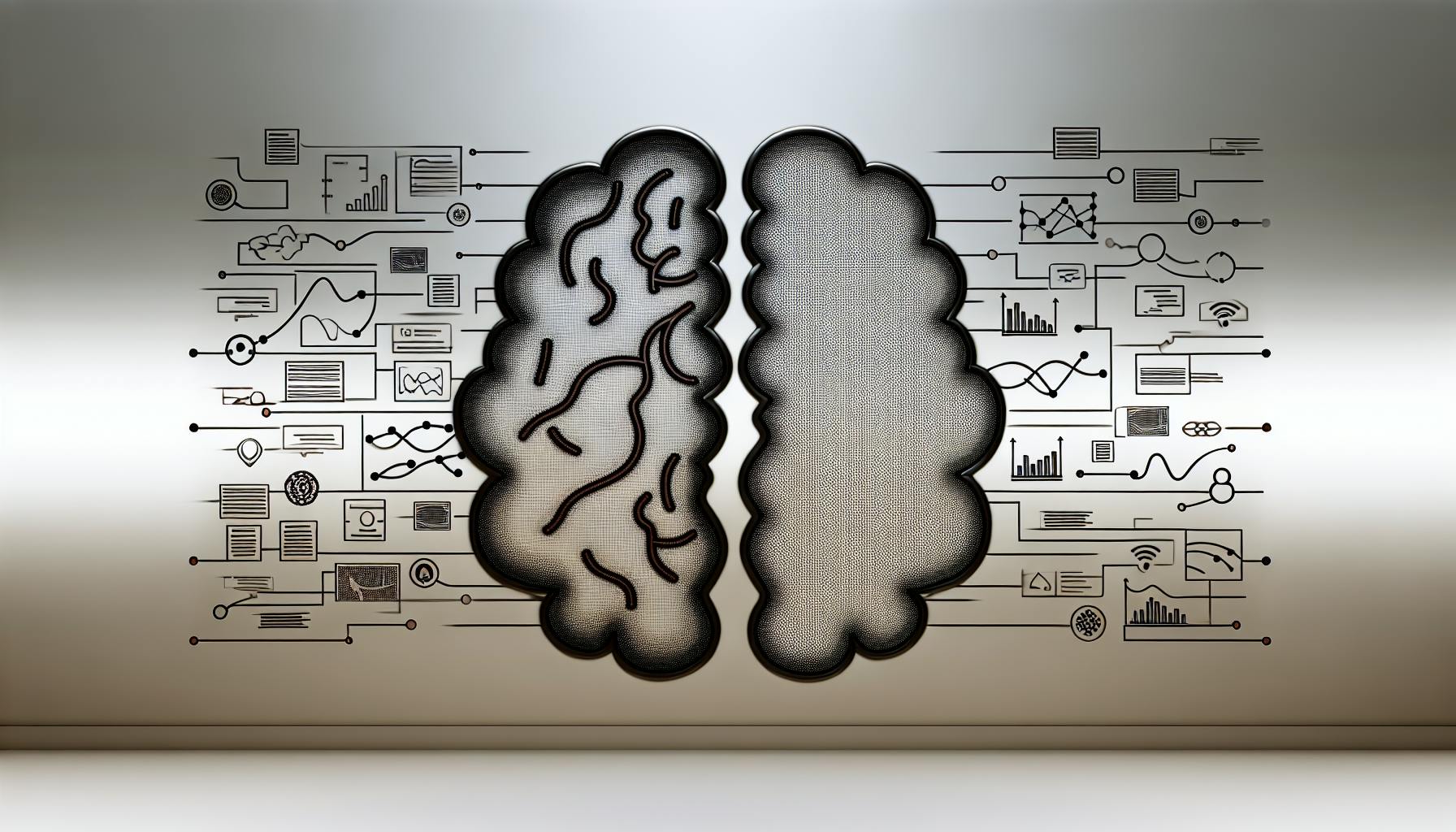Headless platforms revolutionize how IT professionals manage and deliver content across various devices and channels. By separating the backend (content management) from the frontend (content presentation), headless platforms offer unparalleled flexibility, scalability, and speed. Here's a quick rundown of what you need to know:
- API-driven communication: Ensures the frontend and backend can evolve independently.
- Decoupled architecture: Allows for rapid design changes without backend modifications.
- Omnichannel delivery: Enables content to be presented consistently across all platforms.
- Scalability: Each side of the platform can be scaled based on its specific needs.
- Performance and maintenance: Improvements and fixes on one end don’t affect the other, leading to better performance and easier maintenance.
In essence, headless platforms empower IT teams to innovate faster, scale more efficiently, and provide a seamless user experience across all digital touchpoints. Whether it's through improved flexibility, faster time-to-market, or omnichannel consistency, headless architecture is shaping the future of digital content delivery.
Key Attributes of Headless Architecture
Here are some benefits and features of going headless:
- API-driven - Frontend and backend talk through APIs, making them less tangled.
- Decoupled frontend and backend - Each can be changed or updated on its own, speeding things up.
- Optimization of frontends - You can make each user interface perfect for its platform without messing with the backend.
- Omnichannel readiness - You can provide a consistent experience across all devices and platforms through APIs.
- Reusable services and content - Use the same backend services and content for any frontend.
- Progressive enhancement - Start simple and add more features over time using backend capabilities.
- Scalability - Each side can grow as needed, handling more users smoothly.
Comparison to Traditional Platforms
| Metric | Traditional Platform | Headless Platform |
|---|---|---|
| Flexibility | Changes are hard because everything is connected. | Easy to change because frontend and backend are separate. |
| Scalability | Hard to grow because everything is one big piece. | Easier to grow because each part can scale on its own. |
| Performance | Can be slow because of the connections. | Faster, as the frontend is optimized and the backend can handle more. |
| Maintenance | Fixes can break other things easily. | Changes in one area don't mess up the rest. |
| Time-to-market | Takes longer to update or add features. | Quicker updates or new features without slowing down. |
In a nutshell, traditional platforms can start strong but may slow down over time. Headless architecture keeps you nimble, ready for growth, and quick to adapt.
Key Components of Headless Platforms
Headless platforms have a few main parts that work together to show content and features to users. Let's break them down into four main areas:
The Experience Layer
This part is all about how things look and feel to the people using the platform. It focuses on:
- Showing content, products, and pictures in a way that looks good and is easy to use
- Making sure users can interact with the site smoothly, like moving things around with a mouse
- Changing how things look based on who's looking and what device they're using
Developers use tools like React, Angular, or Vue to make sure everything on the screen looks just right, separate from the back-end stuff that users don't see.
The Application Layer
Here's where the platform's brain lives. It handles:
- Doing the heavy lifting for searches, suggestions, and buying things
- Keeping track of all the data and how it's structured
- Making sure the right content shows up the right way
- Managing who gets to see what
- Connecting with other systems and services
This layer makes sure that the platform can do all the smart things it needs to, without making things too complicated for users.
The Communications Layer
This layer is the messenger. It makes sure the front end (what users see) and the back end (where the data lives) can talk to each other. It uses:
- APIs - These are like bridges that let different parts of the internet connect.
- Webhooks - They send instant updates when something changes.
- Streaming - This keeps the data flowing continuously, so everything is always up to date.
This is how the platform keeps everything running smoothly and up to date.
The Administration Layer
Think of this as the control center. It's where people manage:
- Writing and organizing content
- Keeping track of pictures and videos
- Setting up products and categories
- Deciding who can see or do what
- Watching over the platform's health and performance
This part makes it easy for the people running the site to keep everything in order and looking good for users.
Benefits of Adopting Headless Platforms
Headless platforms offer some big pluses compared to the old way of building websites and apps:
Greater Flexibility and Customization
With headless platforms, the part that users see (frontend) and the part that does all the work (backend) are separate. This means you can change how things look on different devices or for different people without messing with the heavy-duty backend stuff.
Faster Innovation Cycles
Since the frontend and backend are separate, teams can work on updates or new features without waiting on each other. This means you can make changes or add new stuff quicker.
Improved Scalability
You can adjust the resources for the frontend and backend separately based on what's needed. If the user-facing side needs more power, you can do that without touching the backend, saving time and resources.
Reusable Services and Components
Services like checking what's in stock, recommendations, or user info are stored in the backend and can be used across all types of user experiences. This saves time because you don't have to redo these services for each new device or channel.
Omnichannel Consistency
Whether it's a website, mobile app, or something else, headless architecture keeps the core parts the same across all devices. This means a smoother experience for users no matter how they access your content.
Progressive Enhancement
You can start with a basic version and add more features over time, using the backend services when needed. This way, you can improve without starting from scratch each time.
| Metric | Monolithic Platform | Headless Platform |
|---|---|---|
| Time-to-Market | Slower release cycles | Faster innovation velocity |
| Flexibility | Constrained flexibility | Highly customizable frontends |
| Scalability | Inefficient resource usage | Independent scaling |
| Omnichannel | Weak consistency | Strong consistency |
| Code Reuse | Duplicated efforts | Reusable services |
In short, headless platforms make it easier to change things up, keep everything running smoothly across different devices, and save time and effort by reusing parts of your site or app.
Challenges and Considerations
Technical Complexity
Headless platforms can be tricky because they have a lot of parts that need to work together. Here's what makes them complex:
- You need to know how to use APIs and put together small, separate services.
- You have to figure out how to get different systems to work as one.
- Skills in managing containers and setting up services in both the cloud and on-site are crucial.
- Handling a lot of users and keeping everything running smoothly is a big job.
These platforms are powerful but require a team with specific tech skills to make the most of them.
Integration Challenges
When you're trying to fit all the pieces of a headless platform together, you might run into some issues:
- Making sure all the data and formats match up across different systems.
- Keeping track of who can access what.
- Lining up the timing of updates and changes.
- Watching how well everything works together.
- Making sure the rules of how things work don't get mixed up.
It's important to plan carefully to make sure everything connects well without causing extra problems.
Resource and Skillset Requirements
Headless platforms need people with the right know-how, like:
- Creating and looking after APIs.
- Understanding how to build and use microservices.
- Setting up and managing cloud services.
- Using technologies that allow apps to be packaged and moved easily.
- Keeping an eye on everything to make sure it's secure and working as it should.
Finding people with these skills can be tough, and it might cost more to keep things running compared to simpler systems.
In short, while headless platforms offer a lot of benefits, they also require a team ready to tackle some complex challenges. It's not just about having the right tools, but also the right people who know how to use them.
Headless Platform Selection Criteria
When you're picking a headless platform, think about how well it can grow with your needs, how fast it works, how easy it is to use, and what kind of help you can get setting it up.
Flexibility
- API capabilities - The platform should have strong APIs that make it easy to connect with other systems and customize how things work.
- Decoupled architecture - Make sure the part that shows content to users is separate from the backend so you can manage each part on its own.
- Frontend framework agnostic - It should work with any design tools you prefer, like React, Angular, or Vue, without forcing you to use specific ones.
Scalability
- Horizontal scaling - It should be able to grow by adding more resources, not just by using bigger servers.
- Auto-scaling capabilities - The system should automatically adjust its size based on how busy it is.
- Peak traffic handling - Check that it can handle a lot of visitors at once without slowing down.
Performance
- Page load times - Pages should load really fast to keep visitors happy.
- Time-to-first-byte - It should start showing the page quickly after someone asks for it.
- Latency - The time it takes for it to respond to requests should be really short, ideally under 100ms, for a smooth experience.
Ease of Use
- Intuitive UI - The tools for managing the site should be easy enough for anyone to use.
- Documentation - There should be clear guides and help documents.
- Community & support - A helpful user community and a support team that's easy to reach are important.
Implementation & Support
- Onboarding assistance - The company should help you get started, plan your launch, and keep improving.
- Developer resources - Things like code examples and tools for developers can make building your site faster.
- Training - Courses and training materials should be available to help your team learn quickly.
Choosing the right platform means looking at these key areas to make sure it fits what you need and avoids any big problems. Talk to salespeople from the platforms you're considering to get more details.
sbb-itb-9890dba
Implementing Headless Platforms
When you're setting up a headless platform, you need to think things through to make sure everything works well together, runs fast, and can get better over time. Here's a guide to help you out:
Security and Access Control
- For keeping things safe, use OAuth 2.0. It's a system that makes sure only the right people can access your data through API calls.
- Make sure to encrypt or scramble sensitive data both when it's being sent and when it's just sitting there. Use strong methods like TLS 1.2+ and AES-256.
- Set up different access levels for your team to control who can do what in the backend and with the APIs.
- Regularly check your setup for any security gaps.
Performance Optimization
- Test how well your APIs and system can handle traffic. This helps you know your limits.
- Use tools like Redis or Varnish to help your site handle more visitors without slowing down.
- Use a CDN to make your site faster for people far away.
- Shrink the size of data being sent and turn on gzip compression to speed things up.
- Keep an eye on key performance numbers like how fast pages load and how much memory you're using.
Gradual Rollout
- Start small by showing new features to a few users first, then slowly include more people.
- Use feature flags to easily switch off new features if something goes wrong.
- Stop the rollout if it's causing problems.
- Introduce changes in different places one at a time.
- Use safe methods like blue-green or canary deployments to minimize risks when updating.
Maintenance and Iterations
- Make sure everyone's using version control and clear versioning for easier teamwork.
- Use tests and alerts to keep an eye on how well everything's working together.
- Always look for ways to make your site faster and better.
- Regularly check and clean up old or unnecessary parts of your system.
- Automate routine tasks to save time and avoid mistakes.
The main idea is to build a solid foundation, keep making things better, grow carefully, and stay on top of maintenance to keep your platform running smoothly and ready for new improvements. With the right planning and steps, headless platforms can grow effectively.
Case Studies
Real-world examples of successful headless platform implementations showcasing measurable business impacts.
[Company 1] Headless Implementation
[Company 1] is a big store that sells home stuff. They decided to use a headless commerce setup to grow their business and give shoppers a better experience.
Some key results from their headless implementation:
- They got new online shops up and running 50% faster because they separated the front and back ends.
- Their progressive web app loads pages 30% quicker.
- More people bought stuff using mobile, with sales up by 18%, thanks to better personalized shopping.
- When they started selling in 3 new countries, they could use over 80% of what they already had.
- They easily added a cool new tech test in 10 stores that let things in the store talk to the internet.
By using APIs and splitting up their system, [Company 1] could move faster, customize better, and use their tools in more ways.
[Company 2] Headless Transformation
[Company 2] is a brand new brand that sells directly to customers and wanted to grow big online all over the world. But their old system was holding them back from opening new online shops quickly and giving a good shopping experience everywhere.
They switched to a headless system, which let them:
- Set up local websites 50% quicker because they separated the look of the site from the back-end stuff.
- Make mobile apps for both iPhone and Android that mostly used the same code.
- Start selling in 2 new places in just 3 months.
- Give shoppers a great experience no matter how they were shopping or what device they were using.
- Make their website work faster, with pages loading up to 40% quicker.
With their new setup, [Company 2] can now quickly move into new markets and have full control over how they sell to customers.
The Future of Headless Platforms
Headless architecture is still pretty new but it's quickly changing to fit in with the latest tech and meet today's IT needs. Here's a look at what's coming up for headless platforms:
Integration of Machine Learning Capabilities
Machine learning is making headless platforms even better by:
- Personalization - Using machine learning to figure out what users like and showing them content or products that match their interests.
- Anomaly detection - Spotting unusual patterns in how the platform is used or how it's performing to quickly find and fix problems.
- Intelligent caching - Guessing which content or data users will need next and getting it ready in advance to make things faster.
- Automation - Using machine learning to do routine tasks like sorting photos, checking content, and creating tags without human help.
As machine learning and AI get better and easier to use, they'll become a normal part of headless platforms.
Voice and Visual Interfaces
New ways to interact with headless systems are being developed:
- Voice assistants - Allowing users to use voice commands for things like searching for content, managing their accounts, or getting help with questions.
- AR/VR - Using virtual reality or augmented reality to create immersive experiences for users in different fields.
- Multimodal - Combining different types of interaction, like voice, touch, and sight, to let users choose how they want to interact.
These new interfaces will add to what headless platforms can do.
Progressive Decentralization
There's a move towards spreading out the architecture of these platforms for better security and performance:
- Blockchain integration - Using blockchain for secure, transparent records and contracts.
- Edge computing - Processing data closer to where users are to make things faster and more reliable.
- Serverless - Letting developers run code without managing servers, making it easier to handle lots of users.
- Peer-to-peer - Connecting devices directly to each other to share resources and data.
These trends are still developing, but they point towards headless platforms that are more spread out and capable in the future.
In short, headless architecture is getting ready to use new tech like machine learning, voice and visual interfaces, blockchain, and edge computing to become smarter, more user-friendly, and more robust. The future looks like it will bring better personalization, more ways to interact, and a move towards a more spread-out system.
Conclusion
Headless platforms are really helpful for IT folks who want to make their systems better, faster, and ready for future changes. By keeping the part that users see (like websites and apps) separate from the part that does all the work (like storing data), headless platforms make a few important things possible:
Faster innovation
- You can add new stuff or update existing features without messing up other parts.
- Teams working on the user-facing side can use whatever tools they like best, such as React, without being limited by the backend.
- It's easy to add support for new gadgets or ways to shop just by connecting them with APIs.
Improved scalability
- The backend (where data is stored and processed) and the frontend (what users interact with) can grow or shrink as needed, separately.
- Systems can adjust automatically to handle more visitors smoothly.
- You can keep adding new features without needing to rebuild everything from scratch.
Omnichannel flexibility
- You can create a smooth experience for users whether they're on a computer, phone, or other devices.
- You can make content that changes based on what users like or where they are.
- Connecting new ways for customers to interact with your business is straightforward with APIs.
Operational resilience
- Keeping parts separate means if one part has a problem, it doesn't necessarily break everything else.
- It's easier to figure out and fix issues because everything isn't tangled together.
- Parts of the system can handle more pressure without the whole thing slowing down.
By starting with the basics and adding on as needed, IT teams can quickly bring new ideas to life. This approach helps businesses grow now while staying ready for whatever comes next in the tech world.
Related Questions
What is a headless platform?
A headless platform is like a kitchen and dining room that are separate but work together. The kitchen (backend) prepares the food (content), and the dining room (frontend) is where you eat (view the content). They talk through a special system (APIs) so changes in one don't mess up the other. This setup lets you change the look of your website or app without touching the content, making things faster and more flexible.
Key points about headless platforms:
- You can change how your website or app looks easily.
- Teams working on different parts can do their jobs without waiting for each other.
- It's easier to handle more visitors or add new features.
- You can share the same content across different devices smoothly.
- It allows for adding new features step by step.
In simple terms, headless platforms let you send content anywhere easily and make both the look and function of your website or app better.
Is headless CMS worth it?
Yes, using a headless CMS is a good idea because:
- It lets you use different ways to show your content, like on websites or apps, without changing the content itself.
- You can share the same content across all devices in the same way.
- Websites and apps work faster and better.
- It helps your website show up better in search results.
- You save time and money by not having to make the same thing twice.
- It's easier to add new tech or update your site in the future.
Choosing a headless CMS can make managing and showing your content easier and more efficient.
What are the three approaches for implementing a headless content delivery?
There are three main ways to use a headless CMS for sending out your content:
- Headless-only: Your content is only reached through special requests (APIs). This gives you a lot of freedom to choose how to show your content.
- Exclusive eCommerce integration: This way, your CMS and an online store platform are closely connected. It's streamlined but might limit your options.
- Hybrid: You get your content through requests (APIs) but also have some set designs and connections. This is a middle ground that gives you some flexibility but keeps things simple.
The best choice depends on what you need and how you want to work.
What is the difference between headless CMS and content platform?
The main differences are:
- Content separation: In a headless CMS, your content is stored separately from how it's shown. In traditional content platforms, they're mixed together.
- Content delivery: A headless CMS sends content to any app or website through special requests (APIs). Traditional platforms use set designs.
- Flexibility: You have more options for showing your content with a headless CMS.
- Performance: Websites and apps can run faster with a headless CMS.
- Architecture: A headless CMS keeps the content and display parts separate, while traditional platforms have them together.
Basically, a headless CMS focuses on managing and sending out content, while traditional platforms also control how the content looks.