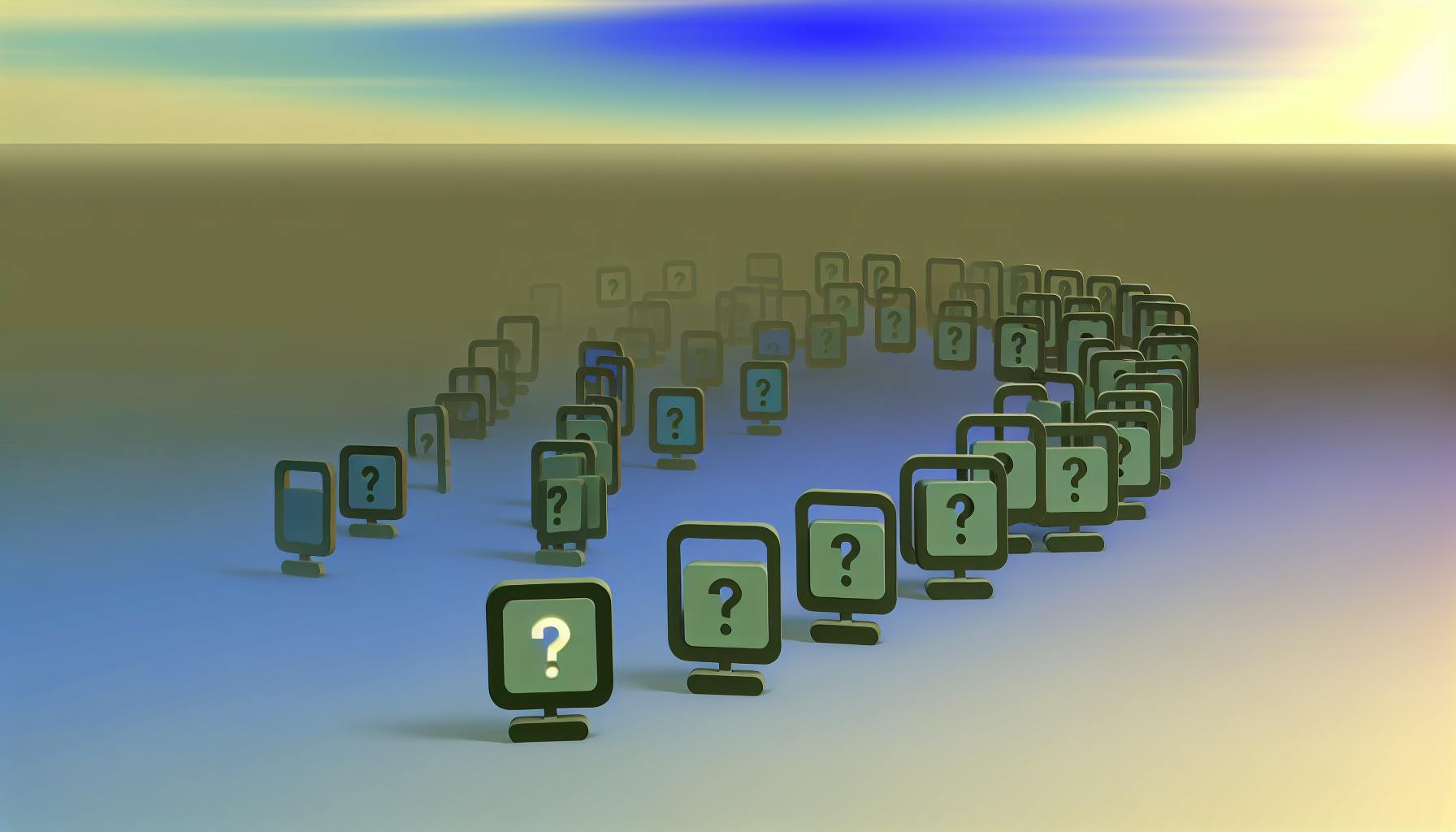Integrating AIOps into your BizTalk installation can significantly enhance its efficiency, reduce downtime, and extend its lifecycle. Here's what you need to know in simple terms:
- AIOps Introduction: AIOps stands for 'AI for IT Operations', acting as a smart assistant for IT, helping identify and resolve issues swiftly.
- BizTalk Basics: BizTalk Server facilitates different computer programs to communicate effectively, crucial for business operations.
- The Need for AIOps: Manual monitoring and troubleshooting in BizTalk can be cumbersome. AIOps offers automated monitoring, predictive analytics, and simplified troubleshooting.
- Implementation Steps: Start by assessing your current BizTalk environment, identify key performance indicators, select the right AIOps tools, and then implement and automate.
- Key AIOps Components: These include machine learning models, data collection pipelines, and automated remediation among others.
- Best Practices and Common Challenges: Develop monitoring blueprints, automate workflows, foster team collaboration, and address common integration challenges.
- Real-world Success Stories: Companies have seen significant benefits from integrating AIOps with BizTalk, including reduced downtime and increased operational volume.
Conclusion: AIOps integration with BizTalk can provide substantial long-term benefits, enhancing system reliability, compliance, and cost-effectiveness.
Understanding the Basics
What is BizTalk Server?
BizTalk Server is a tool from Microsoft that helps different computer programs talk to each other. Imagine you have two friends who don't speak the same language, and you're translating their conversation. BizTalk Server does something similar for computer programs, making sure they can share information even if they use different languages or formats.
Here's what BizTalk Server does:
- It has a special engine that takes in, changes, and sends out messages between apps.
- It can speak many computer languages, like HTTP, FTP, and more, to connect different systems.
- It comes with over 25 connectors to easily link up with systems like SAP, Oracle, and SQL Server.
- It has tools to help translate data between formats like XML, EDI, and flat files.
- You can draw out business processes with its visual tools, making it easier to see how things flow.
- It lets you keep an eye on the data moving through your systems, so you know everything's working right.
- It's built to be always on and secure, making sure your data is safe and always available.
In short, BizTalk Server is like the glue that holds different computer systems together, letting them share information and work smoothly.
What is AIOps?
AIOps stands for using artificial intelligence to help manage IT operations. Think of it as having a smart assistant that can look at a lot of data from your computer systems, spot problems before they get big, and even fix some issues on its own.
What AIOps does:
- It can look at data in real-time, seeing everything happening in your IT setup.
- It's good at finding problems early by noticing when things aren't normal.
- It helps cut down on unnecessary alerts, making it easier to see what's really important.
- It can figure out the root cause of issues by looking at how everything is connected.
- It can predict when you might run into problems, helping you stay one step ahead.
By using AI, AIOps can help IT teams keep things running smoothly, reduce the time it takes to fix issues, and make sure computer systems are always ready to go. When you use AIOps with something like BizTalk Server, it helps make sure your systems are always up and running, saving you time and money.
Challenges of Maintaining BizTalk
Keeping BizTalk running smoothly can be tough without the right tools and plan. Here's what makes it hard:
Manual Monitoring
- Constantly checking if everything's working right, like databases and connections.
- Using different tools for each part, then trying to piece all the info together.
- This takes a lot of time and it's easy to miss big problems.
Complex Troubleshooting
- BizTalk works by connecting lots of different systems together.
- When something goes wrong, it's really hard to figure out why.
- Fixing issues can take hours of digging through data.
Fragmented Management
- There's no one-stop shop to manage everything in BizTalk.
- You have to jump between different tools, which makes it easy to lose track of things.
- This makes more work and can leave gaps in what you can see.
Limited Predictive Capabilities
- Usually, you're just reacting to problems as they happen.
- Without data on past performance, it's hard to guess what might go wrong next.
- This means you can't prevent issues before they start causing trouble.
Compliance Risks
- It's tough to show you're meeting uptime or security rules without proper records.
- Proving you follow security and rules can be tricky.
- Often, you're relying on what people remember instead of solid proof.
Scaling Difficulties
- Adding more servers or connections makes everything more complicated.
- Without automatic help, managing a big setup gets really hard.
- The more you grow, the more you have to keep an eye on, manually.
To deal with these issues, tools like AIOps are stepping in. They help keep an eye on, manage, and improve BizTalk setups using smart analytics and automatic helpers. The goal is to have one tool that watches over everything, can predict problems before they mess things up, and cuts down on the manual work needed.
The Role of AIOps in BizTalk Maintenance
AIOps can make a big difference in keeping your BizTalk setup running smoothly. It uses AI and automation to take care of the routine tasks that can be a hassle and slow things down. Here’s how it helps:
Automated Monitoring
Imagine not having to constantly check on your databases, connections, and all the technical stuff to make sure they’re working right. AIOps does this for you, watching over everything all the time. This means your team can spend time on more important tasks. It also gets rid of those annoying false alarms and makes sure you only get alerted about the real issues.
Predictive Analytics
AIOps doesn’t just wait for problems to happen; it can tell you when something might go wrong before it actually does. It learns what’s normal for your system and notices when something’s off. This way, you can fix issues before they become big problems.
Unified Management
When you have a bunch of different tools to keep an eye on everything, it can get confusing. AIOps brings everything together in one place, making it easier to see what’s going on with your BizTalk Server 2020, databases, and other parts of your system. This helps with keeping things running smoothly and staying on top of security and compliance.
Simplified Troubleshooting
Finding out what’s wrong when there’s a problem can be tough and take a lot of time. AIOps helps you figure out where the issue is coming from by connecting the dots between different parts of your system. This means you can get things fixed faster.
Proactive Optimization
As your business grows, your BizTalk system gets more complex. AIOps helps manage this by adjusting resources as needed, so your system keeps running well without wasting anything.
Continuous Compliance
Keeping up with rules and regulations can be tricky, especially when things keep changing. AIOps watches over your system to make sure it stays in line with these rules, alerting you if something needs to be fixed. This makes it easier to pass audits and reduces risk.
In short, using AIOps with your BizTalk setup helps keep everything working better and longer, saving you time and money.
Step-by-Step Guide to Integrating AIOps with BizTalk
1. Assessing Current BizTalk Environment
Start by taking a close look at your current BizTalk setup. Check everything:
- The way your systems talk to each other, including all the technical bits like schemas and orchestrations.
- The computers, databases, and networks you're using.
- The tools you have for keeping an eye on things and fixing issues.
- Past performance and any patterns in problems you've seen.
- Areas where you're having the most trouble.
This step helps you see where AIOps can help the most, especially if you're missing insights into some areas or always running into the same issues.
2. Identifying Key BizTalk Performance Indicators
Once you know your current situation, figure out the key things to watch, like:
- How long processes take and how much they can handle.
- How much memory you're using.
- How well the system's core parts are working.
- Database issues.
- How often your connections are up and running.
- The number of transactions and alerts.
Keeping an eye on these things will help you make everything run smoother and catch problems early.
3. Selecting the Right AIOps Tools
Look for AIOps tools that can:
- Monitor important things in real-time.
- Collect data automatically from BizTalk and other systems it talks to.
- Find and analyze unusual patterns.
- Let you customize your view and reports.
- Predict and fix issues on their own.
- Work well with what you already have.
Make sure the tool fits what you need, like making things run faster, avoiding downtime, or planning for growth.
4. Implementing AIOps for BizTalk
Here's how to get AIOps up and running:
- Set up the system to gather data.
- Make sure it's watching the right things.
- Set up rules for when to flag something as an issue.
- Create custom views and reports.
- Test to make sure data is accurate.
- Start using it for real.
Getting the setup right is key to getting good results.
5. Automating Remediation and Optimization
AIOps should help you:
- Fix issues automatically, like adjusting resources or restarting parts of the system.
- Use data to plan for what you'll need in the future.
- Make suggestions for making things run better.
- Keep track of changes automatically.
- Fine-tune rules to reduce unnecessary alerts.
This way, your team can spend less time on routine tasks and more on important projects.
Key AIOps Components for BizTalk
When you add AIOps to your BizTalk setup, you're basically giving it a set of smart tools to keep things running smoothly. Here's what these tools do:
Machine Learning Models
Think of machine learning as the brain behind AIOps. It looks at all the data coming from BizTalk, like how many messages are being sent or if there's a sudden problem, and learns what's normal. When something's off, it spots it fast so you can fix it before it causes trouble.
Data Collection Pipelines
For AIOps to work well, it needs a steady stream of data about what's happening in BizTalk. This means collecting details from all over - how the system's doing, what's happening with the databases, and even what the error logs say. Getting this data right means AIOps can be really quick to spot issues.
Monitoring and Alerting
This part is like having a dashboard that shows you everything about your BizTalk setup in one place. If something goes wrong, it'll let you know right away. You can also set it up to send these alerts to your IT team's tools, making sure they see and handle issues fast.
Automated Remediation
For some common problems, AIOps can fix things on its own without needing a person to step in. This could be anything from restarting a part of the system that's stuck to adjusting resources to handle more work. This helps fix problems faster and lets your IT team focus on bigger tasks.
Continuous Optimization
AIOps doesn't just fix problems; it also helps make BizTalk run better over time. It uses all the data it's been collecting to suggest improvements, like where you might need more resources or how to avoid future issues. This keeps your system running smoothly and can help avoid problems before they start.
By using these AIOps tools, you can keep your BizTalk system healthy and efficient, making sure it lasts longer and works better for your business.
sbb-itb-4a5db88
Best Practices for AIOps in BizTalk
Implementing AIOps to help your BizTalk setup work better involves careful planning and continuous improvement. Here's a simple guide on how to do it right:
Develop Robust Monitoring Blueprints
- Figure out all the important parts of your system that could affect how well it runs or is available. This includes things like databases, web services, and file shares.
- Decide what you need to keep an eye on for each part, such as how fast it responds, how much it can handle, and any errors.
- Use machine learning to set smart alerts that tell you when something's not right.
- Keep adjusting your monitoring based on what you learn.
Automate Remediation Workflows
- Identify common problems and plan out automatic fixes for each. This could be restarting services or adding more resources.
- Make sure you check if the automatic fixes actually solve the problem.
- Have your team review the results to make the system smarter and cover more issues.
Foster Collaboration Between Teams
- Bring together people from the infrastructure, BizTalk, and AIOps teams to plan things out.
- Make sure everyone agrees on what you're trying to achieve, what you need, and how you'll know you're successful.
- Have regular meetings to share what's new, what's working, and what's not.
Right-size Implementation Scope
- Start with the most important parts of your system. Look for quick wins.
- Gradually increase what you're monitoring and automating, step by step.
- Make sure the effort you're putting in is worth the impact you're getting.
Proactively Optimize Configurations
- Use the system's smart predictions to make sure your infrastructure is just right and can handle changes.
- Analyze how your system works to find the best settings.
- Suggest changes to make things run faster and smoother.
By following these simple steps, you can make the most out of AIOps for your BizTalk system. This means your system will be more reliable, work more efficiently, and cost less to run. The key is to take small steps, learn as you go, and keep improving.
Overcoming Common AIOps Integration Challenges
Adding AIOps to your BizTalk setup can run into a few snags. Here's a look at common problems and how to fix them:
Legacy System Constraints
Older systems might not be ready for AIOps because they:
- Don't have ways (like APIs) to share data easily
- Lack detailed records of activities
- Might not handle updates well
Solutions:
- Use small programs (agents) to collect data without bothering the system
- Create your own scripts to make sense of the data you do have
- Test any updates thoroughly with old systems before applying them
Securing Sensitive Data Flows
When data moves to your AIOps system, it might include private information. This can be risky.
Solutions:
- Make sure data is encrypted when moving and stored
- Hide personal details in data before analysis
- Use strict rules to control who can see the data
Justifying Costs and Effort
It can be tough to get approval for the time and money needed without showing quick wins.
Solutions:
- Start with areas that will show the most benefit
- Point out early successes like fewer alerts and quicker fixes
- Connect the benefits to big-picture goals, like keeping systems running smoothly
Inconsistent Data Quality
If the data going into AIOps isn't good, the analysis won't be either.
Solutions:
- Check and clean data as you collect it
- Make sure all data is consistent, like making sure all times are recorded the same way
- Occasionally check the accuracy of data by sampling
Cultural Resistance to Change
Some team members might not be keen on AIOps, seeing it as a threat or extra work.
Solutions:
- Get people involved in planning from the start
- Offer lots of training on how to use the new system
- Introduce the system gradually, so everyone gets used to it
By thinking ahead about these common problems, you can make adding AIOps to your BizTalk smoother and start seeing the benefits faster. The trick is to take small steps, show how it's helping, and get everyone on board with the changes.
Case Studies
Here are a few stories about how some companies made their BizTalk systems better with AIOps:
Financial Services Firm Cuts Downtime by 30%
A big company that deals with money was having a lot of trouble because their BizTalk system kept crashing. They decided to use AIOps and found out they could:
- Keep an eye on 8000 different things across 700 servers
- Figure out why their system was slow or crashing
- Predict when their databases might get too full based on how they were being used
- Fix problems 5 times faster because the system could do some things by itself
Results:
- They had 30% fewer times when their system was down
- Their key processes got 25% faster
- They saved $2 million because everything was working more smoothly
Healthcare Provider Avoids Data Losses
A healthcare system needed to make sure patient records were always moving correctly between databases and apps. With AIOps, they managed to:
- Set alerts to know when messages weren't moving as they should
- Instantly know when there were problems connecting to databases
- Keep a close watch to make sure they were following all the rules
- Get notified if something unusual was done to their system settings
Results:
- They never lost any patient data
- They had all the records they needed for audits
- They cut down the number of alerts they had to check by 47%
Manufacturing Company Handles 20% More Volume
A big company that makes things found it hard to deal with the extra orders they got at certain times of the year. By using smart monitoring and adjusting with AIOps, they were able to:
- Automatically add more cloud resources when they had more orders
- Slowly reduce resources when they didn't need them as much
- Make sure they were using their CPU, memory, and storage in the best way to avoid wasting resources
Results:
- They could handle 20% more orders without any trouble
- They cut costs by 35% because they were using their infrastructure more wisely
- They got production reports to their partners faster
By using AIOps, these companies were able to make their BizTalk systems work better, handle more work, and save money.
Conclusion
Adding AIOps to your BizTalk setup can really help keep it running well for a long time. Here's a quick look at the main benefits:
Less Downtime
AIOps keeps an eye out for problems before they cause trouble and can fix common issues on its own. This means your system is down less often, by more than 30% in many cases.
Quicker Problem-Solving
If something does go wrong, AIOps helps you find out what's causing it much faster. It connects the dots between different parts of your system, so you can get to the bottom of issues quicker.
Better Compliance & Security
AIOps watches over your setup to make sure everything is set up right and follows the rules. It also looks out for anything suspicious to keep your data safe.
More Flexibility
With smart planning and predictions, AIOps helps your system handle more work smoothly. It makes sure you have just the right amount of resources when you need them.
Saving Money
Thanks to less downtime, more efficiency, and less manual work, AIOps starts paying off quickly. You spend less time and money on keeping things running.
Getting AIOps to work with BizTalk needs some planning, but the effort is worth it for the long-term benefits. Start by keeping an eye on the most important parts of your system, then slowly do more over time. Look for quick wins first to show how helpful it can be.
With AIOps helping out, your BizTalk setup can stay up-to-date and valuable for a long time, making sure your integration services, performance monitoring, and security stay strong.
Related Questions
What is replacing BizTalk?
Azure App Service Hybrid Connections is the new thing taking the place of BizTalk Services Hybrid Connections. It's available with Azure App Service and you can find it in the Azure portal. This new platform offers more features than BizTalk, making it a good alternative for connecting different systems.
Is BizTalk outdated?
Yes, some older versions of BizTalk, like the 2009, 2010, and 2013 editions, are no longer supported. But, BizTalk Server 2020 is still going strong and will be supported until 2028, with an extra two years of extended support until 2030. So, the latest version of BizTalk still has plenty of life left in it.
What is the future of Microsoft BizTalk?
BizTalk Server 2020 will be supported until 2028, and after that, it gets extended support until 2030. For BizTalk Server 2016, support ends in 2027. Although BizTalk Server will be around for a bit longer, it's a good idea to start thinking about what comes next. Many people are looking at Azure integration services as a way to update and improve their systems.
What is BizTalk migration?
BizTalk migration means moving your BizTalk Server applications over to Azure Integration Services. This can be a big job and involves moving important parts like schemas, maps, orchestrations, and connectors. Using the Azure Integration Migrator tool can make this easier. The best approach is often to take it step by step, moving pieces over gradually to modernize your integration setup.