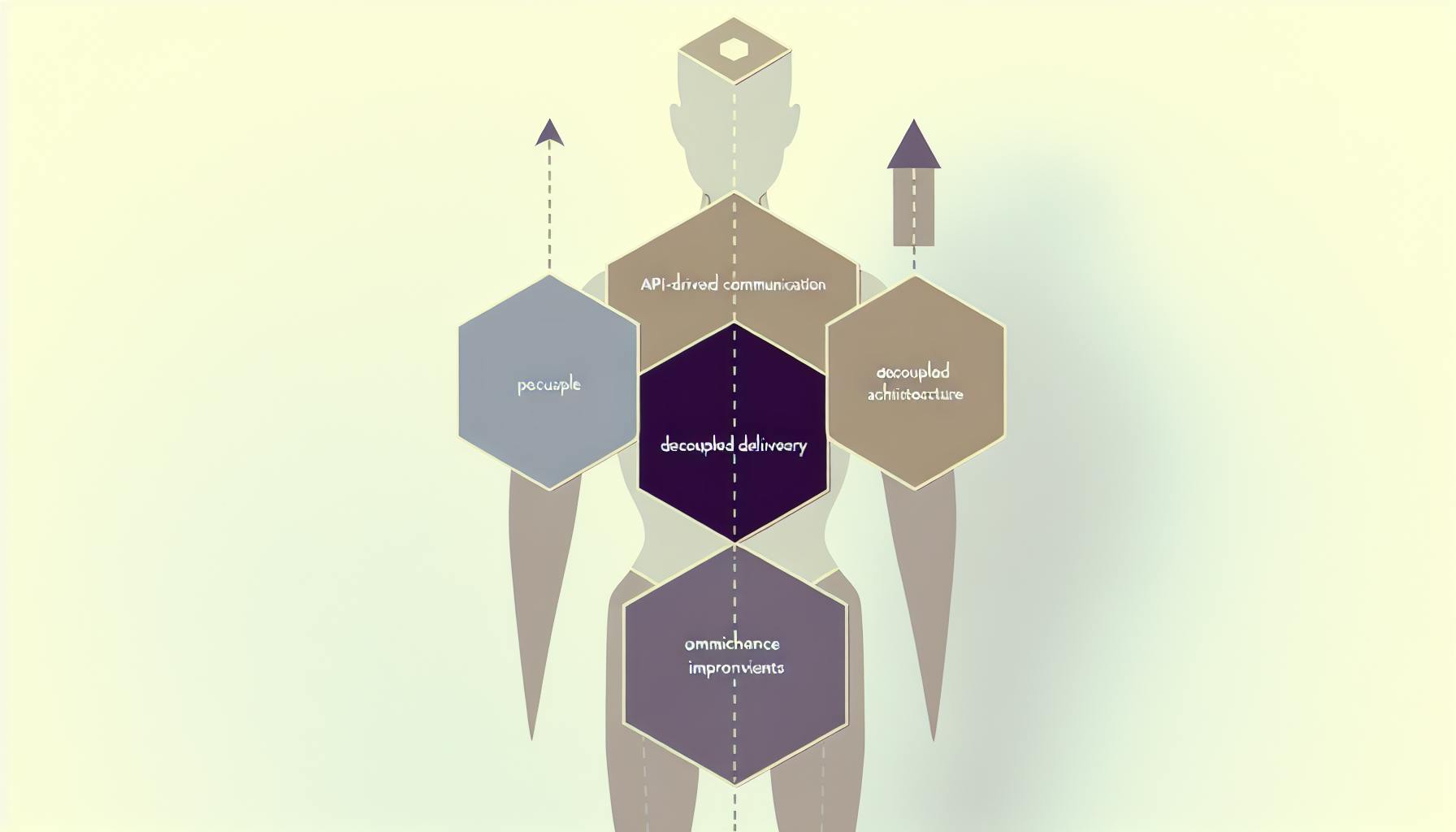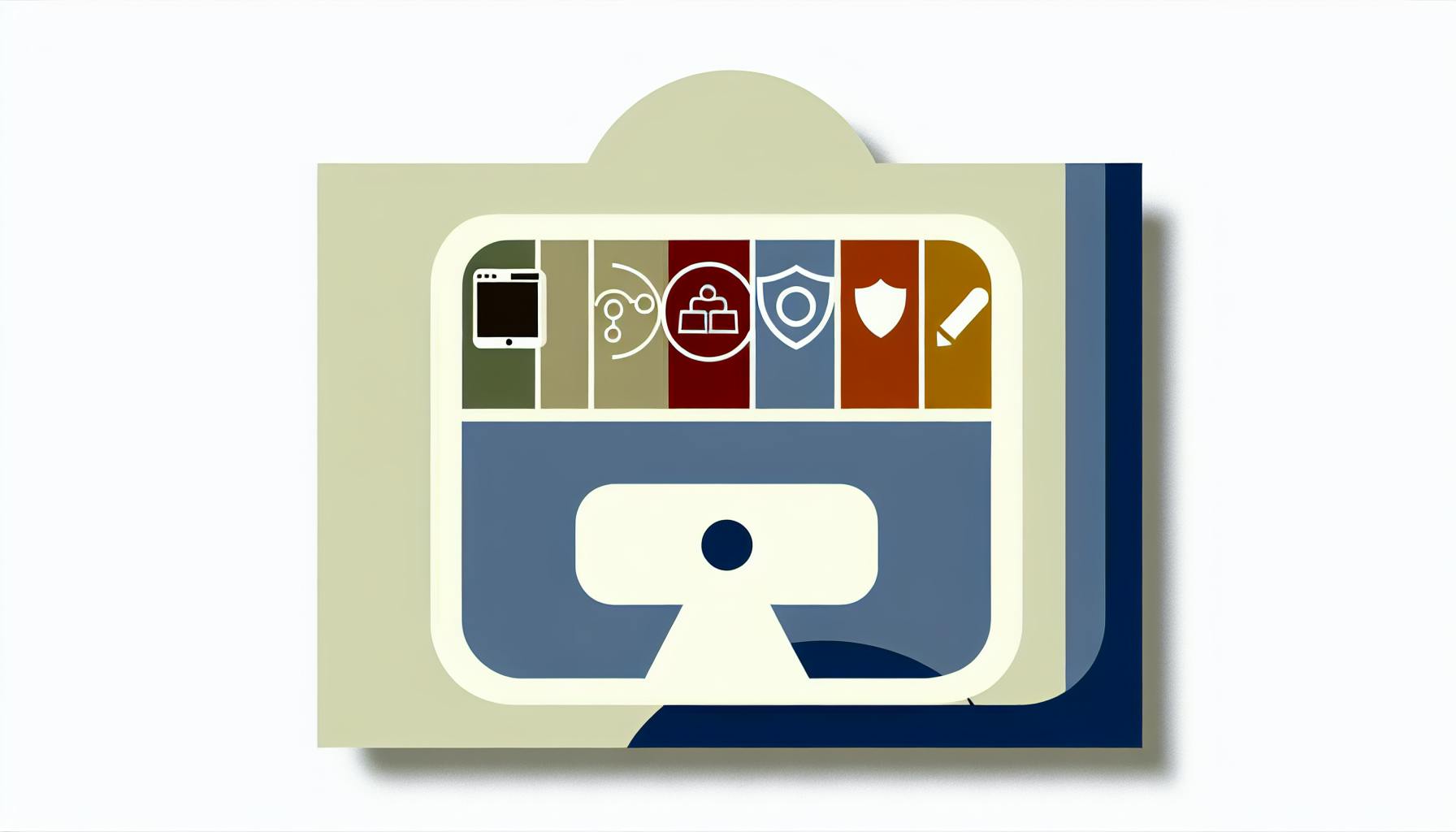Managing data effectively is crucial for SaaS solution providers to ensure their services are reliable, secure, and tailored to meet customer needs. Here's a concise guide to the best practices in data management for SaaS companies:
- Understand Data Management: It involves collecting, storing, processing, and securing data generated by SaaS applications.
- Focus on Key Areas: Prioritize data security, integrity, governance, scalability, and accessibility.
- Ensure Data Integrity: Verify accuracy, manage consistency, and monitor data regularly.
- Enhance Data Accessibility: Use APIs for secure access, improve search features, and design user-centric interfaces.
- Adopt Best Practices: Develop security policies, organize information security, manage assets strategically, and implement rigorous access control. Also, maintain operations security, manage network security, handle supplier relationships, efficiently manage incidents, and ensure compliance.
- Leverage Analytics for Optimization: Utilize analytics and AI for anomaly detection, and engage in continuous improvement for enhanced data management.
These practices help SaaS companies provide superior services, maintain customer trust, and stay competitive.
Data Management Definition
Data management for SaaS solutions is all about the rules, steps, and tools used to keep track of, manage, and protect the data that SaaS apps and services create and use. This includes things like collecting data, storing it, processing it, analyzing it, making it easy to get to, and keeping it safe.
Good data management helps SaaS providers keep their data top-notch and reliable, which makes it easier to get useful business insights from analyzing the data. It also helps them follow legal rules and lower risks.
Key Areas of Focus
SaaS providers should pay attention to a few important things for strong data management:
- Data Security: Using passwords, who can see what, and coding information to keep data safe and private.
- Data Integrity: Making sure the data is accurate and consistent by checking it and sticking to quality standards.
- Data Governance: Setting up rules and steps for how data is collected, used, kept, and thrown away, following legal and compliance guidelines.
- Scalability: Making sure the system can handle more data and processing as needed.
- Accessibility: Letting data be used in standard ways for easy analysis while keeping it safe from unauthorized access.
Link with Analytics
Good data management is key for getting useful info and insights for SaaS companies. By making sure high-quality data is collected and organized well, data management helps with advanced analytics, like:
- Figuring out how customers use products to make them better.
- Spotting market trends by looking at data from many customers.
- Keeping an eye on how systems and apps are doing to keep them running smoothly.
- Making reports for following compliance rules.
So, solid data management practices set up the data flow that's needed for analytics, helping SaaS vendors improve and refine their services.
Establishing Data Integrity
Keeping your data accurate and consistent is super important for SaaS companies to make sure their services and insights are reliable. Here's how top companies make sure their data is on point:
Ensuring Accuracy
- Checking data right when it enters through forms or APIs to catch any mistakes early.
- Using stats to spot weird or unusual data points.
- Regularly comparing data with original sources to make sure it matches up.
- Using tools that keep an eye on data as it moves, and flagging any problems.
Managing Consistency
- Using the same data formats, structures, and descriptions across the board.
- Automating the cleanup and organizing of data.
- Making sure there are no duplicates when combining data from different places.
- Having clear rules for how data is collected, stored, and used.
Ongoing Monitoring
- Constantly checking if data is drifting away from what's expected.
- Making sure the numbers match up across different systems.
- Keeping logs and sending alerts if someone accesses or changes data without permission.
- Regularly reviewing how well the data integrity safeguards are working.
By actively working on keeping data accurate, consistent, and well-monitored, SaaS companies can trust their data for analytics and keep their customers' trust.
Ensuring Data Accessibility
Data accessibility means making sure the right people can easily get to and use the data they need. For companies that provide software over the internet, it's important to make data easy to get to but also keep it safe. Using modern tech tricks and smart design, companies can share data safely and help customers get the insights they need.
Leveraging APIs
APIs are like bridges that let different computer programs talk to each other. They let users connect to a company's data and tools in a safe, specific way. Here's why they're useful:
- Custom integrations: Users can make their own apps and ways to analyze data.
- Flexible access: You can get to just the pieces of data or tools you need.
- Enhanced security: Keeps the main data and systems safe because users don't need to touch them directly.
For instance, an API might let you check for any security alerts from the last week or change some settings. APIs make it easy and safe to get to the data.
Enhancing Search Features
It's important for users to find what they need fast. Companies should make sure their platforms can:
- Intuitive querying: Let users search easily, even with complex questions.
- Filtering: Help users narrow down their search with categories or dates.
- Saved queries: Allow users to keep their common searches for later.
- Search suggestions: Offer ideas for related searches.
Good search tools mean less time digging through data and more time solving problems.
User-centric Interfaces
While APIs are great for computer-to-computer chats, people need interfaces that are easy to use. Here are some tips:
- Personalization: Let users change their main screens to fit what they like.
- Interactive visualizations: Make charts that users can click on to see more details.
- Contextualization: Show extra helpful info to make the data clearer.
- Cross-linking: Make it easy to jump to related data.
When interfaces are built with the user in mind, it helps them do their work better without risking the safety of the data.
By using APIs for safe access and making user-friendly screens, software companies can help customers get the most out of their data while keeping everything secure.
Best Practices for SaaS Data Management
Handling data well is super important for companies that provide software over the internet. Here are some top tips and practices to do it right.
1. Develop Comprehensive Information Security Policies
- Make clear rules about how sensitive and important data is handled and who can see it.
- Create strong safety rules that cover everything from who can access data to how to respond if something goes wrong.
- Use guides like those from NIST or ISO to shape your rules.
- Regularly check and update your policies as things change.
2. Effective Organization of Information Security
- Be clear about who is responsible for keeping data safe.
- Make sure different people handle different parts of the data process to avoid mix-ups.
- Train your team on the latest ways to protect data.
- Use clear goals to measure how well you're doing.
3. Strategic Asset Management
- Keep a current list of all your data and how it's connected.
- Decide how long to keep data and how to safely get rid of it.
- Make sure to remove access to data when it's not needed anymore.
- Sort data by how sensitive it is and protect it accordingly.
4. Implementing Rigorous Access Control
- Only give people the least access they need to do their job.
- Use a system that defines what different users can do.
- Make sure users are who they say they are and use strong passwords.
- Keep track of who tries to access data and when.
5. Encryption and Key Management
- Use strong methods to scramble data so only authorized people can read it.
- Manage keys securely, using special tools and changing keys regularly.
- Choose trusted encryption products and keep up with new security methods.
- Always use the latest ways to protect your data.
6. Maintaining Operations Security
- Have backups and plans for quickly getting data back if lost.
- Keep detailed records of who accesses data and what they do with it.
- Practice your emergency plans to make sure you're ready for anything.
- Watch your systems all the time and set up alerts for suspicious activity.
7. Network Security Management
- Protect your network's borders with tools like firewalls and VPNs.
- Divide your network into sections with strict controls on moving between them.
- Look for and fix any weak spots or outdated systems.
- Consider using a zero-trust model, where you always verify before giving access.
8. Managing Supplier Relationships
- Check your partners and cloud services to make sure they're safe.
- Make sure contracts cover security expectations and responsibilities.
- Regularly check on your partners to ensure they're following through.
- Stay alert for any security issues with your partners and respond quickly.
9. Efficient Incident Management
- Have a clear plan for dealing with emergencies, with trained people ready to go.
- Use metrics to measure how quickly you find and fix issues.
- Test your plans by pretending an incident has happened and seeing how you do.
- After an incident, figure out what happened and how to prevent it next time.
10. Ensuring Compliance
- Always be aware of laws and rules about data security and privacy.
- Put in place what's needed to meet these requirements.
- Have regular checks to make sure you're following the rules.
- Keep your paperwork up to date to show you're doing things right.
sbb-itb-9890dba
Leveraging Analytics for Enhanced Data Management
Analytics for Optimization
Analytics help SaaS providers understand how their services are used and pinpoint the most important data. This can lead to better system design. Here’s how analytics can help:
-
Usage metrics show what features are popular. This helps focus efforts on improving those areas.
-
Trend analysis spots when more people are using the service, so companies can prepare and avoid slowdowns.
-
Data profiling finds problems with data quality, leading to better ways of collecting and cleaning data.
-
Cost optimization figures out which data is valuable based on how it’s used, helping to cut costs by focusing on important data.
In short, analytics help find where improvements are needed, making it easier to meet customer needs.
Anomaly Detection with AI
AI is great for spotting when something’s not right by looking at past data and predicting what’s normal. Here’s why it’s useful:
-
Early alerting helps fix issues quickly, before they get big.
-
Pattern recognition finds problems in large amounts of data that would be hard for people to see.
-
Adaptability means the system gets better at spotting problems as it learns from new data.
-
Workflow integration can automatically notify the right people or systems when something’s off.
Using AI this way keeps data accurate, systems running smoothly, and customers happy.
Continuous Improvement
To keep getting better at managing data, SaaS providers should use a cycle of feedback. Here’s how:
-
Instrumenting means setting up ways to keep an eye on important data and system performance.
-
Analyzing involves looking at data over time to see trends.
-
Identifying is about finding areas to improve based on the data.
-
Implementing means making changes to handle data better.
-
Verifying is checking if those changes are working as expected.
This process connects the dots between what the data shows and taking action to improve, making data management better over time.
Integrating SaaS Data Management with Eyer.ai
Eyer.ai is a tool that helps SaaS companies keep an eye on how well their systems are working and quickly spot any problems. By using Eyer.ai, these companies can better watch over their data systems, find issues early on, and figure out the best steps to take to fix them.
Performance Monitoring
Eyer.ai keeps track of important info about how data systems and applications are performing. This includes things like:
- How fast data is moving
- How long it takes to read or write data to a database
- How quickly applications respond
- How often errors happen with APIs
Watching these things helps SaaS companies to:
- Know right away if something's not working as expected
- See patterns over time
- Make sure they're using the right amount of resources
By keeping a close watch on their systems with Eyer.ai, SaaS providers can make sure everything runs smoothly and is always available.
Automated Anomaly Detection
Eyer.ai can automatically find when something unusual happens, like:
- A sudden increase in errors
- A drop in the number of users
- Slower database responses
Finding these issues quickly means they can be looked into and fixed before they become bigger problems. This helps to:
- Fix issues faster
- Avoid losing money or damaging the company's reputation
- Keep systems strong and reliable
Recommended Actions
When Eyer.ai finds something odd, it also suggests what to do next, such as:
- Check for errors in the logs
- Look at any recent changes to see if they caused the problem
- Check other parts of the infrastructure for issues
These suggestions help teams figure out why something went wrong and fix it faster. This makes the whole system more stable over time.
By using Eyer.ai's smart analytics and helpful advice, SaaS companies can better manage their data. This leads to faster problem-solving and stronger rules for keeping data safe and systems running well.
Conclusion
For companies that offer software services online, managing their data well is super important. It helps them provide reliable and safe services to their customers. By sticking to some key best practices in handling data, these companies can build trust and better serve their customers.
Here's a quick summary of the main points for managing data well:
- Make sure to have strong security rules and keep them up to date to stay safe against new threats and follow the law. Assign clear roles and train your team well.
- Keep your data accurate by checking it carefully, using consistent formats, and keeping an eye on it with stats and comparisons.
- Use APIs for secure and flexible access to data. Make searching easy with powerful tools and create interfaces that are easy to use.
- Manage your data carefully from start to finish. Control who can access what with tight rules.
- Protect your data with encryption and keep your operation secure.
- Watch your network closely and check who you work with. Be ready to respond if something goes wrong and make sure you're following all the rules.
Tools like Eyer.ai can help by keeping an eye on how well systems are working, spotting problems quickly, giving tips on what to do, and helping to make things better over time.
By keeping a close watch on these practices, companies can use their data more safely and effectively. This means they can understand their customers better, run more smoothly, reduce risks, and follow the rules. All of this leads to better services, happier customers, and lower costs in the long run.
Related Questions
What is data management in SaaS?
In simple terms, SaaS data management is about the rules and tools SaaS companies use to keep track of, secure, and make the most of the data their online services create and use. This includes making sure the data is good quality, safe to use, and can help improve their services and operations.
Who manages the data with SaaS?
For SaaS services, the company providing the service looks after the data storage. But, the customer usually owns their data and decides how it's used. The SaaS company handles the tech side, like servers and software, while both the provider and the customer share the job of deciding how data is used and protected.
What are the 2 types of SaaS provider?
SaaS companies usually fall into two categories:
-
Horizontal SaaS: These are general tools that any business can use, like email services, meeting software, or customer management systems.
-
Vertical SaaS: These services are made for specific types of businesses, like software for law offices, medical clinics, or real estate companies.
How do you evaluate different SaaS providers?
Choosing between SaaS options means looking at:
- What the service does and how well it fits your needs
- How it keeps data safe
- Its rules on data privacy
- How easy it is to get to and move your data
- If you can change the service to suit you
- How simple it is to start using and keep using
- How quickly they help with problems
- Costs and contract details
- How reliable the service is
- The company's track record and reputation