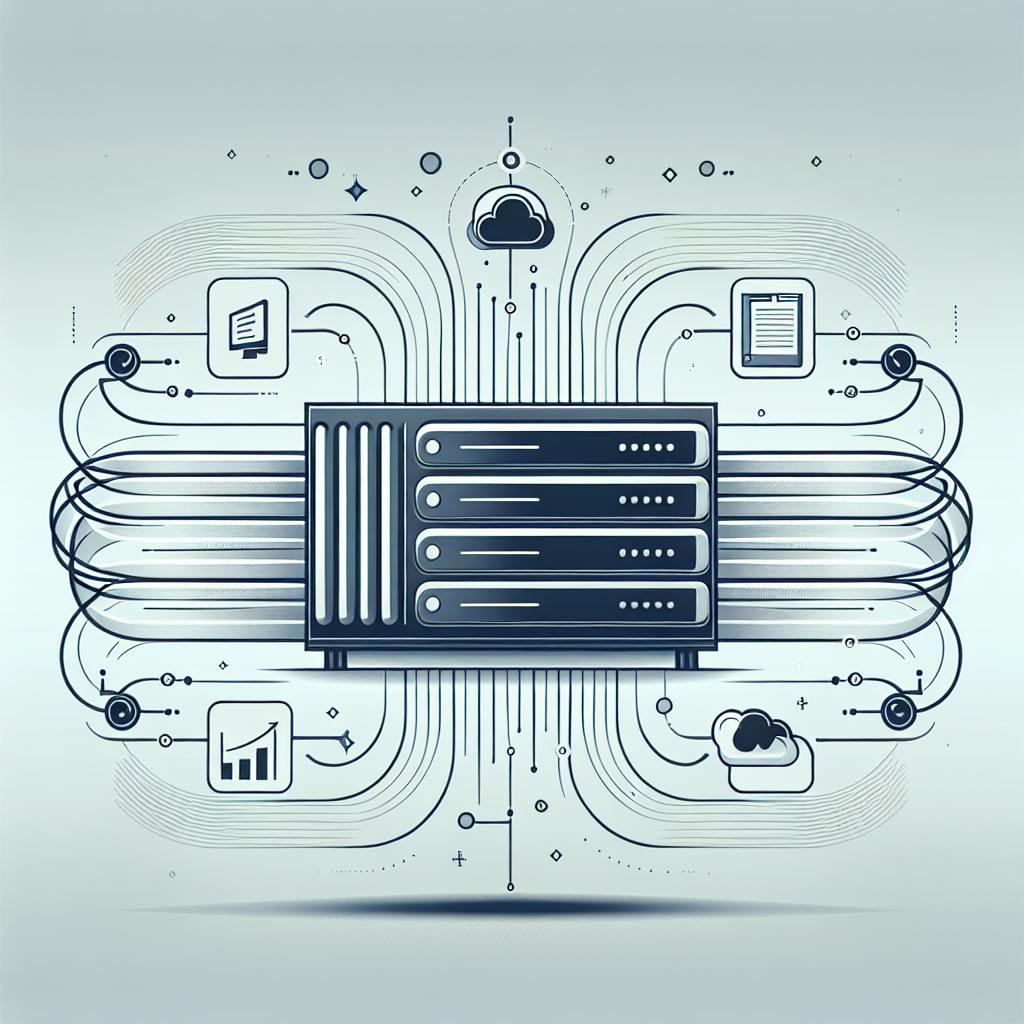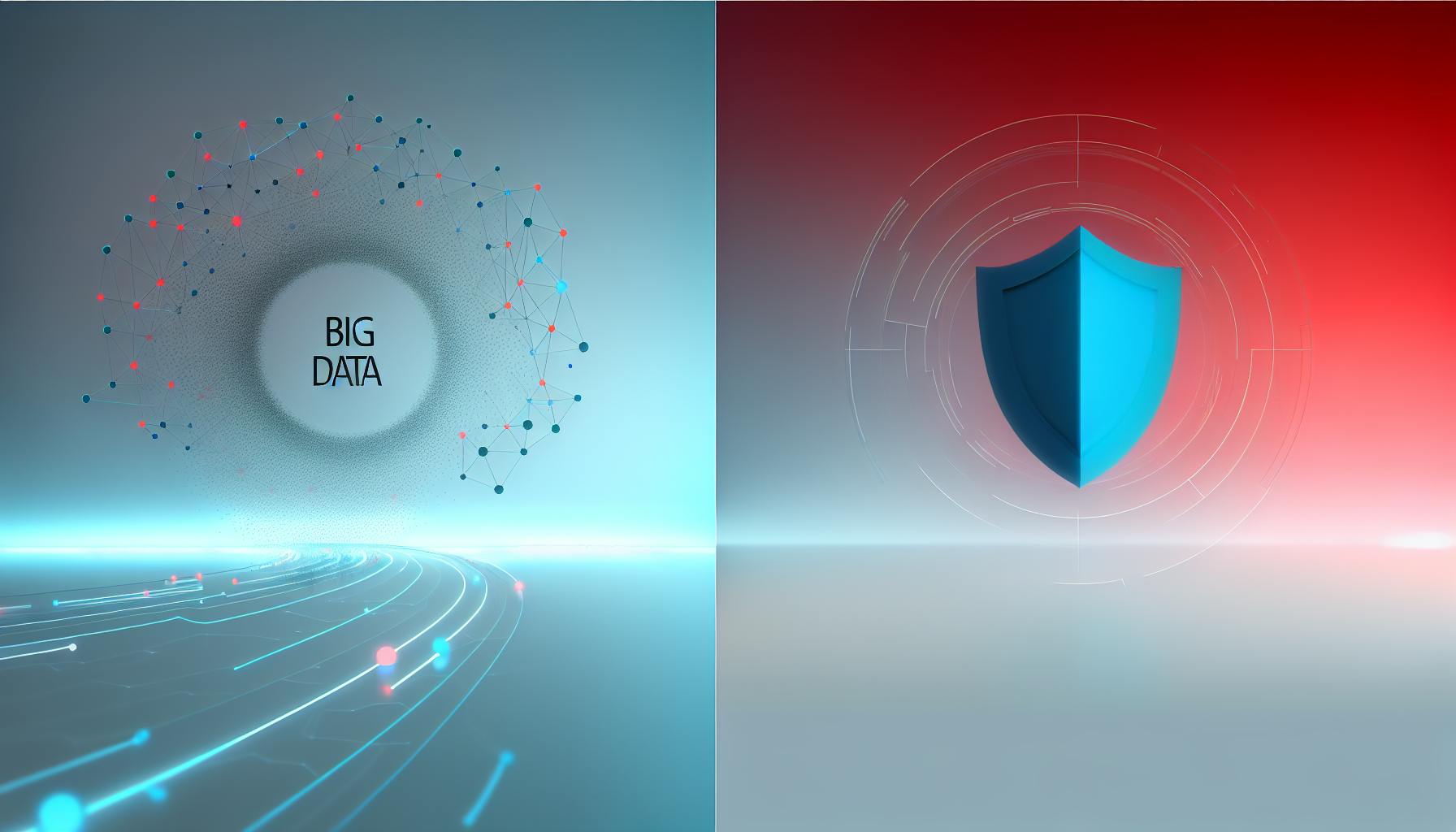Eyer.ai supercharges Azure monitoring by simplifying data analysis, providing clearer app insights, and speeding up problem-solving. Here's what you need to know:
- Eyer.ai integrates with Azure Monitor to enhance its capabilities
- It uses AI to predict issues, find root causes, and provide smart alerts
- The tool offers custom dashboards and metrics for tailored monitoring
- Eyer.ai helps with multi-cloud setups, complex apps, and resource management
- It boosts security, compliance, and cost optimization efforts
Key benefits of using Eyer.ai with Azure:
| Benefit | Description |
|---|---|
| AI-powered insights | Uncovers hidden patterns and predicts future issues |
| Faster problem-solving | Root cause analysis speeds up troubleshooting |
| Cost optimization | Identifies resource waste and suggests savings |
| Enhanced security | Spots threats and simplifies compliance reporting |
| Customization | Tailored dashboards and metrics for your needs |
Eyer.ai transforms Azure monitoring from data collection to actionable insights, helping IT teams work smarter and keep Azure environments efficient and secure.
Related video from YouTube
Basics of Azure Monitoring
Azure Monitor is Microsoft's cloud resource watchdog. It's your go-to tool for tracking app and system performance in Azure.
Main Parts of Azure Monitor

Azure Monitor has three key jobs:
1. Application Monitoring
Keeps an eye on your apps. It tracks:
- Response times
- Error rates
- User activity
2. Infrastructure Monitoring
Watches the machines and systems running your apps. It checks:
- CPU and memory usage
- Database health
- Network speed
3. Network Monitoring
Ensures smooth data flow. It looks at:
- Network connectivity
- Data transfer efficiency
- Security issues
Azure Monitor gathers data from various sources:
| Data Source | What It Tracks |
|---|---|
| Applications | Performance, errors, usage |
| Operating Systems | CPU, memory, disk usage |
| Azure Resources | Health, performance |
| Subscriptions | Service health, resource changes |
| Tenants | Azure AD logs |
Gaps in Azure Monitoring
Azure Monitor is useful, but it's not perfect:
- Data Overload: It can be tough to find the important stuff in all the information.
- Tricky Setup: Getting it just right often requires a lot of tweaking.
- Limited AI: It doesn't use much AI to spot issues or suggest fixes.
- Pricey Alerts: At $0.10 per alert condition, costs can add up fast.
- Lacks Big Picture: Good at watching individual parts, not so great at showing overall app health.
These shortcomings are why some companies look for extra tools to help with Azure monitoring. They want something to make sense of the data and catch problems faster.
2. What Eyer.ai Offers for Azure Monitoring

Eyer.ai supercharges Azure monitoring with AI-powered insights. It's like having a super-smart assistant that never sleeps.
2.1 About Eyer.ai
Eyer.ai plugs into Azure Monitor and works its magic on all that data. No PhD in machine learning required - it does the heavy lifting for you.
This tool doesn't just watch Azure. It keeps tabs on:
- Your Azure stuff
- Apps in other clouds
- On-premises systems
It's the whole package, giving you a bird's-eye view of your entire setup.
2.2 Main Features
Here's what Eyer.ai brings to the table:
| Feature | What it does |
|---|---|
| AI analysis | Spots trouble before it snowballs |
| Real-time processing | Analyzes data on the fly |
| Cross-platform monitoring | Watches everything, everywhere |
| Custom dashboards | Shows you what YOU care about |
| Automated responses | Fixes issues without human help |
But wait, there's more. Eyer.ai can predict the future (well, kind of). It looks at past data to guess what's coming next. No crystal ball needed.
When something goes wrong, Eyer.ai is like a digital detective. It hunts down the root cause fast, saving you time and headaches.
Picture this: Your app slows to a crawl. Eyer.ai notices it happens every time a specific database query runs. It doesn't just tell you there's a problem - it points you straight to the culprit.
And those annoying false alarms? Eyer.ai learns what's normal for your system, so you only get alerts when something's really off.
By teaming up Eyer.ai with Azure, you'll:
- Catch problems in record time
- Crack the code on complex issues
- Squeeze more value out of your resources
- Keep things running smooth with less sweat
It's like upgrading your monitoring from a magnifying glass to a high-powered microscope. You'll see things you never noticed before - and fix them before they become headaches.
3. Advantages of Using Eyer.ai with Azure
Combining Eyer.ai and Azure supercharges your monitoring. Here's why:
3.1 Better Insights
Eyer.ai doesn't just show data - it explains it. It digs into your app and system performance, revealing what's really going on.
Eyer.ai can:
- Map user journeys
- Identify database query bottlenecks
- Highlight resource usage spikes
This depth helps you make smarter Azure decisions.
3.2 Improved Performance Tracking
Eyer.ai makes performance monitoring a breeze:
| Feature | Purpose |
|---|---|
| Real-time metrics | Current app performance |
| Historical trends | Long-term patterns |
| Custom dashboards | Your key metrics at a glance |
Catch and fix issues before users notice.
3.3 Finding Unusual Patterns
Eyer.ai's AI is your Azure watchdog. It learns your system's normal and flags the odd stuff.
This means spotting:
- Weird behavior that might be a security threat
- Slow performance declines
- Resource usage patterns that could blow your budget
3.4 Faster Problem Solving
When things go wrong, Eyer.ai speeds up fixes:
1. Root cause analysis: Eyer.ai points to the likely problem source.
2. Automated responses: It can trigger fixes for common issues.
3. Contextual alerts: Alerts come with info to help you understand and address problems fast.
4. How to Set Up Eyer.ai for Azure
Setting up Eyer.ai for Azure? It's not rocket science. Here's how to do it:
4.1 What You Need First
Before you dive in, make sure you've got:
- An Azure subscription that's up and running
- Admin access to your Azure account
- Your Eyer.ai account credentials
4.2 Step-by-Step Setup Guide
1. Sign in to Azure Portal
Head over to portal.azure.com and log in.
2. Add Eyer.ai from the Marketplace
- Hit "Create a resource"
- Type "Eyer.ai" in the search bar
- Click on Eyer.ai and hit "Create"
3. Configure Eyer.ai settings
Fill in these fields:
| Field | What to Put |
|---|---|
| Subscription | Your Azure subscription |
| Resource Group | Pick one or make a new one |
| Name | Give your Eyer.ai instance a name |
| Region | Closest Azure region to you |
4. Set up data collection
- Pick which Azure resources to keep an eye on
- Decide how long to keep the data
- Set your data sampling rates
5. Connect Eyer.ai to Azure Monitor
- Open your Eyer.ai dashboard
- Look for "Integrations"
- Click "Azure Monitor" and follow the steps
6. Verify the connection
- Check your Eyer.ai dashboard for Azure data
- Run a test alert to make sure it's working
4.3 Tips for Best Setup
- Start small: Monitor a few key resources first, then scale up
- Use tags: Group your Azure resources for easier monitoring
- Set up RBAC: Control who can see and change Eyer.ai settings
- Keep it fresh: Update your monitoring as your Azure setup changes
5. Using Eyer.ai's AI for Analysis
Eyer.ai supercharges Azure monitoring with AI. Here's how it works:
5.1 Predicting Future Performance
Eyer.ai's machine learning spots patterns in your Azure data to predict what's coming.
Example: It notices your website slows down every Friday at 3 PM. Now you can beef up resources before it happens again.
5.2 Finding the Cause of Problems
When things go south, Eyer.ai digs through data to pinpoint the issue.
Say your app crashes. Eyer.ai might flag a specific database query as the culprit. Problem solved, faster.
5.3 Smart Alerts
Eyer.ai doesn't cry wolf. It learns your system's normal behavior and only pings you when something's truly off.
Here's the breakdown:
| Alert Type | What It Does | Why It's Useful |
|---|---|---|
| Metric Combo | Watches multiple metrics at once | Spots complex issues |
| Dynamic Thresholds | Adjusts alert levels based on patterns | Fewer false alarms |
| Anomaly Detection | Flags unusual behavior | Catches weird issues fast |
For example: Eyer.ai might pair your app's response time with user count. If response time spikes but users stay steady, you'll know something's up.
To get the most out of Eyer.ai:
- Start with pre-set alerts, then customize.
- Use the alert library for your setup.
- Fine-tune sensitivity to avoid alert overload or missed issues.
6. Making Eyer.ai Fit Your Azure Setup
Eyer.ai adapts to your Azure monitoring needs. Here's how to customize it:
6.1 Building Custom Dashboards
Create dashboards for your key metrics:
| Dashboard | Metrics | Purpose |
|---|---|---|
| Performance | CPU, memory, response times | System health |
| Cost | Resource use, billing | Spending control |
| Security | Failed logins, network traffic | Threat detection |
To build:
- Log in to Eyer.ai
- Go to dashboards
- Click "Create New Dashboard"
- Add widgets
- Arrange as needed
6.2 Setting Your Own Metrics
Define metrics for your goals:
- App KPIs: User engagement, conversion rates
- Custom resource metrics: Specific Azure services
- Composite metrics: Combined data points
To set up:
- Go to Metrics
- Click "Add New Metric"
- Choose data source
- Set calculation method
- Add to dashboard
6.3 Creating Your Own Alerts
Set up critical event notifications:
| Alert | Trigger | Action |
|---|---|---|
| Resource | CPU > 90% for 5 min | Email ops |
| App Error | Error rate spike | Create ticket |
| Cost | 20% over budget | Notify finance |
To create:
- Go to Alerts
- Click "New Alert Rule"
- Choose metric
- Set condition
- Define action
7. Advanced Monitoring with Eyer.ai
Eyer.ai takes Azure monitoring up a notch. Here's how it handles the tough stuff:
7.1 Watching Multiple Clouds
Eyer.ai is a pro at multi-cloud setups. It gives you one view for all your clouds - Azure, AWS, and Google Cloud. With this, you can:
- See all your cloud resources in one spot
- Compare how different clouds are doing
- Catch problems that might hit your whole setup
7.2 Monitoring Complex Apps
Got a fancy app with microservices and containers? Eyer.ai's got your back:
| What it does | Why it's good |
|---|---|
| Tracks microservices | Finds issues in specific parts |
| Watches containers | Keeps an eye on each container's performance |
| Maps dependencies | Shows how app parts work together |
This helps you spot troubles before users do.
7.3 Linking with Performance Tools
Eyer.ai plays nice with your other tools. Hook it up with your Application Performance Management (APM) tool and you'll:
- See the full picture of your app's health
- Connect the dots between infrastructure and app issues
- Fix problems faster with all your data in one place
sbb-itb-9890dba
8. Managing Azure Resources Better
Eyer.ai supercharges your Azure resource management. Here's the scoop:
8.1 Planning for Future Needs
Eyer.ai's AI crystal ball predicts your future resource needs. It analyzes your past usage and growth trends to give you a heads up.
"Your database will need 20% more storage in 3 months." "You'll need 2 more VMs next quarter at this rate."
No more resource panic. You'll be ready before you need it.
8.2 Tips to Save Money
Eyer.ai is your personal cost-cutting expert. It spots savings opportunities without sacrificing performance:
| Tip | Potential Savings |
|---|---|
| Shut down idle VMs | Up to 70% |
| Use Azure Reserved Instances | Up to 72% vs. pay-as-you-go |
| Right-size overprovisioned resources | 20-30% on average |
These aren't generic tips. They're tailored to YOUR usage.
8.3 Checking Resource Use
Eyer.ai gives you x-ray vision into your Azure setup:
- Resource hogs
- Usage peaks and valleys
- Snoozing resources
This intel helps you fine-tune your Azure environment.
Spot a VM that's only busy 2 hours a day? Use Azure Automation to auto-start and stop it. Boom - instant savings.
9. Keeping Azure Secure and Compliant
Eyer.ai boosts Azure security and compliance. Here's how:
9.1 Spotting Security Threats
Eyer.ai is your AI-powered security guard:
- Flags unusual login activity
- Scans for Azure vulnerabilities
- Alerts on potential data breaches
It's like having a security team watching your Azure 24/7.
9.2 Reports for Compliance
Eyer.ai simplifies compliance:
| Standard | Eyer.ai's Role |
|---|---|
| SOC 2 | Tracks access and changes |
| PCI DSS | Checks encryption and firewalls |
| HIPAA | Monitors data handling and access |
You get detailed reports on your compliance status. No guesswork needed.
9.3 Working with Azure Security Center
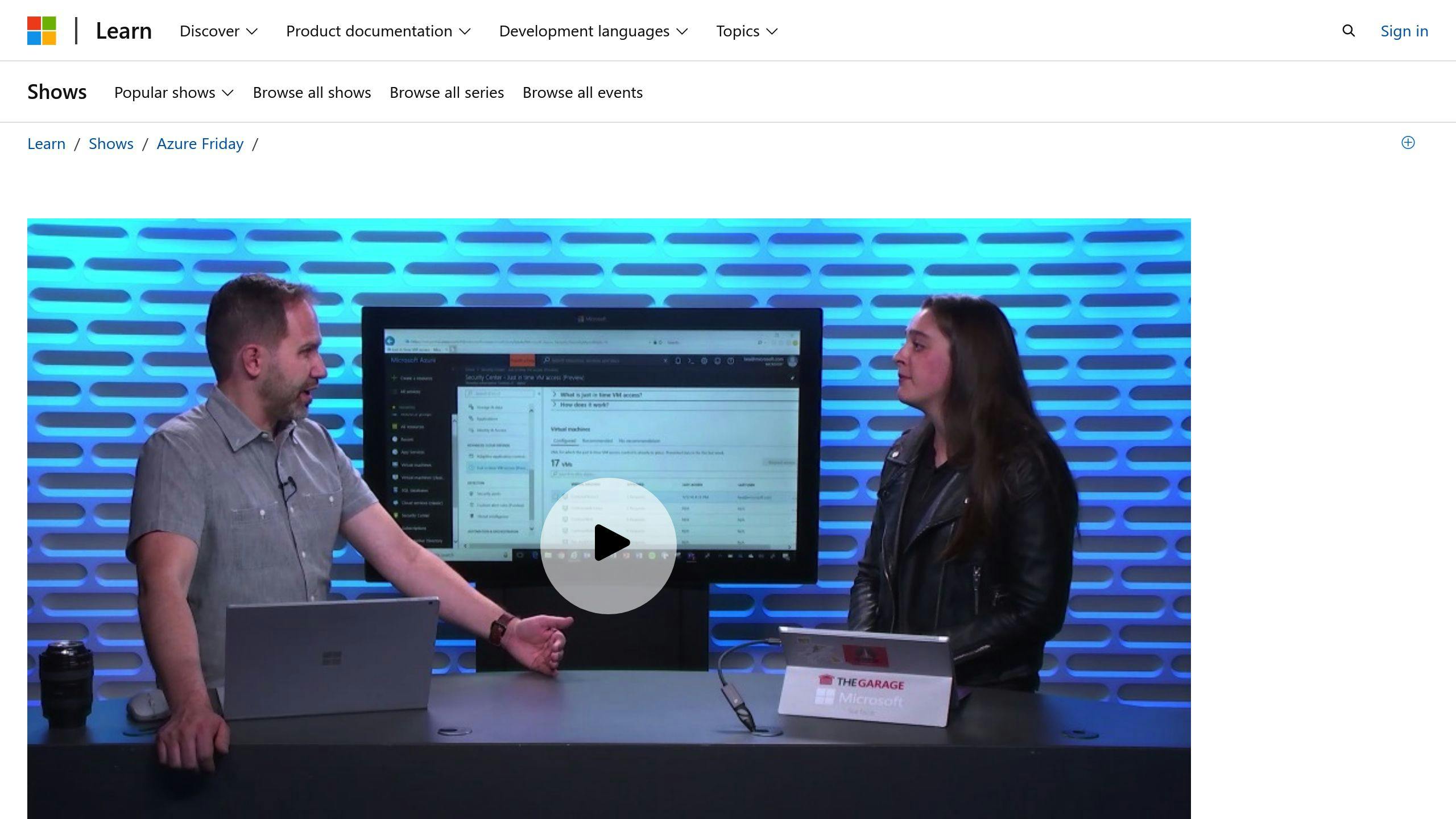
Eyer.ai enhances Azure Security Center:
- Integrates Security Center data
- Adds AI insights to recommendations
- Helps prioritize security issues
Connecting Eyer.ai to Security Center gives you Microsoft's tools plus advanced AI analysis.
Azure security is a team effort. Microsoft handles infrastructure, you manage data and access. Eyer.ai helps you do your part.
10. Fixing Common Azure Problems with Eyer.ai
Eyer.ai tackles frequent Azure issues head-on. Here's how it handles common problems:
10.1 Fixing Slow Performance
Slow performance? It's a pain. Eyer.ai helps by:
- Finding bottlenecks in your Azure setup
- Suggesting specific fixes to speed things up
Here's a real-world win: An e-commerce site was crawling during peak hours. Eyer.ai spotted the culprit - inefficient database queries. After optimization? Load times dropped 40%.
10.2 Finding App Errors
App errors can be sneaky. Eyer.ai makes hunting them down easier:
| Feature | Benefit |
|---|---|
| Error pattern recognition | Spots recurring issues |
| Root cause analysis | Traces errors to their source |
| Fix suggestions | Offers practical solutions |
A software company used Eyer.ai to tackle a memory leak in their Azure Function. The AI zeroed in on a code block hogging resources. The fix? Memory usage plummeted 60%.
10.3 Solving Network Issues
Network problems can throw your whole Azure setup into chaos. Eyer.ai helps by:
- Mapping network traffic
- Spotting weird connectivity patterns
- Suggesting network tweaks
A streaming service was plagued by buffering. Eyer.ai dug into their Azure network and found a poorly configured CDN. After some adjustments? Buffering complaints nosedived 75%.
11. Tips for Better Azure Monitoring
11.1 Setting Normal Levels
Want Eyer.ai to work better for Azure monitoring? Start with setting normal levels:
- Let Azure Monitor's dynamic thresholds do the heavy lifting
- Look at your past data to spot usage patterns
- Set your own thresholds for the metrics that really matter
Pro tip: Every three months, take a fresh look at your thresholds. Your Azure environment changes, so should your baselines.
11.2 Handling Alerts Well
Don't let alerts drive you crazy. Here's how to manage them:
| Strategy | What to Do |
|---|---|
| Prioritize | Sort alerts by how bad they are |
| Group | Bunch similar alerts together |
| Route | Send alerts to the right people |
| Suppress | Mute known issues during maintenance |
11.3 Always Improving Monitoring
Your monitoring should get better over time. Here's how:
1. Keep an eye on what you're measuring. Is it still relevant?
2. Test your alert rules. Are they catching the right things?
3. Automate responses to common problems. Why do it manually?
4. As you add new Azure services, make sure you're monitoring them too.
12. Real Examples of Eyer.ai Use
12.1 How Companies Use Eyer.ai
We don't have specific Eyer.ai examples, but here's how companies use similar AI solutions for Azure monitoring:
H&R Block is testing Microsoft AI to boost client service. Their VP of AI Platforms, Aditya Thadani, says:
"We're excited to see how Microsoft AI can help us deliver even better service to our clients."
Lumen uses AI to boost employee productivity. Ryan Asdourian, their EVP and CMO, explains:
"We turned to AI to empower our employees - the real drivers of our innovation."
Avanade has cut task times dramatically with AI. Ron White, their Global CIO, shares:
"Microsoft 365 Copilot has turned days-long tasks into minute-long solutions."
12.2 Measurable Results
While we lack Eyer.ai-specific data, here's how AI has impacted other Azure users:
| Company | Solution | Result |
|---|---|---|
| VAPAR | AI on Azure for pipe defects | 2x revenue and video analysis |
| United Utilities | VAPAR's AI | 80% faster survey footage processing |
VAPAR, an Australian startup, switched to Azure in 2019 and saw big gains. Katy Bevan from United Utilities, a VAPAR client, says:
"VAPAR has changed our game. It gives us consistent defect coding, leading to better investment decisions. It's also slashed our review times and sped up our response to on-site issues."
These examples show how Azure-integrated AI can seriously boost efficiency and decision-making.
13. What's Next for Azure Monitoring
13.1 New Trends in AI for IT
AI is reshaping IT. Here's what's coming:
- Generative AI in IT Ops: GenAI will boost productivity but might complicate systems.
- AIOps: It'll reduce alerts, speed up problem-solving, and automate tasks.
- Smarter AI Tools: Automated prompt engineering will improve AIOps.
- AI for Coding: 68% of ChatGPT users are developers using it for code generation.
- Adaptive Observability: AIOps tools will self-adjust to IT changes.
- Explainable AI: XAI will show how AI makes decisions.
- Automated Root Cause Analysis: ARCA will speed up issue resolution.
13.2 Eyer.ai's Future Plans
While Eyer.ai's specific plans aren't known, here's what similar tools are doing:
- More AI: Likely adding predictive analytics and automated problem-solving.
- Cloud-Native Support: Better monitoring for containers and serverless setups.
- Edge Computing: Monitoring for devices at the network edge.
- Security Focus: More security monitoring features.
- Custom AI Models: Letting users train AI for their unique IT setup.
- Natural Language Queries: Asking questions in plain English.
- Microsoft Fabric Integration: Working with Microsoft's new data platform.
These trends show where Azure monitoring is heading. Stay informed to keep your IT ready for what's next.
14. Conclusion
Eyer.ai supercharges Azure monitoring. It's not just about collecting data - it's about turning that data into action.
Here's what you get:
- AI-driven analysis uncovers hidden patterns
- Root cause analysis speeds up problem-solving
- Predictive features help you stay ahead of issues
- Resource usage insights trim unnecessary costs
As cloud environments grow more complex, AI-enhanced monitoring isn't just nice to have - it's a must. Eyer.ai positions you to tackle these challenges head-on.
By leveraging Eyer.ai's insights, you can:
- Make smarter decisions
- Boost performance
- Keep your Azure environment running smoothly
The bottom line? Eyer.ai helps IT teams work smarter, not harder. It's the key to maximizing Azure's benefits and keeping your infrastructure efficient, secure, and future-ready.
FAQs
What is AIOps in Azure?
AIOps in Azure is like a super-smart assistant for IT teams. It uses machine learning to crunch data from apps, services, and IT resources. The goal? Better service quality and reliability.
Here's what AIOps in Azure can do:
- Manage incidents automatically
- Cut down on alert noise
- Predict issues before they happen
- Spot security problems faster
Real-world impact? You bet:
ExaVault slashed their problem-solving time by 56.6% with AIOps.
Providence saved a cool $2 million in just 10 months using Azure AIOps.
Now, here's a fun fact: 72% of IT teams juggle up to NINE different monitoring tools. Yikes! AIOps helps by:
- Pulling data from everywhere
- Giving a bird's-eye view of operations
- Automating the boring stuff
The result? IT folks can focus on the big picture, not the daily grind.