API security testing is crucial to protect your data and users. Here's what you need to know:
- API breaches can cost $6.1 million on average
- 51% of companies aren't sure if they can see all their APIs
- Automated tools help catch vulnerabilities early
Top 10 API security testing tools:
Quick Comparison:
| Tool | Key Feature | Best For | Pricing |
|---|---|---|---|
| eyer.ai | AI-powered observability | Ongoing monitoring | Contact for pricing |
| OWASP ZAP | Open-source, active/passive scanning | Comprehensive testing | Free |
| Postman | User-friendly, AI-assisted | API development | Free tier, from $12/user/month |
| Burp Suite | Advanced manual/auto testing | In-depth security | Free Community, Pro $449/year |
| SoapUI | SOAP/REST support | Functional & security testing | Open-source, Pro from $759/year |
| JMeter | Load & security testing | Performance analysis | Free |
| Insomnia REST | Simple interface | Quick API testing | Free for individuals |
| Nessus | Broad vulnerability scanning | Network security | Contact for pricing |
| ReadyAPI | End-to-end testing | Comprehensive API testing | Contact for pricing |
| Fortify WebInspect | DAST capabilities | Enterprise security | Contact for pricing |
Key best practices:
- Use strong authentication (not Basic Auth)
- Implement TLS encryption
- Validate all user input
- Integrate security checks into CI/CD
- Test for common vulnerabilities regularly
Choose tools based on your needs, budget, and team skills. Keep testing and stay updated on new threats to keep your APIs secure.
Related video from YouTube
What is API Security Testing?
API security testing checks API endpoints for vulnerabilities. It's like giving your API a health check-up to spot any weak points hackers could exploit.
APIs are crucial for modern software. They enable communication between systems. But this also makes them prime targets for attacks.
API security testing looks for issues like:
- Injection attacks
- Authentication flaws
- Authorization problems
- Data leaks
Why does this matter? Because API breaches can be devastating.
In March 2023, a major banking data breach exposed info of about 100 million U.S. customers and 6 million Canadian customers.
API security testing involves:
1. Static testing
Examines the API's source code for potential issues.
2. Dynamic testing
Sends requests to the API to simulate real-world attacks.
3. Software Composition Analysis (SCA)
Checks for vulnerabilities in the API's libraries and frameworks.
The goal? Catch problems early, before they blow up.
Here's a shocking fact: 51% of companies aren't sure if their security teams can see all the APIs they use. That's a big risk.
To address this, many teams now automate API security testing in their development pipeline. This helps catch issues early and often.
API security isn't a one-and-done deal. It needs ongoing attention to keep your systems safe.
eyer.ai

eyer.ai is a no-code, AI-powered observability platform with API security features. It's not just for API security testing, but it helps keep an eye on API performance and security.
Here's what eyer.ai can do for API security:
- Spot weird API behavior that might be a security risk
- Connect the dots between different data points to find the root of API problems
- Give you a heads-up about potential API security threats before they blow up
eyer.ai plays nice with Telegraf, Prometheus, StatsD, and Open Telemetry. This means you can keep tabs on your APIs across different setups and use your existing tools.
When it comes to API security testing, eyer.ai does things a bit differently:
1. Always watching: Instead of just checking now and then, eyer.ai keeps an eye on your API security all the time.
2. AI smarts: It uses machine learning to catch things that old-school, rule-based systems might miss.
3. Fits right in: eyer.ai can hook up with your current tools for visualizing data, managing IT services, and running your systems.
Just remember, eyer.ai isn't a one-stop shop for API security testing. If you want to go all-in on API security, you might need to pair it with other tools for things like penetration testing or hunting down vulnerabilities.
2. OWASP ZAP
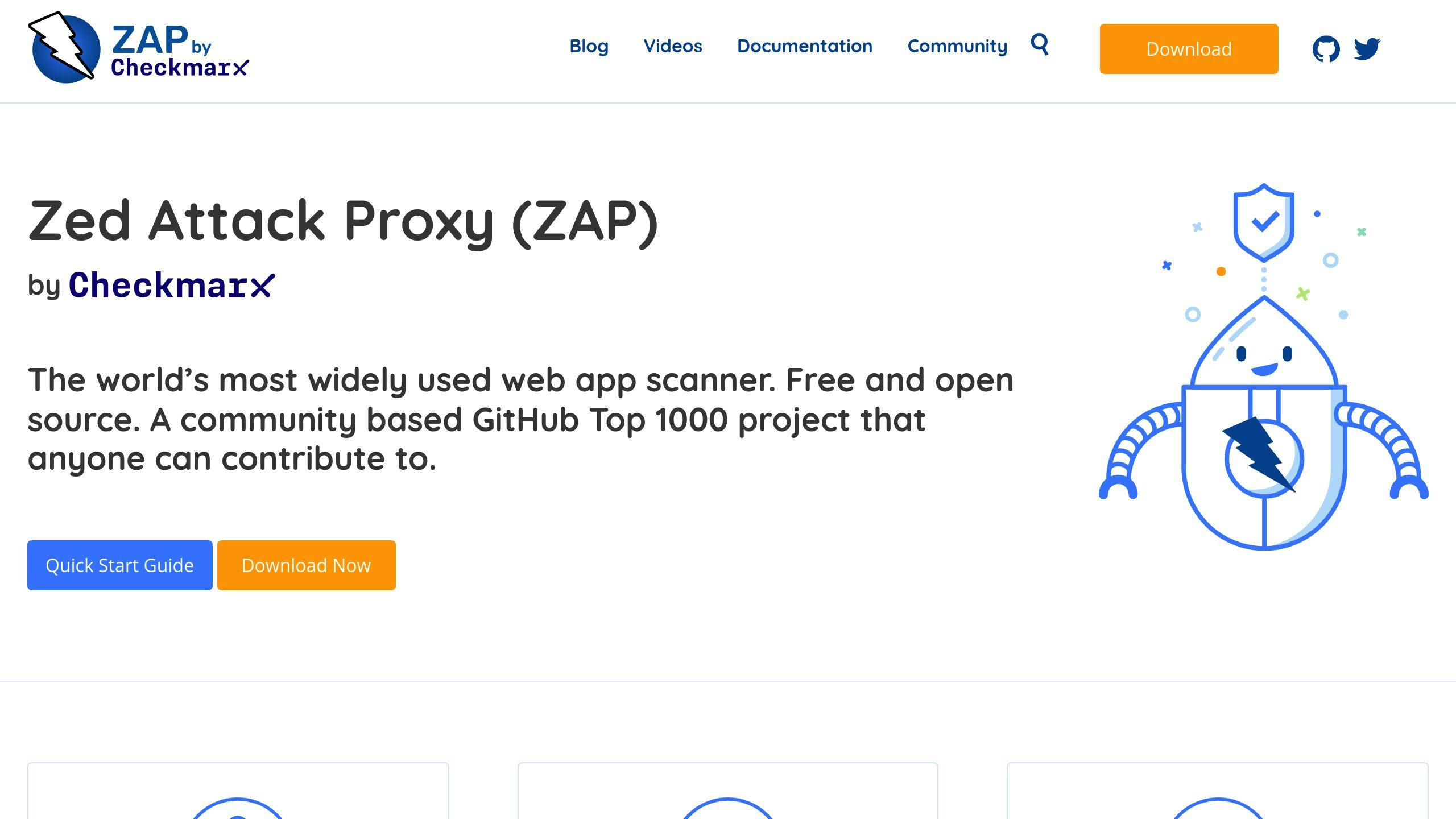
OWASP ZAP (Zed Attack Proxy) is a free, open-source powerhouse for API security testing. It's like having a security expert on your team, always ready to poke and prod your API for weaknesses.
What makes ZAP special? Let's break it down:
1. It's an intercepting proxy
ZAP sits between your browser and the web server, catching and tweaking requests. It's like having X-ray vision for your API traffic.
2. It does both active and passive scanning
- Passive scanning: ZAP watches your traffic without interfering. Think of it as a security camera.
- Active scanning: This is where ZAP gets aggressive, sending test requests to find vulnerabilities.
3. It's for everyone
Newbie or pro, ZAP's got you covered. Its interface is simple enough for beginners but packed with advanced features for the experts.
4. It's extendable
Need something specific? ZAP's marketplace is full of add-ons. It's like a buffet of security tools.
5. It plays well with automation
ZAP's API lets you automate your security testing. Perfect for DevOps and CI/CD pipelines.
Here's a snapshot of ZAP's key features:
| Feature | Purpose |
|---|---|
| Spider Tool | Maps out your web app |
| Forced Browse | Uncovers hidden files and directories |
| Active Scan | Hunts for vulnerabilities |
| Manual Request Editor | Lets you craft custom requests |
ZAP can catch a wide range of issues, from SQL injection to cross-site scripting (XSS) and broken authentication.
But it's not all sunshine and rainbows. ZAP can be slow during active scans, and setup might take some time for newcomers.
To get the most out of ZAP:
- Start with passive scanning to get a feel for your API's traffic.
- Use the Spider Tool to map your API endpoints.
- Run targeted active scans on high-risk areas.
- Explore the ZAP Marketplace for useful add-ons.
ZAP isn't just a bug finder - it's your window into your API's security landscape. Use it wisely, and you'll be well on your way to a more secure API.
3. Postman
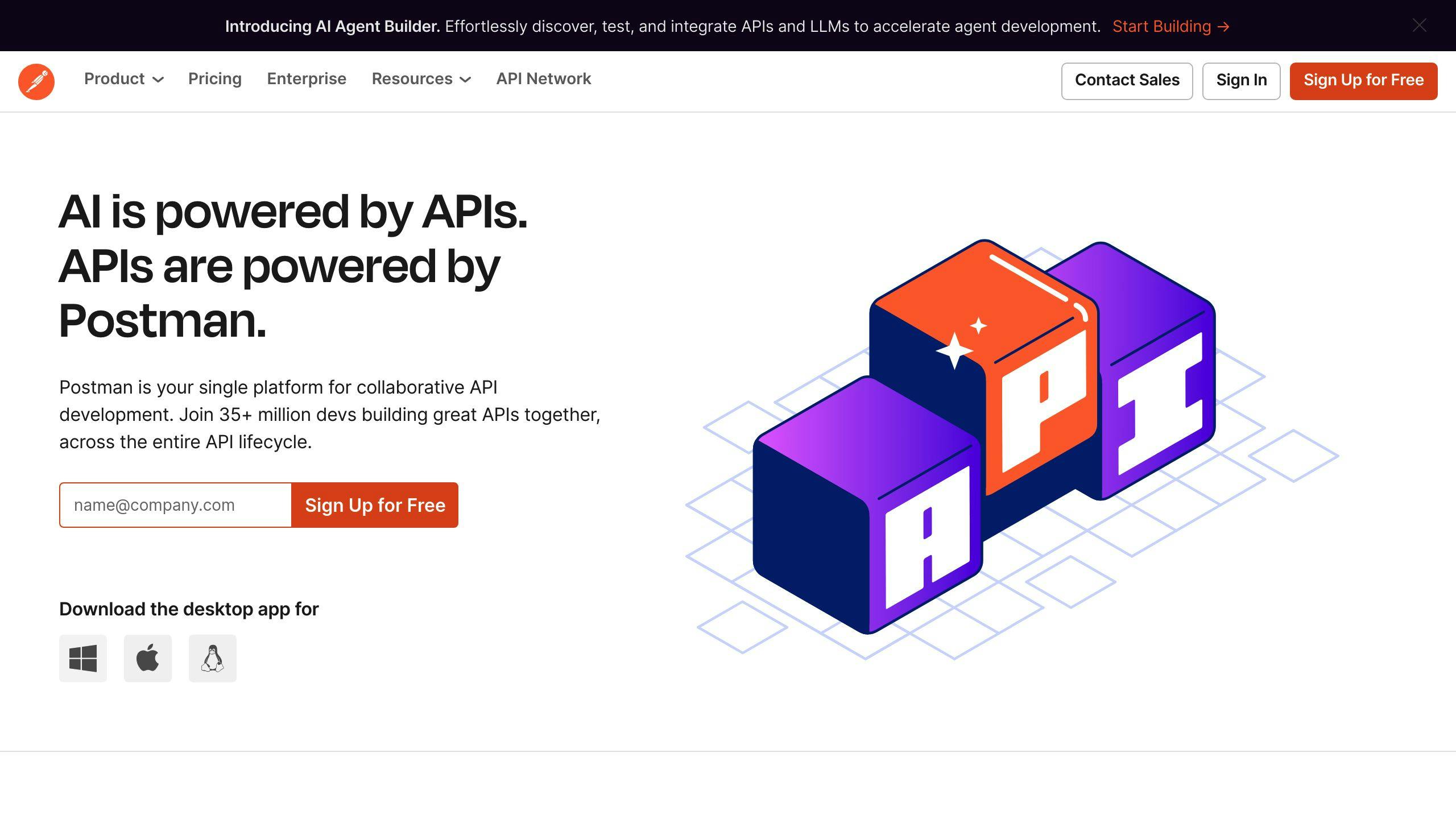
Postman is a powerhouse for API security testing. It's user-friendly and packed with features that'll make your security efforts way easier.
Postman v10 brought in some cool new security stuff based on the OWASP API top 10. Now, teams can set clear security rules for their devs. Admins can turn on or off default security checks for API definitions and requests.
Here's what Postman brings to the table for API security testing:
| Feature | What it does |
|---|---|
| Security Rules | OWASP API top 10 rules you can tweak |
| CI/CD Integration | Auto security checks during builds |
| Postbot AI | Whips up security tests for API endpoints |
| Authentication | Handles various auth types (Basic, API keys, OAuth 2.0) |
Postbot, Postman's AI sidekick, is a real game-changer. It can spit out security tests in no time. Say you want to test for local file inclusion (LFI). Just tell Postbot:
"Make a test that puts '../../../../../etc/passwd' in the 'query' parameter. Fail it if 'root' shows up in the response."
Boom. Instant targeted security test.
Want to get the most out of Postman for API security? Here's how:
1. Use the default security rules, then add your own.
2. ALWAYS use HTTPS for API comms.
3. Set up strong auth and keep those tokens safe.
4. Keep an eye on API usage and log requests.
5. Stay on top of security patches for your APIs.
Postman's also great for organizing and sharing API work. You can import collections from JSON files or CURL commands, making it a breeze to set up testing environments.
Just remember: Postman's awesome, but it's not the be-all and end-all of security tools. Use it as part of your bigger security plan, along with other specialized tools for full API protection.
4. Burp Suite

Burp Suite is the Swiss Army knife of API security testing. It's packed with features for both manual and automated testing, making it a favorite among security pros and pentesters.
Here's what makes Burp Suite a powerhouse:
| Feature | What it does |
|---|---|
| Web Proxy | Catches and tweaks HTTP/HTTPS traffic |
| Scanner | Hunts for vulnerabilities automatically |
| Intruder | Runs custom attacks on autopilot |
| Repeater | Lets you fine-tune and resend HTTP requests |
| Sequencer | Checks if session tokens are truly random |
Burp Suite excels at API testing. It can crawl APIs, sniff out endpoints, and even read OpenAPI docs. This means you can map an API's structure and spot potential weaknesses in no time.
For hands-on API testing, Repeater is your go-to tool. You can modify requests on the fly, testing different parameters and methods. Let's say you're checking for SQL injection in a REST API:
GET http://localhost/dvws/vulnerabilities/sqli/api.php/users/2
You might try:
GET http://localhost/dvws/vulnerabilities/sqli/api.php/users/3-2
If this spits out data for "User/1", you've stumbled onto a potential vulnerability. The API is doing math with your input - a red flag for bigger issues.
Intruder is perfect for automating tests. Use it to:
1. Uncover hidden API endpoints 2. Probe for weak authentication 3. Test rate limiting
Pro tip: Set Intruder's attack type to "Sniper" for cleaner reports. And don't forget to throttle your requests (1 thread, 20ms delay) to avoid overwhelming the API.
Burp Suite comes in three flavors:
1. Community Edition (free) 2. Professional ($350/year) 3. Enterprise (for bigger teams)
The Pro version is worth the investment for serious API testing. It includes the full scanner and lets you write custom plugins.
Just remember: only test APIs you have permission to poke at. And always use HTTPS for sensitive data.
Burp Suite isn't without its flaws. It can be tricky to learn and might be overkill for simple tests. But for deep-dive API security testing, it's tough to beat.
5. SoapUI
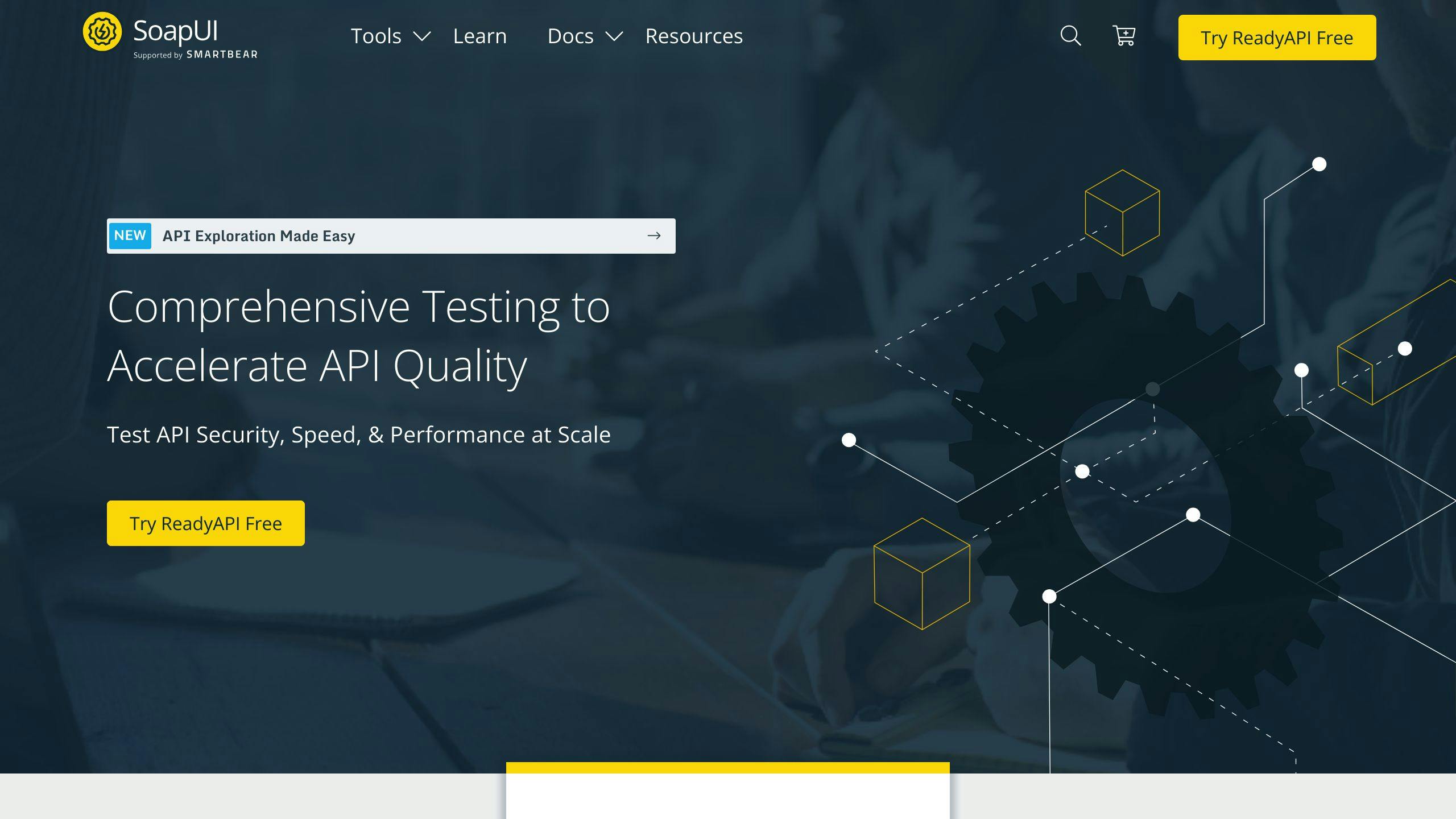
SoapUI is a versatile API testing tool that supports multiple protocols and offers security scanning capabilities.
| Feature | Description |
|---|---|
| Protocol Support | SOAP, REST, HTTP, JMS, AMF, JDBC |
| Testing Types | Functional, Security, Performance |
| Security Scans | XSS, SQL Injection, Fuzzing |
| Versions | Open Source (Free), Pro ($599/year) |
Here's how to run a security test in SoapUI:
- Create a new project
- Add your REST API URL
- Set up security tests (XSS, SQL Injection, etc.)
- Run the scans
Pro tip: Test your API before adding parameters. This helps isolate potential vulnerabilities.
SoapUI's security scans mimic real-world attacks. For instance, the SQL Injection scan attempts to insert malicious SQL code into your API requests. If your API fails to sanitize inputs properly, SoapUI will flag it.
You can use SoapUI for quick checks or in-depth API security analysis. But remember, it needs Java (JDK) to run.
While SoapUI is great for API testing, it's not a dedicated security tool like Burp Suite. It's more of an all-in-one solution for API development and testing.
APIs are often targeted by attackers, so regular security testing is crucial. Don't let your guard down!
6. JMeter

JMeter is a free, Java-based tool that's not just for load testing - it's also great for API security testing.
Here's what JMeter offers:
| Feature | Description |
|---|---|
| Protocol Support | HTTP, HTTPS, SOAP, REST |
| Testing Types | Load, Performance, Security |
| Security Tests | Site Spidering, Fuzzing, DDoS Simulation |
| Cost | Free |
JMeter's strength? It mimics real-world scenarios. You can create virtual users to test your API under different loads, helping you find security weak spots.
Getting started with JMeter for API security is straightforward:
- Download and install Apache JMeter
- Create a test plan
- Add an HTTP Request sampler
- Set up your API endpoints
- Configure security tests (like fuzzing)
JMeter's fuzzing tests let you send incorrect or random data to your API. This helps uncover coding errors and security gaps. For example, you could use a CSV file with SQL injection attempts to test POST requests.
"The scripting ability is most valuable. It is easy to use. There is a UI, and you can go in there and figure those things out", says Stephen B., an I.T. Architect at an educational organization.
The Site Spider feature is another useful tool. It maps out your API's accessible URLs, helping you spot potential attack vectors.
JMeter isn't perfect, though. It doesn't execute JavaScript, which can affect testing of certain web elements. And it's not a dedicated security tool like some others we've discussed.
But for teams wanting a free, flexible API security testing option, JMeter is a solid choice. Its mix of load testing and security features can help you catch vulnerabilities before they become problems.
sbb-itb-9890dba
7. Insomnia REST

Insomnia REST is a free, open-source API testing tool that developers and security pros love. It's got a simple interface for creating, managing, and testing API requests across REST, GraphQL, and SOAP.
Here's what Insomnia offers for API security testing:
| Feature | Description |
|---|---|
| Request Types | GET, POST, PUT, DELETE, and more |
| Environment Management | Variables for dev, staging, production |
| Authentication Support | Various methods, including JWT |
| Response Validation | Check status codes, headers, and bodies |
| Scripting | Custom scripts for advanced testing |
| Collaboration | Share workspaces and test configs |
Insomnia's big plus? It's easy to use and flexible. You can set up and run security tests without a headache.
Getting started with Insomnia for API security testing:
- Download Insomnia
- Make a new workspace
- Set up environment variables
- Create requests with headers and parameters
- Use scripts for security checks
Want to check if your API is working? Create a "Sanity Check" GET request. You'll see the status code and response time, which can help spot security issues.
Insomnia can also generate code snippets from API requests. This helps devs implement secure API calls in their apps more easily.
While it's not a dedicated security tool, Insomnia is great for teams who want to bake security testing into their API development. Plus, it's open-source with an active community, so it keeps up with new security needs.
8. Nessus

Nessus, from Tenable, is a vulnerability scanner that's dipping its toes into API security testing. It's not a dedicated API tool, but it's got some tricks up its sleeve.
Here's what Nessus brings to the API security party:
| Feature | Description |
|---|---|
| Vulnerability Coverage | Checks 76,000+ CVEs, including web app and API vulnerabilities |
| DAST Capabilities | Spots OWASP Top 10 issues in custom code |
| Predefined Templates | 450+ templates for common scans and audits |
| Low False Positive Rate | 0.32 defects per 1 million scans |
| Regular Updates | About 100 new plugins weekly |
Nessus is a champ at spotting vulnerabilities. It can sniff out issues in web servers, CMSs, frameworks, and even JavaScript libraries.
But here's the rub: Nessus is more of a network scanner than an API tester. It's great for broad checks but might miss some API-specific quirks.
For instance, Nessus isn't as sharp at catching complex API issues like SQL injection or XSS compared to specialized tools.
So, how can you put Nessus to work for API security? Try these:
- Use it for initial scans to find known vulnerabilities in your API setup.
- Tap into its templates for SSL/TLS and HTTP header checks.
- Team it up with API-specific tools for a thorough once-over.
Glen Pendley, Tenable's CTO, puts it this way:
"With Nessus Expert – the gold standard in vulnerability assessment – we're tackling the crux of these challenges head on by widening visibility into web applications and APIs."
9. ReadyAPI
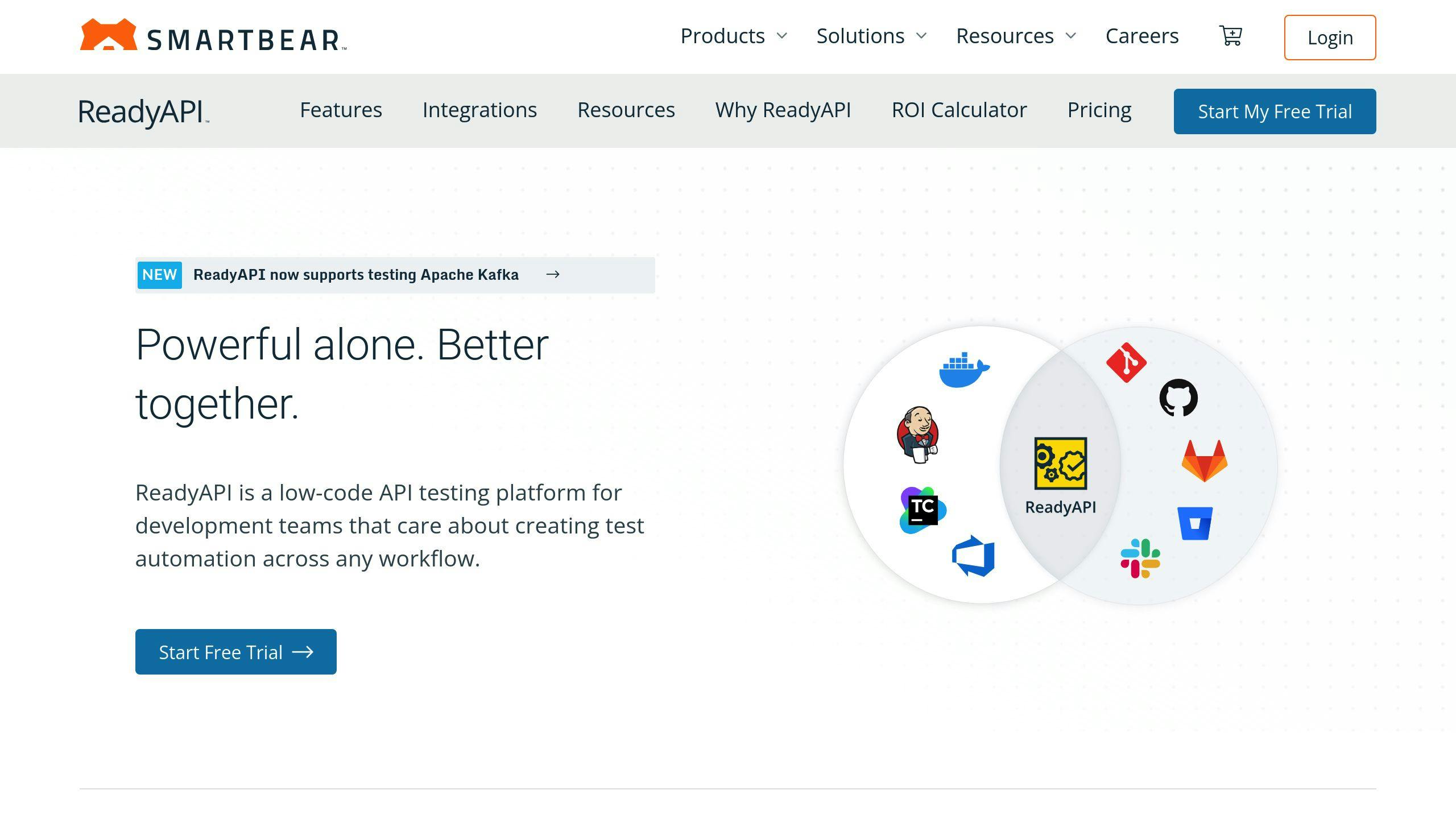
ReadyAPI is a powerhouse for API testing. It's user-friendly and packs a punch in security testing. Let's dive in:
| Feature | Description |
|---|---|
| Point-and-click interface | No coding needed |
| AI "Smart Assertions" | Auto-generates test validations |
| Complex test scenarios | Simulates real user journeys |
| Synthetic test data | Creates realistic user profiles |
| LoadUI Pro | Turns functional tests into performance tests |
| Built-in security tools | Finds API vulnerabilities |
| Service virtualization | Creates virtual dependent services |
ReadyAPI excels at complex, multi-step tests. This is crucial for uncovering hidden security issues in APIs.
Security testing is baked in. Run vulnerability scans as part of your regular testing. Catch and fix issues early.
It's flexible too. Start small with endpoint tests, then scale up to complex API ecosystems. Works for solo devs and big teams alike.
New to API security testing? ReadyAPI's scriptless test creation is a game-changer. Build tests without coding. Perfect for non-techies.
Performance testing? ReadyAPI's got you covered with LoadUI Pro. Stress-test your APIs under heavy traffic. Spot security issues that only show up under load.
"ReadyAPI tackles API security challenges head-on by widening visibility into web applications and APIs", says a SmartBear spokesperson.
ReadyAPI is part of SmartBear's toolkit, used by over 6 million devs in 194 countries. It's battle-tested, to say the least.
To max out ReadyAPI for security testing:
- Use AI assertions to catch weird API responses that might signal security issues.
- Generate synthetic data to test how your API handles different inputs, including nasty ones.
- Mix functional and security tests for a full picture of your API's health.
10. Fortify WebInspect
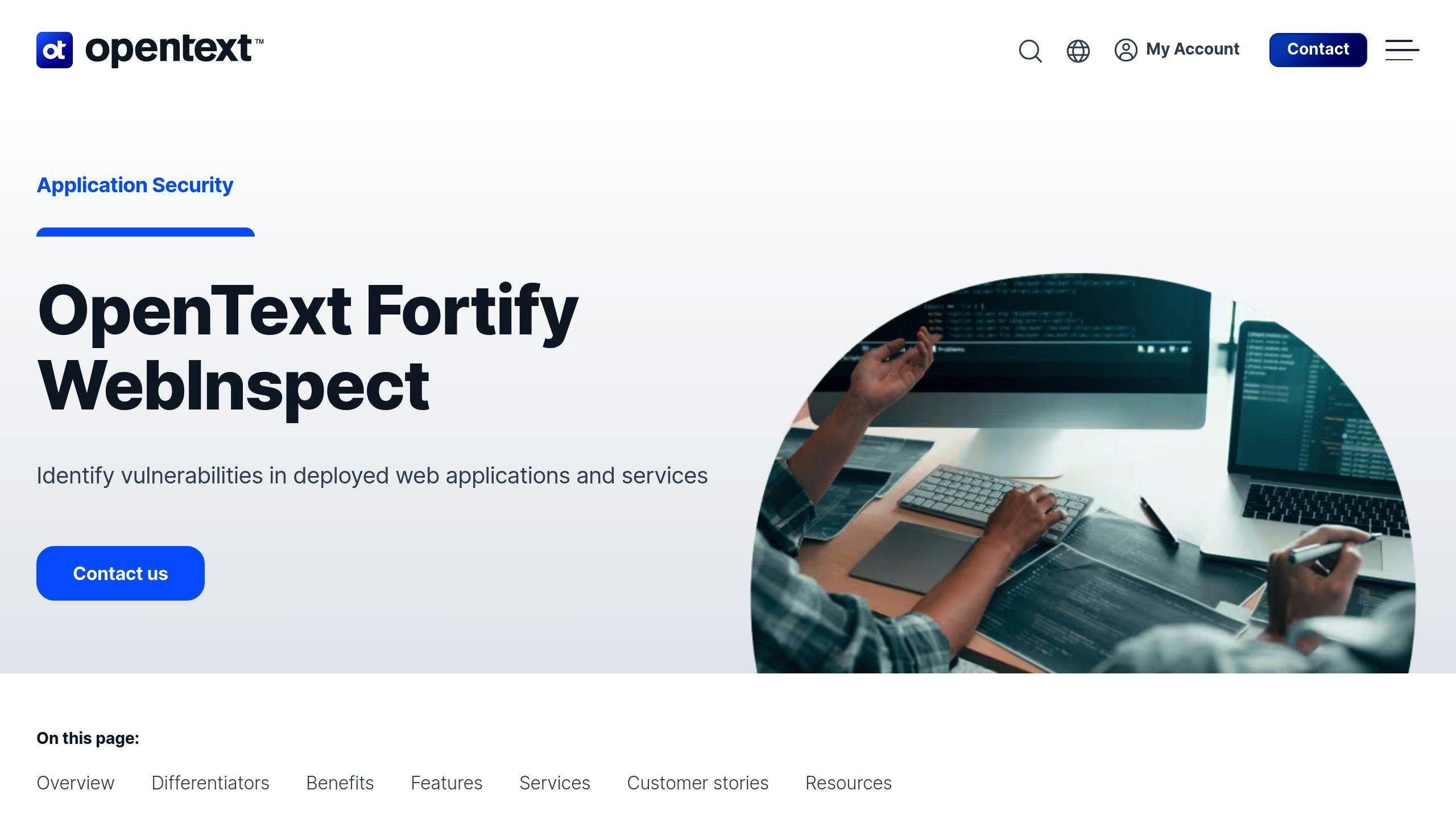
Fortify WebInspect is a dynamic application security testing (DAST) tool. It finds and ranks exploitable vulnerabilities in web apps and APIs. Micro Focus owns it as part of their Fortify line.
What's WebInspect got?
| Feature | Description |
|---|---|
| Wide-ranging scans | Spots SQL injection, cross-site scripting, and more |
| API testing | Works with SOAP, REST, Swagger, OpenAPI, and Postman |
| Compliance checks | Ready-made templates for PCI DSS, DISA STIG, and others |
| DevOps friendly | Fits right into CI/CD pipelines |
| Automation | REST APIs to automate scans and stay compliant |
WebInspect crawls through web apps and uses OpenAPI for API testing. You can run it on-site and set up scans as needed.
For API security, WebInspect offers:
1. WISwag command line tool for Swagger and OData
2. API-specific testing tool
3. Auto-crawling and scanning to cut down manual work
Big names like the U.S. Department of Defense use WebInspect. That's a good sign for its security chops.
To get the most from WebInspect:
- Use its built-in links with ALM and Quality Center
- Tap into the REST API for smoother DevOps
- Try the 15-day free trial
One user, Milin S., said:
"Reporting, centralized dashboard, and bird's eye view of all vulnerabilities are the most valuable features. The vulnerability management part of it is very easy."
Just remember: WebInspect works as a proxy catching web traffic. So, you need to be able to access your DAST target through a browser.
Tips for Automated API Security Testing
API security testing is crucial. Here's how to boost it:
1. Ditch Basic Authentication
Basic Auth? No way. Use:
- API keys
- OAuth
- OpenID
They're safer and give you more control.
2. Set Up Two-Factor Authentication (2FA)
2FA adds an extra security layer. Users prove their identity twice before accessing your API.
3. Use Transport Layer Security (TLS)
TLS encrypts data in transit. It blocks unauthorized access to sensitive info.
4. Adopt a Zero-Trust Security Model
Trust no one until they're verified. This cuts down on insider threats, which cause about 60% of data breaches.
5. Implement API Rate Limiting
Rate limiting manages API traffic and fights attacks. Common strategies:
| Strategy | Description |
|---|---|
| Leaky Bucket | Allows traffic bursts, keeps steady average rate |
| Token Bucket | Like Leaky Bucket, but saves tokens for bigger bursts |
| Fixed Window | Limits requests in set time intervals |
| Sliding Log | Tracks request timestamps for precise control |
6. Always Validate User Input
Treat all user input as suspect. Check and clean it before processing.
7. Conduct API Fuzz Input Testing
Feed bad data to your API to find weak spots.
8. Integrate Security Tools into CI/CD Pipelines
Add security checks to your dev process. Catch issues early, save time, cut risks.
9. Test for Various Vulnerabilities
Cover these in your tests:
- Invalid inputs
- Injection attacks
- Parameter tampering
- Unhandled HTTP methods
- Business logic flaws
- Authentication issues
- Access control problems
- Encryption weaknesses
- Excessive load handling
10. Review and Act on Test Results
After testing:
- Check error messages
- Look at log entries
- Test failover handling
- Fix issues
- Retest to confirm fixes
API security is ongoing. Stay updated on new threats and best practices. Share this info with your API team.
Tool Comparison
Let's compare some top API security testing tools:
| Tool | Key Features | Best For | Pricing |
|---|---|---|---|
| Postman | Request automation, scripting | API development, testing | Free tier; Paid from $12/user/month |
| OWASP ZAP | Intercept proxy, scan control | Automated security testing | Free |
| SoapUI | SOAP and REST support | Comprehensive API testing | Open-source; Pro from $759/year |
| Burp Suite | Auto and semi-auto processes | In-depth security testing | Free Community; Pro $449/year |
| JMeter | Load testing, performance | Performance testing | Free |
| Insomnia | User-friendly interface | API development, testing | Free for single users; Team $120/user/year |
| Katalon Studio | API-centric testing | Codeless API testing | Free version; Enterprise $839/license/year |
| ReadyAPI | End-to-end testing | Comprehensive API testing | Contact for pricing |
| Fortify WebInspect | Static and dynamic testing | Enterprise security testing | Contact for pricing |
| Apigee | API design, deployment | Full API lifecycle | Contact for pricing |
Choosing a tool? Think about:
1. Ease of use: Postman and Insomnia are user-friendly.
2. Testing scope: SoapUI and Burp Suite cover functional and security testing.
3. Integration: Katalon Studio and ReadyAPI play nice with CI/CD.
4. Scalability: JMeter and Burp Suite Enterprise handle high volumes.
5. Budget: OWASP ZAP is free, but paid tools often offer more features.
Pick based on your team's skills, testing needs, and budget. Each tool has its strengths, so choose what fits your project best.
Common API Security Testing Problems
API security testing is tough. Here are some big issues and how to fix them:
Parameter Combo Chaos
APIs need specific parameter combos and call orders. Testing all possibilities? Nightmare.
Fix: Make a flowchart of API calls. It helps testers create better test cases. Example: An e-commerce API might need login first, then inventory check, then payment.
Rate Limits: The Speed Bump
APIs have rate limits to stop abuse. This can mess up automated testing.
Fix: Make your testing framework play nice with rate limits. Space out tests or adjust call rates on the fly. If an API allows 100 calls per minute, spread your tests out.
Stateful Struggle
APIs often remember stuff between calls. Makes testing single endpoints tricky.
Fix: Design tests that mimic real-world use and keep state. Testing a banking API? Make sure balance checks reflect earlier transactions.
Auth Headaches
Good authentication is key. But it's often done wrong.
Fix: Use solid auth checks like OAuth 2.0. Test for common weak spots in authentication and authorization.
| Auth Issue | How to Test |
|---|---|
| Weak passwords | Try logging in with common passwords |
| Exposed tokens | Look for tokens in URLs or logs |
| Session problems | Check if session ID changes after login |
Error Handling Hiccups
Bad error handling can spill secrets or create weak spots.
Fix: Test lots of error scenarios. Make sure error messages help users but don't reveal system details. Instead of showing database errors, just say "Service Unavailable".
Keeping Up with Changes
APIs evolve. This can break your tests.
Fix: Update your test suite regularly. Use continuous integration to catch problems early.
Doc Drought
Poor documentation leads to confusion about how the API works.
Fix: Keep API docs up-to-date. Use tools that make docs from code comments or API specs.
What's Next for API Security Testing
API security testing is evolving rapidly. Here's what's coming:
AI Takes Center Stage
AI is changing API testing. By 2025, 40% of DevOps teams will use AI-driven tools. These tools:
- Auto-generate test cases
- Find vulnerabilities faster
- Predict failures from past data
Applitools uses visual AI to catch weird API responses. Testim's machine learning keeps tests current as APIs change.
Testing Moves to Production
Larry Maccherone from Contrast Security says:
"The way we do AppSec is fundamentally broken today."
He thinks we'll test APIs in production, not just before. It's like what happened with load testing.
New Tech, New Challenges
GraphQL is growing. By 2025, over 50% of big companies will use it. This means new security tests for GraphQL APIs.
Passwordless auth is coming too. 20-30% of global firms will use it for APIs by 2025.
Automation in CI/CD
Teams are adding API tests to CI/CD pipelines. This catches issues early. Look for tools that:
- Work with your CI/CD setup
- Support various API types
- Reduce false alarms
Focus on Privacy
New privacy laws are changing API security. APIs will need to handle different legal rules.
What This Means for You
1. Learn AI tools
Start using AI-powered testing options.
2. Rethink production testing
Figure out how to safely test in live environments.
3. Update your toolkit
Make sure your tools can handle new tech like GraphQL.
4. Automate more
Add more automated tests to your CI/CD pipeline.
5. Stay privacy-aware
Watch how privacy laws affect your API security.
The future of API security testing is fast, smart, and proactive. Keep learning to keep your APIs safe.
Wrap-up
API security testing isn't just tech talk—it's crucial for business. With 90% of web traffic going through APIs (often carrying sensitive data), the risks are real. A single breach? That'll cost you about $6.1 million on average, not to mention the hit to your reputation.
Here's how to keep your APIs safe:
- Use automated tools to spot vulnerabilities quickly
- Bake security testing into your CI/CD pipeline
- Lock it down with strong authentication and encryption
- Keep your APIs updated and patched
When shopping for an API security testing tool, look at:
| Factor | Why It's Important |
|---|---|
| API Support | Must work with your API types |
| CI/CD Integration | Catches issues early |
| Testing Configurations | Fits your specific needs |
| Performance | Saves time and resources |
API security isn't a one-and-done deal. As Tyler Reynolds from Traceable.ai puts it:
"We can't afford not to address this problem head-on."
So, stay vigilant and keep testing. Your data (and your wallet) will thank you.



