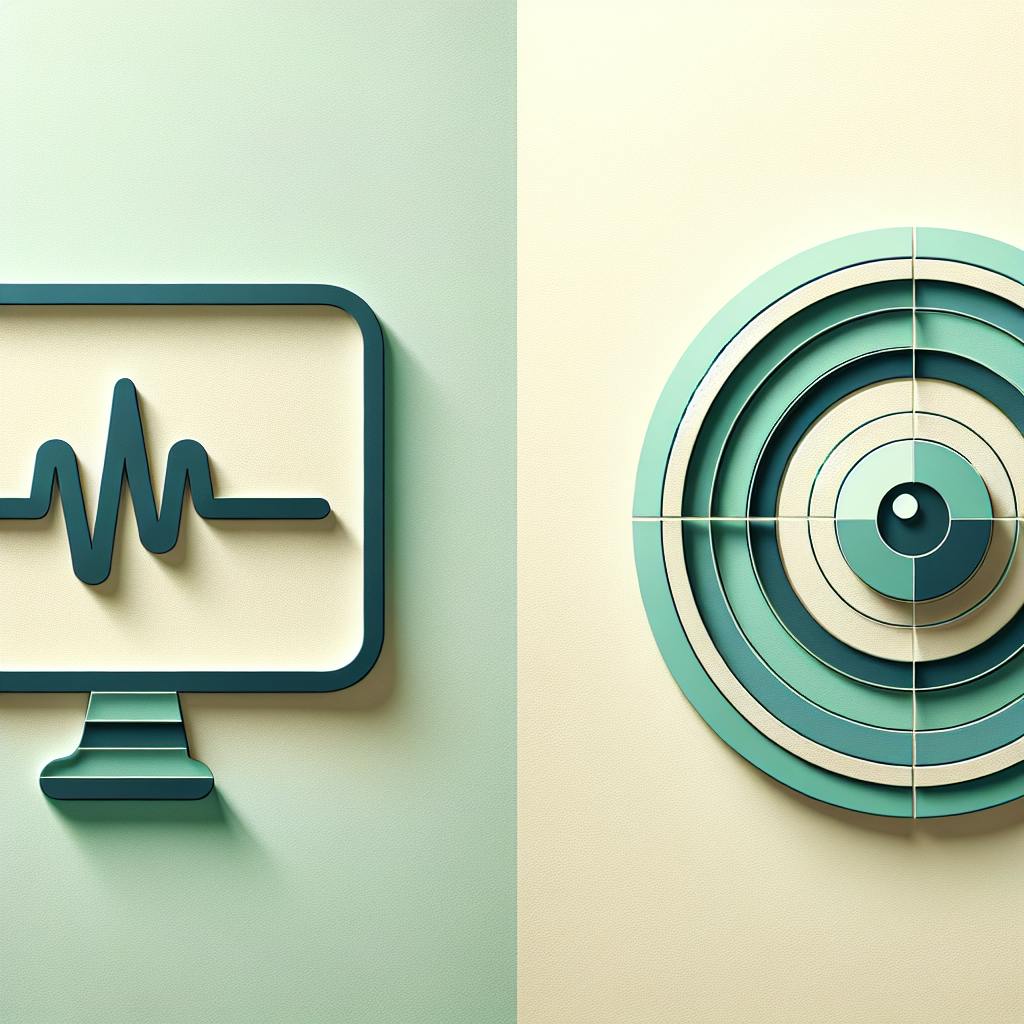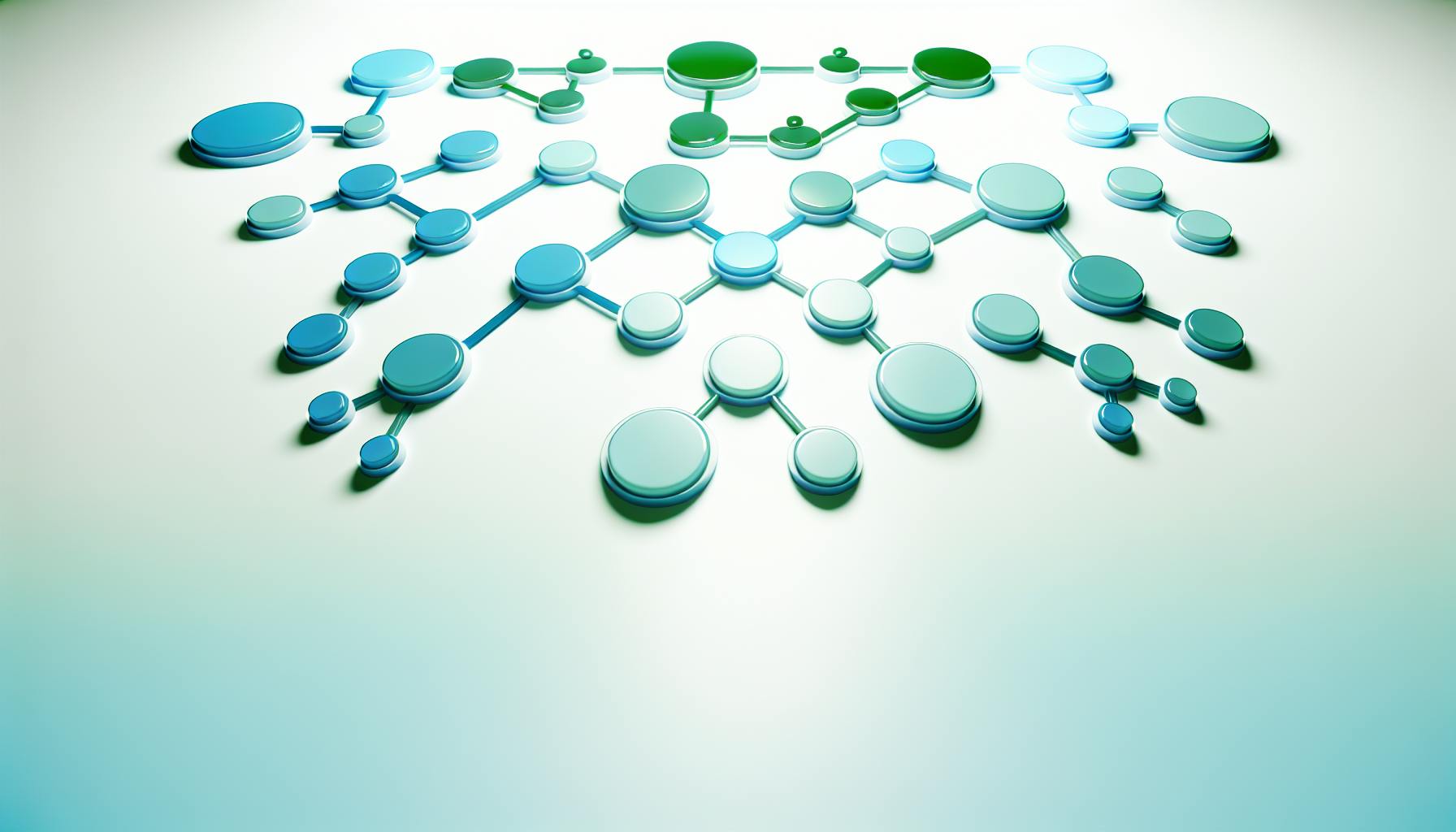Hybrid clouds mix private and public infrastructure, offering flexibility but requiring careful monitoring. Here's what you need to know:
- All-in-one tools give a unified view
- Use consistent metrics across platforms
- Automate monitoring tasks
- Watch everything, no blind spots
- Prioritize security monitoring
- Track and improve performance
- Set up smart alert systems
- Leverage AI for predictive insights
- Stay compliant with regulations
- Continuously improve your monitoring
Quick Comparison:
| Practice | Key Benefit |
|---|---|
| All-in-one tools | Single view of all resources |
| Consistent metrics | Easy problem identification |
| Automation | Reduced manual work |
| Complete coverage | No hidden issues |
| Security focus | Better threat protection |
| Performance tracking | Faster, more reliable systems |
| Smart alerts | Less noise, quicker responses |
| AI integration | Predictive problem-solving |
| Compliance | Meet legal requirements |
| Continuous improvement | Stay ahead of changes |
These practices help catch issues early, keep data safe, and cut costs. Remember, hybrid cloud monitoring needs regular updates as your business grows.
Related video from YouTube
Use All-in-One Monitoring Tools
All-in-one monitoring tools are key for hybrid cloud environments. They give you a single view of your public and private cloud resources.
Why Combined Monitoring Helps
A single tool for all monitoring makes problem-solving easier:
- You see your entire IT setup at once
- You can spot and fix issues faster
- You manage resources better across environments
What to Look for in Tools
When picking an all-in-one tool, focus on these features:
| Feature | Purpose |
|---|---|
| Real-time Alerts | Catch issues instantly |
| Clear Dashboards | Understand complex data easily |
| Multi-Cloud Support | Works with all your cloud providers |
| Auto-Scaling | Grows with your needs |
| AI Insights | Predicts and prevents issues |
CloudZero is a good example. It helped Drift cut $2.4 million in yearly cloud costs. Validity now spends 90% less time on cloud cost management with it.
The right tool makes a big difference. Most companies use about 14 different monitoring tools, which slows things down. One comprehensive tool speeds up problem-solving and gives a clearer view of your hybrid cloud.
"Control Plane eliminates 50% of our DevOps work. We have two DevOps engineers running out of things to do. It's a good problem to have." - Control Plane Customer
This shows how the right tool can improve monitoring and free up your team's time.
2. Use the Same Metrics Everywhere
Want to spot issues fast in your hybrid cloud? Use the same measurements across all systems. It's that simple.
Pick Your Key Metrics
Choose metrics that work for ALL cloud types:
| Metric Type | What to Measure |
|---|---|
| Performance | How fast? (Response time, latency) |
| Operational | How efficient? (Resource usage, uptime) |
| Security | How safe? (Data integrity, access attempts) |
These give you the full picture of your hybrid cloud's health.
Make Sure They Match
Getting metrics to match across platforms isn't easy, but it's crucial. Here's how to do it:
- Set up ONE metrics store as your source of truth
- Get data quality SLAs from your cloud providers
- Regularly check if your metrics are consistent
"A tech company saved MILLIONS in IT budget by using a governed metrics approach. It boosted data trust and platform adoption."
Here's a mind-blowing fact: standardizing metrics can cut 90-95% of your ETL process. Worth the effort? You bet.
To wrap up, let's borrow some wisdom from Peter Drucker:
"If you're not tracking performance continuously, how do you know if you're improving?"
Good question, Peter. That's why we use the same metrics everywhere.
3. Set Up Automatic Monitoring
Let computers do the boring stuff in your hybrid cloud. Here's how:
What to Automate
Focus on these:
- Alert notifications
- Compliance checks
- Resource scaling
- Patch management
- Performance tracking
Automating these frees up your team for the tricky stuff.
How to Set It Up
1. Evaluate Your Setup
Check what you're monitoring now. Spot the gaps.
2. Pick the Right Tools
Choose tools that work with your hybrid setup. New Relic's "mega-plugin" makes this easier.
3. Use APIs and DSLs
Build dashboards and alerts with these. Fewer manual errors.
4. Bake Monitoring into Builds
Add monitoring agents during app builds. New Relic does this to avoid repeating code.
5. Set Up Trigger Rules
Create auto-responses for certain metrics. Keeps things running smooth without constant babysitting.
6. Test Regularly
Make sure your automation works. Regular tests catch weak spots early.
Here's what automation can do:
| Task | Manual Time | Automated Time | Improvement |
|---|---|---|---|
| Patch Management | 10 hours/week | 3 hours/week | 70% reduction |
| Alert Handling | 5 hours/day | 1 hour/day | 80% reduction |
| Compliance Checks | 8 hours/month | 2 hours/month | 75% reduction |
"At New Relic, we push automation for monitoring apps at scale. We're moving from 'infrastructure as code' to 'monitoring as code'."
4. Monitor Everything
Keeping tabs on your hybrid cloud? It's crucial. Here's the lowdown:
See It All
You need tools that handle both on-site and cloud systems. Think:
- AIOps tools for data gathering
- One dashboard for all monitoring
Broadcom's DX Infrastructure Manager (DX IM) is a solid pick. It watches everything, giving you the full picture.
Tackle Blind Spots
Blind spots? They're trouble. Here's how to deal:
1. Hunt for hidden systems
Use smart tools to find what you've missed. Machine learning can spot these quickly.
2. Check every layer
Monitor your whole IT stack. Top to bottom. Catch those sneaky issues.
3. Team up
Get all IT teams involved. Someone might know about a system others missed.
4. Go deep with packet-level visibility
See exactly what's happening in your network. On-site and cloud.
| What to Watch | On-Premises | Cloud | Hybrid Cloud |
|---|---|---|---|
| Network | ✓ | ✓ | ✓ |
| Apps | ✓ | ✓ | ✓ |
| Security | ✓ | ✓ | ✓ |
| Performance | ✓ | ✓ | ✓ |
| Cost | - | ✓ | ✓ |
"46% of IT pros said the cloud created network blind spots." - Enterprise Management Associates survey
Don't let your hybrid cloud hide anything from you. Monitor smart, monitor everything.
5. Focus on Security Monitoring
Hybrid clouds are tricky. They mix private and public systems, which can lead to security headaches. Let's break it down:
Hybrid Cloud Security Risks
Hybrid setups can be a security nightmare. Why? They give attackers more ways in, make data leaks easier, and make following rules a pain.
Here's a scary stat: 50% of companies using public or hybrid clouds have lost data. Even worse? 75% of those aren't protecting up to 20% of their cloud data properly.
Key Security Checks
Want to keep your hybrid cloud safe? Here's what to do:
1. Watch everything
Every device, every access point. No exceptions.
2. Back up your stuff
Keep important data safe offsite.
3. Lock it down
Give people only the access they need. Nothing more.
4. Let robots help
Use automation to catch problems fast.
5. Encrypt in the cloud
Protect data moving through public clouds.
6. Check your setup
Small mistakes can cause big problems. Double-check often.
7. Plan for the worst
Have a plan for when things go wrong.
| Security Measure | On-Premises | Public Cloud | Hybrid Cloud |
|---|---|---|---|
| Endpoint Protection | ✓ | ✓ | ✓ |
| Data Backup | ✓ | ✓ | ✓ |
| Access Control | ✓ | ✓ | ✓ |
| Automation | ✓ | ✓ | ✓ |
| Data Encryption | - | ✓ | ✓ |
| Config Checks | ✓ | ✓ | ✓ |
| Continuity Plan | ✓ | ✓ | ✓ |
"Securing the hybrid cloud begins with adherence to best practices, but that's not the full picture." - Hezi Nagar, Customer Operations Manager at XM Cyber.
Nagar's onto something. Best practices are just the start. You've got to keep learning and adapting as threats evolve.
sbb-itb-9890dba
6. Track and Improve Speed
Speed can make or break your hybrid cloud setup. Here's how to spot and fix slow spots:
Key Speed Indicators
Keep tabs on these:
- Response time
- Latency
- Uptime
- Resource use
| Metric | Meaning | Why It's Important |
|---|---|---|
| Response Time | Request completion time | User experience |
| Latency | Data transfer delay | Real-time app performance |
| Uptime | System availability | Reliability measure |
| Resource Use | System utilization | Bottleneck prevention |
Speeding Up Your Hybrid Cloud
1. Use load balancers
Spread traffic evenly to avoid slowdowns.
2. Pick smart cloud regions
Choose locations near your users to cut latency.
3. Boost your network
Use services like AWS Direct Connect or Azure ExpressRoute for faster transfers.
4. Watch and tweak resources
Monitor CPU and memory use. Scale when needed.
5. Leverage caching and CDNs
Store common data closer to users for quick access.
"Network connectivity is typically the weakest link in any cloud architecture. The more data you move between clouds or between on-premises and cloud, the slower your cloud will be."
This quote nails why network speed is crucial in hybrid setups.
7. Set Up Good Alert Systems
Alert systems are crucial for hybrid cloud management. They help you catch and fix issues fast, keeping your systems running smoothly.
Organize Alerts by Importance
Not all alerts are created equal. Rank them like this:
- Critical: Act now
- High: Act soon
- Medium: Look into it
- Low: FYI, no rush
Use this ranking to decide who gets what alert and how.
Handle Alerts Effectively
Too many alerts? Here's how to manage them:
- Filter similar alerts
- Automate fixes for common issues
- Send alerts to the right people
"A normal software platform deployed on the premises of a cloud provider is expected to have around 4,000 metrics and 80-100 different types of alerts."
That's a lot of alerts. Good management is key.
Prevent Alert Fatigue
| Strategy | How It Helps |
|---|---|
| Tune thresholds | Fewer false alarms |
| Group alerts | Less noise |
| Rotate duties | Share the load |
| Review regularly | Keep rules up-to-date |
8. Use AI for Better Monitoring
AI supercharges hybrid cloud monitoring. Here's how:
AI's Monitoring Magic
AI tools crunch massive data sets, spot patterns, and flag issues at lightning speed. This helps IT teams:
- Catch problems before they cause chaos
- Squeeze more out of resources
- Sniff out security threats fast
Schneider Electric's success story? They slashed alerts by 40% using AI-powered anomaly detection. From 17,000 to 10,000 - that's a lot less noise.
Crystal Ball Benefits
AI doesn't just react - it predicts. This lets IT teams:
- Squash issues before users notice
- Plan for future resource crunches
- Beef up system security
The Minnesota Vikings aren't just tackling on the field. They're using LogicMonitor's AI to tackle IT issues before they impact game day or business ops.
| AI Perk | Real-World Win |
|---|---|
| Alert overload cure | Schneider Electric: 40% fewer alerts |
| Problem-solving boost | Vikings: Fixing issues before they hit |
| Smart resource planning | Predicts bandwidth and storage spikes |
Nutanix's Harmail Chatha puts it simply: "AI will self-heal a ton of software problems." Translation? Less grunt work for IT teams.
Ready to dive in? Here's your game plan:
- Choose AI tools that play nice with your current setup
- Target your biggest pain points (like those pesky false alarms)
- Train your team to milk those AI insights for all they're worth
9. Follow Rules and Policies
Keeping your hybrid cloud compliant isn't just smart—it's often required. Here's how to stay on top of regulations and set up effective system rules.
Meeting Legal Requirements
Hybrid clouds mix on-site and off-site data storage, making compliance tricky. Here's your game plan:
1. Know Your Rules
Figure out which laws apply to you. Healthcare? HIPAA. Finance? PCI DSS.
"Almost every online business is bound to some sort of law regarding how it handles sensitive data", says the Cloud Security Alliance.
2. Regular Check-ups
Do compliance checks quarterly. Use tools that scan your whole system for weak spots.
3. Document Everything
Keep detailed records of your compliance efforts. Be audit-ready.
Setting Up System Rules
Create rules that work across your entire hybrid setup:
1. One Policy to Rule Them All
Make a single set of rules for both on-site and cloud systems. Keep it simple and consistent.
2. Lock It Down
Use strong access controls. Give people only what they need to do their jobs.
| Access Level | Who Gets It | What They Can Do |
|---|---|---|
| Admin | IT Leads | Full system control |
| User | Most Staff | Daily work tasks |
| Read-Only | Auditors | View but not change |
3. Encrypt Everything
Protect data at rest and in transit with encryption.
4. Watch Like a Hawk
Monitor your whole hybrid environment. Look for odd behavior that could mean trouble.
"Regular scanning of container images for vulnerabilities and continuous audits for real-time visibility and compliance checks are essential", advises Geoff Swaine, VP APJ at CrowdStrike.
5. Plan for Problems
Have a clear plan for when things go wrong. Know who to call and what steps to take.
10. Keep Improving Your Monitoring
Hybrid cloud monitoring isn't a one-and-done deal. It needs regular tweaks to stay effective. Here's how to keep your monitoring game strong:
Regular Check-ups and Updates
Don't let your monitoring get stale. Check it often:
- Review your tools quarterly
- Ask your team what's working (and what's not)
- Align monitoring with business goals
Fun fact: Companies doing quarterly reviews had 35% fewer cloud hiccups than those who didn't. Not bad, right?
Adjust for New Tech
Your cloud setup changes? Your monitoring should too:
- New cloud services = new metrics
- Shifting workloads = updated alert levels
- Growing data = beefier tools
| When This Happens | Do This |
|---|---|
| Add new service | Track service-specific metrics |
| Move workload | Update performance baselines |
| Data grows | Upgrade monitoring capacity |
Here's a cool real-world example: Netflix used their monitoring smarts to dodge a bullet during a big show premiere. Their Cloud Infrastructure VP said:
"Our monitoring data helped us handle a 40% viewer surge without a hitch."
They ramped up server capacity a day before the event. Result? Smooth streaming for everyone.
Keep an eye on new monitoring tech. Use automation and AI to catch issues faster. And always link your monitoring to what matters for your business and customers.
Conclusion
Hybrid clouds offer flexibility, but they need solid monitoring. Here's a quick recap of key practices:
- Use all-in-one monitoring tools
- Measure consistently across systems
- Set up automatic checks
- Monitor all parts of your setup
- Prioritize security
- Track and improve speed
- Create smart alerts
- Use AI for early issue detection
- Follow compliance rules
- Keep improving your monitoring
These aren't optional. They're MUST-HAVES for hybrid cloud users. Why?
- You'll catch problems early
- Your data stays safer
- You'll save money by cutting waste
Real companies see big wins. Take Netflix:
"Our monitoring data helped us handle a 40% viewer surge without a hitch."
That's from their Cloud Infrastructure VP. Good monitoring = handling sudden demand spikes.
Remember: Hybrid cloud monitoring isn't "set and forget". It needs regular updates as your business grows and changes.
FAQs
What is hybrid cloud monitoring?
Hybrid cloud monitoring keeps an eye on IT systems across private and public clouds. It's crucial for businesses using both on-site and cloud services.
Here's what it does:
- Tracks performance across platforms
- Traces requests between on-premises and cloud systems
- Maps out complex app architectures
Cisco's 2022 report found that 33% of users struggle with increased complexity in hybrid clouds. This shows why good monitoring is key.
Datadog, a popular tool, offers:
| Feature | Benefit |
|---|---|
| Cross-platform tracking | Compare cloud performance |
| Request tracing | Follow data flow |
| Architecture visualization | Map multi-environment systems |
With solid hybrid cloud monitoring, you can:
- Catch issues early
- Keep performance high
- Secure data transfers
- Meet SLAs consistently