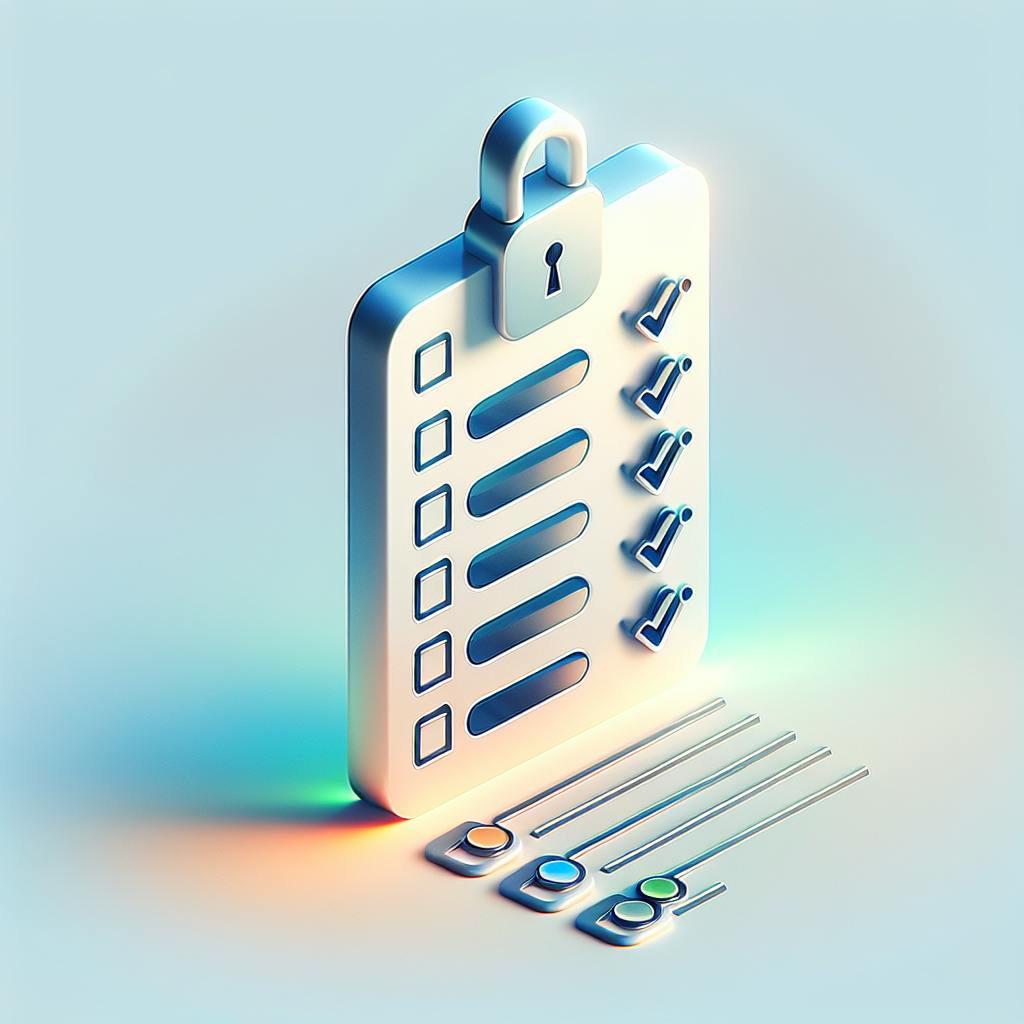Want to nail cloud management in 2024? Here's your cheat sheet:
- Use Infrastructure as Code (IaC)
- Manage resources efficiently
- Strengthen security
- Set up automatic monitoring and alerts
- Create solid backup and recovery plans
- Use multiple cloud providers
- Use containers and container management
- Implement CI/CD practices
- Follow rules and regulations
- Improve system performance
Why care? Poor management wastes 35% of cloud budgets. Yikes.
Let's break it down:
| Practice | Why It Matters |
|---|---|
| IaC | 200x faster deployments |
| Resource management | Save up to 32% on costs |
| Security | 27% faced breaches last year |
| Monitoring | Catch issues before they explode |
| Backup | Follow the 3-2-1 rule |
| Multi-cloud | 98% of companies use or plan to |
| Containers | Handle billions weekly |
| CI/CD | Catch bugs early, ship faster |
| Compliance | Avoid massive fines (up to 4% of revenue) |
| Performance | Cut cloud bills by up to 70% |
Bottom line: Master these, and you'll crush the cloud game in 2024.
Related video from YouTube
Use Infrastructure as Code (IaC)
Infrastructure as Code (IaC) is changing how we manage cloud resources in 2024. Instead of manual setups, you define your infrastructure using code.
Why use IaC?
- It's faster
- Reduces human errors
- Makes updates simple
- Keeps environments consistent
Here's how it works:
- Write code to describe your infrastructure
- Store this code in version control (like Git)
- Use an IaC tool to apply the changes
Popular IaC tools:
| Tool | Best For | Key Feature |
|---|---|---|
| Terraform | Multi-cloud | Works with AWS, Azure, Google Cloud |
| AWS CloudFormation | AWS-only | Deep AWS integration |
| Ansible | Config management | Easy to learn, versatile |
| Pulumi | Developers | Supports Python, JavaScript, Go |
The impact? Companies using IaC deploy 200 times faster than those doing manual setups. It can cut provisioning time from weeks to hours.
IaC also offers:
- Version control
- Better team collaboration
- Built-in documentation
- Easy scalability
Want to start? Pick a small part of your infrastructure and try coding it. As you get comfortable, tackle more complex setups.
2. Manage Resources Efficiently
Cloud costs can skyrocket if you're not careful. Here's how to keep your resources in check and your wallet happy.
Right-sizing: Your Cost Control Secret Weapon
Right-sizing is about matching your cloud resources to your actual needs. It's like Goldilocks - not too much, not too little, but just right.
Why does it matter?
- Saves you money
- Improves performance
- Helps you roll with the punches
Tools to Keep You on Track
Cloud providers offer some handy tools:
| Tool | Provider | What It Does |
|---|---|---|
| CloudWatch | AWS | Keeps an eye on your CPU and memory use |
| Auto Scaling | AWS | Adjusts resources as you need them |
| Trusted Advisor | AWS | Flags resources you're overpaying for |
| Cost Management + Billing | Azure | Gives you tips to save cash |
The Real Deal
Let's talk numbers:
- Companies overspend by up to 32% on cloud stuff
- On average, organizations only use 25% of their disk space
- One public sector agency cut costs by 20% just by tweaking services and ditching unused assets
Get It Done
1. Keep Watch: Use tools like AWS CloudWatch to see what you're actually using.
2. Auto-Adjust: Set up auto-scaling to match resources with demand.
3. Regular Check-ups: Look over your resources monthly to spot waste.
4. Use Smart Tools: Cloud cost management tools can help you track spending and avoid surprises.
5. Storage Smarts: Companies spend about 40% of their cloud budget on storage. Use tiered options to save.
Watch Out
Don't go crazy with cost-cutting. Skimping too much can lead to slowdowns and outages. Find the sweet spot.
3. Strengthen Security
Cloud security isn't just important - it's critical. 27% of companies faced a security breach in their public cloud last year. That's a wake-up call.
Here's how to lock down your cloud:
Tighten Access
Make your Identity and Access Management (IAM) bulletproof:
- Give users only the access they need
- Turn on Multi-Factor Authentication (MFA) for everyone
- Check and update access rules often
Encrypt Everything
Protect your data, no matter where it is:
- Use AES-256 encryption for stored data
- Use TLS 1.3 when data's on the move
Watch Like a Hawk
Keep your eyes on your cloud:
- Set up 24/7 monitoring and logging
- Use SIEM tools to make sense of your logs
- Get alerts the second something looks off
Check for Weak Spots
Don't wait for trouble:
- Do penetration tests every few months
- Use tools like AWS Trusted Advisor to spot issues
Train Your Team
Your people are your first defense:
- Teach them cloud security basics
- Show them how to spot phishing and social engineering
Use the Right Tools
Some top security tools to consider:
| Tool | What It Does | Standout Feature |
|---|---|---|
| Zscaler | Stops threats | Built for the cloud |
| Cloudflare WAF | Protects web apps | Spots threats in real-time |
| CrowdStrike Falcon | Guards endpoints | Catches advanced threats |
Remember: You and your cloud provider share security duties. They secure the infrastructure, you protect your data and apps.
4. Set Up Automatic Monitoring and Alerts
Cloud infrastructure moves fast. You need real-time monitoring and alerts to keep up.
Why? It's simple:
- Spot issues before they blow up
- Keep your systems running smoothly
- Control your cloud costs
- Boost your security
Here's how to set it up:
1. Pick your key metrics
Focus on what matters to your business:
| Metric Type | What to Track |
|---|---|
| Performance | CPU, memory, response times |
| Availability | Uptime, errors |
| Cost | Resource use, billing |
| Security | Failed logins, weird traffic |
2. Set smart alert levels
Use your data to set realistic thresholds. Don't guess.
3. Use multiple alert channels
Get alerts to the right people, fast:
- Email for non-urgent stuff
- SMS for critical issues
- Integrate with Slack or Teams
4. Set up auto-fixes
For common problems, let your system fix itself. Example: restart a failed service automatically.
5. Try AI monitoring
AI can spot patterns you might miss. It can even predict future issues.
"Watchdog shows us problems we wouldn't have seen otherwise." - Joe Sadowski, Engineering Manager, Square
Keep refining your monitoring. It's an ongoing process.
5. Create Solid Backup and Recovery Plans
Data loss in cloud infrastructure can happen fast. You need strong backup and recovery plans. Here's how:
1. Follow the 3-2-1 rule
This rule can save your business:
| 3-2-1 Rule | What It Means |
|---|---|
| 3 Copies | Original data + 2 backups |
| 2 Media | Store on 2 types (e.g., hard drive and cloud) |
| 1 Offsite | Keep 1 backup offsite |
2. Set clear goals
Define your Recovery Time Objective (RTO) and Recovery Point Objective (RPO):
- RTO: How fast you need to recover
- RPO: How much data you can afford to lose
3. Automate backups
Manual backups? Too risky. Set up automated backups instead.
4. Test often
Don't wait for disaster. Test your backups regularly.
5. Encrypt backups
Keep your data safe. Always encrypt.
6. Use cloud-based solutions
Cloud backups offer:
- Easy scaling
- Access from anywhere
- Often cheaper than on-site options
7. Train your team
Everyone should know the backup and recovery process.
"We chose Rubrik for its easy integration and good reputation. They provided thorough training and quarterly check-ins after implementation." - User Review
8. Consider managed services
Short on time or expertise? Look into managed backup services.
Your backup plan is only as good as your recovery. Keep it simple, test it often, and be prepared.
sbb-itb-9890dba
6. Using Multiple Cloud Providers
Want to make your cloud setup stronger and more flexible? Try using more than one cloud provider. Here's why it's smart and how to do it:
Why Go Multi-Cloud?
- No vendor lock-in: Don't get stuck with just one provider.
- Best of each world: Pick what each cloud does best.
- Better backup: If one fails, you've got backups.
- Save money: Shop around for the best deals.
Managing Multiple Clouds
It's not always easy, but here's how to handle it:
- Use smart tools: Things like CloudZero AnyCost or Terraform help you keep track.
- Set clear rules: Everyone should know how to use each cloud right.
- Watch your wallet: Keep an eye on what you're spending.
- Train your team: Make sure they can work with different clouds.
Real Companies, Real Multi-Cloud
Check out how businesses are using multiple clouds:
| What | How Many |
|---|---|
| Companies using or planning multi-cloud | 98% |
| Main reason: Data rules | 41% |
| Main reason: Saving money | 40% |
| Using 4+ cloud providers | 31% |
"Multi-cloud is just how most people do cloud now. As companies grow and spread out, they need more services. Multi-cloud is often the best way to grow." - Yancey Spruill, DigitalOcean CEO
Top Cloud Providers
- Amazon Web Services (AWS)
- Microsoft Azure
- Google Cloud Platform (GCP)
They're all good at different things. Azure's cloud money grew 30% in late 2023, while GCP is growing fastest at 54%.
Tips for Multi-Cloud Success
- Start small: Try two providers first, then add more if needed.
- Keep it safe: Make sure your data is protected everywhere.
- Keep learning: Cloud tech changes fast, so stay up to date.
7. Use Containers and Container Management
Containers are changing the game in cloud app development. They're like mini-packages that bundle everything an app needs to run. This makes moving apps between systems a breeze.
Why are containers so hot right now?
- They're quick and lightweight
- They work consistently across systems
- They share the host's OS, saving resources
But when you're juggling lots of containers, things can get messy. That's where container management tools come in clutch.
Container Management Tools: The Big Players
| Tool | What It Does | Who It's For |
|---|---|---|
| Kubernetes | Scales automatically, fixes itself, balances loads | Big deployments |
| Docker Swarm | Easy setup, built-in load balancing | Smaller projects, newbies |
| OpenShift | Kubernetes-based with extra security | Enterprise users |
Kubernetes is the 800-pound gorilla in the room. Google created it, and it can handle BILLIONS of containers weekly. No wonder 89% of companies use some flavor of Kubernetes.
Docker Swarm? It's Kubernetes' easier-going cousin. Great for smaller projects or if you're just dipping your toes in the container pool.
Keeping Containers Safe
Container security isn't just important - it's CRUCIAL. Here's your security checklist:
- Scan container images before use
- Keep containers updated
- Give containers only the access they need
- Monitor containers for weird behavior
Fun fact: 41% of companies lose sleep over container security, especially privacy issues.
Cloud Providers ❤️ Containers
Big cloud players offer managed container services:
These services let you focus on your apps while they handle the container heavy lifting.
8. Implement CI/CD Practices
CI/CD automates your software development and deployment process. It's a game-changer for cloud infrastructure management.
Why CI/CD matters:
- Catches bugs early
- Speeds up releases
- Cuts down on human errors
- Boosts team collaboration
Here's how to set up a solid CI/CD system:
1. Pick your tools
Choose CI/CD tools that fit your needs:
| Tool | Best for |
|---|---|
| Jenkins | Customization |
| GitLab CI | GitLab users |
| CircleCI | Easy setup |
| AWS CodePipeline | AWS integration |
2. Automate everything
Automate builds, tests, and deployments. It's a time-saver and error-reducer.
3. Use version control
Git is your friend here. It tracks changes and manages code like a pro.
4. Write good tests
Cover all bases: unit, integration, and end-to-end tests. More tests = fewer bugs.
5. Keep an eye on things
Watch your pipeline's performance. Spot bottlenecks and fix them.
Real-world example: CyberiSight, a cybersecurity firm, set up a CI/CD pipeline for their NodeJS app on AWS. The result? Faster deployments and better security.
"Continuous Integration and Continuous Delivery are vital practices in modern software development." - Roman Burdiuzha, Cloud Architect
CI/CD isn't just for the big players. Small teams can benefit too.
Pro tip: Start small. Try CI/CD on one project, then scale up as you get the hang of it.
9. Follow Rules and Regulations
Cloud management isn't just tech - it's also about staying legal. Here's how to navigate the regulatory landscape:
Know Your Regulations
Different industries, different rules:
| Industry | Key Regulations |
|---|---|
| Healthcare | HIPAA |
| Finance | PCI DSS |
| EU Data | GDPR |
GDPR: The Big One
GDPR is a game-changer for EU data:
- Affects ALL companies handling EU citizens' data
- Huge fines: up to €20 million or 4% of global revenue
- Requires clear consent for data collection
Staying Compliant
1. Audit Your Data
Know what you collect and where it's stored.
2. Encrypt Everything
Protect data in transit and at rest.
3. Control Access
Use strong IAM policies.
4. Regular Checks
Conduct security audits often.
5. Train Your Team
Everyone should know the rules.
Cloud Provider's Role
Your provider is key to compliance:
- Do they meet your industry standards?
- What are their security measures?
- Understand the shared responsibility model
"Cloud compliance isn't optional. It's about security, reputation, and keeping your business running smoothly."
Automate Compliance
Use tools to stay on top:
- Cloud Security Posture Management (CSPM) tools
- Continuous compliance monitoring systems
- Automated policy enforcement
Document Everything
Keep records of your compliance efforts:
- Policies and procedures
- Audit reports
- Employee training logs
This shows you're serious about compliance.
10. Improve System Performance
Want your cloud system to run like a well-oiled machine? Here's how:
Monitor Key Metrics
Keep an eye on:
- Response time
- Throughput
- Error rates
Use Amazon CloudWatch or Google Cloud Monitoring. Set up alerts so you're not caught off guard.
Right-Size Your Resources
Don't waste money on unused capacity. AWS says right-sizing can slash your cloud bill by up to 70%. Here's how:
1. Analyze current usage
2. Spot underused resources
3. Adjust instance sizes
4. Keep monitoring and tweaking
Implement Auto-Scaling
Let your system adapt on its own:
- Set scaling rules based on CPU and memory use
- Use load balancing to spread traffic
- Watch performance and adjust
Optimize Data Storage
- Use storage tiering to manage costs
- Compress and deduplicate data
Leverage Caching
Speed up data retrieval and ease backend load:
| Caching Type | Use Case |
|---|---|
| Edge caching | Static content delivery |
| In-memory caching | Frequently accessed data |
Use a CDN
Got global users? Content Delivery Networks serve content from nearby locations.
Consider Serverless
For some workloads, serverless can boost resource use and cut costs.
Keep Optimizing
Cloud performance isn't "set it and forget it." Test, measure, and tweak regularly.
Conclusion
Cloud infrastructure management can make or break your business in 2024. Here's what you need to know:
- Use IaC for automated deployments
- Cut costs with smart resource management
- Beef up security (encryption + authentication)
- Set up auto-monitoring and alerts
- Have solid backup and recovery plans
- Consider multi-cloud for flexibility
- Embrace containers and management tools
- Implement CI/CD for faster development
- Stay compliant with regulations
- Optimize for better performance
These practices save you time, money, and headaches while boosting efficiency. And with cloud tech always evolving, staying current is key.
"Cloud automation saves your team lots of time and effort. It's faster, more scalable, and more secure, allowing you to build more predictable and reliable workflows." - CAST AI
What's next?
- Keep learning about new cloud tech
- Regularly update your cloud strategy
- Focus on security and cost management
By 2025, a whopping 95% of digital workloads will run on cloud-native platforms. To keep up, you've got to actively manage your cloud systems and embrace new tech.
| Action | Why It Matters |
|---|---|
| Automate | Fewer errors, more time |
| Monitor | Catch issues early |
| Optimize | Lower costs, work smarter |
| Stay updated | Keep your edge |
As cloud spending skyrockets, smart management is more crucial than ever. Stick to these best practices, and you'll be set to crush it in the cloud game in 2024 and beyond.