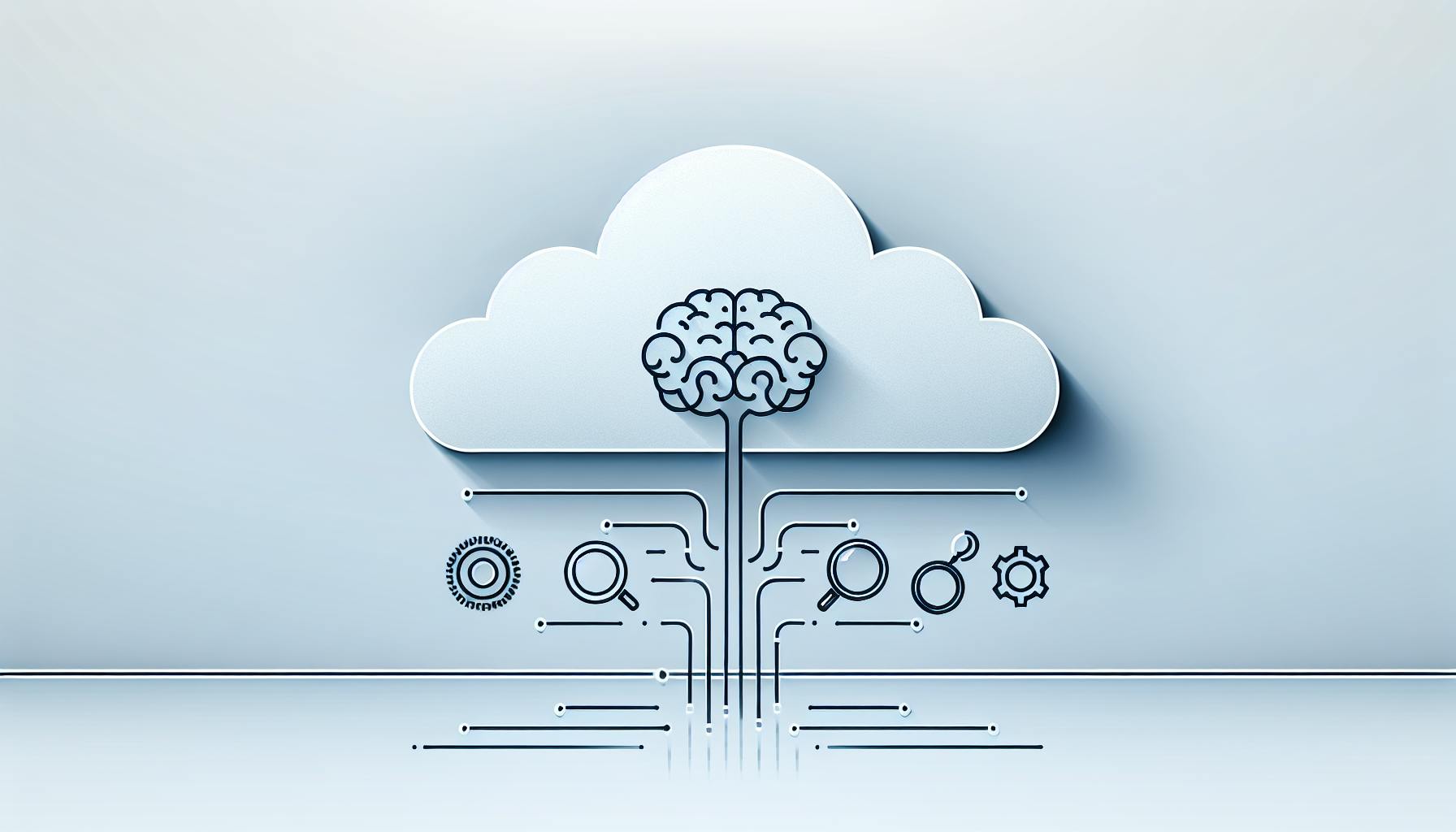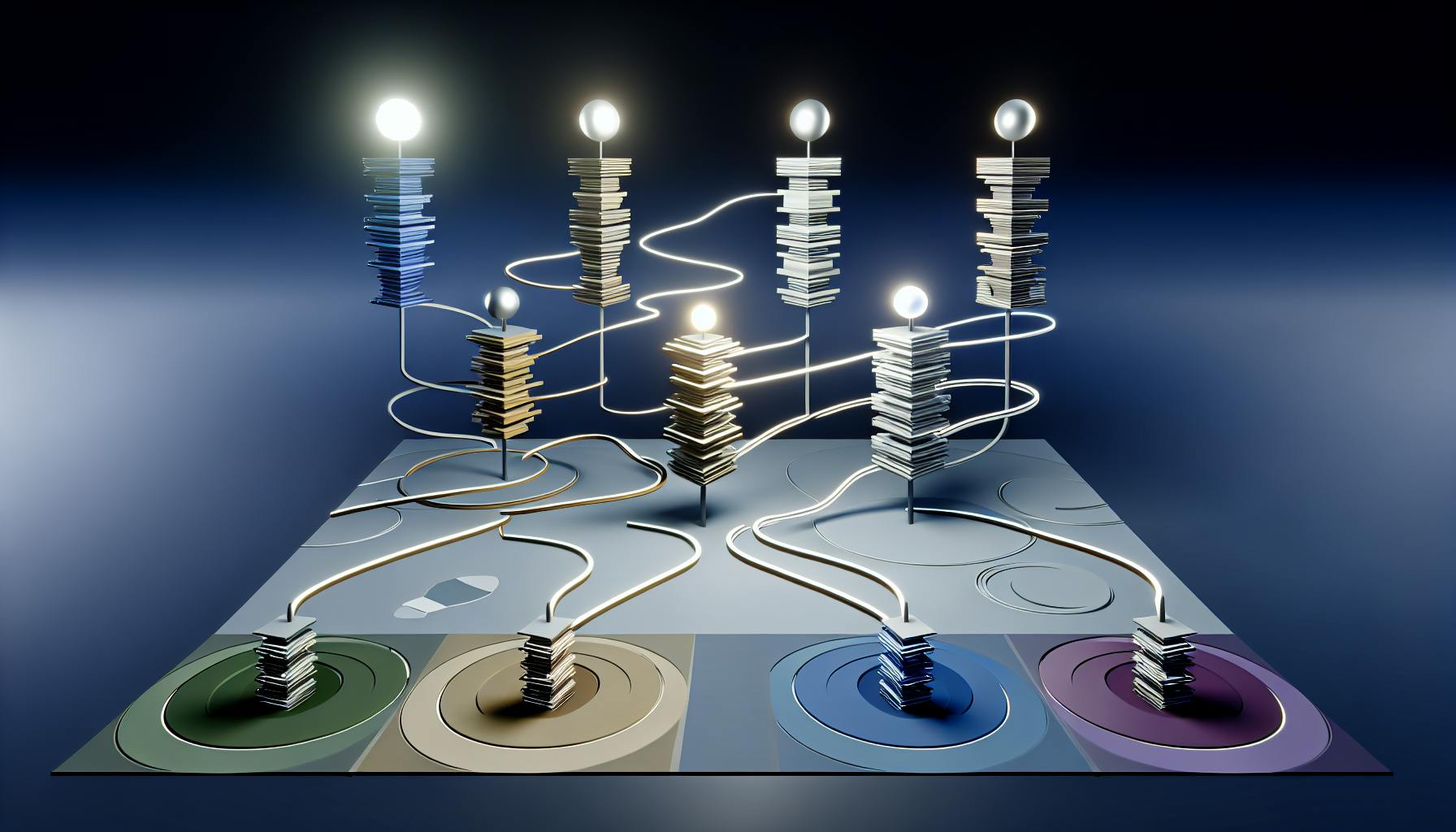Endpoint encryption is crucial for protecting sensitive data stored on devices like laptops, desktops, and mobile phones. By scrambling data, encryption prevents unauthorized access, even if a device is lost or stolen. Here are the 10 best practices for effective endpoint encryption in 2024:
-
Identify All Devices with Sensitive Data
- Conduct a thorough device inventory to locate devices storing or accessing sensitive information.
- Use network scanning software to automatically detect and list connected devices.
-
Implement Full-Disk Encryption (FDE)
- FDE encrypts all data on a device's disk, preventing unauthorized access.
- Most operating systems offer built-in FDE options for easy deployment.
- Use Strong Encryption Algorithms
-
Enforce Robust Key Management
- Properly handle encryption keys using centralized systems, key hierarchies, or hardware security modules.
- Proper key management prevents unauthorized access and reduces data breach risks.
-
Regularly Update and Patch Encryption Software
- Keep encryption software up-to-date to address vulnerabilities and maintain effectiveness.
- Enable automatic updates or schedule regular manual checks.
-
Train Employees on Encryption Policies
- Educate employees on encryption policies and procedures to reduce data breach risks.
- Provide regular training sessions and interactive materials.
-
Enable Multi-Factor Authentication (MFA)
- Require a second form of verification, like a fingerprint or one-time code, in addition to passwords.
- MFA adds an extra layer of protection against unauthorized access.
-
Centralize Encryption Management
- Consolidate encryption key management, policy enforcement, and monitoring into a single system.
- Centralized management simplifies administration and ensures consistent policies.
- Monitor and Audit Encryption Compliance
- Plan for Data Recovery and Backup
- Implement a data recovery and backup plan to quickly restore data and resume operations in case of incidents.
- Regularly test backups and practice recovering from ransomware attacks.
By following these best practices, organizations can effectively protect sensitive data on endpoint devices, maintain compliance, and safeguard their reputation.
Related video from YouTube
Quick Comparison of Encryption Algorithms
| Algorithm | Key Size | Security | Speed | Use |
|---|---|---|---|---|
| AES | 128, 192, 256 bits | High | Fast | General encryption |
| RSA | 1024, 2048, 4096 bits | High | Slow | Digital signatures, secure transmission |
| Triple DES | 168 bits | Medium | Slow | Legacy systems, backward compatibility |
| Blowfish | 32-448 bits | Medium | Fast | Legacy systems, password storage |
| Serpent | 128, 192, 256 bits | High | Slow | High-security applications |
| Twofish | 128, 192, 256 bits | High | Fast | High-security applications |
1. Identify All Devices with Sensitive Data
Why It Matters
Before implementing encryption, you need to know which devices store or access sensitive information. This includes laptops, desktops, mobile phones, and tablets used by your employees. By identifying these devices, you can ensure that all sensitive data is properly protected through encryption.
How to Do It
Conducting a device inventory can be straightforward with the right tools. Network scanning software can automatically detect and list all connected devices on your network. This provides a clear overview of the devices that require encryption.
Benefits
| Benefit | Description |
|---|---|
| Improved Security | Identifies devices with sensitive data, allowing you to encrypt them |
| Regulatory Compliance | Helps meet data protection requirements like GDPR and HIPAA |
| Better Visibility | Gives you a detailed list of all devices on your network |
Key Takeaway
Identifying all devices that store or access sensitive data is the first step in implementing effective endpoint encryption. By conducting a thorough device inventory, you can ensure that no sensitive data is left unprotected.
2. Implement Full-Disk Encryption
Full-disk encryption (FDE) is crucial for protecting sensitive data on devices. It encrypts all data on a disk, making it unreadable to anyone without the proper decryption key. This prevents unauthorized access, even if a device is lost, stolen, or compromised.
How It Works
FDE is straightforward to implement:
- Most operating systems like Windows, macOS, and Linux have built-in FDE options.
- Encryption software solutions offer user-friendly interfaces for enabling FDE.
This makes it easy to deploy FDE across your organization, regardless of the devices or operating systems used.
Compliance and Performance
FDE helps meet regulatory requirements like GDPR, HIPAA, and PCI-DSS, avoiding potential fines and penalties. Contrary to common concerns, modern FDE solutions have minimal impact on device performance, ensuring a seamless user experience.
| Benefit | Description |
|---|---|
| Data Protection | Encrypts all data on a device, preventing unauthorized access |
| Easy Implementation | Built-in options in most operating systems and user-friendly encryption software |
| Regulatory Compliance | Meets requirements like GDPR, HIPAA, and PCI-DSS |
| Minimal Performance Impact | Negligible effect on device performance with modern FDE solutions |
3. Use Strong Encryption Algorithms
Encryption algorithms are the foundation of data protection. They scramble information, making it unreadable without the right decryption key. To keep your data secure, you need a strong encryption algorithm that can withstand attacks and meet industry standards.
Strength and Security
Two widely-used, highly secure encryption algorithms are:
- AES-256: This algorithm uses a 256-bit key, making it extremely difficult to crack. It's a trusted choice for protecting sensitive data.
- XChaCha20: This algorithm also uses a 256-bit key and is known for its speed and simplicity. It provides robust security while maintaining efficient performance.
Easy Implementation
Most operating systems and encryption software support AES-256 and XChaCha20 out-of-the-box. This makes it simple to enable strong encryption across your devices and systems.
Compliance
Using AES-256 or XChaCha20 helps organizations meet data protection regulations like GDPR, HIPAA, and PCI-DSS. These algorithms are industry-approved and ensure compliance with security standards.
Minimal Performance Impact
Modern encryption algorithms like AES-256 and XChaCha20 have a negligible effect on device performance. This means you can protect your data without sacrificing speed or productivity.
| Algorithm | Key Length | Type | Performance Impact |
|---|---|---|---|
| AES-256 | 256-bit | Block Cipher | Minimal |
| XChaCha20 | 256-bit | Stream Cipher | Minimal |
Key Takeaway
Implementing strong encryption algorithms like AES-256 or XChaCha20 is crucial for protecting sensitive data. These algorithms provide robust security, are easy to implement, meet compliance requirements, and have minimal impact on device performance.
4. Enforce Robust Key Management
Proper key management is crucial for keeping your encryption secure. It involves creating, sharing, storing, and removing encryption keys safely.
Why It Matters
Key management adds an extra layer of security to encryption. By handling keys properly, you prevent unauthorized access to sensitive data. It also ensures that old keys get removed when no longer needed, reducing data breach risks.
How to Do It
You can implement robust key management in several ways:
- Use centralized systems to securely store and distribute encryption keys
- Set up key encryption key (KEK) hierarchies to manage encryption keys
- Utilize hardware security modules (HSMs) to generate and store encryption keys safely
Meeting Compliance
Proper key management helps organizations follow rules like GDPR, HIPAA, and PCI-DSS. Keys must be generated, shared, stored, and removed according to industry standards and regulations.
Performance Impact
Key management has minimal effect on device performance. By using efficient systems, you can securely handle encryption keys without slowing down devices.
| Key Management Practice | Description |
|---|---|
| Centralized Key Management | Securely store and distribute encryption keys |
| Key Encryption Key (KEK) Hierarchies | Manage encryption keys in a structured way |
| Hardware Security Modules (HSMs) | Generate and store encryption keys in dedicated hardware |
5. Regularly Update and Patch Encryption Software
Keeping your encryption software up-to-date is crucial for maintaining the security of your devices. Outdated software can leave vulnerabilities that cybercriminals can exploit to access sensitive data.
Why It's Important
- Fixes Security Flaws: Updates and patches address known vulnerabilities, preventing data breaches and protecting your sensitive information.
- Stays Ahead of Threats: Encryption software needs to keep up with the latest threats and attack methods to remain effective.
How to Do It
Most encryption solutions offer automatic updates, making it easy to stay current:
- Enable automatic updates in your encryption software settings.
- Set a schedule for regular manual checks and updates if needed.
Meeting Regulations
Regularly updating encryption software helps organizations comply with data protection regulations like:
- GDPR
- HIPAA
- PCI-DSS
These regulations require robust security measures to safeguard sensitive data.
Performance Impact
| Update Type | Impact |
|---|---|
| Security Patches | Minimal to no impact |
| Major Software Updates | Slight performance hit during installation |
Overall, keeping your encryption software updated has a negligible effect on device performance while providing essential security benefits.
6. Train Employees on Encryption Policies
Why It's Important
Training employees on encryption policies helps reduce the risk of data breaches. When employees understand how to use encryption correctly, they are less likely to make mistakes that could compromise security. Studies show that employee training can lower the chance of a data breach by up to 70%.
How to Do It
Training employees is straightforward:
- Many encryption solutions offer built-in training modules or resources
- Organizations can create their own training programs using available resources
Meeting Regulations
Employee training on encryption policies is required for compliance with data protection laws like:
- GDPR
- HIPAA
- PCI-DSS
These laws mandate that organizations implement robust security measures, including employee training, to protect sensitive data.
Impact on Devices
Employee training has little to no impact on device performance. In fact, trained employees are more likely to use encryption properly, improving overall security and reducing data breach risks.
To train employees effectively:
- Provide regular training sessions and updates
- Use interactive and engaging training materials
- Make training mandatory for all employees handling sensitive data
- Include encryption training for new employee onboarding
- Encourage employees to report security incidents or concerns
| Training Practice | Description |
|---|---|
| Regular Sessions | Conduct ongoing training and provide updates |
| Interactive Materials | Use engaging formats like videos, quizzes, etc. |
| Mandatory Attendance | Require training for all employees with data access |
| New Hire Onboarding | Include encryption training for new employees |
| Incident Reporting | Encourage reporting of security issues or concerns |
sbb-itb-9890dba
7. Enable Multi-Factor Authentication
Why It's Important
Multi-factor authentication (MFA) adds an extra layer of security to the login process. It requires users to provide a second form of verification, like a fingerprint scan or a one-time code, in addition to their password. This makes it much harder for attackers to gain unauthorized access to sensitive data, significantly reducing the risk of data breaches.
How to Implement It
Enabling MFA is straightforward and can be integrated into your existing encryption solutions. Many encryption tools offer built-in MFA capabilities, making setup easy. You can choose from various authentication methods, such as smart cards, tokens, or mobile apps, to suit your organization's needs.
Meeting Regulations
Implementing MFA is a key requirement for complying with data protection laws like GDPR, HIPAA, and PCI-DSS. By enabling MFA, you demonstrate your commitment to protecting sensitive information and reducing data breach risks.
Impact on Devices
Enabling MFA has minimal impact on device performance. The additional authentication step may add a few seconds to the login process, but it provides a significant security boost against data breaches.
| MFA Benefit | Description |
|---|---|
| Increased Security | Adds an extra layer of protection against unauthorized access |
| Regulatory Compliance | Meets requirements for data protection laws like GDPR, HIPAA, and PCI-DSS |
| Flexible Implementation | Can be integrated with existing encryption solutions and various authentication methods |
| Minimal Performance Impact | Adds only a few seconds to the login process, with a negligible effect on device performance |
8. Centralize Encryption Management
Managing encryption across many devices can get messy. Centralizing encryption management helps keep things simple and secure. This means putting encryption key management, policy enforcement, and monitoring into one system. By doing this, you can:
- Simplify key management: Easily create, share, and remove encryption keys across your organization.
- Enforce consistent policies: Apply the same encryption policies to all devices, ensuring you meet regulations.
- Monitor encryption activity: Track encryption usage, detect potential threats, and respond quickly to issues.
Easy to Set Up
Getting centralized encryption management up and running is straightforward:
- Use existing systems: Integrate with tools you already have to minimize extra work.
- Choose a solution: Pick from cloud-based or on-premises centralized encryption management options.
- Phase it in: Roll it out in stages, starting with high-priority devices first.
Meets Regulations
Centralized encryption management helps you comply with rules like:
| Regulation | Requirement |
|---|---|
| GDPR | Protect and keep data confidential across all devices |
| HIPAA | Encrypt protected health information (PHI) |
| PCI-DSS | Meet payment card industry data security standards |
Minimal Impact on Devices
Centralized encryption management has little effect on device performance. The central system handles encryption keys and policies, freeing up resources on individual devices.
9. Monitor and Audit Encryption Compliance
Why It's Important
Regularly monitoring and auditing encryption compliance is crucial to ensure your endpoint encryption strategy is effective. Audits help:
- Identify vulnerabilities
- Detect potential threats
- Ensure encryption policies are enforced across all devices
This proactive approach allows you to respond quickly to issues, minimizing the risk of data breaches and maintaining customer trust.
Meeting Regulations
Auditing encryption compliance is essential for meeting regulations like:
| Regulation | Requirement |
|---|---|
| GDPR | Protect and keep data confidential across all devices |
| HIPAA | Encrypt protected health information (PHI) |
| PCI-DSS | Meet payment card industry data security standards |
By regularly monitoring and auditing encryption activity, you can demonstrate compliance and avoid fines and reputational damage.
Minimal Impact
Monitoring and auditing encryption compliance has minimal impact on device performance:
- The auditing process can be automated
- Frees up resources and reduces human error
- Ensures encryption compliance without compromising performance or user experience
10. Plan for Data Recovery and Backup
Why It's Important
Having a plan for data recovery and backup is crucial. If there's a ransomware attack or data breach, you can quickly recover data and resume operations. This reduces downtime and minimizes the impact on your business.
Easy to Set Up
Setting up data recovery and backup is straightforward:
- Identify critical data
- Decide how often to back up
- Choose a backup solution
- Use automation tools to simplify the process
Meeting Regulations
Many regulations like GDPR and HIPAA require a data recovery and backup plan in case of a breach.
Minimal Performance Impact
Implementing a backup plan has little effect on device performance. You can schedule backups during off-peak hours using automation.
Best Practices
- Test backups: Regularly check that backups are complete and recoverable.
- Use immutable backups: Prevent unauthorized changes or deletions.
- Dedicated backups for critical services: Back up Microsoft 365, AWS, Azure, Google Cloud, etc. separately.
- Practice ransomware recovery: Simulate and practice recovering from ransomware attacks.
| Best Practice | Description |
|---|---|
| Test Backups | Ensure backups are complete and recoverable |
| Immutable Backups | Prevent unauthorized changes or deletions |
| Dedicated Critical Backups | Separate backups for critical services like Microsoft 365, AWS, etc. |
| Practice Recovery | Simulate and practice recovering from ransomware attacks |
Comparing Encryption Algorithms
Choosing the right encryption algorithm is key for effective endpoint encryption. Different algorithms offer varying levels of security, speed, and suitability for different uses. Here's a comparison of some common encryption algorithms:
| Algorithm | Key Size | Block Size | Security | Speed | Use |
|---|---|---|---|---|---|
| AES | 128, 192, 256 bits | 128 bits | High | Fast | General encryption |
| RSA | 1024, 2048, 4096 bits | - | High | Slow | Digital signatures, secure transmission |
| Triple DES | 168 bits | 64 bits | Medium | Slow | Legacy systems, backward compatibility |
| Blowfish | 32-448 bits | 64 bits | Medium | Fast | Legacy systems, password storage |
| Serpent | 128, 192, 256 bits | 128 bits | High | Slow | High-security applications |
| Twofish | 128, 192, 256 bits | 128 bits | High | Fast | High-security applications |
AES (Advanced Encryption Standard): AES is a widely used symmetric key algorithm, known for its speed and strong security. It's suitable for general encryption, such as encrypting data at rest and in transit.
RSA (Rivest-Shamir-Adleman): RSA is an asymmetric key algorithm, commonly used for digital signatures and secure data transmission. It's slower than symmetric algorithms but provides high security.
Triple DES: Triple DES is an older symmetric key algorithm, still used in some systems for backward compatibility. It's slower and less secure than AES.
Blowfish: Blowfish is another older symmetric key algorithm, often used for password storage. It's faster than Triple DES but less secure than AES.
Serpent: Serpent is a symmetric key algorithm, designed for high-security applications. It's slower than AES but provides stronger security.
Twofish: Twofish is a symmetric key algorithm, similar to Serpent, designed for high-security applications. It's faster than Serpent but provides similar security.
When choosing an encryption algorithm, consider the specific use case, security requirements, and performance needs. It's important to select an algorithm that balances security and speed to ensure effective endpoint encryption.
Summary
Protecting Data is Essential
In today's digital world, safeguarding sensitive data is crucial. Endpoint encryption scrambles information, making it unreadable without the proper key. This prevents unauthorized access, even if devices are lost or stolen. As cyber threats grow, endpoint encryption is vital for data security.
10 Key Practices for 2024
To enhance endpoint security and maintain compliance, follow these 10 practices:
1. Identify Devices with Sensitive Data
Conduct a thorough inventory to locate all devices storing or accessing sensitive information. This ensures proper encryption for complete data protection.
2. Implement Full-Disk Encryption
Full-disk encryption (FDE) encrypts all data on a device, preventing unauthorized access. Most operating systems offer built-in FDE options for easy deployment.
3. Use Strong Encryption Algorithms
Utilize robust algorithms like AES-256 or XChaCha20 for maximum security. These industry-standard algorithms are widely supported and meet compliance requirements.
4. Enforce Key Management
Proper key management is crucial for secure encryption. Implement centralized systems, key hierarchies, or hardware security modules to safely handle encryption keys.
5. Update Encryption Software
Keep encryption software up-to-date to address vulnerabilities and maintain effectiveness. Enable automatic updates or schedule regular manual checks.
6. Train Employees
Educate employees on encryption policies and procedures. Well-trained staff are less likely to make mistakes that could compromise security.
7. Enable Multi-Factor Authentication
Add an extra layer of protection by requiring a second form of verification, like a fingerprint or one-time code, in addition to passwords.
8. Centralize Encryption Management
Consolidate encryption key management, policy enforcement, and monitoring into a single system for efficient administration and oversight.
9. Monitor and Audit Compliance
Regularly monitor and audit encryption activity to identify vulnerabilities, detect threats, and ensure policy enforcement across all devices.
10. Plan for Data Recovery
Implement a data recovery and backup plan to quickly restore data and resume operations in case of incidents like ransomware attacks or breaches.
| Practice | Description |
|---|---|
| Identify Devices | Locate all devices with sensitive data for encryption |
| Full-Disk Encryption | Encrypt entire device disks to prevent unauthorized access |
| Strong Algorithms | Use AES-256 or XChaCha20 for robust data protection |
| Key Management | Safely handle encryption keys with centralized systems |
| Software Updates | Keep encryption software current to address vulnerabilities |
| Employee Training | Educate staff on encryption policies and procedures |
| Multi-Factor Authentication | Require additional verification beyond passwords |
| Centralized Management | Consolidate encryption administration into one system |
| Compliance Monitoring | Regularly audit encryption activity and policy enforcement |
| Data Recovery Plan | Implement backup and recovery for business continuity |
FAQs
What is an encrypted endpoint?
An encrypted endpoint is a device like a laptop, desktop, or mobile phone where the data stored on it is scrambled using encryption algorithms. This makes the files unreadable without the proper decryption key. Encrypting endpoints is a crucial part of protecting sensitive information from physical threats like theft or loss of the device.
| Unencrypted Endpoint | Encrypted Endpoint |
|---|---|
| Data is readable | Data is scrambled and unreadable |
| Vulnerable to physical threats | Protected against physical threats |
| Risk of data theft or exposure | Secure even if device is lost or stolen |
Why is endpoint encryption important?
Endpoint encryption is vital for several reasons:
1. Data Protection
It safeguards sensitive data like customer information, financial records, and proprietary files stored on devices. If an encrypted device is lost or stolen, the data remains secure and inaccessible to unauthorized individuals.
2. Compliance
Many industries have regulations that require data protection measures, such as encryption. Implementing endpoint encryption helps organizations comply with these rules and avoid penalties.
3. Reputation
Data breaches can severely damage a company's reputation and erode customer trust. Encrypting endpoints demonstrates a commitment to data security and privacy, maintaining a positive brand image.
How does endpoint encryption work?
Endpoint encryption uses algorithms like AES-256 or XChaCha20 to scramble the data stored on a device. This encrypted data is unreadable without the correct decryption key.
To access the data, authorized users must enter the proper key or password. This decrypts the data, making it readable again. Without the key, the encrypted data remains secure and inaccessible.
What devices should be encrypted?
Any device that stores or accesses sensitive information should be encrypted, including:
- Laptops
- Desktops
- Mobile phones
- Tablets
- External storage devices (USB drives, hard drives)
Conducting a thorough device inventory can help identify all endpoints that require encryption to protect sensitive data.