Here's a quick overview of the top 10 Ruby best practices for DevOps automation:
- Use clear variable and method names
- Leverage Ruby's built-in methods
- Implement error handling
- Use Ruby gems for DevOps tasks
- Write modular and reusable code
- Implement logging
- Use configuration management
- Implement testing for automation scripts
- Follow Ruby style guidelines
- Optimize script performance
These practices help create efficient, maintainable, and reliable Ruby scripts for DevOps automation. By following them, you'll improve code quality, reduce errors, and enhance collaboration within your team.
| Practice | Benefit |
|---|---|
| Clear naming | Improves readability |
| Built-in methods | Increases efficiency |
| Error handling | Enhances reliability |
| Ruby gems | Saves development time |
| Modular code | Improves maintainability |
| Logging | Aids troubleshooting |
| Configuration management | Increases flexibility |
| Testing | Ensures script reliability |
| Style guidelines | Promotes consistency |
| Performance optimization | Improves script speed |
Implementing these practices will help you create better Ruby scripts for your DevOps automation needs.
Related video from YouTube
1. Use Clear Variable and Method Names
When writing Ruby scripts for DevOps automation, it's important to use clear names for variables and methods. This makes your code easier to read, maintain, and work on with others. Let's look at why clear names matter and how to choose them.
Why Clear Names Are Important
Clear variable and method names help other developers understand your code quickly. When names are unclear, it can lead to mistakes and wasted time. Using clear names makes your code easier to work with.
How to Choose Clear Names
Here's a simple guide for picking clear variable and method names:
| Do | Don't |
|---|---|
| Use full words | Use single letters |
| Pick names that show purpose | Use unclear abbreviations |
| Use underscores between words | Use camelCase in Ruby |
| Be consistent | Mix naming styles |
Examples of Clear Names
Here are some good examples:
| Clear Name | Instead of |
|---|---|
age |
a |
temperature |
temp |
calculate_total |
calc_tot |
2. Use Ruby's Built-in Methods
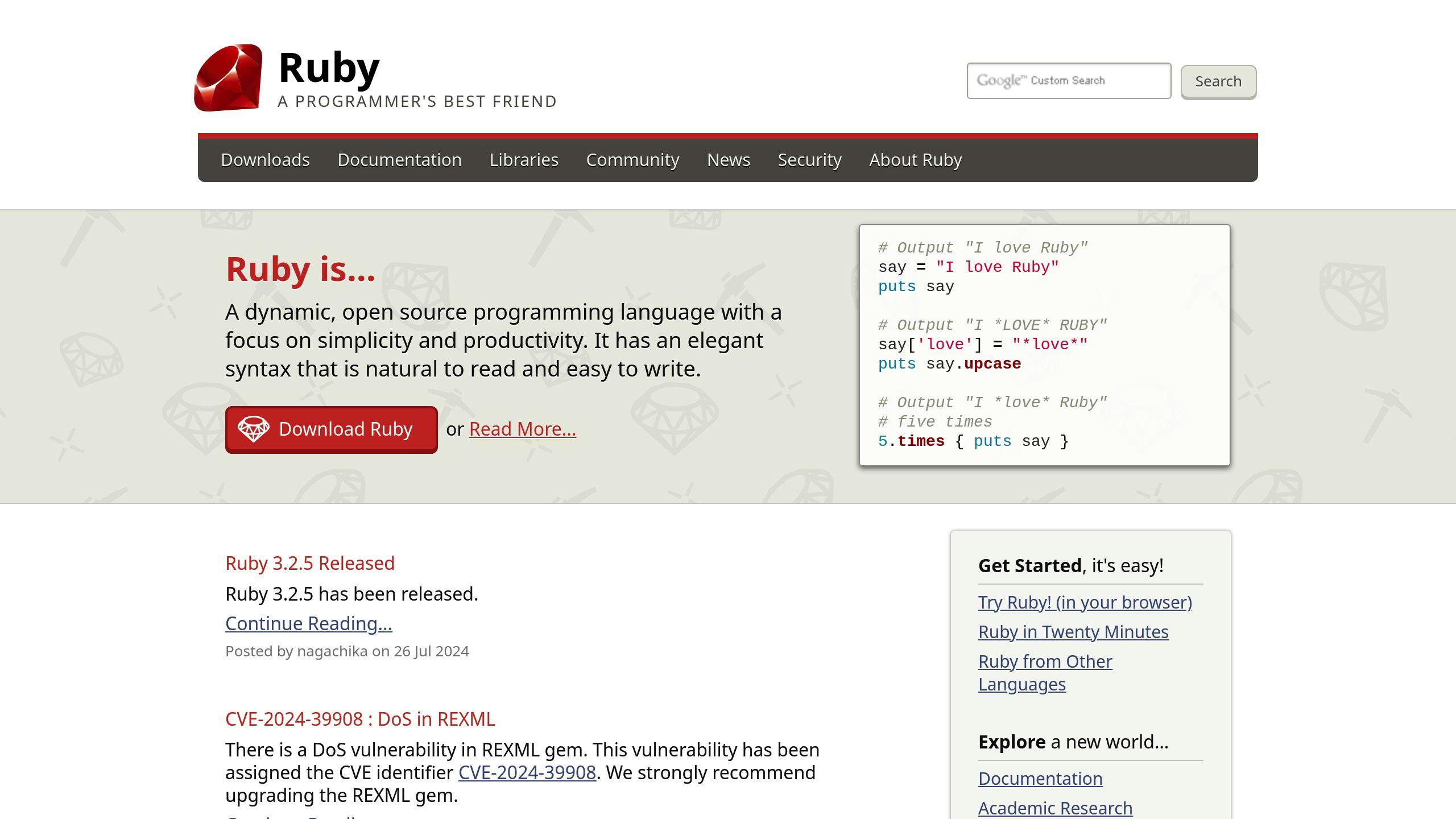
When writing Ruby scripts for DevOps automation, it's best to use Ruby's built-in methods. These methods can help you do many tasks without writing extra code.
Why Use Built-in Methods?
Built-in methods make your scripts:
- Shorter and easier to read
- Faster to run
- Less likely to have bugs
Common Built-in Methods
Here are some useful built-in methods:
| Method | What it does |
|---|---|
String#upcase |
Makes a string all uppercase |
File#exist? |
Checks if a file is there |
Array#uniq |
Removes repeated items from a list |
Good Things About Built-in Methods
Using built-in methods helps your Ruby scripts in these ways:
- They run faster
- Your code is shorter
- They work well and have fewer errors
3. Implement Error Handling
When writing Ruby scripts for DevOps automation, error handling is key. It helps your scripts deal with unexpected problems and keep running smoothly. Let's look at why error handling matters and how to do it well.
Why Error Handling is Important
Good error handling in your scripts helps:
- Fix unexpected problems
- Give clear error messages
- Keep track of errors
- Make scripts better over time
How to Handle Errors Well
Here are some good ways to handle errors in your Ruby scripts:
| Method | What it Does |
|---|---|
Use begin-rescue blocks |
Catch and fix errors |
| Make your own error types | Create special errors for specific problems |
| Write clear error messages | Tell users what went wrong in simple terms |
| Keep a record of errors | Save error info to help fix issues later |
Example: How to Handle Errors
Here's a simple way to handle errors in your Ruby script:
begin
# Code that might cause an error
raise CircuitError.new("The circuit breaker is on", "OPEN")
rescue CircuitError => error
puts "#{error.class}: #{error.message}. The STATE is: #{error.state}."
end
This example shows how to:
- Use a
begin-rescueblock to catch aCircuitError - Save the error message and state to help fix the problem
4. Use Ruby Gems for DevOps Tasks
Ruby gems can make DevOps automation easier and faster. These gems are ready-made code packages that help with specific tasks. For DevOps, gems can help with things like connecting to servers, handling errors, and managing settings.
Why Use Ruby Gems?
Using Ruby gems can:
- Make your code simpler
- Save time
- Make your code work better
Useful Ruby Gems for DevOps
Here are some helpful Ruby gems for DevOps work:
| Gem | What it does |
|---|---|
net-ssh |
Connects to servers using SSH |
net-telnet |
Connects to servers using Telnet |
net-http |
Sends requests to web servers |
To use these gems, install them with these commands:
gem install net-ssh
gem install net-telnet
gem install net-http
5. Write Modular and Reusable Code
Writing modular and reusable code is key for DevOps automation. This approach makes your code easier to fix, read, and use again. In Ruby, you can do this by using classes and modules.
Why Modular Code is Good
Modular code helps in these ways:
- Easier to fix: You can change one part without messing up the whole thing.
- Easier to read: It's simpler for other people to understand your code.
- Can use it again: You can use parts of your code in other projects.
Classes or Modules: Which to Use?
Here's when to use classes or modules:
| Use | When |
|---|---|
| Classes | You need to make objects with their own data and actions |
| Modules | You want to group related methods and constants, but don't need objects |
How to Write Good Modular Code
Follow these tips for writing modular code in Ruby:
- Keep modules and classes small: Don't make them too big or complex.
- Use clear names: Pick names that show what each module and class does.
- Add comments: Explain what your code does so others can understand it.
sbb-itb-9890dba
6. Implement Logging
Logging is important for DevOps automation in Ruby. It helps you keep track of what your scripts are doing, find errors, and fix problems. Ruby makes it easy to add logging to your scripts.
Why Logging Matters
Logging helps you:
- See what your scripts are doing
- Find and fix errors
- Understand how your scripts are working
How to Add Logging in Ruby
Ruby has a built-in Logger class you can use. Here's a simple example:
require 'logger'
logger = Logger.new('log_file.log')
logger.info('This is a normal message')
logger.error('This is an error message')
This code:
- Makes a new logger that writes to a file called
log_file.log - Logs a normal message and an error message
Tips for Good Logging
When you add logging to your Ruby scripts:
| Do This | Why It Helps |
|---|---|
| Use the same format for all log messages | Makes it easier to read and understand logs |
| Keep messages short and clear | Helps you quickly see what's happening |
| Use different log levels (like info, error, debug) | Helps sort messages by how important they are |
| Think about using online logging services | Gives you more ways to look at and use your logs |
7. Use Configuration Management
Configuration management helps you handle different settings for your Ruby scripts. It's important for keeping your scripts working well in different places, like when you're testing or when the script is being used for real.
Why Configuration Management Helps
Configuration management is good because it:
- Helps run scripts in different places
- Keeps settings the same everywhere
- Stops mistakes and downtime
- Helps team members work together better
How to Do Configuration Management in Ruby
You can do configuration management in Ruby in a few ways. One easy way is to use YAML files. These files store settings like computer names and connection numbers. You can then use these settings in your Ruby code.
Here's a simple example:
require 'yaml'
config = YAML.load_file('config.yml')
host = config[ENV['RAILS_ENV']]['host']
port = config[ENV['RAILS_ENV']]['port']
This code reads the config.yml file and uses the settings based on where the script is running.
Another way is to use environment variables. These are settings you can set on your computer or server.
Good Ways to Do Configuration Management
When doing configuration management in your Ruby scripts, try these tips:
| Tip | Why It's Good |
|---|---|
| Use the same names for config files and variables | Makes it easier to understand and fix settings |
| Keep secret info in safe places | Stops people from seeing things they shouldn't |
| Use version control for config data | Helps you see changes and work with others |
| Keep config data separate from code | Makes it easier to change settings |
8. Implement Testing for Automation Scripts
Testing is key for DevOps automation scripts. It helps find and fix problems early, making sure your scripts work well.
Why Testing Matters
Testing your scripts:
- Finds errors quickly
- Makes sure scripts do what they should
- Cuts down on problems and downtime
- Helps team members work better together
How to Test
You can test Ruby automation scripts using RSpec, a popular testing tool. Write tests for different situations to make sure your scripts are strong and reliable.
Here's a simple test example using RSpec:
RSpec.describe 'Login functionality' do
it 'should allow valid users to log in' do
valid_users = [
{ username: 'user123', password: 'pass456' },
{ username: 'anotheruser', password: 'anotherpass' }
]
valid_users.each do |user|
login_page.visit
login_page.fill_credentials(user[:username], user[:password])
login_page.submit
expect(page).to have_content 'Welcome, User!'
end
end
end
This test checks if valid users can log in. You can add more tests for other cases.
Good Testing Practices
Here are some tips for testing your automation scripts:
| Tip | Why It Helps |
|---|---|
| Test important parts | Makes sure key script functions work right |
| Use different test data | Checks many situations with less code |
| Test unusual cases | Finds errors from odd or unexpected inputs |
| Test often | Catches problems early and keeps changes from breaking things |
9. Follow Ruby Style Guidelines
When writing Ruby scripts for DevOps automation, it's important to follow Ruby style guidelines. These guidelines help make your code easy to read, fix, and use. Let's look at why these guidelines matter and how to use them.
Main Guidelines to Follow
Here are some key Ruby style guidelines:
| Guideline | Example |
|---|---|
| Use two spaces for indentation | def method # code here end |
| Use snake_case for variables and methods | user_name = "John" |
| Use CamelCase for classes and modules | class UserAccount |
| Use UPPER_SNAKE_CASE for constants | MAX_USERS = 100 |
| Write clear comments | # Check if user exists before creating |
| Keep code short and focused | One method should do one thing |
Why Follow These Guidelines?
Following Ruby style guidelines helps in these ways:
- Makes code easier to read and fix
- Reduces mistakes
- Helps team members work together better
- Speeds up coding and fixing problems
- Follows good coding practices
Tools to Help
You can use tools like RuboCop to check your code and make sure it follows these guidelines. RuboCop can find problems and suggest fixes automatically.
10. Make Your Scripts Run Faster
When writing Ruby scripts for DevOps tasks, it's important to make them run quickly and use less computer power. Here are some ways to do this:
Use Fewer Method Calls
Too many method calls can slow down your script. Try to:
- Avoid methods that do extra work
- Use simple ways to handle big sets of data
- Pick methods that work quickly
Create Fewer Objects
Making too many objects can slow things down. To fix this:
- Reuse objects when you can
- Use objects that don't change
- Don't make new objects if you don't need to
Check Your Code Speed
To find slow parts in your code:
| Tool | What It Does |
|---|---|
| RubyProf | Shows where your code spends most time |
| Benchmark | Measures how long parts of your code take |
| MemoryProfiler | Checks how much memory your code uses |
Join Strings the Right Way
When you need to join strings:
- Use
<<instead of+ - It's faster and uses less memory
Pick the Right Data Structures
Choose data structures that work well for what you need:
| Data Structure | Good For |
|---|---|
| Hash table | Finding things quickly in big sets of data |
| Array | Keeping things in order |
Conclusion
By using these 10 Ruby best practices for DevOps automation, you can make your scripts work better, be more reliable, and easier to maintain. DevOps is about working together, always getting better, and removing barriers between teams. When you use these ideas in your Ruby scripts, you can:
- Make development and deployment smoother
- Reduce mistakes
- Get more work done
In today's fast-moving world, it's important to stay ahead by using Ruby and DevOps well. These best practices help make sure your scripts:
| Aspect | Improvement |
|---|---|
| Performance | Run faster and use less resources |
| Scalability | Can handle more work as needed |
| Reliability | Work correctly more often |
Don't be afraid to try new things and keep making your scripts better. This can lead to even better results.
As you keep working with DevOps, remember these key points:
- Work well with others
- Talk clearly with your team
- Always look for ways to improve
FAQs
How to improve code quality in DevOps?
Good code quality is key for DevOps automation scripts. Here's how to make your code better:
| Tip | How it helps |
|---|---|
| Write clean, modular code | Makes code easier to fix and update |
| Use clear names | Helps others understand your code quickly |
| Handle errors well | Stops scripts from failing unexpectedly |
| Use Ruby gems | Saves time and makes coding easier |
| Test your code | Finds and fixes problems early |
Here's more about each tip:
1. Write clean, modular code
- Break big tasks into smaller parts
- Make parts you can use again
2. Use clear names
- Pick names that show what things do
- Avoid short or confusing names
3. Handle errors well
- Think about what could go wrong
- Add ways to catch and fix errors
4. Use Ruby gems
- Find gems that do what you need
- Don't write code others have already made
5. Test your code
- Check if your code works right
- Look for bugs before they cause problems



