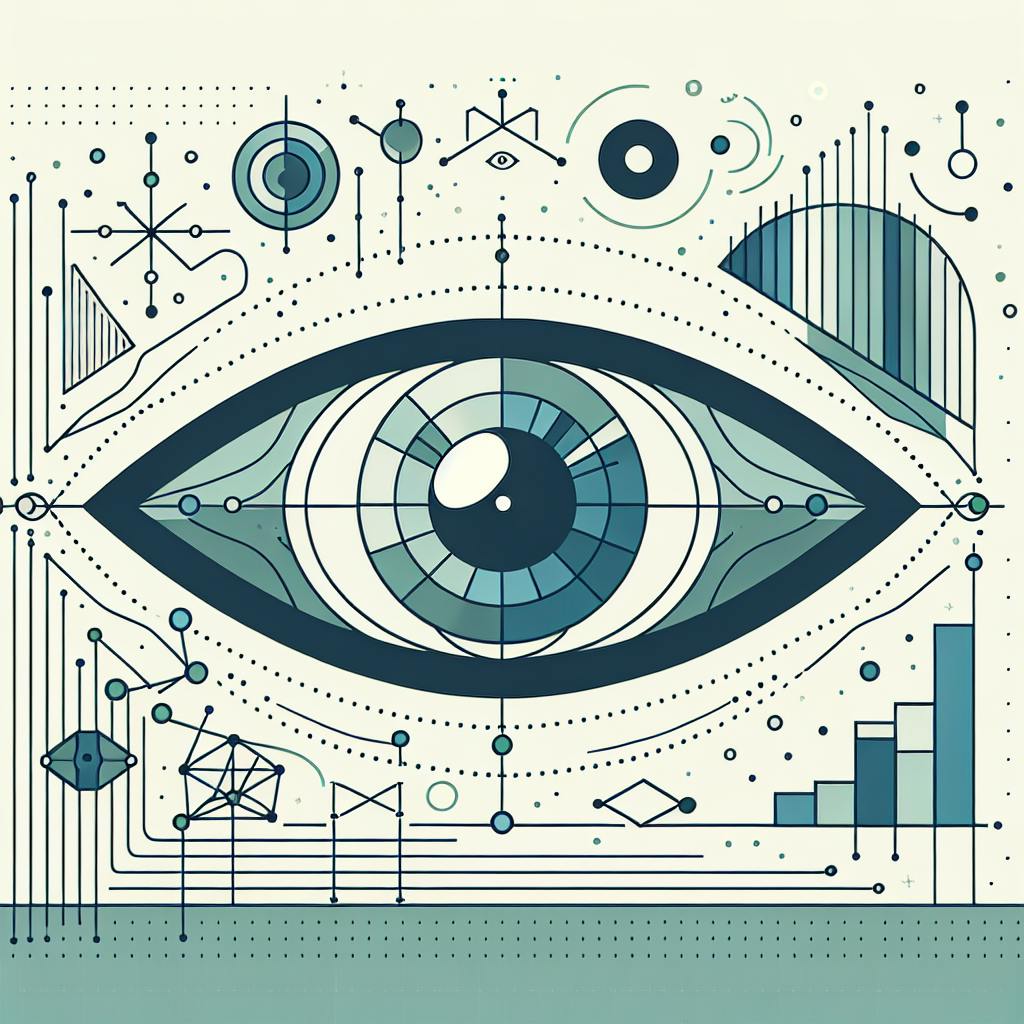Here's how ML cuts down on IT alert overload:
- Smart grouping bundles related alerts
- Pattern detection spots unusual system behavior
- Predictive analysis forecasts potential issues
- Flexible thresholds adapt to normal fluctuations
- Automated root cause analysis speeds up troubleshooting
- Context enrichment adds useful info to alerts
- Intelligent routing sends alerts to the right people
- Noise reduction filters out false positives
- Continuous learning improves accuracy over time
- Clear, actionable alert descriptions
Quick Comparison:
| Feature | Benefit |
|---|---|
| Smart grouping | Up to 95% fewer alerts |
| Pattern detection | Catches issues 7 minutes faster |
| Predictive analysis | Prevents problems before they happen |
| Flexible thresholds | 30% reduction in false alarms |
| Root cause analysis | 50% faster issue resolution |
| Context enrichment | Prioritizes alerts by business impact |
| Intelligent routing | Cuts response times in half |
| Noise reduction | 94% decrease in alert volume |
| Continuous learning | Adapts to your IT environment |
| Clear descriptions | Right info to the right person |
ML isn't replacing IT pros - it's making their jobs easier by cutting through the noise and highlighting what really matters.
Related video from YouTube
What is Alert Fatigue?
Alert fatigue is a major headache in IT. It's what happens when teams get swamped with alerts non-stop.
Here's the scoop:
IT systems pump out tons of notifications. Most are false alarms or low-priority noise. Important stuff gets buried. Staff start ignoring alerts altogether.
The fallout? It's not pretty:
- Critical issues slip through the cracks
- Problems take longer to fix
- IT teams burn out
Let's look at some hard numbers:
| Alert Fatigue Stats | Numbers |
|---|---|
| Alerts ignored or not investigated | Up to 30% |
| False positive rate | Up to 90% |
| Average alerts per week | 17,000 |
| Alerts deemed reliable | Only 19% |
That's a LOT of wasted time and energy.
So what's behind this alert avalanche? A few key culprits:
- Overly complex IT setups
- Poorly configured monitoring
- Alerts lacking context
- Not enough staff to handle the load
The ripple effects are serious:
1. Problems take longer to solve
When critical issues get missed, small hiccups turn into big headaches. On average, it takes 277 days to spot and fix a data breach.
2. Costs skyrocket
Those delays aren't cheap. In 2022, the average data breach cost hit $3.86 million.
3. Staff stress levels soar
Constant interruptions and false alarms wear people down. No shock that 2/3 of cybersecurity pros reported burnout in 2022.
4. Real threats slip through
When teams tune out alerts, bad stuff happens. Just ask Target. In 2014, they ignored a critical alert, thinking it was a false alarm. The result? A massive data breach affecting 70 million people and costing $252 million.
Bottom line: Alert fatigue isn't just annoying. It's a serious threat to IT operations, security, and your company's wallet.
How Machine Learning Improves Alert Management
Machine learning (ML) is changing IT alert management. It's not just hype - ML solves real problems for IT teams drowning in alerts.
Here's how ML tackles alert overload:
- Smart filtering: ML algorithms sift through data to spot what matters. They learn which alerts are noise and which need attention.
- Pattern recognition: ML finds hidden connections humans might miss. It groups related alerts, cutting duplicate work.
- Predictive analysis: By analyzing past data, ML can forecast potential issues. This helps teams get ahead of problems.
- Automated responses: For common issues, ML can trigger automatic fixes. This frees up IT staff for complex tasks.
- Continuous improvement: ML systems get smarter over time. They learn from each incident, fine-tuning their responses.
"BigPanda helped SIE prioritize and manage alerts more effectively, improving efficiency in addressing incidents." - Priscilliano Flores, Staff Software Engineer at Sony Interactive Entertainment
The impact? It's big:
| Metric | Improvement |
|---|---|
| Unnecessary alerts | Up to 95% reduction |
| Mean time to repair | Up to 50% faster |
| Application availability | Up to 15% increase |
These numbers mean:
- Less stress for IT teams
- Faster problem-solving
- Fewer missed critical issues
- Lower costs from downtime
ML isn't replacing human expertise. It's amplifying it. IT pros can focus on what they do best, while ML handles the rest.
"AIOps transforms IT operations from a reactive mode to a more proactive and predictive approach, which is essential in today's complex and dynamic IT environments."
The bottom line: ML is a powerful ally against alert fatigue. It's helping IT teams work smarter, not harder.
Smart Alert Grouping
Smart Alert Grouping uses AI to bundle related alerts. It cuts down noise and helps IT teams focus on what matters. Here's the deal:
- Fewer false alarms: The system learns which alerts are connected. PagerDuty's Intelligent Alert Grouping can cut unnecessary alerts by up to 95%.
- Faster problem-solving: By linking related issues, teams see the big picture quickly. This speeds up response times.
- Works with your tools: These systems plug into existing setups. No need to overhaul your whole workflow.
Here's a real-world example:
Footwear.com's DevOps team got multiple alerts about checkout page delays. Using Automated Alert Grouping, they quickly traced the root cause to high database memory usage. Without this tool, they'd have wasted time on each alert separately.
Check out these numbers:
| Metric | Before Grouping | After Grouping | Improvement |
|---|---|---|---|
| Alerts per day | 53 | 26 | 51% reduction |
| Time spent on false positives | 10,000 hours/year | 5,000 hours/year | 50% reduction |
| Cost of false positives | $500,000/year | $250,000/year | $250,000 saved |
Smart grouping isn't just about fewer alerts. It's about giving IT teams their time back. With clearer insights and less noise, they can tackle real issues faster.
2. Spotting Unusual Patterns
Machine learning (ML) is a game-changer for IT teams. It helps them catch real issues faster and cuts down on false alarms. Here's the scoop:
Smarter than old-school alerts: Fixed thresholds? That's so yesterday. ML learns your system's normal patterns. It only bugs you when something's ACTUALLY wrong.
History buff: The system watches how your metrics change over time. It picks up on daily, weekly, and seasonal trends. Result? Fewer false alarms and more accurate issue detection.
Customizable: You're in control. Tweak the alert sensitivity to match what matters most to your team.
Check out this real-world win:
Walmart's AI Detect and Respond (AIDR) system is a 24/7 watchdog for their business health. It's slashed alert noise by 91% compared to their old system. For pricing and delivery apps, it caught ALL major issues and found them 7 minutes faster on average.
But ML doesn't just spot problems - it helps solve them:
| Benefit | How It Helps |
|---|---|
| Faster root cause analysis | Groups related alerts to show the big picture |
| Predicts future issues | Spots trends that might lead to problems |
| Gets smarter | Improves accuracy with each alert |
ML is like having a super-smart IT assistant that never sleeps. It learns, adapts, and helps you stay ahead of issues before they blow up.
3. Forecasting Problems
ML doesn't just react - it predicts. This helps IT teams stay ahead, reducing false alarms and speeding up responses.
Here's how ML forecasting works:
Trend spotting: ML analyzes past data to predict future system behavior. Fewer surprises, more time to act.
Smart thresholds: ML adapts alert limits based on patterns. Less noise during normal fluctuations.
Easy integration: ML forecasting tools plug into existing monitoring setups.
Real-world examples:
MessageBird's Nostradamus uses Prophet to create smart alert thresholds. It works with Prometheus, letting engineers set up alerts based on statistical confidence intervals.
"The model can't directly predict issues but helps define smart alerting by showing what's regular and what isn't", says a MessageBird engineer.
AIOps for Next-Generation Firewalls (NGFW) takes it further:
| Feature | Benefit |
|---|---|
| Forecast-Based Alerts | Project future changes, alert early |
| Anomaly-Based Alerts | Flag deviations from baselines |
| Dynamic Adjustments | Alerts adapt to historical trends |
These tools help admins act before small issues grow.
ML forecasting lets IT teams:
- Cut alert noise
- Focus on real threats
- Prevent downtime
- Boost system health
The result? Less stress, smoother operations, happier users.
4. Flexible Alert Limits
ML is changing the game for alert thresholds. It's helping IT teams cut the noise and zero in on what matters. Gone are the days of one-size-fits-all limits. Now, we're talking smart, context-aware boundaries.
Here's the lowdown on flexible alert limits:
Dynamic thresholds: ML algorithms crunch historical data to set limits that adapt. They roll with your system's normal patterns and seasonal changes.
Multi-factor alerts: ML doesn't just look at one thing. It might check CPU usage AND network traffic to spot real issues.
Time-based tweaks: Limits shift based on when things happen. High traffic at noon? Holiday rush? No problem.
Real-world examples:
| Company | Tool | What It Does | The Payoff |
|---|---|---|---|
| MessageBird | Nostradamus | Uses Prophet for smart limits | 30% fewer false alarms |
| Grafana | Unified Alerting | Mixes time data with other sources | Real-time limit updates |
| Orchestra | Configurable Alerts | Multi-condition alerts | Sharper pipeline monitoring |
Why it's a big deal:
- Less crying wolf
- Faster action on real problems
- Keeps up with changing systems
- IT staff can breathe easier
Making it work:
- Get your history straight
- Pick ML that gets seasonality
- Keep tweaking those rules
- Play nice with your current tools
"If I move the setpoint to 750, the alert will fire until the actual is between 740 and 760."
That's the kind of fine-tuning that keeps teams on their toes without drowning in alerts. It's all about quality, not quantity.
sbb-itb-9890dba
5. Auto-Finding Root Causes
ML is revolutionizing IT issue detection. It's like having a tireless, super-smart detective on your team.
How ML helps:
- Speed: Algorithms process massive data in seconds
- Pattern recognition: Spots connections humans might miss
- Continuous learning: Gets smarter with more data
Real-world examples:
| Company | Tool | Result |
|---|---|---|
| Moogsoft | AIOps platform | 50% faster resolution |
| IBM | Watson AIOps | 90% fewer false positives |
| Dynatrace | Davis AI | 90% automated root cause analysis |
These aren't just fancy gadgets. They're lifesavers for overwhelmed IT teams.
Making it work:
- Use quality data
- Start small
- Keep humans involved
"AI-powered root cause analysis helps identify complex issues by analyzing data from multiple sources to find patterns and connections."
This tech isn't just problem-solving. It's giving IT teams their lives back. No more sleepless nights or wild goose chases.
The kicker? Many tools integrate with existing systems. You're not starting from scratch - you're upgrading what you have.
6. Adding Useful Information
Machine learning doesn't just filter alerts - it makes them smarter. Here's how:
1. Context enrichment
ML pulls data from multiple sources to add depth. Think infrastructure topology, dependency maps, and historical metrics.
2. Business impact analysis
Alerts get prioritized based on their potential effect on business operations. This helps teams focus on what really matters.
ML-enhanced alerts often include next steps or links to runbooks. This speeds up response times.
Real-world examples:
| Company | Tool | Result |
|---|---|---|
| BigPanda | AIOps Platform | TiVo cut alert noise by 94% |
| ilert | Intelligent Grouping | Reduced alert duplication |
| AWS | Personalize | Automated data enrichment |
These tools don't just add info - they make it useful. ilert's platform, for example, looks at alert context to group them smartly.
A key strategy? Event count thresholds. This filters out minor alerts. As one IT manager said:
"By setting smart thresholds, we've cut our alert volume by half. Now, when an alert comes in, we know it's worth our attention."
To make the most of ML-enhanced alerts:
- Integrate data from various sources for a full view of your IT landscape.
- Focus on alerts with clear problem info and resolution steps.
- Develop SOPs for common issues, using the enriched data to guide your response.
7. Smart Alert Routing
Smart alert routing uses AI to send alerts to the right people at the right time. It's like having a super-smart traffic cop for your notifications.
Here's the gist:
- It looks at alert data, time, and schedules to pick the best responder
- It learns from past incidents to get better over time
- It plays nice with your existing tools
Take Azure Sentinel, for example. Its Fusion tech connects the dots between different Microsoft 365 signals. The result? Users report 90% less alert fatigue. That's huge!
Zenduty offers some cool routing options too:
| Routing Criteria | What It Means |
|---|---|
| Payload Search | Digs into alert details |
| Message Keywords | Spots specific error types |
| Time-based | Handles day/night shifts |
But it's not just about routing. These tools add context to alerts, like customer info and suggested fixes.
Pete Buzzelle from Wolverine Worldwide says:
"It has cut our response times in half for critical issues across our 12 brand sites."
Want to make the most of smart routing? Here's how:
- Know your team's skills and schedules
- Connect it with your key tools
- Use alert intelligence for added context
- Keep tweaking your rules based on what works
8. Sorting Alerts to Reduce Noise
Alert noise is a headache for IT teams. Too many false alarms? You might miss the real issues. That's where machine learning (ML) comes in. It cuts through the noise, making alerts actually useful.
Here's how ML sorts alerts:
1. Smarter filtering
ML learns from past data to spot false alarms. It double-checks before crying wolf, reducing mistakes.
Site24x7 uses ML to send only "true, good, and useful alerts". No more alert overload.
2. Grouping similar alerts
Instead of a flood of notifications, ML bundles related alerts. It's like getting a summary instead of a novel.
New Relic AI groups alerts into one actionable issue. Teams see the big picture and work faster.
3. Learning over time
ML gets smarter with use. It picks up on tricky patterns like duplicate names or spelling differences across countries. The result? Fewer false alarms as time goes on.
4. Using more context
ML doesn't just look at numbers. It considers text data too:
- File names
- IP addresses
- HTTP status codes
- Location info
This extra context helps spot real problems more accurately.
thatDot Novelty uses both numbers and text to find true anomalies, not just unusual stats.
5. Adapting to your needs
Many ML tools let you tweak their settings. You can fine-tune the system to fit your specific setup.
New Relic AI lets users create custom decision logic. Test before you deploy to make sure it actually cuts down on noise.
| Alert Management Tip | How It Helps |
|---|---|
| Use autoscaling | Reduces alerts from normal traffic spikes |
| Set recovery thresholds | Stops repeated alerts for known issues |
| Group predictable alerts | Streamlines handling of common problems |
| Route alerts to right teams | Ensures faster response times |
9. Systems That Learn Over Time
Machine learning systems for alert management don't just sit there. They get smarter as they go, helping IT teams work faster and more accurately.
Here's how these systems level up:
- They learn from new data
ML models analyze fresh alerts and outcomes, updating their knowledge. This helps them spot new patterns and refine existing ones.
"AIOps platforms continuously monitor IT environments, detect anomalies, and predict potential issues before they impact performance", says Gartner analyst Pankaj Prasad.
- They get faster and more accurate
As the system learns, it gets better at grouping related alerts, spotting false alarms, and predicting issues before they happen. This means fewer alerts for IT teams to deal with, and quicker fixes.
- They play nice with your tools
These ML systems don't replace your current setup. They work alongside your monitoring, log management, and service desk tools.
| Benefit | How it helps |
|---|---|
| Central view | Combines data from multiple sources |
| Quick setup | Can deliver value in days, not months |
| Scalability | Handles growing data volumes |
- They adapt to your environment
These systems mold to your specific IT landscape. For example, Unit21's Alert Score creates a unique model for each customer based on their past data.
"The model is trained using data from past alerts that have resulted in cases or Suspicious Activity Reports (SARs)", says Unit21's CTO, Clarence Chio.
- They keep getting better
ML systems don't just learn once. They keep improving by updating feature importance, adjusting alert thresholds, and fine-tuning decision algorithms. This means your alert management gets better over time, without you having to constantly tweak it.
10. Clear Alert Descriptions
Machine learning makes alerts better. Here's how:
1. Context-rich alerts
ML pulls data from everywhere to give you the full picture. No more guessing what's wrong.
2. Smart prioritization
The system figures out what's urgent, so you focus on the big stuff first.
3. Personalized info
Alerts are tailored to your role. You get what YOU need to know.
| Feature | Why It's Good |
|---|---|
| Context | Get it fast |
| Priorities | Fix what matters |
| Personalized | Right info, right person |
Real-world example? Sony's gaming division saw big wins with ML alerts:
"Operators... not only embraced it but also evangelized it across other teams." - Priscilliano Flores, Sony Interactive Entertainment
These smart alerts play nice with your other tools too. They can:
- Work with SIEM and SOAR
- Update tickets on their own
- Send alerts to the right teams, no human needed
Using Machine Learning for Alerts
Machine learning (ML) can supercharge your alert management. Here's the scoop:
Key Considerations
1. Data Quality
ML models are data-hungry beasts. Feed them well:
- Accurate timestamps
- Clear categories
- Consistent labels
Garbage in, garbage out. Simple as that.
2. Model Selection
Pick the right ML tool for the job:
| Approach | Use Case |
|---|---|
| Supervised Learning | Known alert types |
| Unsupervised Learning | Weird pattern detection |
| Reinforcement Learning | Getting smarter over time |
3. Integration
Your ML system needs to play nice with others. Example: Nostradamus + Prometheus = smart thresholds.
Challenges (Because Nothing's Perfect)
- False positives: ML isn't magic. You'll still get some junk alerts.
- Model drift: Systems change. Your ML needs to keep up.
- Alert overload: Even ML can go overboard if you're not careful.
Making It Work
1. Start Small: Test the waters with a few alerts first.
2. Keep Learning: Set up feedback loops. Your system should get smarter over time.
3. Human Touch: Don't let the robots take over completely. Have experts double-check things.
4. Show Me the Numbers: Track these:
- How many alerts did you cut?
- Are you responding faster?
- What's your false positive rate?
Real-World Wins
TiVo + BigPanda's AIOps = Massive improvement:
"We achieved a 94% reduction in alert noise." - TiVo rep
That's not just a number. It's more time for TiVo's team to tackle real problems, not chase ghosts.
Wrap-up
ML is changing IT alert management. Here's what's coming:
- Smarter systems: Better at spotting real issues, less noise.
- Personalized alerts: Systems that learn your team's habits.
- Predictive maintenance: Flagging problems before they happen.
- Natural language processing: Ask questions in plain English.
- Improved data quality: Cleaner, more consistent logs.
The impact? Huge. TiVo's experience says it all:
"We achieved a 94% reduction in alert noise." - TiVo representative
That's more time for actual problem-solving.
But it's not all easy. Watch out for:
| Challenge | Solution |
|---|---|
| False positives | Regular model tuning |
| Model drift | Continuous learning systems |
| Data privacy | Strict governance policies |
The bottom line? ML isn't replacing IT pros. It's making their jobs easier.
Andy Thurai from Constellation Research nails it:
"AIOps is not about improving AI, but it is about using AI in IT operations."
Get ready. The ML-powered future of IT ops is here.