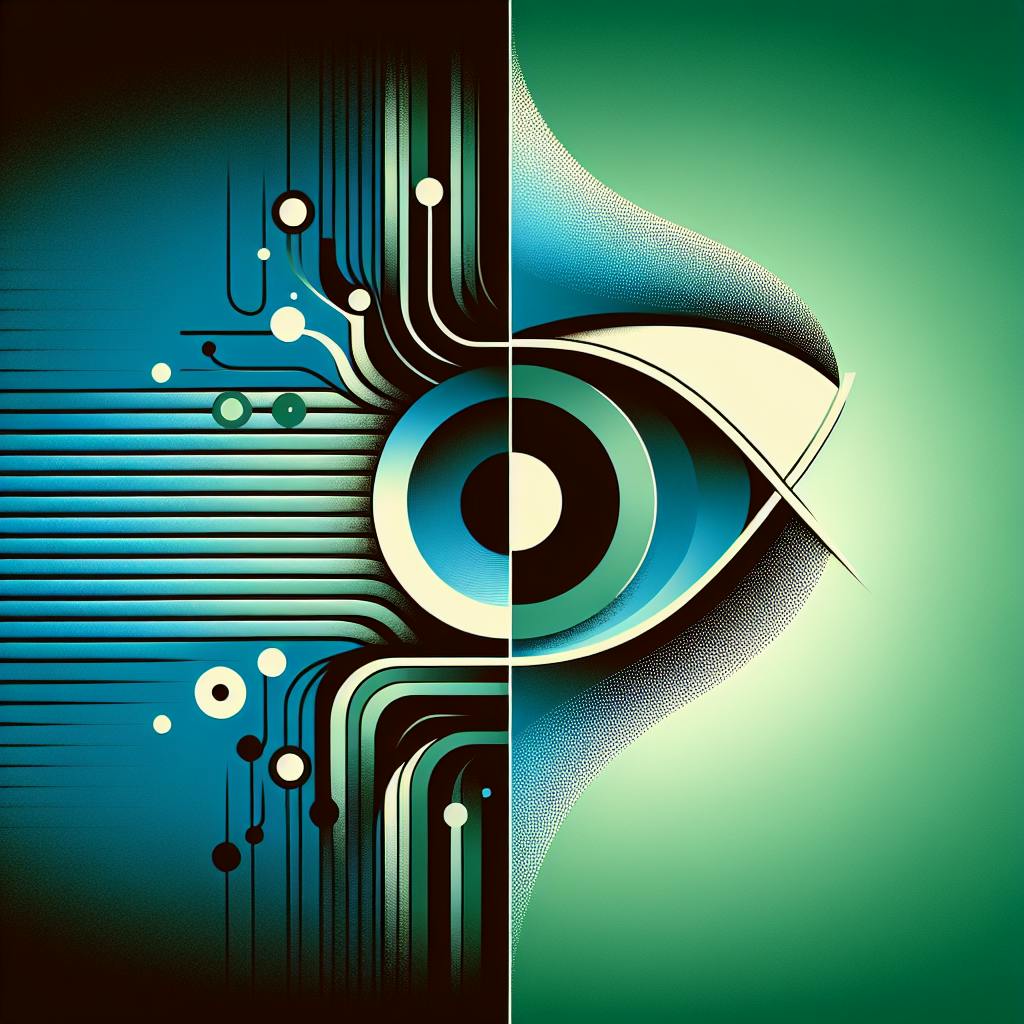AI is revolutionizing Azure monitoring and cloud management. Here's what you need to know:
- AI automates problem detection and fixes issues faster than humans
- It predicts problems before they happen, moving from reactive to proactive management
- AI optimizes resource use and cuts cloud costs
- It handles routine tasks, freeing IT teams to focus on strategic work
Quick comparison of Azure monitoring before and with AI:
| Aspect | Before AI | With AI |
|---|---|---|
| Issue Detection | Manual, slow | Automated, real-time |
| Problem Solving | Reactive | Proactive, predictive |
| Resource Management | Manual | AI-optimized |
| Time to Resolution | Hours/days | Minutes/hours |
| Team Focus | Routine tasks | Strategic initiatives |
AI in Azure monitoring offers:
- Faster problem detection and smarter alerts
- Predictive maintenance to prevent issues
- Automated fixes for common problems
- Continuous learning and improvement
To get started:
- Choose what to automate
- Prepare your data
- Select AI tools (Azure Machine Learning, Cognitive Services, etc.)
- Set up Azure Monitor
- Build and deploy your AI pipeline
While powerful, AI isn't a magic solution. You'll need to:
- Ensure data security
- Scale AI for different system sizes
- Integrate with legacy systems
- Upskill your team
The future of cloud management is AI-driven. Are you ready to make the shift?
Related video from YouTube
Current Azure Monitoring Methods
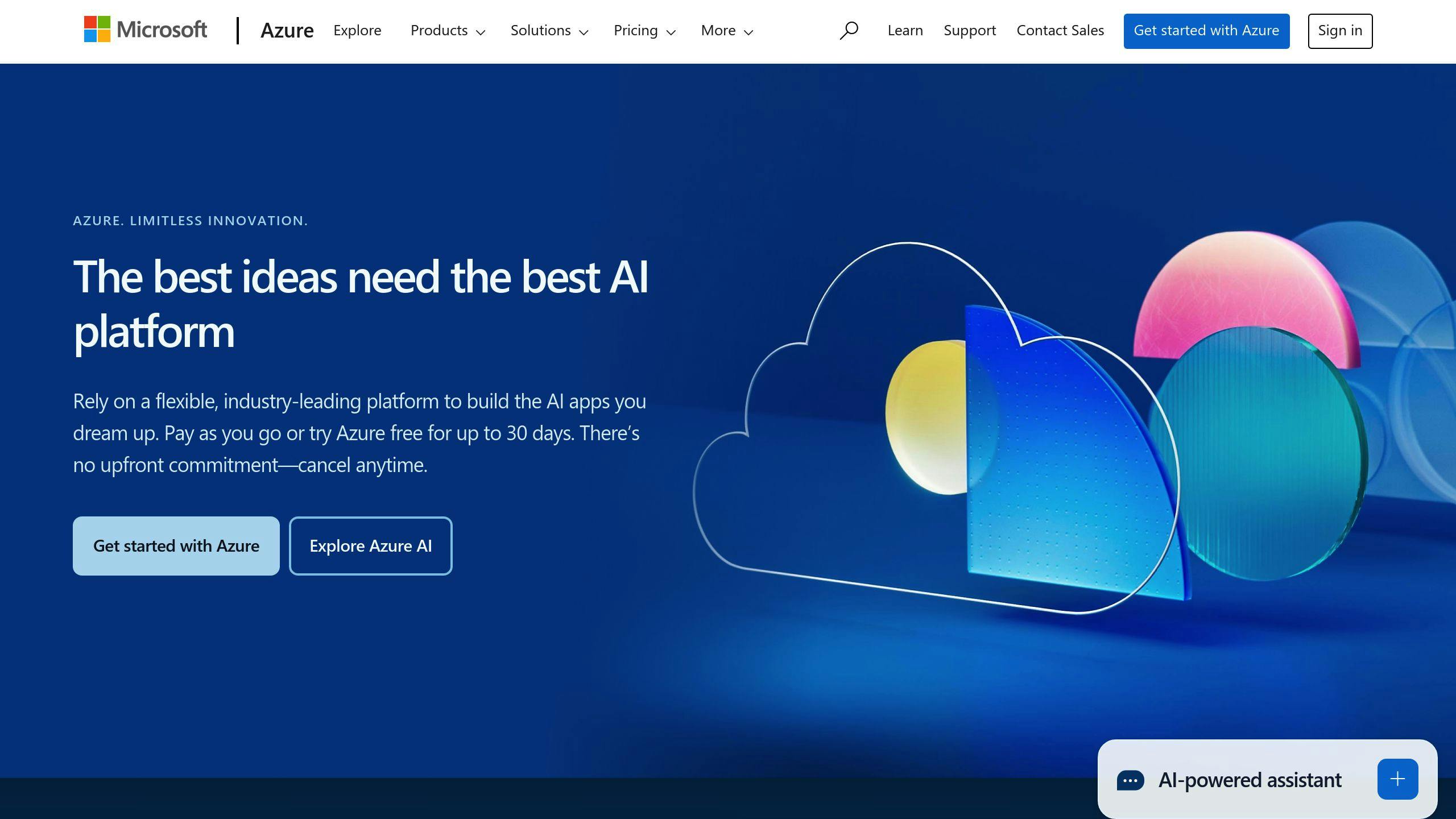
Azure Monitor is Microsoft's main tool for watching Azure resources. It covers everything from apps to infrastructure.
Standard Monitoring Techniques
Azure Monitor uses these key methods:
1. Metrics Explorer
This tool handles real-time metric data. It's user-friendly but needs some setup.
- Collects numbers from Azure resources
- Stores data in a time-series database
- Makes charts and graphs quickly
2. Log Analytics
For deeper dives, there's Log Analytics. It needs a query language but gives powerful insights.
- Gathers logs and performance data
- Uses queries for in-depth data analysis
- Has pre-made queries for common tasks
3. Application Insights
This part focuses on web app monitoring, in Azure or elsewhere.
| Feature | What it does |
|---|---|
| Performance tracking | Watches app response times and errors |
| User behavior analysis | Sees how users use the app |
| Diagnostics | Finds the root of issues |
Problems with Manual Monitoring
Azure Monitor is strong, but manual monitoring has limits:
- It's slow. Digging through data by hand takes ages.
- Humans make mistakes. This can mean missed alerts or wrong interpretations.
- It's reactive. Often, problems are caught after they've hit users.
- It doesn't scale well. As systems grow, manual monitoring gets harder.
- Too many alerts can make important ones get missed.
Azure CTO Mark Russinovich says:
"Cloud operations are so big now, manual monitoring is getting tough. We're moving towards more automated, AI-driven solutions to keep up."
This shows why we need smarter, more automated monitoring for Azure.
How AI Automation Improves Monitoring
AI automation is changing Azure monitoring. It's making things faster, smarter, and more effective.
What is AI Automation?
AI automation uses machine learning to do tasks without humans. For Azure monitoring, this means:
- Quick data analysis
- Spotting hidden patterns
- Making data-driven decisions
Better Azure Monitoring with AI
Here's how AI boosts Azure monitoring:
1. Faster Problem Detection
AI spots issues in seconds. It checks data 24/7, alerting teams instantly when something's off.
2. Smarter Alerts
AI cuts through the noise. It only flags important issues, saving time and reducing alert overload.
3. Predictive Maintenance
AI doesn't just react - it predicts. By analyzing patterns, it warns about potential problems before they happen.
| Feature | Without AI | With AI |
|---|---|---|
| Alert Speed | Minutes to hours | Seconds |
| False Positives | High | Low |
| Prediction | Not possible | Possible |
4. Automated Fixes
For some issues, AI applies fixes automatically. This cuts manual work and speeds up problem-solving.
5. Continuous Learning
AI systems get better over time. They learn from each incident, improving their monitoring and response.
Mark Russinovich, CTO of Azure, says:
"AIOps will also support our engineers to take the right actions more effectively and in a timely manner to continue improving service quality and delighting our customers and partners."
AI automation is transforming Azure monitoring, making it faster, smarter, and more efficient.
Key Parts of AI-Powered Azure Monitoring
AI-driven Azure monitoring keeps cloud systems running smoothly. Here's how:
Machine Learning Spots Oddities
AI algorithms learn what's normal and flag anything weird. Azure Monitor uses this to process data from:
- Apps
- Guest OS
- Azure resources
- Subscriptions
- Tenants
This catches issues fast across your whole setup.
Predicting Problems
AI doesn't just react—it forecasts. Azure's Anomaly Detector:
- Checks up to 300 signals
- Spots oddities in single or multiple variables
- Works with various data types
To use it:
1. Get a key and URL from Azure Portal
2. Send JSON data to the service
3. Tweak settings as needed
Finding Problem Sources
When things go wrong, AI tracks down why. It:
- Checks system connections
- Traces issues to their source
- Suggests likely causes
Azure's Service Healing shows this in action:
- Checks VM health every 15 seconds
- Starts fixes if a VM's quiet for 10 minutes
Smarter Alerts
AI makes alerts more useful by:
- Grouping related issues
- Prioritizing critical problems
- Cutting down false alarms
Azure Monitor Alerts use AI to notify you and trigger fixes.
To set it up:
1. Define what's normal
2. Set alert thresholds
3. Let AI learn and adjust over time
Setting Up AI Automation in Azure
Want to supercharge your Azure monitoring? Let's add some AI magic to the mix.
The Setup Lowdown
1. Pick Your Battles: What do you want to automate? Go for the boring, data-heavy stuff.
2. Data Prep: Get your data in shape. Clean it up, organize it. Garbage in, garbage out.
3. Tool Time: Choose your weapons. Azure's got options:
- Azure Machine Learning for DIY models
- Cognitive Services for ready-made AI
- Bot Service for chatty bots
4. Azure Monitor: Your data collection hub. Comes free with Azure.
5. Custom Role: Follow Microsoft's guide. They've got a JSON template to get you started.
6. AI Pipeline: Build it in Azure Monitor. Here's the drill:
- Poke around your data
- Build and train your model
- Deploy and test it
- Set up regular retraining
Pro Tips
- Start small. Prove it works, then go big.
- Get IT and business folks talking. Teamwork makes the dream work.
- Keep learning. Microsoft's got certifications like Azure AI Engineer Associate.
- Mix it up: Train models offline, score new data in Azure Monitor Logs. Saves time and cash.
- Set up alerts. Let Azure Monitor Alerts do the watching for you.
Trouble in Paradise?
| Oops | Fix It |
|---|---|
| Messy data | Clean it before use |
| No clue? | Train up or hire pros |
| Won't play nice? | Use Azure's built-in tools |
| Slow as molasses? | Tweak your resources |
| Security jitters? | Azure's got your back |
sbb-itb-9890dba
Advanced AI Features for Azure Monitoring
Azure's AI monitoring is a game-changer. Here's how it makes IT teams' lives easier:
Automatic Problem Fixing
AI doesn't just find issues—it fixes them. Azure's AI can:
- Fix unhealthy VMs
- Reimage or restart VMs
- Replace faulty parts
Here's the breakdown:
| Action | What It Does | When It's Used |
|---|---|---|
| Replace | New VM instance | Severe issues |
| Reimage | Reinstalls OS | Software problems |
| Restart | Reboots VM | Minor glitches |
Better Resource Use
AI maximizes your Azure resources:
- Finds idle VMs
- Suggests right-sizing
- Balances workloads
Smart Capacity Planning
No more guessing. AI predicts needs based on:
- Past usage
- Seasonal trends
- Growth projections
Azure's predictive autoscale is a prime example. It forecasts CPU needs and scales automatically.
Ongoing Improvement
The AI keeps learning. It:
- Prevents future incidents
- Refines alerts
- Improves anomaly detection
"AIOps aims to boost service quality and efficiency, increasing DevOps productivity and customer satisfaction through smart tools and automation." - Microsoft Research
Real impact? Microsoft's disk failure prediction moves VMs from risky nodes to healthy ones BEFORE issues happen. That's next-level problem-solving.
Real Examples of AI Monitoring in Azure
Big companies are putting Azure AI to work. Here's how:
H&R Block is looking into Microsoft AI to boost client service. Aditya Thadani, their VP of AI Platforms, says they're "eager to explore" how it can help them reach their goals.
Lumen's using AI to spark employee innovation. Ryan Asdourian, their EVP and CMO, explains it was about "empowering the very people who drive our company."
Avanade's seen big wins with Microsoft 365 Copilot. Ron White, their Global CIO, says it's turned days-long tasks into "solutions that take mere minutes."
AI monitoring's also making waves in mixed cloud setups:
| Industry | AI Use | Result |
|---|---|---|
| Healthcare | Protect patient data | HIPAA compliance |
| Retail | Connect data across channels | Better customer experience |
| Logistics | Fix network and app issues | Faster, more accurate deliveries |
In DevOps, AI monitoring's changing the game:
- Dynatrace pairs AI monitoring with Azure DevOps to spot issues in complex systems.
- AIOps in DevOps automates testing and deployment problem-solving.
- In CloudOps, AIOps cuts down incident resolution times by quickly finding root causes.
These examples show how AI monitoring in Azure is making a real difference for all kinds of businesses.
Issues to Consider
When using AI for Azure monitoring, you need to watch out for a few things:
Keeping Data Safe
AI monitoring uses tons of data, often including sensitive stuff. To keep it safe:
- Encrypt everything
- Do regular security checks
- Work with legal to follow the rules
A big bank did this and used AI to spot threats on social media, helping them react faster to security problems.
Making AI Work at Any Size
AI monitoring can be tricky for different-sized systems:
| Challenge | Small Systems | Large Systems |
|---|---|---|
| Data | Not enough for good predictions | Too much, can overwhelm AI |
| Cost | High upfront cost | Expensive to keep running |
| Complexity | Not enough variety in data | Needs advanced AI models |
Working with Old Systems
Hooking up AI to old systems can be a pain:
- Old systems might not play nice with new tech
- Old data might not fit with AI tools
- People might not want to change how they work
To fix this:
- Check what you've got
- Add AI bit by bit
- Train people on the new stuff
Learning New Skills
People need new skills to use AI monitoring tools:
- 81% of IT pros think they can use AI, but only 12% actually can
- 70% of workers probably need to level up their AI skills
- There's a big gap in hiring for AI jobs this year
Companies can:
- Figure out what skills people need
- Offer training based on job roles
- Keep updating training as AI changes
Florin Rotar from Avanade says: "People need to feel like AI is done with them, not to them."
What's Next for AI in Cloud Management
AI is shaking up cloud management. Here's what's coming:
New Tech from Azure
Microsoft Azure is pushing the envelope:
- They've made their own AI chips: Maia AI accelerator and Cobalt CPUs
- New VMs keep AI work private with NVIDIA H100 GPUs
- Fresh VMs with AMD Instinct and NVIDIA Hopper GPUs tackle various AI tasks
AI's Getting Smarter
AI's evolution is changing cloud use:
| AI Tech | What It Does |
|---|---|
| Generative AI | Makes new stuff from data |
| Predictive Analytics | Spots IT problems early |
| Autonomous Systems | Fixes issues solo |
People are warming up to AI. Microsoft's Work Trend Index shows:
76% are cool with AI doing admin work 79% are fine with AI helping analyze stuff 73% would let AI pitch in on creative tasks
Working with AI
1. AI as Your Sidekick
AI won't steal jobs. It'll make them better:
- It'll handle the boring stuff
- You'll focus on the big-brain work
- AI will toss out ideas for tough problems
2. New Skills on the Block
To team up with AI, you'll need to learn:
- How to talk to AI
- How to double-check AI's homework
- When to trust AI and when to take the wheel
3. AI Supercharges Productivity
Generative AI could boost output by 40%:
- It'll find IT issues faster
- Help build custom dashboards
- Crank out reports in no time
4. AI in Help Desks
Smart chatbots are coming:
- They'll tackle tricky questions
- Chat like a human
- Get smarter with every conversation
As we roll into 2024, AI in cloud management isn't just cool - it's crucial. Don't get left in the dust. The trick? Blend AI smarts with human know-how for the win.
Conclusion
AI is changing Azure monitoring and cloud management. Here's what we've learned:
- AI boosts efficiency
AI tools in Azure monitoring find issues faster than humans. Komatsu Australia used Power Automate and AI Builder to save 300 hours yearly on invoice processing for one supplier.
- It predicts problems
AIOps platforms use machine learning to spot unusual patterns before they become issues. This moves IT from reactive to proactive management.
- It saves money
AI-powered monitoring finds idle resources and suggests better ways to use what you have. This cuts cloud costs.
- It speeds up fixes
AIOps tools can find the root cause of problems quickly, reducing fix times.
- It helps teams
AI handles routine tasks, letting IT pros focus on big-picture thinking and tough problems.
| AI Impact | Before AI | With AI |
|---|---|---|
| Issue Detection | Manual monitoring | Real-time, automated alerts |
| Problem Solving | Reactive | Proactive and predictive |
| Resource Management | Manual allocation | AI-optimized distribution |
| Time to Resolution | Hours or days | Minutes or hours |
| Team Focus | Routine tasks | Strategic initiatives |
AI and cloud management together will change how businesses handle IT. Early adopters will gain an edge in efficiency, costs, and performance.
But AI isn't magic. You still need human smarts and business know-how. As Bill Demsky from Kelly Services said:
"The integration of Dynatrace and Azure has great potential to give us a better view into our applications on Azure. The automation for deploying OneAgent and the built-in log processing will simplify getting the full power of Dynatrace to assist in our digital transformation."
AI is powering the future of cloud management. Are you ready for it?
FAQs
What's the cloud computing outlook for 2024?
Cloud computing is set for big shifts in 2024:
- Edge computing will speed up IoT and time-sensitive apps
- AI and ML will grow, backed by tech giants
- Companies will mix cloud setups for cost and flexibility
Gartner's Sid Nag says:
"Cloud computing will continue to be a bastion of safety and innovation, supporting growth during uncertain times due to its agile, elastic, and scalable nature."
What's AIOps in Azure all about?
AIOps in Azure uses ML to boost IT management. It:
| Does This | To Achieve This |
|---|---|
| Processes data automatically | Spots issues faster |
| Predicts problems | Solves them before they hit |
| Detects anomalies | Keeps systems running smoothly |
| Forecasts capacity needs | Manages resources better |
Azure Monitor's AIOps tools handle log monitoring, app performance tracking, and smart autoscaling. It's IT ops on steroids, no PhD required.