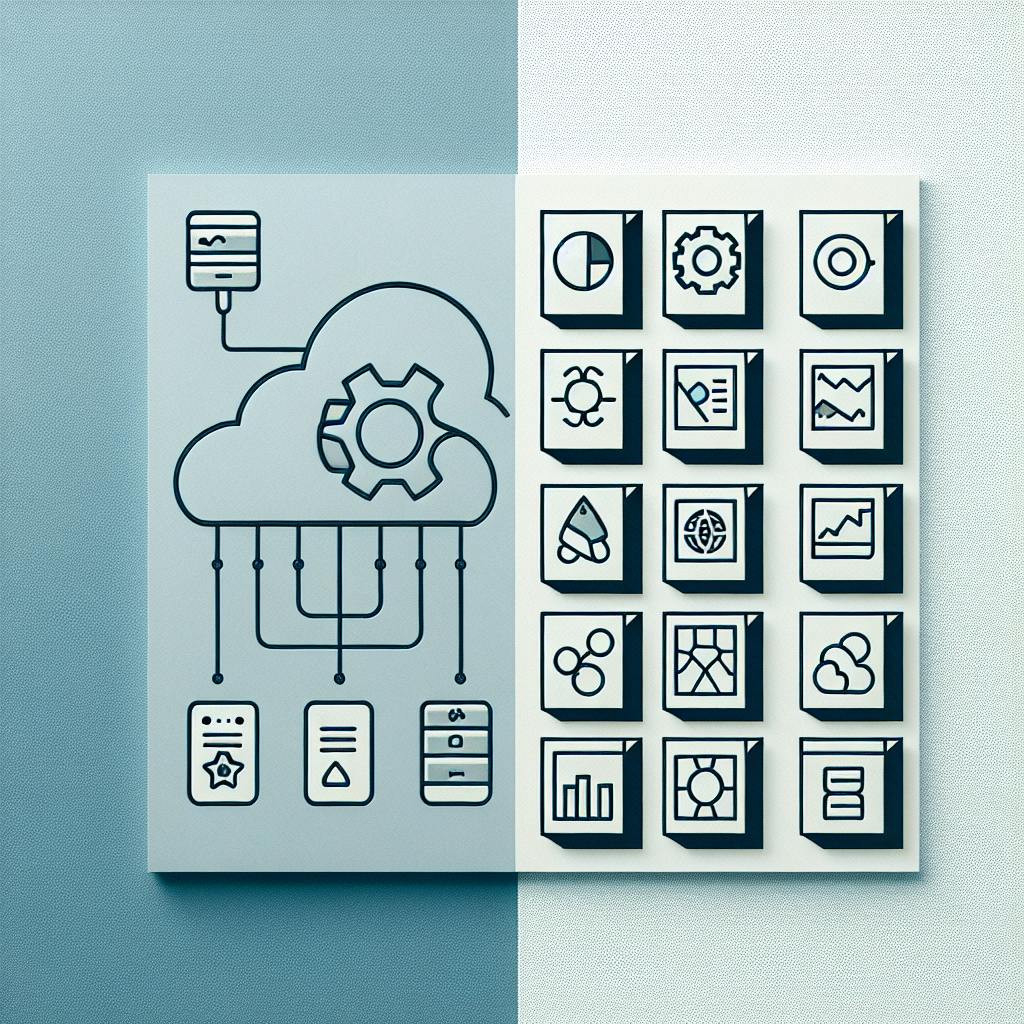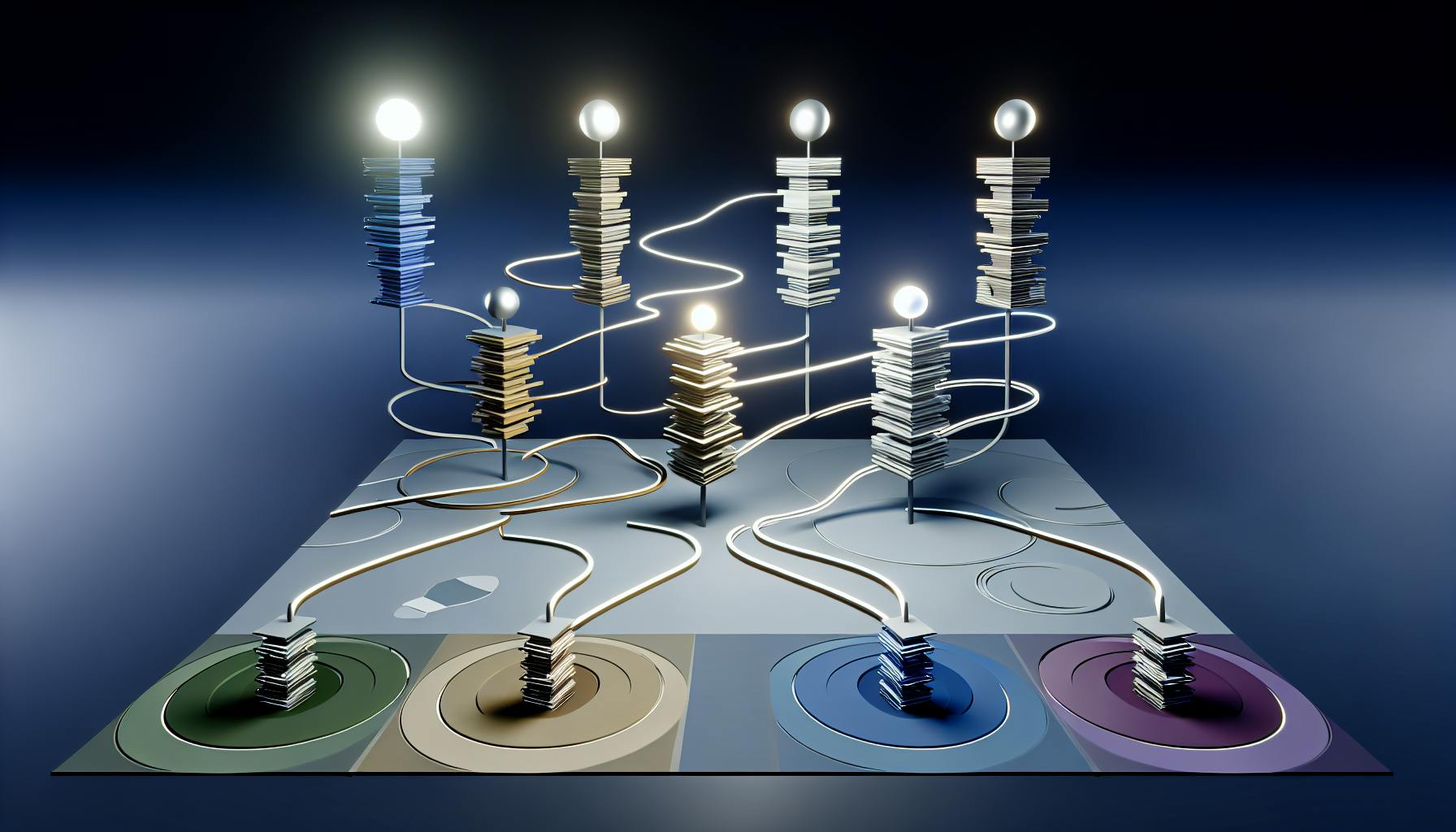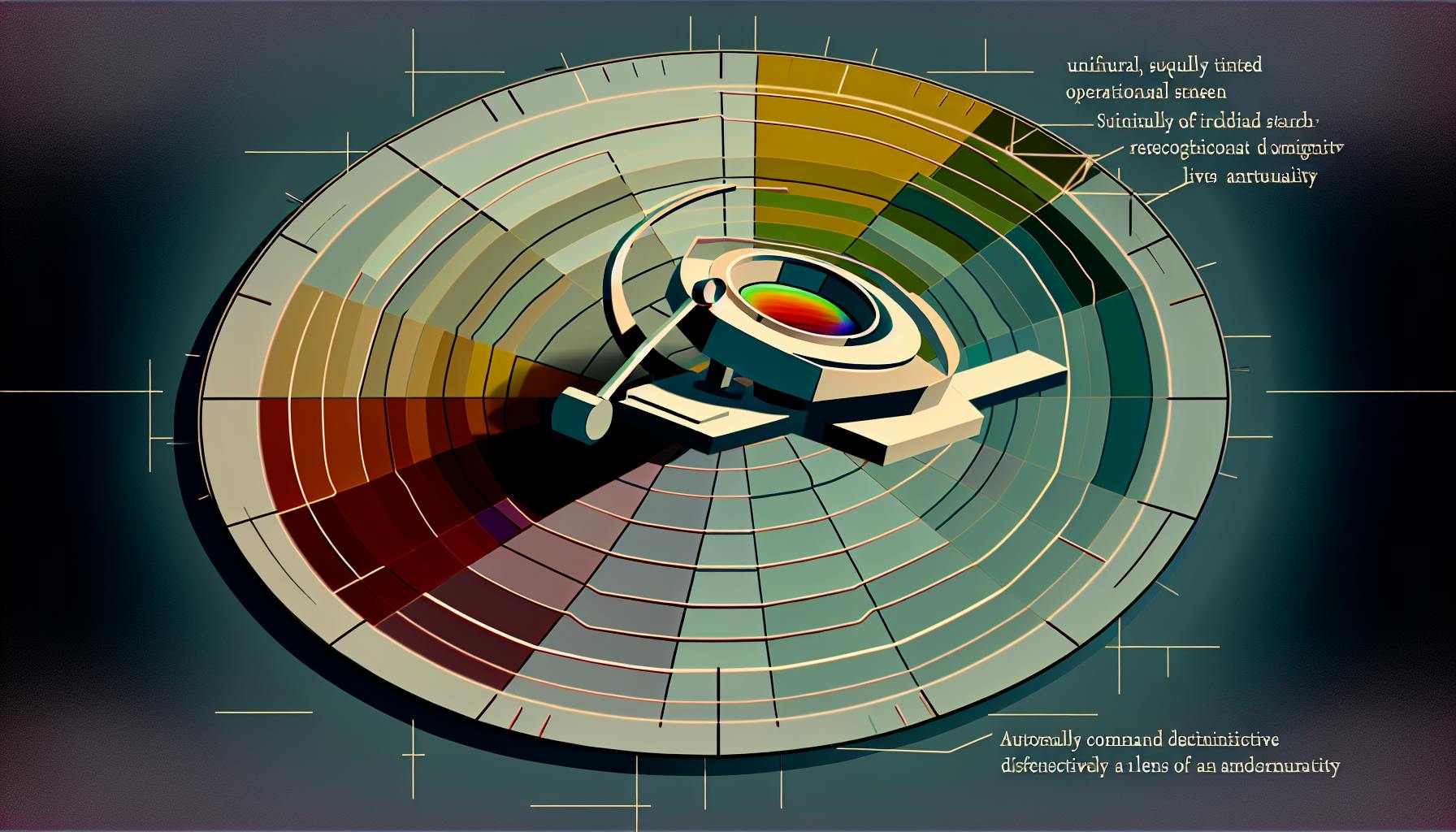Eyer.ai is an AI-powered tool that simplifies Azure monitoring by:
- Automatically collecting and analyzing data
- Using AI to detect problems and predict resource needs
- Providing customizable dashboards and smart alerts
Here's how Eyer.ai compares to Azure Monitor:
| Feature | Azure Monitor | Eyer.ai |
|---|---|---|
| Data collection | ✓ | ✓ |
| Basic alerting | ✓ | ✓ |
| AI-based problem detection | Limited | ✓ |
| Predictive resource needs | Limited | ✓ |
| Custom dashboards | Basic | Advanced |
| Integration with other Azure tools | ✓ | ✓ |
Key benefits of using Eyer.ai with Azure:
- Cuts through data overload
- Reduces alert fatigue
- Provides actionable insights faster
- Works alongside existing Azure tools
To get started:
- Log into Azure
- Find Eyer.ai in the marketplace
- Choose a plan and deploy
- Link to Azure Monitor
- Set up data tracking and alerts
Eyer.ai doesn't replace Azure Monitor - it makes it better, helping you catch and fix issues before they cause problems.
Related video from YouTube
What is Azure Monitoring?
Azure Monitor is Microsoft's all-in-one solution for tracking your cloud resources. It's like a watchful guardian for your Azure environment, collecting and analyzing data to help you stay on top of things.
Azure Monitor basics

Azure Monitor does three main things:
- Collects data from Azure resources
- Analyzes this data for trends and issues
- Helps you act on these insights
Think of it as a smart assistant that never sleeps, always keeping an eye on your Azure setup.
Key parts of Azure Monitor
Azure Monitor isn't just one tool - it's a whole toolkit:
- Application Insights: Watches your web apps
- Log Analytics: Helps you dig into log data
- VM and Container insights: Keeps tabs on virtual machines and containers
These parts work together to give you a complete view of your Azure environment.
Common problems users face
Azure Monitor is powerful, but it's not perfect. Here are some issues users often run into:
1. Data overload
There's SO MUCH data. Sorting through it all can be a real headache.
2. Alert fatigue
Too many alerts = constant notifications. And not all of them are critical.
3. Learning curve
Azure Monitor has tons of features. It takes time to figure them all out.
4. Cost management
All that data storage and analysis? It can get pricey if you're not careful.
One Azure admin put it this way:
"We were drowning in data. Azure Monitor gave us everything we asked for, but we struggled to make sense of it all. It took us months to fine-tune our alerts and dashboards to get actionable insights."
These challenges are why tools like Eyer.ai are becoming popular. They help cut through the noise and make Azure monitoring more manageable.
Introducing Eyer.ai

Eyer.ai is an AI-powered tool that makes Azure monitoring easier and more effective. It tackles the big problems Azure users face: too much data and too many alerts.
What is Eyer.ai?
Think of Eyer.ai as a smart assistant for Azure Monitor. It plugs into your existing setup and uses AI to make sense of all that data. It's like having a team of experts constantly watching your Azure environment.
Eyer.ai's Key Features
- Spots weird stuff automatically
- Predicts problems before they happen
- Cuts down on alert overload
- Builds dashboards just for you
How It Works with Azure Monitor
Eyer.ai taps directly into your Azure Monitor data. Then it does some AI magic:
- Makes data easy to understand: Turns complex data into simple visuals.
- Finds problems fast: When something goes wrong, Eyer.ai helps you figure out why.
- Gives smart alerts: Instead of just saying "something's wrong", it tells you what's wrong and how to fix it.
Eyer.ai doesn't replace Azure Monitor. It makes it BETTER. It's like upgrading from a regular car to a self-driving one - same destination, smoother ride.
How to set up Eyer.ai for Azure
Here's how to get Eyer.ai running on Azure:
Before you start
You'll need:
- Azure subscription
- Azure admin access
- Eyer.ai account (get one at eyer.ai if you don't have it)
Setup steps
1. Log into Azure
Go to portal.azure.com.
2. Find Eyer.ai
Search for "Eyer.ai" in the marketplace.
3. Pick a plan
Choose your Eyer.ai plan and hit "Create".
4. Set it up
Fill out these fields:
| Field | What to do |
|---|---|
| Subscription | Pick your Azure subscription |
| Resource Group | Use existing or make new |
| Name | Name your Eyer.ai instance |
| Region | Choose nearest Azure region |
5. Deploy
Check your settings and click "Create".
Get it running
After deployment:
1. Link Azure Monitor
- Open your Eyer.ai dashboard
- Go to "Integrations" > "Azure Monitor"
- Follow the steps to connect
2. Choose what to track
Pick your metrics and logs. Start with:
- CPU usage
- Memory use
- Network traffic
- App logs
3. Set up alerts
Create alerts for key metrics:
- CPU > 90% for 5 minutes
- Memory > 85% for 10 minutes
- Errors > 5% in last hour
Tweak these as you learn your system's patterns.
Making monitoring easier with Eyer.ai
Eyer.ai takes the headache out of Azure monitoring. Here's how:
Automatic data collection and analysis
Eyer.ai does the heavy lifting for you. It:
- Tracks CPU usage, memory, network traffic, and app logs
- Uses machine learning to spot patterns and anomalies
- Presents findings in easy-to-digest formats
No more manual data sifting. You get insights FAST.
Smart alerts
Forget static thresholds. Eyer.ai's AI-powered alerts:
- Predict future data points based on past behavior
- Trigger when values exceed custom thresholds
- Combine metrics for pinpoint accuracy
Here's a real-world example:
| Alert Type | Metrics Combo | What You Learn |
|---|---|---|
| Traffic Quality | Bounce Rate + Campaigns | Which campaigns bring low-quality traffic |
| User Experience | Conversion Rate + Device Class | Where your sales funnel breaks for different devices |
Custom dashboards
Build dashboards that show exactly what you need:
- Tailor views to your monitoring needs
- Visualize data in ways that click for your team
- See real-time updates
With Eyer.ai, you're always in the know.
sbb-itb-9890dba
Advanced Eyer.ai features for Azure
Eyer.ai takes Azure monitoring up a notch with AI. Here's how it supercharges your Azure management:
AI-based problem detection
Eyer.ai's AI doesn't just react - it predicts. It's always analyzing your Azure setup, looking for trouble before it starts.
How it works:
- Watches system metrics, logs, and user behavior
- Uses machine learning to spot potential issues
- Alerts you with specific fix-it tips
For instance, Eyer.ai might catch an odd spike in database queries that could slow things down. It'll give you a heads-up and suggest beefing up your database resources.
Predicting resource needs
No more guessing about resource allocation. Eyer.ai's predictive analytics keeps you ahead:
- Looks at past usage patterns
- Forecasts what you'll need later
- Suggests the best way to divvy up resources
This is great for businesses with up-and-down workloads. Instead of over-preparing "just in case", you can be smart about resources and maybe save some cash.
Working with other Azure tools
Eyer.ai doesn't fly solo - it teams up with other Azure services:
| Azure Service | Eyer.ai's Boost |
|---|---|
| Azure Monitor | Adds AI smarts to your metrics and logs |
| Azure Security Center | Gives AI-powered threat detection tips |
| Azure Automation | Kicks off automated tasks based on AI predictions |
Tips for using Eyer.ai with Azure
Want to get more out of Eyer.ai with Azure? Here are some practical tips:
Best ways to collect data
Good data is the foundation of Eyer.ai's power:
- Use Kusto Query Language (KQL) for time series analysis
- Tap into built-in machine learning functions
- Set up thorough logging - more data means smarter insights
Creating useful alerts
Alerts are your early warning system:
- Let Azure Monitor set dynamic thresholds
- Fine-tune criteria to avoid alert overload
- Regularly test your alert actions
Using AI insights for decisions
Eyer.ai's AI can boost your decision-making:
- Look for hidden patterns in your data
- Cross-check AI insights with your team's expertise
- Use predictive analytics to plan ahead
Fixing common problems
Using Eyer.ai with Azure? You might hit a few snags. Here's how to fix them:
Setup issues
Trouble connecting Eyer.ai to Azure Monitor? You're not alone. Here's what to do:
- Check your Azure OpenAI key (again)
- Update Eyer.ai
- Still stuck? Call Eyer.ai support
Got a "ToolLoadError"? Try this:
1. Open your Azure AI Studio project
2. Go to Settings > Project properties
3. Click your resource group link
4. Pick Access control (IAM) > Add role assignment
5. Choose Azure ML Data Scientist and follow the steps
Data differences
Numbers not adding up? Here's what to check:
- Compare Eyer.ai data with Azure Monitor logs
- Look for filters or time zone issues
- Use Azure Log Analytics to check raw data
Performance boost
Keep Eyer.ai running smooth in Azure:
- Watch your resource use
- Set up Azure Service Health alerts
- Use Azure Monitor for key metrics
"Keep an eye on your resources. It'll help you run Azure better and save money."
Eyer.ai vs. Azure's built-in tools
Azure Monitor and Eyer.ai are your main options for Azure environment monitoring. Let's compare them.
Azure Monitor gives you:
- Metrics from Azure resources
- Log data analysis
- Basic alerting
Eyer.ai takes it further:
| Feature | Azure Monitor | Eyer.ai |
|---|---|---|
| Data collection | ✓ | ✓ |
| Basic alerting | ✓ | ✓ |
| AI-based problem detection | Limited | ✓ |
| Predictive resource needs | Limited | ✓ |
| Custom dashboards | Basic | Advanced |
| Integration with other Azure tools | ✓ | ✓ |
Azure Monitor's machine learning is limited to log monitoring, app performance, and predictive autoscaling. Eyer.ai offers more advanced AI insights, helping you spot issues BEFORE they become problems.
Dashboards? Azure Monitor has basic customization. Eyer.ai lets you create tailored dashboards for a clearer view of your Azure environment.
Here's the catch: Azure Monitor comes with your Azure subscription. Eyer.ai is a separate service with its own pricing. But for many organizations, Eyer.ai's extra features and insights are worth the cost.
Conclusion
Eyer.ai takes Azure monitoring to the next level. It works with Azure Monitor to give you a clearer picture of what's happening in your cloud setup.
Here's what Eyer.ai brings to the table:
- AI that spots problems before they blow up
- Predictions about what resources you'll need
- Custom dashboards that make sense for your team
These features go beyond what Azure Monitor offers on its own. They help you catch and fix issues before they cause headaches.
AI is changing the game for Azure monitoring. Microsoft's pushing hard in this direction, and Eyer.ai is already delivering the goods.
Want to step up your Azure monitoring game?
1. Start with Azure Monitor for the basics
Use it to track key metrics and logs.
2. Add Eyer.ai to the mix
This is where you get those AI-powered insights.
3. Use both tools together
This combo helps you get the most out of your Azure setup.
FAQs
What is AIOps in Azure?
AIOps in Azure combines AI with IT operations to make Azure smarter and more efficient. It works with Azure Monitor to process data from your apps and services, then acts on it automatically.
Here's what AIOps can do:
- Spot system issues
- Find root causes faster
- Predict resource needs
- Automate repetitive tasks
The best part? You don't need to be an AI expert. Azure Monitor's AIOps tools are ready to use out of the box.
Mark Russinovich, Azure's CTO, puts it this way:
"AIOps will support our engineers to take the right actions more effectively and in a timely manner to continue improving service quality and delighting our customers and partners."
Want to customize? You can create your own machine learning pipeline in Azure Monitor Logs for tailored analysis.