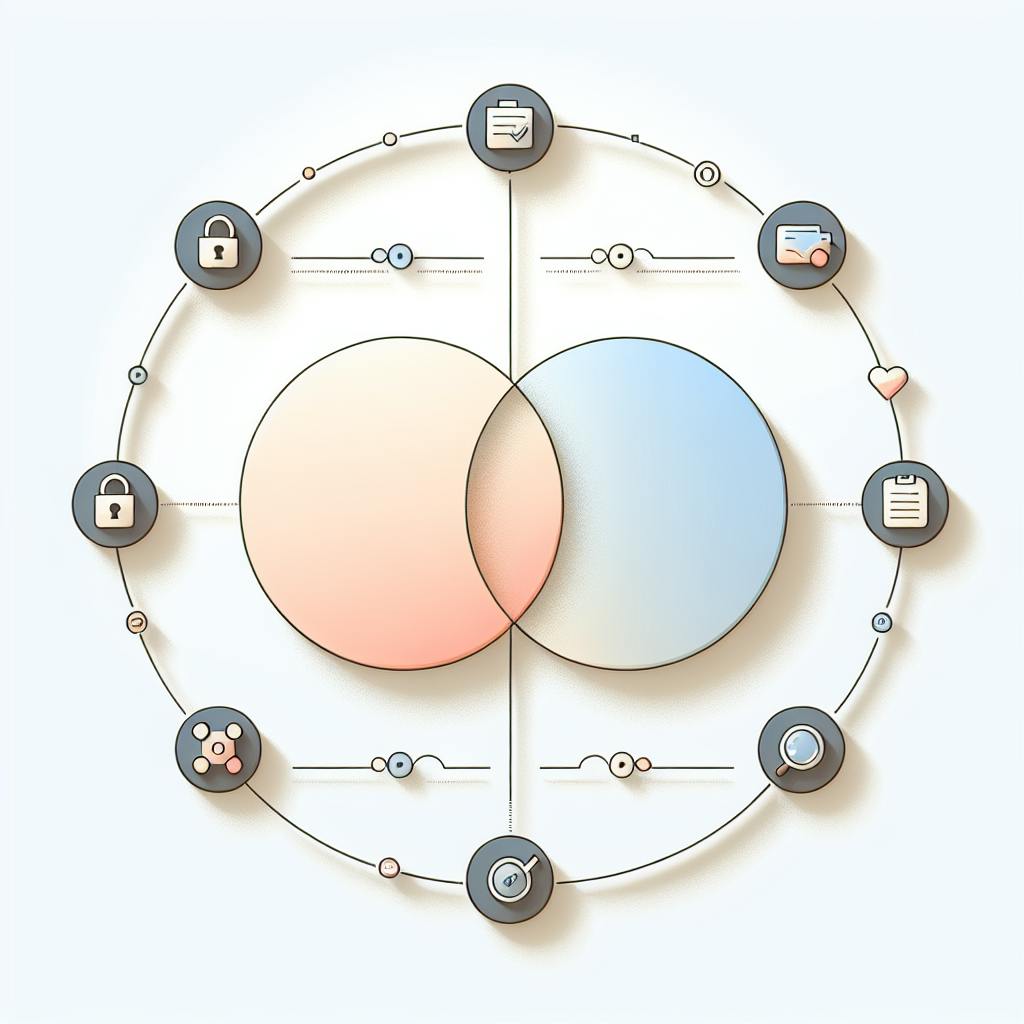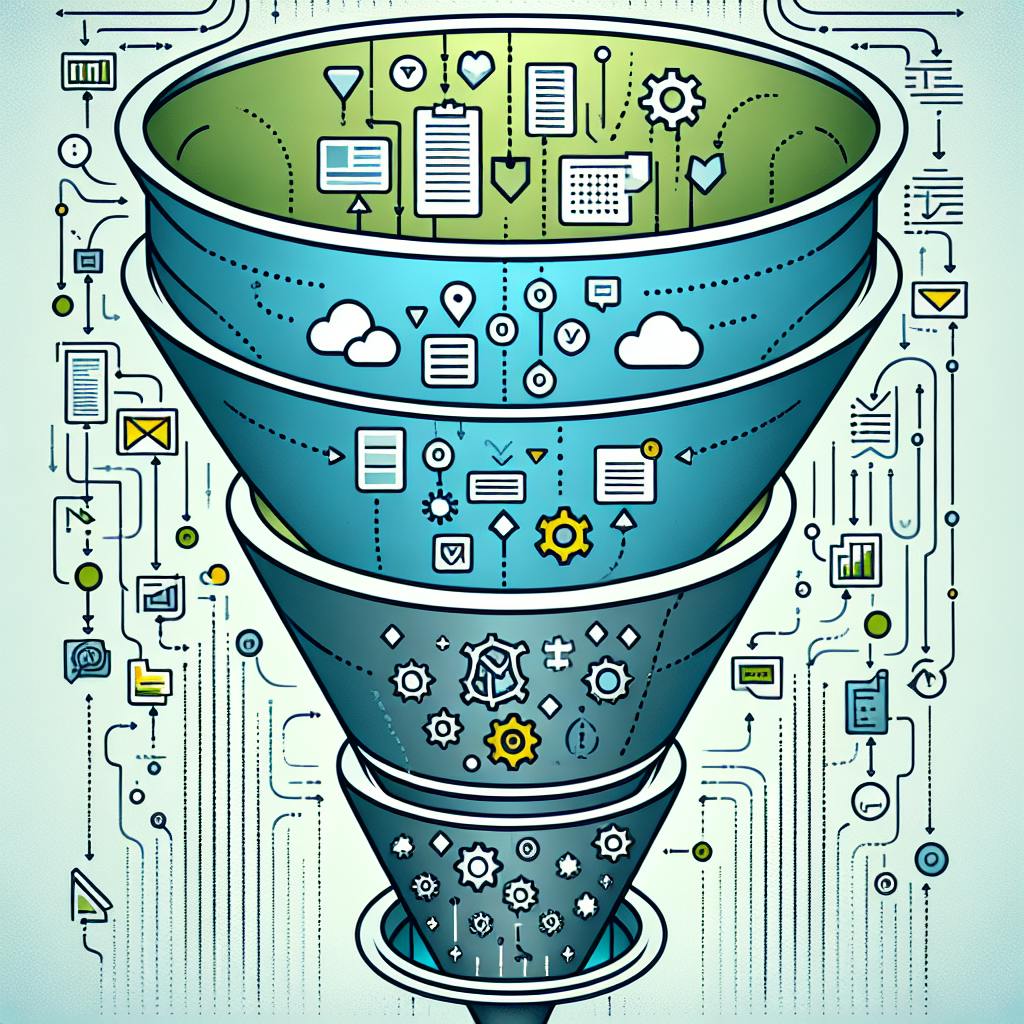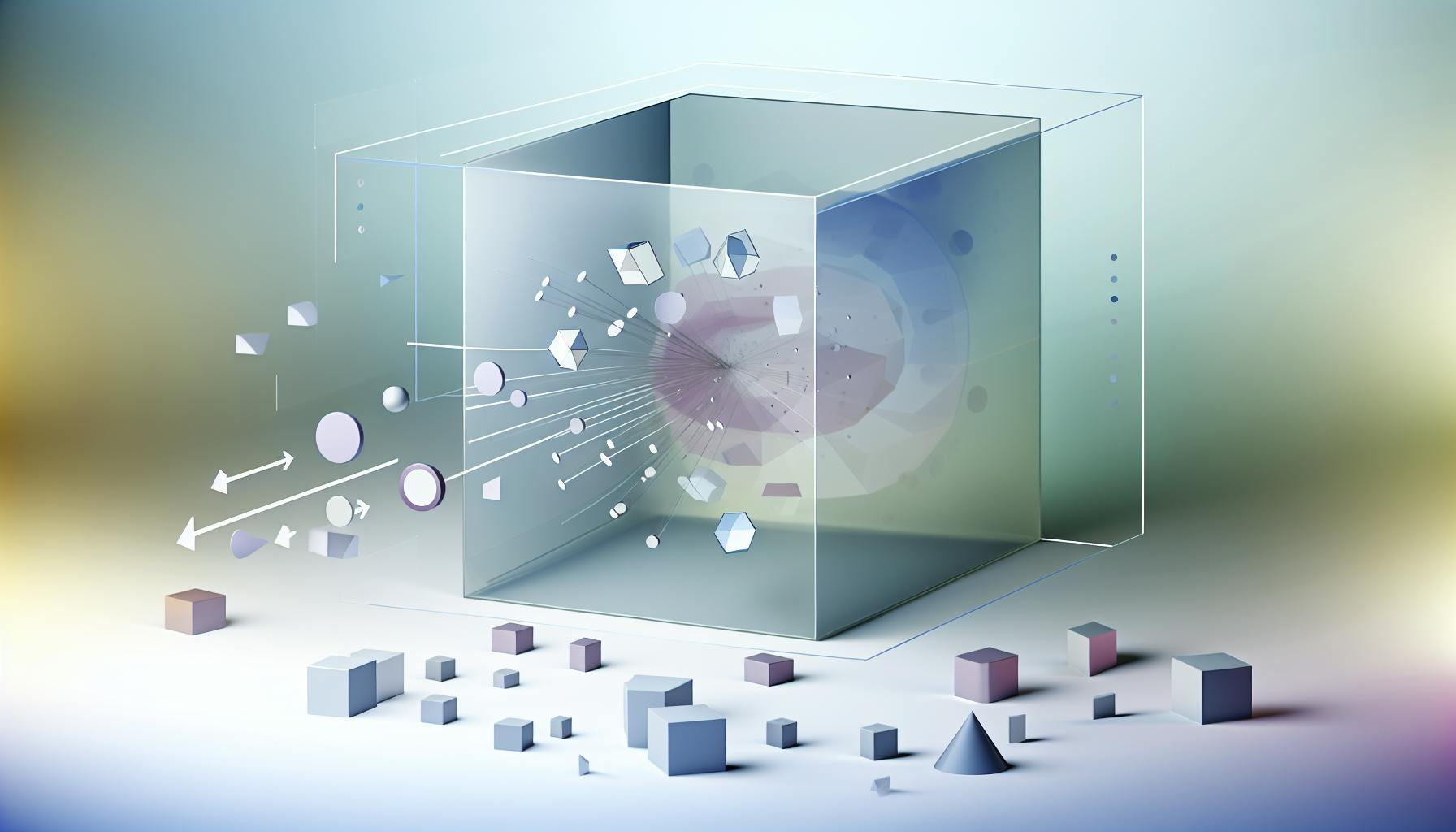AI is transforming Azure monitoring, making it faster, smarter, and more efficient. Here's what you need to know:
- AI-powered Azure monitoring spots issues quickly and predicts future problems
- It cuts through massive amounts of data, finding patterns humans might miss
- Automated responses help fix issues fast, reducing downtime
- AI monitoring leads to better resource management and cost savings
Key benefits of AI in Azure monitoring:
| Benefit | Description |
|---|---|
| Speed | Detects issues faster than humans |
| Accuracy | Catches subtle problems |
| Prediction | Forecasts future resource needs |
| Cost savings | Reduces manual work and prevents outages |
Setting up AI monitoring in Azure is straightforward:
- Start Azure Monitor
- Add AI features like Log Analytics and Smart Detection
- Create smart alerts with dynamic thresholds
As AI technology advances, expect even more powerful monitoring tools in Azure's future, including generative AI for problem-solving and custom AI models tailored to your specific needs.
Related video from YouTube
What is AI-Powered Azure Monitoring?
AI-powered Azure monitoring is like having a super-smart assistant watching your Azure cloud 24/7. It uses AI to keep an eye on your resources, spot issues, and help fix them fast.
Here's what it does:
- Collects data from your Azure setup
- Uses AI to analyze this data
- Finds problems before they get big
- Helps you fix issues quickly
Key Components
1. Data Collection
Azure Monitor grabs data from everywhere:
- Your apps
- Azure resources
- Subscriptions
- Even on-premises systems
It puts all this info in one place for easy use.
2. AI Analysis
This is where AI shines. It:
- Finds patterns
- Spots weird behavior
- Predicts future issues
3. Automated Responses
When AI sees a problem, it can:
- Send alerts
- Start fixing issues
- Adjust resources as needed
4. Visualization
AI turns complex data into easy-to-read charts and graphs.
| Feature | Benefit |
|---|---|
| Auto problem detection | Catches what humans might miss |
| Predictive analysis | Helps prevent future issues |
| Root cause analysis | Finds real problem sources fast |
| Fewer false alarms | Less stress for your IT team |
Real-world example? Azure's Pre-Provisioning Service uses AI to predict VM needs based on past data. Result? Faster, more reliable VM setups.
Azure CTO Mark Russinovich says:
"AIOps has started to transform the cloud business by improving service quality and customer experience at scale while boosting engineers' productivity with intelligent tools."
For Azure users, this means:
- Less downtime
- Faster problem-solving
- Better resource use
AI-powered monitoring isn't just cool tech. It's making Azure management smoother and more efficient for companies.
Advantages of AI in Azure Monitoring
AI is changing Azure monitoring. Here's how:
Better Problem Detection
AI spots issues humans might miss. It analyzes tons of data to find weird patterns fast.
Azure Monitor's Log Analytics Workspace Insights uses machine learning to catch ingestion anomalies. This helps spot problems early.
Predicting Resource Needs
AI doesn't just react—it predicts. It uses past data to guess future needs.
Azure's Predictive Autoscale for VM scale sets forecasts CPU needs based on past usage. It scales resources automatically. You get what you need, when you need it.
Finding Root Causes Faster
When things go wrong, AI helps find the source quickly. Less downtime, more uptime.
Azure's Application Map Intelligent view maps service dependencies. It helps you spot performance bottlenecks across your app.
Fewer False Alarms
AI cuts down on unnecessary alerts. Your team can focus on real issues.
| Feature | Benefit |
|---|---|
| Dynamic Thresholds | Adjusts alert thresholds based on past data |
| Smart Detection | Analyzes telemetry to alert on actual problems |
These AI features mean fewer false alarms and more accurate monitoring.
Microsoft's CEO, Satya Nadella, says:
"By infusing AI across every layer of our tech stack, we're winning new customers and helping drive new benefits and productivity gains."
It's working. Microsoft's Intelligent Cloud revenue jumped 20% to $25.9 billion in Q4 2023.
For Azure users, this means:
- Fixing issues faster
- Managing resources better
- More reliable systems
- Less firefighting, more innovating
Setting Up AI Monitoring in Azure
Here's how to set up AI-powered monitoring in Azure:
Start Azure Monitor

- Log in to Azure Portal
- Find "Monitor" in the main menu
- Hit "Create" for a new monitoring workspace
Azure Monitor grabs metrics and logs from your resources. This data feeds the AI analysis.
Add AI Features
Next, beef up Azure Monitor with AI:
- Go to "Insights" in Azure Monitor
- Click "Add" and turn on:
- Log Analytics Workspace Insights
- Application Map Intelligent view
- Smart Detection
These tools use machine learning to spot problems and predict needs.
Create Smart Alerts
Now, set up AI-powered alerts:
- Find "Alerts" in Azure Monitor
- Click "New alert rule"
- Pick "Dynamic thresholds" as the condition type
Dynamic thresholds use AI to set alert levels based on past data. This means fewer false alarms.
| Alert Type | What It Does | Why It's Good |
|---|---|---|
| Static | Uses fixed threshold | Easy to set up |
| Dynamic | AI adjusts threshold | Fewer false alarms |
That's it! You've got a basic AI monitoring setup in Azure. It'll help you catch issues faster and manage resources better.
"By infusing AI across every layer of our tech stack, we're winning new customers and helping drive new benefits and productivity gains." - Satya Nadella, Microsoft CEO
Keep tweaking your setup. The more data you feed it, the smarter it gets.
AI Technologies Used in Azure Monitoring
Azure Monitor uses AI to boost its monitoring game. Here's what's under the hood:
Machine Learning Magic
Azure Monitor's machine learning tricks:
- Spots weird behavior in your Azure stuff
- Predicts when you'll need more CPU power
- Sets smart alert levels that change with your system
Think of it like a smart assistant that knows when you'll need an extra coffee maker before the office rush hits.
Text Analysis for Logs
Azure Monitor reads logs like a pro:
- Log Analytics: AI-powered log detective
- Kusto Query Language (KQL): Comes with built-in machine learning superpowers
It's like having a speed reader scan your logs and highlight the juicy bits.
Deep Learning for System Behavior
Azure Monitor's deep learning skills:
- Application Map: Shows how your system parts play together
- Smart Detection: Finds hidden gremlins in your system
| AI Feature | What It Does | Why You'll Love It |
|---|---|---|
| Anomaly Detection | Catches weird stuff | Nips problems in the bud |
| Predictive Autoscale | Sees the future (of resource needs) | Keeps things smooth |
| Log Analytics | Speed-reads logs | Finds needles in haystacks |
| Application Map | Draws your system's family tree | Makes troubleshooting a breeze |
These AI tools team up to make Azure monitoring rock. They catch issues early, keep your resources happy, and your systems purring like kittens.
sbb-itb-9890dba
Tips for Better AI Monitoring in Azure
Want to boost your AI monitoring in Azure? Here's how:
Good Data Practices
AI monitoring needs quality data. Here's what to do:
- Set clear baselines for normal operations
- Get your data collection right
- Keep your data clean
Remember: Bad data in = useless results out. Microsoft's Azure team says:
"High-quality data is essential for effective AI processes in Azure monitoring."
Testing AI Models
Don't just set up your AI and forget about it. Keep testing:
- Check outputs against known good data
- Watch for accuracy drops
- Try out weird scenarios
| Test | How Often | Why |
|---|---|---|
| Accuracy | Weekly | Spot issues fast |
| Odd Cases | Monthly | Handle surprises |
| Data Changes | Quarterly | Keep up with trends |
Ongoing Improvements
AI monitoring needs constant work:
- Update your configs often
- Learn from past problems
- Use new Azure Monitor AI features
Microsoft says:
"Schedule regular reviews of your monitoring configurations to ensure they align with current operational requirements and business goals."
Keep at it, and your AI monitoring will keep getting better.
Solving AI Monitoring Problems in Azure
AI monitoring in Azure is great, but it's not without its hiccups. Let's dive into how to tackle these head-on.
Keeping Data Private
Data privacy is a big deal. Here's how to keep your data safe:
- Pick your data spot: Azure has 60+ regions. Use Azure Policy to lock down access.
- Your data, your rules: Microsoft won't use your Azure data for ads. They only touch it if you say so.
- Stand up to the government: Microsoft doesn't roll over for data requests. They make sure it's all above board.
Handling Complex AI Models
Azure's AI models can be a handful. Here's the game plan:
- Watch for slowdowns: Azure logs can lag. Microsoft claims Graph API ingestion takes 3 minutes, but it can stretch to 30 or more.
- Stay alert for outages: Keep tabs on Azure's service health updates.
- Lock it down: Limit who can mess with logging settings.
Human Oversight
AI's smart, but humans are still key:
- Double-check flagged content: Humans step in when AI spots potential trouble.
- Humans get the final say: As Solange Sobral from CI&T puts it:
"The final decision to press the button and release any solution created by a hybrid group should always be made by a human."
- Watch for bias: AI can pick up human biases. Build in checks to catch and fix these issues.
Real Examples of AI in Azure Monitoring
Let's look at how organizations have used AI-powered monitoring in Azure to boost their operations.
Success Stories and Results
Retail Business Tackles Demand Spikes
A major retailer used AIOps for proactive troubleshooting. During a product launch, the system spotted a slowdown in their ordering app. The AI:
- Caught the issue before customers noticed
- Suggested adding new instances to handle the spike
- Cut order processing time by 30% during peak hours
Healthcare Organization Streamlines Alerts
A healthcare provider used AIOps to manage alerts from their cloud EHR system:
- Grouped related alerts into a single incident
- Cut alert noise by 40%
- Prioritized urgent issues
- Halved response time for critical problems
Government Agency Boosts Service Desk
A government org used AIOps to improve service desk tickets:
- Found a daily 2 AM CPU spike
- Traced it to a scheduled antivirus scan
- Taught the AI to check for this before making tickets
- Cut unnecessary tickets by 25%
Bank Improves Fraud Detection
A leading bank used Azure AI for real-time fraud detection:
- Analyzed transactions in real-time
- Flagged suspicious activities with 95% accuracy
- Cut false positives by 30% compared to old systems
Manufacturer Optimizes Maintenance
A global manufacturer used Azure's AI for equipment maintenance:
- Checked machine sensor data for oddities
- Predicted breakdowns 2 weeks early
- Cut unplanned downtime by 35%
- Boosted equipment effectiveness by 15%
These examples show how AI in Azure monitoring can lead to real improvements in efficiency, costs, and service quality across industries.
Future of AI in Azure Monitoring
New Technologies
Azure's AI-powered monitoring is getting smarter:
- Generative AI for Problem-Solving
Microsoft's adding generative AI to Azure Monitor. It'll:
- Dig through complex logs
- Create step-by-step fixes
- Offer code snippets for quick solutions
- Custom AI Hardware
New Maia AI chips and Cobalt CPUs will supercharge AI tasks. For monitoring, this means:
- Faster data crunching
- Real-time metric analysis
- Sharper anomaly detection
- Secure AI Monitoring
Confidential VMs enable safe AI use. This allows:
- Private log processing
- Strict data protection compliance
- Monitoring of high-security setups
What's Next for Azure Monitoring?
AI's set to transform Azure monitoring:
AIOps will become standard, offering:
- Auto root cause analysis
- Predictive maintenance
- Self-fixing for common problems
Tailored Solutions
Azure OpenAI will enable custom monitoring:
- AI models trained on your data
- Alerts based on your history
- Thresholds that adapt to your system
Multi-Data Analysis
Future monitoring will mix:
- Text logs
- System call audio
- Infrastructure camera footage
This gives a fuller picture of system health.
Responsible AI Use
Microsoft's pushing for fair AI in monitoring:
- Clear decision processes
- Regular bias checks
- User control over AI actions
Community Innovation
Microsoft plans to boost collaboration:
- Open-source AI tools
- Shared training data
- Team-up on best practices
As these techs grow, Azure monitoring will get more proactive, efficient, and tailored to you.
Conclusion
AI is changing how we manage and monitor Azure. Here's what it means:
Faster Problem-Solving: Azure's AI now reads complex logs, creates fixes, and gives code snippets. This cuts downtime for businesses.
Smart Insights: AI predicts what you'll need and finds issues fast. It even moves VMs from risky spots to safe ones, keeping things running smoothly.
Easy Setup: Tools like Dynatrace now work better with Azure Monitor. As Bill Demsky from Kelly Services said:
"The automation for deploying OneAgent and the built-in log processing will simplify getting the full power of Dynatrace to assist in our digital transformation."
Save Money: AI helps you use Azure better, so you don't waste cash. It keeps an eye on how everything's working, which helps avoid costly outages.
Ready for Tomorrow: Azure's AI keeps getting better. Soon, we might see:
- AI that solves tougher problems
- AI that learns your company's specific needs
- AI that looks at logs, system calls, and visuals all at once
Azure is clearly moving towards AI-powered ops. Mark Russinovich, Azure's CTO, put it this way:
"AIOps will also support our engineers to take the right actions more effectively and in a timely manner to continue improving service quality and delighting our customers and partners."
FAQs
What is Azure AIOps?
Azure AIOps is Azure Monitor's AI-powered toolkit. It's designed to make IT teams' lives easier:
- Quickly spot and fix issues
- Use data to automate tasks
- Predict resource needs
- Solve app performance problems
- Detect VM and container oddities
The best part? You don't need machine learning expertise or extra budget. It's all about simplifying Azure management.
How to Monitor Azure Open AI usage?
Want to check your Azure OpenAI use? Here's how:
1. Head to https://portal.azure.com
2. Log in to your account
3. Choose an Azure OpenAI resource
4. Check out the overview pane
You'll see four main dashboard areas:
| Dashboard | What You'll See |
|---|---|
| HTTP Requests | API call stats |
| Tokens-Based Usage | Token consumption |
| PTU Utilization | Processing time unit use |
| Fine-tuning | Custom model training info |
These dashboards give you a clear snapshot of your Azure OpenAI usage. They're your go-to for resource management and quick issue spotting.