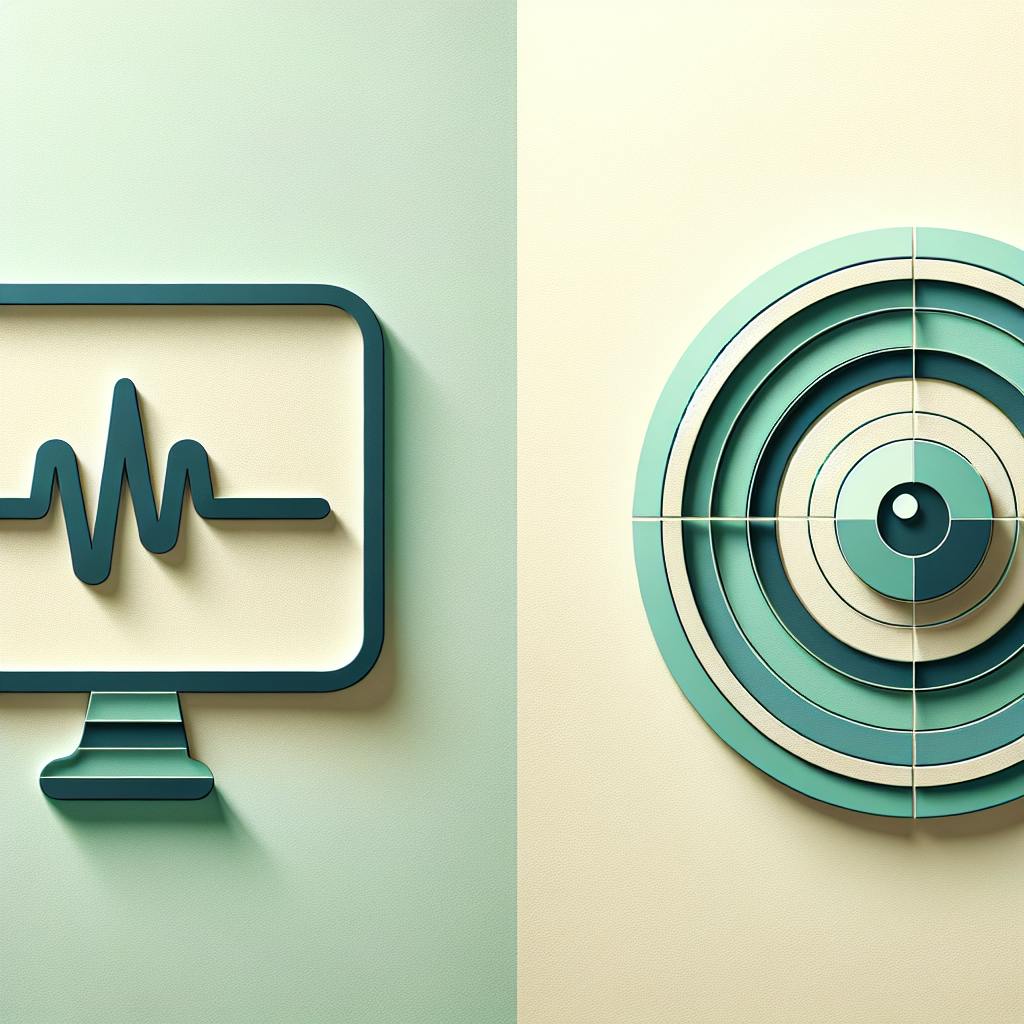In today's digital landscape, ensuring the seamless operation of Boomi within your organization is crucial. Here's a distilled guide to effectively monitor Boomi, aimed at helping IT teams maintain performance, security, and efficiency:
- Create easy-to-read dashboards to centralize logs, alerts, and performance metrics.
- Set up alerts for unexpected changes to catch issues early.
- Simplify log analysis by consolidating log data for easier access.
- Quickly find the root cause of issues by gathering detailed information.
- Monitor transactions end-to-end to understand dependencies and pinpoint failures.
By adopting these practices, IT teams can enhance their monitoring strategies, ensuring Boomi's smooth operation and contributing to the organization's overall success. This approach not only aids in problem resolution but also in understanding data flow and system performance, ultimately supporting better business outcomes.
Understanding Boomi Monitoring
Boomi is a tool that helps different parts of a business work together over the internet. Keeping an eye on it is important to make sure everything runs smoothly, stays safe, and works fast. Let's break down what you need to watch out for in simpler terms.
Data Integrity
Since Boomi moves important data between business systems, it's crucial to check:
- Data accuracy - Make sure the data is correct and nothing's missing or changed wrongly during transfers.
- Data completeness - Check if all the data that's supposed to go through actually does.
- Data consistency - Ensure the data matches up across all the systems it's moved to.
Security
Because Boomi operates online, keeping data safe from hackers is a big deal. Here's what to focus on:
- Access controls - Keep an eye out for any unauthorized tries to get into the platform.
- Encryption - Make sure that the data is encrypted, meaning it's turned into a secret code, especially using TLS 1.2 or higher.
- Vulnerability scans - Regularly check for weak spots in the system that could let hackers in.
Integration Process Efficiency
Boomi links together important apps that businesses use every day. Watching these processes helps:
- Process availability - Get notified if Boomi or any connections stop working.
- Process performance - Keep track of how fast data moves to spot any slowdowns.
- Resource utilization - Watch how much computer power and memory Boomi uses to avoid overloading.
By keeping an eye on these things, you can help make sure Boomi keeps running well, which means business operations can too.
sbb-itb-4a5db88
5 Tips to Monitoring Boomi: Best Practices for IT Teams
1. Establish Comprehensive Monitoring Baselines
Setting up a good foundation for tracking how well Boomi is doing helps you spot problems early. Here's how to do it in simple steps:
- Pick the most important metrics: Decide on the main things to watch, like how many messages are going through, how much memory Boomi is using, and how long it takes for APIs to respond.
- Decide what's normal: For each thing you're watching, figure out what counts as normal. For instance, if it takes less than half a second for something to happen, that might be okay.
- Keep an eye on things all the time: Watch these metrics over a long stretch when everything's running normally to know what to expect.
- Treat different areas separately: Understand that development, testing, and production environments will have different needs and set up separate baselines for each.
- Check in regularly: Go back and update your baselines every few months or whenever big changes happen to make sure they still make sense.
By laying down these baselines based on past performance, you'll notice even small problems before they turn into big issues. This way, you can fix things quickly, keeping everything running smoothly.
Tools like Datadog can help make this easier by giving you ready-to-use Boomi dashboards and letting you set up custom alerts that fit your specific needs.
2. Optimize Alert Systems for Effective Notifications
Making sure you get a heads-up quickly when something's off with Boomi is key. But if you get too many alerts, or they're not set up right, you might start ignoring them, letting real problems slip through. Here's how to make your alerts work better so you notice when things really need attention:
Use intelligent threshold-based alerts
Set alerts for when important numbers go beyond what's normal. For instance, you could have alerts for:
- Process execution time going way longer than usual
- More than 10 process errors in an hour
- CPU or memory use staying over 75% for more than 30 minutes
Customize alerts based on environment
Adjust alert levels for different stages like development, testing, and live production, since each has its own normal activity range.
Route alerts to appropriate teams
Make sure the right group of people gets the alert, depending on whether it's about data issues, security, or system performance.
Use alert suppression rules
Put rules in place to not get alerts during times you're doing maintenance on purpose, to avoid unnecessary pings.
Review and tune regularly
Keep an eye on how well your alerts are doing. Change the settings as needed to make sure they're still useful.
By setting up your alerts this way, your team can quickly jump on real issues with Boomi. Tools like PagerDuty are great for managing these alert setups.
3. Automate Data Verification Processes
Checking data by hand as it moves between systems can be a lot of work and sometimes mistakes happen. Setting up automatic checks helps make sure everything is correct without taking up too much time. Here's how to use automation to help:
Set up automated data validation checks
Make rules that automatically look at data when it comes in or goes out of Boomi to check for:
- Completeness - Make sure all parts that should have information actually do
- Accuracy - Catch any wrong values that don't fit what's expected
- Consistency - Make sure the data looks the same across all the systems it's sent to
Get notified if something's off so you can fix it fast.
Build periodic reconciliation processes
Schedule tasks that run checks to compare data in different systems at certain times. Look for any differences that might show there's a problem with how things are syncing.
Leverage AI for smart data quality checks
Use smart technology to look over data and find anything that stands out as odd or likely wrong. This can catch tricky errors that simple rules might miss.
Create system tests to validate functionality
Set up automatic tests to make sure everything's working right after any changes or updates. This saves you from having to check everything by hand.
By automating these checks, you free up time for more important work and make sure your data is being looked over all the time. Start with automating checks for a few key processes and add more as you go. This not only helps with keeping an eye on things but also shows you how well Boomi is doing over time.
4. Integrate Advanced Analytics for In-depth Insights
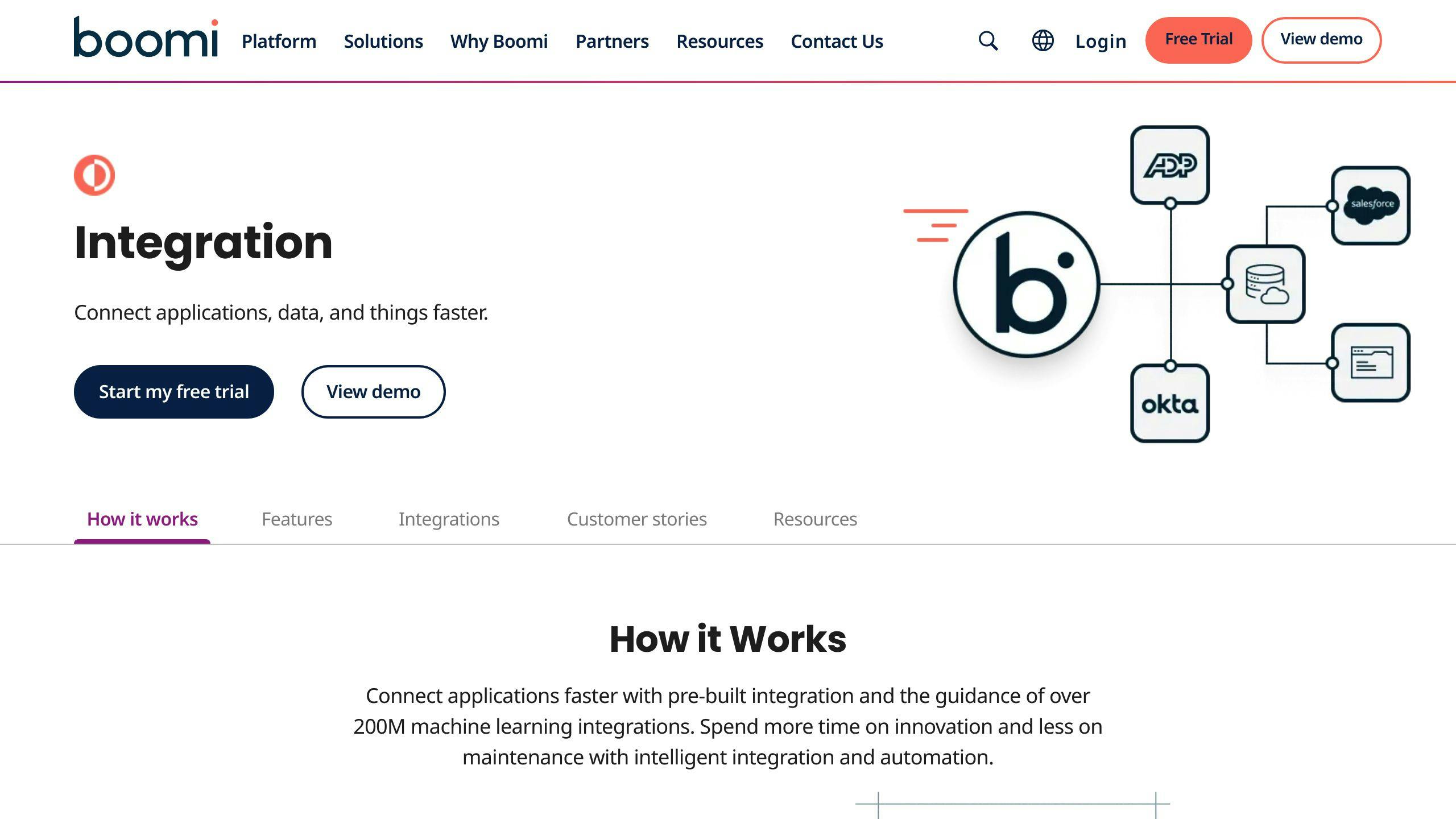
To really understand what's going on with your Boomi system, it's a good idea to use some advanced analytics. This means you can get a deeper look into your data and figure out more about how your processes work.
Implement AI-powered Anomaly Detection
AI (Artificial Intelligence) can look through your data and find small issues that might tell you something's wrong. This way, you can deal with problems before they get big.
Incorporate Predictive Analytics
This uses math to guess what might happen with your system in the future. It helps you plan better and fix things before they become issues.
Enable Trace Analytics
This lets you follow a piece of data from start to finish. It's helpful for finding out where a problem started and how everything is connected.
Link Events to Business Outcomes
Make sure you understand how Boomi's performance affects important business stuff like making money and keeping customers happy. This helps make smart decisions based on data.
Visualize Key Relationships
Use charts and graphs to show how different things are connected. For example, if you see more errors when your system is very busy, it might mean you need to make it stronger.
By using these analytics tools, you can move from just watching numbers to really understanding what they mean for your business. Start with a few important areas and grow from there. This can make a big difference in how well you see and manage your Boomi system.
5. Leverage Third-Party Tools for Enhanced Monitoring Capabilities
Adding extra tools to your Boomi monitoring setup can give you deeper insights and a clearer view of what's happening. Here are some useful tools to think about:
Application Performance Monitoring (APM)
APM tools like New Relic help you see the whole journey of data as it moves through services and systems. For Boomi, this means you can:
- Spot where slowdowns are happening across your integrations
- Quickly find out why errors are occurring by following data paths
- See how different apps connected to Boomi depend on each other
Log Management
Tools like the ELK stack (Elasticsearch, Logstash, Kibana) let you bring all your log data into one place. You can then search, analyze, and make sense of this data easily. This is great for:
- Looking up specific errors or details about transactions
- Spotting trends and patterns in your log data
- Making your own dashboards and alerts
Infrastructure Monitoring
Tools like Datadog keep an eye on things like how much CPU and memory you're using, as well as how your applications are performing. This helps you:
- Link how busy your infrastructure is with how well applications are running
- Find out if you're running out of resources and need more to keep things smooth
- Plan better for how much infrastructure you need
Synthetic Monitoring
Synthetic monitoring tools like Catchpoint pretend to be users to test if your systems are working and how fast they are. This is useful for:
- Checking if your integrations are up and running as they should be
- Setting standards for how fast your processes should work
- Trying out updates and changes in a safe way before making them live
Using these specialized tools can really help you get a better understanding of your Boomi setup, making it easier to keep things running well. Think about what areas need more attention and pick tools that help with those specific needs.
Conclusion
To get better at keeping an eye on Boomi, there are some smart moves IT teams can make. This will help everything run smoother and fix problems before they get too big. Here's what to remember:
- Start by setting up clear guidelines and alerts to spot issues early. Make sure to check and adjust these guidelines as things change.
- Make your alert system smarter by setting alerts for specific situations, customizing them for different stages, and making sure they go to the right people. Also, have rules to skip alerts when you're updating things on purpose.
- Use automation to check data for mistakes, making sure it's all there, correct, and matching across systems. Set up checks that run on their own to compare data at set times. Try using AI to catch errors that are hard to spot.
- Bring in some advanced tools to take a deeper look into your data. This includes using AI to find small issues, guessing future problems, tracking data from start to end, and understanding how Boomi's performance affects your business. Use visuals to show how different things are linked.
- Think about using extra tools for a better look at how Boomi is doing. This includes tools that show how data moves, analyze logs, watch over your systems' health, and test your systems like a user would. These tools help fill in the gaps in understanding.
By doing these things, IT teams can be more on top of monitoring, with alerts that actually tell you when to pay attention, automated checks for data, and deeper looks into what's happening with Boomi.
It's important to keep updating how you monitor things as technology changes. This way, you can make the most out of Boomi, connecting important business systems and helping your organization move forward. Focus on clear insights that lead to real improvements in how things run.