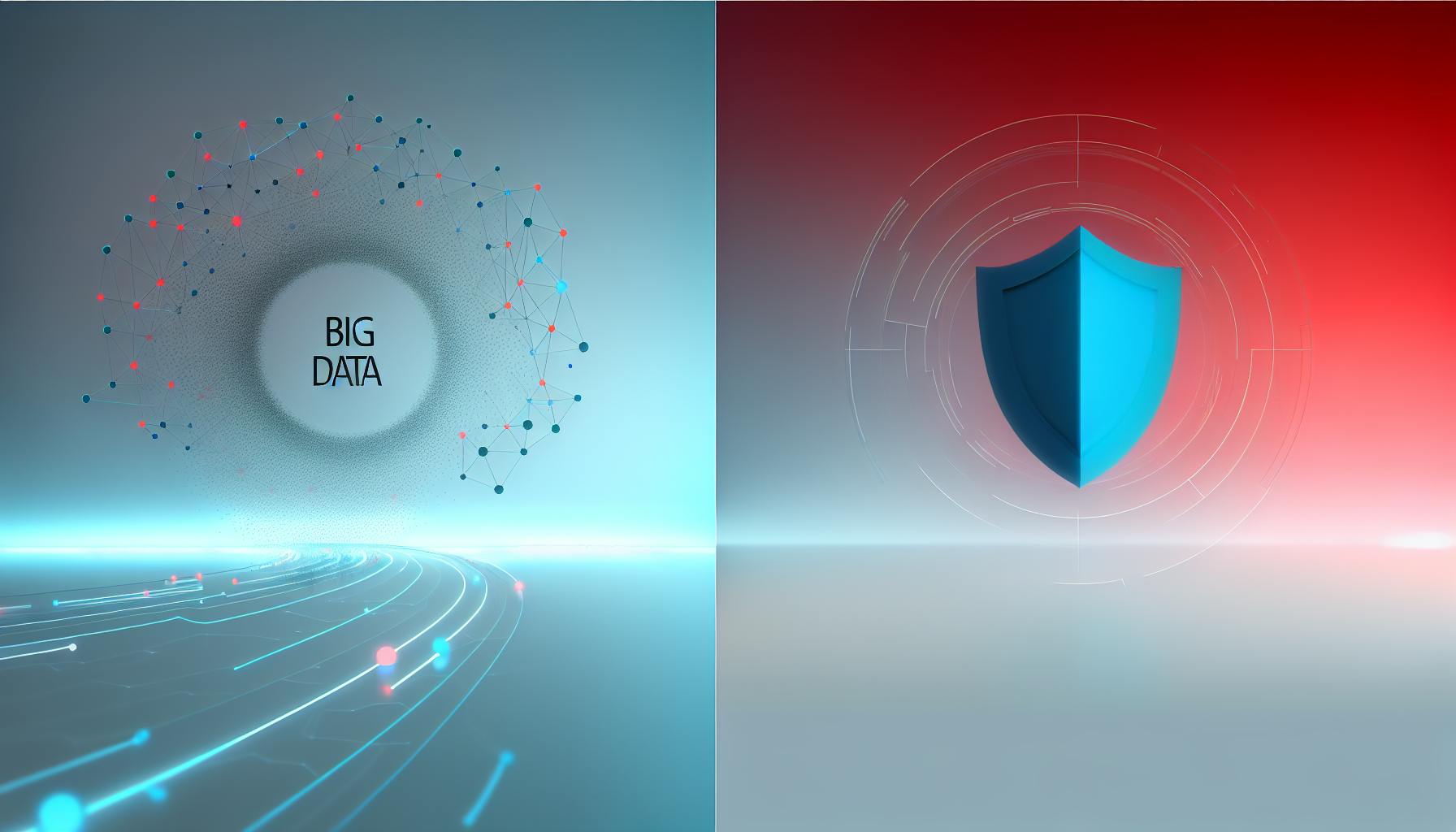Maintaining accurate and reliable data is crucial, yet challenging, when managing complex integration flows.
By following 5 key monitoring strategies, you can safeguard data integrity across your Boomi implementation.
In this guide, you'll discover best practices for tracking documents, component re-use, configuring alerts, continuous verification, and advanced analytics. With the right foundations in place, you can optimize observability and validation to master data governance.
Introduction to Data Integrity in Boomi Environments
Boomi is a popular cloud-based integration platform that connects different applications and data sources within an organization. As a critical data pipeline, monitoring Boomi for anomalies is key to ensuring accurate and consistent data flows.
With Boomi transferring important business data between systems, data errors or inconsistencies can have major consequences. This article provides 5 practical tips to help monitor and validate data within Boomi to maintain reliability.
Understanding Boomi as an Integration Platform
Boomi is a cloud-based integration platform as a service (iPaaS) that provides capabilities to integrate on-premises and cloud applications. It acts as a centralized data hub, transferring information between key business systems.
As an integration engine, Boomi handles critical data flows between applications like ERPs, CRMs, ecommerce platforms, and databases. It ensures seamless data connectivity across an organization's IT ecosystem.
With so much vital business data relying on Boomi integrations, monitoring processes to catch anomalies is crucial for operational stability. Data errors could lead to incorrect reporting, analytics issues, misaligned workflows, and more.
The Critical Role of Data Integrity
Since Boomi sits at the heart of data flows between systems, poor data integrity can cause cascading issues across applications. Incorrect or inconsistent data can lead to:
- Faulty business decisions based on inaccurate reporting
- Revenue/profitability impacts from analytics errors
- Negative customer experiences from mismatched information
- Security issues if compromised data spreads
Maintaining strong data validation and monitoring for anomalies is thus essential. Setting up checks and alerts ensures errors are caught early before they propagate further.
This allows issues to be pinpointed and quick remediation steps to be taken to ensure reliable and consistent data flows.
What are the best practices for integration monitoring?
Monitoring data integrations can seem daunting, but following best practices will ensure accuracy and continuity. Here are 5 key tips:
Validate Early and Often
Set up validation rules during the integration design process. Continuously check data quality post-integration. This allows catching issues early before downstream impact.
Automate Monitoring
Manual validation does not scale. Trigger automated anomaly detection and alerts for unexpected data volumes, distributions, or integrity issues.
Choose Metrics Wisely
Focus monitoring on your unique data integration goals. Typical metrics include row counts, throughput, latency, errors. Define SLAs.
Visualize the Pipeline
Map out end-to-end dataflow. Monitor each connection. Understanding the full context speeds troubleshooting when issues arise.
Document Data Lineage
Catalog data origins and transformations at each pipeline stage. Detailed metadata history enables tracing root causes of data anomalies.
What are the three recommended document tracking practices in Boomi?
When implementing document tracking in Boomi, there are three key best practices to follow:
Use Generic Field Names
Avoid using process- or endpoint-specific names for your tracked fields. Since these tracked fields will be used across various processes, applications, and data formats, opt for more generic identifiers. This ensures consistency and prevents tracking issues down the line.
Only Track Key Fields
Be selective and only capture the bare minimum number of fields required to uniquely identify and troubleshoot documents. Tracking too many fields creates overhead and makes querying tracking data more complex. Focus on vital attributes like document IDs, timestamps, sender/receiver details etc.
Standardize Field Data Types
Standardize the data types used for your tracked fields, especially for timestamps and IDs. Using consistent data types (e.g. String, DateTime) makes querying and reporting simpler. Avoid mismatches between field names and their corresponding data types.
Following these three best practices will optimize document tracking implementations in Boomi for efficiency, consistency and easy troubleshooting. Limit tracking to generic, key fields using standardized data types for the best results.
What are the three Boomi component reuse guidelines?
Here are the three key Boomi guidelines for reusing components:
- Store components in a common folder: Organize reusable components like processes, maps, and schemas into shared folders accessible by multiple integration solutions. This avoids duplication and ensures consistency.
- Avoid storing login credentials: Don't embed usernames, passwords or API keys directly into component logic. Instead leverage environment variables, vault values, and connection resources.
- Prevent duplication from Deep Copies: When copying processes via Deep Copy, be aware it clones all dependent components too. Delete any unnecessary duplicates created to prevent redundancy.
Following these recommendations will optimize component reuse, reduce duplication, and streamline management across Boomi integrations. Leverage extension values and environments to externalize configuration differences. Reusing standardized components aligns with integration best practices.
How do I add a tracking field in Boomi?
Adding a tracking field in Boomi's integration platform can help monitor data flow and ensure integrity. Here are the key steps:
Check Account Settings
- Navigate to Settings > Account Information and Setup
- Click on the Document Tracking tab
This opens up the configuration options for tracking fields.
Create the Tracked Field
- In the Tracked Field dialog box, type a descriptive name for the new tracking field
- Select the appropriate data type from the dropdown menu
Common data types like string, integer, boolean, etc. can be chosen based on the type of data the field will track.
Set Field Properties
Additional properties like length, precision, scale, and description can also be configured as needed.
Save the Tracked Field
Once all settings are configured, save the new tracked field. It will now be available for use in integrations across the Boomi environment.
Add Field References
The tracking field can then be added to process steps and data mappings in integrations. This allows the field to start collecting data to monitor.
Proper setup of document tracking fields gives visibility into data flows between connected systems in Boomi. This helps ensure completeness and accuracy of integration data.
sbb-itb-9890dba
Setting the Foundation: Monitoring Baselines in Boomi
This section focuses on determining expected data ranges and benchmarks to better identify outliers and exceptions when they occur.
Developing KPI Dashboards for Data Trends
Creating dashboards in Boomi to track key metrics over time, such as:
- Volume of data transfers
- Speed of integrations
- Error rates
Can help teams establish baseline expectations for normal performance. Tracking trends through dashboards makes it easier to spot anomalies.
Consider setting up the following boards:
- Volume Dashboard: Monitor the number of records transferred daily/weekly to establish an average. Alert if volume spikes or drops significantly.
- Speed Dashboard: Log integration run times to determine average duration. Alert if runtimes trend longer.
- Error Dashboard: Record number of failed transfers per integration to identify normal fail rate. Alert if failures increase.
Setting thresholds on these dashboards provides visibility into data consistency issues as they emerge.
Defining Business Rules and Service Level Agreements
Logging any pre-defined business rules, data policies, or service level agreements (SLAs) between systems can help validate if integrations meet specifications.
Examples of potential validation checks:
- Specific data fields are required
- Data values fall within expected ranges
- Certain actions trigger alerts
Recording these specifications provides defined rulesets to evaluate data against as it moves between systems. Violations of rules can automatically trigger alerts for investigation.
Similarly, if SLAs exist around uptime or transfer speeds, logging these provides quantifiable benchmarks to measure integration performance against.
Defining these expectations upfront allows teams to more easily identify data anomalies versus normal fluctuations. Validation helps answer:
- Is this data usable?
- Does this integration meet standards?
Proactively monitoring against known specifications prevents bad data from flowing downstream unchecked.
Optimizing Alert Systems for Timely Notifications
This section provides tips on setting notification rules that can promptly alert teams to potential data issues needing investigation or remediation in Boomi environments.
Implementing Threshold-Based Alerts in Boomi
Threshold-based alerts can automatically trigger notifications when key metrics in Boomi exceed defined limits. Here are some best practices:
- Identify critical metrics like processing times, error rates, throughput, etc. that indicate potential issues. Determine appropriate threshold levels based on expected baselines.
- Set up email or SMS alerts to notify the appropriate team members when thresholds are crossed. This enables rapid response.
- Configure different alert levels based on severity - warnings vs. critical alerts. Send notifications to broader audience for more severe events.
- Regularly review and adjust thresholds as needed based on evolving baselines. This ensures alerts stay relevant.
Designing Custom Alerts for Specific Data Events
Boomi's robust features enable setting up customized alerts tailored to specific data anomalies or validation checks:
- Leverage Boomi's data validation capabilities to define validation rules that check for data inaccuracies like duplicates, incorrect formats, incomplete records, etc.
- Trigger alerts to fire when these validation rules fail, denoting issues needing attention.
- Build custom data quality checks in Boomi to check for other data anomalies that point to potential problems. Set up associated alerts.
- Configure alerts to include key details like record IDs, field names, and descriptions of the anomalies to accelerate investigation and remediation.
Proactively designing targeted alert rules enables rapid detection and response to data issues before they escalate into bigger problems.
Ensuring Continuous Data Verification
This section outlines strategies for continuous validations and checks to proactively audit and confirm Boomi data integrity over time.
Automating Reconciliation Reports for Data Accuracy
Set up automated reconciliation reports in Boomi to compare source and destination data on a recurring schedule. These reports tally the number of records or aggregate values across systems, highlighting any discrepancies between the source and destination after integration mappings occur. Even small daily differences could indicate a mapping or transform issue that needs to be addressed.
Consider setting up reconciliation reports for your most critical integrations or largest data volumes as a proactive measure. Schedule reports to run daily, weekly or monthly depending on business needs. Alert appropriate teams if record counts differ beyond a small threshold percentage to review.
Reconciliation reports provide continuous automated auditing to confirm data integrity as integrations run over time. They act as validation rules applied systematically across integration jobs. The reports arm administrators with actionable data to resolve discrepancies preemptively.
Analyzing Integration Errors for Process Improvement
Closely track integration errors or job failures in the Boomi integration process using platform monitoring tools. Analyze the root details of recurring error logs to diagnose and resolve systemic issues.
Review if certain error codes happen more prevalently under certain conditions – are they tied to peak usage loads that cause timeouts? Do they relate to stale data cache issues that require cache resetting?
Dig into the specifics of errors – parse stack traces, review detailed error messages, identify the sequence of steps leading up to failure points. Trace problems back to their true root causes.
Use error analytics to continuously improve integration logic, platform configuration, resource allocation, and data verification rules. Error patterns likely signify areas needing refinement or resources needing rebalancing to maintain smooth data delivery. Tighten processes to avoid repeat failures.
Careful error tracking arms administrators with vital clues to uphold data integrity and system stability over the long haul. Ongoing analysis preemptively uncovers data risks.
Enhancing Observability with Advanced Analytics
Boomi provides robust analytics and monitoring capabilities out-of-the-box to gain visibility into data flows. However, for even deeper insights, there are a few advanced techniques worth exploring.
Integrating External Analytics for Deeper Insights
While Boomi Analytics covers many common use cases, integrating complementary third-party tools can provide additional monitoring capabilities:
- AI-powered anomaly detection - Solutions like Eyer.ai analyze time-series data flows in Boomi to automatically detect anomalies. This protects against data issues that could damage business performance.
- Custom analytics - Tools like Datadog allow creating custom charts and metrics tailored to your specific needs. This provides flexibility beyond Boomi's out-of-the-box options.
- Enhanced reporting - Leverage BI tools like Tableau to build interactive dashboards with advanced visualizations of Boomi data. Great for stakeholders who need rich monitoring functionality.
Streamlining Data Validation with Automated Processes
Boomi Process automation capabilities can regularly check for and resolve potential data issues:
- Schedule validations - Set up processes that run validations on a timed basis rather than relying on manual checks. Ensures consistency.
- Automate issue remediation - Configure workflows to automatically take action if a validation fails, like notifying admins or attempting data recovery procedures. Reduces risk.
- Centralize monitoring - Funnel all validation alerts into a single dashboard for easy tracking. Also useful for spotting systemic data anomalies.
Taking advantage of these Boomi capabilities and complementary tools provides multifaceted monitoring to secure data integrity from all angles. The key is striking the right balance between out-of-the-box and custom solutions tailored to your unique needs.
Conclusion: Mastering Boomi Monitoring for Data Integrity
In closing, monitoring Boomi integrations is essential to ensuring accurate, consistent data that meets business needs. Core tips include establishing baselines, configuring alerts, verifying through reconciliations, and leveraging advanced analytics. Following these tips will enable teams to achieve better data observability and respond rapidly to any potential data anomalies through the Boomi platform.
Summarizing the Five Essential Monitoring Strategies
- Set baselines to define normal data patterns and metrics to more easily identify anomalies. Track volume, throughput, latency over time.
- Configure notifications and alerts so teams are automatically notified when anomalies occur, enabling rapid response.
- Perform periodic reconciliations between systems to validate data consistency and accuracy. Identify and address discrepancies.
- Leverage analytics for deeper visibility into data health. Spot trends and outliers early.
- Consider 3rd party tools like Eyer.ai to augment monitoring capabilities if needed. AI-based anomaly detection.
Implementing Best Practices for Boomi Data Governance
Readers should take key steps to implement solid data governance for Boomi:
- Document data flows and touchpoints. Know your data landscape.
- Classify data by sensitivity level. Prioritize monitoring for critical data.
- Build validation checks at key integration points. Prevent bad data propagation.
- Assign data stewards to oversee governance enforcement. Clear ownership.
- Continually tune alert rules and thresholds as needed. Respond to changing conditions.
Following these best practices will lead to higher quality, more consistent data across Boomi integrations. The ability to rapidly identify and resolve anomalies will also improve significantly.