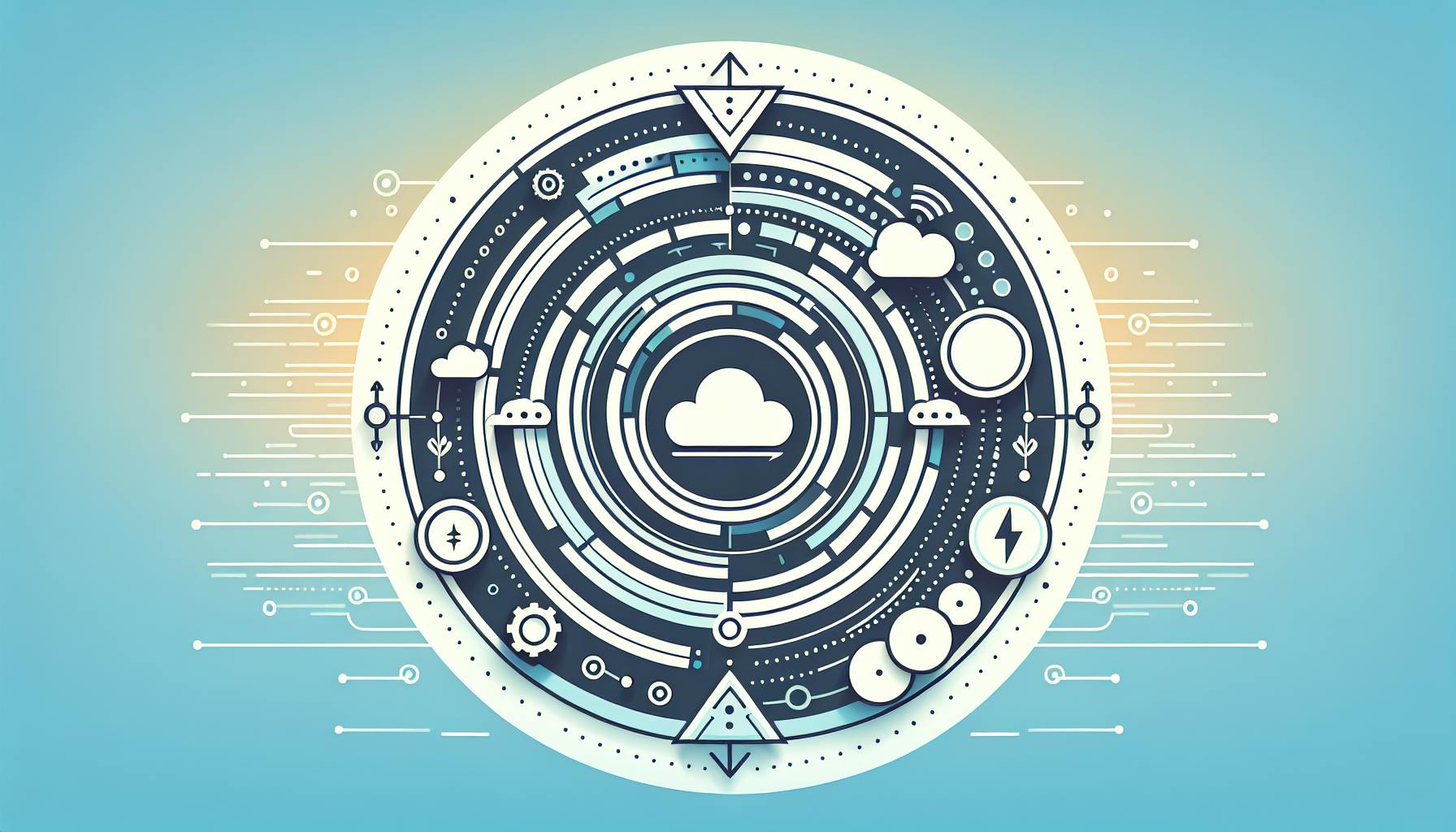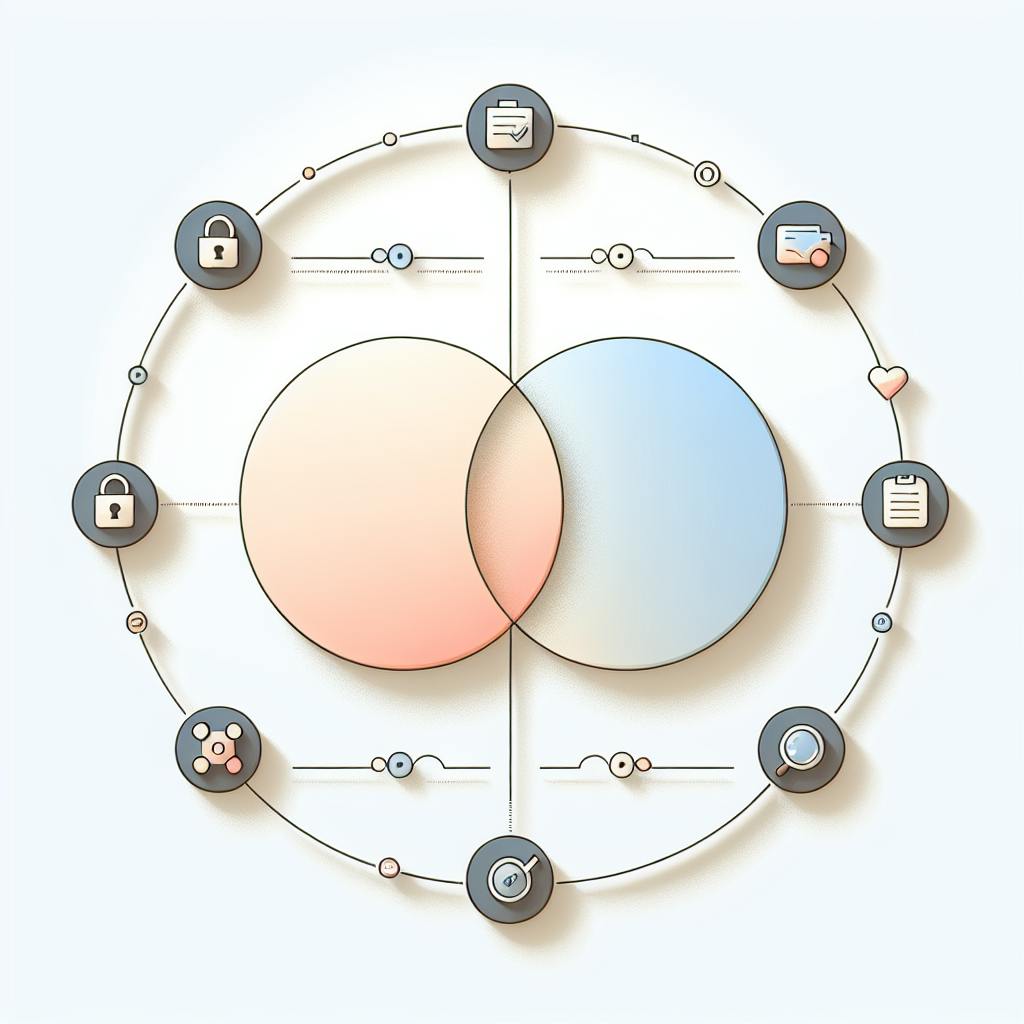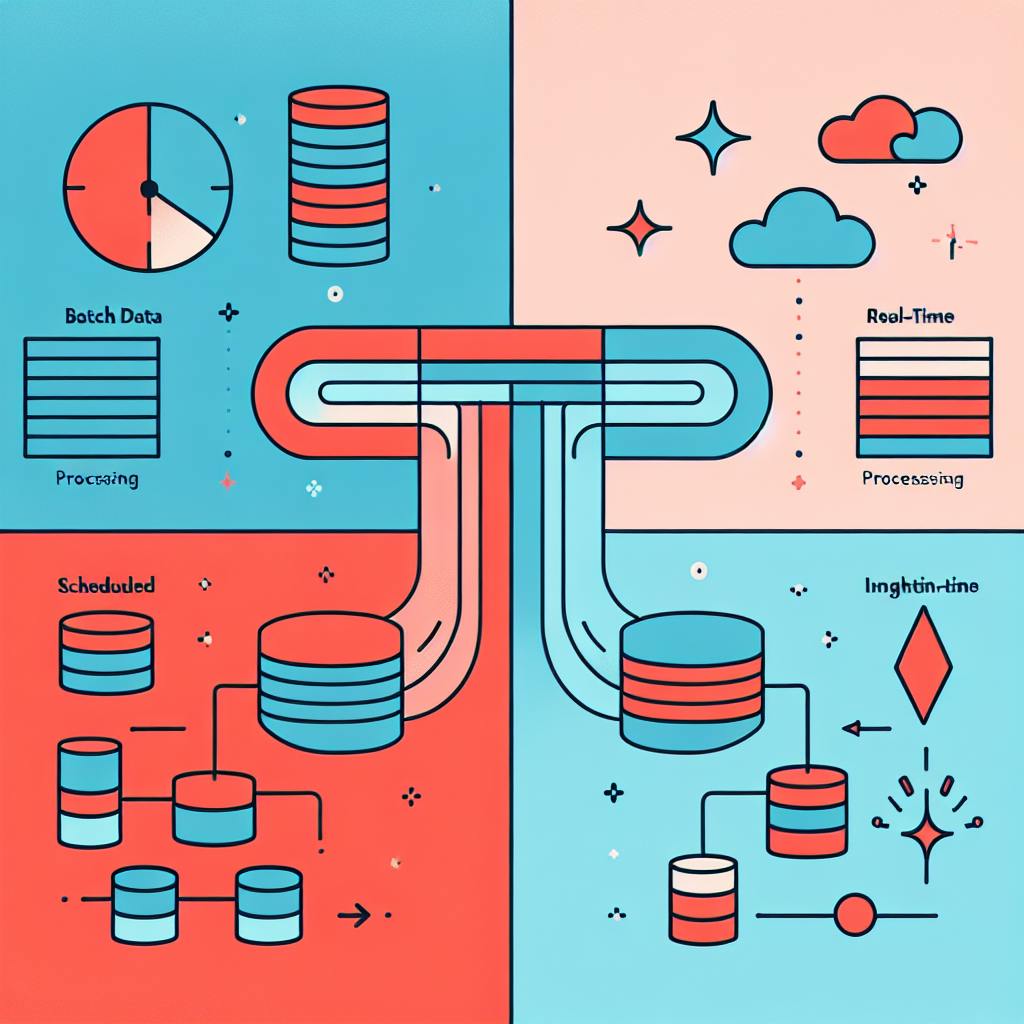Integrating applications and managing data flows securely is a complex endeavor that most organizations struggle with.
By following 5 critical tips for monitoring Boomi integrations, you can dramatically improve visibility, quickly detect threats, and enforce robust controls to lock down your critical connections.
In this post, you'll discover best practices like implementing role-based access controls, enabling real-time activity monitoring, leveraging anomaly detection systems, ensuring regulatory compliance, and planning proactive incident response.
Introduction to Boomi Security Monitoring
Monitoring Boomi integrations is critical for safeguarding sensitive data and systems. This section provides an overview of key reasons to monitor Boomi and goals to ensure robust security.
The Significance of Boomi in Integration Security
As a leading integration platform, Boomi plays an integral role in connecting critical business systems and enabling data flow between them. However, without proper oversight, Boomi can also become a security risk:
- Boomi provides broad access that could enable unauthorized changes to integrations or data flows by internal users or attackers.
- Lack of monitoring could allow compromised credentials or exploits that threaten integrity of integrations.
- Absence of access controls and activity logging can make investigation of incidents difficult after a breach.
Effective monitoring of Boomi provides visibility into user activities, data flows, and potential anomalies. This is essential for access control, auditing, and incident response to protect operations.
Goals of Effective Boomi Monitoring
Key goals to consider when implementing monitoring for Boomi include:
- Preventing unauthorized access: Monitoring login attempts, failed logins, user activities, and permission changes to detect compromised credentials or abuse of privileges.
- Ensuring data integrity: Auditing integration processes and data flows to identify unexpected modifications indicating tampering or errors.
- Enabling incident investigation: Logging user activities provides audit trail required for forensic analysis after a security incident.
- Achieving compliance: Satisfying internal security policies or external regulations around access controls, activity monitoring, and auditing.
With proper monitoring that addresses these areas, organizations can securely leverage Boomi for critical integrations while safeguarding their most sensitive data and systems.
What are the best practices for integration monitoring?
Monitoring Boomi integrations is critical for ensuring reliable data flows between systems. Here are 5 tips for effective monitoring:
Use logging and auditing
Enable detailed logging in Boomi to track user activities, data changes, and errors. Regularly audit logs to detect suspicious access or anomalies.
Monitor integration processes
Track integration processes in real-time to catch issues immediately. Set up alerts for long-running processes, failures, or data errors.
Implement access controls
Restrict access to production environments and sensitive data. Require multi-factor authentication and monitor sign-in attempts.
Check data quality
Spot check data after integration mappings to catch inconsistencies early. Monitor target systems for unexpected null values.
Watch for security events
Tune security information and event management (SIEM) solutions to detect potential attacks on integration components.
Following these tips will help you gain visibility into your Boomi integration flows and ensure your critical connections remain secure and reliable. Enable logging and auditing, monitor processes, limit access, verify data, and watch for security threats. With proactive monitoring best practices, you can protect productivity and trust in your integrated systems.
What are the three recommended document tracking practices in Boomi?
When implementing document tracking in Boomi, there are three key best practices to follow:
Use Generic Field Names
Avoid using process- or endpoint-specific names for your tracked fields. Since these fields will be used across various processes, applications, and data formats, generic names make them more reusable. For example, use a field name like DocumentID rather than OrderID.
Only Track Key Fields
Only capture the minimum number of fields required to uniquely identify and troubleshoot a document as it moves through your integration flows. Tracking too many fields creates overhead and makes debugging more difficult. Focus on key values like identifiers, timestamps, and status codes.
Standardize Field Data Types
Use consistent data types across your tracked fields. String and integer are good options for document IDs, while timestamp or datetime work well for tracking processing times. Standardization avoids issues with data mismatches across systems.
Following these simple best practices will optimize your document tracking implementation for reuse, efficiency, and problem solving.
What are the three Boomi component reuse guidelines?
Based on the question provided, the three Boomi component reuse guidelines are:
- Store components in a common folder
- This allows different processes to access and reuse the components from one centralized location
- Store login credentials at the environment level
- Storing credentials at the environment level allows the components to be reused across processes without having to update the credentials in each process
- Use extension values
- Extension values allow components to be configured differently per environment without having to make copies of the components
The guidelines specifically mention not to delete any copies created by Deep Copies of processes. Deep Copy allows replication of processes and components which may be desired for testing or staging purposes. Deleting these could cause disruption.
In summary, the key points are:
- Store reusable components in a shared, common folder
- Store credentials at the environment level for easy reuse
- Use extension values to configure components differently per environment
- Avoid deleting Deep Copy replications
Following these best practices will maximize component reuse, reduce administrative effort, and streamline Boomi integrations.
How do I add a tracking field in Boomi?
Adding a tracking field in Boomi can help you monitor key data as it moves through your integrations. Here are the steps:
- Navigate to Settings > Account Information and Setup and click the Document Tracking tab.
- The Tracked Field dialog will open.
- Type a descriptive name for the field you want to track. For example, "OrderNumber".
- Select the appropriate data type for the field from the dropdown list. Common types include String, Integer, Decimal, and Date/Time.
- Click "OK" to add the tracking field.
You can now reference this field in your integration processes and mappings. The value will be automatically populated on each document that flows through Boomi.
Monitoring key tracking fields is an easy way to gain visibility into your critical business data as it moves between systems. This can help quickly identify and troubleshoot any issues that arise.
sbb-itb-9890dba
Tip 1: Establishing Comprehensive Access Controls
Establishing robust access controls is critical for securing Boomi integrations. Here are some best practices:
Implementing Role-Based Access Control (RBAC)
- Define granular roles based on the principle of least privilege, ensuring users only have access to what they need
- Categorize roles by function - e.g. developers, testers, administrators
- Set permissions on a per-role basis for creating, viewing, editing, deleting integrations
- Regularly review role definitions and permissions as needs change
Managing User Authentication and Authorization
- Enforce strong password policies and multi-factor authentication for administrators
- Integrate Boomi with central identity providers to manage users
- Set session timeouts and token expiration periods
- Log authentication attempts and monitor for anomalies
Regular Review and Adjustment of Access Rights
- Audit user access permissions quarterly
- Remove stale accounts and disable unused roles
- Watch for entitlement creep where users gain unnecessary access
- Get sign off from managers to verify employee access needs
Securing API and Connection Endpoints
- Use OAuth for API access rather than sharing credentials
- Set IP allowlisting rules on API endpoints
- Encrypt sensitive data in connections and mask if possible
- Validate input to prevent injection attacks
Following these tips will help secure access to Boomi, preventing breaches. They empower you to allow only appropriate user access.
Tip 2: Real-Time Monitoring of User Activities
Real-time monitoring of user activities within Boomi can provide critical visibility into potential security threats or compromised accounts. Here are some best practices for tracking user behavior:
Tracking User Logins and Activities
- Enable login auditing to record all access attempts - successful and failed. This creates an audit trail for forensic analysis.
- Collect session data like source IP, location, device fingerprint to establish normal patterns.
- Log key transactions like process executions, data uploads/downloads, and configuration changes.
- Use tools like SIEM or custom dashboards to monitor logins, resource access and changes in real-time.
Alerting on Suspicious Behavior
- Set up alerts for repeated failed logins, logins from new locations/devices, or activity during odd hours.
- Get alerts for mass downloads or deletions, multiple failed executions, or changes to sensitive configurations.
- Configure risk-based step-up authentication to validate risky sessions.
Audit Trail Creation and Management
- Retain audit logs per compliance requirements - often 12+ months.
- Protect integrity of logs by restricting access and enabling immutable storage.
- Correlate audit data with network, endpoint and access control systems for greater context.
User Sessions Analysis
- Baseline expected session length, resource access patterns and transactions per user role.
- Detect deviations from baseline to identify anomalies - potential compromised credentials or accounts.
- Profile behaviours across user segments to tune detection and adaptive controls.
Tip 3: Utilizing Anomaly Detection for Enhanced Security
Anomaly detection can be a powerful tool for identifying potential security threats within Boomi integrations. By establishing a baseline of normal user and system behavior, deviations from expected patterns can trigger alerts to possible malicious activity.
Implementing Anomaly Detection Systems
To leverage anomaly detection for security, organizations should consider deploying specialized analysis systems. These can monitor access logs, API calls, user sessions, data volumes and more to model standard usage. By applying statistical, machine learning and rules-based techniques, the system learns norms and can flag outliers in real-time.
When implementing an anomaly detection layer, key steps include:
- Instrumenting Boomi components like the Atom, Molecule and Integration Cloud platform to capture relevant event data
- Aggregating and processing logs to handle volume, velocity and variety
- Configuring detection algorithms tuned to relevant metrics and patterns
- Establishing dynamic thresholds and sensitivity tuning to minimize false alerts
- Creating triggers to initiate automated responses or alerts for human analysts
Properly implemented, these systems provide 24/7 monitoring to identify potential incidents requiring investigation.
Leveraging Machine Learning for Threat Detection
Machine learning has become an essential technology for modern anomaly detection. By automatically modeling complex patterns in usage data, machine learning algorithms can identify highly sophisticated or previously unknown threats.
Common techniques like unsupervised learning, neural networks and ensemble models can profile expected data flows, API behaviors and user actions. They automatically surface meaningful deviations for security teams to examine.
To apply machine learning, data from integrations, networks and endpoints first needs collection and normalization. Clean datasets then allow algorithms to find hidden relationships and detect suspicious anomalies for evaluation.
Analyzing System and Application Logs
In addition to specialized analysis systems, Boomi’s own system and application logs can provide signals for anomaly detection. Security teams should aggregate logs from core platform components, Atom runtimes, databases and more.
Using log analytics tools, historical baseline profiles can quantify normal operating thresholds for metrics like:
- User login attempts
- CPU/memory consumption
- Request volumes
- Data transfer sizes
- System response times
- API call patterns
When current measurements deviate beyond expected statistical bands, it can indicate malware, insider threats or other security incidents. Alerting allows rapid response.
Responding to Anomalies
Once an anomaly detection system identifies a potential threat, response protocols should guide next steps. Organizations should strive for quick, automated actions to contain possible damage.
Common responses include:
- Disabling user accounts
- Isolating affected systems
- Blocking dubious IP addresses
- Shutting down processes or services
- Revoking API keys
- Adjusting firewall policies
Parallel processes can initiate human review, allow listing of false positives and enable restoring legitimate activities. Integrating anomaly detection with response workflows is key to maximizing benefits.
Tip 4: Ensuring Compliance with Security Policies and Regulations
Boomi monitoring activities should align with relevant industry standards and regulations to ensure compliance. This protects sensitive data and maintains the integrity of integrations.
Adhering to Data Protection Standards
When monitoring Boomi, it's important to comply with data privacy regulations like GDPR and HIPAA. Measures should be taken to:
- Anonymize or encrypt personal data
- Restrict access to sensitive information
- Clearly document monitoring policies and retention periods
- Train staff on proper data handling procedures
This ensures data monitoring doesn't violate individual privacy rights or regulatory obligations.
Conducting Regular Security Audits
Periodic audits help validate compliance with security best practices in Boomi monitoring. Assessments should review:
- Data access logs and activity monitoring policies
- Effectiveness of access controls and permission settings
- Vulnerability scanning and penetration testing reports
- Compliance with standardized frameworks like ISO 27001
Audits identify potential gaps to address through updated staff training or policy changes.
Policy Enforcement and Documentation
Strictly enforcing data protection and monitoring policies is key for compliance. Measures like:
- Automated alerts for unauthorized access attempts
- Multi-factor authentication for data access
- Documented protocols for dealing with policy violations
Should be implemented. Thorough documentation of all compliance-related monitoring policies and activities is also essential for auditing purposes.
Training and Awareness Programs
Educating staff on security best practices through training initiatives like:
- Clean desk policies when handling sensitive data
- Secure data destruction procedures
- Responsible data monitoring and access protocols
- Consequences for non-compliance
Helps ingrain a culture of compliance. This increases vigilance in day-to-day monitoring activities. Regular awareness campaigns are key for keeping security top of mind.
Tip 5: Proactive Incident Response and Recovery Planning
Developing proactive security and incident response plans can help organizations using Boomi integrations minimize the impact of potential security breaches. Here are some tips on planning ahead:
Developing an Incident Response Plan
- Identify key stakeholders to involve in incident response planning, such as IT, security, legal, and executives
- Outline escalation procedures and communication plans across teams
- Define incident classification levels and appropriate responses
- Document incident response procedures aligned to different incident types
- Ensure the plan covers containment, eradication and recovery steps
Having a structured incident response plan facilitates rapid, coordinated action when security incidents occur.
Simulating Security Incidents
- Conduct incident response simulations and tabletop exercises
- Test scenarios like data breaches, service disruptions, malicious insider threats
- Identify gaps in detection, response, or recovery steps
- Refine responsibilities across teams involved
- Improve communication plans and procedures
Simulations build muscle memory and readiness to handle real Boomi-related security events.
Recovery Strategies and Backup Plans
- Maintain regular backups of critical data flows and configurations
- Outline restoration procedures for different services and data sets
- Estimate recovery time objectives for different scenarios
- Consider alternate or failover options to minimize downtime
Comprehensive recovery plans minimize business disruption from security incidents.
Continuous Improvement of Security Measures
- Collect feedback from incident simulations to enhance monitoring and response
- Schedule regular reviews of incident response plans
- Expand visibility into user activities, data flows and access controls
- Adopt security enhancements like IP allowlisting, VPNs, privileged access management
Ongoing tuning of detection, response and recovery capabilities builds resilience against emerging Boomi security threats.
Taking a proactive stance strengthens the security posture and readiness of organizations relying on Boomi integrations. Planning ahead is key to minimizing business impact and accelerating recovery.
Conclusion: Strengthening Boomi Security Through Vigilant Monitoring
Recap of Boomi Security Monitoring Tips
Here is a quick recap of the 5 key tips covered in this article for monitoring Boomi to enhance security:
- Enable logging and auditing to track user activities
- Implement access controls and permission management
- Monitor integration processes for anomalies
- Watch for unexpected spikes in usage or errors
- Conduct regular vulnerability scans
Following these best practices for monitoring Boomi will provide greater visibility into your integration flows and help quickly detect potential security issues.
The Role of Continuous Monitoring in Security Assurance
Vigilant monitoring of Boomi is not a one-time task but an ongoing requirement for robust security. As your integration landscape evolves, new vulnerabilities may emerge that need rapid detection.
By establishing continuous monitoring across multiple levels - from user access to integration performance - you can achieve greater assurance of your Boomi security posture over time. Automated anomaly detection and alerts are key in enabling proactive threat identification.
Regular review of logs, access patterns and integration metrics is vital to understanding normal vs abnormal behavior. This allows your team to investigate and respond to threats early before they escalate into breaches.
Next Steps for Boomi Security Enhancement
Here are some recommended immediate next steps to start improving the security of your Boomi integrations:
- Document Boomi architecture, data flows and touch points
- Classify integrations by criticality and sensitivity
- Identify monitoring gaps for high priority integrations
- Implement a logging and analytics solution if lacking
- Develop automated alerting for anomalous events
Taking purposeful steps to enhance visibility and control into Boomi will significantly strengthen your security footing. Be sure to involve both IT and business teams to align monitoring to your organizational risk profile.