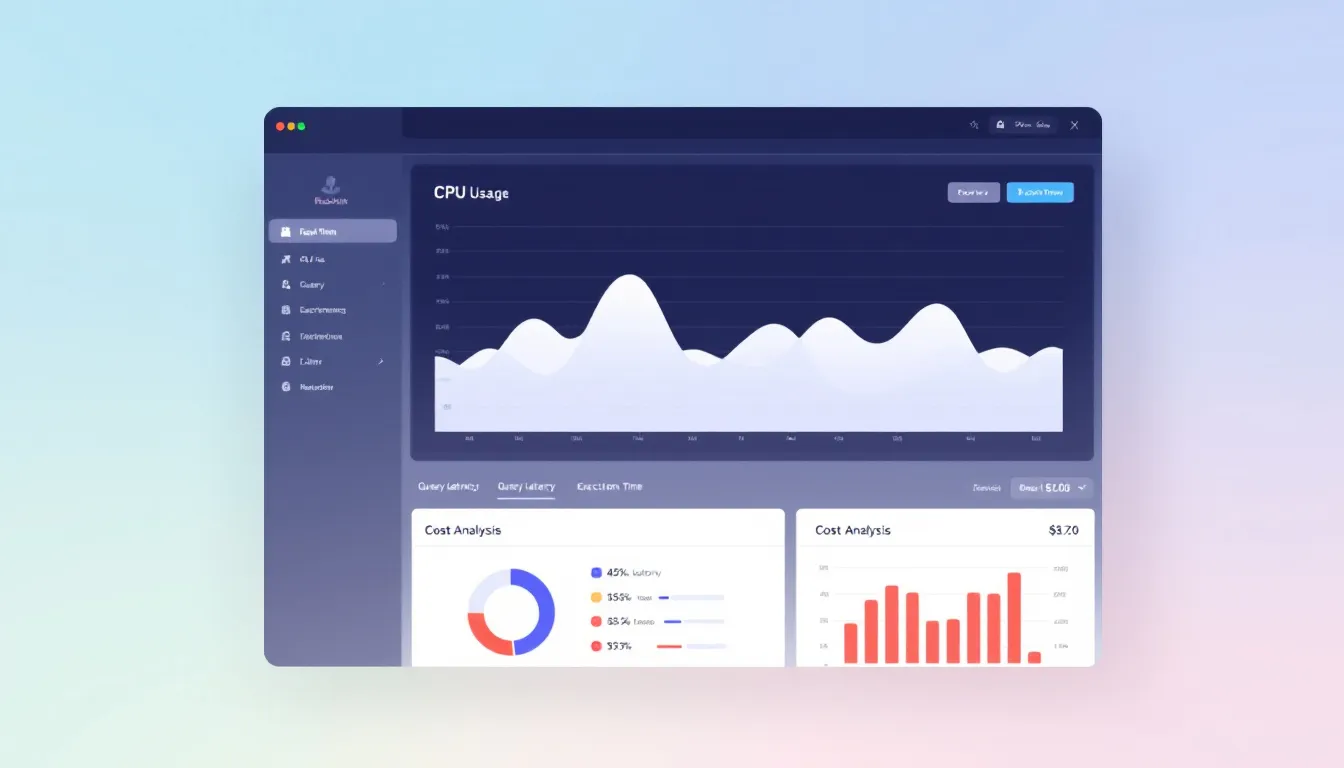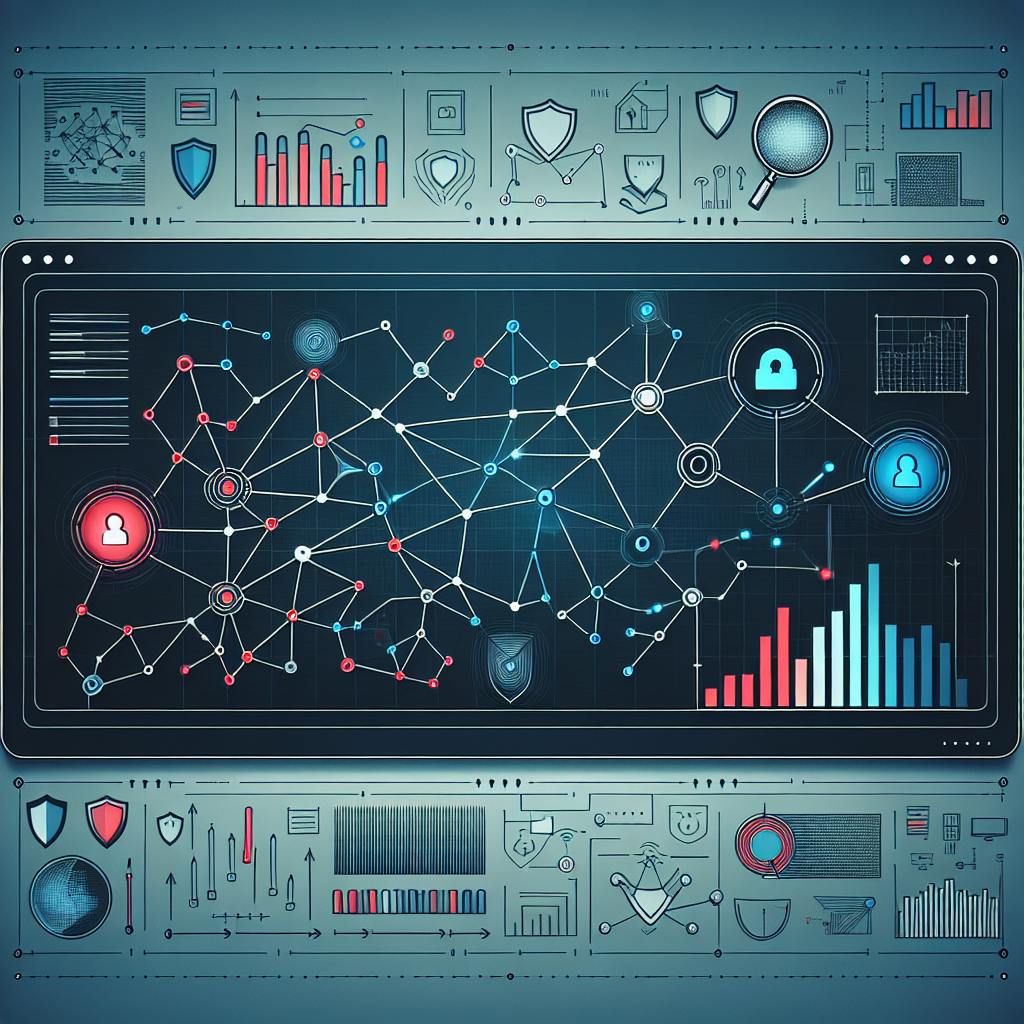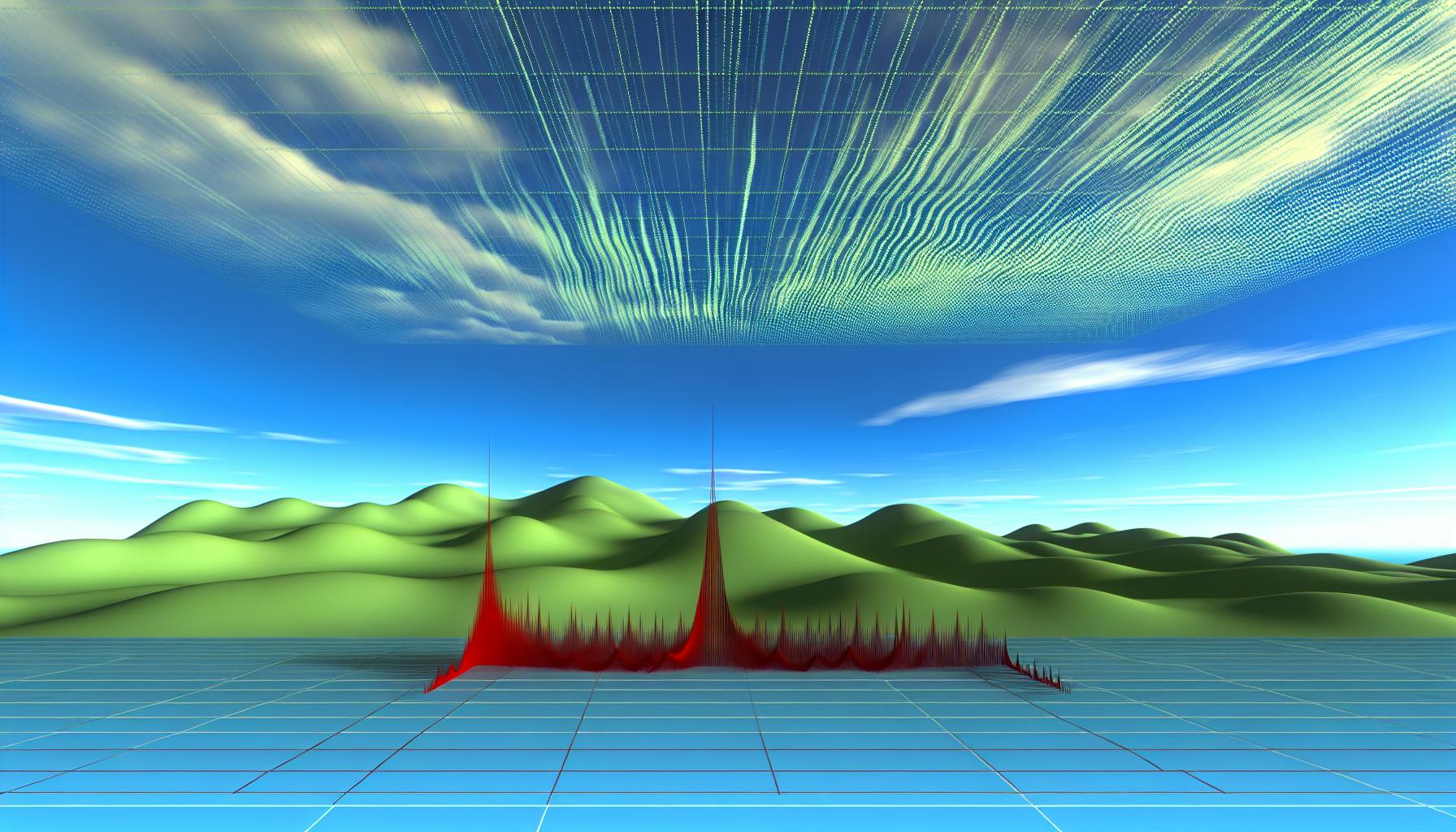Eyer.ai is an AI-powered tool that enhances Azure monitoring. Here's what you need to know:
- Provides a single dashboard for all Azure resources
- Uses AI to predict and catch issues before they happen
- Offers automated root cause analysis for faster problem-solving
- Gives tips to improve performance and cut costs
- Creates custom reports tailored to your needs
Quick Comparison:
| Feature | Azure Monitor | Eyer.ai |
|---|---|---|
| Dashboard | Multiple screens | Single, comprehensive view |
| Alerts | Threshold-based | AI-powered, predictive |
| Problem-solving | Manual | Automated root cause analysis |
| Cost optimization | Basic recommendations | AI-driven insights |
| Reporting | Standard templates | Customizable, AI-generated |
Eyer.ai works with Azure Monitor to collect data, then applies machine learning to spot trends, predict issues, and offer deeper insights. It's designed to simplify monitoring, reduce alert fatigue, and help you get more value from your Azure resources.
Related video from YouTube
What is Eyer.ai?

Eyer.ai is an AI-powered monitoring tool that works with Azure Monitor. It's like a smart assistant for your Azure resources, giving you deeper insights and making management easier.
Key Features
Eyer.ai isn't your average monitoring tool. Here's what makes it special:
- A single dashboard for all your Azure stuff
- AI that spots problems before they happen
- Quick problem-solving with automated root cause analysis
- Tips to boost performance and cut costs
- Custom reports that show what you care about
How It Works with Azure Monitor

Eyer.ai and Azure Monitor team up like this:
1. Data Collection
Eyer.ai taps into Azure Monitor's data streams.
2. AI Magic
Smart algorithms crunch the numbers to find patterns and potential issues.
3. Easy-to-Read Dashboard
See your entire Azure setup at a glance.
4. Smart Alerts
Instead of just threshold alerts, Eyer.ai predicts problems before they hit.
5. Always Learning
The more data it processes, the smarter Eyer.ai gets.
5 ways Eyer.ai improves Azure monitoring
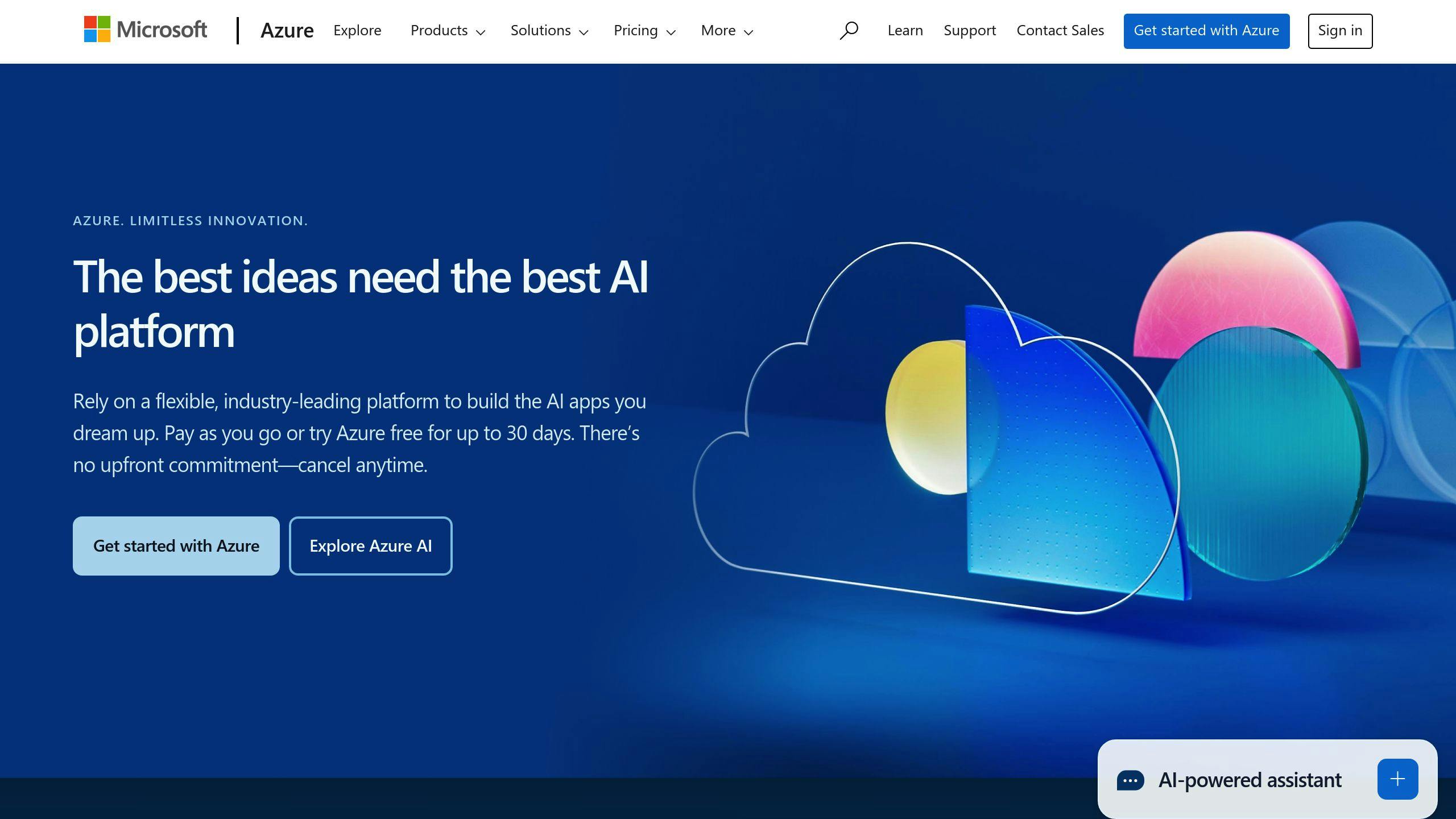
Eyer.ai takes Azure monitoring up a notch. Here's how it makes your job easier:
- One-stop dashboard
Forget screen-hopping. Eyer.ai's dashboard shows your entire Azure setup at a glance. Spot issues fast, all in one place.
- Smart alerts
No more alert overload. Eyer.ai's AI catches weird patterns, not just threshold breaks. You get alerts that actually matter.
- Auto problem-solving
When things go south, Eyer.ai jumps in. Its machine learning digs deep, often finding the root cause before you even start looking. Troubleshooting time? Slashed.
- Future-proofing
Eyer.ai doesn't just live in the now. It looks ahead. By crunching your Azure usage trends, it helps you plan for what's coming. Prevent bottlenecks, save cash.
- Reporting made easy
Reports used to be a pain. Not anymore. Eyer.ai whips up custom reports based on what you care about. Share insights fast, save time.
| Feature | What it does for you |
|---|---|
| All-in-one dashboard | Quick Azure overview |
| AI alerts | Less noise, more action |
| Auto-analysis | Faster fixes |
| Predictive planning | Better resource use, lower costs |
| Custom reports | Time-saver, better team comms |
How to set up Eyer.ai for Azure
Setting up Eyer.ai with Azure Monitor? It's not rocket science. Here's the lowdown:
Installation steps
1. Prep Azure
Get the Azure Monitor Agent on your VMs. For Windows:
Set-AzVMExtension -Name AzureMonitorWindowsAgent -ExtensionType AzureMonitorWindowsAgent -Publisher Microsoft.Azure.Monitor -ResourceGroupName <your-resource-group> -VMName <your-vm-name> -Location <your-location> -TypeHandlerVersion <version> -EnableAutomaticUpgrade $true
For Linux:
Set-AzVMExtension -Name AzureMonitorLinuxAgent -ExtensionType AzureMonitorLinuxAgent -Publisher Microsoft.Azure.Monitor -ResourceGroupName <your-resource-group> -VMName <your-vm-name> -Location <your-location> -TypeHandlerVersion <version> -EnableAutomaticUpgrade $true
2. Set up Data Collection Rules
Tell Azure what data you want. In the Azure portal:
- Monitor > Data Collection Rules
- Hit "Add" and follow the wizard
- Pick your resource group, VMs, and data sources
3. Get Eyer.ai
- Download from Eyer.ai's site
- Install it
- Connect to Azure
4. Tweak Eyer.ai
- Open Eyer.ai dashboard
- Settings > Azure Integration
- Punch in Azure creds, pick resources to watch
Pro tips
- Got a big setup? Use Azure Policy to auto-install the Monitor Agent.
- Double-check everything's reporting right.
- Ditch old monitoring stuff to avoid headaches.
- Start small, then go big.
sbb-itb-9890dba
Using Eyer.ai with other Azure tools
Working with Azure Monitor
Eyer.ai and Azure Monitor team up to supercharge your monitoring:
- Azure Monitor collects data; Eyer.ai adds AI smarts
- Eyer.ai spots issues faster with machine learning
- It digs deep for root causes when things go wrong
- Eyer.ai predicts potential problems by analyzing trends
Benefits with other Azure services
Eyer.ai plays well with more than just Azure Monitor:
| Service | Eyer.ai's Role |
|---|---|
| Azure Advisor | Mixes AI insights with Advisor's tips |
| Azure Automation | Improves change tracking and inventory |
| Azure Security Center | Boosts threat detection with AI |
Pro tip: Set up solid data collection rules in Azure Monitor. This gives Eyer.ai all the info it needs to work its magic.
Improving your monitoring approach
Tailoring to your needs
To get the most out of Eyer.ai, adjust its features to match your business goals:
- Set clear objectives: What do you want to achieve? Less downtime? Better performance? Lower costs?
- Choose the right metrics: Pick metrics that match your goals. For performance, track response times and resource usage.
- Customize alerts: Set up alerts that matter to you. Don't stick with defaults.
- Integrate with existing tools: Make Eyer.ai work with your Azure setup:
| Tool | Integration Benefit |
|---|---|
| Azure Monitor | Better data collection and analysis |
| Azure Advisor | AI-powered recommendations |
| Azure Security Center | Better threat detection |
Tips for effective monitoring
Make your monitoring more effective with Eyer.ai:
- Start small: Begin with one Log Analytics workspace. Grow from there.
- Use Azure Policy: Automatically set up diagnostics for each Azure resource.
- Use dynamic thresholds: Let machine learning set the right alert thresholds.
- Monitor multiple resources: Use one alert rule for several resources.
- Set up service health alerts: Get notified about outages, disruptions, and planned maintenance.
Checking Eyer.ai's results
Want to know if Eyer.ai is actually helping your Azure monitoring? Here's how to find out:
Key metrics to watch
Keep an eye on these:
| Metric | What it is | Why you care |
|---|---|---|
| Error rates | How often things break | Shows if your system's healthy |
| CPU usage | How hard your processors work | Tells you if you're using resources well |
| Memory usage | How much RAM you're eating up | Indicates if your apps are running smoothly |
| Response times | How fast you're answering requests | Measures if users are happy |
| Cost | Your Azure bill | Tracks if you're saving money |
Before vs. After
Here's how to see if Eyer.ai made a difference:
1. Get your baseline
Track metrics for a month before you start using Eyer.ai.
2. Keep watching
Monitor the same stuff for a month after you set it up.
3. Crunch the numbers
Compare the two sets of data. What changed?
4. Check performance
Look for improvements in:
- How often your system's up
- How well you're using resources
- How many alerts you get (and if they're useful)
- How fast you fix problems
5. Money talk
Did Eyer.ai help you spend less on Azure?
Pro tip: Use Azure Monitor's metrics explorer to make charts. It's way easier to spot trends when you can see them.
Conclusion
Eyer.ai has changed Azure monitoring in big ways:
- It shows your Azure setup more clearly
- It cuts down on useless alerts
- It digs into problems on its own
- It helps predict what you'll need
- It makes better reports, faster
What's coming next? Here's what to watch for:
1. Working better with other Azure tools
Eyer.ai will fit in more smoothly with other Azure services. This means you'll have an easier time keeping an eye on everything in Azure.
2. Smarter AI
As AI gets better, so will Eyer.ai. It'll be able to:
- Spot problems before they happen
- Suggest ways to improve things
- Learn how your specific setup works
3. Saving money
AI will help you spend less on Azure. It'll find stuff you're not using and suggest better ways to set things up.
4. Tighter security
AI will play a bigger part in keeping Azure safe. It'll spot and deal with threats faster.
5. Easier to use
The tools will get simpler to use. You might even be able to talk to them like you're chatting with a person.
"AI isn't just making Azure monitoring better. It's changing how we handle cloud management entirely", says Satya Nadella, Microsoft's CEO.
As AI keeps shaping Azure monitoring, tools like Eyer.ai will be crucial. By using these AI tools, you're not just making your monitoring better now - you're getting ready for the future of cloud work.
FAQs
How do you implement monitoring in Azure?
Here's how to set up monitoring in Azure:
- Open the Azure portal
- Search for "Monitor" in "All services"
- Click "Monitor"
- Select "Log Analytics" from the menu
- Choose a workspace to create alerts
This process helps you build alerts using log data, which is crucial for keeping an eye on your Azure resources.
Which Azure monitoring feature helps developers improve app performance and usability?
Application Insights is the tool developers need for boosting app performance and usability. It collects key data about your app, including:
- Web server telemetry
- Web page telemetry
- Performance counters
This data gives developers a clear view of their app's performance, health, and user interactions. Teams can use this info to spot problems, fix issues fast, and make smart choices to improve user experience.