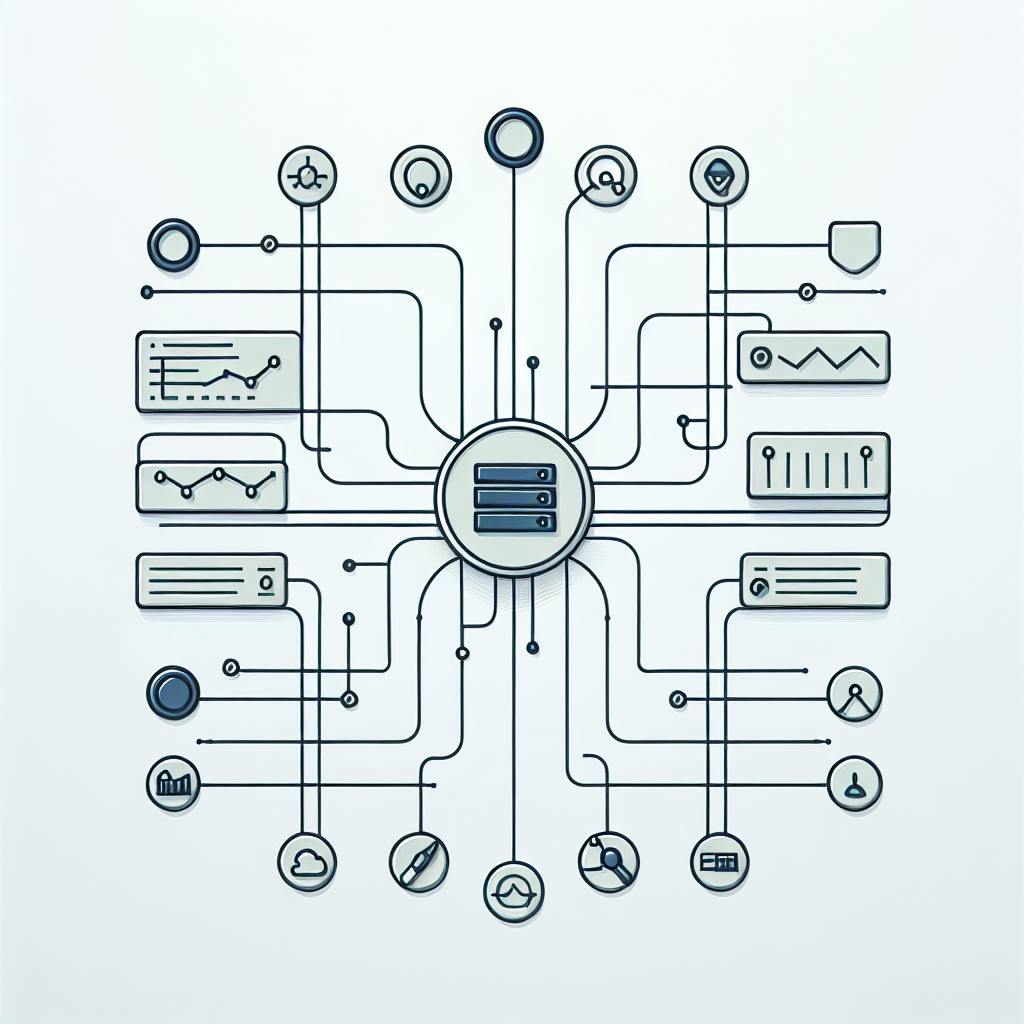Protect your API gateway with these key security measures:
- Strong authentication and authorization
- Data encryption in transit
- Input validation and sanitization
- Rate limiting and throttling
- Comprehensive logging and monitoring
- Regular updates and patches
- Web Application Firewall (WAF) implementation
| Best Practice | Key Benefits |
|---|---|
| Authentication | Prevents unauthorized access |
| Encryption | Protects data confidentiality |
| Input validation | Blocks malicious requests |
| Rate limiting | Prevents API abuse and DoS attacks |
| Logging | Enables threat detection |
| Updates | Fixes vulnerabilities |
| WAF | Blocks common web attacks |
These practices work together to create a robust security posture for your API gateway, safeguarding your digital assets and systems from various threats.
Related video from YouTube
1. Implement Strong Authentication and Authorization
Authentication and Authorization
To keep API gateways safe, you need good login and access control. Here's what to do:
1. Use Modern Login Methods
Choose OAuth 2.0 and OpenID Connect (OIDC) for API access. They offer:
| Feature | Benefit |
|---|---|
| Token-based login | Better security |
| Fine-grained access control | More control over who sees what |
| Single sign-on (SSO) support | Easier for users |
2. Add Multi-Factor Authentication (MFA)
Make logins stronger by asking for more than one proof:
- Password
- Phone or other device
- Fingerprint or face scan
Here's a simple example of how MFA might work:
def check_user(username, password):
if login_ok(username, password):
send_mfa_code(username)
else:
return "Login Failed"
def check_mfa(username, mfa_code):
if mfa_code_ok(username, mfa_code):
return "Login Successful"
else:
return "MFA Failed"
3. Use JSON Web Tokens (JWT)
JWTs are a safe way to send info between systems:
| Part | What It Does |
|---|---|
| Header | Says what kind of token it is |
| Payload | Holds user info and permissions |
| Signature | Makes sure no one changed the token |
4. Manage API Keys Well
Keep your API keys safe:
- Put them in special files or settings
- Only let them work from certain places
- Change them often and remove old ones
2. Encrypt All Data in Transit
Data Encryption
Encrypting data as it moves is key for API gateway safety. Here's what to do:
- Use SSL/TLS
SSL/TLS keeps API traffic safe by:
| Feature | Benefit |
|---|---|
| Server checks | Makes sure you're talking to the right server |
| Data protection | Stops others from seeing your data |
| Attack prevention | Blocks attempts to change your data mid-way |
- Make HTTPS a Must
Always use HTTPS for API talks. Here's why:
| Reason | What It Does |
|---|---|
| Keeps data whole | Makes sure no one messes with your data |
| Keeps secrets | Hides private info from prying eyes |
| Builds faith | Makes users feel safe using your API |
- Use TLS 1.3
Switch to TLS 1.3 for better safety:
# How to set up TLS 1.3 in a Python Flask app
from flask import Flask
from OpenSSL import SSL
context = SSL.Context(SSL.TLSv1_3_METHOD)
context.use_certificate('path/to/cert.pem')
context.use_privatekey('path/to/key.pem')
app = Flask(__name__)
app.run(ssl_context=context)
- Take Care of Certificates
Keep your SSL/TLS certificates in good shape:
- Get new ones before the old ones stop working
- Use strong, up-to-date ways to scramble data
- Stick to certain certificates to boost safety
3. Check and Clean All Inputs
Input Checking
Checking inputs is key for API gateway safety. By looking at all incoming data closely, you can stop many attacks. Here's what to do:
1. Check Content-Type and Data Shape
Always make sure the Content-Type header matches what you expect. For example, if your API wants JSON data, check that the Content-Type is "application/json" and the data is good JSON. This stops odd or bad data that could cause problems.
2. Look at Data Types, Lengths, and Shapes
Check all input carefully:
| What to Check | Why It Matters | Example |
|---|---|---|
| Data Type | Makes sure inputs are what you expect | Check if numbers are really numbers |
| Length | Stops inputs from being too long | Usernames can't be more than 50 letters |
| Shape | Makes sure inputs look right | Email addresses must look like emails |
| Allowed Values | Only lets in certain inputs | Status can only be "on" or "off" |
3. Clean Output Data
Stop cross-site scripting (XSS) and other attacks by cleaning data before sending it back. Take out or change parts that could be harmful, like HTML, JavaScript, or SQL code.
import html
def clean_output(data):
return html.escape(data)
# How to use it
user_input = "<script>alert('XSS');</script>"
safe_output = clean_output(user_input)
# Result: "<script>alert('XSS');</script>"
4. Use Safe Database Queries
When working with databases, always use safe queries to stop SQL injection attacks. This makes sure user input is treated as data, not code that can run.
import sqlite3
def safe_query(user_id):
conn = sqlite3.connect('database.db')
cursor = conn.cursor()
cursor.execute("SELECT * FROM users WHERE id = ?", (user_id,))
return cursor.fetchone()
# How to use it
result = safe_query(user_input)
By doing these things, you make your API gateway much safer. This protects your systems and your users from possible threats.
4. Implement Rate Limiting and Throttling
Rate Limiting
Rate limiting helps stop API abuse, ensures fair use, and protects against denial-of-service (DoS) attacks. It controls how many requests a client can make in a set time, keeping the system stable and working well.
Rate limiting helps by:
- Stopping too many requests
- Making sure everyone gets fair access
- Keeping the API running smoothly
- Spotting possible threats like repeated login attempts
To set up good rate limiting:
- Look at how often your API is called
- Change limits based on use and system load
- Watch how users use the API
- Set good wait times for responses
- Save common responses to reduce work
When users hit the limit, tell them clearly. For example:
{
"status": 429,
"error": "Too Many Requests",
"message": "You've reached the API limit. Please wait 60 seconds.",
"retry_after": 60
}
These steps help keep your API safe and working well for everyone.
Throttling
Throttling is different from rate limiting. Instead of stopping requests, it slows them down when there are too many.
Here's how throttling and rate limiting compare:
| Feature | Rate Limiting | Throttling |
|---|---|---|
| What it does | Stops extra requests | Slows down requests |
| How it works | Has set limits | Can change based on traffic |
| User experience | Might get errors | Keeps working, but slower |
| How to set up | Easier | Harder, needs to manage queues |
Using both throttling and rate limiting gives you more control over API traffic. This helps your API handle different amounts of use while staying available and safe.
sbb-itb-9890dba
5. Enable Comprehensive Logging and Monitoring
Logging and Monitoring
Good logging and monitoring help keep your API gateway safe and working well. They let you spot and fix problems quickly.
Here's what to do:
- Pick What to Log: Log only the most important things. This saves space and makes it easier to find what matters.
- Use the Same Log Format: Make all logs look the same. This helps you search and understand them faster.
- Keep Logs Safe: Protect private info in logs. Use strong access rules and scramble log data.
- Watch All the Time: Keep an eye on your API gateway 24/7. This helps you catch and fix issues fast.
- Track Important Numbers: Keep track of these things:
| What to Track | Why It's Important |
|---|---|
| Requests per client | Shows who's using your API the most |
| Average response time | Tells you how fast your API is |
| Error rates | Helps you spot problems |
| Traffic patterns | Shows when your API is busiest |
| Where requests come from | Helps you understand your users |
- Set Up Alerts: Get warnings about odd things like:
- Many failed logins from one place
- Sudden traffic from new areas
- More errors than usual
- Check Your Setup Often: Look at how you log and monitor regularly. Make sure it still works for what you need.
6. Regularly Update and Patch the API Gateway
Keeping your API gateway up-to-date is key for good security. Regular updates and patches fix known problems, bugs, and add new safety features. Here's how to do it well:
Patch Management
| Step | What to Do | Why It's Important |
|---|---|---|
| Set a Schedule | Plan regular updates | Keeps security consistent |
| Use Automation | Let computers handle updates | Reduces mistakes, saves time |
| Test First | Try updates in a test area | Avoids problems in real use |
| Watch for Alerts | Look out for security warnings | Helps fix known issues fast |
| Keep Track | Record what updates you've done | Makes fixing problems easier |
- Set a Schedule: Pick regular times to update your API gateway. This makes sure you're always using the latest, safest version.
- Use Automation: When you can, let computers do the updates. This cuts down on human mistakes and makes sure important fixes happen on time.
- Test First: Before you use updates in your main system, try them out in a test area. This helps you spot any issues before they cause real problems.
- Watch for Alerts: Keep an eye out for security warnings from the company that made your API gateway. When they tell you about a problem, fix it quickly.
- Keep Track: Write down what updates you've done and when. This helps if something goes wrong and you need to undo changes.
7. Use Web Application Firewalls (WAF)
Web Application Firewalls (WAFs) help keep API gateways safe from common web attacks. Adding a WAF makes your API stronger against many threats.
What a WAF Does
A WAF acts like a shield between your API gateway and possible attackers. Here's why it's important:
- Spots and Stops Threats: WAFs can find and block common attacks like SQL injection and cross-site scripting. This helps stop attacks before they reach your API.
- Checks Traffic: WAFs look at incoming requests and only let good ones through. This helps keep bad requests away from your API.
- Can Be Set Up for Your Needs: You can change WAF rules to fit what your API needs, making a defense plan that works for you.
| WAF Feature | How It Helps |
|---|---|
| Checks for known attack patterns | Stops common threats |
| Can be set up for your API | Gives you the right protection |
| Watches traffic all the time | Finds and responds to threats quickly |
| Quick fixes for new problems | Protects against new threats fast |
Limiting Requests
WAFs often include ways to limit how many requests come in:
- Stops Too Many Requests: By limiting requests from one place, WAFs can protect your API from attacks that try to overwhelm it.
- Keeps Resources Safe: Limiting requests makes sure your API isn't overloaded, helping it stay up and running.
Keeping Track
WAFs help you see what's happening with your API:
- Quick Warnings: Get alerts right away if something looks wrong.
- Looks at Traffic: See how your API is being used and spot possible threats by looking at detailed logs.
Conclusion
Keeping your API gateway safe is key for protecting your company's digital stuff and systems. Let's go over the seven main ways to do this:
- Good Login and Access Control
- Scrambling Data When It Moves
- Checking and Cleaning What Comes In
- Slowing Down Too Many Requests
- Keeping Good Records and Watching Closely
- Updating and Fixing Regularly
- Using Special Firewalls for Web Apps
These steps work together to keep your API gateway safe in different ways. Remember, keeping things safe isn't a one-time job - you need to keep at it.
| Safety Step | What It Does |
|---|---|
| Good Login | Stops people who shouldn't get in |
| Scrambling Data | Keeps info secret |
| Checking What Comes In | Stops bad stuff from getting through |
| Slowing Requests | Stops too many requests at once |
| Keeping Records | Helps spot problems |
| Regular Updates | Fixes known issues |
| Special Firewalls | Blocks common attacks |
To keep your API gateway safe, you should:
- Always watch for odd things in API use
- Look at and update your safety rules often
- Learn about new dangers
- Test your safety regularly
- Make sure everyone knows how important safety is
FAQs
Which are two best practices used to secure APIs?
Two key ways to keep APIs safe are:
- Use Strong Login and Access Control
| Method | What It Does |
|---|---|
| OAuth 2.0 or OpenID Connect | Checks who users are |
| Access rules | Controls what users can see and do |
These methods stop people who shouldn't use the API from getting in and seeing private info.
- Scramble Data When It Moves
| Method | What It Does |
|---|---|
| SSL/TLS (HTTPS) | Hides data as it travels |
| Stops others from seeing or changing the data |
Using HTTPS for all API talks keeps info safe as it moves between users and the API.
These two steps help a lot in keeping APIs safe. They fix big weak spots and stop common threats. By using good login checks and hiding data, companies can make their APIs much safer.