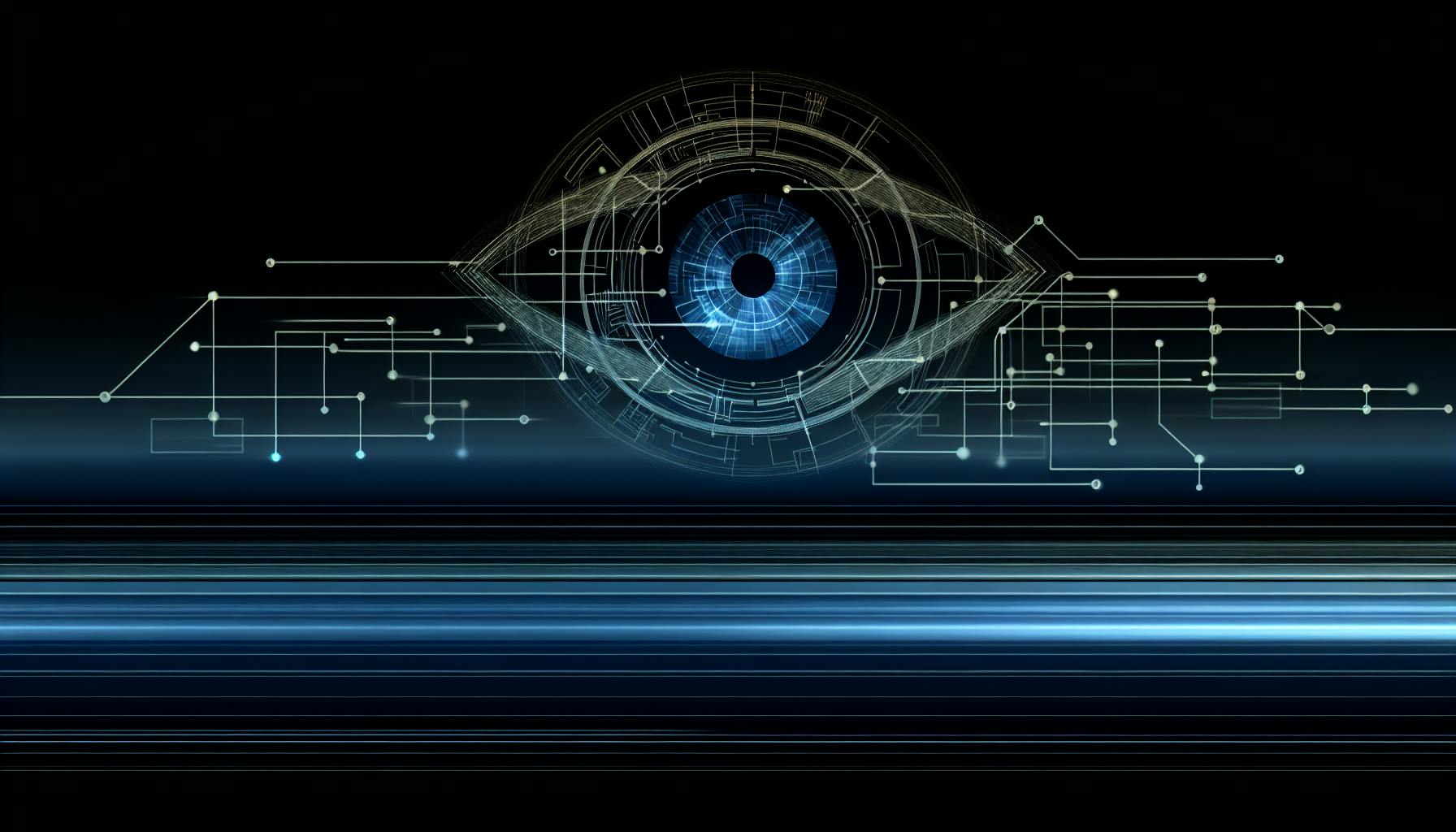Azure Monitor with AI automation is a game-changer for cloud system management. Here's why it matters:
- Spots issues faster than humans
- Predicts future problems
- Solves issues quickly, often automatically
- Optimizes resource use
- Filters out noise in alerts
Key benefits:
| Benefit | Impact |
|---|---|
| Problem detection | Instant anomaly spotting |
| Forecasting | Proactive issue prevention |
| Problem-solving | Automatic root cause analysis |
| Resource use | Dynamic optimization |
| Alert handling | Focused, actionable alerts |
AI tools in Azure Monitor include:
- Azure AI Metrics Advisor
- AIOps and machine learning features
- Log Analytics Workspace Insights
- Kusto Query Language (KQL) functions
- Microsoft Copilot for query writing
Real-world results: Organizations using Azure AI saw a 150% increase in work output, leading to over $12.5 million in profit over three years.
While powerful, AI automation isn't perfect. Key challenges include data safety, skills gaps, and balancing AI with human oversight.
The future? Expect even smarter Azure monitoring with custom AI chips, more secure AI processing, and broader AI integration across Azure services.
Bottom line: AI automation in Azure Monitor helps you run smoother, more efficient cloud systems. It's not just a nice-to-have – it's becoming essential in today's fast-paced digital world.
Related video from YouTube
What is AI automation in Azure Monitoring
AI automation in Azure Monitoring is like having a super-smart assistant for your cloud systems. It never sleeps and always makes smart decisions.
Basic ideas of AI automation
AI automation in Azure Monitoring uses machine learning to:
- Spot issues early
- Predict future needs
- Fix things automatically
It's not just about data collection. It's about making sense of it and taking action.
Here's what AI automation can do:
| Task | AI's Role |
|---|---|
| Detect anomalies | Finds unusual patterns |
| Predict capacity | Forecasts resource needs |
| Autoscale | Adjusts resources on demand |
| Troubleshoot | Finds root causes |
Microsoft's AIOps in Azure Monitor powers this smart monitoring. It uses data from your apps, services, and IT resources to make monitoring smarter and more proactive.
How monitoring has changed
Monitoring used to be manual. Someone had to watch screens, set thresholds, and respond to alerts. It was slow and error-prone.
Now, with AI automation:
- AI learns what's normal and alerts you to real issues
- It predicts problems before they happen
- AI-powered analysis finds root causes fast
Azure Monitor's machine learning can spot odd patterns in your data ingestion. It's like a security guard who knows exactly what to look for.
AI in Azure Monitor doesn't just spot problems. It can suggest fixes or even take action on its own.
You don't need to be a data scientist to use it. Azure Monitor's AI tools are ready to go, no coding needed.
Want to build your own machine learning pipeline? Azure Monitor gives you the tools for that too.
In short, AI automation in Azure Monitoring makes your life easier. It catches problems early, uses resources wisely, and keeps your systems running smoothly. As AI gets smarter, so does your monitoring.
Main benefits of AI automation in Azure Monitoring
AI automation in Azure Monitoring supercharges cloud system management. Here's how:
Better problem detection
AI spots issues faster than humans. It learns what's normal and flags weird stuff right away.
Azure's Anomaly Detector analyzes data during continuous integration, catching bugs before they hit production. Fewer bugs = happier users.
Forecasting future issues
AI doesn't just react - it predicts. It crunches data to spot trends and warn you about potential problems.
"We don't have to go procure special hardware to run AI models. Azure provides that hardware today." - Global banking company's head of cloud and DevOps
This helps teams stay ahead of issues, cutting downtime and boosting user experience.
Quick problem-solving
When things go wrong, AI jumps in. It can:
- Find the root cause
- Suggest fixes
- Even fix things automatically
Azure Logic Apps can auto-rollback bad deployments based on detected anomalies. This keeps systems running smoothly.
Smart resource use
AI optimizes your Azure resources. It can:
- Scale resources based on demand
- Find underused assets
- Suggest ways to save money
Azure Advisor does this, offering personalized tips to cut costs and boost efficiency.
Better alert handling
No more alert overload. AI filters out the noise, showing only the most important issues.
Azure Monitor uses AI to connect alerts from different sources, cutting false alarms and helping teams focus on what matters.
| Benefit | Without AI | With AI |
|---|---|---|
| Problem detection | Slow manual monitoring | Instant anomaly detection |
| Forecasting | Reactive approach | Proactive prevention |
| Problem-solving | Slow troubleshooting | Auto root cause analysis and fixes |
| Resource use | Static allocation | Dynamic optimization |
| Alert handling | Alert overload | Focused, actionable alerts |
The result? Microsoft says organizations using Azure AI saw a 150% increase in work output, leading to over $12.5 million in profit over three years.
AI tools used in Azure Monitoring
Azure Monitoring packs a punch with AI tools that boost performance and cut manual work. Here's the lowdown:
Azure AI Metrics Advisor
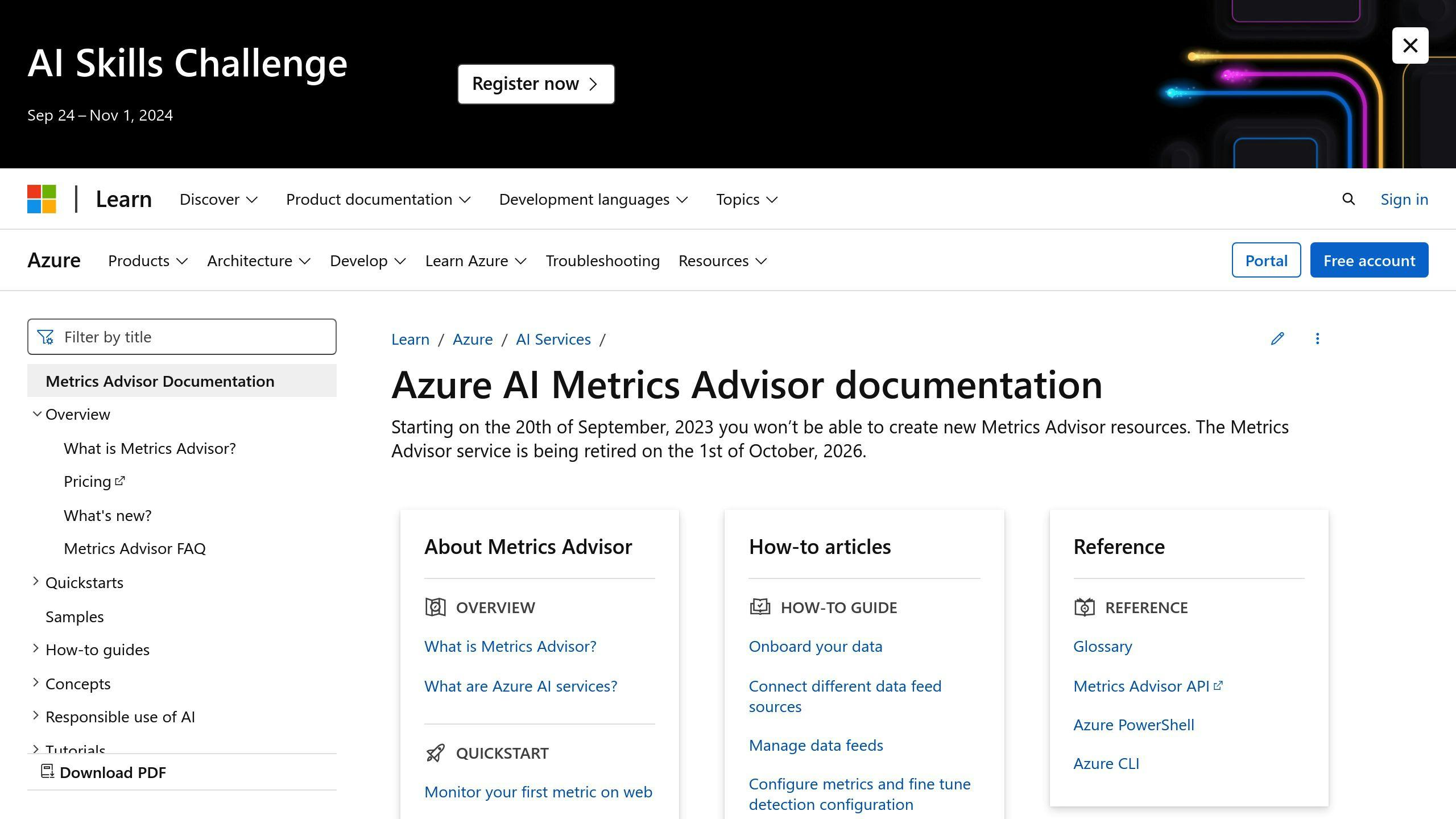
This tool catches data hiccups before they snowball. It's like a 24/7 watchdog that:
- Keeps an eye on your metrics
- Sniffs out weird patterns
- Points to possible culprits
Picture an online store using it to track sales, user behavior, and site speed. Any blips? They'll know ASAP.
A Samsung rep said, "Azure AI Metrics Advisor slashed our Smart TV issues by 30% in just three months."
Heads up: Microsoft's pulling the plug on this on October 1, 2026. Stay tuned for what's next.
AIOps and machine learning in Azure
AIOps is like a super-smart IT assistant. In Azure, it:
- Digs into why things go wrong
- Flags odd resource behavior
- Predicts your capacity needs
Azure Monitor comes with built-in AIOps smarts. It chews through your app and IT data, then takes action on its own.
Fun fact: The Ponemon Institute found AIOps can save about $17,000 per minute of downtime. That's a big deal for your bottom line.
AI features in Azure Monitor

Azure Monitor's AI toolkit is packed. Check it out:
| Feature | What it does |
|---|---|
| Log Analytics Workspace Insights | Spots weird log data |
| Kusto Query Language (KQL) functions | Crunches time series data and finds root causes |
| Microsoft Copilot | Writes KQL queries based on your questions |
| Application Map Intelligent view | Maps app connections and finds slowdowns |
| Smart detection | Catches performance issues and suggests why |
| Dynamic thresholds | Sets smart alert limits based on past patterns |
These tools keep your Azure setup humming. They catch and often fix issues before you even notice.
How to use AI automation in Azure Monitoring
Want to boost your Azure monitoring with AI? Here's how:
Turning on AI features
- Log into Azure portal
- Go to Azure Monitor
- Click "Insights" in left menu
- Choose "AI-powered insights"
- Pick your AI features
For smart detection:
- Go to Application Insights resource
- Click "Smart Detection" under Investigate
- Toggle on your chosen rules
Tips for setting up AI
Start small. Use Azure's predefined workbooks. Set clear KPIs.
Here's a quick feature comparison:
| AI Feature | Use Case |
|---|---|
| Log Analytics Workspace Insights | Log anomalies |
| Application Map Intelligent view | App bottlenecks |
| Dynamic thresholds | Smart alert limits |
Adding AI to current processes
- Spot manual tasks
- Match AI tools to these tasks
- Replace one process at a time
Example: Switch to dynamic thresholds
- Go to alert rule
- Pick "Dynamic" threshold type
- Set sensitivity and lookback period
"Dynamic thresholds cut our false positives by 40% in two weeks", - Sarah Chen, Contoso Corp DevOps lead.
sbb-itb-9890dba
Real examples of AI automation use
Success stories
Microsoft's Azure AI is making waves across industries. Check out these real-world examples:
1. H&R Block
This tax prep giant is diving into Azure AI to level up their client services. Aditya Thadani, their VP of AI Platforms, says:
"We're pumped to see how Microsoft AI can help us knock our client service out of the park."
2. Lumen
This tech company used Azure AI to supercharge employee productivity. Ryan Asdourian, their EVP and CMO, spills the beans:
"We jumped on the AI train to give our innovation rockstars - our employees - the boost they needed."
3. Avanade
This IT consulting firm saw HUGE time savings with Microsoft 365 Copilot. Ron White, their Global CIO, couldn't believe it:
"Microsoft 365 Copilot turned our day-long tasks into minute-long miracles."
Examples from different industries
Azure AI is shaking things up everywhere:
1. E-commerce: Contoso's online store used Azure Metrics Advisor to keep tabs on crucial stats. When it spotted a hiccup in daily active users, it quickly traced it back to a MySQL issue. Problem solved, crisis averted.
2. Healthcare: Azure OpenAI Service is revolutionizing patient care. Doctors are diagnosing faster and chatting with patients better.
3. Manufacturing: Factories are using Azure AI to see equipment failures coming. No more surprise breakdowns or production line headaches.
4. Finance: Banks are using Azure AI to catch fraudsters in their tracks. It's like having a super-smart watchdog guarding your money.
5. Gaming: Game devs are using Azure to create mind-blowing experiences. Think games that adjust to your skill level and NPCs that feel like real people.
Bottom line? Azure AI is helping companies work smarter, not harder. It's handling the boring stuff so humans can focus on the cool, creative problems. That's the power of AI automation in action.
Problems and things to think about
AI automation in Azure Monitoring is powerful. But it's not perfect. Let's look at some key issues:
Data safety and privacy
Your data's safety is crucial. Here's what you need to know:
- Azure OpenAI handles various data types, including prompts and generated content.
- It doesn't store prompts or results in the model. That's good for privacy.
- But you still need to be careful. In August 2023, hackers compromised 43 million sensitive records.
To keep your data safe:
- Use Azure's content filtering and abuse monitoring.
- If you deal with sensitive data, ask to change abuse monitoring settings.
- Watch your data flows and access controls closely.
Skills needed
Using AI automation well isn't easy. You need:
- Knowledge of Azure services and security
- Understanding of machine learning algorithms
- Ability to check AI results and tweak systems
The skills gap is a big problem. It's the biggest barrier to AI adoption, along with data issues and company culture.
To fix this:
- Train your IT team
- Think about hiring AI experts
- Keep up with Azure's new features and best practices
Mixing AI with human oversight
Finding the right AI-human balance is tough. Here's why:
- AI can crunch tons of data fast. But it can't replace human judgment.
- Relying too much on AI can mean missing important details.
- Without human checks, AI systems can make uncaught mistakes.
To get it right:
- Have humans regularly check AI insights
- Create clear steps for handling AI-flagged issues
- Use AI to help, not replace, human decisions
What's next for AI in Azure Monitoring
AI in Azure Monitoring is evolving rapidly. Here's a look at upcoming developments and Microsoft's AI vision.
New technologies on the horizon
Azure is pushing AI boundaries in monitoring:
- Custom AI chips: Azure Maia AI accelerator and Cobalt CPU series boost AI speed and efficiency.
- Secure AI: Confidential VMs with NVIDIA H100 GPUs enable safe AI for privacy-sensitive industries.
- Generative AI: Creates new content from training data, potentially enhancing monitoring reports and alerts.
| Tech | Function |
|---|---|
| Custom AI chips | Speed up AI tasks |
| Confidential VMs | Secure AI for private data |
| Generative AI | Generate content from data |
Microsoft's AI plans for Azure
Microsoft is doubling down on AI for Azure:
- Adding AI to more Azure components for smarter alerts, problem-solving, and predictions.
- Simplifying AI tools for non-experts.
- Focusing on AIOps to improve Azure's self-management.
Mark Russinovich, Azure CTO, states: "We envision infusing AI into our cloud platform and DevOps process, becoming AIOps, to enable the Azure platform to become more self-adaptive, resilient, and efficient."
Real-world examples:
1. Hardware Failure Prediction
This AI tool predicts hardware failures and moves VMs to healthy servers preemptively.
2. Pre-Provisioning Service
AI anticipates VM needs and sets them up in advance, speeding up new VM deployment.
These tools are just the beginning. As AI advances, we'll likely see more intelligent and helpful Azure monitoring solutions.
Conclusion
AI automation in Azure Monitoring packs a punch. It spots problems faster, predicts future issues, solves problems quickly, allocates resources smartly, and manages alerts better. The result? Cloud systems that run smoother and more efficiently.
Don't just take our word for it. The numbers speak for themselves:
Azure AI services have shown a 284% return on investment, with $12.6 million in business growth and $16.1 million in spending optimization.
But that's just the tip of the iceberg. AI is set to shake up cloud monitoring in big ways:
1. From reactive to proactive
AI doesn't just react to problems - it sees them coming. It's like having a crystal ball for your cloud system.
2. Smarter decisions
AI serves up insights that help businesses make choices based on hard data, not gut feelings. As Microsoft CEO Satya Nadella put it:
"We've moved from talking about AI to applying AI at scale."
3. Efficiency on steroids
AI automation tackles complex tasks faster than you can say "cloud monitoring". Early Copilot for Microsoft 365 users were 29% faster at tasks like searching, writing, and summarizing.
4. Scale without breaking a sweat
AI helps cloud providers run massive data centers efficiently. For customers, that means scaling up operations is a breeze.
5. Playing well with others
AI in cloud monitoring isn't a lone wolf. It's teaming up with IoT and business intelligence tools for even deeper insights.
| AI's Impact | What It Means |
|---|---|
| Problem Management | Sees issues before they happen |
| Decision Making | Turns data into smart choices |
| Efficiency | Speeds up tough tasks |
| Scalability | Grows without growing pains |
| Tech Integration | Joins forces with IoT and BI |
As AI keeps evolving, expect Azure monitoring to get even smarter. We're looking at a future of cloud platforms that can adapt, bounce back, and run like a well-oiled machine - all on their own.
More information
Want to learn more about AI in Azure Monitoring? Here's where to look:
Microsoft resources
Microsoft offers plenty of ways to learn about Azure Monitor and its AI features:
- Azure Monitor Docs: Your one-stop shop for all things Azure Monitor. From basics to advanced stuff, it's all here.
- Azure AI Fundamentals Cert: New to AI? This $99 USD certification is a great starting point.
- Azure Monitor Course: A free 3.5-hour course on Microsoft Learn. Perfect for AI Engineers, Data Scientists, and Developers.
| Resource | Time | Cost | Best for |
|---|---|---|---|
| Azure Monitor Docs | Self-paced | Free | Deep dives |
| AI Fundamentals Cert | Exam-based | $99 USD | Newbies |
| Azure Monitor Course | 3.5 hours | Free | Hands-on learning |
Need help?
Got questions? Try these:
- Microsoft Q&A: The main spot for Azure questions. Experts usually reply within a day.
- Azure Monitor GitHub: For tech issues, check out the Azure Monitor GitHub repo.
- Azure Monitor Feedback: Got ideas to improve Azure Monitor? Share them on the feedback forum.
FAQs
What is the monitoring tool used in Azure?
Azure Monitor is Microsoft's all-in-one solution for tracking your cloud and on-premises environments. It's a powerful tool that helps you collect, analyze, and act on data from your entire system.
Azure Monitor:
- Gathers data from every part of your setup
- Works across multiple Azure subscriptions and tenants
- Plays nice with other Microsoft and non-Microsoft tools
Here's a bonus: Azure Monitor's standard metrics are free. You only pay for custom metrics based on data size.
How can I improve my Azure performance?
Is your Azure setup crawling? Here's a quick fix:
Upgrade your server SKU.
High CPU usage often means slow queries. The solution? Get a more powerful server.
Real-world example:
An e-commerce platform faced slowdowns during their holiday sale in December 2023. They upgraded their Azure Database for PostgreSQL to a larger SKU and saw query response times drop by 40% in just hours.
Tip: Watch your CPU usage. If it's always high, think about upgrading.
For more details, check out Microsoft's guide on "Upscale Server SKU for PostgreSQL on Azure Database."