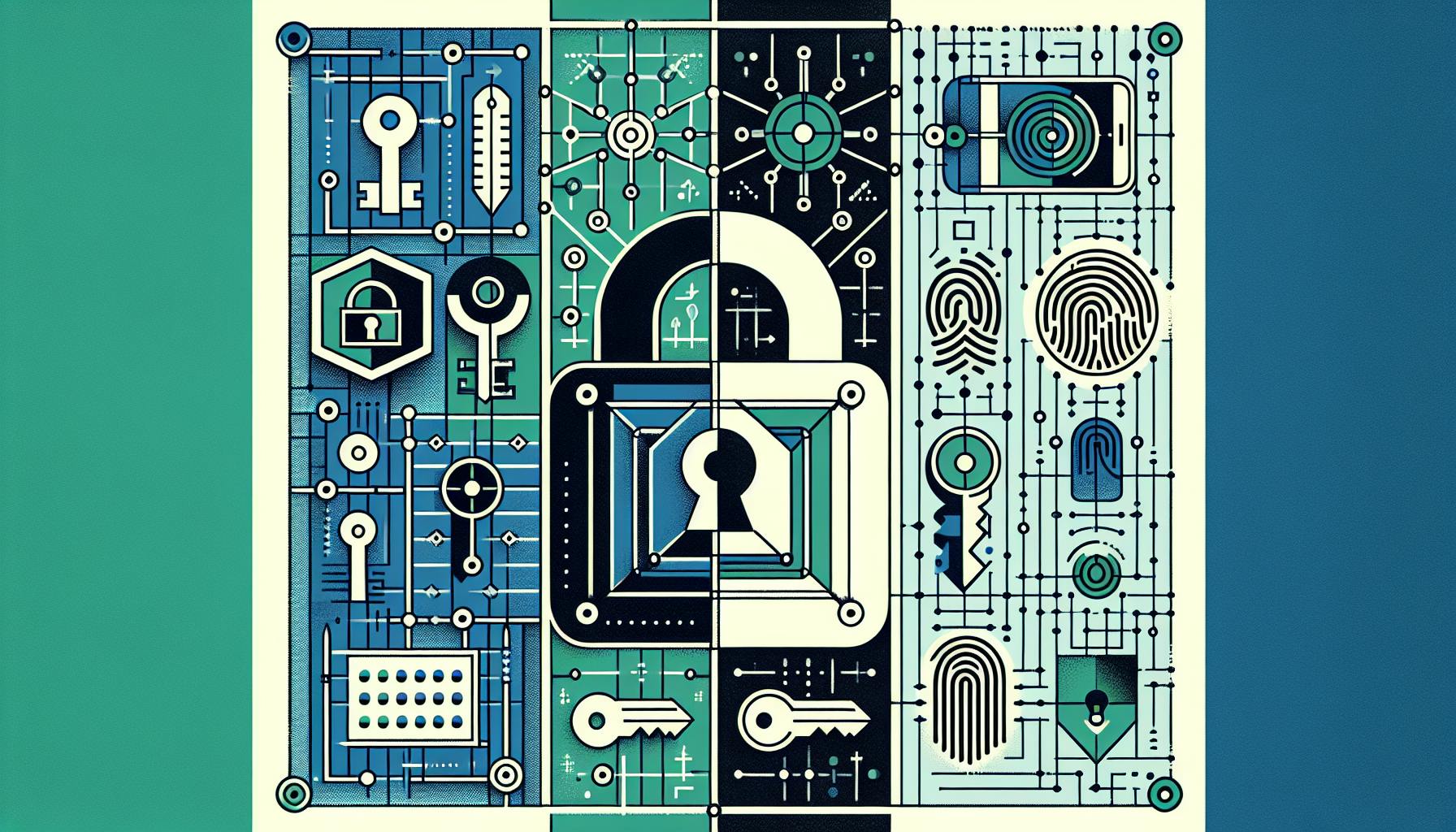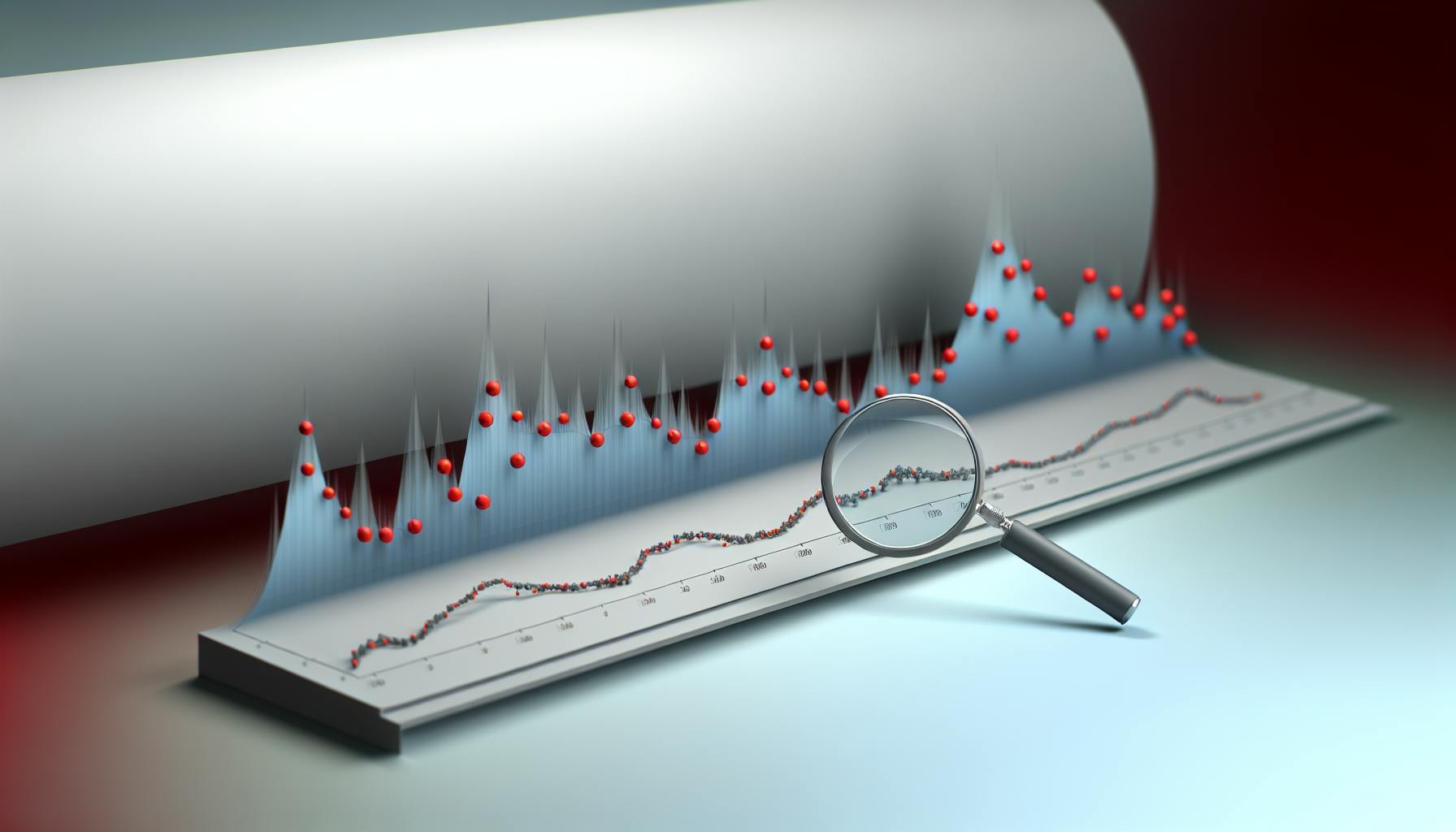AIOps uses AI and machine learning to improve IT operations. Here are 9 key metrics to gauge its effectiveness:
- Mean Time to Detect (MTTD)
- Mean Time to Acknowledge (MTTA)
- Mean Time to Resolve/Repair (MTTR)
- Service Availability
- Ticket-to-Incident Ratio
- Percentage of Automated vs. Manual Resolution
- Mean Time Between Failures (MTBF)
- User Reported vs. Monitoring Detected Issues
- Time and Cost Savings
| KPI | What it Measures | AIOps Impact |
|---|---|---|
| MTTD | Time to spot issues | Faster detection |
| MTTA | Time to start fixing | Quicker response |
| MTTR | Time to fix issues | Faster resolution |
| Service Availability | System uptime | Increased reliability |
| Ticket-to-Incident Ratio | Efficiency in handling issues | Fewer repeat tickets |
| Automated vs. Manual Resolution | Level of automation | More self-healing |
| MTBF | System reliability | Longer uptime |
| System vs. User-Found Issues | Proactive problem detection | Fewer user-reported issues |
| Time and Cost Savings | Overall efficiency gains | Reduced operational costs |
Tracking these KPIs helps organizations assess AIOps effectiveness and optimize IT operations.
Related video from YouTube
1. Mean Time to Detect (MTTD)
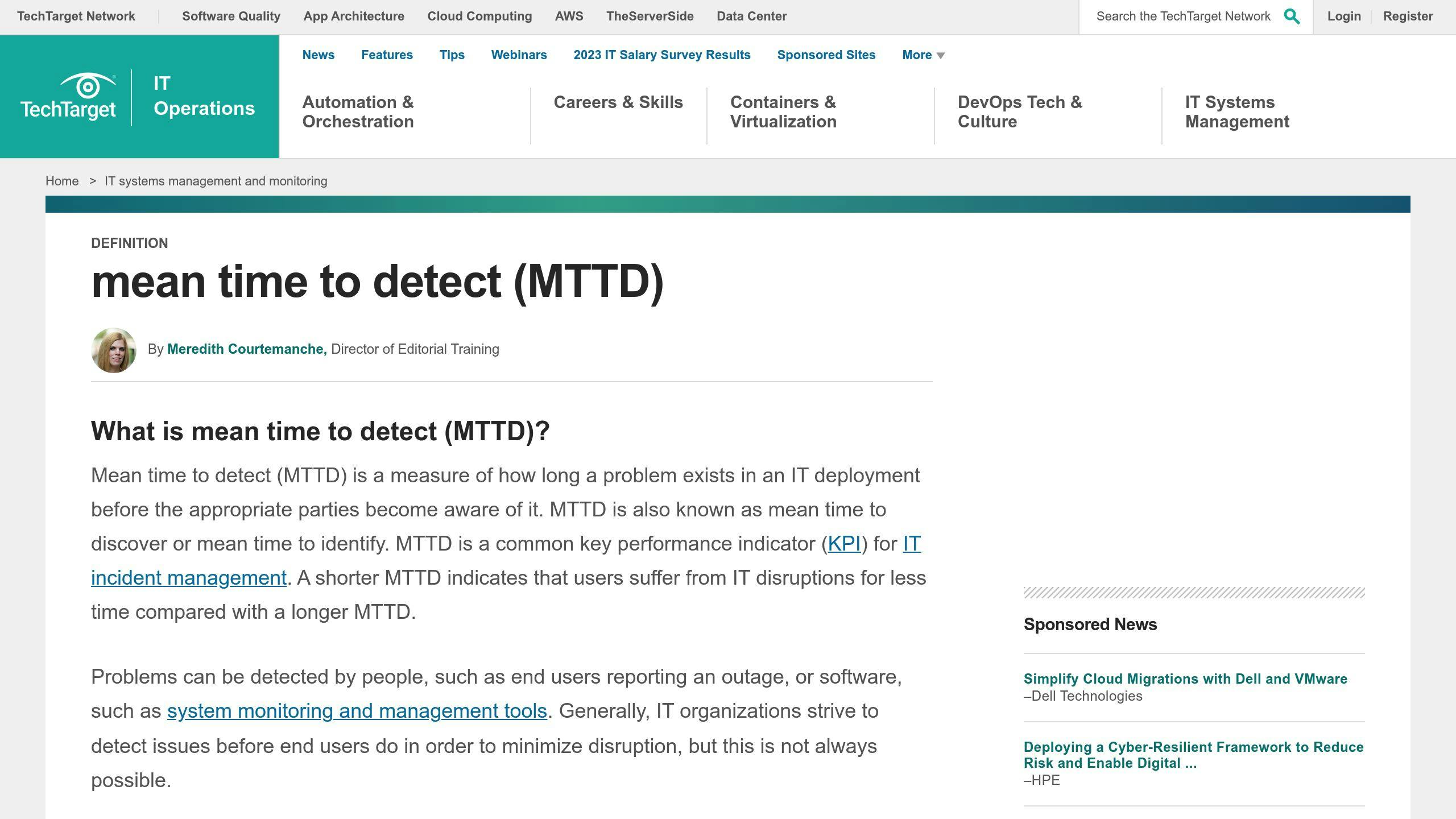
MTTD measures how long it takes to spot a problem in your system. It's a key way to check if AIOps is helping your IT team work better.
What is MTTD and Why It Matters
MTTD is the time between when a problem starts and when your team notices it. A shorter MTTD means your team can find issues quickly, which helps:
- Reduce downtime
- Lessen the impact on your business
How AIOps Helps
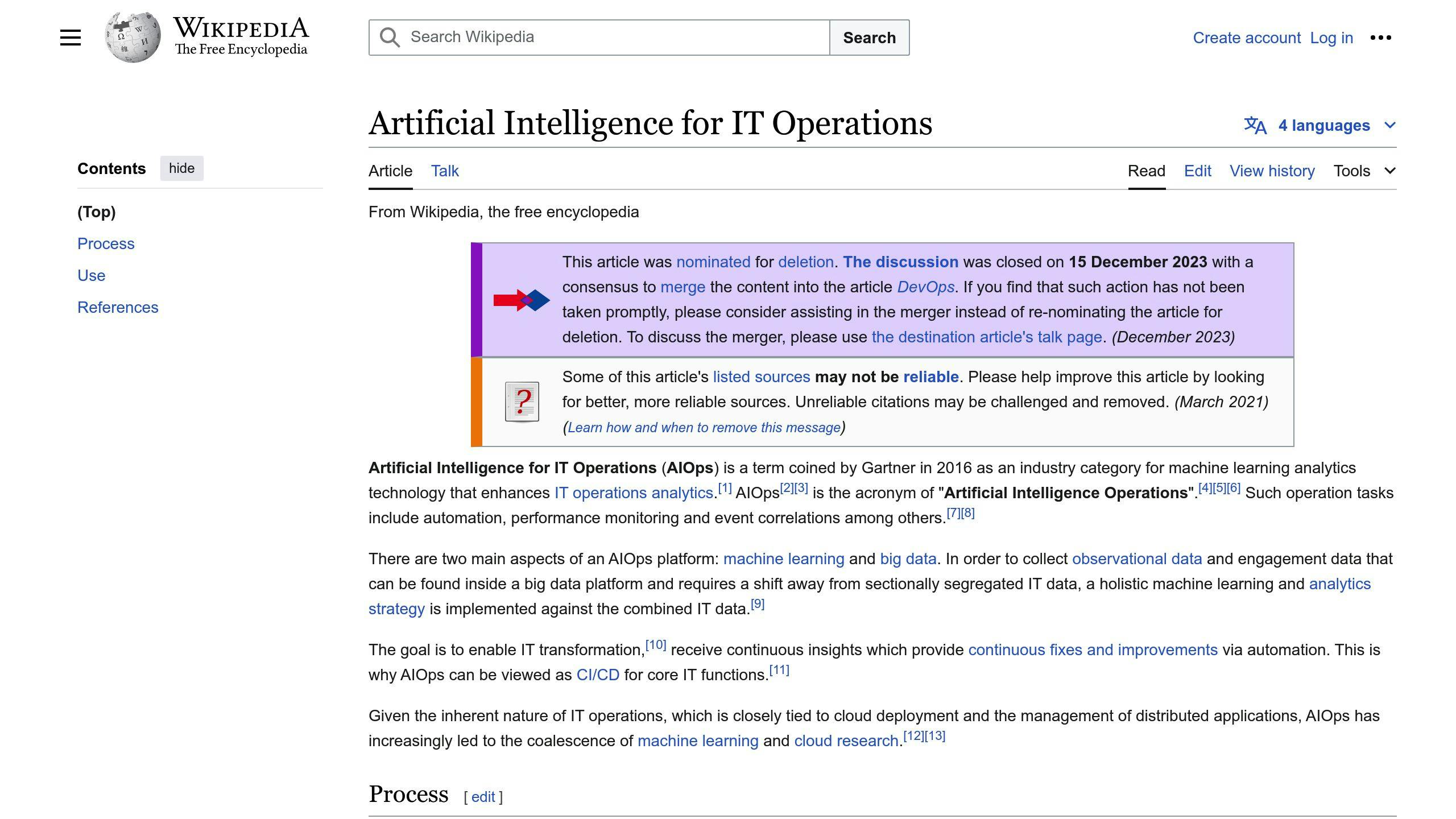
AIOps uses AI and machine learning to find odd patterns in your system. This helps your IT team spot problems faster than they could on their own.
Tracking MTTD Improvements
To figure out your MTTD:
- Add up the time it took to spot each problem
- Divide by the number of problems
Here's a simple formula:
MTTD = (Total time to detect all issues) ÷ (Number of issues)
A lower MTTD is better. It means you're finding problems faster.
| MTTD Improvement | What It Means |
|---|---|
| Lower MTTD | Faster problem detection |
| Higher MTTD | Slower problem detection |
Keep track of your MTTD over time. Look for trends to see if AIOps is helping your team spot issues more quickly.
2. Mean Time to Acknowledge (MTTA)
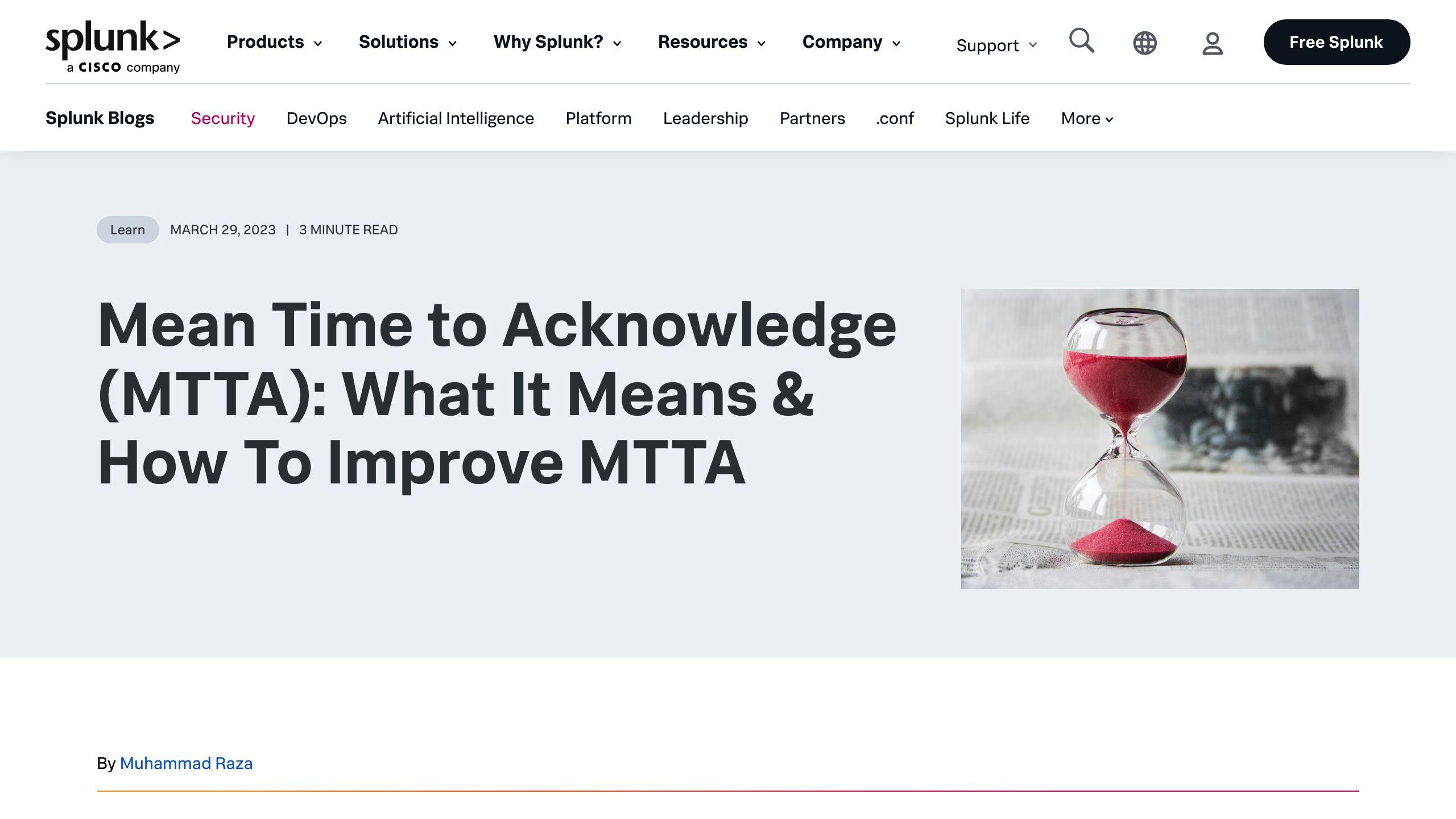
MTTA shows how long it takes your team to respond to a problem after it's found. This measure helps you see how fast your team can start working on issues.
What is MTTA and Why It's Important
MTTA is the time between when a problem is spotted and when your team says they're working on it. A shorter MTTA means your team responds quickly, which can:
- Cut down on system downtime
- Keep your services running smoothly
How AIOps Helps
AIOps uses smart computer programs to speed up how fast your team responds to problems. It can:
- Look at problem data quickly
- Send alerts to the right people automatically
This cuts out the time spent deciding who should handle each issue.
Checking MTTA Improvements
To find your MTTA:
- Track how long it takes to respond to each problem
- Add up all these times
- Divide by the number of problems
Here's a simple way to understand what your MTTA means:
| MTTA | What It Means |
|---|---|
| Lower | Your team is responding faster |
| Higher | Your team is taking longer to respond |
Keep an eye on your MTTA over time. If it's going down, it means AIOps is helping your team work faster.
3. Mean Time to Resolve/Repair (MTTR)
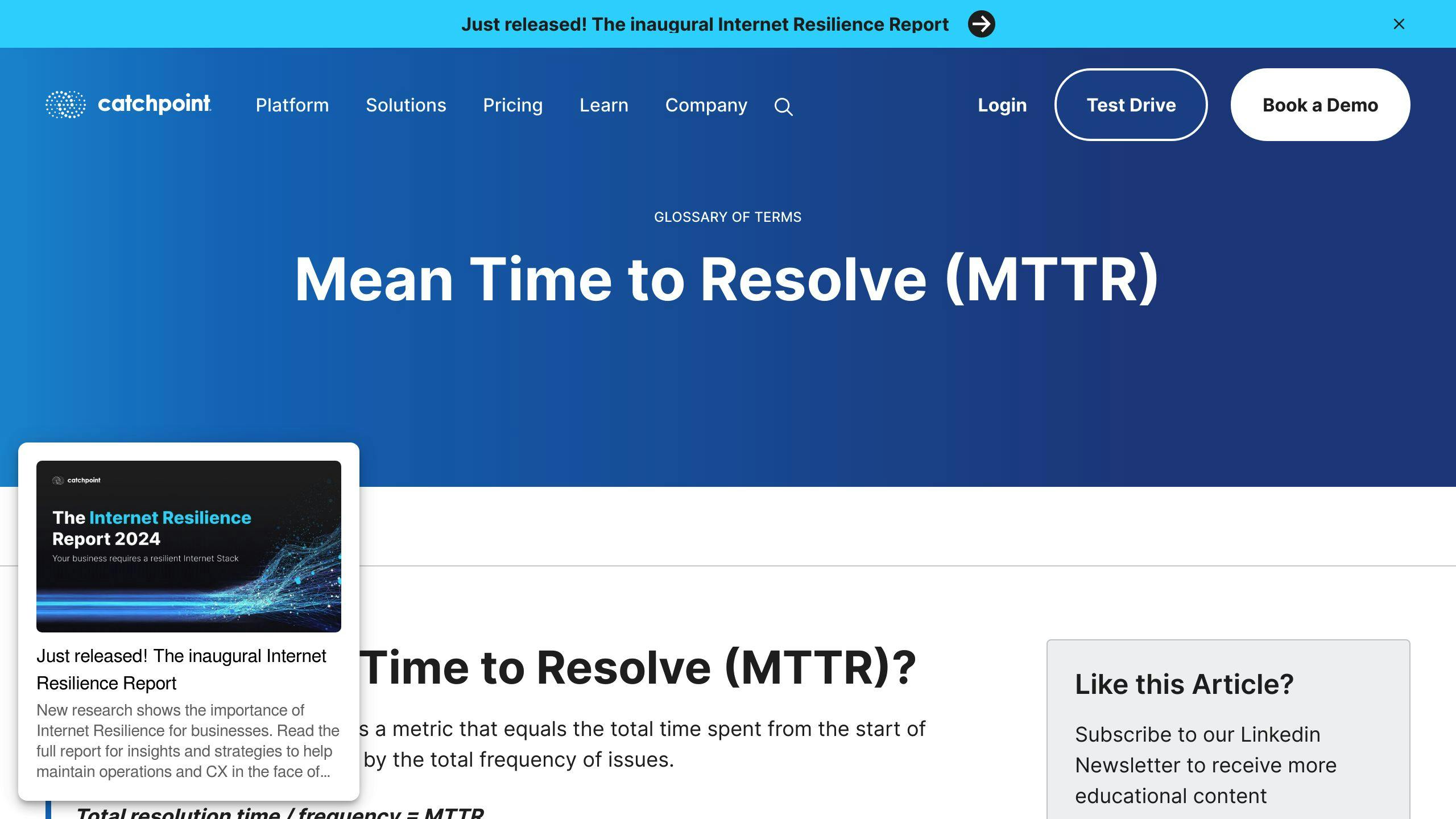
What is MTTR and Why It Matters
MTTR shows how long it takes to fix a problem after finding it. It's key for checking how well your IT team works. A lower MTTR means:
- Less downtime
- Systems work better
How AIOps Helps
AIOps uses smart tech to cut down MTTR by:
- Fixing some issues on its own
- Finding the main cause of problems faster
- Spotting possible issues before they happen
Checking MTTR Improvements
To find your MTTR:
- Track how long it takes to fix each issue
- Add up all these times
- Divide by the number of issues
Here's what different MTTR values mean:
| MTTR | What It Means |
|---|---|
| Lower | Your team fixes issues faster |
| Higher | Your team takes longer to fix issues |
A lower MTTR is better. It means less downtime and your systems work more of the time.
Keep an eye on your MTTR over time. If it's going down, it shows AIOps is helping your team work better.
4. Service Availability
What is Service Availability and Why It Matters
Service availability shows how often your software systems are working. It's key for businesses to run smoothly. We measure it by counting how many minutes systems are down over a set time. When service availability is high, it means:
- Systems are more reliable
- Users can access them without problems
How AIOps Helps
AIOps makes service availability better by:
- Fixing issues right away
- Cutting down on manual work
- Spotting problems before they affect users
With AIOps, simple, repeat issues can be fixed automatically. This leads to fewer outages and more uptime.
Checking Service Availability Improvements
To see if service availability is getting better:
- Track how long systems are up over a set time
- Look for more uptime, which means better service availability
| AIOps Improvement | What It Means |
|---|---|
| Less downtime | Systems work more often |
| More auto-fixes | Fewer manual fixes needed |
| Faster problem-solving | Issues get fixed quicker |
Keep an eye on these numbers over time. If they're getting better, it shows AIOps is helping your systems stay up and running more.
sbb-itb-9890dba
5. Ticket-to-Incident Ratio
What is it and why does it matter?
The Ticket-to-Incident Ratio shows how many tickets are made for one problem. A lower number is better. It means:
- Fewer repeat tickets
- Problems are handled well
How AIOps helps
AIOps uses smart computer programs to:
- Sort tickets automatically
- Send tickets to the right people
- Fix some problems on its own
This cuts down on extra tickets and helps teams focus on fixing the main issue.
How to check if it's getting better
To see if AIOps is helping:
- Count how many tickets are made for each problem
- Check if this number goes down over time
| Before AIOps | After AIOps | What it means |
|---|---|---|
| Many tickets per problem | Fewer tickets per problem | AIOps is working well |
| Teams spend lots of time on tickets | Teams spend less time on tickets | More time to fix real issues |
| Problems take long to fix | Problems are fixed faster | Customers are happier |
A lower Ticket-to-Incident Ratio means AIOps is helping your team work better and fix problems faster.
6. Percentage of Automated vs. Manual Resolution
What it is and why it matters
This KPI shows how many problems are fixed by computers versus people. It's important because it tells us if AIOps is helping to fix issues without human help.
How AIOps helps
AIOps uses smart computer programs to:
- Find problems
- Figure out what's wrong
- Fix issues on its own
This lets IT teams work on harder tasks instead of simple, repeat problems.
How to check if it's getting better
To see if AIOps is helping:
- Count how many issues are fixed by computers
- Count how many issues are fixed by people
- Compare these numbers over time
| Automation % | What it means |
|---|---|
| 0-20% | AIOps isn't helping much yet |
| 21-50% | AIOps is starting to help |
| 51-80% | AIOps is helping a lot |
| 81-100% | AIOps is fixing most problems |
A higher percentage of computer-fixed issues means AIOps is working well. It shows that fewer people are needed to fix problems, which saves time and money.
7. Mean Time Between Failures (MTBF)

What is MTBF and why it matters
MTBF shows how long your systems work without breaking down. It's the average time between two system failures. A high MTBF means:
- Your systems are reliable
- Less downtime
- Happier customers
How AIOps helps
AIOps uses smart computer programs to make MTBF better by:
- Finding and fixing problems quickly
- Stopping issues before they happen
- Learning from past problems to prevent future ones
This helps keep your systems running longer without breaks.
Checking if MTBF is getting better
To see if AIOps is helping:
- Keep track of how long your systems run between failures
- Compare these times over weeks or months
| MTBF Change | What it means |
|---|---|
| Higher MTBF | Systems are more reliable |
| Lower MTBF | Systems need more work |
By using AIOps and watching MTBF, you can:
- See what causes system failures
- Fix problems before they happen
- Make your systems work better overall
8. User Reported vs. Monitoring Detected Issues
What it is and why it matters
This KPI shows how many problems users report compared to how many the system finds on its own. It's important because it tells us if the system is catching issues before users notice them.
How AIOps helps
AIOps uses smart computer programs to:
- Find odd patterns in how systems work
- Spot problems before they get big
- Fix issues without waiting for users to complain
This helps IT teams fix things before users even know there's a problem.
How to check if it's getting better
To see if AIOps is helping:
- Count how many issues users report
- Count how many issues the system finds on its own
- Compare these numbers over time
| Ratio | What it means |
|---|---|
| More system-found issues | AIOps is working well |
| More user-reported issues | AIOps needs improvement |
| About the same | AIOps is steady but could do better |
A good AIOps setup should find more issues than users report. This means it's catching problems early and fixing them fast.
| Before AIOps | After AIOps |
|---|---|
| Users often report issues | System finds most issues |
| IT team reacts to problems | IT team prevents problems |
| More downtime | Less downtime |
9. Time and Cost Savings
What it means and why it's important
Time and cost savings show how much money and time a company saves by using AIOps. This matters because it shows if AIOps is worth the investment.
How AIOps helps
AIOps saves time and money by:
- Fixing problems without human help
- Finding and solving issues faster
- Helping IT teams work together better
- Spotting possible problems before they happen
How to check if it's working
To see if AIOps is saving time and money, look at:
| Metric | What it shows |
|---|---|
| Lower MTTD and MTTR | Problems are found and fixed faster |
| Less manual work | Fewer people needed to fix issues |
| Higher first-time fix rate | Problems are solved correctly the first time |
| Lower IT costs | Less money spent on staff, equipment, and upkeep |
Keep track of these numbers over time. If they're getting better, it means AIOps is helping your company save time and money.
Conclusion
To wrap up, checking how well AIOps works in your company is key. The 9 main measures we talked about help you see if AIOps is doing its job and where it can do better. By keeping an eye on these numbers, you can tell if AIOps is making your work easier, faster, and cheaper.
Remember, AIOps isn't a one-time thing. You need to keep watching and making it better. By looking at your AIOps numbers often, you can:
- Make your business grow
- Keep customers happy
- Stay ahead of other companies
These 9 measures aren't just numbers. They show how well your company can change and grow as tech changes. If you focus on making AIOps better, you can get the most out of it and do well for a long time.
Here's a quick look at what these measures can tell you:
| Measure | What it shows |
|---|---|
| MTTD | How fast you find problems |
| MTTA | How quick you start fixing issues |
| MTTR | How long it takes to fix problems |
| Service Availability | How often your systems work |
| Ticket-to-Incident Ratio | How well you handle issues |
| Automated vs. Manual Fixes | How much AIOps helps on its own |
| MTBF | How long systems work without breaking |
| System vs. User-Found Issues | How good AIOps is at spotting problems |
| Time and Cost Savings | How much money and time AIOps saves |