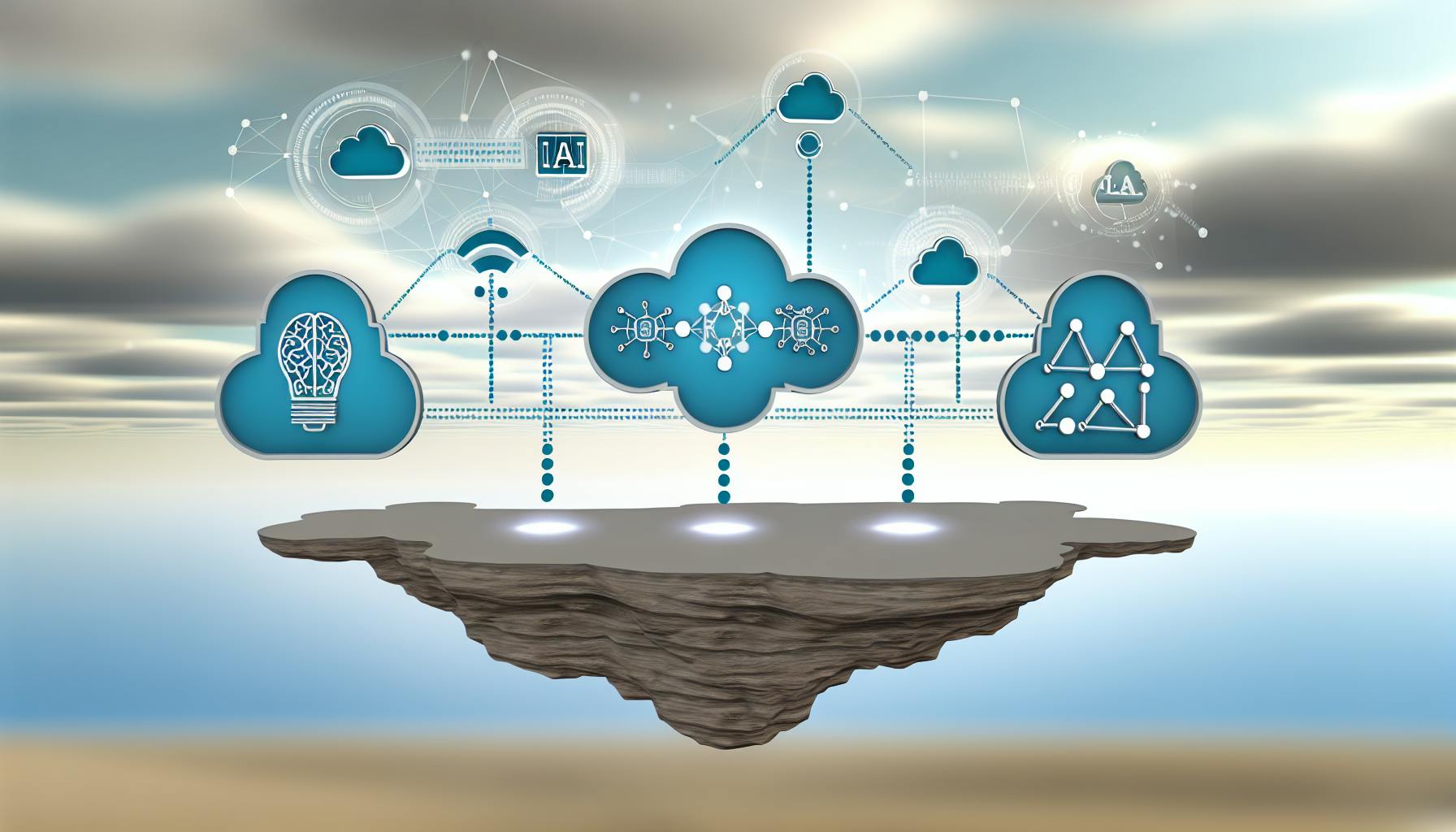Eyer.ai and Azure Monitoring team up to boost IT operations management. Here's what you need to know:
- Eyer.ai: AIOps platform with advanced machine learning
- Azure Monitoring: Microsoft's cloud and on-premises resource monitoring tool
- Together they offer:
- Real-time performance insights
- AI-driven issue detection and fixing
- Smarter decision-making tools
Quick Comparison:
| Feature | Eyer.ai | Azure Monitoring |
|---|---|---|
| AIOps | Advanced ML | Built-in AIOps |
| Integration | Works with Azure Monitor | Native Azure integration |
| Customization | Flexible models | Limited to built-in features |
| Cost | Possible extra charges | No extra cost for basics |
| Ease of Use | Needs data science skills | Available in Azure portal |
| Scope | Can monitor non-Azure | Mainly for Azure resources |
Choose Eyer.ai for complex AIOps needs and custom models. Pick Azure Monitoring for easy setup and Azure-focused monitoring.
This partnership helps:
- Improve service quality
- Save money
- Fix issues faster
- Make smarter IT decisions
- Free up IT teams for strategic work
Bottom line: Eyer.ai + Azure Monitoring = smoother operations and better tech management.
Related video from YouTube
1. Eyer.ai

Eyer.ai is an AIOps platform that supercharges Azure Monitoring for better IT ops. Here's what it brings to the table:
Monitoring Tools
Think of Eyer.ai's monitoring tools as your 24/7 IT watchdog. They:
- Track system performance in real-time
- Spot bottlenecks before they cause headaches
- Keep tabs on resource usage across your network
Data Analysis
Eyer.ai doesn't just collect data; it cracks the code. It uses:
- ML algorithms to find patterns and oddities
- Predictive analytics to see trouble coming
- Root cause analysis to nail down problem sources
Alert System
When things go sideways, Eyer.ai's alert system jumps into action:
- Pings the right people with targeted alerts
- Ranks issues by how bad they are
- Gives context so you can fix things faster
Playing Nice with Others
Eyer.ai isn't a lone wolf. It teams up with Azure Monitoring and other IT tools:
- Data flows smoothly between systems
- You get one clear view of your IT landscape
- Automation can work across different platforms
sbb-itb-9890dba
2. Azure Monitoring

Azure Monitoring is Microsoft's all-in-one solution for keeping an eye on your cloud and on-premises resources. Here's what you need to know:
Monitoring Tools
Azure Monitor packs a punch with these key features:
- Resource Metrics: Real-time tracking of CPU, network, and disk usage
- Activity Logs: Who did what and when across your Azure setup
- Application Insights: Deep dive into app performance and user behavior
Data Analysis
It's not just about collecting data. Azure Monitor helps you crack the code:
- Log Analytics: Use KQL to sift through mountains of log data
- Metrics Explorer: Visualize and compare metrics across resources
- Workbooks: Create interactive reports mixing logs, metrics, and notes
Alert System
When things go wrong, Azure Monitor's got you covered:
- Multi-Signal Alerts: Smarter alerts by combining different data types
- Action Groups: Automate responses, from emails to Azure Functions
- Smart Groups: Group related alerts to cut the noise
Playing Nice with Others
Azure Monitor doesn't work alone:
- Azure Sentinel: Feeds security data for better threat detection
- Power BI: Export data for custom dashboards
- Third-party Tools: Works with Splunk, Datadog, and more
Here's a snapshot of what Azure Monitor tracks:
| Resource | What's Monitored |
|---|---|
| VMs | CPU, memory, disk, network |
| Containers | Kubernetes health, container logs |
| Databases | Query performance, storage, connections |
| Web Apps | Request rates, response times, errors |
Azure Monitor's AIOps features are a big deal. Take dynamic thresholds for metric alerting - it learns from past data to set smart alert boundaries. The result? Fewer false alarms and more accurate issue spotting.
Good and Bad Points
Let's compare Eyer.ai and Azure Monitoring:
| Feature | Eyer.ai | Azure Monitoring |
|---|---|---|
| AIOps | Advanced ML | Built-in AIOps |
| Integration | Works with Azure Monitor | Native Azure integration |
| Scalability | Handles large data volumes | Scales for big environments |
| Customization | Flexible models & parameters | Limited to built-in features |
| Cost | Possible extra charges | No extra cost for basics |
| Ease of Use | Needs tools like Jupyter | Available in Azure portal |
| Scope | Can monitor non-Azure stuff | Mainly for Azure resources |
Eyer.ai is great for:
- Complex AIOps needs
- Customizable models
- Handling tons of data
But it's not ideal if you want:
- Quick setup without data science know-how
- A budget-friendly option
Azure Monitoring offers:
- Easy access via Azure portal
- No extra costs for basics
- Smooth integration with Azure
Its downsides:
- Limited non-Azure monitoring
- Less advanced ML options
Both use AIOps to boost efficiency. They can spot issues early, leading to less downtime.
The big difference? Machine learning approach. Azure Monitor is quick to set up but limited. Eyer.ai lets you build custom ML pipelines for deeper analysis.
Cost-wise, Azure Monitor's basics are free. But high data volumes can get expensive. Eyer.ai might have extra costs for data handling.
If you're all-in on Azure, Azure Monitor's native integration is a plus. It's easy to set up alerts across Azure resources. Eyer.ai is potentially more powerful but needs more setup work.
Both can handle big environments, but Eyer.ai might edge out for massive datasets.
Your choice depends on your needs. Want a simple Azure-focused solution? Go with Azure Monitor. Need advanced AIOps and don't mind extra setup? Consider Eyer.ai.
Wrap-up
Eyer.ai and Azure Monitoring join forces to supercharge IT management. Here's the scoop:
1. Better Service
Azure Monitor's AIOps tools catch problems fast. This means:
- Less downtime
- Snappier apps
- Happier users
Eyer.ai adds custom ML for deeper dives.
2. Money Saved
Together, they slash waste:
- In 2022, companies burned 32% of cloud cash
- Providence saved $2 million+ with Azure optimization
3. Quicker Fixes
AIOps speeds things up:
- ExaVault slashed resolution time by 56.6%
- Some cut false alarms by 95%
4. Smarter Choices
Real-time insights help IT teams:
- Predict needs
- Auto-scale
- Spot issues early
5. Big Picture Focus
Automation frees up IT for strategy:
| Task | Before | After |
|---|---|---|
| Data collection | Manual | Automatic |
| Alerts | Time-sink | Streamlined |
| Performance checks | Reactive | Proactive |
Bottom line? Eyer.ai + Azure Monitoring = smoother ops, fatter wallets, and a tech edge.