Influx Telegraf is a powerful tool for implementing Eyer Observability in IT systems. Here's what you need to know:
- Eyer Observability helps monitor and understand IT systems
- Influx Telegraf collects and reports data from various sources
- Key components: metrics, logs, and traces
- Benefits: early problem detection, improved performance, and user satisfaction
Quick setup guide:
- Install Telegraf
- Configure input and output plugins
- Connect to your Eyer system
- Set up dashboards for data visualization
| Feature | Telegraf Capability |
|---|---|
| Data Collection | 300+ plugins for various sources |
| Processing | Parsing and aggregation |
| Output | Multiple formats and protocols |
| Customization | Configurable via TOML files |
| Performance | Low resource usage |
Telegraf is essential for comprehensive Eyer Observability, offering easy setup, extensive plugin support, and efficient data handling.
Related video from YouTube
Basics of Eyer Observability
Eyer Observability helps IT teams understand and manage complex systems. It gives a deeper look into how systems work and perform.
Main Parts of Eyer Observability
Eyer Observability has three key parts:
| Component | Description |
|---|---|
| Metrics | Numbers that show system performance |
| Logs | Detailed records of system events |
| Traces | Information about how requests move through the system |
These parts work together to show the overall health of the system.
Advantages of Using Eyer Observability
Using Eyer Observability can help in many ways:
| Advantage | How it Helps |
|---|---|
| Early Problem Detection | Finds issues before users notice |
| Quick Problem Solving | Helps find the cause of problems fast |
| Better System Performance | Makes systems run more smoothly |
| Happier Users | Leads to fewer problems and faster fixes |
These benefits can make IT work better and improve services.
Common Problems in Setting Up Observability
Setting up Eyer Observability can be tricky. Here are some common issues:
- Too Much Data: Collecting more information than needed
- Connecting Tools: Making different systems work together
- Lack of Know-How: Not enough experts to use the data well
- Money Worries: Balancing costs with system needs
To fix these issues, teams need good planning, the right tools, and ongoing training.
What is Influx Telegraf?
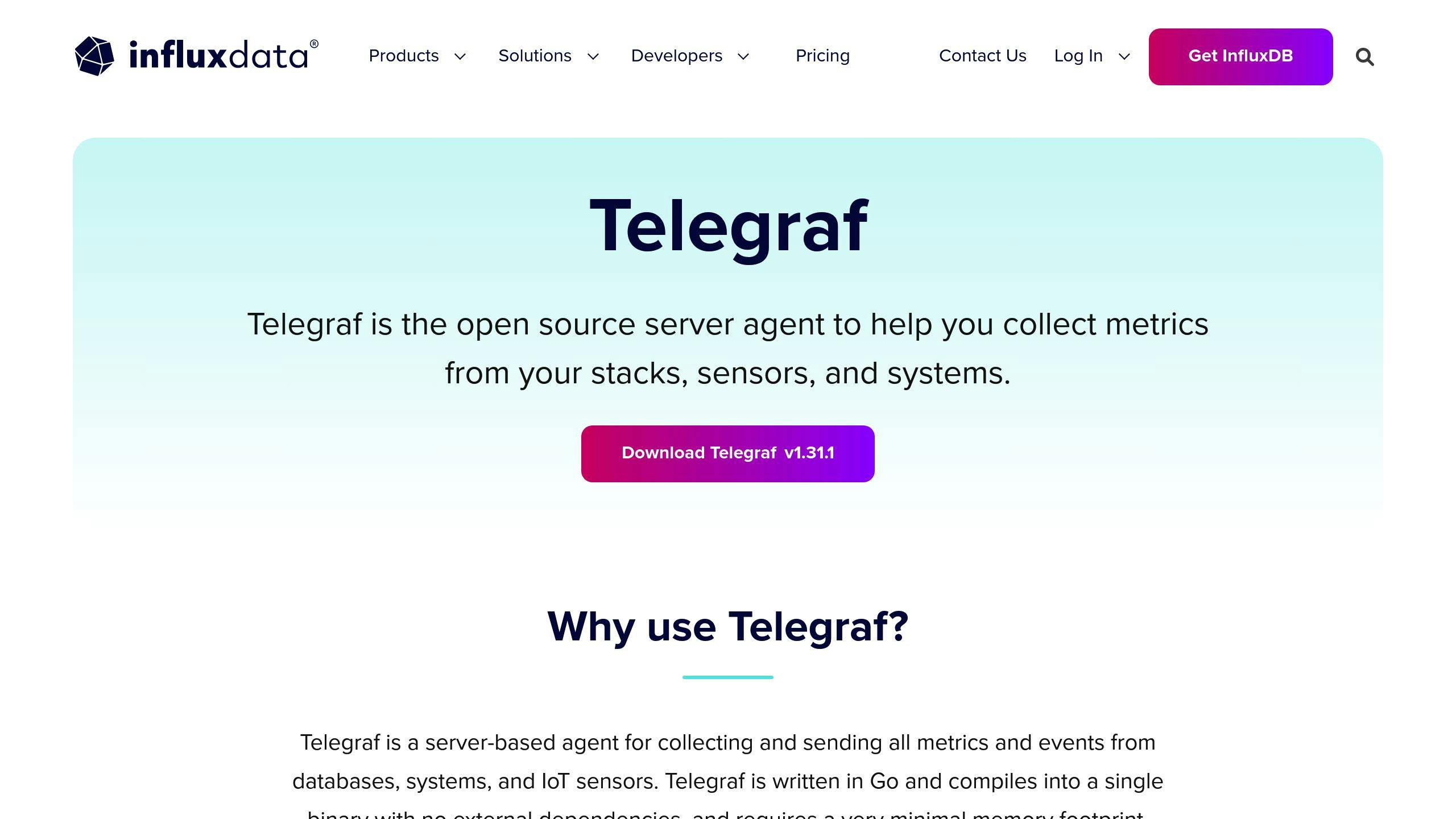
Influx Telegraf is a free tool that collects and sends data about IT systems. It's a key part of watching how systems work.
Influx Telegraf Explained
Telegraf is a tool that gathers information from many sources. It works well with InfluxDB, a special database. Here's what makes Telegraf useful:
- Easy to set up
- Has over 300 add-ons for different tasks
- Simple to set up with TOML files
- Made by many people working together
What Influx Telegraf Can Do
Telegraf can do many things to help watch IT systems:
| Task | What it Does |
|---|---|
| Collect Data | Gets info from computers, networks, and databases |
| Process Data | Changes and combines the collected info |
| Send Data | Moves processed info to other places, like InfluxDB |
| Use Add-ons | Works with many tools to do different jobs |
| Custom Work | Can be changed to fit special needs |
Telegraf can be used for many jobs, from watching cloud services to collecting data from sensors.
How Telegraf Helps Watch Systems
Telegraf makes it easier to see how systems are working:
- Gets Data from Many Places: Telegraf can collect info from lots of different sources.
- Watches in Real Time: It keeps collecting and sending data all the time.
- Handles Different Data Types: Telegraf can work with many kinds of information.
- Works on Big and Small Systems: It can be used on small devices or big networks.
- Makes Sure Data Arrives: Telegraf has ways to make sure the information gets where it needs to go.
How to Set Up Influx Telegraf
This guide shows you how to set up Influx Telegraf on your system.
What You Need Before Installing
Before you start, make sure you have:
| Requirement | Description |
|---|---|
| Operating System | Linux, macOS, or Windows |
| Access | Admin rights on your system |
| Disk Space | At least 100MB free |
| Internet | Working connection to download files |
| Knowledge | Basic command-line skills |
Installing Influx Telegraf: Step by Step
Follow these steps to install Influx Telegraf:
1. Add the InfluxData repository
For Debian-based systems, use these commands:
sudo apt-get update && sudo apt-get install apt-transport-https
curl -sL https://repos.influxdata.com/influxdata-archive_compat.key | sudo apt-key add -
source /etc/os-release
echo "deb https://repos.influxdata.com/debian $(lsb_release -cs) stable" | sudo tee /etc/apt/sources.list.d/influxdb.list
2. Install Telegraf
After adding the repository, install Telegraf:
sudo apt-get update
sudo apt-get install telegraf
3. Check the installation
See if Telegraf is running:
sudo service telegraf status
If it's not on, start it:
sudo service telegraf start
First-Time Setup
After installing Telegraf, set it up:
1. Back up the default settings
sudo cp /etc/telegraf/telegraf.conf /etc/telegraf/telegraf.conf.bak
2. Change the settings file
Open the file:
sudo nano /etc/telegraf/telegraf.conf
3. Set up the output plugin
Add this basic setup, replacing the placeholders with your info:
[[outputs.influxdb_v2]]
urls = ["http://127.0.0.1:8086"]
token = "YOUR_TELEGRAF_TOKEN"
organization = "YOUR_ORG_NAME"
bucket = "telegraf"
[[inputs.cpu]]
percpu = true
totalcpu = true
[[inputs.mem]]
[[inputs.disk]]
[[inputs.system]]
4. Restart Telegraf
Apply the changes:
sudo service telegraf restart
5. Check the setup
Look at the logs to make sure Telegraf is working:
sudo journalctl -u telegraf
Now, Influx Telegraf should be set up and collecting data from your system. You can change the settings to collect specific data you need.
Setting Up Telegraf to Collect Data
Telegraf uses plugins to collect and report metrics. Here's how to set it up for good eyer observability.
Choosing Important Metrics
When setting up Telegraf, pick metrics that show how your system is doing. Here are some to think about:
| Type | Examples |
|---|---|
| System | iptables, Netstat, NGINX, HAProxy |
| DevOps | GitHub, Kubernetes, CloudWatch |
| IoT | Pressure levels, temperature readings |
Pick metrics that matter most for your system's health. Don't collect too much or too little data.
How to Set Up Input Plugins
Input plugins get metrics from different places. Here's how to set them up:
- Find out what you want to watch
- Pick the right plugins from Telegraf's list
- Set them up in your telegraf.conf file
Here's an example to watch CPU, memory, and disk:
[[inputs.cpu]]
percpu = true
totalcpu = true
[[inputs.mem]]
[[inputs.disk]]
Change these settings based on what you need to watch.
How to Set Up Output Plugins
Output plugins send your data somewhere. Here's how to set them up:
- Choose where you want to send data (like InfluxDB or Graphite)
- Pick the plugin for that place
- Set it up in your telegraf.conf file
For example, to send data to InfluxDB v2:
[[outputs.influxdb_v2]]
urls = ["http://127.0.0.1:8086"]
token = "YOUR_TELEGRAF_TOKEN"
organization = "YOUR_ORG_NAME"
bucket = "telegraf"
Make sure to put in your own InfluxDB details.
Connecting Telegraf to Eyer Systems
This section shows how to link Telegraf with your Eyer setup for better system watching.
Linking Telegraf to Eyer Setup
Follow these steps to connect Telegraf to your Eyer system:
1. Set up Telegraf outputs:
- Add the right output plugin in your
telegraf.conffile - Put in the correct web addresses, login keys, and data types
2. Turn on input plugins:
- Start plugins that get info about your Eyer system
- Change settings to get the most useful data
3. Check the connection:
- Use Telegraf's test mode to make sure it talks to your Eyer setup
- Look for any errors in Telegraf's records
Keeping Data Correct and the Same
To make sure your Eyer system gets good data:
| Method | How to do it |
|---|---|
| Check data | Use Telegraf's tools to make sure incoming numbers are right |
| Name things the same way | Use the same names for data across your Eyer system |
| Watch data flow | Often check if data is moving without problems |
| Group data smartly | Set up Telegraf to group data in a way that saves space but keeps details |
Fixing Common Connection Problems
Here's how to fix issues when connecting Telegraf to Eyer systems:
| Problem | How to fix it |
|---|---|
| Connection stops | Check internet, firewalls, and if Eyer websites work |
| Can't log in | Make sure login keys are right and have permission |
| Data looks wrong | Check if Telegraf's output matches what Eyer expects |
| System slows down | Change Telegraf settings to use less computer power |
sbb-itb-9890dba
Showing and Analyzing Data
Picking the Right Tools to Show Data
When choosing tools to display data for Eyer observability dashboards, think about:
| What to Consider | How Important |
|---|---|
| Works with your data | Very |
| Can be changed to fit your needs | Somewhat |
| Shows new info quickly | Very |
| Easy to use | Somewhat |
| Works with what you already have | Very |
Grafana is a good choice for showing Telegraf data because it works well with InfluxDB and lets you change a lot.
Making Dashboards for Eyer Observability
To make good dashboards for Eyer observability:
1. Use ready-made dashboards:
- Start with dashboards others have made
- Use dashboard number 8451 for system info from Telegraf
2. Change them to fit your setup:
- Fix queries to match your computer's name
- Move things around to show what's most important
3. Add where your data comes from:
- Set up InfluxDB in Grafana
- Check if it's working right
4. Make the pictures better:
- Use the query tool to change InfluxQL queries
- Fix the panels to show info about your Eyer system
Understanding Observability Data
To make sense of the data you collect:
1. Learn InfluxQL:
- Practice changing queries in Grafana's query tool
- Change time ranges and grouping to see what matters
2. Find the main numbers to watch:
- Look at system info that shows how Eyer is doing
- Watch for changes or odd things in your data
3. Connect different pieces of info:
- See how different numbers relate to each other
- Use this to fix problems or make things work better
4. Set up warnings:
- Make Grafana tell you when important numbers get too high or low
- Get told quickly if your Eyer system might have a problem
Advanced Telegraf Setup for Eyer Observability
This section covers how to make Telegraf work better for watching complex Eyer systems.
Making Custom Plugins
Custom plugins help Telegraf watch specific things in your Eyer system:
- Find what's missing in your current setup
- Make new plugins using Golang
- Test new plugins before using them
- Write down how each plugin works
Making Telegraf Work Better
To help Telegraf run smoothly:
| What to Do | How to Do It | What It Does |
|---|---|---|
| Check less often | Change interval setting |
Uses less computer power |
| Group data | Increase metric_batch_size |
Sends data more efficiently |
| Set limits | Cap CPU and memory use | Stops Telegraf from using too much |
| Use more computers | Run Telegraf on many machines | Shares the work |
Try these ideas based on what your Eyer system needs. Watch how they change how Telegraf works.
Using Telegraf in Big Eyer Systems
For large Eyer setups:
- Spread Out: Put Telegraf on many computers to share the work.
- Use Layers: Have local Telegraf instances collect data before sending it to one main place.
- Pick Data Carefully: Use Telegraf to only send important information.
- Keep Watching: Always check how Telegraf is doing to fix any problems quickly.
Tips for Using Telegraf in Eyer Observability
Keeping Data Safe and Following Rules
When using Telegraf for Eyer Observability, keep data safe and follow rules:
- Encrypt data when it's moving and stored
- Use strong passwords and access controls
- Check your setup often to make sure it follows data laws
Setting Up Alerts and Checks
Set up alerts to catch problems early:
| What to Watch | Why It's Important | When to Alert |
|---|---|---|
| CPU Use | Stop system overload | When > 80% for 5 minutes |
| Memory Use | Avoid running out of memory | When > 90% for 10 minutes |
| Disk Space | Prevent data loss | When < 10% space left |
| Error Rate | Find app problems | When > 5% of requests fail |
Use Telegraf's built-in checks to watch different parts of your Eyer system. Set it up to spot odd patterns in your data so you can fix issues fast.
Always Improving Observability Metrics
Keep making your watching better:
1. Check Your Metrics
- Look at your metrics every month
- Remove metrics you don't need
- Add new ones as your system changes
2. Make It Run Better
- Watch how much Telegraf uses your computer
- Change settings to make it work best
- Group data to handle lots of info
3. Keep Learning
- Stay up to date with new Telegraf updates
- Talk to others about how to watch systems better
- Train your team on new ways to use Eyer Observability
Fixing Problems and Upkeep
Common Problems and How to Fix Them
When using Telegraf for Eyer Observability, you might run into these issues:
| Problem | How to Fix |
|---|---|
| Wrong setup in TOML files | Check brackets and order in config files |
| Telegraf won't start | Look at system logs, use --debug to find errors |
| No data in InfluxDB | Check telegraf.log, use --once to test, verify API token |
Regular Upkeep Tasks
To keep Telegraf running well:
1. Check Your Setup
Look at your Telegraf setup often. Remove old parts and add new ones as needed.
2. Watch How It Runs
Keep an eye on how much computer power Telegraf uses. Change settings to make it work better.
3. Look at Logs
Check Telegraf logs often to spot and fix small issues before they get big.
Updating Telegraf
Keeping Telegraf up-to-date helps it work better and stay safe. Here's how to update:
| Step | What to Do |
|---|---|
| 1. Look for Updates | Check the Telegraf website for new versions |
| 2. Test First | Try the update on a test system before your main one |
| 3. Update Steps | Back up settings, stop Telegraf, update, check settings, restart |
| 4. Check After Update | Make sure data is still coming in right after the update |
When updating, watch out for new features or old ones that might not work anymore.
What's Next for Eyer Observability
Let's look at what's coming up in Eyer Observability. New tools and methods are on the way to help watch and manage complex IT systems better.
New Tech in Observability
New tools are changing how we watch IT systems:
| New Technology | What It Does |
|---|---|
| AI-Powered Platforms | Combine watching, alerts, and analysis in one place |
| AIOps | Uses AI to help manage IT better |
| Standard Data Collection | Makes sure data is collected the same way across different parts of a system |
Possible New Features in Telegraf
While we don't know exactly what's coming for Telegraf, here are some ideas based on what's happening in the field:
- Better AI abilities to spot odd things and predict issues
- More support for different cloud services
- Ways to handle more data without slowing down
Getting Ready for Future Challenges
To be ready for new ways of watching systems, companies should:
| What to Do | Why It's Important |
|---|---|
| Use AI tools | To save money and understand data better |
| Make data collection the same everywhere | To make sure all parts of the system work together |
| Learn about AI and machine learning | To use new tools well |
| Find ways to save money | To handle more data without spending too much |
| Add security checks | To keep systems safe while watching them |
Wrap-Up
Main Points to Remember
Here's what you need to know about Telegraf:
| Feature | Description |
|---|---|
| Purpose | Collects and reports system metrics |
| Plugins | Over 300 for different data sources |
| Data Handling | Flexible parsing and reliable delivery |
| Compatibility | Works well with InfluxDB and other systems |
Why Eyer Observability Matters
Watching your system closely helps you:
| Benefit | How It Helps |
|---|---|
| Find Issues Early | Spot and fix problems before users notice |
| Make Systems Better | Use data to improve how things work |
| Make Smart Choices | Use facts to manage your setup |
| Follow Rules | Keep data safe and meet legal requirements |
Final Thoughts on Influx Telegraf
Telegraf is a good tool for watching your system because:
- It works with many data sources and outputs
- It doesn't use too much computer power
- It can handle lots of data at once
- You can change it to fit your needs
FAQs
How does a Telegraf agent work?
Telegraf is a simple, fast tool that collects and sends data about computer systems. Here's how it works:
| What it does | How it does it |
|---|---|
| Collects data | Gets info from databases, computers, and sensors |
| Uses little power | Written in Go to work well |
| Easy to set up | Comes as one file that's quick to install |
| Doesn't need much | Uses very little computer memory |
| Works with many things | Has over 300 add-ons for different jobs |
Telegraf is good at getting data from many places and sending it where it needs to go. This makes it great for keeping an eye on how systems are working.



