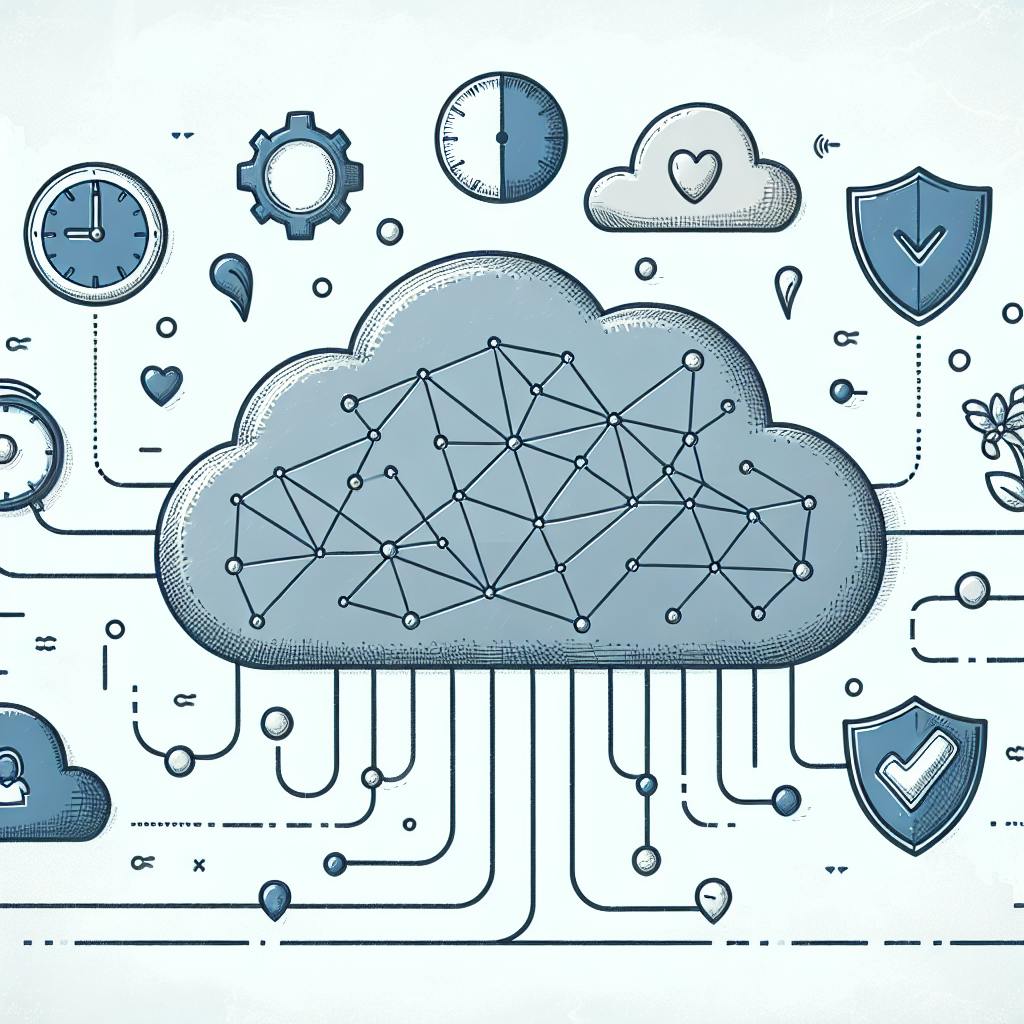In the dynamic world of Software as a Service (SaaS), leveraging actionable insights from data can significantly enhance performance, user experience, and growth. By employing AI-powered platforms and a variety of data analytics techniques, companies can identify and address issues swiftly, tailor their offerings to meet user preferences, and unlock new opportunities. This article explores the critical role of actionable insights in SaaS, differentiating between tangible and intangible insights, and outlines the key types of analytics used to drive decisions. It also provides practical methodologies for collecting actionable insights and a step-by-step guide to transforming data into strategic actions. Additionally, real-world success stories illustrate the profound impact of data-driven decision-making in the SaaS industry.
Key Takeaways:
- AI-Powered Platforms: Use platforms like Eyer.ai for real-time data monitoring and issue detection.
- Actionable Insights: Gain clear, actionable advice from data analysis to improve SaaS performance.
- Types of Analytics: Employ descriptive, diagnostic, predictive, and prescriptive analytics for comprehensive insights.
- Data Collection Methods: Utilize click tracking and session recordings to understand user behavior.
- From Data to Decisions: Follow a systematic process of data collection, analysis, and actionable implementation.
- Challenges and Best Practices: Navigate common data analysis challenges and adhere to best practices for optimal results.
- Success Stories: Learn from real-world examples where data-driven strategies led to SaaS enhancements and growth.
Understanding Actionable Insights in SaaS
Actionable insights in SaaS are like clear, helpful hints we get from looking closely at data. These hints tell us exactly what we can do to make our apps work better, make users happier, and help our business grow. Unlike just having a bunch of numbers or basic info, actionable insights give us specific advice we can use right away.
For an insight to be really useful, it needs to:
- Be clear and detailed so we know what to do
- Suggest what steps we should take next
- Connect directly to what we're trying to achieve with our business
- Be easy to understand, maybe with pictures or graphs
If insights do all this, they give SaaS teams the power to make changes, try out new ideas, grab opportunities, and keep improving their strategy with real data.
Tangible vs Intangible Insights
Tangible insights are solid and measurable, but intangible insights are too vague to act on.
Examples of tangible insights:
- Half of the people stop signing up when they get to the payment page
- Using video tutorials cuts down on 15% of support tickets for tricky features
- Customers in healthcare stick with us 30% more than others
These insights give us specific, number-based ways to make things better.
Examples of intangible insights:
- People aren't happy with how they start using the app
- Videos seem to make the app nicer to use
- Some customers are more likely to renew than others
These hints might point us in the right direction, but they're too general to help us make clear decisions or improvements. Turning insights into actionable advice means looking at the numbers, figuring out what they mean, and using that to make our app and business better.
By focusing on the insights we can actually use, we make sure the data helps us improve how the app works, how people feel about using it, and how our business grows.
Key Types of Analytics for Actionable Insights
Descriptive Analytics
Descriptive analytics is about looking at past data to spot patterns and trends in how customers act. Tools like Power BI can help us see these patterns clearly.
For example, if Power BI shows us that big companies often cancel their subscriptions right after they start, it means we might need a special welcome process for them to keep them around longer.
Diagnostic Analytics
Diagnostic analytics digs into why certain things happen based on customer data. With a tool like HEVO, we can pull in data from different places to figure out the root causes.
Let's say we notice fewer people are using our app after we changed how it looks. Diagnostic analytics can help us see that the new design might be turning people off.
Predictive Analytics
Predictive analytics uses what we know now and what's happened before to guess what might happen next. This involves AI and machine learning. A tool like H2O Driverless AI can predict things like who might cancel their subscription or which sales leads are likely to buy.
For instance, a model might tell us that adding customer reviews could make more people buy our product in the next six months. This helps us decide to go ahead and add that feature.
Prescriptive Analytics
Prescriptive analytics gives us specific advice on what to do to reach our goals. A tool like Improvado can take in data from our marketing and sales activities and suggest the best actions, like moving our budget from a bad ad campaign to a better one.
Imagine Improvado tells us to stop spending money on a Facebook ad that's not working and instead put it into a Google Ads campaign that's doing great. This helps us make smarter choices with our money.
Methodologies for Collecting Actionable Insights
Click Tracking
Keep an eye on what users click and don't click to see what parts of your app need work.
Click tracking is like keeping a record of what buttons or features in your app people are using the most. By looking at what users click on, you can figure out:
- Which parts of your app are confusing or could be explained better, especially for new users
- Which features are the most popular and should be improved or shown off more
- Where users are having trouble finding things or understanding how to use your app
For instance, if click tracking shows that healthcare users don't use the report features much, you might want to make these features more obvious to them during their first steps.
In short, click tracking helps you see exactly how users interact with your app, which can guide you in making it easier and more enjoyable to use.
Session Recordings
Watch how users move through your app to fix tricky spots and bugs.
Session recordings are like a video of a user's journey through your app. Watching these can help you spot:
- Places where users try to click on things that don't do anything, which can be frustrating
- Bugs that make users click over and over out of annoyance
- Times when users seem lost, like when they keep going back and forth between pages
- Features that seem to confuse users, showing you where to simplify or offer more help
- How often users finish what they started, helping you make important parts of your app work better
By carefully looking at these recordings, you can find specific ways to make your app smoother and more user-friendly. This can make people happier with your app and more likely to keep using it.
From Data to Decisions: A Step-by-Step Guide
Turning data into better decisions for SaaS companies is all about making sure the app works great, users are happy, and the business grows. Here's a simple guide on how to do it.
Data Collection
First, we need to gather the right data. This means:
- Figuring out what we want to achieve, like getting fewer people to cancel their subscriptions.
- Using tools like Amplitude or Mixpanel to see how users interact with the app.
- Setting up ways to keep track of important actions users take, like signing up or buying something.
- Making sure the data we collect is correct by checking it regularly.
Starting with clear goals helps us get the data we need.
Data Analysis & Insight Generation
Once we have the data, it's time to make sense of it:
- Organizing data makes it easier to see what's going on.
- Looking for patterns helps us spot what works well and what doesn't.
- Setting goals for analysis keeps us focused on improving specific things.
- Using different methods like looking at user groups or predicting future actions gives us deeper insights.
- Understanding the data in context helps us figure out what to do next.
- Turning data into insights is about clearly saying what the data shows and how it can help us.
Analyzing data with clear goals in mind gives us valuable insights.
Taking Action
The last step is using what we've learned to make improvements:
- Deciding what's most important helps us choose what to do first.
- Making plans turns insights into steps we can take.
- Making sure someone is in charge means things actually get done.
- Putting changes into action improves the app based on what we've learned.
- Watching the results lets us see if our changes worked and where we can do even better.
We keep doing this process as we get new data, constantly making the app and our business better.
sbb-itb-9890dba
Real-World Applications and Success Stories
Let's look at some true stories where companies used data to make their software services better. These stories can show us how useful it is to understand and use data.
eyer.ai Case Studies
The platform eyer.ai has been a big help for many companies in making their services work better, making customers happier, and helping their business grow by making smart choices based on data.
For instance:
- A company found problems quickly with eyer.ai's help, fixing them before customers even noticed. This meant their app was working smoothly more often.
- Another company figured out when they'd get a lot of visitors and prepared for it in advance. This smart planning saved them 23% in costs while keeping everything running well.
- A different company noticed which features people loved the most and made those even better. This smart move led to more customers sticking around and buying more, increasing sales by 10% every few months.
These stories show us that understanding and using data can really help. Whether it's making sure things run smoothly, keeping customers happy for longer, or finding new chances to grow, using data to make decisions can lead to great results for software service companies.
Challenges and Best Practices
Common Challenges
When SaaS companies try to get useful tips from their data, they run into a few big problems:
- Data security and privacy: It's hard to keep data safe and private while still using it to learn things, especially when rules about data keep changing.
- Data integration: It's challenging to bring data from different places like sales, website stats, and system checks into one spot for a full look.
- Data ownership: Figuring out who is in charge of the data and who decides what to do with it can get complicated.
- Limited customization: Sometimes, the tools that help us look at data don't let us change things to fit our specific needs.
- Identifying actionable insights: Finding the real useful bits in all the data can be tough. It's easy to get distracted by less important info.
Best Practices
Here are some smart ways to handle these problems:
- Set clear goals and choose focused metrics: Make sure the numbers you track are tied to what you're trying to achieve. Different teams might need to look at different things.
- Integrate data systems: Pull data from separate tools into one main spot. This helps everyone get the full picture and connect the dots across the board.
- Ensure privacy and compliance: Keep user info anonymous, hide sensitive details, control who can see what, and stay up-to-date with privacy laws to keep analysis safe.
- Utilize visualizations: Using charts and graphs can make it easier to see patterns and share what you've found with others.
- Build a data-driven culture: Encourage everyone to rely on data and tests, not just guesses, when making decisions. This can start from the top and spread throughout the company.
Following these tips can help SaaS companies get through the tough parts of working with data. This lays the groundwork for making decisions based on solid, helpful insights.
Conclusion
For SaaS companies, getting smart with data is key to making their apps work better, keeping users happy, and growing their business faster. By using data analysis and smart AI tools, these companies can figure out exactly what to do next.
Here's what we've learned:
- Use different types of data analysis like looking at past trends, understanding why things happen, guessing what might happen next, and getting specific advice. Tools like Amplitude, HEVO, H2O Driverless AI, and Improvado are super helpful.
- Track clicks and watch how users move through your app to gather info on how they use it. This can show you where they're having trouble so you can make those parts better.
- Stick to good practices like setting clear goals, bringing together data from different sources, keeping user info safe, using charts to make things clearer, and encouraging everyone to make decisions based on data. This helps you use data analysis effectively.
- Use AI tools like Eyer.ai that can automatically find important insights. These tools can spot issues early on by looking at data trends.
- Act on what you learn by figuring out what's most important, planning how to tackle it, assigning someone to make sure it happens, and keeping an eye on the results. This turns data into real improvements.
By taking these steps, SaaS companies can turn raw data into clear steps that really make a difference. Success stories show that this approach leads to better app performance, more users sticking around, lower costs, and more money made. Data analysis and AI aren't just nice to have; they're essential for staying ahead in the SaaS world.
Related Questions
How do you get actionable insights from data?
Here are 5 straightforward ways to make data give you clear advice:
- Talk about what you find: Say what the data shows in easy-to-understand language. This makes it clearer.
- Know your goals: Be clear about what you want to achieve so you gather the right data.
- Look for trends: Pay attention to what's doing well or not so well over time.
- Encourage a data-focused mindset: Encourage everyone to use data for making decisions.
- Combine data in one spot: Put all your data in one place so you can see the big picture.
- Analyze with purpose: Use tools like charts to dig deeper into the data.
What is an example of an actionable insight?
If users say a software is slower than others, that directly tells you to work on making it faster. The specific feedback makes it a clear action point compared to just knowing users are unhappy.
How do you translate data into actionable insights?
Key steps:
- Gather, clean, and organize data
- Pick the right tools for analysis
- Look into how different pieces of data relate to each other
- Test your guesses
- Use more advanced analysis methods
- Make data easy to see and understand with visuals
- Pick out the most important findings
Following these steps helps you find practical advice in your data.
What insights can you gain from data analytics?
Data analytics can show you:
- A better understanding of your customers and market
- Smarter decisions based on data
- Customized marketing plans
- Ways to make your operations more efficient
- Ideas for new products or services
Putting data first can lead to big improvements in important parts of your business.