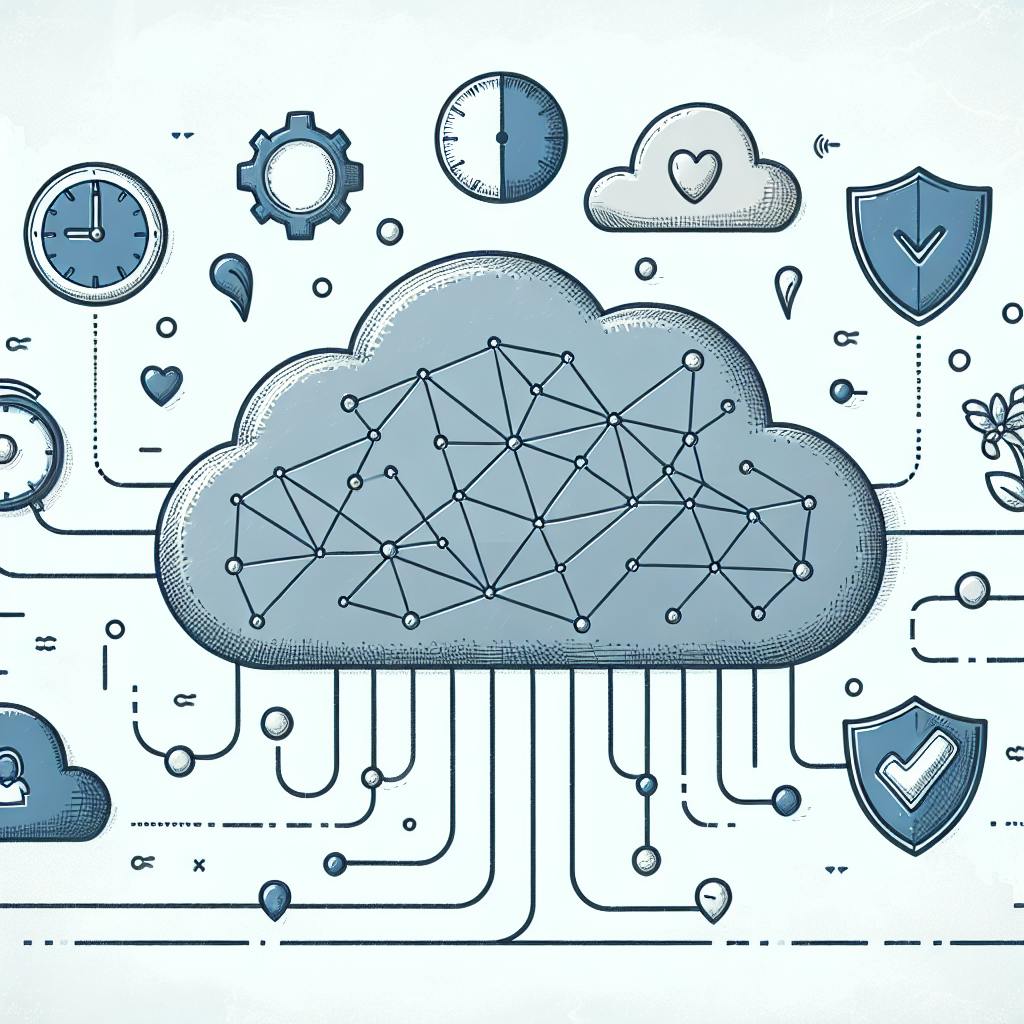AI is revolutionizing IT resource allocation, making systems smarter about using computing power, storage, and other assets. Here's what you need to know:
- AI works faster than humans, cuts costs, and boosts performance
- It predicts needs and adjusts resources automatically
- Companies have seen significant time and cost savings
Key steps to implement AI-driven resource allocation:
- Review current processes
- Choose AI technologies
- Prepare and integrate data
- Create AI models
- Set up automation workflows
- Test and validate
- Expand and improve
Best practices:
- Ensure clear decision-making
- Maintain human oversight
- Conduct regular checks for compliance
Common challenges:
- Data quality issues
- AI bias
- Resistance to change
To track success, monitor:
- Performance indicators (MTTR, FCRR)
- Automation effectiveness
- Long-term effects on satisfaction and productivity
The future of AI in resource allocation includes:
- Intelligent automation
- Natural language processing
- Predictive analytics
- IoT integration
| Feature | Traditional Methods | AI-Powered Methods |
|---|---|---|
| Speed | Slow reactions | Instant responses |
| Accuracy | Human errors | Consistent accuracy |
| Monitoring | 9-to-5 | 24/7 watchdog |
| Decision-making | Gut feelings | Data-driven choices |
| Scalability | Limited | Highly scalable |
AI-driven resource allocation is transforming IT departments, making them faster, smarter, and more efficient. By implementing these systems, companies can slash costs, boost performance, and adapt quickly to changing demands.
Related video from YouTube
What is AI-Driven Resource Allocation?
AI-driven resource allocation uses machine learning to manage IT assets better than old-school methods. It's like having a super-smart assistant that never sleeps.
Here's how it works:
- Crunches tons of system data
- Spots patterns humans might miss
- Predicts future needs
- Adjusts resources on the fly
Imagine your web servers get swamped every Friday at 3 PM. An AI system would notice this pattern and beef up resources just before, keeping your site running smooth.
AI vs. Traditional Methods
| Old School | AI-Powered |
|---|---|
| Manual tweaks | Automatic changes |
| Gut feelings | Data-driven choices |
| Slow reactions | Instant responses |
| 9-to-5 monitoring | 24/7 watchdog |
| Human errors | Consistent accuracy |
AI doesn't just react - it sees problems coming. This heads-up approach saves time and cash.
"The fusion of AI with PPM tools doesn't imply their replacement but rather their evolution."
This quote nails it: AI isn't kicking humans out of project management. It's supercharging our skills.
Need proof? Providence, a healthcare company, saved $2 million in 10 months using AI for cloud management. That's no chump change.
By letting AI handle resource allocation, companies can:
- Slash costs
- Boost performance
- Free up IT staff
- Roll with the punches of changing demands
Bottom line: AI-driven resource allocation is flipping the script on IT departments. It's making them faster, smarter, and way more efficient.
Getting Ready for Implementation
To set up AI-driven resource allocation, you need the right tools, data, and team skills. Here's what you need to know:
Required Tools and Systems
You can't run AI without the proper tech. Here's what you'll need:
| Component | Purpose | Examples |
|---|---|---|
| Cloud Platform | Data storage and processing | AWS, Azure, Google Cloud |
| AI/ML Framework | Building and training models | TensorFlow, PyTorch, scikit-learn |
| Data Integration Tools | Connecting data sources | Apache Kafka, Talend, Informatica |
| Visualization Software | Presenting insights | Tableau, Power BI, Grafana |
Data Needs and Quality
AI is only as good as its data. Focus on these areas:
- Collect relevant metrics from all IT systems
- Clean up errors, duplicates, and inconsistencies
- Transform raw data into AI-friendly formats
Here's a wake-up call: 51% of CEOs say data issues are the main AI roadblock. Don't be one of them.
Team Knowledge and Skills
Your team needs new skills for AI-driven systems:
- Data Science: Get those algorithms and models working
- Cloud Computing: Manage resources in the cloud
- IT Automation: Set up hands-off workflows
- Machine Learning Ops: Keep AI models running smoothly
"For AIOps to work, IT pros need to understand algorithms, access data, and unify apps and services."
This isn't a one-and-done deal. Keep training your team. Partner with online learning platforms or bring in AI experts for workshops.
How to Implement AI-Driven Resource Allocation
Here's how to set up AI-driven resource allocation in your IT systems:
1. Review Current Processes
Look at your existing methods. Find:
- Slow manual tasks
- Often-wrong decisions
- Time-wasting processes
These are your AI targets.
2. Choose AI Technologies
Pick the right tools:
| AI Tech | Use Case |
|---|---|
| Machine Learning | Predict needs from past data |
| Natural Language Processing | Analyze text requirements |
| Computer Vision | Monitor physical resources |
Mosaic's AI, for example, suggests the best people for each job based on plans, tasks, and budgets.
3. Prepare and Integrate Data
Clean your data. Link it to your AI system.
- Gather data from all IT systems
- Fix errors
- Make data AI-friendly
Don't let bad data stop you. 51% of CEOs say it's their biggest AI problem.
4. Create AI Models
Build models for your specific needs. Examples:
- Forecast AI learns from top projects
- Mosaic's AI Team Builder matches people to projects
Test these against your old data.
5. Set Up Automation Workflows
Design workflows using your AI models:
- Auto-assign tasks based on AI suggestions
- Alert when demand exceeds capacity
Connect these to your IT systems.
6. Test and Validate
Run pilots to compare AI with current methods. Check:
- Speed
- Accuracy
- Efficiency gains
One company using Forecast AI saw their developers become 91% billable.
7. Expand and Improve
When it's working well:
- Use AI in more areas
- Update models with new data
- Train your team to work with AI
"Using Forecast my team has become far more profitable. We can foresee problems really early with our clients so we can have those conversations at multiple points." - Crystal Rata, Grumpy Sailor
Best Practices
Want to make the most of AI-driven resource allocation? Here's how:
Clear Decision-Making
Make AI choices easy to grasp:
- Document the AI's decision process
- Explain recommendations in plain English
- Show what data influences decisions
Take Forecast's AI. It tells you why it assigned a project by listing matched skills, who's free, and how well people did before.
Human Oversight
Don't let AI run wild:
- Check AI outputs regularly
- Let humans override AI when needed
- Train your team to spot AI mistakes
"Human oversight balances AI recommendations with real-world factors like market trends", says AI expert Sudeshna Ghosh.
Regular Checks and Compliance
Keep your AI system in check:
| What to do | How often | Why |
|---|---|---|
| Audit AI decisions | Monthly | Spot biases or errors |
| Update AI models | Quarterly | Boost accuracy |
| Review industry rules | Yearly | Stay compliant |
Fun fact: Companies that audit their AI monthly see a 15% jump in resource allocation accuracy.
sbb-itb-9890dba
Common Problems and Solutions
AI resource allocation isn't perfect. Here are some issues and fixes:
Data Quality Issues
Bad data = bad AI. Here's how to clean it up:
| Problem | Fix | Result |
|---|---|---|
| Duplicates | Regular audits | 20% less bloat |
| Old info | Auto-updates | 95% current data |
| Missing data | Smart filling | 80% gaps closed |
Quick win: Add checks when data's entered. This can cut errors in half.
AI Bias
Biased AI = unfair choices. How to fight it:
1. Mix it up
Use data from all groups. Amazon's AI hiring tool liked men too much. Why? It learned from mostly male resumes. They ditched it in 2018.
2. Check often
Look for fairness across different groups.
3. Diverse team
Different people spot different biases.
FYI: 80% of AI projects fail due to data issues. Don't join that club.
People Resisting Change
Getting everyone to love AI isn't easy. Try these:
- Show AI wins with small test projects
- Train everyone hands-on
- Talk openly about how AI affects jobs
Change takes time. Stick with it.
Tracking Success
To gauge your AI resource allocation's effectiveness, focus on these key metrics:
Performance Indicators
| Metric | Meaning | Importance |
|---|---|---|
| Mean Time to Repair (MTTR) | Average fix time | Shows response speed |
| First Contact Resolution Rate (FCRR) | % of issues solved first try | Indicates AI efficiency |
| Resource Utilization | % of work hours on tasks | Spots wasted time |
| Cost per Ticket | Support costs ÷ ticket number | Measures cost-effectiveness |
Aim for an FCRR of 80%+. Most start at 65%, but AI can boost this significantly.
Automation Effectiveness
Look at:
- Time saved
- Money saved
- Labor reduced
Stitch Fix cut average handle time by 29% across all support channels with AI.
"The top KPI for GenAI is ROI, which summarizes targeted business value versus deployment cost." - Alain Biem, Chief Data Science Officer at New York Life
Long-Term Effects
Track these over time:
- Customer satisfaction (CSAT)
- Net Promoter Score (NPS)
- Employee productivity
- Revenue per employee
DiscoverCars saved €128,000 with their AI chatbot, Carla. It handled multiple agent tasks and cut support costs.
Start small. Sarah Al-Hussaini, tech company Co-founder, suggests: "Aim for 10% automation in month one, another 10% in month two. You're already making great progress."
Future of AI in Resource Allocation
AI is set to shake up IT resource allocation. Here's what's coming:
New Technologies
- Intelligent Automation: AI will handle the boring stuff, freeing up managers for strategy and team time.
- Natural Language Processing (NLP): It'll make sense of text data fast, helping managers get team vibes quickly.
- Predictive Analytics: AI will use past data to see future needs, helping avoid bottlenecks.
- IoT Integration: Real-time data from devices will let AI adjust resources on the fly.
Future Outlook
AI's future in resource allocation looks bright:
- Automated Machine Learning (AutoML): It'll make AI easier for non-techies to use.
- Enhanced Cybersecurity: AI will adapt to new threats in real-time, keeping resource data safe.
- Personalized IT Services: AI will tailor services based on user behavior.
- Strategic Decision-Making: AI will crunch big data for smarter choices.
- Continuous Learning: AI will keep getting better at resource allocation over time.
"The top KPI for GenAI is ROI, which summarizes targeted business value versus deployment cost." - Alain Biem, Chief Data Science Officer at New York Life
To prep for these changes:
- Invest in AI and machine learning
- Tackle privacy and bias issues
- Train staff to work with AI
- Keep resource policies up-to-date
Conclusion
AI is reshaping IT resource allocation. Let's sum up and look ahead.
Key Takeaways
AI in resource allocation delivers:
- Cost cuts: 10-19%
- Efficiency boost: Up to 40%
- Revenue growth: Up to 10% for 63% of firms
Real-world wins:
A small factory cut maintenance costs by 20% and boosted output by 15% with AI.
A retail store slashed excess stock by 30% and improved inventory turnover by 25%.
A mortgage company saved $3 million yearly by cutting build time from 4 hours to 17 minutes.
These results show AI's impact on resource management.
Next Steps
Want to use AI for better resource allocation? Here's how:
- Pick one area to start with AI
- Ensure your data is clean and organized
- Partner with AI experts in your industry
- Train your team on AI tools
- Stay updated on AI developments
"Companies that have embraced AI early and thoughtfully can redefine their market positions, turning potential threats into opportunities." — World Economic Forum
FAQs
How is AI used in capacity management?
AI is changing the game in capacity management. Here's how:
- It watches everything in real-time
- It predicts what you'll need next
- It hands out resources automatically
- It fixes problems before they happen
Take the University of Tennessee lab's "Smart Grid" for example:
"AI spots issues on the grid and gets repairs done fast. It can even reroute power to stop outages before they start."
That's AI making the grid tougher and smarter.
AI in capacity management isn't just cool - it's a game-changer:
| What it does | How much it helps |
|---|---|
| Cuts costs | Slashes IT bills by up to 50% |
| Boosts efficiency | 82% of companies say they get more done |
| Improves accuracy | 25% better at filling orders (in one retail case) |
Want to use AI for capacity management? Here's what to do:
- Make sure your data is top-notch
- Get live data from all over your supply chain
- Mix AI with IoT and 5G for even better insights
As AI gets smarter, it'll help you make better choices about your resources. That's how you stay ahead in a market that never stops moving.