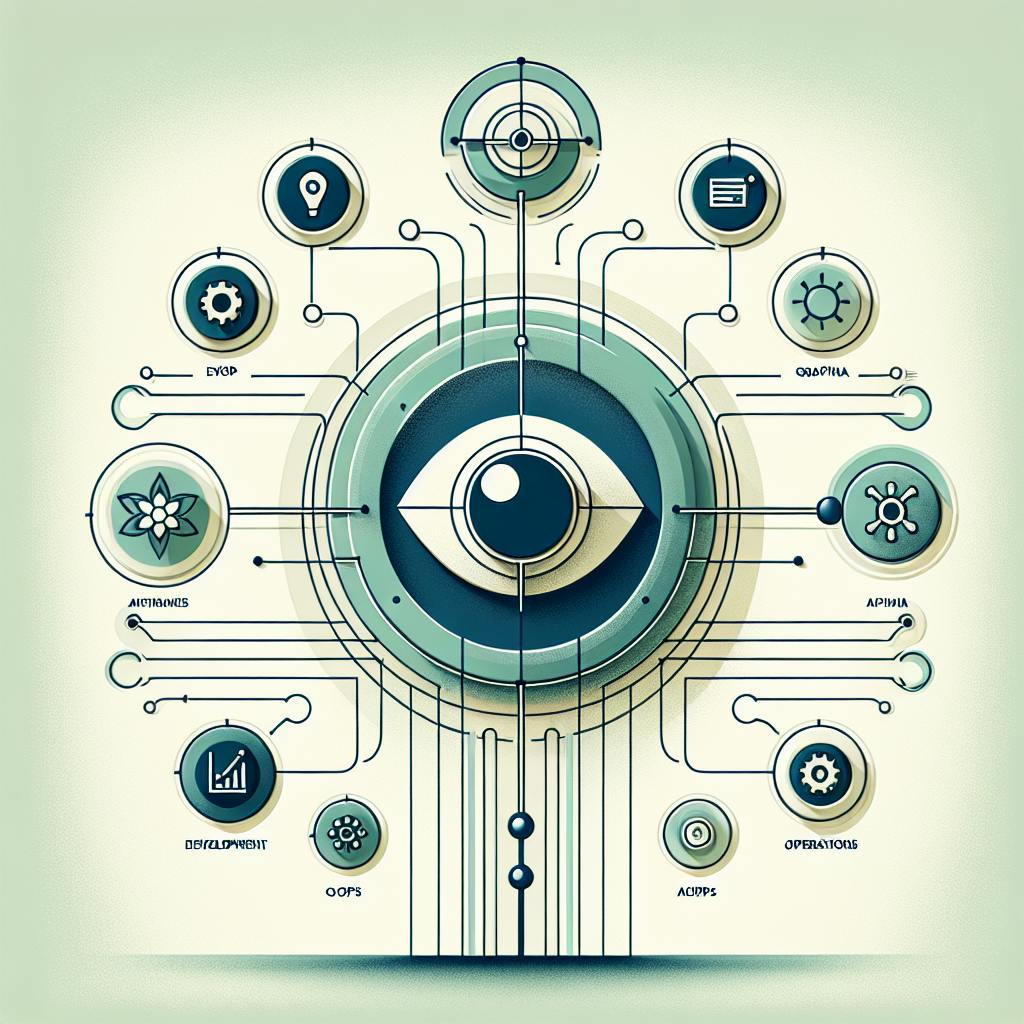AIOps anomaly detection is a game-changer for IT operations, allowing for the early identification of unusual activities that could indicate problems. By leveraging artificial intelligence, it can predict, spot, and even resolve issues automatically, helping to keep systems running smoothly and efficiently. Here's a quick breakdown:
- What AIOps Does: Monitors systems 24/7, connects data points, predicts issues, identifies root causes, and resolves problems.
- Anomaly Detection's Role: Crucial for spotting unusual activities that could signal system slowdowns, failures, or security threats.
- From Manual to AI-Based Monitoring: Evolution from human monitoring to intelligent systems using machine learning for more accurate and efficient anomaly detection.
- How It Works: Involves collecting and analyzing data, then using algorithms like Isolation Forest and Autoencoders to detect anomalies.
- Real-World Applications: Improved problem-solving times for cloud services providers and reduced bad data for online retailers, leading to better decision-making and customer satisfaction.
- The Future: Predictive analytics for foreseeing problems and automated remediation for fixing issues without human intervention.
This technology represents a shift from reacting to IT issues to proactively preventing them, ensuring systems are more reliable, reducing downtime, and enhancing user satisfaction.
The Role of Anomaly Detection
Anomaly detection is all about spotting the odd ones out. It's a key part of AIOps because it helps catch weird or unusual activity in data that could signal trouble, like:
- Systems slowing down
- Equipment failures
- Security threats
- Rule breaking
With anomaly detection, IT teams can act fast to deal with issues before they turn into big problems, helping to keep everything running safely and efficiently. It's a crucial step in using AIOps to not just react to problems but to anticipate and prevent them.
Understanding Anomalies in IT Operations
Defining Anomalies
When we talk about anomalies in IT operations, we mean anything out of the ordinary that messes with how systems usually work. These anomalies could be anything from unexpected glitches to major slowdowns.
For example:
- A sudden increase or decrease in the number of transactions
- Higher than normal use of memory or processing power
- Slower response times from the system
- A key part of the system breaking down
- A security issue
Catching these anomalies early is super important. If they're not dealt with quickly, they can lead to bigger troubles, like system crashes or bad user experiences. By spotting these issues early, IT teams can fix them before they cause serious problems.
Known vs. Unknown Anomalies
Anomalies can be split into two kinds:
Known anomalies are the ones we've seen before. They're predictable and often happen for a reason we understand. For example, if a website gets busier during a sale, that's expected, and we can plan for it. With known anomalies, we can set up rules to watch for them.
Unknown anomalies are new problems that pop up without warning. They're harder to spot because they don't follow the patterns we're used to. For example, if transactions on a website suddenly drop by 5% without any clear reason, that could be a sign of an unknown anomaly.
Spotting these unknown issues is tougher. It often involves looking at a lot of different information, figuring out what 'normal' looks like, and using smart technology, like machine learning, to find the problems that aren't obvious. This is where tools like AIOps come in handy, helping to keep an eye on everything and making sure nothing slips through the cracks.
The Evolution of Anomaly Detection
From Manual Monitoring to Intelligent Systems
In the beginning, keeping an eye on IT systems and spotting anything unusual was mostly done by people. IT staff would have to look through tons of system logs, metrics, and events to find anything out of the ordinary. But as data and systems got more complex, doing this by hand just wasn't cutting it anymore.
Then came simpler automated help, like setting up rules for when to get alerts. But these early attempts weren't great at catching new or hidden problems, and they often got it wrong, alerting us about things that weren't actually issues. Plus, they couldn't really keep up as systems changed over time.
The game changed with machine learning and stats. These tools could learn what 'normal' looked like for a system, and then spot when something didn't match up. Techniques like unsupervised learning and predictive analytics made it even better at finding and flagging weird stuff without needing constant updates.
Now, AIOps platforms are the next big step. They can handle huge amounts of data from all over, using advanced algorithms to not just spot anomalies, but also figure out what's causing them and sometimes even fix the issue on their own.
The Role of Big Data and AI
Today's IT systems are complex and generate a ton of data. To keep up, anomaly detection has had to evolve too. AIOps solutions are built to take in and make sense of all this data.
By using AI and machine learning on this big data, AIOps can understand how everything in an IT system is connected and what's normal for each part. It can adjust to changes automatically, spotting problems without being told exactly what to look for.
This approach also helps AIOps link different issues together to find the root cause. This is crucial for fixing problems fast. With the power of big data and AI, AIOps can predict and stop issues before they affect users, making anomaly detection much more effective and less reliant on manual checks.
How AIOps Anomaly Detection Works
Ingesting Monitoring Data
AIOps systems collect a lot of different types of data from your IT setup. This includes data from physical servers, cloud services, and other technologies. They use advanced tools to bring in all this data quickly and in various formats, making sure nothing is missed.
Key steps in handling data include:
- Using efficient ways to move data around.
- Making sure the data is in the right format and fixing it if it's not.
- Pulling out important bits of information like tags.
- Dealing with different types of data, whether it's numbers, logs, or something else.
Analyzing Behavior Patterns
Once all the data is collected, AIOps uses smart tech to figure out what's normal and what's not. It looks for patterns and changes in the data to spot issues. This involves using a mix of math tricks and machine learning—basically, teaching computers to notice when something doesn't look right.
Here's what happens during analysis:
- Grouping related data to look at it all together.
- Identifying patterns over time.
- Setting flexible limits on what's considered normal.
- Finding unusual changes or outliers using special algorithms.
- Continuously learning from new data to get better at spotting issues.
This process helps find problems quickly so they can be looked into or fixed automatically, making IT systems more reliable and easier to manage.
Comparison Table of Key Algorithms
Let's look at how some common tools for finding anomalies stack up against each other. We're talking about tools like Isolation Forest, Local Outlier Factor, Autoencoders, and more. We'll see how they do in terms of accuracy, speed, and what kind of data they're good with.
| Algorithm | Accuracy | Performance | Data Types | Other Considerations |
|---|---|---|---|---|
| Isolation Forest | High, great for lots of different data | Quick, great for on-the-spot use | Numbers, categories | Might need some adjustments to work best |
| Local Outlier Factor (LOF) | Good with tricky data setups | Quick | Numbers | Works best when data points are close together |
| One-Class SVM | Good if you don't have examples of anomalies | Not so quick with lots of data | Numbers | Can get too specific, missing the bigger picture |
| Autoencoders | Top-notch for pictures and sequences | Training takes time, but then it's quick | Pictures, sequences | Needs a lot of data, can get too focused on details |
Isolation Forest
- This tool separates the odd ones out by randomly splitting data.
- It's quick and sharp, making it a solid choice for real work.
- It's really good with lots of different data.
- You might need to tweak it a bit to get it just right.
Local Outlier Factor (LOF)
- This one looks at how data points bunch up to spot the odd ones.
- It's good for when data has a lot of twists and turns.
- It's a speedy tool that can handle a lot of data.
- It's best when data points are not too spread out.
One-Class SVM
- It figures out a normal area and sees if anything steps outside it.
- Handy when you don't have examples of what's wrong.
- Can be too narrow in focus with not enough data.
- Slows down when there's a lot of data to go through.
Autoencoders
- These learn and then try to copy what they see.
- They're awesome for dealing with images or patterns over time.
- They need a good amount of data and can get hung up on small details.
- Training takes a while, but after that, they're quick.
In short, picking the right tool depends on what kind of data you have, how fast you need results, and whether you already know what anomalies look like. Sometimes, using a mix of these tools works best. Isolation Forest is a good all-rounder for getting things done.
Implementing AIOps Anomaly Detection
Putting anomaly detection into your IT operations with AIOps can really help, but it needs careful planning. Here's a step-by-step guide to get AIOps anomaly detection up and running smoothly.
Integrating with Existing Systems
Making sure the AIOps anomaly detection works well with what you already have is key. Here's how to do it:
Identify data sources
- List all the places where you're already collecting data, like system logs or performance metrics. Focus on the ones that are most important.
Assess data pipelines
- Look at how data moves from where it's collected to where it's analyzed. Find any spots where data might be getting lost.
Map integration touchpoints
- Figure out where you can add anomaly detection, maybe through an API or directly into systems like IT service management or cloud monitoring tools.
Prototype and test integrations
- Try it out on a small scale first with a couple of important areas. Make sure it fits into your daily tasks smoothly.
Create documentation
- Write down how everything works, including guides for using APIs and fixing common issues, to help everyone stay on track.
Ensuring Adaptability
Your AIOps solution needs to keep up as things change, without needing a lot of manual updates.
Establish auto-discovery
- Set it up so the system can automatically notice and start monitoring new things that get added.
Configure dynamic learning
- Make sure the system can learn from new data on its own, adjusting how it detects anomalies as things change.
Implement incremental capacity
- Plan for growth, making sure the system can handle more data and more complex situations over time.
Create alerts for model drift
- Set up warnings for when the system's accuracy starts to slip, so you can fix it quickly.
Schedule periodic reviews
- Regularly check how well the auto-discovery and learning are working and adjust as needed to keep things running smoothly.
sbb-itb-9890dba
Real-World Applications and Success Stories
Use Case 1: Cloud Services Provider
A big company that provides cloud services was taking too long to solve problems, making it hard to keep their customers happy. By using AIOps to spot issues quickly, they managed to solve problems 68% faster.
They used smart algorithms to look at tons of data from their cloud setup and customer apps. This helped them find problems early and let their IT team fix them fast.
For example, they could now spot:
- A sudden lack of CPU power on their cloud computers
- A bunch of errors on a customer's app
- A warning about too much memory being used
Finding these issues early, sometimes before customers even noticed, meant they could fix them quicker. This led to happier customers and a 12% bump in their customer satisfaction scores.
Use Case 2: Online Retailer
An online store selling home goods was missing problems in their data movement, leading to bad data that messed up reports and decisions. They used AIOps to keep an eye on their data movement, using smart ways to spot when something was off.
This helped them catch things like:
- A drop in data being moved from their online store to their data warehouse
- Warnings and errors in their system logs
- Delays in their data transfer processes
By catching these problems early, they stopped bad data from causing bigger issues. This led to:
- 36% less bad data in their analysis tools
- Better decisions because they had complete and correct data
- Faster fixes for problems, like errors in their data transfer code
This made their data more reliable and accurate, helping them make better business decisions across different departments.
The Future of AIOps Anomaly Detection
Predictive Analytics
Predictive analytics is all about guessing what might go wrong before it actually does. It uses past data and smart algorithms to see into the future and warn us about potential issues.
Here’s what it can do:
- Look at patterns over time to spot possible trouble spots.
- Point out what might cause problems down the line.
- Estimate how likely it is that something will go wrong.
- Give IT teams a heads-up about what might happen soon.
With this approach, IT can stop problems before they start, which means fewer issues to deal with and quicker fixes.
Automated Remediation
Knowing about a problem is great, but fixing it fast is even better. When anomaly detection tells us something’s wrong, we can set up systems to start fixing the issue right away, without needing a person to step in.
Here are some things that can be fixed automatically:
- Adjusting computer power as needed
- Changing storage settings on the fly
- Blocking users or IP addresses that seem shady
- Balancing the load across different servers
- Undoing recent updates if they’re causing issues
By linking anomaly detection with systems that fix problems on their own, we create a setup that looks after itself, keeping everything running smoothly. This is super important for keeping promises to customers and dealing with the complex tech we rely on.
Over time, as the system gets better at fixing things by itself, it learns which actions work best, making the whole setup even stronger. This means less downtime and happier users.
Getting Started with AIOps Anomaly Detection
Defining Implementation Goals
When setting up AIOps anomaly detection, it's important to know what you want to achieve. Here are some common goals:
- Making systems more reliable - Aim to cut down on big problems and fix issues faster.
- Making work easier - Focus on reducing unnecessary alerts and increasing how much can be done automatically.
- Saving money on tech - Use insights to better use resources and avoid overspending on equipment you don't need.
- Keeping users happy - Link your goals to how satisfied your customers are, using feedback or how well your website is doing.
Setting clear goals helps you pick the right tools and see if you're succeeding.
Choosing the Right Solution
The best AIOps solution depends on what your IT setup needs. Think about:
- Customizability - Can you adjust it to work well with your specific data and needs?
- Integration capabilities - Does it play nice with other systems you use, like IT service management tools or cloud monitoring?
- Automated response - Can it fix problems on its own without always needing a person?
- Scalability needs - Will it be able to handle more work as your company grows?
- Expert support - Does the company offering it have a good track record and offer help for setting things up?
Trying it out with your own data first can help you decide. Start small with the most important parts of your IT and expand from there.
Conclusion
Key Takeaways
Anomaly detection is super important for keeping IT systems running smoothly. It helps spot when something unusual happens that could signal a bigger problem. AIOps tools use smart tech to find these odd events without drowning in data.
Here's what we've learned:
- Anomalies are those weird things that don't match up with how systems usually work. Finding them early means we can fix issues faster.
- AIOps uses a mix of data handling, smart learning, and automation to spot anomalies in all sorts of IT setups.
- Picking the right method depends on what you're dealing with—how much data, how fast it's coming in, and what kind of data it is. There's no one-size-fits-all solution.
- To get AIOps and anomaly detection working right, you need to think about how it'll fit with what you already have, make sure it can adapt over time, and have clear goals related to improving how things run.
- Looking ahead, we're moving towards being able to guess problems before they happen and fixing things automatically, making IT systems more self-sufficient.
As our tech and data keep growing, especially with cloud services and complex setups, AIOps is becoming a must-have. It moves IT teams from just fixing problems after they happen to stopping them in the first place. This means less downtime and happier customers.
Future improvements focus on getting better at ignoring false alarms, linking up different monitoring tools more tightly, and expanding automatic fixes. As the smart tech behind AIOps gets better, it's setting the stage for IT systems that can take care of themselves, staying strong and running smoothly.
Further Resources
Educational Materials
If you're looking to dive deeper into AIOps and how to spot when something's not right in IT systems, here are some good places to start:
- AIOps Explained eBook - This is a detailed guide that helps you understand AIOps, what it can do, and gives examples of it in action.
- Machine Learning for Predictive Maintenance Course - A free online class that teaches you about using machine learning to predict and prevent equipment issues.
- Getting Started with Anomaly Detection Guide - This guide talks about different ways to spot unusual activity, the algorithms used, and where they can be applied.
- AIOps Architecture Ebook - A book by Gartner that walks you through setting up AIOps in your organization.
Leading Solutions
When it comes to picking tools for AIOps and spotting anomalies, these are some of the big names:
BMC Helix
- A complete AIOps tool that includes everything from watching over your IT setup, analyzing logs, spotting anomalies, to handling incidents.
IBM Cloud Pak for Watson AIOps
- Uses Watson AI to go through logs and data, find anomalies, and help figure out the root cause of issues.
Moogsoft
- Known for cutting down on false alarms and unnecessary noise with its advanced analysis and anomaly detection.
ScienceLogic
- Offers AIOps for cloud setups, finding anomalies across different types of data.
Splunk ITSI
- Combines machine learning for spotting anomalies with tools to manage incidents.
When you're looking at these tools, think about how well they'll work with your current systems, if they can fix problems on their own, and how easy they are for your team to use.
Related Questions
What is anomaly detection in AIOps?
Anomaly detection in AIOps means the system can automatically spot when something unusual is happening with your IT setup or apps. It looks for anything weird in the data that could mean there's a problem, helping to catch issues early so they can be fixed before they cause a big headache.
Techniques like looking at patterns, using machine learning, and setting rules help figure out what's normal. When something doesn't match up, it gets flagged for a closer look.
What are the three 3 basic approaches to anomaly detection?
The three main ways to find anomalies are:
- Unsupervised learning: This method learns what normal looks like from the data. If new data doesn't fit, it's considered an anomaly.
- Supervised learning: Here, the system learns from examples that are clearly marked as normal or not normal. This helps it recognize similar situations in the future.
- Semi-supervised learning: A mix of both. It learns from a bit of labeled data and a lot of normal data to understand what's typical and spot outliers.
Each method has its own pros and cons, and AIOps systems might use a mix to get the best results.
How does AI anomaly detection work?
AI anomaly detection looks at tons of data about how systems and apps are running. It uses machine learning to understand what's normal, like how much memory is used or how fast things are happening.
When current data doesn't match the normal patterns, it flags it as unusual. It can also group data to help spot outliers. The system keeps learning from new data, so it gets better at knowing what's normal over time.
What is the algorithm used for anomaly detection?
Some common methods for finding anomalies include:
- Isolation Forest: Quickly finds the odd ones out by isolating them.
- Local Outlier Factor (LOF): Looks at how data points are grouped to find ones that don't fit.
- Autoencoders: These are like smart filters that learn what normal looks like and then spot differences.
- K-means clustering: Puts data into groups and looks for points that don't belong to any group.
Using a mix of these methods often works best for keeping an eye on IT systems. AIOps tools pick the right one based on what kind of data they're dealing with and what's needed.