AIOps uses AI and machine learning to improve IT operations by:
- Simplifying processes
- Optimizing resource use
- Quickly identifying and resolving issues
- Detecting anomalies
- Determining root causes
Key benefits of AIOps:
| Benefit | Description |
|---|---|
| Faster problem-solving | Reduces time to fix issues |
| Improved user experience | Enhances system performance |
| Proactive maintenance | Identifies potential problems early |
| Smarter decision-making | Provides actionable insights |
| Simplified IT management | Eases complex system handling |
Core elements of AIOps:
- Data collection
- Anomaly detection
- Machine learning
- Automation
AIOps automates IT problem-solving through:
- AI-powered pattern recognition
- Machine learning for predictive analysis
- Automated issue prioritization
- Root cause analysis
While AIOps offers numerous advantages, challenges include:
- Data quality issues
- Skill gaps
- Resistance to change
- Implementation complexities
To effectively implement AIOps:
- Start with specific problems
- Ensure data quality and accessibility
- Involve key stakeholders
- Integrate with existing ITSM and monitoring tools
AIOps can address various IT issues, including:
| Issue Type | Examples |
|---|---|
| Network problems | Connection issues, packet loss |
| Application performance | Slow response times, high error rates |
| Security threats | Unusual login attempts, abnormal traffic |
| Infrastructure failures | Server crashes, disk failures |
As AIOps evolves, it will likely expand into cloud systems, edge computing, and self-healing IT environments.
Related video from YouTube
2. Core elements of AIOps
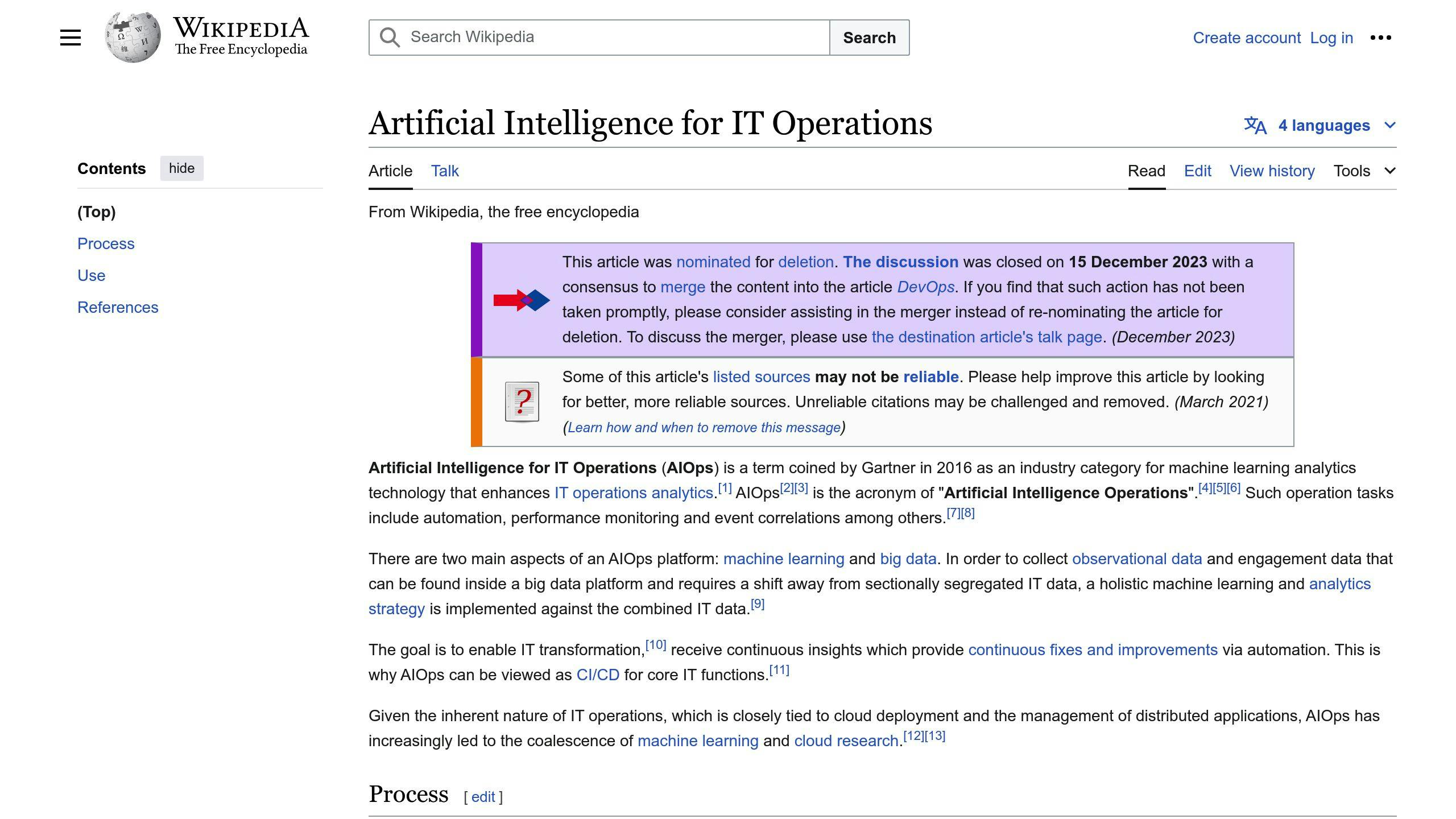
AIOps uses several key parts to help fix IT problems automatically. Let's look at these main parts:
2.1 Main parts of AIOps systems
AIOps systems have four main parts:
| Part | What it does |
|---|---|
| Data collection | Gathers information from different sources like logs and monitoring tools |
| Anomaly detection | Finds unusual patterns in the data to spot possible problems early |
| Machine learning | Uses smart computer programs to study data, find patterns, and make guesses |
| Automation | Does many tasks by itself, like finding and fixing issues |
These parts work together to:
- Find problems before they get big
- Learn from past experiences
- Make IT teams' work easier
- Fix issues faster
3. How AIOps automates IT problem solving
AIOps uses AI and machine learning to fix IT problems automatically. Here's how it works:
3.1 Finding unusual patterns with AI
AIOps looks at lots of data from different places, like logs and system reports. It uses AI to spot things that don't look normal. This helps IT teams fix problems before they get big.
3.2 Using machine learning to spot patterns
Machine learning helps AIOps learn from past data. It can:
- Find patterns in how systems work
- Guess when problems might happen
- Stop issues before they start
This helps keep IT systems running smoothly.
3.3 Sorting problems automatically
AIOps sorts and ranks IT problems by itself. This means:
| Benefit | How it helps |
|---|---|
| Faster fixes | Important problems get fixed first |
| Better use of people | The right team gets the right job |
| Less downtime | Systems stay up and running more |
3.4 Finding the main cause with AI
AIOps uses AI to find out why problems happen. It looks at all the data and figures out the main reason for an issue. This helps IT teams:
- Fix the real problem, not just the symptoms
- Stop the same issues from happening again
- Make their work easier and faster
4. Advantages of AIOps in problem solving
AIOps helps IT teams work better. Here's how:
4.1 Faster problem spotting and fixing
AIOps looks at lots of data quickly to find problems early. This means:
| Benefit | Result |
|---|---|
| Quicker problem detection | Less downtime |
| Faster problem solving | Systems work better |
4.2 Less time to fix issues
AIOps makes fixing problems easier:
- It does some work by itself
- It finds the main cause of problems
- It tells IT teams how to fix things
This helps IT teams fix problems faster.
4.3 Finding the right problems
AIOps is good at finding real problems:
| How it helps | What it means |
|---|---|
| Looks at data from many places | Sees the whole picture |
| Uses smart computer programs | Finds patterns humans might miss |
| Fewer false alarms | IT teams work on real issues |
4.4 Better IT work overall
AIOps makes IT work easier:
- Does simple tasks by itself
- Makes fewer mistakes
- Gives useful information about how systems are working
This lets IT teams:
| Benefit | Outcome |
|---|---|
| Focus on important work | Get more done |
| Improve services | Make users happier |
| Save money | Use resources better |
5. Problems when using AIOps
5.1 Data issues
AIOps needs good data to work well. But sometimes, the data can be:
- Not complete
- Not matching
- Wrong
This can make AIOps not work right. Also, getting data from different places can be hard, especially with old systems.
To fix this, companies should:
- Clean up their data
- Make sure data is the same everywhere
- Use ways to connect different data sources
5.2 Skill gaps
AIOps needs people who know about:
- AI
- Machine learning
- Data analysis
Many companies don't have these skills. Learning to use AIOps tools can take time and money.
To help with this, companies can:
- Train their IT staff
- Work with AIOps experts
5.3 Staff not wanting change
Some IT staff might not want to use AIOps because:
- They're worried about losing their jobs
- They don't understand AIOps
- They're not sure if AI systems work well
To help staff accept AIOps:
| Action | Result |
|---|---|
| Explain AIOps benefits | Staff understand how it helps |
| Include staff in setup | Staff feel part of the change |
| Give training | Staff learn how to use AIOps |
5.4 Setup problems
Setting up AIOps can be hard and take a long time. It needs:
- Changing the system to fit the company
- Connecting with other systems
- Setting up AI models
To make setup easier:
- Plan well before starting
- Use enough people and money
- Get help from AIOps experts
6. Adding AIOps to current IT systems
6.1 Connecting with ITSM tools
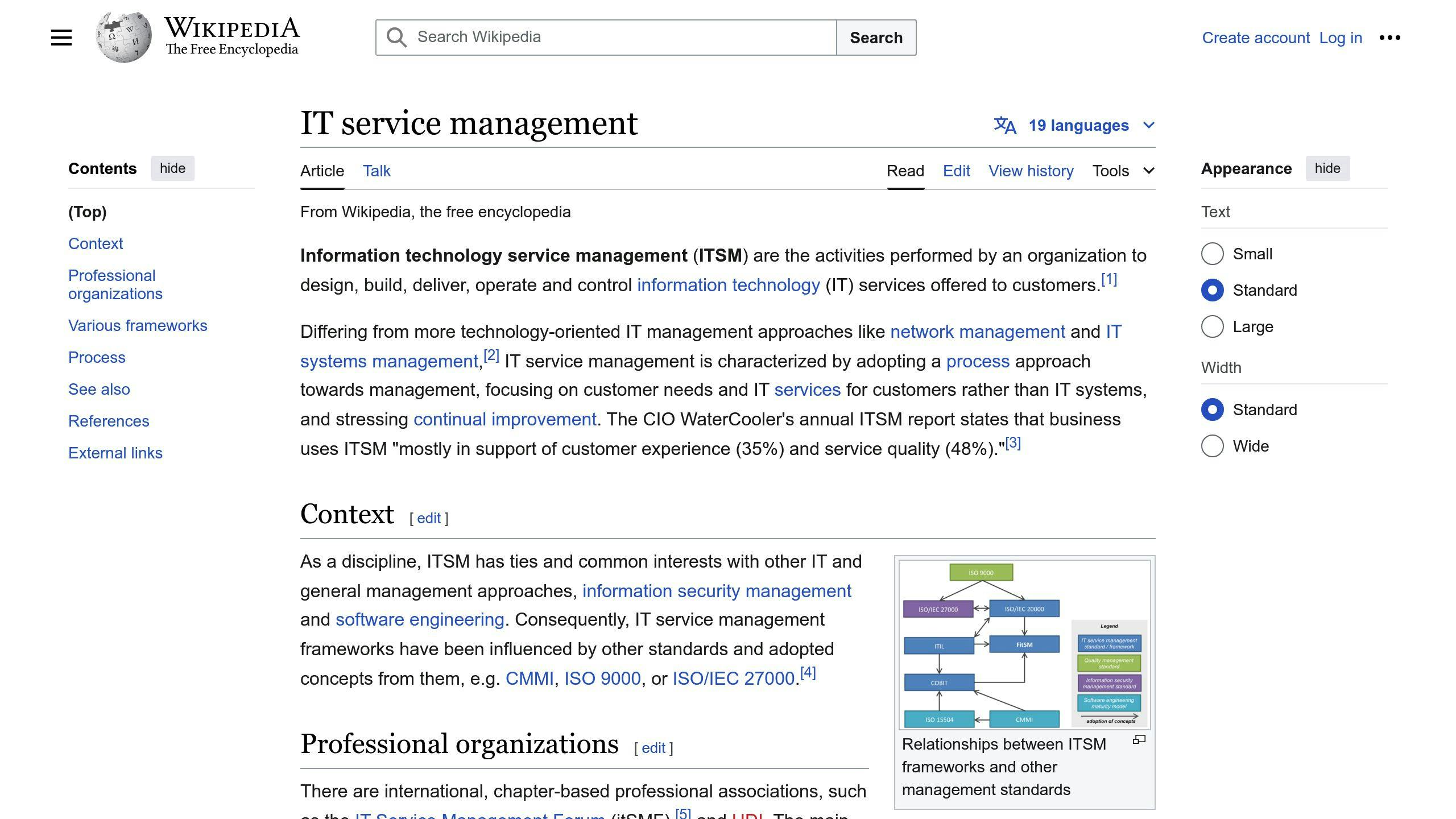
To add AIOps to your current IT setup, you need to make it work well with your IT service management (ITSM) tools. Here's what to do:
- Update your ITSM system
- Make sure all ITSM processes use one main system
- Create good, connected data for AIOps to use
This helps AIOps give useful insights about how your IT works.
6.2 Working with monitoring systems
AIOps should also work with your current monitoring and alert systems. To do this:
| Step | Description |
|---|---|
| Combine data | Bring together information from different monitoring tools |
| Fix data issues | Make sure data is clean and in the same format |
| Set up rules | Tell AIOps how to handle alerts and find patterns |
This creates one system that uses AIOps to fix IT problems on its own.
6.3 Improving DevOps practices
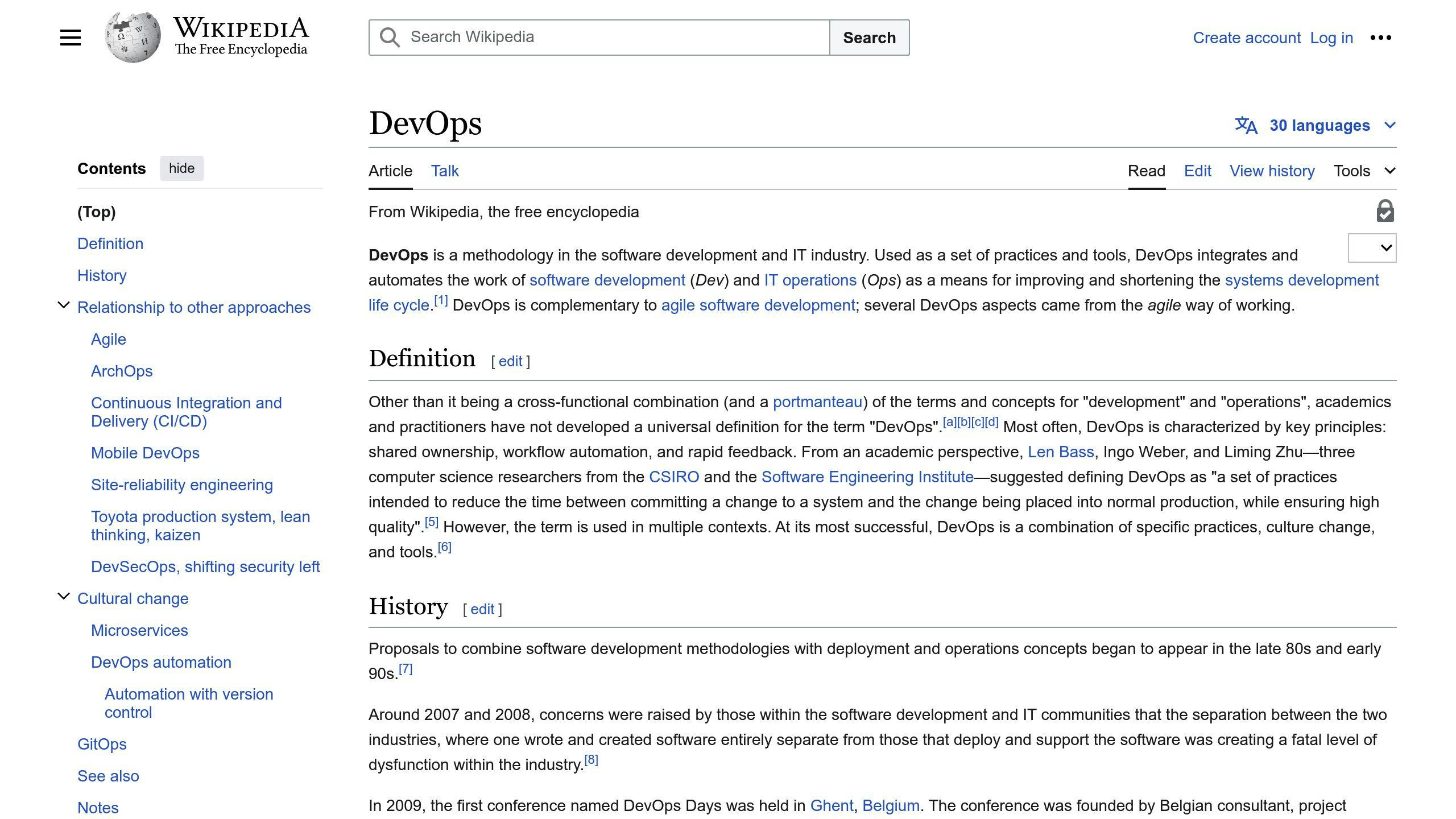
AIOps can make DevOps work better. When you use AIOps with DevOps:
- Problems get fixed faster
- There are fewer system failures
- Users have a better experience
AIOps helps teams:
- Respond quickly to changes
- Keep systems running smoothly
- Make customers happy
sbb-itb-9890dba
7. IT problems AIOps can fix
AIOps can help with many IT problems. Here are some main areas:
7.1 Network problems
AIOps can find and fix network issues like:
- Connection problems
- Lost data packets
- Slow network speed
It looks at network data to find out why these problems happen. For example, AIOps can spot unusual network traffic that might mean a security risk.
7.2 Application performance issues
AIOps can make apps work better by:
| Action | Result |
|---|---|
| Watching app speed | Finds slow parts |
| Checking error rates | Spots frequent mistakes |
| Looking at database use | Suggests ways to make it faster |
For instance, if a database query is slow, AIOps might suggest adding an index or using caching.
7.3 Security threats
AIOps uses smart computer programs to find security risks. It does this by:
- Looking at security event data
- Finding unusual patterns
- Spotting odd behavior
For example, AIOps can notice strange login attempts or weird network traffic.
7.4 Infrastructure breakdowns
AIOps can help prevent and fix hardware problems like:
- Server crashes
- Disk failures
It does this by keeping an eye on things like:
| What it watches | Why it's important |
|---|---|
| CPU use | Shows if a server is working too hard |
| Disk space | Tells if storage is running out |
If AIOps sees a problem coming, it can take action. For example, if a server is using too much CPU, AIOps can switch to a backup server automatically.
8. Better incident management with AIOps
AIOps can make incident management in IT work better. It helps teams fix problems faster and stop them before they happen.
8.1 Making and sending tickets by itself
AIOps can create and send problem tickets without people doing it. This means:
| Benefit | Result |
|---|---|
| Quick problem spotting | Issues get noticed fast |
| Right team gets the job | Problems go to the right people |
| Less manual work | IT teams can focus on fixing issues |
AIOps also sorts problems by how big they are, so the worst ones get fixed first.
8.2 Grouping alerts smartly
AIOps uses smart computer programs to put related alerts together. This helps in two ways:
- IT teams can find the main cause of problems faster
- There's less confusion from too many alerts
This means teams can fix issues quicker and work better overall.
8.3 Guessing and stopping problems
AIOps can guess when problems might happen before they do. It does this by:
- Looking at old data
- Watching how things are working now
This helps IT teams:
| Action | Outcome |
|---|---|
| Fix things before they break | Less downtime |
| Keep systems running | Better service for users |
9. Machine learning in AIOps problem solving
Machine learning helps AIOps work better. It lets the system learn from old data, change with new IT setups, and spot problems before they happen.
9.1 Learning from past data
AIOps looks at old problem and performance data to find patterns. This helps it:
| Benefit | Description |
|---|---|
| Find root causes | Know why problems happen |
| Solve problems better | Come up with good fixes |
| Use resources well | Give the right amount of help to each issue |
9.2 Changing with new IT setups
AIOps can work with new tech and systems. It does this by:
- Finding new patterns in live data
- Changing how it fixes problems for new setups
- Keeping things running well even when IT changes
9.3 Guessing and stopping problems early
AIOps can guess when problems might happen. It does this by looking at live data and finding patterns. This helps IT teams:
| Action | Result |
|---|---|
| Spot possible issues | Before they become big problems |
| Fix things early | Stop problems before they start |
| Make IT work better | Keep users happy |
10. Checking if AIOps is working well
10.1 Key metrics for AIOps success
To see if AIOps is doing a good job, companies should look at these important numbers:
| Metric | What it means |
|---|---|
| How fast problems are fixed | Time to spot and solve issues |
| Less downtime | How often systems stop working and for how long |
| Average fix time | How long it usually takes to solve problems |
| Finding odd things | How good AIOps is at spotting strange events |
| Guessing right | How often AIOps guesses correctly about future issues |
| Fixing things by itself | How many problems AIOps solves without human help |
| Asking for more help | How often problems need to be sent to higher-level teams |
10.2 Looking at results before and after AIOps
To know if AIOps is helping, companies should compare how things were before and after using it. This shows where AIOps made things better. For example:
| What to compare | Why it's useful |
|---|---|
| Time to fix problems | Shows if AIOps makes solving issues faster |
| Amount of downtime | Tells if systems work better with AIOps |
| Average fix time | Helps see if AIOps makes problem-solving quicker |
11. Tips for using AIOps effectively
11.1 Start with specific problems
When using AIOps, begin with clear, defined issues:
| Step | Action |
|---|---|
| 1 | Pick one or two main IT problems |
| 2 | Use AIOps to find and fix these issues |
| 3 | Learn from this and make AIOps work better |
| 4 | Slowly add more problems for AIOps to handle |
This way, you can see how well AIOps works and fix any issues before using it for bigger tasks.
11.2 Make sure data is good and easy to get
Good data is key for AIOps to work well:
- Check that your data is correct and complete
- Make sure it's easy to access
- Use data from different sources like logs and system reports
To keep data good:
| Task | How often |
|---|---|
| Check data sources | Regularly |
| Clean up data | As needed |
| Make data the same format | Before using in AIOps |
Good data helps AIOps give useful insights and fix problems on its own.
11.3 Get important team members involved
When setting up AIOps, work with different teams:
- IT operations
- Development
- Security
Here's how to involve them:
| Action | Why it's important |
|---|---|
| Find key people | They know the systems best |
| Give clear jobs | Everyone knows what to do |
| Teach how to use AIOps | Teams can use it well |
12. Conclusion
12.1 Main points to remember
AIOps helps fix IT problems automatically. Here's what to keep in mind:
| Key Point | Description |
|---|---|
| Better system performance | AIOps helps keep IT systems running smoothly |
| Less downtime | Problems get fixed faster, so systems work more often |
| More efficient IT teams | Staff can focus on important tasks instead of small issues |
| Lower costs | AIOps can save money by fixing problems quickly |
| Happier users | When systems work well, people using them are happier |
12.2 What's next for AIOps in IT
AIOps will keep getting better. Here's what we might see:
| Future Trend | What It Means |
|---|---|
| Working with cloud systems | AIOps will help manage different types of cloud setups |
| Edge computing | AIOps will watch over devices far from the main office |
| Self-running systems | IT systems might fix themselves without human help |
| Smarter problem-solving | AIOps will get better at guessing and fixing issues |
As IT keeps changing, AIOps will help make sure everything runs well. It will keep learning from old data and adjusting to new IT setups, making it a big help for fixing IT problems.



