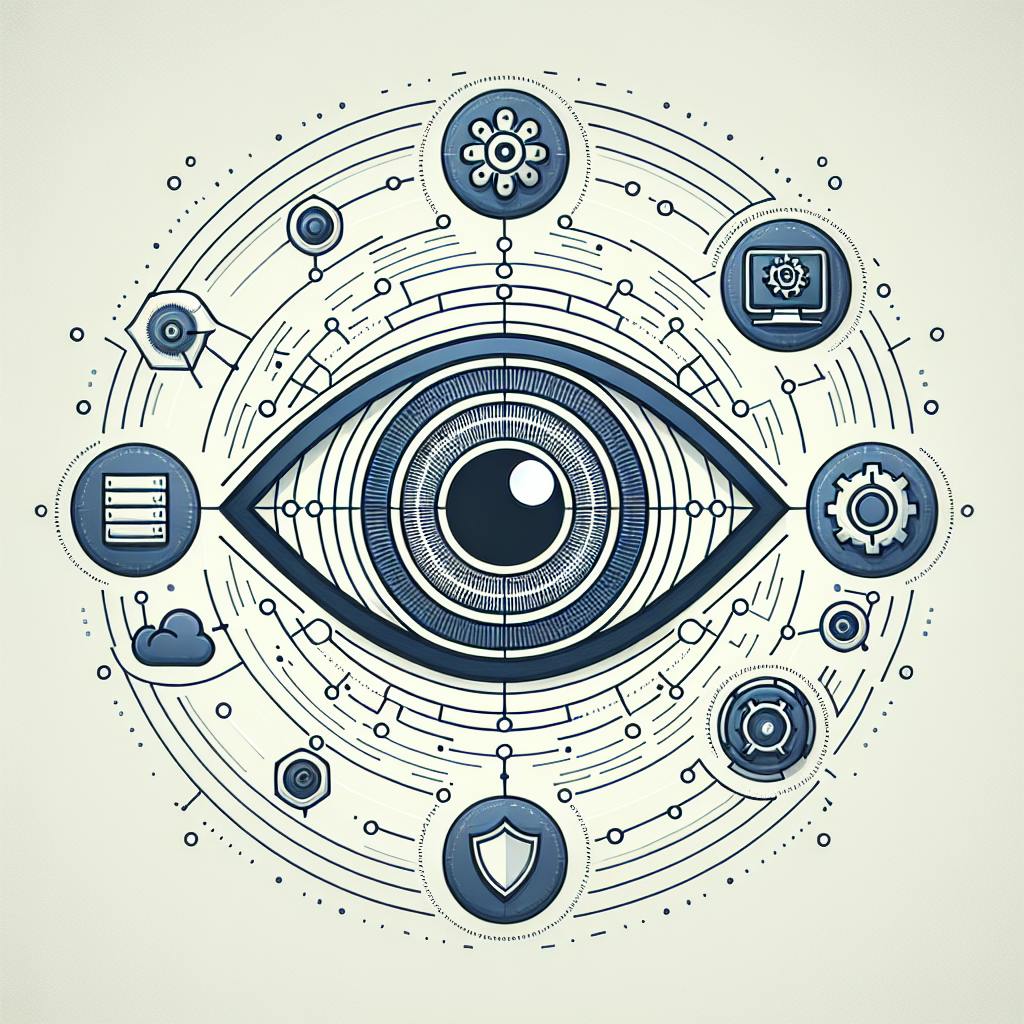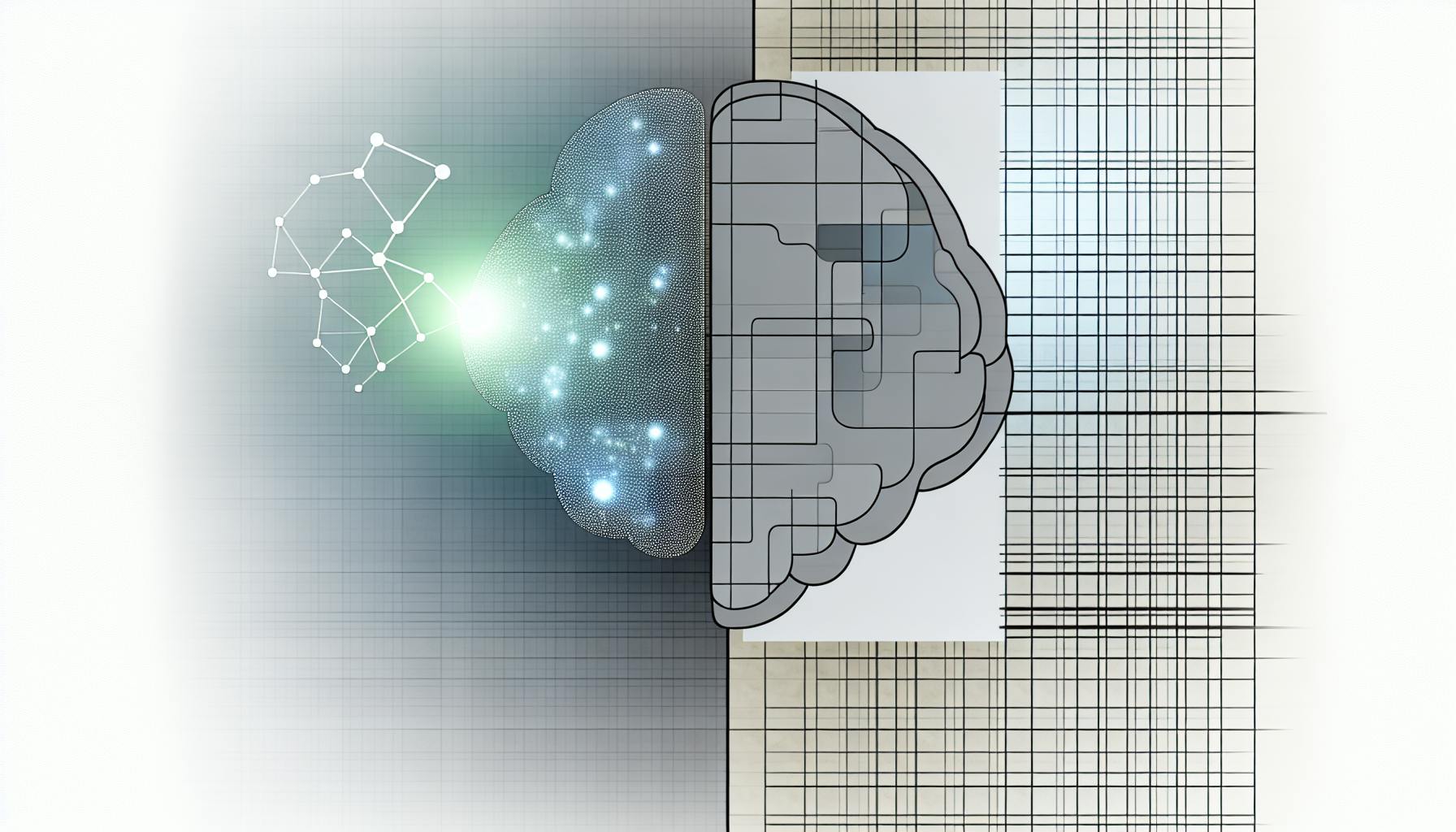AIOps for BizTalk brings the power of artificial intelligence to the complex world of BizTalk Server, offering smarter, more efficient operations. This introduction aims to simplify and outline the key concepts and benefits of integrating AIOps with BizTalk environments. Here's what you need to know:
- Understanding BizTalk Server: A Microsoft tool that allows different parts of a company's IT to communicate effectively.
- Challenges: Managing BizTalk environments can be tough, with issues in monitoring, data management, and system complexity.
- AIOps Introduction: Utilizing AI for IT operations can automate monitoring, predict issues, and streamline management tasks.
- Applying AIOps: Involves collecting data, analyzing infrastructure patterns, and automating administration tasks for better efficiency.
- Benefits: Enhanced monitoring, predictive maintenance, automated management, and continuous improvement are among the key advantages.
- Implementation Considerations: Includes addressing skills gaps, ensuring data quality, and managing expectations for gradual improvement.
By applying AIOps to BizTalk, businesses can expect more reliable, efficient, and manageable IT operations, ultimately leading to smoother business processes and better resource utilization.
Understanding BizTalk Server
BizTalk Server is a tool by Microsoft that helps different parts of a company's computer systems talk to each other. It's like a translator that helps apps and services understand each other, whether they're in the same office or spread across the cloud.
What is BizTalk Server?
Think of BizTalk Server as a big switchboard that connects different apps and systems. It can:
- Hook up different applications using special connectors
- Change and move data so it fits where it's going
- Manage complicated business tasks and workflows
- Make trading and business dealings faster
BizTalk basically helps different tech pieces work together smoothly, making sure data flows where it's needed.
BizTalk Server Versions and Features
Over the years, BizTalk Server has gotten better with each new version:
- BizTalk Server 2000 - The first version
- BizTalk Server 2002 - Added more features like BAM
- BizTalk Server 2004 - Introduced health checks
- BizTalk Server 2006 - Brought in RFID and better management tools
- BizTalk Server 2009 - Included the ESB toolkit
- BizTalk Server 2010 - Added a REST adapter
- BizTalk Server 2013 - Improved cloud connections
- BizTalk Server 2016 - Focused on microservices
- BizTalk Server 2020 - Added support for Docker
With every new version, BizTalk has added more tools to handle a wider range of tasks and keep up with new tech like the cloud and containers.
Challenges of Managing BizTalk Environments
Keeping a BizTalk Server running smoothly can be tough because:
- There are lots of parts to watch over, like databases and servers
- It connects to many outside systems, which can make fixing problems hard
- Adding more to BizTalk can mean more things might go wrong
- Keeping an eye on everything without the right tools takes a lot of work
It's really hard to get a clear view of everything that's going on. Teams often have to look at many different places to figure out what's wrong.
This is why having a good set of tools to see and manage everything in one place is super helpful. That's where AIOps steps in.
Difficulties of BizTalk Server Monitoring
Manual vs. Automated Monitoring
Keeping an eye on BizTalk Server by hand can be really time-consuming. Imagine having to constantly check on different parts like databases and servers, and doing this using various tools. This scattered approach makes it hard to spot problems quickly.
And when you're stuck doing these checks all the time, you can't focus on more important stuff like making things run better or coming up with new ideas. Instead, you end up spending your days on routine checks.
Using tools that automate this monitoring can make a big difference:
- One place for everything - You get to see all the important bits about BizTalk, like what's happening and where things might be going wrong, all in one spot.
- Heads up - You can set up alerts so you know right away if something's not right, instead of finding out when you check manually.
- Saves time - Automation means you spend less time on boring monitoring tasks.
With automated monitoring, you're not just reacting to problems after they happen. You know about them in advance, which gives you a bit of breathing room.
Common Monitoring Challenges
Some big headaches with keeping an eye on BizTalk Server include:
- No easy way to keep track - It's tough to follow what's happening with transactions, if they're going through properly, or if there are errors, without setting up your own tracking system.
- Everything's connected - Since BizTalk talks to a lot of other systems, figuring out where a problem started means looking through a lot of places.
- Hard to see into databases - It's tricky to find out if there's a slowdown in the database because you can't see it directly.
- More to watch over - As you add more to your setup, it gets even harder to keep an eye on everything.
- No automatic heads-up - You have to manually set up alerts to know when something goes wrong.
All these issues mean you're always playing catch-up, trying to fix problems after they've happened. You don't have a clear picture of what's going on, and it's hard to stay ahead of new issues.
Tools that automate monitoring can help a lot. They give you a full view of what's happening, let you set up custom alerts, and spot problems before they blow up. This way, you can spend less time watching over things and more time working on projects that help your business grow.
Introducing AIOps
AIOps is all about using artificial intelligence to help manage IT stuff better. It's like having a super-smart system that can look at tons of data from your computer networks and applications, figure out what's normal, spot when something's off, and even suggest how to fix it. The main idea is to make everything run smoother and fix problems before they get big.
What is AIOps?
Think of AIOps as a smart assistant for your IT team. It takes in lots of data from different parts of your IT setup, uses smart tech like machine learning to understand it all, and then helps you see what’s going wrong or might go wrong soon. It's about getting ahead of problems, so you're not always running around trying to put out fires.
Here are some things AIOps can do:
- Automatic baselining - Figuring out what's normal for your systems and letting you know when something's not right.
- Anomaly detection - Spotting when something unusual is happening that could mean trouble.
- Intelligent correlation - Connecting the dots between different bits of data to find out where a problem started.
- Automated remediation - Fixing common issues on its own based on rules you set.
- Predictive analytics - Using past data to guess when you might run into problems in the future.
- Reporting and recommendations - Giving you reports and advice on how to make things work better.
For people working with BizTalk, AIOps can be really helpful. It can watch over everything from your servers to your databases, send you alerts, take care of routine tasks, analyze how data moves through your systems, predict when you'll have a lot of data to handle, and suggest ways to keep things running smoothly.
In simple terms, AIOps uses data and smart tech to make managing IT operations easier. For complex setups like BizTalk Server, it means less time fixing problems and more time making things better.
Applying AIOps to BizTalk Environments
Collecting BizTalk Data
To make AIOps work for managing BizTalk, we first need to gather all the important info. This includes:
- Logs from applications and systems
- Info on how well things are running
- How much the system is being used
- Any errors or warnings
- Details on transactions
This info helps AIOps understand what's normal and what's not. We can collect this data by:
- Using tools like Splunk to bring all logs together
- Sending metrics and events to platforms that keep an eye on things
- Looking into BizTalk's own databases
- Keeping track of special events and transactions
When we organize this data well, AIOps can learn about BizTalk's workload much better.
Analyzing BizTalk Infrastructure Patterns
After we have all the data, AIOps uses it to spot trends and things that don't look right. This can help find:
- Increases in errors that might mean problems with other apps
- Slowdowns caused by too many requests at the same time
- Signs of memory leaks when memory use keeps going up
- Changes in how much the system is used, like more work at the end of the month
By using smart algorithms, AIOps learns what to expect and alerts us when something's off. This way, we can fix issues before they become big problems.
Automating BizTalk Administration Tasks
AIOps doesn't just watch over things; it can also take over some of the routine tasks, like:
- Adjusting resources to handle more transactions
- Restarting parts of the system without causing downtime
- Adding new features or partners without stopping work
- Setting up connections for sharing data
By automating these tasks, the people running BizTalk can focus on more important work. AIOps becomes like a smart assistant, learning about the system and making sure everything runs smoothly.
sbb-itb-4a5db88
Benefits of AIOps for BizTalk
Let's talk about how AIOps makes things better for managing BizTalk, from keeping an eye on things to making sure everything runs smoothly.
Comparison of Traditional Monitoring vs. AIOps for BizTalk
| Area | Traditional Monitoring | AIOps |
|---|---|---|
| Efficiency | Checking things by hand takes a lot of time | Does routine checks for you to save time |
| Utilization | Tough to use resources wisely without clear info | Suggests how to use resources better based on data |
| Reliability | Fixes problems after they happen | Tries to stop problems before they start |
Usually, if you're using old-school ways to watch over BizTalk, you have to look through a lot of info by hand to find issues. It's like trying to find a needle in a haystack without knowing if there's even a needle to begin with.
AIOps, on the other hand, gathers all the important bits and pieces from BizTalk into one place. It then uses smart thinking (thanks to AI & machine learning) to figure out what's normal and what's not. This way, it can tell you when something seems off and might even guess if a problem's about to happen.
For instance, if it notices that there are usually more messages being sent at the end of the month, it can prepare for that by making sure there are enough resources to handle the extra work. This means no slowdowns or crashes when things get busy.
In short, AIOps changes the game by making monitoring BizTalk a lot less about chasing after problems and more about stopping them before they happen. This means less stress for the people managing it and a smoother operation overall.
Considerations for Implementation
Common Challenges
Adding AIOps to BizTalk setups can bring up some tricky issues:
- Skills gaps - Your team might not know much about AI and machine learning, which are big parts of AIOps. You might need to teach them or hire new people.
- Data quality issues - If the data you're using isn't good or complete, AIOps can have a hard time figuring things out. You'll need to check and fix your data sources.
- Legacy system integration - Hooking up AIOps to older systems might need some special work, like making new connections, especially if those systems don't easily talk to new tech.
- Unrealistic expectations - Sometimes, people think AIOps will fix everything right away. It actually takes some time to collect and learn from data. It's important to know this from the start.
Best Practices for Adoption
When you're starting with AIOps in a BizTalk setting:
- Get stakeholder buy-in - Make sure the important people understand it'll take some time to see big changes and that everyone needs to help out by providing good data.
- Start small - Begin with using AIOps on just a few parts of BizTalk to show how it can help. Then, you can do more as you see good results.
- Iterate based on results - Use what you learn from AIOps to figure out where you need more training, better data, or tweaks to how things are set up. Keep improving step by step.
Conclusion
AIOps is a game-changer for making BizTalk work smarter. It uses AI to help us see what's happening in BizTalk, fix problems before they get big, and make everything run more smoothly.
Key Benefits of AIOps for BizTalk
- Better watching and understanding - AIOps pulls together info from all over BizTalk to spot what's normal and what's not. This means IT teams can find and fix issues quicker.
- Smart guessing - It looks at past data and what's happening now to predict future needs or problems. This way, teams can get ahead of issues and keep things running well.
- Smart fixes - It can take care of routine tasks, like adjusting resources or fixing common problems, without needing a person to do it every time. This saves time for more important work.
- Always getting better - AIOps gives tips on how to improve BizTalk's performance, helping it to run better as things change.
Getting Started
To start with AIOps, plan carefully and choose the right tools. Try it out on a small scale first to see how it goes. With the right setup, AIOps can make managing BizTalk easier, helping your business stay up to date and ready for the future.
Related Questions
What is replacing BizTalk?
Azure App Service Hybrid Connections is taking over for BizTalk Services Hybrid Connections. You can find Azure Hybrid Connections in the Azure portal, and it works with Azure App Service.
What are the four key stages of AIOps?
The four main steps of AIOps are:
- Data collection - Getting data from different parts of your IT setup
- Model training - Using this data to figure out what's normal
- Automation - Having the system do common tasks by itself
- Anomaly detection and continuous learning - Spotting when something's off and getting better at it over time
What is the concept of AIOps?
AIOps is all about using big data and learning from it (with something called machine learning) to make IT tasks easier and smarter. It aims to spot problems before they happen, understand patterns in lots of data, suggest how to make things work better, and keep getting smarter to help things run smoothly.
What is the salary of AIOps engineer?
In India, an AIOps engineer makes about INR 9.4 lakhs a year on average. But this can change depending on where you are, how much experience you have, the size of the company you work for, and other things.