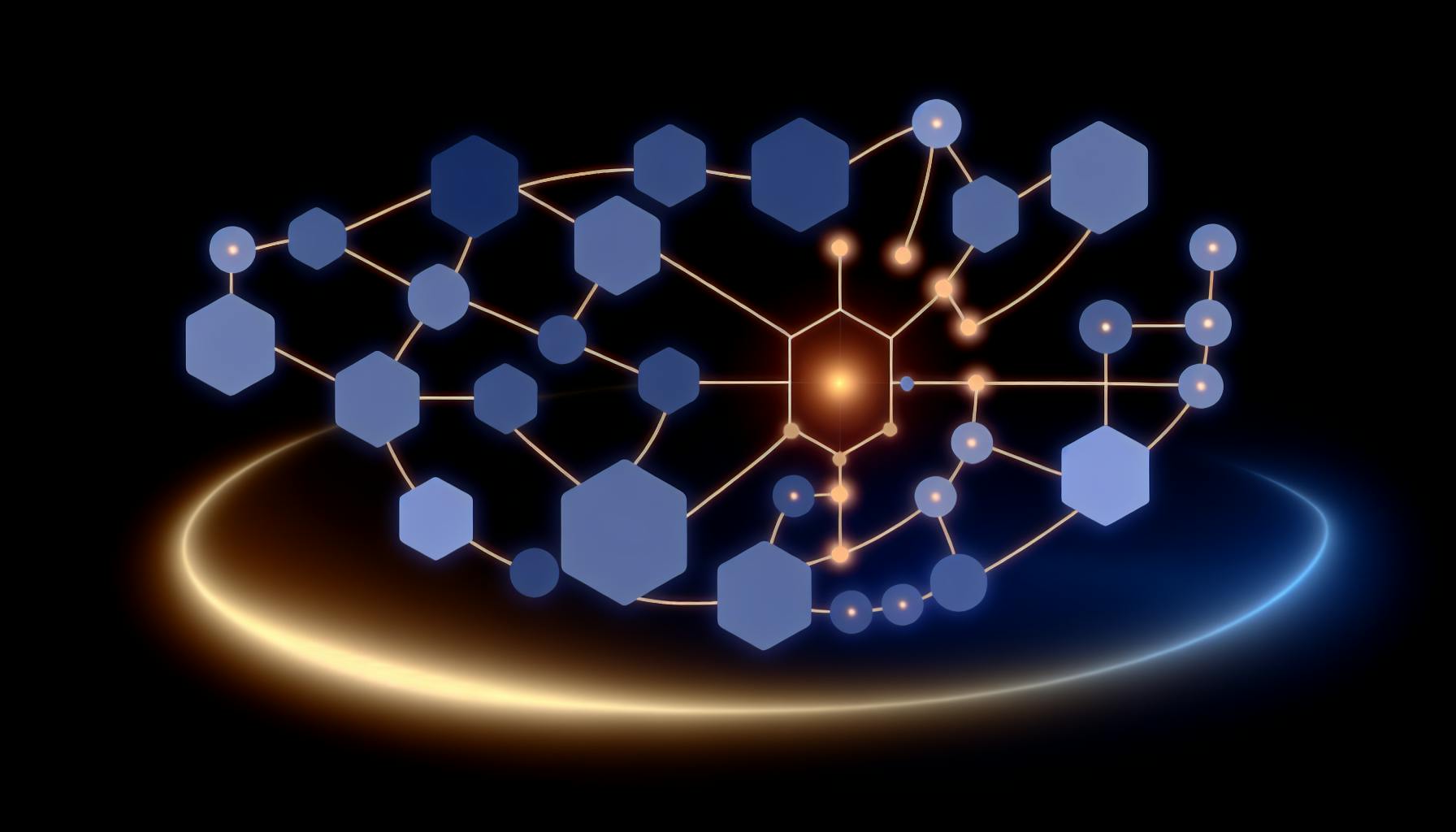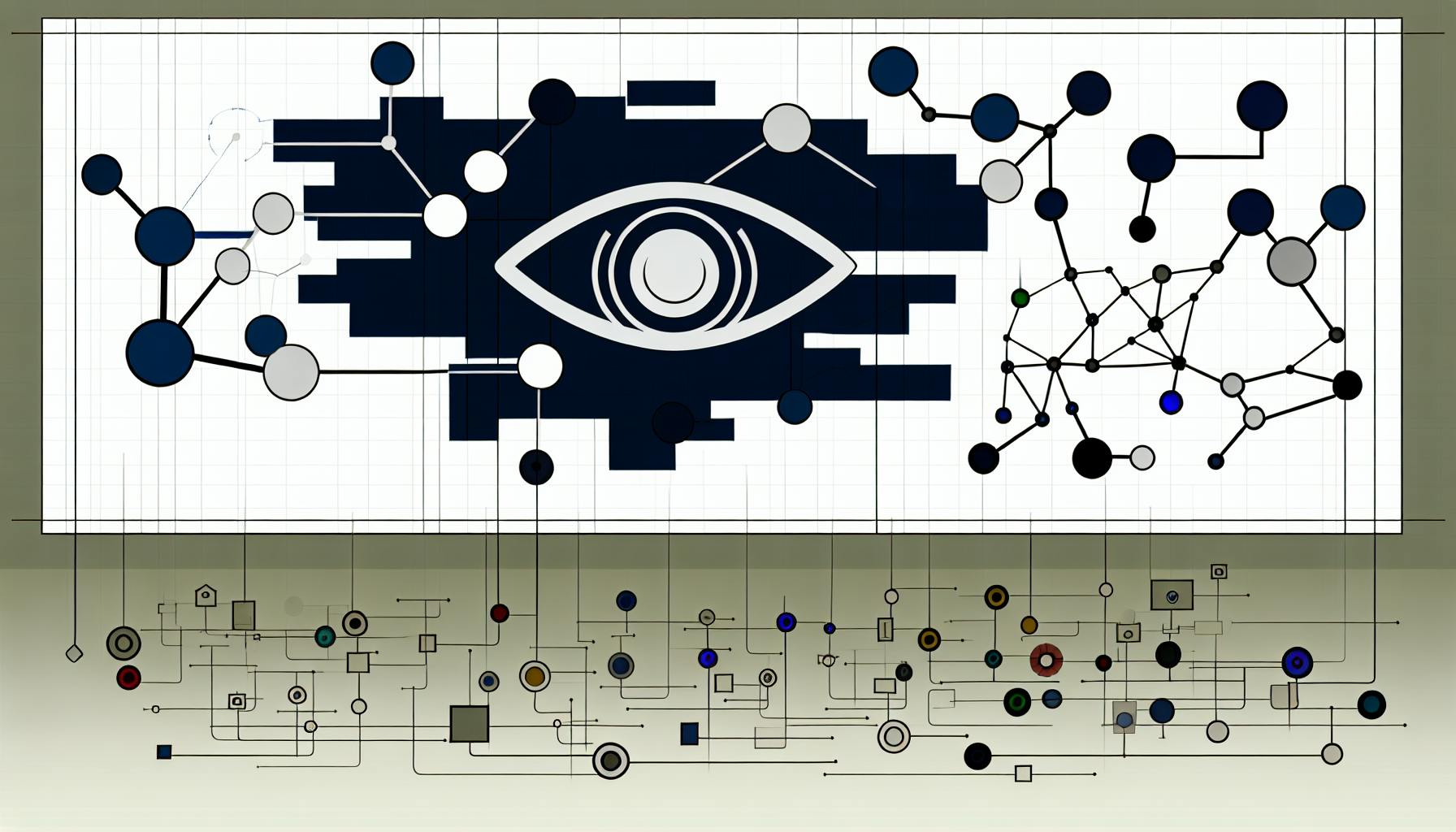Integrating AIOps into BizTalk environments streamlines IT operations, enabling predictive maintenance, automated issue resolution, and enhanced system performance. Here's a snapshot of how AIOps revolutionizes BizTalk management:
- Predictive analytics help foresee and mitigate potential issues before they impact operations.
- Automated remediation allows for quick resolution of common problems without manual intervention.
- Enhanced visibility through advanced analytics offers real-time insights into system health and performance.
- Proactive optimization uses predictive models to ensure system readiness and efficiency.
This approach not only reduces downtime but also optimizes resource allocation, ensuring that your BizTalk environment is more resilient, efficient, and capable of adapting to future challenges.
The Critical Role of Microsoft BizTalk
Microsoft BizTalk Server helps different parts of a business talk to each other. It has lots of adapters for connecting different systems.
BizTalk needs to run smoothly because it's super important. But it's hard to find and fix problems because everything is so connected. If BizTalk stops working, it can cause a lot of trouble.
AIOps helps by figuring out what's going on with BizTalk and fixing problems fast. It can also adjust settings to stop problems before they start. This means BizTalk can keep running smoothly, which is great for business.
Integrating AIOps into BizTalk Environments
AIOps solutions help us keep a closer eye on how BizTalk is doing by using smart tech and automation to make things run smoother. When we add an AIOps system to BizTalk, we can see what's happening more clearly, fix issues quicker, and plan better for the future.
Improved Visibility Through Advanced Analytics
An AIOps platform takes in all sorts of data from BizTalk, like how it's performing and any errors that pop up. It uses smart tools to figure out when something's not right.
- Easy-to-use dashboards show when there's too much traffic or if something's slowing down, making it easier to spot problems.
- Smart alerts let the team know right away when something important happens, cutting down on the time it takes to find out.
- Detailed analytics help dig into issues and find out why they happened, making fixes quicker.
With better insight into BizTalk's health, teams can react faster to any bumps in the road.
Intelligent Issue Remediation
Besides spotting issues early, AIOps also helps fix them quicker with less manual work.
- For small problems, it can automatically sort them out by restarting things or adding more resources, which means less noise and work for the team.
- For common issues, it can run set solutions, saving time.
- Teams can use tools to keep track of issues from start to finish, making sure nothing gets missed.
By handling routine tasks automatically, the team can spend more time on complex issues that need a human touch.
Proactive Optimization Using Predictive Models
AIOps looks at past data to guess future needs, helping plan better for BizTalk.
- It uses simulations to figure out what's needed for new BizTalk projects.
- It can tell in advance if there might be a squeeze on resources, so you can add more before it's a problem.
- It gives advice on how to tweak BizTalk settings for better performance and stability.
By using data to look ahead, businesses can make sure BizTalk has what it needs, avoiding waste or shortages.
Overall, AIOps gives a full package to improve how we watch over, fix, and plan BizTalk, ensuring it runs well and keeps businesses moving smoothly.
Key Components of AIOps for BizTalk
AIOps platforms are really useful for making sure BizTalk systems work well. They focus on three main areas:
Monitoring and Log Collection
First, they keep an eye on everything in BizTalk, like:
- Servers
- Apps
- Connectors
- Transactions
This helps see:
- How things are running
- Traffic flow
- Mistakes and issues
Tools such as Azure Monitor, Dynatrace, and Splunk are great for gathering all this info for later use.
Analytics and Detection
Then, using smart analysis and learning, AIOps figures out what's normal and spots when something's off. This means:
- It gets better at knowing what's normal, not just using set rules
- It understands how each part usually works
- It can quickly tell you when something weird happens
The system gets smarter the more it's used, making it more accurate.
Automation and Orchestration
Lastly, AIOps can handle problems on its own or with a little help, using instructions for:
Incident Response
- Sorting alerts
- Fixing issues
- Calling in the team if needed
Optimization
- Adjusting settings
- Making sure there's enough power and space
- Balancing the load better
It works well with tools like ServiceNow to make everything run smoother.
With these parts of AIOps, companies can better understand, manage, and improve their BizTalk systems. This leads to fewer problems, better performance, and more success.
Best Practices for Implementation
Getting AIOps to work with BizTalk the right way takes some planning and doing things step by step. Here's how to do it:
Assessing Needs and Defining Goals
- First, figure out what problems you want AIOps to solve. This could be things like getting faster at fixing IT issues, automatically taking care of simple problems, making sure your systems are the right size, and getting better at understanding your data.
- Decide which improvements would make the biggest difference. Think about how often problems happen, how bad they are, and how much they cost to fix.
- Set up clear goals to see if AIOps is helping, like having fewer IT problems or solving them quicker.
Collecting and Processing Data
- Make sure you're keeping track of important info from your apps, databases, and networks. This includes performance numbers, logs, events, and more.
- Get this data into your AIOps system, either directly or through special software.
- Clean up and organize this data to make it useful.
- Keep comparing new data to what you already know to help your system learn and get better.
Developing Analytic Baselines and Workflows
- Use past data to figure out what's normal for your systems.
- Set up a system to notice when something's not normal.
- Make plans for how to deal with alerts, figure out what's wrong, and fix it. This might include automatic fixes for simple issues.
- Plan how to make things run more efficiently, like making sure you're using the right amount of resources or adjusting settings.
Iterating Based on Outcomes
- Keep checking if AIOps is meeting your goals.
- Find out where you're still having problems and try to fix those areas.
- Improve your system for noticing and fixing issues based on what you learn.
- Keep adding more data to help your system understand better.
- Remember, getting AIOps to work well is an ongoing process, not something you do just once.
By following these steps and focusing on data management, incident management, and continuous improvement, AIOps can really help BizTalk systems work better and make your life easier over time.
sbb-itb-4a5db88
Challenges and Mitigation Strategies
Legacy System Integration Difficulties
Mixing AIOps with old systems like BizTalk can be tough because they're not built for today's tech. Here's how to make it easier:
- Use tools like the Azure Service Bus to help move data from old systems to AIOps platforms without too much trouble.
- Set up ways to get old data into modern formats and places, like data lakes, for AIOps to use.
- If you're working with systems that aren't online, use specific tools or write your own scripts to send data over.
By finding smart ways to connect old and new tech, you can get valuable data into AIOps systems.
Organizational Change Management Concerns
Introducing AIOps to your team needs careful handling:
- Start with small, successful projects to show how useful AIOps can be.
- Get everyone involved early, especially leaders, to show they're all in.
- Teach your team about AIOps in steps, and show them how it can make their jobs easier, not take them away.
- Talk about how AIOps can help everyone focus on more interesting work.
With a plan that considers everyone's feelings and needs, AIOps can be welcomed by the team.
Skill Gaps in Advanced Analytics
Not having enough know-how in data science can be a hurdle:
- Get help setting things up from the AIOps platform's team.
- Train your people to use the platforms better.
- Bring in experts for a while to help build and check your setup.
- Pick platforms that let you build models easily without needing to code everything.
Using a mix of these ideas can help you get around the skill gap and start seeing the benefits of AIOps.
The Future of AIOps for BizTalk
AIOps is changing the game for managing BizTalk, and it's only going to get better. Soon, we'll see new tools that make BizTalk work smarter and harder without needing more from us. Think about machines that can fix themselves, software that knows when something might break, and virtual models that help us try out ideas safely.
Predictive Maintenance Models
One cool thing AIOps does is it looks at all the data from BizTalk—like how the servers are doing or if there's an error popping up—and uses that info to guess what might go wrong next.
This is super helpful because it means:
- Figuring out when parts might need replacing before they actually break
- Planning maintenance when it's least disruptive
- Keeping everything running smoothly without unexpected downtime
So, instead of fixing things after they break, we get a heads-up to avoid problems in the first place.
Digital Twin Modeling
Imagine having a digital copy of your BizTalk setup. This copy lets you test changes, see how new projects might work, or find ways to make everything run better.
The perks are big:
- Trying out updates without risking the real system
- Planning for new projects with a clear picture
- Finding and fixing issues before they affect your business
With a digital twin, making decisions gets a lot easier because you can see the results before making changes for real.
Self-Healing Capabilities
The future AIOps can do more than just warn us about issues; it can actually start fixing them on its own. For BizTalk, this could mean:
- Spotting when something's not working right
- Figuring out why there's a problem and fixing it
- Undoing changes that caused issues
- Adjusting resources automatically to keep up with demand
This means less downtime and more focus on the important stuff, as the system takes care of the routine problems itself.
Conclusion
By using data to predict issues, creating digital twins, and building systems that can fix themselves, AIOps is about to make managing BizTalk a lot easier. While it might take some investment to get there, the benefits—like less downtime, fewer problems, and more efficient operations—are well worth it.
Conclusion
Key Takeaways
When we mix AIOps with BizTalk, we get some big wins:
- Better watching - We can keep an eye on everything all the time. If something starts to act up, we see it on a dashboard that's easy to understand.
- Quicker fixes - AIOps helps us figure out problems faster and can even fix simple stuff by itself, so we don't always have to step in.
- Smart planning - It guesses what we'll need for future projects or busy times, making sure we're ready.
- Always getting better - By looking at how things are running, we find ways to do things better, save money, and avoid problems.
AIOps really changes the game for managing BizTalk, making things less likely to go wrong, fixing issues faster, and helping us come up with new ideas.
Related Questions
Can AIOps work with BizTalk in the cloud?
Yep, AIOps can totally work with BizTalk when it's in the cloud. It uses special connections to keep track of everything, just like it does when BizTalk is not in the cloud.
Does using AIOps cost a lot?
Not really. It actually helps us use what we have better and can even cut costs because we're not wasting resources. Plus, you often pay based on how much you use it.
How safe is AIOps?
AIOps is pretty secure. It lets people sign in safely, checks who's doing what, and keeps data safe both when it's being sent and when it's just sitting there. It also keeps a record of everything for safety reports.
Related Questions
How does AIOps differ from traditional IT operations?
AIOps uses smart tech to look at tons of IT data quickly. It can spot problems, guess what might go wrong soon, and fix issues all by itself.
Old-school IT operations depend a lot on people. Folks set rules to watch systems and get alerts if something's off. Then, they have to figure out and fix the problem themselves. This way can't keep up with how complex IT is now.
How can IBM's AIOps solutions transform ITOps challenges to ITOps advantages?
IBM's AIOps tools use smart automation and data analysis to make IT systems that can pretty much take care of themselves. Here's what they do:
- Use data to see problems coming before they happen
- Connect the dots between events to find the main issue
- Fix common problems fast with set steps
- Keep systems running smoothly
This helps IT teams spend less time fixing problems and more time on new ideas.
How is AI used in IT operations?
AI helps in three big ways:
- Spotting what's not normal - It learns what's usual and tells you when something's off.
- Finding patterns - It sees if incidents are similar and links events that might have the same cause.
- Guessing future issues - It uses past data to predict when you might run out of resources or face system failures.
AI makes it easier to find, understand, and solve problems in IT systems.
What are the top three use cases for taking AIOps platform?
The three main reasons to use AIOps are:
- Smart alerts - It keeps less important alerts quiet and focuses on the big issues.
- Quick problem-solving - It figures out what's wrong fast by looking at how events are connected.
- Planning for the future - It helps you guess how much resources you'll need for busy times or new projects.
AIOps is great at these because it uses AI to spot things that people might miss in all the data.