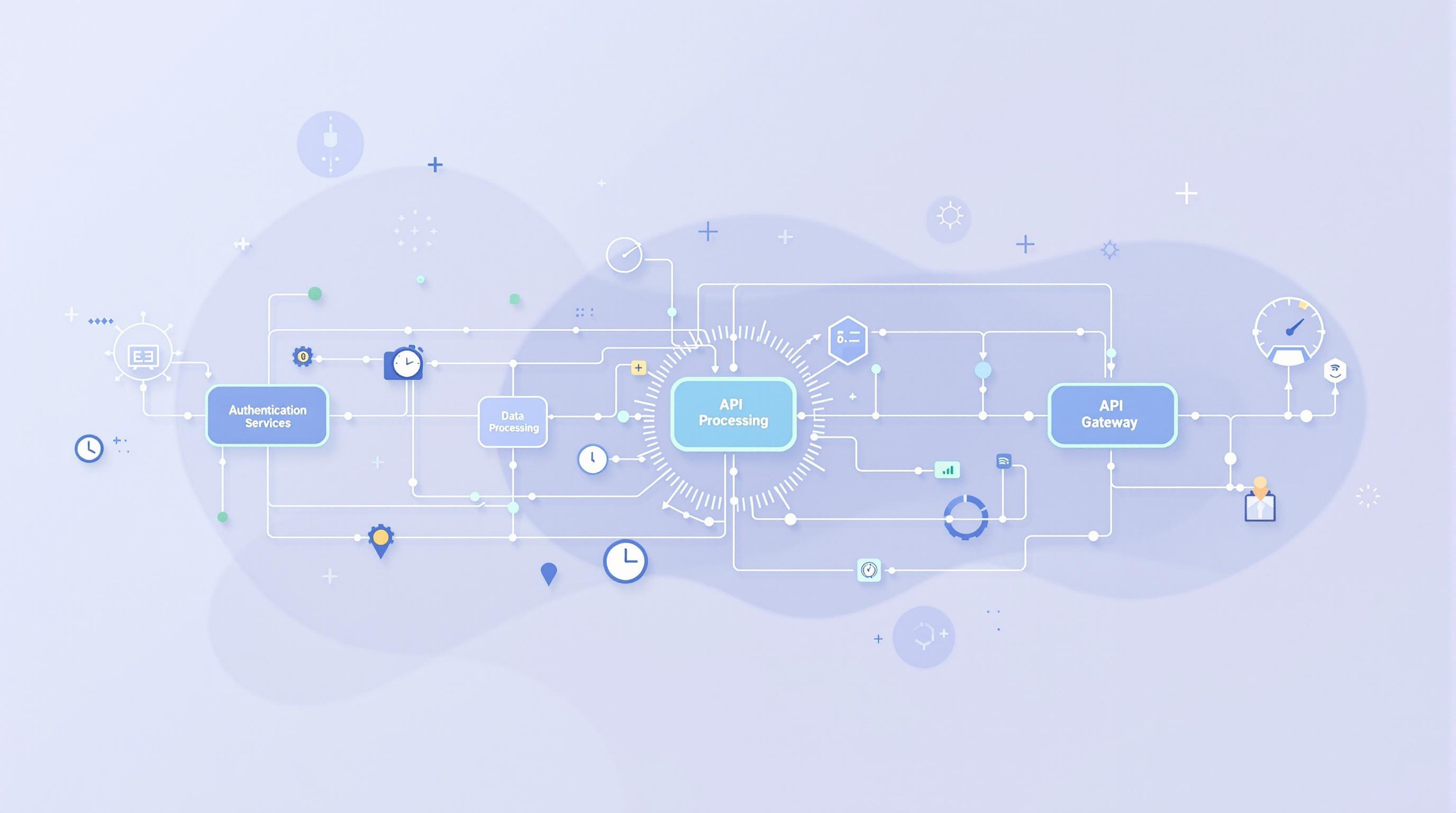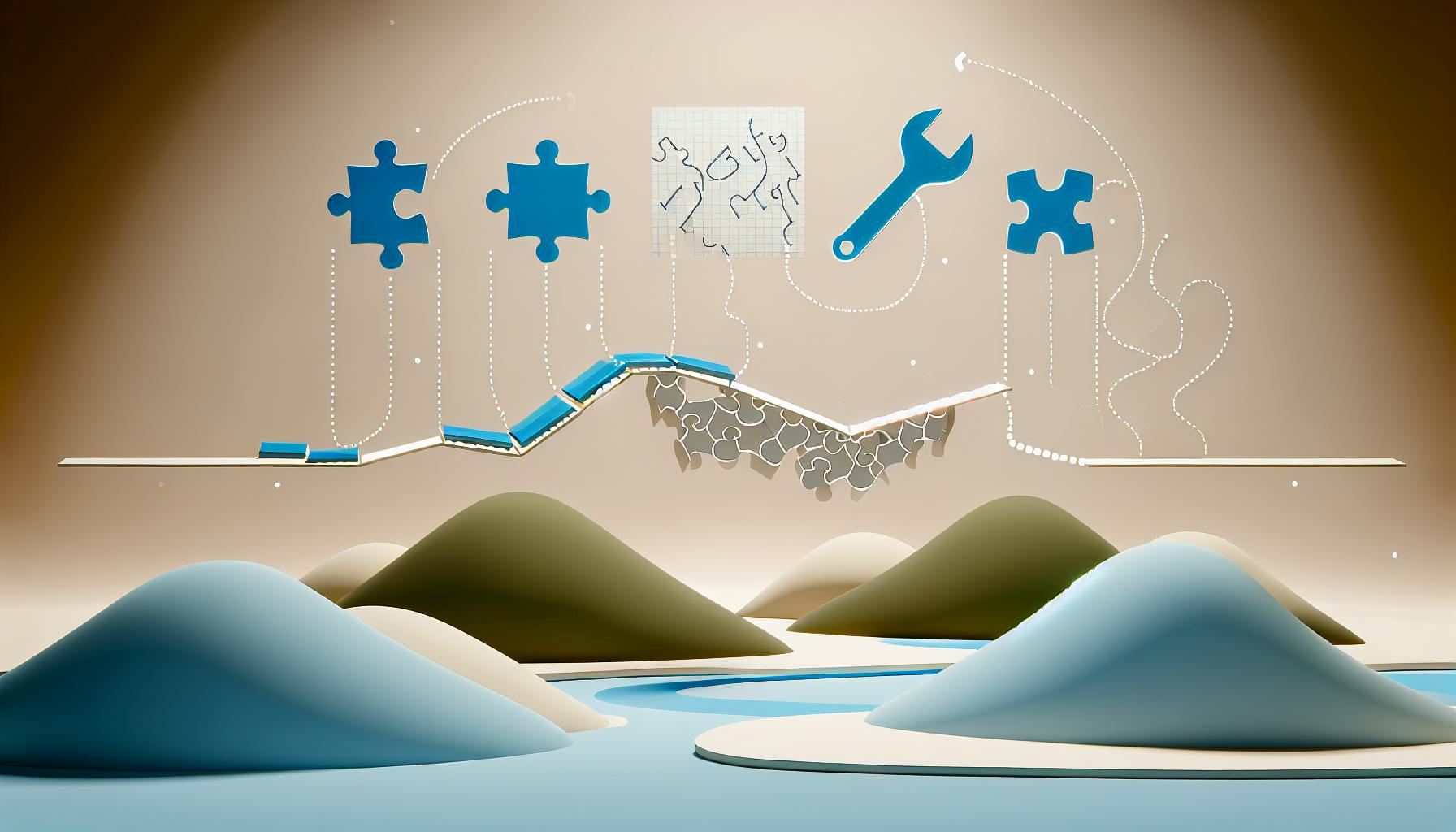In today's complex IT environments, AIOps (Artificial Intelligence for IT Operations) emerges as a critical tool for anomaly detection, helping IT teams quickly identify and address issues before they escalate. Here's a simplified overview of what you need to know about AIOps for data anomaly detection:
- AIOps Explained: A smart system that uses machine learning and data analysis to monitor tech systems, spot problems early, and automatically fix them.
- Understanding Data Anomalies: Unusual data patterns that may indicate issues like software bugs, hardware failures, or cyber attacks. Types include outliers, unexpected changes, and duplicate entries.
- The Role of AIOps: It continuously monitors data, identifies anomalies using machine learning, and integrates with IT infrastructure for swift problem resolution.
- Technologies Behind AIOps: Combines machine learning, artificial intelligence, and statistical methods to analyze data and detect anomalies effectively.
- Implementing AIOps: Involves planning, data collection, model adjustment, and continuous improvement to effectively detect and manage anomalies.
- Selecting the Right AIOps Solution: Look for platforms that offer comprehensive data source connectivity, advanced analytics, and the flexibility to deploy on-premises, in the cloud, or in a hybrid environment.
As IT landscapes grow in complexity, AIOps becomes an indispensable asset for proactive anomaly detection and operational efficiency, ensuring smoother and more reliable IT operations.
What are Data Anomalies?
Data anomalies are when the information you're looking at doesn't match up with what you expect. It's like finding a puzzle piece that doesn't fit. These anomalies can be anything out of the ordinary that catches your eye because it's different from the usual pattern.
Some examples include:
- Outliers: These are data points that stick out because they're very different from the rest.
- Changes in distributions: When the normal pattern of data shifts unexpectedly.
- Temporal anomalies: Odd changes that happen over time, like sudden spikes or drops.
- Duplicate entries: Seeing the same information more than once when you shouldn't.
Anomalies can come from many places like bugs in software, hardware issues, cyber attacks, mistakes made by people, or just natural oddities. They're a sign that something unusual is happening and it might need a closer look.
Anomalies can be:
- Point anomalies: One data point that doesn't fit in.
- Contextual anomalies: Something that's only weird in a certain situation.
- Collective anomalies: A group of data points that together seem off.
Common Types of Data Anomalies
Businesses often run into a few usual types of anomalies:
- Outliers: Data that's far from the norm.
- Change anomalies: When the usual pattern of data shifts in an unexpected way.
- Dependence anomalies: When things that don't usually go together start to.
- Temporal anomalies: Odd changes tied to time, like unexpected spikes or drops.
- Duplicate entries: The same data showing up more than it should.
- Missing values: When there's data missing where you'd expect to see it.
- Data integrity issues: Data that doesn't make sense, like numbers that should be text, or vice versa.
Business Impact of Data Anomalies
If you don't catch and deal with data anomalies, they can cause big problems:
- Inaccurate analytics & reporting: Wrong data can lead to bad decisions.
- Regulatory compliance issues: Not fixing data problems can result in fines.
- Fraud: Anomalies might show someone's trying to cheat the system.
- Cyber attacks: Strange data patterns could mean a security risk.
- System failures: Unusual data in things like CPU usage or network traffic might signal a tech problem.
- Reputational damage: Issues with data can make customers unhappy and hurt a company's reputation.
Finding these anomalies early can help avoid big losses, from money to trust. It's all about spotting the issues quickly to keep things running smoothly.
The Role of AIOps in Anomaly Detection
AIOps stands for Artificial Intelligence for IT Operations. It's a smart system that uses machine learning (a type of artificial intelligence) to help keep an eye on and manage the tech side of a business. Imagine it as a super-smart assistant that can quickly notice when something unusual is happening in your computer systems or data and help fix it before it becomes a big problem.
What is AIOps?
AIOps systems gather all sorts of data from a company's technology setup, like performance numbers, error logs, and other technical details. They then use smart tools like machine learning and data analysis to figure out what's normal and what's not. If something doesn't look right, AIOps can spot it fast.
Here's what AIOps can do:
- Keep an eye on everything in real-time
- Spot and flag weird data automatically
- Send smart warnings and predictions
- Find the root cause of issues without human help
- Manage and fix problems quickly
This means things run more smoothly, and tech teams can focus on big-picture stuff.
Why AIOps for Anomaly Detection?
Old-school ways of monitoring data and systems often can't keep up with how complex and huge today's tech environments are. They either send too many false alarms or miss issues until they're big problems.
AIOps is better because it:
- Cuts down on unnecessary alerts
- Finds issues quickly, even the subtle ones
- Predicts what might go wrong next
- Works with all kinds of tech data
- Saves time and effort by automating routine tasks
AIOps Use Cases for Anomaly Detection
AIOps is great for finding oddities in all sorts of situations:
- Metrics Monitoring: Watching out for unusual performance numbers.
- User Behavior Analysis: Noticing strange patterns in how data is accessed or used.
- Threat Detection: Spotting signs of hacking or data theft.
- Log Analysis: Finding odd events in records of what's happening in the system.
- Sensor Analytics: Catching weird patterns in data from devices.
With AIOps, finding and fixing odd data or performance issues becomes much easier, helping keep systems safe and running well.
Technologies Behind AIOps for Anomaly Detection
AIOps platforms use a mix of smart tech like machine learning, artificial intelligence, and stats to spot when data isn't acting as expected. These tools help AIOps to look over tons of data from different parts of a company's tech setup, find when things don't match up with the usual patterns, and give a heads-up to fix things before they cause trouble.
Machine Learning & AI for AIOps
Machine learning is a big deal for AIOps because it lets the system find problems on its own, without someone having to tell it what to look for. Here are some ways it does that:
- Unsupervised learning algorithms help find data points that stand out because they're different from most others.
- Supervised models learn from examples to recognize if new data is normal or not.
- Reinforcement learning gets better at finding issues by learning from what happens over time.
Deep learning, which is a more complex type of machine learning, can also pick up on complicated patterns in data over time that might suggest something's off.
These AI and machine learning tricks help AIOps systems keep an up-to-date understanding of what's normal and what's not.
Statistical Methods for Anomaly Detection
Besides machine learning, AIOps also uses stats to figure out when data is weird. This includes:
- Distribution-based models that see if data fits into what's expected.
- Regression-based models that guess what numbers should be and flag big surprises.
- Information theoretic models that look for unusual patterns in the data.
Using these stats methods along with machine learning makes finding problems more reliable.
AIOps and IT Infrastructure Integration
For AIOps to work, it needs to get its hands on a lot of data from different places like servers, networks, and applications. It does this through:
- APIs and monitoring agents that send data over in real-time.
- Cloud services integration with tools that help manage data in the cloud.
- Log data processing with systems that organize and make sense of log data.
Once the data is collected, it's cleaned up and prepared so the machine learning algorithms can do their thing. This includes checking the data's quality, picking out important bits of information, and running the models to score how likely something is to be a problem.
Connecting with other IT tools helps AIOps keep an eye on everything, making sure nothing slips through the cracks in today's complex tech environments.
Implementing AIOps for Anomaly Detection
Key Deployment Considerations
Before you start using AIOps to spot weird things in your data, think about a few important points:
- Check your data: Make sure you're collecting all the necessary info (like performance numbers, logs, etc.) from your tech setup. The data needs to be complete, correct, and up-to-date.
- Understand your problems: Figure out where you really need help. Is it getting too many false alarms? Having trouble finding where problems start? Decide if the data you have can help solve these issues.
- See if machine learning fits: Look at some of your data to see if machine learning can actually help find the weird stuff you're worried about.
- Know what you're looking for: Write down the specific oddities you want to catch, along with how you plan to measure success.
Deployment Process Overview
Here's a simple way to get AIOps working for you:
- Plan your setup: Choose what data and machine learning methods you'll use and how you'll get alerts.
- Bring in the data: Start collecting all the info you need from your IT systems.
- Tweak the machine learning: Adjust the learning methods to better spot the issues you care about.
- Set up rules: Decide what's normal and when to send out an alert.
- Look at the results: Check the oddities found and figure out what they mean.
- Keep improving: Use what you learn to make your system better over time.
Challenges and Recommended Solutions
You might run into some problems, but here's how to fix them:
- Getting it wrong sometimes: If the system messes up, teach it with better examples. Use different methods together for better results.
- Too many alerts: Make sure your rules are just right so you don't get buried in warnings. Group similar alerts together.
- Needing lots of resources: Make sure your data handling is efficient. Only keep the info you really need.
- Hard to understand results: Link weird data points with other info to get the full picture. Give clear next steps to the people fixing the problems.
sbb-itb-9890dba
Case Studies
[Banking Firm] Detects Fraudulent Transactions
A big bank with millions of customers used an AIOps tool to better find and stop fraud. This tool looked at all the money moving in and out, using smart computer programs to spot when something didn't look right.
In a short time, it found:
- $1.2 million taken from ATMs without permission
- $800k in wire transfers that shouldn't have happened
- Lots of cases where someone's identity was stolen to take over their account
The bank's security team got quick alerts and stopped these frauds from causing more harm.
[Retailer] Flags Inventory Anomalies
A big store chain with hundreds of locations used AIOps to keep a better eye on its supplies. This tech helped them notice:
- When shipments were late
- When they were running low on products
- When prices were wrong, spotting these issues 30% faster
Catching these supply problems early meant stores could fix them fast, keeping customers happy and selling more.
[Healthcare Provider] Secures Patient Records
A network of hospitals and clinics put in an AIOps system to protect patient info. The system looked at who was accessing patient records, learning what was normal and spotting what wasn't.
Right away, it found:
- 3 times when employees looked at records they shouldn't have
- 1 try from outside to get into the system
- 2 weak spots in their software that could let hackers in
Getting ahead of these problems meant they could keep patient info safe and follow privacy laws better.
Scaling AIOps for Evolving Needs
Planning for Data Volume Growth
As companies grow and start using more tech like IoT devices, they're going to have a lot more data to look at. AIOps systems need to be ready to handle this bigger load. Here's how they can do it:
- Spread out data storage and processing over many cloud servers instead of just one. This way, they can handle more data as needed.
- Use tools designed for handling lots of data, like Apache Kafka.
- Sometimes, not all data needs a full check. Picking out key bits to look at can help manage the load without losing track of important changes.
It's a balance to keep costs in check while making sure the system can handle the data without crashing. Watching how much data you're dealing with and adding more resources bit by bit can help keep costs down.
Updating Models and Detection Logic
As tech setups change and new kinds of data come in, the signs of something being off can also change. Keeping AIOps systems up-to-date means:
- Regularly teaching the system with new data so it knows what's normal and what's not.
- Making sure the system is still accurate by testing it.
- Adjusting how the system learns to catch new patterns.
- Changing what the system looks for and how it decides something is odd.
- Keeping an eye on how well the system is doing and making tweaks as needed.
Staying on top of these changes helps the system spot issues more accurately.
Optimizing for New Data Sources
Bringing in new types of data, like info from apps or IoT devices, might need some special handling:
- Data from sensors can be messy. Cleaning it up a bit can help make sense of it.
- Data like logs that's all text needs to be broken down so the system can use it.
- For data that changes over time, special methods are needed to predict what should happen next.
Setting up specific ways to handle and learn from new data types makes the system better at understanding what's going on. Testing with new data types is important to make sure the system still works well.
By planning ahead and making smart updates, AIOps systems can keep up as businesses and their data needs grow.
Selecting the Right AIOps Solution
|Platform|Anomaly Detection Techniques|Accuracy Metrics|
| Platform | Anomaly Detection Techniques | Accuracy Metrics |
|---|---|---|
| Elastic | Unsupervised ML, statistical models | Precision, recall, F1 score |
| Splunk | Supervised & unsupervised ML | Precision, recall, F1 score, AUC |
| Dynatrace | Behavioral learning models | Precision, recall, dynamic thresholds |
| New Relic | Supervised ML, statistical detection | Precision, recall, dynamic baselines |
When picking an AIOps tool, search for ones that have a wide range of ways to spot anomalies using machine learning, stats, and behavior models. This helps catch more issues accurately across different types of data and situations. Look at accuracy scores like precision and recall to see how good the tool is at telling normal from abnormal data. Tools that adjust as data changes keep their accuracy over time.
Key Capabilities to Look For
- Broad data source connectivity: Can grab and link up data from different places, including logs, metrics, and more, to better spot anomalies.
- Advanced analytics and machine learning: Uses a mix of machine learning and stats to spot both common and rare issues accurately.
- Anomaly interpretation and actionability: Tells you how serious an anomaly is, what might have caused it, and what you can do about it.
- Easy integration and customization: Fits easily with the tools you already use, lets you tweak models for your data, and offers ways to connect through APIs.
- Hybrid and multi-cloud deployment: Works across both cloud and on-prem setups, giving you a full view and control over your data.
- Automated responses and remediation: Can automatically take steps to fix issues based on what it finds, helping avoid bigger problems.
On-Prem, Cloud or Hybrid Deployment
AIOps tools can live in the cloud, on your own servers, or both:
Cloud AIOps
- Quick to start with no need for your own hardware
- Pay as you go
- Might be less flexible
- Watch out for extra costs from your cloud provider
On-premises AIOps
- You're in control and can make it fit your needs
- No extra costs for moving data
- Takes more work to set up and keep running
Hybrid AIOps
- Mixes cloud and on-prem, giving you the best of both
- Tailor models to fit different parts of your business
- Managing it can get tricky
Think about what you need, like how much control you want and how much you're willing to spend, to decide which setup is right for you.
Conclusion
Using AIOps for finding and fixing unusual data or performance issues is really important for IT teams today. These environments are getting more complex, and AIOps helps keep an eye on everything.
Here's what we've learned:
- AIOps uses smart computer programs and math to quickly spot when something's not right with the data or how systems are working. This means problems can be caught early before they cause bigger issues.
- When AIOps is connected to systems that can fix problems automatically, it can make repairs faster and keep things running smoothly. It learns from what happens to get better at fixing things over time.
- AIOps is smart enough to know which alerts are about real problems and which ones aren't so important. This means fewer unnecessary alerts.
- To get AIOps working well, you need to plan carefully, make sure you have good data, understand what problems you're trying to solve, and keep improving how you detect issues.
- Look for AIOps solutions that can handle lots of different data, use smart learning to find issues, let you set your own rules, fix problems automatically, and work whether they're in the cloud or on your own servers.
As things get more complicated in IT, using AIOps to spot and fix issues quickly is key to keeping systems up and running well.