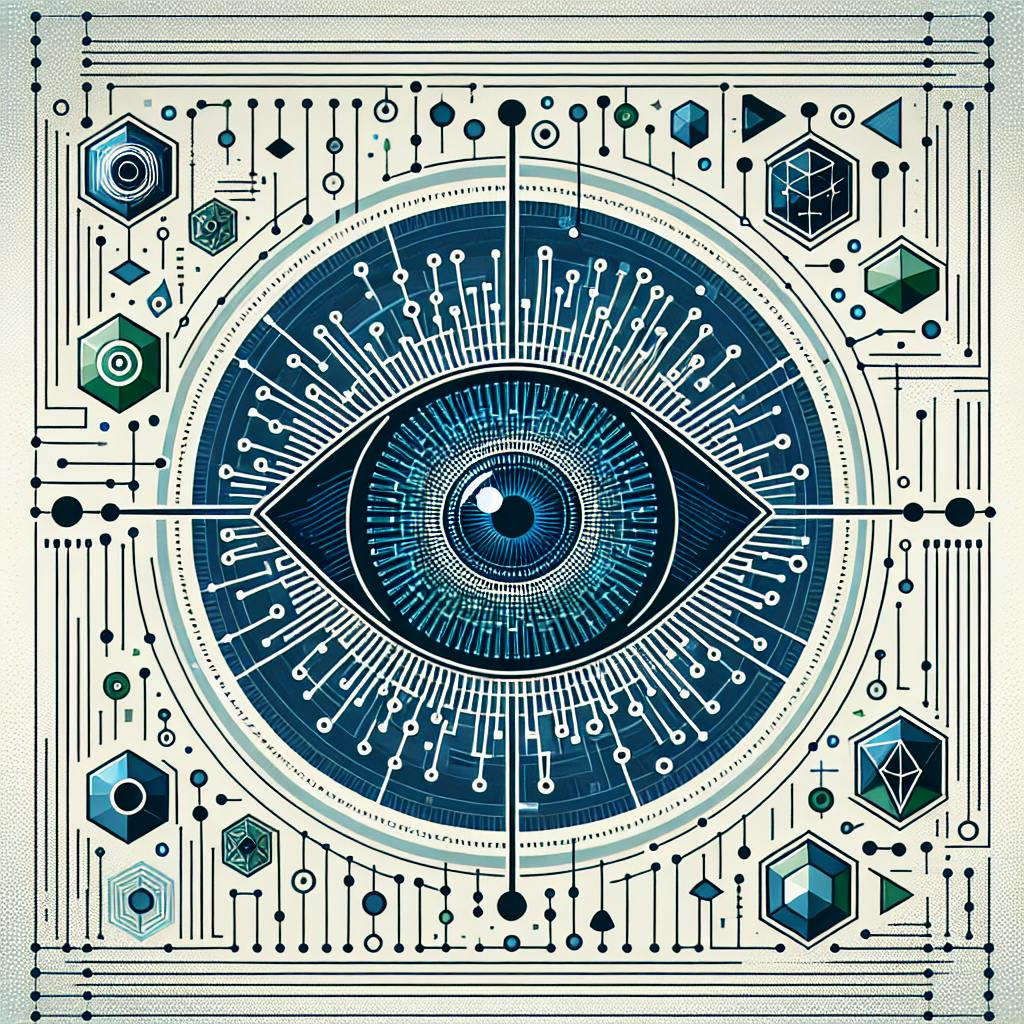AIOps is revolutionizing IT audit automation in 2024. Here's what you need to know:
- AIOps uses AI and machine learning to analyze data, spot issues, and automate routine tasks
- It makes IT audits faster, more accurate, and packed with insights
- Key benefits: real-time monitoring, predictive analysis, and handling massive data volumes
Real-world impact:
- ExaVault cut issue resolution time by 56.6%
- Electrolux reduced IT problem-solving from 3 weeks to 1 hour
- One hour of downtime can cost $250,000+ for revenue-generating services
To implement AIOps for IT audits:
- Assess your current audit process
- Choose the right tools (e.g., eyer.ai for anomaly detection)
- Set up automated workflows
- Use AI for problem detection and predictive planning
- Continuously monitor and improve your system
AIOps isn't just a trend - it's becoming essential for efficient, effective IT auditing in 2024 and beyond.
Related video from YouTube
What is AIOps in IT Auditing
AIOps is shaking up IT auditing. It's not just a fancy tech term - it's a game-changer that's turning old-school audit processes into smart, efficient systems that stay ahead of the curve.
How AIOps Works in Audits
Think of AIOps as your 24/7 super-smart audit buddy. It uses AI and machine learning to crunch massive amounts of data from your IT systems. Here's what it brings to the table:
- Non-stop monitoring instead of occasional check-ups
- Heads-up on potential issues before they blow up
- Handles routine tasks without human help
- Processes more data with fewer slip-ups than humans
Main Parts of AIOps Audits
AIOps isn't magic - it's made up of some key components:
- Smart algorithms that learn from past data
- Big data tools that handle tons of info from different sources
- Auto-response systems that tackle issues on the spot
- Crystal ball tech that predicts problems based on trends
What You Need to Start
Ready to jump on the AIOps bandwagon? Here's your shopping list:
1. Solid data setup: You need systems that can handle big data.
2. AI-friendly tools: Look for platforms with built-in AI smarts.
3. Skilled team: AIOps does a lot, but you still need experts to make sense of it all.
4. Clear goals: Know what you want AIOps to do for your audits.
One tool to check out is eyer.ai. It's a no-code platform that spots weird patterns in your performance data - super useful for IT audits.
Remember, AIOps isn't just about cool tech - it's about a whole new way of thinking about IT auditing. As Alan Anderson, a CPA who knows his stuff, puts it:
"AI can give you 100% of the population, which makes anomaly detection extremely reliable when it's based on proper parameters set by the auditors."
In other words, AIOps lets you see the whole picture, not just a snapshot. And that's a big deal for catching issues and keeping your IT ship sailing smooth.
Building Your AIOps System
Setting up an AIOps system for IT audit automation isn't about fancy tools. It's about creating a smart setup that works for you. Let's break it down.
Check Your Current Audit Setup
First, take a good look at your current audit process. This helps you spot where AIOps can make the biggest difference.
Map out your existing audit workflow. Look for:
- Manual tasks that eat up time
- Spots where mistakes happen
- Processes that need real-time monitoring
Here's a real-world example: A big company found that manually reviewing security logs took up 70% of their audit time. That's where AIOps can step in and help.
Tools You'll Need
To build an effective AIOps system, you'll need a mix of tools:
- Something to gather and centralize data
- A machine learning engine for spotting patterns
- Tools to automate repetitive tasks
- Software to show insights clearly
One tool to check out is eyer.ai. It's a no-code platform that spots anomalies in time series data - pretty handy for IT audits.
How to Pick the Right Platform
Choosing your AIOps platform is a big deal. Here's what to look for:
1. Plays well with others
Your new platform should connect easily with your existing tools. eyer.ai, for example, works with open-source agents like Telegraf and Prometheus.
2. Grows with you
Pick a platform that can handle your future needs. Dynatrace, for instance, automatically maps your digital environment as it expands.
3. Easy to use
You want a platform with a user-friendly interface. This is key if your team isn't full of data scientists.
4. Fits your needs
Every organization is different. Your AIOps platform should be flexible enough to adapt to what you need.
5. Helps with compliance
If you're in a regulated industry, choose a platform that makes compliance easier. Coralogix, for example, automates posture assessments for standards like SOC and HIPAA.
Setting Up Automated Audits
Let's dive into how you can set up automated audits that save time and boost accuracy.
Building Audit Workflows
Automating your audit workflows is like giving your team superpowers. Here's how to do it:
First, map out your process. Break down your audit into clear steps. What data do you need? Which controls need testing? What compliance rules apply?
Next, pick your tools. Choose software that can handle each step. For example, ServiceNow GRC uses machine learning to map controls automatically. It's like having a digital assistant that never sleeps.
Then, set up data collection. Use tools that can pull data from multiple sources. This cuts down on manual work and human error. Eyer.ai, for instance, works with open-source agents like Telegraf and Prometheus to gather time series data.
Now, automate testing. Set up your system to run tests automatically. This could be checking for unusual transactions or verifying access controls.
Finally, create alerts. Configure your system to flag issues that need human attention. This way, your team can focus on solving problems, not hunting for them.
The impact? In 2021, the U.S. financial services market saw compliance-related fines drop by 49% compared to previous years. That's what smart automation can do.
Making Clear Audit Records
Clear records are your best friend in auditing. They show what happened, when, and who did it. Here's how to nail it:
Timestamp everything. Record when each action happens. This makes it easier to spot non-compliance and schedule updates.
Centralize document management. Keep all your audit docs in one place. This saves time and stops confusion over different versions.
Use consistent workflows. Make your processes the same every time. This helps your team adapt to new systems faster.
Implement real-time tracking. Use tools that show task completion as it happens. This gives your compliance officers a clear view of progress.
Set up smart notifications. Use your system to remind key people of required actions. This cuts down on time spent chasing people for compliance tasks.
Pro tip: Look for tools with built-in audit trail features. Some platforms automatically capture and maintain complete audit logs. This is gold for showing auditors exactly what happened and when.
The goal here is to create a system that's both thorough and efficient. As Brett Johnson, AVP of Global Enablement, puts it:
"Audit automation enhances efficiency, accuracy, and insights, reducing time and effort. It empowers auditors and improves overall audit quality."
sbb-itb-9890dba
Using AI to Improve Audits
AI is changing IT audits big time. It's making them smarter, faster, and more accurate. Let's see how AI is shaking things up and how you can use it to stay ahead.
Setting Up Problem Detection
Think of AI-powered problem detection as a super-alert guard dog for your IT systems. It's always on the lookout, spotting issues before they blow up. Here's how to get it going:
1. Define your baseline
First, figure out what "normal" looks like for your systems. This gives AI a starting point to spot weird stuff.
2. Choose the right tools
Pick AI tools that fit what you need. For example, eyer.ai offers no-code anomaly detection for time series data. This can be super helpful for keeping an eye on IT performance.
3. Train your AI
Feed your AI system old data to help it learn your specific patterns. More data means smarter AI.
4. Set up alerts
Make sure your system tells the right people when it spots potential problems. This helps you react fast.
5. Keep improving
Regularly check and tweak your AI's settings to make it more accurate over time.
By doing all this, you're not just finding problems - you're seeing them coming. Alan Anderson, CPA and founder of ACCOUNTability Plus LLC, says:
"AI can give you 100% of the population, which makes anomaly detection extremely reliable when it's based on proper parameters set by the auditors."
This level of analysis was impossible before with manual methods. It's a big leap forward in making audits more efficient and effective.
Planning Ahead with Data
AI doesn't just react to problems - it helps you see them coming. Here's how to use AI for smarter audit planning:
Predictive Analytics
Use AI to forecast potential compliance issues. The IRS does this to spot tax returns that might have problems.
You can do the same for your IT audits:
- Use machine learning to analyze old audit data
- Find patterns that come before compliance issues
- Focus your audits on high-risk areas
Continuous Monitoring
Set up AI to watch your IT environment 24/7. This turns auditing from a once-in-a-while thing to an always-on process.
Patricia Willhite, CPA and senior audit manager at CapinCrouse, shares a real-world example:
"We use DataSnipper, an intelligent automation platform, to link significant volumes of data from distinct PDFs into one testing workbook. This has reduced testing and training time and improved quality."
By doing similar stuff, you can:
- Catch potential issues right away
- Cut down on manual audit work
- Keep stakeholders updated on compliance
Risk-Based Approach
AI lets you focus your audits where they matter most. Instead of checking everything, you can zero in on areas with the highest risk of problems.
Greg Buchanan, Partner at StoneTurn, puts it this way:
"Data analytics allows for compliance and internal audit personnel to select key transactions to test using a risk-based approach versus selecting transactions randomly."
This targeted approach saves time and makes you way more likely to find the important issues.
Running Automated Audits
Once your AIOps system is up and running, it's time to make it work for you. Here's how to get the most out of your automated audit processes.
Checking and Improving Results
Automated audits aren't a "set it and forget it" deal. You need to keep an eye on things and make tweaks along the way.
Monitor Performance Metrics
Keep tabs on your KPIs. These might include:
- Time saved vs. manual audits
- Issues detected
- False positive rates
- Compliance improvement rates
Take DigiCert, for example. They implemented an automated compliance platform and saw big results. Aaron Poulsen, their Director of Product Security and Compliance, said:
"Using Hyperproof to streamline evidence organization and record keeping for audits, our compliance team saved 80 hours per month."
That's the kind of improvement you want to see.
Keep Learning and Adapting
Your AIOps system should be like a sponge, always soaking up new information. Here's how:
1. Stay Current: Keep your system up-to-date with the latest compliance requirements.
2. Create a Feedback Loop: Use audit findings to improve future audits.
3. Train Your AI: Feed your AI models new data to boost accuracy and cut down on false positives.
One global financial institution saw their reporting time drop by 60% and their error rate nearly halve after implementing Robotic Process Automation (RPA) for compliance reporting. They kept tweaking and improving their system, and it paid off.
Use Advanced Analytics
Let AI and machine learning dig deeper into your audit data. This can help you:
- Spot complex patterns and trends
- Predict potential issues before they happen
- Fine-tune your audit processes based on past data
ManuTech Industries, for instance, used IoT sensors and RPA to automate their audits. The result? They cut their audit cycle time by 40% and reduced compliance-related incidents by 30%.
Meeting Compliance Rules
Staying compliant is crucial. Here's how to keep your automated audits in line:
Keep Up with Regulatory Changes
Compliance rules are always changing. Stay in the loop by:
- Subscribing to regulatory newsletters
- Going to industry conferences and webinars
- Talking to compliance experts regularly
Monitor Continuously
Don't wait for scheduled audits. Use your AIOps platform to keep a constant eye on things. This lets you:
- Catch and fix compliance issues right away
- Stay audit-ready all the time
- Take the stress out of periodic audits
One healthcare facility used AI to watch for unusual behavior that might signal data theft. Their machine learning models helped spot potential compliance issues in real-time, significantly improving their overall compliance.
Document Everything
Good documentation is key for proving compliance. Your automated audit system should:
- Create detailed audit trails
- Generate comprehensive reports automatically
- Store all relevant data securely and accessibly
As iBridge Automation and AI puts it:
"Automation means a very explicit and precise audit trail, which helps during inspections and is easier to show to anyone."
This level of detail can be a lifesaver when the auditors come knocking.
Summary
AIOps is changing the game for IT audit automation. It's making audits faster, more accurate, and packed with insights. Here's why companies should jump on the AI bandwagon for better auditing:
Efficiency on Steroids
AIOps cuts audit time like a hot knife through butter. Take Electrolux - they slashed their IT issue resolution time from three weeks to ONE HOUR. Plus, they saved over 1,000 hours a year by automating repairs. That's not just efficiency; that's a whole new ballgame.
Accuracy That's Off the Charts
AI-powered audits kick human error to the curb. They give you data-driven insights that are consistent and reliable. As Alan Anderson, CPA and founder of ACCOUNTability Plus LLC, puts it:
"AI can give you 100% of the population, which makes anomaly detection extremely reliable when it's based on proper parameters set by the auditors."
This level of analysis? Impossible with old-school manual methods.
Problems? What Problems?
AIOps turns IT teams from firefighters into fortune-tellers. They can predict and prevent issues before they blow up. Siemens USA, for example, uses AIOps to keep an eye on 95% of its 400,000 devices. They're using AI and machine learning to sniff out threats before they become headaches.
Show Me the Money
The financial impact of AIOps isn't chump change:
- One hour of downtime? That'll cost you $250,000 or more for revenue-generating services.
- ExaVault cut their mean time to resolution by 56.6% with an observability solution.
- Providence saved over $2 million in just 10 months after moving to Azure.
These numbers aren't just impressive; they're jaw-dropping.
Compliance Without the Headache
AIOps is like a 24/7 security guard for your compliance efforts. It's always watching, always detecting anomalies in real-time. A healthcare facility used AI to spot unusual behavior that might signal data theft. Result? Their compliance game went through the roof.
Growing Pains? Not with AIOps
As IT environments get more complex, AIOps scales up without breaking a sweat. Enento Group modernized their systems and used observability to monitor all apps in one place. They hit 99.99% availability. That's the kind of scalability growing businesses dream about.
Future-Proof Your IT
Adopting AIOps isn't just smart; it's necessary to stay in the game. Aarti Rebecca, Director of Marketing & Communications for IT and Network Automation, nails it:
"By up-leveling your IT operations with AIOps solutions, you'll have the automation, powered by artificial intelligence, to create IT that can respond in seconds for less downtime, better application performance, lower operational costs and greater success with digital transformation."
In short, AIOps isn't just the future of IT auditing - it's the present. And it's here to stay.
FAQs
How can AI be used for auditing?
AI is changing the game in auditing. It's making the process faster, more accurate, and more insightful. Here's how:
Automated Data Analysis: AI can zip through huge datasets in no time. It spots patterns and oddities that human auditors might miss. This cuts down on errors big time.
Real-Time Risk Detection: AI keeps an eye on data 24/7. It flags potential issues as they pop up. This helps nip problems in the bud before they blow up into major headaches.
Fraud Detection: AI is like a bloodhound for fraud. It can sniff out subtle signs that might slip past traditional methods.
Streamlined Workflows: AI takes care of the boring stuff. This frees up auditors to tackle the tricky, high-value tasks.
A DataSnipper survey of 150 audit and finance pros worldwide backs this up:
"AI is transforming the auditing landscape, making it far more efficient and effective."
Real-world examples show AI's impact:
- Electrolux cut their IT issue fix time from three weeks to just one hour with AI-powered auditing tools.
- A big financial institution used Robotic Process Automation (RPA) for compliance reporting. Result? They slashed reporting time by 60% and nearly halved their error rate.
Aarti Rebecca, a director in IT and Network Automation, sums it up nicely:
"AI in audit process streamlines processes by automating data analysis, improving accuracy, and detecting anomalies."
AI isn't just a fancy add-on for auditing. It's becoming a must-have tool for staying on top of the game.