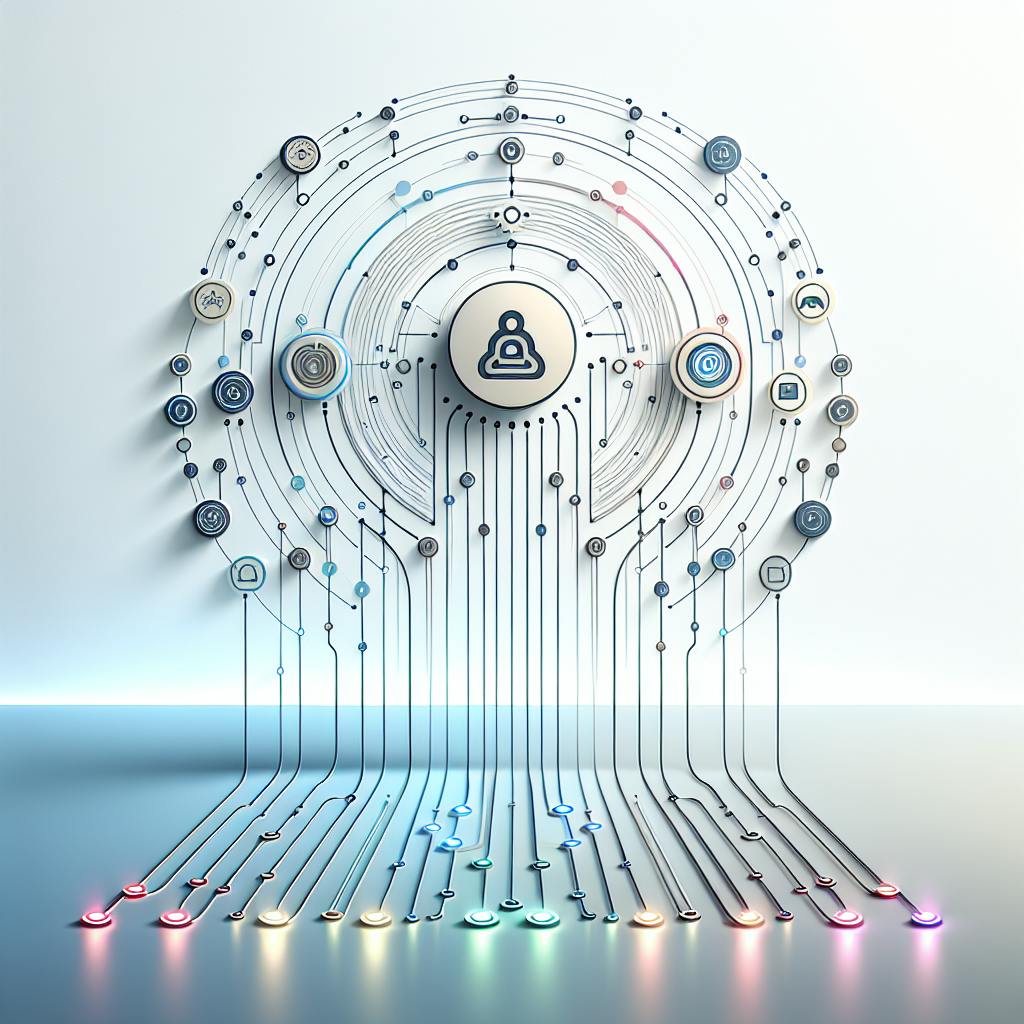AIOps uses AI and machine learning to help IT teams work better. Here are the 7 key benefits:
- Better Problem Spotting
- Better Event Linking
- Faster Root Cause Analysis
- Better Capacity Planning
- Automated Incident Response
- Better Service Availability Prediction
- Data-Driven Decision Making
| Benefit | How It Helps |
|---|---|
| Find issues early | Spots unusual patterns |
| Link events | Connects related problems |
| Find root causes | Quickly identifies why issues happen |
| Plan capacity | Predicts future system needs |
| Automate responses | Fixes simple problems without humans |
| Predict availability | Forecasts potential service disruptions |
| Improve decisions | Provides real-time data to leaders |
AIOps helps IT teams see what's happening clearly, work faster, and keep systems running smoothly. It's useful for companies wanting to stay ahead in today's fast-changing tech world.
To implement AIOps:
- Talk to all stakeholders
- Choose tools that work with existing systems
- Train your team
- Start small and grow slowly
Related video from YouTube
What is AIOps?
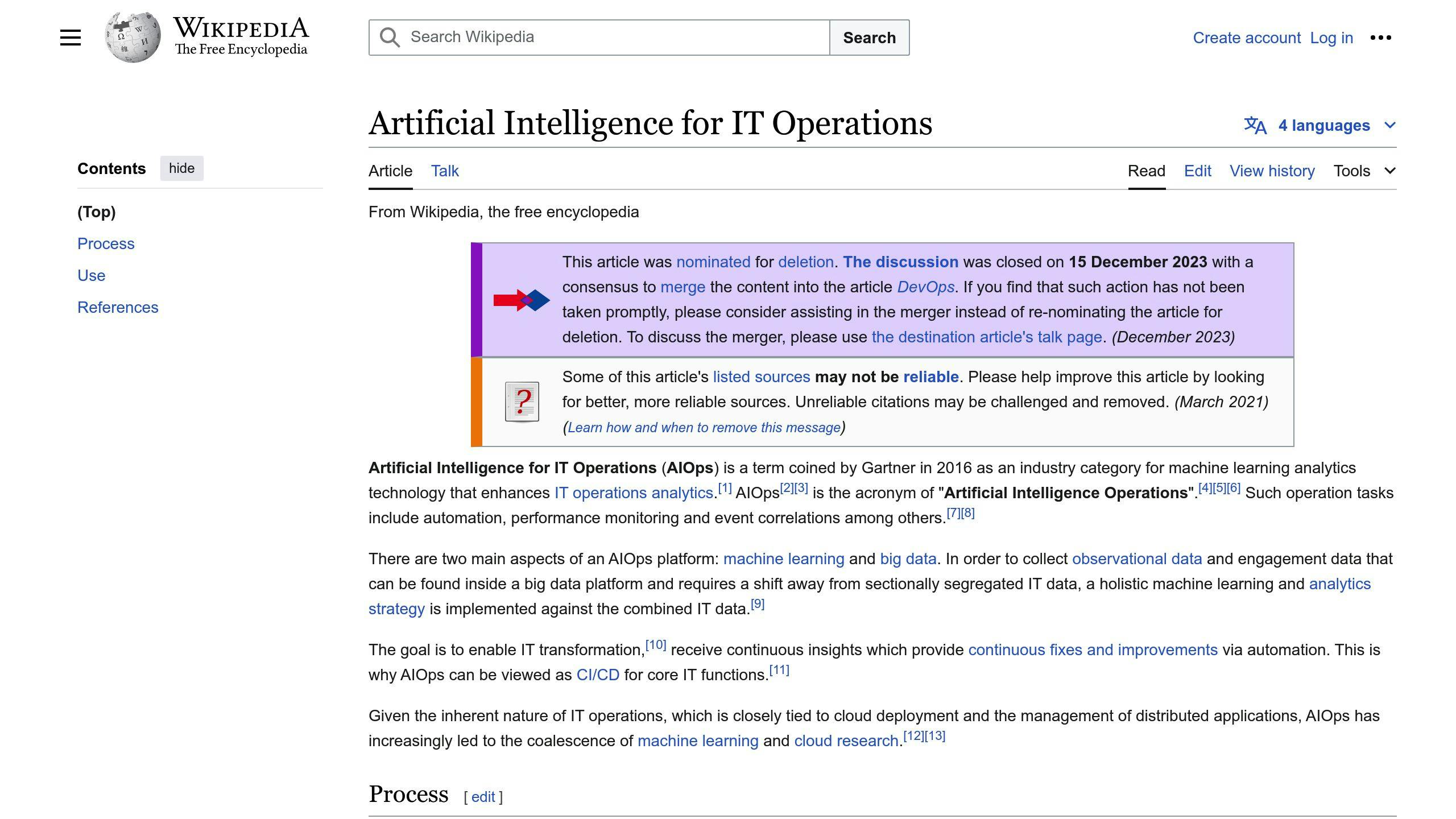
AIOps means Artificial Intelligence for IT Operations. It uses AI and machine learning to help IT teams work better. Here's a simple breakdown:
| AIOps Component | Description |
|---|---|
| AI and ML | Uses smart computer programs to learn and make decisions |
| IT Operations | Helps manage computer systems and networks |
| Automation | Does tasks without human help |
AIOps helps IT teams in several ways:
- Watches how systems are working
- Finds problems before they get big
- Fixes issues automatically
- Manages computer resources better
It combines lots of data with smart AI to:
- Connect related events
- Spot unusual activity
- Find out why problems happen
Many companies offer AIOps tools. These tools mix different parts:
- AI and ML software
- Special computers
- Expert knowledge
With AIOps, IT teams can:
- Keep an eye on systems more easily
- Manage services better
- Fix problems faster
1. Better Problem Spotting
AIOps helps IT teams find unusual patterns in their systems quickly. This means they can fix problems before they cause big issues. Here's how it works:
| Benefit | Description |
|---|---|
| Early warning | Spots potential problems before they affect business |
| Quick response | Helps teams fix issues faster |
| Better security | Finds possible threats to keep data safe |
AIOps tools can work with the systems IT teams already use. This lets AIOps look at lots of data right away to find patterns that might show problems.
Here's what AIOps does to help spot issues:
- Watches system data all the time
- Finds odd patterns that humans might miss
- Tells IT teams about problems quickly
By using AIOps, IT teams can:
- Stop many problems before they start
- Fix issues faster when they do happen
- Keep systems safer from threats
To use AIOps for problem spotting, teams can add it to their current tools. This helps them see and fix issues more quickly than before.
2. Better Event Linking
Event linking helps IT teams find connections between different things happening in their systems. AIOps makes this easier by using AI to look at lots of data quickly. This helps in several ways:
Clearer Picture of What's Happening
AIOps helps teams see patterns they might miss otherwise. This means:
- Faster problem-solving
- Better decisions about what to fix first
- Less time to fix issues
Fewer False Alarms
Old ways of linking events often led to many false alarms. AIOps cuts down on these by:
| Benefit | How AIOps Helps |
|---|---|
| Less noise | Finds truly related events |
| Fewer false alarms | Uses AI to spot real problems |
| Focus on important issues | Helps teams work on what matters |
Quicker Problem-Solving
AIOps helps teams fix problems faster by:
- Finding the main cause of issues quickly
- Cutting down time spent figuring out what's wrong
- Helping systems get back to normal sooner
3. Faster Root Cause Analysis
AIOps helps IT teams find and fix problems quickly. It uses AI to look at lots of data and figure out why issues happen. This helps businesses keep their systems running smoothly.
Here's how AIOps makes root cause analysis better:
| Benefit | How it Helps |
|---|---|
| Quick problem finding | Spots issues right away |
| Fewer mistakes | Looks at more data than humans can |
| Saves time | Does the work on its own |
| Stops future problems | Sees patterns to prevent issues |
| Cuts costs | Less downtime and manual work |
Some AIOps tools that help with this are:
- Datadog's Watchdog
- ZDX by Zscaler
- IBM Watson AIOps
These tools can:
- Find problems automatically
- Connect related events
- Use smart computer programs to study data
- Send alerts based on what you set
When companies use AIOps for root cause analysis, they can:
- Keep systems running more often
- Make better choices about their IT
- Use their IT team's time wisely
- Make customers happier by fixing things faster
As AIOps gets better, it will help IT teams find and fix problems even more quickly.
4. Better Capacity Planning
AIOps helps IT teams plan for future system needs more accurately. It uses smart computer programs to look at data and guess what will be needed later. This is better than old ways of planning, which often took a lot of time and could make mistakes.
With AIOps, teams can:
- See what systems will need in the future
- Use resources in the best way
- Avoid problems caused by not having enough capacity
Here's how AIOps makes capacity planning better:
| What AIOps Does | How It Helps |
|---|---|
| Looks at lots of data | Finds patterns humans might miss |
| Makes smart guesses about the future | Helps teams plan ahead |
| Suggests how to use resources | Saves money and improves performance |
| Updates plans automatically | Keeps everything running smoothly |
By using AIOps for capacity planning, companies can:
- Keep their systems working well
- Save money by not buying too much
- Use their IT team's time better
- Make choices based on good information
AIOps tools can work with what IT teams already use. This means they can start planning better right away, without changing everything they do.
sbb-itb-9890dba
5. Automated Incident Response
AIOps helps IT teams handle problems faster and better by doing many tasks on its own. This means:
- Less time to fix issues
- Fewer mistakes
- More time for IT teams to work on hard problems
Here's how AIOps makes incident response better:
| Task | How AIOps Helps |
|---|---|
| Sorting issues | Puts important problems first |
| Fixing common problems | Does simple fixes without human help |
| Watching for threats | Spots possible dangers quickly |
AIOps can do these things without people:
- Restart computer programs
- Add more computer power when needed
- Remove users who shouldn't have access
By using AIOps for incident response, companies can:
- Fix problems faster
- Keep their systems running better
- Help IT teams work smarter, not harder
- Make fewer mistakes when fixing issues
AIOps tools work with what IT teams already use. This means they can start using AIOps right away to make their work easier and better.
6. Better Service Availability Prediction
AIOps helps IT teams keep services running smoothly by finding problems before they happen. It uses smart computer programs to look at old data, current information, and other important details. Here's how AIOps helps:
| Benefit | How AIOps Helps |
|---|---|
| Spot issues early | Finds odd patterns in how systems work |
| Use resources wisely | Makes sure there's enough power for what's needed |
| Fix problems faster | Gives IT teams useful info and does simple tasks on its own |
With AIOps, IT teams can:
- See possible service problems before they happen
- Make sure there are enough resources to keep things running
- Fix issues more quickly when they do occur
7. Data-Driven Decision Making
AIOps helps IT teams make better choices by giving them real-time information about how their systems are working. This lets business leaders use data to:
- Come up with new ideas
- Fix problems faster
- Make IT work better
- Stop systems from going down
- Get better results for the business
Here's how AIOps helps make better business choices:
| Benefit | How It Helps |
|---|---|
| See everything clearly | Shows how IT affects the whole business |
| Make choices faster | Gives quick info to help leaders decide |
| Fix problems before they happen | Finds possible issues early to keep things running |
| Work together better | Helps IT and business teams talk to each other |
With AIOps, companies can:
- Understand how their systems are doing right now
- Make choices based on facts, not guesses
- Keep their services working well
- Use their money and people in the best way
By using AIOps to make choices, businesses can:
- Make customers happier
- Get work done faster
- Keep their systems running smoothly
- Save money by using what they have better
AIOps tools work with what IT teams already use. This means they can start making better choices right away, without changing everything they do.
How to Implement AIOps for Predictive Analytics
Here's how to start using AIOps for predictive analytics:
Engaging Stakeholders
Before you begin:
- Talk to everyone involved (IT staff, managers, users)
- Explain how AIOps will help
- Discuss how it will change current work
Selecting the Right Tools
Pick an AIOps platform that:
- Fits your company's size and needs
- Works with your current systems
- Can collect data from different sources
Developing Necessary Skills
To use AIOps well, your team needs to know about:
- IT operations
- Data science
Help your team learn by:
- Offering training
- Working with AIOps experts
Implementing in Phases
Start small and grow:
1. Begin with important, but not critical, systems 2. Learn from this first step 3. Slowly add AIOps to more systems
This careful approach helps:
- Lower risks
- Give your team time to learn
- Make the change to AIOps smoother
| Phase | What to Do | Why It Helps |
|---|---|---|
| 1 | Start with less critical systems | Reduces risk |
| 2 | Learn from early use | Improves skills |
| 3 | Slowly add to more systems | Makes change easier |
Conclusion
AIOps helps IT teams work better by using smart computer programs. Here's what AIOps does:
| Benefit | How It Helps |
|---|---|
| Finds problems early | Spots odd patterns in data |
| Links events better | Connects related issues |
| Finds root causes fast | Figures out why problems happen |
| Plans for future needs | Guesses what systems will need |
| Fixes issues on its own | Does simple tasks without people |
| Keeps services running | Predicts when things might break |
| Helps make smart choices | Gives real-time info to leaders |
To start using AIOps:
1. Talk to everyone who will use it 2. Pick tools that work with what you have 3. Train your team 4. Start small and grow slowly
AIOps lets IT teams:
- Focus on big-picture work
- Do less manual work
- Work faster and better
In today's fast-changing tech world, AIOps is important for companies that want to stay ahead. It helps IT teams:
- See what's happening clearly
- Move quickly when needed
- Keep systems running smoothly
FAQs
What are the key benefits of AIOps?
AIOps helps different teams in a company work better together by looking at lots of data from many places. It makes it easier for teams to share information and work as one. Here's a table showing the main ways AIOps helps:
| Benefit | How It Helps |
|---|---|
| Find odd things | Spots unusual patterns in data |
| Connect events | Links related problems |
| Find causes fast | Quickly figures out why issues happen |
| Plan for the future | Guesses what systems will need later |
| Fix problems on its own | Does simple tasks without people |
| Keep things running | Predicts when services might stop working |
| Make smart choices | Gives up-to-date info to bosses |
AIOps helps teams see what's happening clearly, work faster, and keep systems running smoothly. It's a useful tool for companies that want to stay ahead in today's fast-changing tech world.