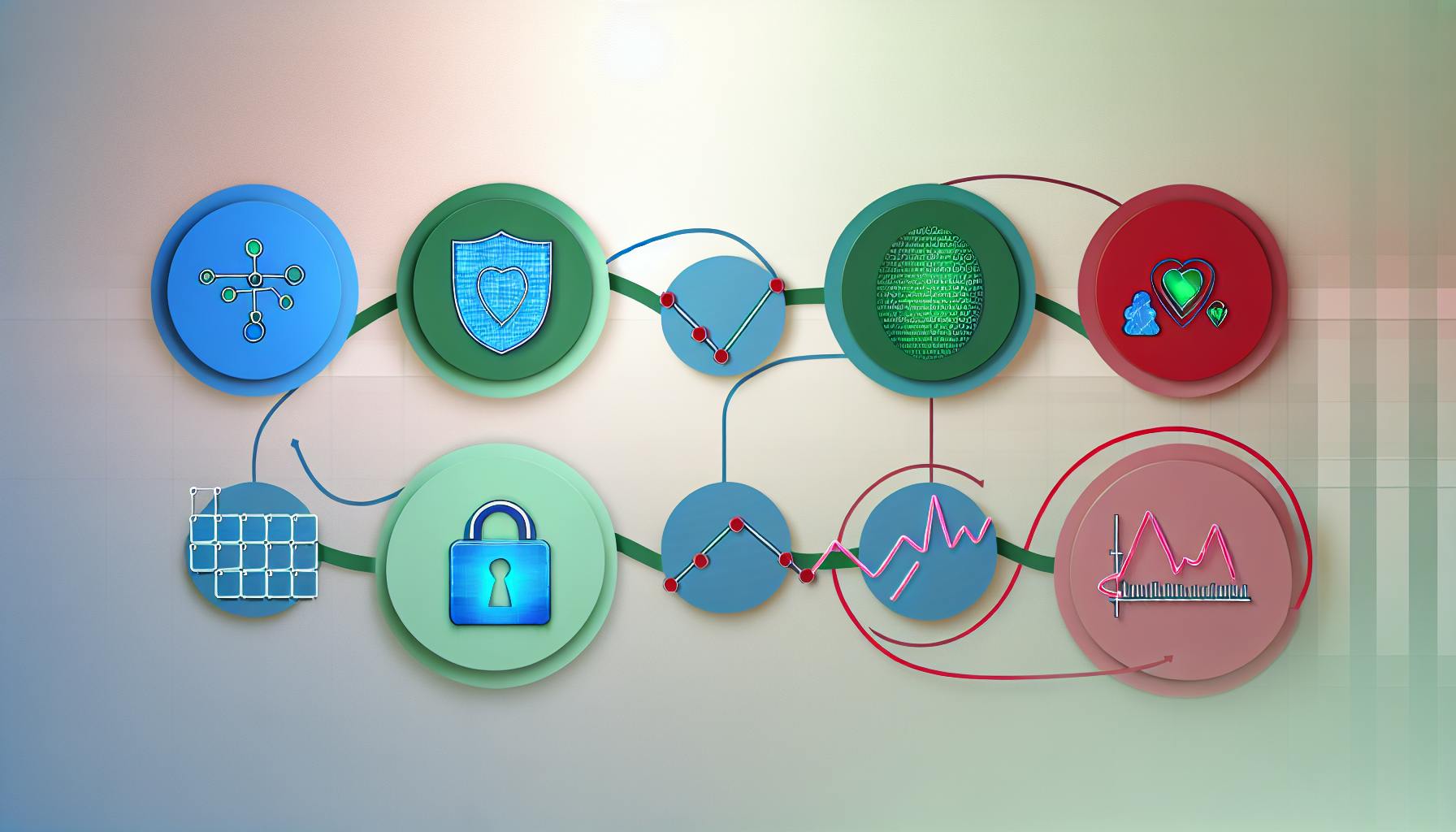AIOps uses AI and machine learning to cut IT costs and improve operations. Here's how it helps:
| Cost-Saving Area | How AIOps Helps |
|---|---|
| IT Infrastructure | Optimizes cloud usage, data centers |
| Application Performance | Improves app speed, resource use |
| Automation | Handles routine tasks, alerts |
| Downtime Prevention | Predicts issues before they occur |
| Vendor Management | Aids in getting better deals |
Key steps to implement AIOps for cost savings:
- Assess current IT setup
- Choose right AIOps tools
- Plan implementation
- Build cross-functional team
To track savings, focus on:
- Time to Detect (TTD)
- Time to Resolve (TTR)
- Uptime
- Auto-fix rate
Common challenges include data silos and tool overload. Future trends point to more automation and smarter problem-solving.
Related video from YouTube
2. How AIOps Helps Cut Costs
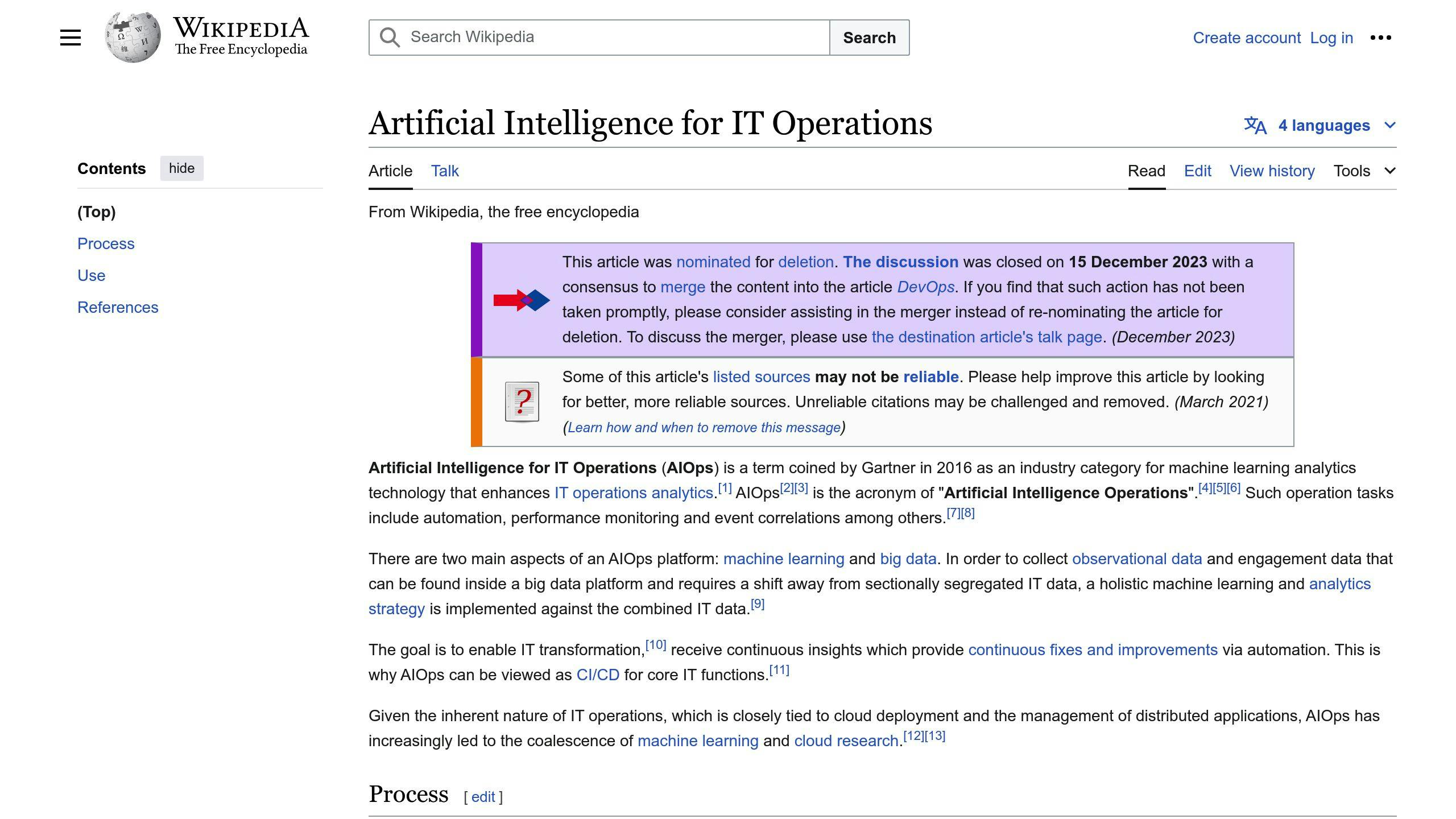
AIOps uses AI and machine learning to make IT operations better and cheaper. It helps companies save money by making their IT work smarter.
2.1 Ways AIOps Reduces Expenses
AIOps cuts costs in these main areas:
| Area | How It Helps |
|---|---|
| Less Noise | Finds important issues quickly |
| Faster Fixes | Solves problems sooner |
| Auto-Fixing | Fixes some issues on its own |
| Better Resource Use | Suggests cheaper ways to use IT |
| More Work Done | Lets IT staff focus on big tasks |
2.2 Main Parts of AIOps
The key parts of AIOps that help save money are:
1. Smart Guessing
AIOps looks at old and new data to spot problems before they happen. This helps avoid costly breakdowns.
2. Smart Workflows
AIOps does routine jobs by itself, like making tickets and fixing small issues. It learns to do these jobs better over time.
3. Shared Knowledge
AIOps puts all data and alerts in one place. This helps different teams work together better and solve problems faster.
4. Smart Resource Planning
AIOps checks how IT resources are used. It makes sure apps get what they need, when they need it, without waste.
5. Smart Alert Handling
AIOps sorts through alerts from many places. It helps IT teams focus on the big problems and ignore the small ones.
3. AIOps Cost-Saving Framework
This framework uses AI and machine learning to cut IT costs. It has four main parts that work together to save money and make IT work better.
3.1 Collecting and Joining Data
AIOps tools gather lots of data from different IT systems. This helps create a full picture of how IT works, which is key to finding ways to save money.
| Data Source | What It Shows |
|---|---|
| App logs | Where apps slow down |
| IT system info | How to use resources better |
| Network data | How to use internet better |
| Cloud bills | Where to cut costs |
3.2 AI Checks for Saving Money
After getting the data, AIOps uses smart tech to:
- Guess future problems
- Find why issues happen
- Plan for future needs
- Spot ways to save money
This helps companies:
- Know what they'll need later
- Find places to cut costs
- Spot odd spending
- Pick the best cloud options
3.3 Auto Money-Saving Actions
AIOps doesn't just find ways to save money - it does it on its own. This means apps get what they need, when they need it, without people having to do it.
Some things it does:
- Changes resource use based on need
- Turns off unused systems
- Moves work to cheaper cloud areas
- Stores data in the cheapest way
3.4 Always Getting Better
AIOps keeps learning and improving. As it gets more data and sees how things work, it gets better at saving money. This means it can keep up with new tech and find new ways to cut costs.
How it keeps improving:
- Learns from how IT runs
- Updates its smart guessing
- Adjusts to new tech
- Makes better plans to save money
4. IT Areas Where AIOps Can Save Money
AIOps uses AI and machine learning to cut IT costs in many areas. Here's how it helps companies save money:
4.1 Better IT Infrastructure Use
AIOps makes IT systems work better by:
- Finding cheaper cloud options
- Using data centers more wisely
- Giving apps just what they need
- Cutting waste in cloud and data centers
For example, Providence saved over $2 million in 10 months by using AIOps, while keeping apps running well during busy times.
4.2 Making Apps Work Better
AIOps improves how apps work by:
- Finding why apps are slow
- Using resources better for apps
- Guessing when apps might have problems
- Fixing app issues before they happen
This helps apps run smoothly and keeps users happy.
4.3 Doing Tasks by Itself
AIOps saves money by doing many jobs on its own:
- Making tickets and linking events
- Handling alerts and fixing problems
- Setting up smart ways to work
- Getting better at these jobs over time
This lets IT teams focus on big tasks, saving time and money.
4.4 Stopping Breakdowns
AIOps helps prevent costly breakdowns by:
- Guessing problems before they happen
- Spotting odd things in real-time
- Fixing issues before users notice
- Solving problems faster
This keeps systems running and saves money by avoiding big problems.
4.5 Getting Better Deals from Sellers
AIOps helps get better deals from IT sellers by:
- Showing what the company really needs
- Helping choose the right tools
- Finding cheaper cloud options
- Using real data to talk to sellers
This helps companies pay less for what they need from IT sellers.
| How AIOps Saves Money | What It Does |
|---|---|
| IT Systems | Uses cloud and data centers better |
| Apps | Makes apps run smoother |
| Tasks | Does many jobs by itself |
| Breakdowns | Stops problems before they start |
| Seller Deals | Helps get cheaper prices |
sbb-itb-9890dba
5. Steps to Use AIOps for Saving Money
Here's how to use AIOps to cut IT costs:
5.1 Check Your Current IT Setup
Look at what you have now:
- List all your IT stuff (hardware, software, people)
- See what tools you use for watching and fixing IT issues
- Find problems in how your IT works
- Use this info to plan your AIOps setup
5.2 Choose the Right AIOps Tools
Pick tools that:
- Can see and guess IT issues
- Mix data from different IT parts
- Give tips and fix things on their own
- Fit your needs (free or paid options)
5.3 Plan How to Set It Up
Make a step-by-step plan:
- Start small and test
- Slowly add more AIOps over time
- Make your IT simpler where you can
- Get ready for full AIOps use later
5.4 Get People from Different Teams
Build a team with:
- IT fixers
- App makers
- Data experts
- Train people or hire new ones if needed
- Help teams work together on AIOps
| Step | What to Do | Why It Helps |
|---|---|---|
| Check IT | Look at what you have | Find ways to save |
| Pick Tools | Choose tools that can see and fix issues | Get useful info |
| Plan Setup | Make a step-by-step plan | Set up AIOps smoothly |
| Build Team | Get people from different IT areas | Use AIOps well |
6. Tracking AIOps Cost Savings
6.1 Key Metrics to Watch
To track AIOps cost savings, focus on these main metrics:
| Metric | What It Measures | How AIOps Helps |
|---|---|---|
| Time to Detect (TTD) | How fast issues are found | Uses AI to spot problems quicker |
| Time to Acknowledge (TTA) | How fast issues are assigned | Automates issue assignment |
| Time to Resolve (TTR) | How fast services are fixed | Suggests fixes based on past data |
| Uptime | How long systems work without issues | Helps prevent problems before they happen |
| Auto-fix Rate | How many issues are fixed by AI | Shows how much AI is helping |
6.2 Making Clear Reports
To show AIOps cost savings clearly:
- Link IT stats to business results
- Use easy-to-read charts
- Show time and money saved
- Highlight how AI helps do more work
6.3 Checking Progress
To keep track of AIOps savings:
- Measure current performance before using AIOps
- Set goals you can reach
- Check progress often
- Make changes to save more
- Tell others about the good results
| Step | What to Do | Why It's Important |
|---|---|---|
| Set a starting point | Measure before AIOps | Shows how much you improve |
| Make goals | Set targets you can hit | Gives you something to aim for |
| Check often | Look at progress regularly | Helps you stay on track |
| Adjust | Change things to save more | Keeps improving results |
| Share results | Tell others how it's going | Shows the value of AIOps |
7. Problems and Tips
7.1 Common Issues
When using AIOps to save money, you might face these problems:
| Issue | Description |
|---|---|
| Data spread out | Info is in many different places |
| Too many tools | Using lots of tools that do the same thing |
| Not enough money | Hard to pay for new tech |
| Hard to set up | AIOps can be tricky to get working right |
| Wrong alerts | AI sometimes gives wrong info |
| Data safety worries | Keeping private info safe |
| Stuck with one seller | Relying too much on one AIOps company |
7.2 How to Fix These Issues
Here's how to deal with these AIOps problems:
- Put all data in one place
- Check your tools and get rid of extras
- Start small to show it works
- Keep making the AI smarter
- Pick tools that keep data safe
- Choose AIOps that works with what you have
7.3 Tips for Best Results
To get the most out of AIOps for saving money:
| Tip | What to Do |
|---|---|
| Watch key numbers | Focus on how fast you find and fix problems |
| Guess future issues | Use AIOps to stop problems before they start |
| Let AI fix things | Train the system to solve issues on its own |
| Use smart alerts | Let AIOps decide when to warn you based on real-time info |
| Link IT to business | Show how IT helps the whole company |
| Keep improving | Check and update your AIOps often |
| Teach everyone | Help your team understand how AIOps saves money |
8. What's Next for AIOps and Cost Saving
8.1 New Tech on the Horizon
AIOps is set to bring new ways to save money in IT:
- More Auto-Tasks: AIOps will do more jobs by itself, cutting down on human work and saving money.
- Better Problem Handling: Future AIOps will be smarter at spotting and fixing IT issues, using new tech to understand and link problems.
- Guessing Future Issues: AIOps will get better at seeing problems before they happen, using all the data from IT systems.
- Smarter IT Maps: AI will make better maps of IT systems, helping to find and fix issues faster.
8.2 Future Role in IT Money Management
AIOps will play a bigger part in managing IT costs:
- Helping Make Big Choices: AIOps will give more info to help companies make smart IT choices.
| What AIOps Does | How It Helps |
|---|---|
| Sees future issues | Fixes problems early |
| Gives data-based tips | Helps make smart choices |
| Auto-fixes things | Uses resources better |
- Fixing Things on Its Own: AIOps will fix more problems by itself, without people needing to step in.
- Keeping IT Safe: Future AIOps will work closely with security to stop issues before they cause costly problems.
- Making IT Work Smoother: AIOps will make IT jobs easier, saving money and letting IT staff work on new ideas instead of just keeping old systems running.
As companies need IT to work better and faster, AIOps will become a key tool for saving money and making IT work well.
9. Wrap-up
9.1 Main Points to Remember
AIOps helps save money in IT by:
| Benefit | How it Helps |
|---|---|
| Less noise | Cuts down on unimportant alerts |
| Faster fixes | Solves problems quicker |
| Auto-fixing | Fixes some issues on its own |
| Lower costs | Cuts down on day-to-day expenses |
| More work done | Lets IT teams focus on big tasks |
| Smart guessing | Spots issues before they happen |
| Better use of IT | Makes systems work well as needs change |
9.2 How AIOps Changes IT Cost Management
AIOps makes big changes in how companies manage IT costs:
| Area | What AIOps Does |
|---|---|
| Making choices | Uses data to help pick the best options |
| Using resources | Makes sure IT systems are used well |
| Fixing problems early | Finds and stops issues before they cost money |
| Doing tasks by itself | Cuts down on work people need to do |
| Helping the business | Shows how IT helps the whole company |
As AIOps gets better, it will keep changing how IT teams work. It helps IT do more than just keep old systems running. With AIOps, IT can come up with new ideas to help the company grow and do better than others.