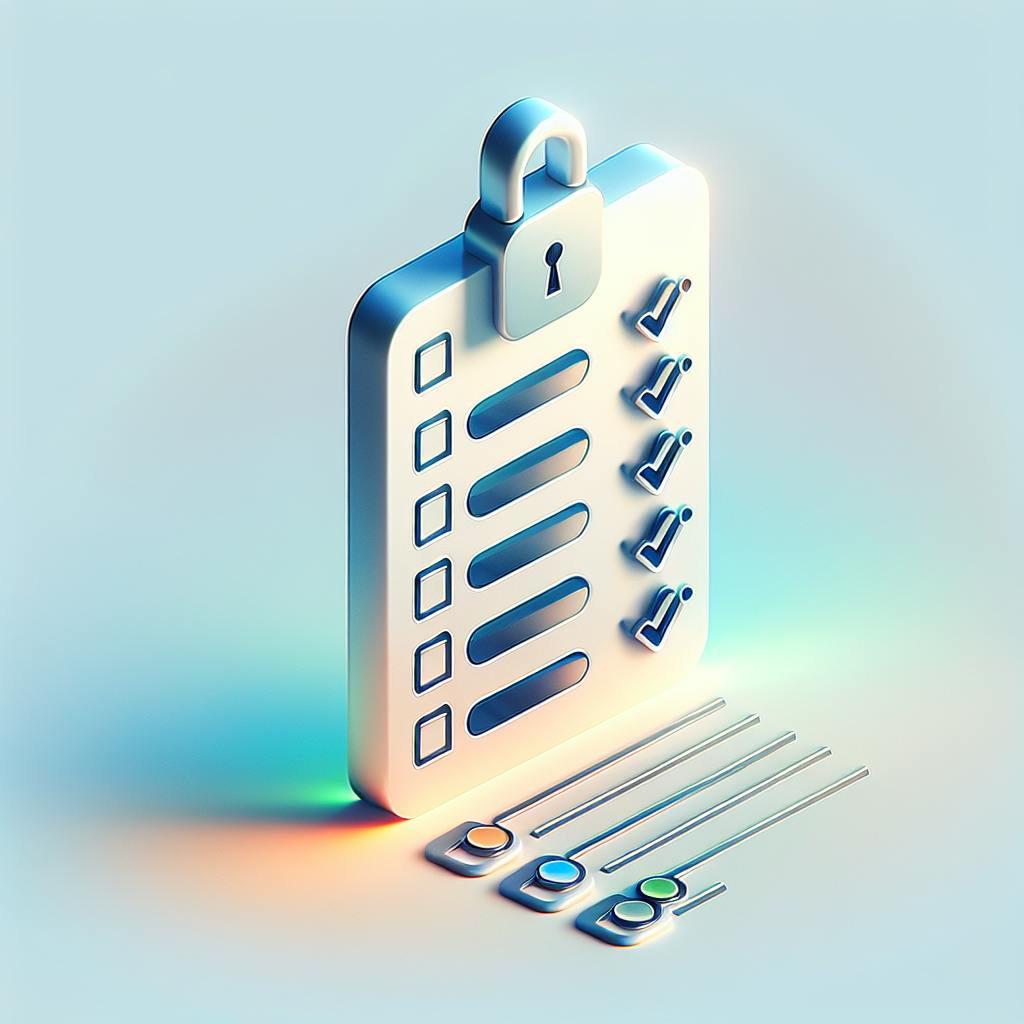Here's what you need to know about monitoring Amazon Redshift:
- CloudWatch tracks key metrics like CPU usage and query performance
- Set up alerts for issues like high disk usage or slow queries
- Use the Redshift console to analyze query execution in real-time
- Automate monitoring with AWS CLI and custom scripts
- Third-party tools can provide advanced features and AI-powered insights
Quick comparison of monitoring tools:
| Tool | Key Features | Best For |
|---|---|---|
| CloudWatch | Built-in metrics, alerting | Basic monitoring |
| Redshift Console | Real-time query analysis | Performance tuning |
| AWS CLI/SDKs | Custom automation | Advanced users |
| Third-party (e.g. Datadog) | AI-powered insights | Enterprise needs |
Monitor these critical areas:
- Query performance
- Resource utilization
- Storage and data distribution
- Security and access patterns
Regular monitoring helps you:
- Catch and fix issues early
- Optimize performance
- Control costs
- Ensure security compliance
By following best practices and leveraging the right tools, you can keep your Redshift cluster running smoothly and efficiently.
Related video from YouTube
How Amazon Redshift Works
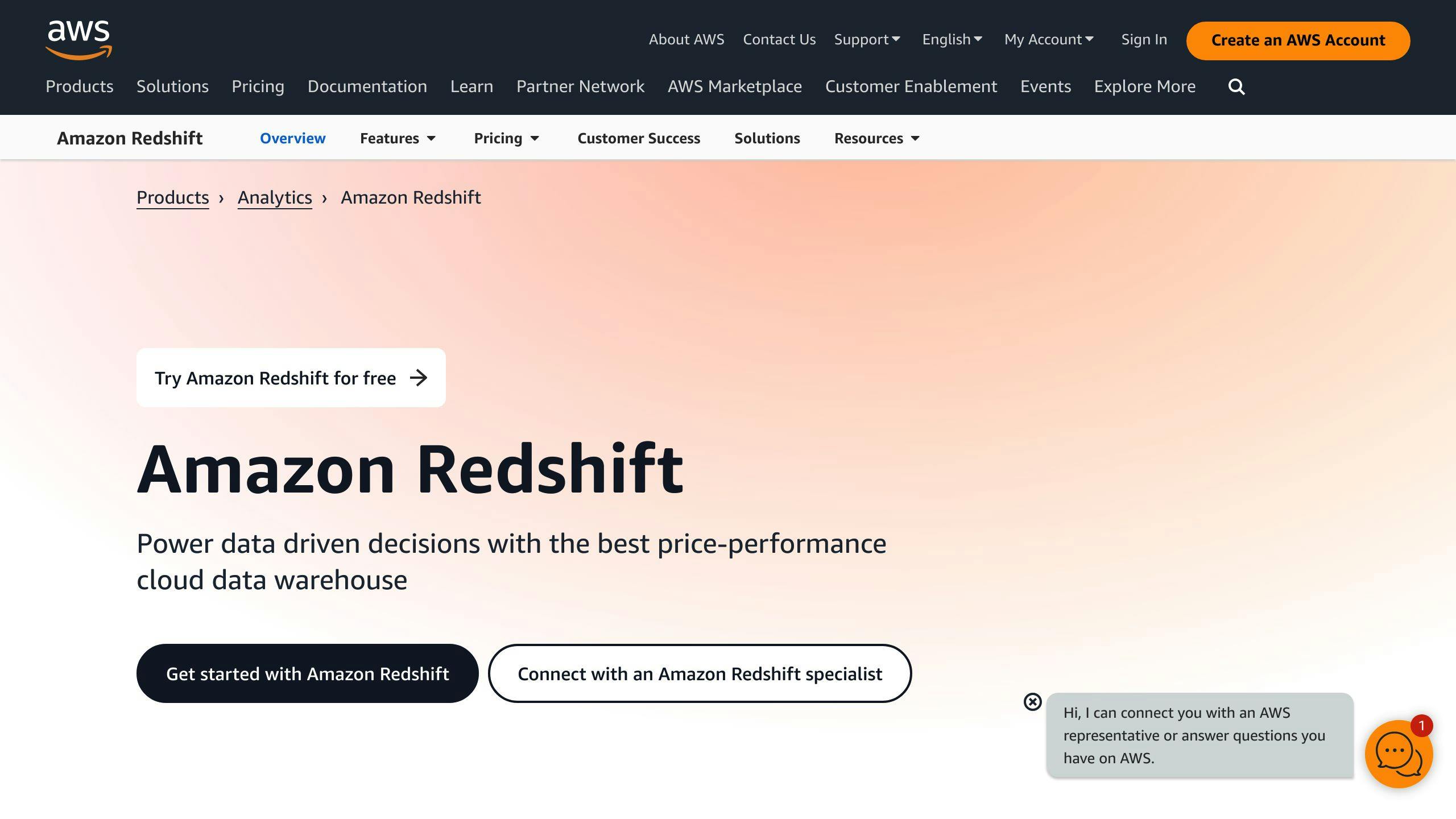
Amazon Redshift is a cloud data warehouse that crunches massive datasets. Here's how it does it:
Clusters and Nodes
Redshift's core is the cluster, made up of:
- 1 leader node
- 1+ compute nodes
The leader node runs the show. It talks to apps, splits work, caches results, and tracks data.
Compute nodes do the heavy lifting. They process queries, store data, and work in parallel.
Compute node types:
| Node Type | Use Case | Storage |
|---|---|---|
| RA3 | Flexible | Up to 64 TB/node |
| DC2 | High performance | < 500 GB total |
| DS2 | Big data | > 500 GB total |
An RA3.4xlarge node? 12 vCPUs, 96 GB RAM, up to 64 TB data.
Data Storage
Redshift uses columnar storage. This means:
- Faster queries
- Less space
- Better compression
Data spreads across nodes in slices for parallel processing.
Query Processing
When you query:
- Leader plans
- Compute nodes get the plan
- They process in parallel
- Results go back to leader
- Leader combines and sends to you
This is Massively Parallel Processing (MPP). It's why Redshift is so fast with big data.
"Amazon Redshift is built to handle analytic queries that involve retrieving, comparing, and evaluating large amounts of data through multiple-stage operations", says an AWS doc expert.
Key Things to Monitor in Amazon Redshift
To keep your Redshift cluster running smoothly, you need to watch these metrics:
Speed Metrics
Speed is king in data warehousing. For Redshift, focus on:
- QueryDuration: How long queries take
- QueriesCompletedPerSecond: Query processing rate
These help you spot slow queries that might be clogging your system.
Resource Use Metrics
Keep an eye on resource usage to avoid bottlenecks:
| Metric | Measures | Why It Matters |
|---|---|---|
| CPUUtilization | CPU usage % | High CPU = slow queries |
| NetworkReceiveThroughput | Data received | Spots data transfer issues |
| NetworkTransmitThroughput | Data sent | Flags slow data exports |
| PercentageDiskSpaceUsed | Disk space used | Warns of low storage |
Query and Workload Metrics
These show how your queries are doing:
- WLMQueriesQueued: Queries waiting
- WLMQueueLength: Query queue length
- WLMQueueWaitTime: Query wait time
High numbers? You might need to tweak your Workload Management settings.
Storage Metrics
Track your data growth and storage efficiency:
- ReadIOPS and WriteIOPS: Read/write operations per second
- ReadLatency and WriteLatency: Read/write operation time
High latency or IOPS could mean storage issues or bad queries.
"We do daily vacuuming and analyzing of our tables." - Udemy Data Team
This keeps things running smoothly by clearing out junk and spreading data evenly.
To use these metrics effectively:
1. Set CloudWatch alarms for key thresholds.
2. Use the Redshift console to dig into query performance.
3. Schedule VACUUM and ANALYZE during off-peak hours.
4. Watch long-running queries with QueryDuration in CloudWatch.
Tools for Monitoring Amazon Redshift
Amazon Redshift offers several tools to keep an eye on your data warehouse. Let's look at the main ones:
Amazon CloudWatch

CloudWatch is Amazon's monitoring service for AWS resources, including Redshift. It collects metrics, logs, and events.
What CloudWatch does for Redshift:
- Tracks CPU usage, disk space, and query completion rates
- Lets you set up alerts for specific metrics
- Gives you data every 1 or 5 minutes for free
To use CloudWatch with Redshift:
- Set up your AWS account and permissions
- Pick your metrics (like
CPUUtilization) - Make dashboards to see your data
- Set up alarms
Amazon Redshift Console
The Redshift Console is a user-friendly tool for real-time monitoring. It's great for:
- Seeing query and load performance
- Looking at long-running queries
- Checking cluster health
The Workload Execution Breakdown chart helps you find query bottlenecks.
AWS CLI and SDKs

If you like to code, AWS CLI and SDKs let you build custom monitoring tools. This is good for:
- Automated reports
- Working with your current systems
- Custom monitoring
Here's a quick example to get CPU usage with AWS CLI:
aws cloudwatch get-metric-statistics --namespace AWS/Redshift --metric-name CPUUtilization --start-time 2023-01-01T00:00:00 --end-time 2023-01-02T00:00:00 --period 3600 --statistics Average --dimensions Name=ClusterIdentifier,Value=your-cluster-id
Third-Party Tools
Some other tools can add extra features:
| Tool | What It Does |
|---|---|
| Datadog | Finds unusual patterns, works with AWS |
| Sumo Logic | Has ready-made Redshift dashboards |
| eyer.ai | Uses AI to spot issues, works with Redshift and other data sources |
These tools can help if you need more advanced features or support for multiple clouds.
Setting Up Good Monitoring Practices
To keep your Amazon Redshift clusters running smoothly, you need solid monitoring. Here's how:
Setting Performance Baselines
Figure out what "normal" looks like for your Redshift cluster:
- Track key metrics for a week
- Look for patterns in CPU usage, query times, and disk space
- Use these as your baseline
If queries usually take 2-3 seconds, a jump to 10 seconds? That's a problem.
Setting Monitoring Goals
Set clear targets for your Redshift performance:
- Query response times under 5 seconds
- CPU usage below 80%
- Disk space usage under 70%
Tweak these based on your needs.
Making Custom Dashboards and Alerts
Create dashboards and alerts that give you useful info fast.
For dashboards:
- Show key metrics
- Use graphs for trends
- Include high-level and detailed views
For alerts:
| Metric | Alert Threshold | Action |
|---|---|---|
| CPU Usage | > 90% for 15 minutes | Scale up cluster |
| Disk Space | > 85% full | Run VACUUM, archive data |
| Query Queue Time | > 2 minutes | Adjust WLM settings |
"At Integrate.io, we process over 20 billion rows per day using Amazon Redshift. Our data engineers rely on a single monitoring dashboard to keep an eye on our mission-critical data flows."
With these practices, you'll spot issues before they become problems.
Advanced Monitoring Methods
Analyzing Query Performance
Want to boost Redshift performance? Focus on query analysis. Use the EXPLAIN command:
EXPLAIN SELECT * FROM sales WHERE date > '2023-01-01';
This shows you how queries run. Look for full table scans, nested loop joins, and data skew. Fix these by adding sort keys, using distribution keys, and rewriting queries.
Monitoring Workload Management
Workload Management (WLM) helps manage resources. Set up queues like this:
| Queue | Purpose | Slots | Memory % |
|---|---|---|---|
| ETL | Data loading | 2 | 30% |
| Reports | BI tools | 8 | 50% |
| Ad-hoc | User queries | 5 | 20% |
Keep an eye on query wait times, completed queries, and CPU usage. Adjust as needed.
Monitoring Concurrency Scaling
Concurrency Scaling handles query spikes. To use it:
1. Enable in cluster settings
2. Set up WLM queues to use it
3. Monitor usage with CloudWatch
Watch how often it scales up, how long scaled clusters run, and how it affects query performance.
Monitoring Data Loading and ETL
For smooth ETL:
1. Use the COPY command for fast loads
2. Monitor load times and errors
3. Check for data quality issues
Here's a COPY command example:
COPY sales FROM 's3://mybucket/data'
IAM_ROLE 'arn:aws:iam::0123456789012:role/MyRedshiftRole'
FORMAT AS CSV;
Keep track of load duration, rows processed, and error counts.
"At Integrate.io, we process over 20 billion rows per day using Amazon Redshift. Our data engineers rely on a single monitoring dashboard to keep an eye on our mission-critical data flows."
This approach helps you catch and fix ETL issues fast.
sbb-itb-9890dba
Fixing Common Performance Problems
Slow Queries
Slow queries can drag down your Redshift cluster. Here's how to speed things up:
Match queue slots to peak usage and spread queries out. Bump up slot count if more than 10% of queries hit the disk. Use EXPLAIN to spot full table scans, nested loop joins, and data skew. Then, add sort and distribution keys based on what you find. Don't forget to update stats on tables with over 10% "stats off".
Data Distribution Issues
Uneven data spread? That's a performance killer. Fix it like this:
Pick the right distribution style:
- ALL for small dimension tables
- EVEN when not joining or joining to ALL tables
- KEY for big dimensions (distribute on join column)
Let Redshift Advisor suggest optimal keys. Keep an eye on skew by querying SVV_INTERLEAVED_COLUMNS.
Storage and Vacuum Ops
Better storage and vacuuming = better performance:
Schedule regular vacuums to keep them quick. Load data in sort key order with COPY. For tables with over 20% unsorted data, deep copy beats vacuuming. Compress data to save space and speed up queries. Always ANALYZE after vacuum for better read performance.
Connection and Scaling Issues
Handle connection and scaling hiccups:
Turn on concurrency scaling for dynamic capacity. Use JDBC or ODBC drivers (with optional tuning). Watch those connection limits. And consider materialized views for repeated analytical workloads.
"At Amazon, we've seen customers improve query performance by up to 10x by properly setting distribution styles and sort keys", says Anurag Gupta, VP of Analytics at AWS.
Best Practices for Ongoing Monitoring
Keeping an eye on your Amazon Redshift cluster is crucial. Here's how to do it right:
Setting Up Automated Monitoring
Manual monitoring? No thanks. Let's automate:
- Use AWS CloudWatch for key metrics
- Set up alerts for important thresholds
- Schedule health checks with AWS Lambda
One company cut 15 hours of manual work per week with automation. That's a win.
Using Machine Learning to Spot Issues
ML can be your Redshift crystal ball:
- Build predictive models with Amazon SageMaker
- Use anomaly detection for unusual patterns
- Train models to see performance issues coming
A retail company caught a 30% query slowdown before users felt it. Crisis averted.
Combining Monitoring with DevOps
Mix monitoring and DevOps for a Redshift powerhouse:
- Add monitoring checks to your CI/CD pipeline
- Version control your monitoring setup
- Create and automate runbooks for common issues
A fintech startup slashed issue resolution time from 2 hours to 15 minutes this way.
| Practice | Benefit | How-To |
|---|---|---|
| Automate | 24/7 vigilance | CloudWatch + Lambda |
| Use ML | Predict problems | SageMaker |
| DevOps | Fast fixes | Monitoring in CI/CD |
Security and Compliance Monitoring
Here's how to keep your Amazon Redshift cluster safe and compliant:
Logging and Analyzing Activity
Set up logs to catch issues fast:
- Use AWS CloudTrail for API requests, IP addresses, and user actions
- Export audit logs to S3 or CloudWatch for storage
- Enable
enable_user_activity_loggingin your cluster parameter group
A finance company spotted a data breach attempt in just 30 minutes using CloudTrail logs.
Monitoring Access and User Activity
Keep an eye on cluster activity:
- Set CloudWatch alerts for unusual logins
- Use AWS Config rules to check Redshift security settings
- Review user permissions regularly and remove unused accounts
| Task | Tool | Benefit |
|---|---|---|
| Track API calls | CloudTrail | Spot suspicious activity |
| Check settings | AWS Config | Ensure best practices |
| Alert on odd logins | CloudWatch | Catch unauthorized access |
Monitoring Data Protection
Protect your data:
- Check encryption for data at rest and in transit
- Monitor S3 bucket policies when loading or unloading data
- Use VPC for a secure network setup
Pro tip: Encrypt S3 data when moving it to or from Redshift.
Control access to logs carefully - they might contain sensitive info.
Saving Money Through Monitoring
Smart monitoring of your Amazon Redshift cluster can slash your costs. Here's how to save big without sacrificing performance.
Finding Unused Resources
Spot and fix resource waste:
- Use AWS CloudWatch to track CPU and memory use
- Set alerts for clusters with <5% CPU use for a week
- Consider shutting down or resizing these clusters
AWS Trusted Advisor can find underused clusters, potentially saving you up to 70% on costs.
Making Queries Cheaper to Run
Clever query design saves time and money:
| Action | Benefit |
|---|---|
| Use sort keys | Faster data retrieval |
| Create materialized views | Less query processing time |
| Optimize compression | Lower storage costs |
A finance firm cut query costs by 30% by fixing sort keys and compression settings.
Using Reserved Instances and Redshift Spectrum
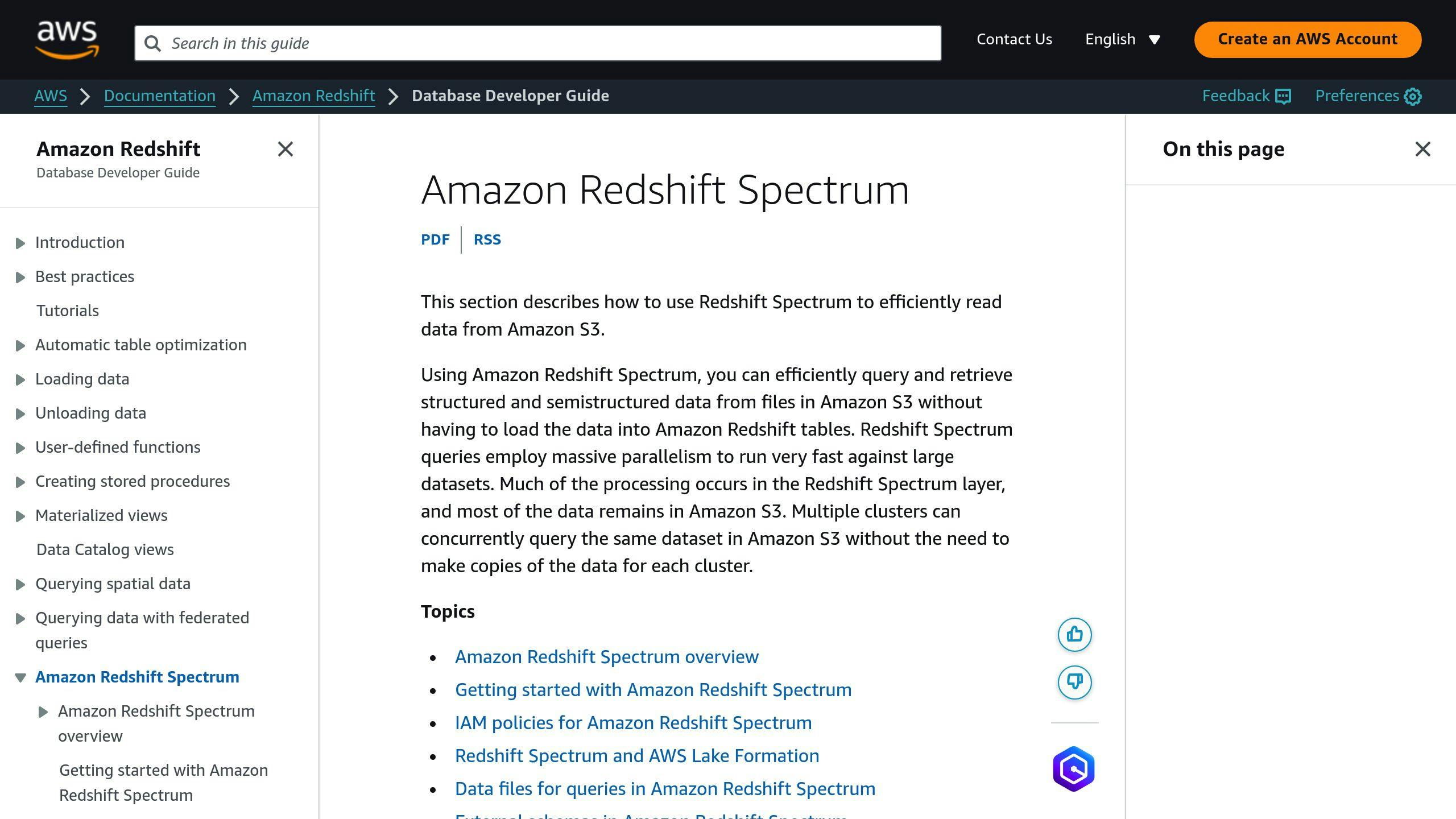
Two cost-cutting powerhouses:
1. Reserved Instances (RIs)
- Save up to 75% vs. on-demand pricing
- 1-year or 3-year terms
- Perfect for steady workloads
2. Redshift Spectrum
- Query S3 data directly, pay $5 per TB scanned
- Great for large datasets with varied access patterns
Magellan Rx used Redshift Spectrum to query cold S3 data, cutting costs by 20%.
Future of Amazon Redshift Monitoring
Amazon Redshift monitoring is evolving. Here's what's coming:
AI for Predicting Issues
AI is changing how we spot problems:
- Amazon's 'query hash' feature tracks query performance over time.
- It helps compare query performance across different periods.
"The query hash enables users to perform trend analysis of queries over time or compare performance for a query across different time periods." - Amazon Redshift Documentation
Working with AIOps Platforms
AIOps platforms are boosting Redshift monitoring:
- Amazon DevOps Guru uses ML to find issues and suggest fixes.
- It checks CloudWatch metrics and uses ML to spot anomalies.
| DevOps Guru Features | Benefits |
|---|---|
| Automatic detection | Finds issues early |
| ML-powered insights | Suggests likely causes |
| Actionable advice | Offers fix ideas |
Monitoring Across Different Services
New ways to monitor across AWS services are popping up:
- Amazon Redshift ML lets users create ML models with SQL.
- It helps with tasks like revenue forecasting and finding odd patterns.
"Redshift ML enables users to generate insights from data in their warehouse, such as forecasting revenue, predicting customer churn, and detecting anomalies." - AWS Blog
Conclusion
Amazon Redshift monitoring is key for top performance. Let's recap the main strategies:
1. AWS Native Tools
AWS gives you CloudWatch, CloudTrail, and AWS Config. Together, they show you everything happening in your Redshift setup.
2. Critical Metrics
Keep an eye on these:
| Category | What to Watch |
|---|---|
| Performance | CPU use, query speed |
| Storage | Disk space |
| Connectivity | Database connections |
3. System Views
The pg_catalog schema is your friend. Use views like SYS_CONNECTION_LOG and SYS_QUERY_HISTORY to dig deeper.
4. Automated Monitoring
Set it and forget it? Not quite. But automation helps. Halodoc, for example, uses CloudWatch to ping Slack when something's off.
Why Bother?
Monitoring isn't just nice to have. It's a must. Here's why:
- Catch Problems Early: Spot issues before users do. AWS even lets you track query trends over time.
- Save Money: Watch your resource use. Cut what you don't need.
-
Boost Performance: Keep tuning. Redshift Advisor can help with tips like:
- Using distribution keys smartly
- Running VACUUM SORT to tidy up data
- Stay Secure: CloudTrail and AWS Config keep you safe and compliant.
FAQs
How to speed up queries in Redshift?
Want faster Redshift queries? Here's how:
1. Pick the right sort key
Use columns you often filter or join on. This helps Redshift find data quickly.
2. Choose the best distribution style
- EVEN: For tables without a clear distribution key
- KEY: For big tables you join often
- ALL: For smaller dimension tables
3. Let Redshift compress your data
It saves space and speeds things up.
4. Add constraints
PRIMARY KEY and FOREIGN KEY constraints help Redshift plan better queries.
5. Don't waste column space
Use the smallest size that fits your data.
6. Use date/time types for dates
It makes sorting and filtering faster.
Here's a quick look at these strategies:
| Strategy | What it does | Why it matters |
|---|---|---|
| Sort key | Picks columns for WHERE clauses | Finds data faster |
| Distribution style | Spreads data across nodes | Speeds up joins |
| Compression | Squeezes data | Saves space, faster queries |
| Constraints | Adds rules to tables | Helps Redshift plan better |
| Right column size | Uses just enough space | Faster scans, less storage |
| Date/time types | Special format for dates | Better sorting and filtering |
"For JOINs, try to use the table's
distkey(always 'user_id' in Heap schema) in the JOIN clause."
This tip can make your JOINs much faster.
Want more? Check out Amazon's docs on Redshift query design and their top 10 speed tricks.