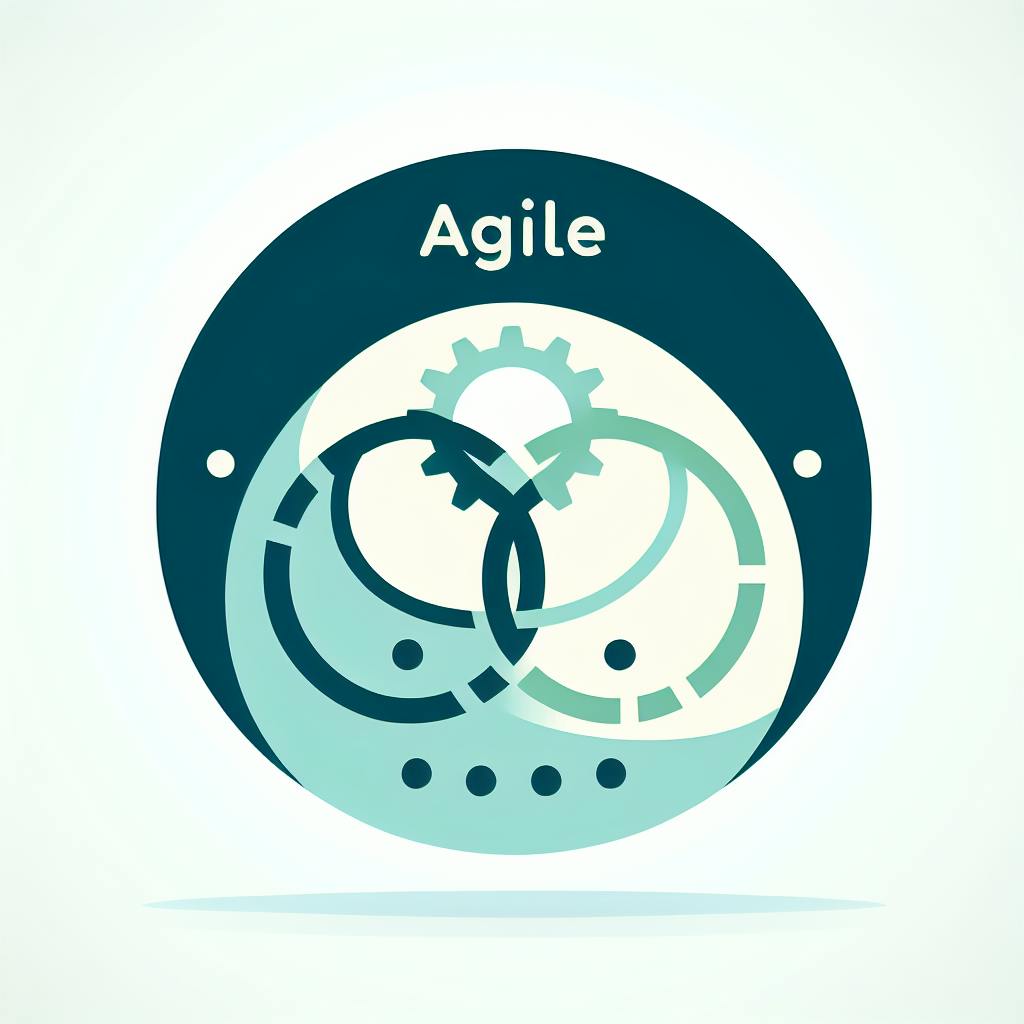Grafana is a powerful tool for monitoring and visualizing data from your systems and applications. By integrating anomaly detection, you can elevate your monitoring strategy, allowing for early problem identification and smarter alerting. This guide provides an overview of how to incorporate anomaly detection into Grafana, ensuring your systems run smoothly. Key points include:
- Understanding the basics of anomaly detection, including outliers, change points, and anomalies.
- The benefits of using anomaly detection in Grafana, such as complementing threshold-based alerts and leveraging Grafana's visualizations.
- Steps to set up anomaly detection in Grafana, including preparing your environment, installing necessary plugins, and configuring alerts.
- Tips for creating effective anomaly detection dashboards and managing alerts to avoid noisy notifications.
- Advanced techniques, including leveraging Grafana Machine Learning and utilizing additional tools and plugins for a comprehensive monitoring solution.
Whether you're new to Grafana or looking to enhance your monitoring capabilities, this primer on anomaly detection will provide you with the necessary knowledge to get started.
Understanding Anomaly Detection
Fundamentals of Anomaly Detection
Anomaly detection is all about spotting when something unusual is happening in your data. It's like having a smart system that can tell when things aren't going as they normally do. Here's a quick rundown of the basics:
- Outliers: These are the data points that stand out because they're not like the others. Think of it as one of these things is not like the others.
- Change Points: This is the moment when something shifts in your data. It's like when your daily coffee suddenly tastes different, and you start wondering what changed.
- Anomalies: These are the patterns in your data that just don't fit the usual rhythm. Spotting these early can help you fix problems before they get bigger.
Anomaly detection tools look at your past data to understand what's normal. Then, they watch for any changes that don't match up. You don't have to set specific limits or rules; these tools can figure out on their own when something's off.
Why Anomaly Detection in Grafana
Using anomaly detection in Grafana is a smart move for a few reasons:
- Complements threshold-based alerting: It's more flexible than just setting limits. It can catch problems that simple alerts might miss.
- Leverages Grafana's visualizations: Grafana lets you see your data in a way that makes it easy to spot when something's not right.
- No complex data science required: You don't need to be a data scientist to use anomaly detection in Grafana. There are tools and plugins that make it simple.
- Open source options available: There are free tools you can add to Grafana that help with spotting anomalies.
In short, adding anomaly detection to Grafana makes your monitoring smarter. It helps you see problems early and fix them before they turn into big issues. It's a great way to keep an eye on your systems and make sure everything's running smoothly.
Setting Up Anomaly Detection in Grafana
Preparing Your Environment
Before you start, make sure you have everything ready for anomaly detection in Grafana:
- Time series data source: Anomaly detection works by looking at data over time to see what's normal. Grafana can connect to data sources like Prometheus, InfluxDB, and Graphite.
- Enough past data: For Grafana to know what's normal, you need a good amount of old data. Try to have at least 2 weeks of detailed data.
- Choose what to watch: Decide which metrics are important to keep an eye on. This could be things like how fast your website responds, error rates, or how much CPU and memory your system is using.
- Grafana setup: Make sure you have the latest Grafana version ready to go. You'll also need the right plugins for your data sources.
- User permissions: Check that the people who need to use anomaly detection can get into Grafana with the right access.
Installing and Configuring Necessary Plugins
Grafana 8.0 and newer versions come with a Machine Learning plugin that helps with anomaly detection. Here's what to do:
- Go to Configuration > Plugins in Grafana and turn on the Machine Learning plugin. Install it if it's not already there.
- If you haven't added your data source like Prometheus or Graphite, do that next. Anomaly detection will use data from here.
- Find the Anomaly Detection section and click New anomaly detection. Name it.
- Write down a query for the metric(s) you're interested in. Set how often you want Grafana to check for anomalies.
- Grafana will then start looking at your past data to spot any odd patterns! You can adjust how sensitive it is to these anomalies.
- Now, you can create alerts for when these odd patterns happen. Just go to Alert tab > Create Alert from where you're viewing the anomalies.
This Machine Learning plugin does all the heavy lifting for you. With a few simple steps, you can start spotting unusual patterns in your data right from your Grafana dashboard!
Creating and Managing Anomaly Detection Dashboards
Designing Effective Dashboards
When you're setting up dashboards to catch odd patterns, remember to:
- Keep it clear and simple. Don't pack your dashboard with too much stuff. Focus on the most important numbers and charts that help spot what's off.
- Use the same time frames and intervals across your dashboard. This makes it easier to spot trends and things that don't fit.
- Arrange things in a way that makes sense. Put related data together and use colors to tell them apart.
- Use charts that compare now to the past. This way, you can easily see when something is different from what you expect.
- Show summary info and alerts clearly. Having a quick view of where things might be going wrong helps you act fast.
A well-thought-out dashboard makes spotting issues easier and keeps things from getting too confusing.
Integrating Machine Learning Models
To make Grafana even smarter at finding anomalies, you can add your own machine learning models:
- Take the data from Grafana and use it to teach your models what to look for.
- Use tools like TensorFlow to build your models. Make sure they can keep learning from new data.
- Set up a way for Grafana to use your model's findings. You can show these in charts or lists.
- Check how your model's results stack up against Grafana's own checks. Fine-tune your model to get better at telling what's really an issue.
Adding your own models can help catch things that might slip through otherwise.
Customizing and Templating Dashboards
Use Grafana's templates to make managing dashboards easier:
- Set up templates for common settings like time frames or which server you're looking at. This saves time and keeps things consistent.
- Use dropdowns to switch between different data views without having to redo your dashboard.
- Link choices so that picking one thing can change what you see elsewhere on the dashboard.
- Use special web links or code to change dashboard settings on the fly, without having to edit the dashboard itself.
Templates make it easy to switch views and keep an eye on different things without a lot of fuss.
sbb-itb-9890dba
Grafana Alerts for Anomaly Detection
Configuring Alerting Rules
To get started with alerts in Grafana when something odd happens, do this:
- Head over to Alerting > Notification channels to pick how you want to be told about alerts (like email, Slack, or PagerDuty).
- Find the anomaly detection query you're interested in and click Create alert rule.
- Name your alert rule and describe it. Decide how often it should check for issues.
- Set up what conditions must be met for an alert to be sent. Use your anomaly detection query as a reference and decide on thresholds.
- Pick how you want to be notified and how often to avoid getting too many messages.
- Hit Save. Now, you'll get a heads-up when something unusual is spotted.
Strategies for Effective Alerting
Here are some tips for making alerts that really help:
- Symptom vs root cause alerts: Some alerts just tell you there's a problem but not why. Others help you understand the cause. It's good to have both.
- SLO-based alerts: Connect your alerts to your goals. For example, if your goal is to keep your website up 99% of the time, set an alert if the data shows you might not hit that target.
- Adaptive alert sensitivity: Change how sensitive your alerts are based on the situation, like the time of day or if you're updating your app. This can help cut down on false alarms.
Best Practices to Avoid Noisy Alerts
To keep alerts helpful and not overwhelming, try these ideas:
- Use thresholds that can adjust based on your usual data. This way, you don't get alerts for normal ups and downs.
- Ignore short, sudden changes that fix themselves quickly.
- Make sure alerts go to the right team, especially if they're about serious issues. Use rules to sort and combine alerts so they're easier to handle.
- Regularly check and adjust your alerts as things change with how you use your app.
Advanced Techniques and Tools
Leveraging Grafana Machine Learning
Grafana's Machine Learning plugin is like a smart assistant for spotting when data isn't following its usual pattern. Here's how to make it work better for you:
- Adjust how sensitive it is to finding odd data. If you set it to be very sensitive, it will catch more unusual stuff but might also flag normal data as weird.
- Use it together with simple rules that alert you when data goes beyond what you expect. The plugin is great for spotting patterns, and the rules help catch the really big changes.
- Show the plugin's findings on your dashboard. This makes it easier to check out any weird data before deciding it's worth an alert.
- The plugin can also explain why it thought something was odd. This can help you figure out what's going on.
- If your data is complicated, you might want to organize it before Grafana looks at it. This can help the plugin be more accurate.
Basically, let the plugin do the hard work of finding odd patterns. Then, add your own touches to make sure it works just right for your needs.
Utilizing Additional Tools and Plugins
Grafana has lots of add-ons that can do even more:
- Mimir is great for when you have tons of data to look at. It helps Grafana handle all that information better.
- Grafana Image Renderer lets you add pictures to your dashboards, which can be really handy.
- Panel plugins add new ways to show your data, like in heatmaps or special charts.
- Data source plugins let Grafana talk to more types of databases and services, like Kafka or MongoDB.
Keep an eye on what the Grafana community is up to. They're always coming up with new tools and ideas that could help you out.
Building Asynchronous Systems with Grafana
Keeping track of systems where things don't happen in a straight line can be tricky:
- Distributed tracing watches how requests move through your services. It helps you see how everything connects and performs.
- Unified logs bring together all the logs from different services. This gives you one place to look when things go wrong.
- Asynchronous instrumentation looks at stuff like how many messages are waiting or how old they are. This helps you spot where things are slowing down.
- Synthetic transactions pretend to be users moving through your services. This can show problems that you wouldn't see just by looking at one service.
By putting all this information together, Grafana can help you see the big picture of how your system is doing, even when it's made up of lots of parts that don't always talk to each other directly.
Conclusion and Further Learning
Using anomaly detection in Grafana can really help you keep an eye on your systems. It's like having a smart assistant that tells you when something odd is happening with your data, so you can fix problems before they get worse.
Here are some important points to remember:
- Anomaly detection learns what's normal from your past data and alerts you when things don't match up.
- The Machine Learning plugin in Grafana makes it easy to start using anomaly detection, even if you're not a data expert.
- Making dashboards that focus on spotting these odd patterns helps you quickly see where the issues are. Clear charts and graphs are crucial.
- Setting up alerts based on these odd patterns means you get a heads-up when something's not right, allowing you to investigate further.
- There are many extra plugins for Grafana that can help you manage and understand anomalies better.
If you want to dive deeper into using anomaly detection with Grafana, here are some good places to start:
- Grafana documentation on alerts
- Guide to Grafana fundamentals
- Machine Learning plugin
- Community forum
By following best practices for dashboard design, setting up alerts, and using machine learning, you can make your Grafana setup smarter and your system easier to manage.
Related Questions
Which is the best AI model for anomaly detection?
Artificial neural networks (ANNs) are really good at finding unusual patterns in data without being directly told what to look for. They work well because they can learn from a lot of data and pick up on complex patterns that might indicate something odd is happening.
What is the best algorithm for anomaly detection?
The k-nearest neighbors (k-NN) algorithm is great for spotting things that don't fit in. It looks at how close data points are to their neighbors to figure out if something is an outlier. This method is especially popular for spotting fraud in business and finance.
What techniques are used for anomaly detection?
Some common ways to find anomalies include:
- Using simple math (like averages and medians) to spot data that sticks out
- Making graphs to visually spot weird patterns
- Using machine learning, like isolation forests and autoencoders, which are smart ways to automatically find unusual data
You can also set specific rules that say what normal data should look like.
What is the difference between outlier detection and anomaly detection?
- Outliers are data points that are much different from most others. They might just be very high or low numbers.
- Anomalies are unusual patterns in data that suggest something might be wrong.
So, while outliers are just unusual numbers, anomalies suggest there's a bigger issue to look into.