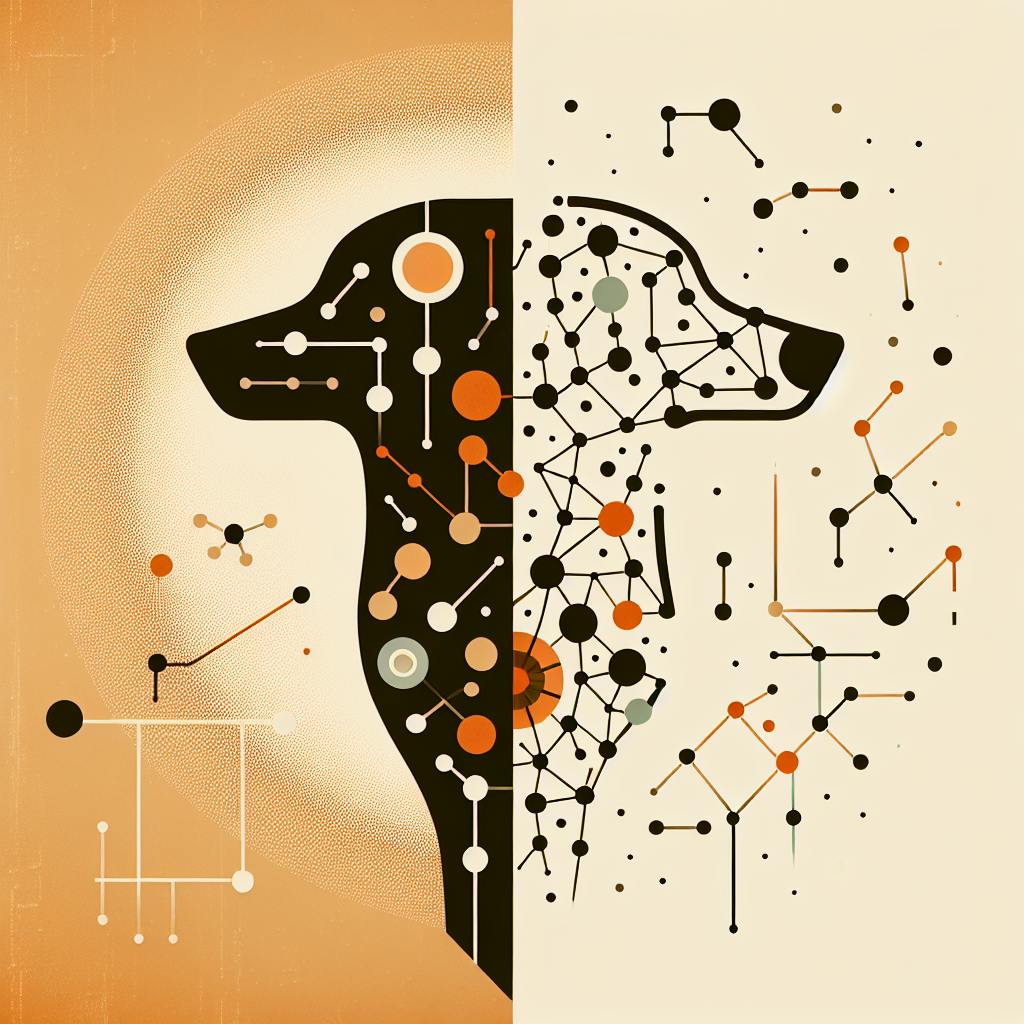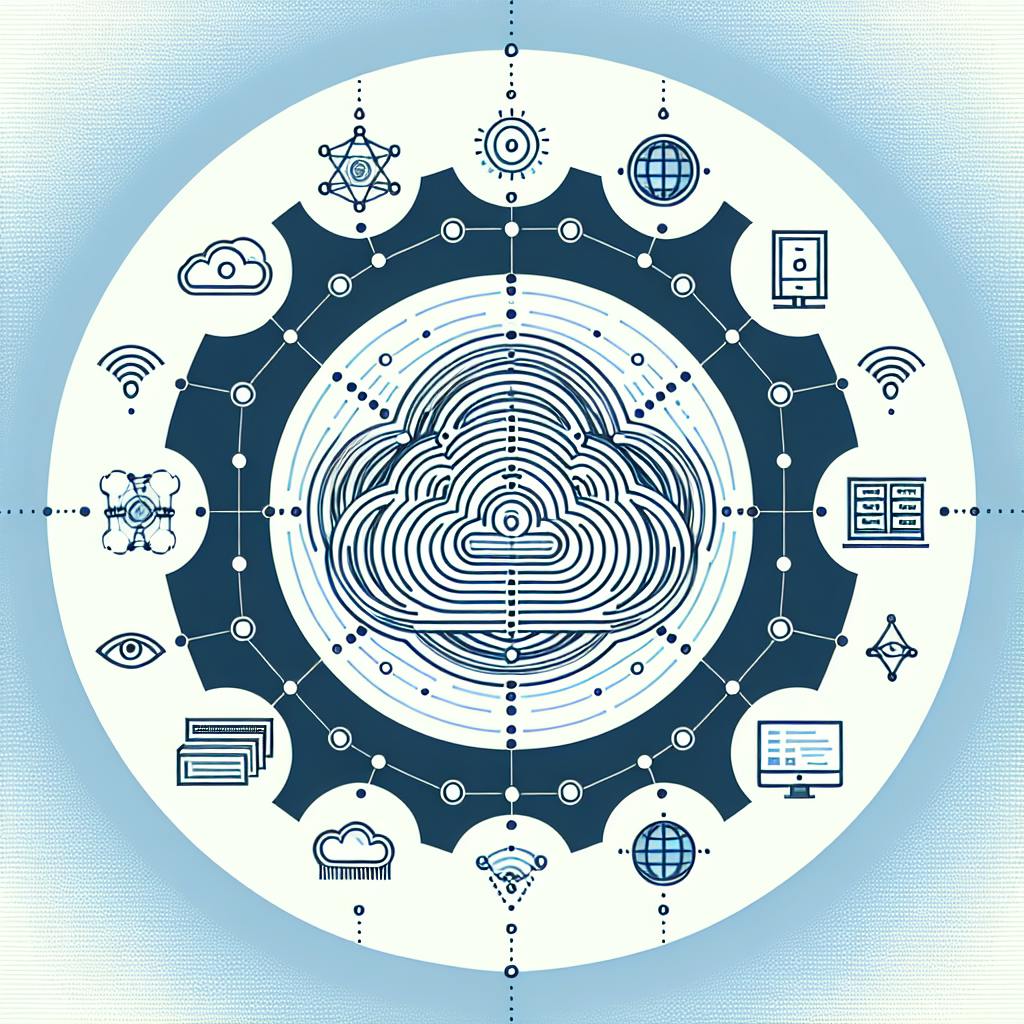Looking to streamline your IT operations with Boomi and Eyer? This guide provides a comprehensive overview on how to automate and optimize your IT tasks effortlessly. Here's what you need to know:
- Boomi is your go-to for connecting data, apps, and devices with ease, offering features like AtomSphere, Flow Designer, and API Management.
- Eyer steps in to monitor Boomi, automatically identifying and resolving issues, enhancing performance and security.
- Integration Steps: Get started by enabling Boomi AtomSphere API, setting up your Eyer account, and ensuring secure communication between the two.
- Automate with Policies: Configure Eyer to automatically address issues based on predefined rules, ensuring smooth operations.
- Optimization Tips: Regularly monitor performance, adjust automation policies, and expand automation to cover more areas for ongoing improvement.
By leveraging Eyer with Boomi, you benefit from real-time monitoring, anomaly detection, automated problem-solving, and continuous optimization, making your IT operations more efficient and reliable.
Understanding Boomi and Its Capabilities
Boomi has a lot of cool features, like:
- AtomSphere - A tool that lets you connect different apps and data easily
- Flow Designer - A simple way to set up integrations and automate tasks
- Master Data Hub - Keeps all your data in one place
- API Management - Helps you handle your APIs better
- Prebuilt Connectors - Ready-to-use links for popular apps like Salesforce and SAP
With these tools, Boomi helps companies automate their important tasks and data management.
Challenges with Manual Boomi Operations
But, keeping an eye on Boomi yourself can be tough because:
- You might not see when there are problems with performance or security
- It's hard to keep up as you add more integrations
- You might not know what's causing issues
As you use Boomi more, it gets harder to make sure everything is working right.
Introducing Eyer for IT Observability
Eyer is here to help. It's a smart tool that helps you keep an eye on your IT setup. It can:
- Real-time Monitoring - Watch over your systems all the time
- Anomaly Detection - Spot when something's not right
- Root Cause Analysis - Find out what's causing problems
- Automated Prevention - Fix issues on its own
- Ongoing Optimization - Keep making things run better
Eyer uses smart tech to watch over even the most complicated setups.
Integrating Eyer and Boomi for Enhanced Operations
When you connect Eyer and Boomi, Eyer can watch Boomi closely. If something goes off track, Eyer lets you know and can even fix it. This means less downtime and more reliable operations. Together, Eyer and Boomi make managing IT a lot easier, helping prevent problems before they start.
Getting Ready to Connect Eyer with Boomi
Before you can get Eyer and Boomi to work together, there are a few things you need to set up first. Let's walk through them step by step.
Turning on Boomi AtomSphere API
First off, Boomi needs to let Eyer in to monitor things. Here's how to do that:
- Sign into your Boomi account
- Go to Manage > Roles
- Choose the role you want to give API access to
- Tick the box for AtomSphere API under Permissions
- Hit Save
Now, Boomi can share the info Eyer needs to keep an eye on things.
Setting Up Your Eyer Account
Next, make sure Eyer is ready to go:
- Administrator access means you can set everything up and make changes.
- User access lets you look but not touch.
- You can also make Custom roles if you need something in between.
Make sure you've got the right access to get the most out of Eyer and Boomi working together.
Making Sure Eyer and Boomi Can Talk
For Eyer to monitor Boomi, they need to be able to connect. Here's what to check:
- If Boomi is on your own network, you might need to set up a VPN or let Eyer's IPs through.
- Make sure Eyer can reach Boomi over the internet.
- Double-check your API keys and how you're logging in.
- Try connecting with tools like Postman or curl to make sure everything's working.
Getting these things right means Eyer can securely connect to Boomi, giving you a clear view of how things are running.
Step-by-Step Guide to Integration
Connecting Eyer to Boomi
Here's how you hook up Eyer to Boomi:
- Sign into your Eyer account and head to Integrations
- Click on Boomi then choose Add Integration
- Put in your Boomi AtomSphere API info
- This lets Eyer check out your Boomi setup
- Pick what parts of Boomi you want Eyer to keep an eye on
- Like certain tasks, jobs, or how well things are connecting
- Hit Save to wrap it up
After you do this, Eyer will start pulling info from Boomi to see how things are doing.
Configuring Automated Policies
Now that Eyer and Boomi are talking, you can set rules:
- Go to Policies in Eyer
- Hit Create Policy and name it
- Choose the part of Boomi you want to watch, like an important task
- Pick when you want Eyer to step in, for example:
- If a task takes > 2 min
- If more than 10% of jobs mess up
- If a connection is down 99% of the time
- Decide what Eyer should do when this happens:
- Send a text and email to the engineer in charge
- Restart a connection to fix it
- Try a failed job 3 more times
- Click Save to turn the rule on
Make as many rules as you need to keep things running smoothly.
Verifying and Testing Integration
Before you fully commit, make sure it all works:
- See if Boomi's data is showing up in Eyer
- Try breaking a rule on purpose to see if Eyer catches it
- Make sure the alert goes out and Eyer does what you told it to
- Check that the right people are getting the alerts
- Adjust the rules if you need to
After testing, you can trust Eyer to watch over Boomi and fix things without you having to constantly check in.
sbb-itb-4a5db88
Making Boomi Work Better with Eyer
Eyer helps make sure Boomi runs smoothly by watching over it and fixing problems automatically. This way, you can trust that your systems are working well without having to keep a constant eye on them.
Making Boomi Integrations Smoother
Eyer keeps an eye on how Boomi connects different apps and data. If something goes wrong, it can:
- Automatically fix connections that stop working by restarting them. This means less downtime because of small glitches.
- Adjust resources like how much computer power or memory is used if things start to slow down. This keeps everything running fast and smoothly.
- Switch to a backup connection if the main one fails, so your work doesn’t get interrupted.
Keeping Your Data Clean
Bad data can mess things up. Eyer helps by:
- Checking your data automatically and letting you know if something looks off. This way, you can fix problems before they get bigger.
- Cleaning up or trying again if data doesn’t come through right the first time. This keeps your data accurate.
- Filling in missing pieces of data by looking at related information. This helps when some details are missing.
Boosting Security
It’s tough to keep up with security risks all the time. Eyer can help by:
- Making sure only the right people can log in by checking their information carefully. This helps stop hackers.
- Watching for unusual activity and stopping it right away. This helps catch and stop threats early.
- Changing security settings based on what it learns from watching how things are going. This means your defenses get better over time.
By taking care of these important tasks automatically, Eyer makes sure Boomi works better and keeps your data safe and sound.
Best Practices for Ongoing Optimization
Monitoring Automated Operations
Keeping an eye on how things are going with Eyer and Boomi is key. Here's what you can do:
- Regularly check the dashboard to make sure everything is running as it should. Look out for any signs that things aren't working right.
- Look at the logs to see if the automation is working correctly. If something's off, you might need to adjust the settings.
- Watch how things change over time to catch any new problems early. Fixing things early can save you a lot of trouble.
- Set up your own charts to keep an eye on the most important parts of your system. Get alerts if something goes out of the normal range.
- Make sure the right people on your team can see these dashboards and alerts. This helps everyone work together better.
Tuning Automation Policies
As things change, you might need to update your automation rules:
- Be careful when you change the settings. Make sure you're not setting them too high or too low based on what you've seen happen.
- Every now and then, check if the actions your rules are set to do still make sense. Update them with what you've learned.
- Think about adding more steps, like sending alerts to the right people when something big goes wrong.
- Make sure your rules know when to take a break, like during planned downtime.
- If you have similar tasks, you can copy and tweak your rules instead of starting from scratch each time.
Expanding Automation Scope
As you get better at using Eyer and Boomi, you'll find new ways to automate things:
- Start automating how you roll out new updates. You can set up tests and gradually introduce changes to make sure everything works well.
- Set up fixes for more types of problems, like retrying tasks that didn't work the first time, or switching to a backup if something goes down.
- Use machine learning to spot complicated problems before they happen. This can help you fix things before they cause trouble.
- Connect Eyer with other tools you use, like helpdesk software or messaging apps, to make your work easier.
- Look for simple tasks you're still doing by hand and see if you can automate them, like syncing data or making reports.
By keeping an eye on things, tweaking your rules, and finding new things to automate, you'll get the most out of using Eyer and Boomi together.
Conclusion
When you use Eyer with Boomi, you make managing your IT stuff a lot easier and more reliable. Here's what you get:
- Watching things in real time so you can catch problems before they bother anyone.
- Smart spotting of weird stuff that shouldn't be happening.
- Quick figuring out of problems so you know what went wrong fast.
- Fixing issues on its own based on rules you set up ahead of time.
- Always getting better because it learns over time to keep things running smoothly.
By putting Eyer and Boomi together, you end up with a system that can pretty much take care of itself, even when things get complicated. This means the people who manage your IT can spend less time on routine tasks and more time on making things better.
With the help of Eyer, using Boomi becomes even more powerful. You get to do more, worry less about things breaking, and keep moving forward with your tech projects with a lot less stress.