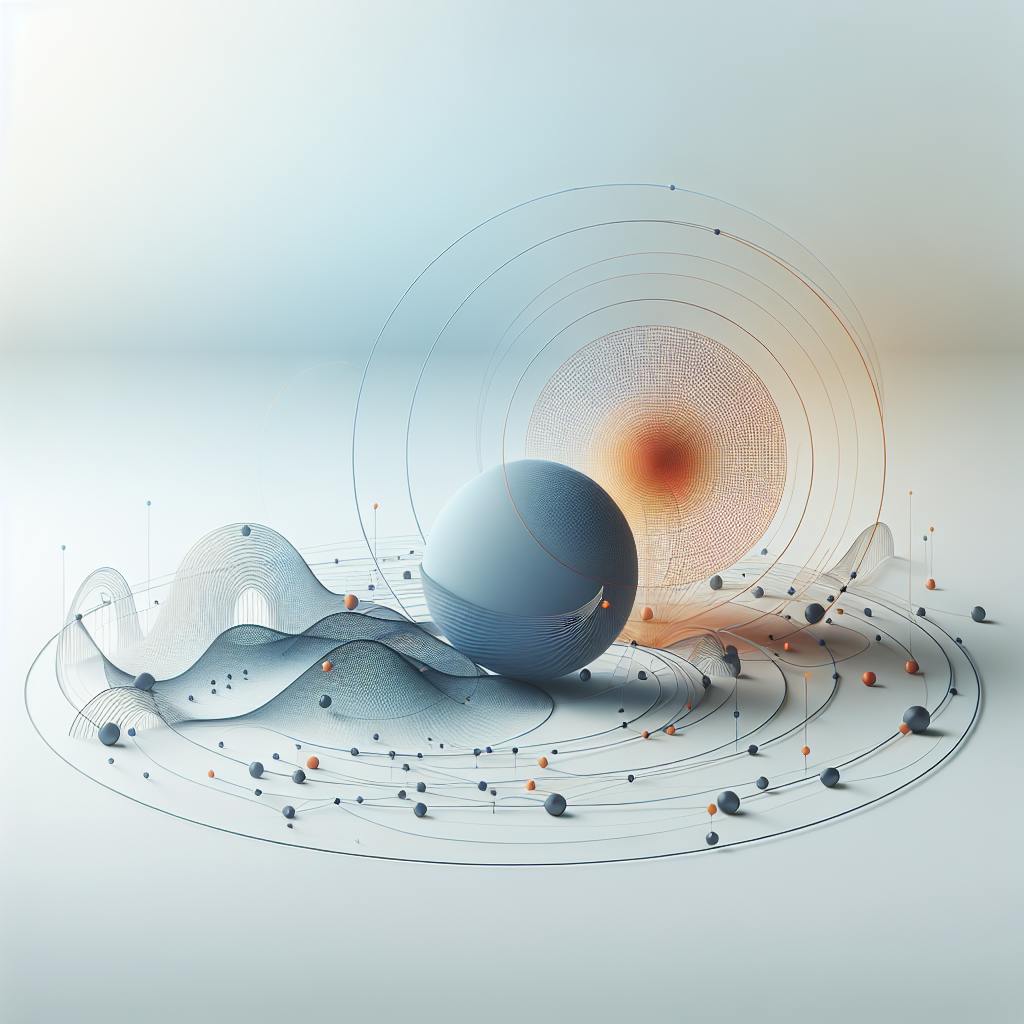Integrating automation into IT operations is critical, yet implementing comprehensive automation for complex platforms like Boomi can be an overwhelming challenge.
Luckily, with the right integration platform, businesses can seamlessly leverage Boomi's powerful capabilities to drive end-to-end automation and dramatically optimize workflows.
In this article, we'll explore how integrating Eyer Essentials with Boomi enables businesses to easily build resilient, efficient workflows while ensuring critical data quality and security safeguards.
Introduction to Automating Boomi with Eyer Essentials
An overview of Boomi and the Eyer platform, discussing how Eyer's automation and monitoring capabilities can optimize Boomi performance and operations.
Understanding Dell Boomi and Its Capabilities
Dell Boomi is a leading integration platform as a service (iPaaS) that allows organizations to connect data, applications, and devices across cloud and on-premises environments. Some key capabilities of Boomi include:
- AtomSphere - Boomi's integration platform that enables seamless data and workflow integration between applications and services. It provides connectivity to thousands of endpoints.
- Flow Designer - A low-code workflow automation tool to build integrations and automate processes across systems and applications.
- Boomi Integrations - Prebuilt connectors and integration templates to quickly link popular cloud services like Salesforce, NetSuite, SAP, etc.
As an iPaaS, Boomi serves as a critical middleware layer to manage data flow between core business systems. It provides centralized control and visibility over integration processes.
Challenges with Manual Boomi Operations
Managing Boomi environments involves ongoing monitoring and optimization of integrations. Some key challenges with relying on manual IT operations include:
- Inefficient workflows - Repeated manual processes to check system health metrics can be time-consuming. This limits productivity.
- Lack of visibility - With no real-time dashboard tracking, anomalies can be missed leading to prolonged outages.
- Increased security risks - Manual oversight makes it harder to detect real-time threats like data drifts, bottlenecks, etc.
As workflows scale in complexity, lack of automation and system observability pose major hurdles.
Eyer Overview as an Observability Solution
Eyer is an AI-powered observability platform designed to provide automated monitoring and insights for complex IT ecosystems including:
- Anomaly detection - Identify abnormalities in time-series metrics through machine learning algorithms.
- Performance optimization - Continuously improve system efficiency through granular analytics.
- Automated remediation - Take corrective actions by integrating Eyer with popular ITSM tools.
With dynamic thresholding and multivariate anomaly detection, Eyer elevates monitoring capabilities beyond traditional rule-based alerting.
Integrating Eyer with Boomi for Enhanced Operations
Connecting Eyer to Boomi via the AtomSphere API allows for:
- Real-time observability into integration performance, data drifts, throughput, and other critical KPIs.
- Automated detection of anomalies and triggers for predefined remediation playbooks.
- Ongoing optimization of Boomi processes through continuous analytics.
With Eyer, Boomi administrators can set up max throughput thresholds, get notified of abnormal surges, and troubleshoot root causes faster. This enables more automated, resilient, and optimized Boomi operations.
Dell Boomi Automation with Eyer Essentials
Integrating Eyer Essentials with Dell Boomi enables organizations to automate IT operations and streamline workflows. By connecting to the Boomi AtomSphere API, Eyer gains visibility into critical performance metrics and can take automated actions within Boomi environments.
Automating Boomi Environments with Eyer Essentials
To set up automation in Boomi, first integrate Eyer with the Boomi AtomSphere API. This provides read and write access for Eyer to monitor and manage Boomi:
- Enable API access in your Boomi account under Manage > API Management.
- Generate an API key and provide the credentials to Eyer.
- Map relevant Boomi metrics into Eyer to begin streaming time series data.
Once integrated, Eyer will automatically baseline historical metric data to define normal thresholds. You can then configure policies and alerts based on anomalies, and program Eyer to take actions through the API:
- Get alerts for abnormal response times or error rates in Boomi integrations.
- Automatically recycle Boomi components when degraded performance is detected.
- Trigger failover events if Boomi goes offline or becomes unreachable.
By leveraging Eyer's self-service UI and no code automations, setup is quick and simple without needing developers.
Boomi AtomSphere API: The Bridge for Automation
The Boomi AtomSphere API enables seamless integration between the Boomi platform and Eyer Essentials:
- Provides access to all Boomi configuration metadata.
- Allows monitoring and analytics for process performance metrics.
- Enables automated interventions based on monitored trigger conditions.
With comprehensive documentation, the API facilitates rapid integration. Core operations relevant to automation include:
- Retrieving metrics on component SLAs.
- Cycling integrations to apply updates.
- Executing data management operations like testing connections.
Eyer streams relevant time series through the API and checks for anomalies. When thresholds are breached, Eyer can automatically remediate issues inside Boomi via the API.
Leveraging Boomi Middleware for Automation Efficiency
Boomi middleware helps connect disparate applications across hybrid IT environments. Eyer integrates with Boomi to provide:
- Monitoring - Visibility into middleware performance and workloads. Get alerts for application latency or throughput issues.
- Automation - Programmatically scale middleware to meet demand spikes detected by Eyer.
- Continuity - Failover middleware execution to alternate regions if failures occur.
Eyer observes Boomi's wide range of integration and data handling capabilities to optimize reliability and continuity. Users can build custom automations suited to their goals without coding.
Taking Automated Action in Boomi with Eyer
With Eyer's intelligent automation engine, organizations can easily build playbooks to take actions within Boomi:
- Healing - Automatically recycle Boomi components experiencing performance problems before it causes application failures.
- Remediation - If Boomi platform nodes fail health checks, Eyer can shift execution to healthy nodes with no downtime.
- Prevention - Halt problematic data integration jobs in Boomi if bad data or errors are introduced.
- Continuity - Shift workloads away from degraded Boomi regions to maintain business continuity.
Condition-based playbooks give teams greater control over uptime and reliability while reducing manual interventions. Eyer's no code interface simplifies building advanced Boomi automations.
Key Benefits of Automating Boomi with Eyer
Integrating Eyer's AI-powered observability platform with Boomi can deliver significant benefits through enhanced automation, efficiency, and risk reduction.
Streamlining Operations with Advanced Workflow Boomi Automation
Eyer enables administrators to set up advanced workflows in Boomi to automate repetitive IT operations and processes. This reduces the need for manual oversight, allowing staff to focus on more strategic initiatives.
Key examples include:
- Automating the execution of message processing upon meeting pre-defined conditions
- Scheduling and orchestrating multi-step processes without manual triggers
- Setting up alerts and automated responses for potential issues
With Eyer, anomalies in critical workflows can also be auto-detected and addressed before they escalate.
Faster Identification and Remediation of Anomalies
Eyer applies cutting-edge AI to identify anomalies and incidents from thousands of Boomi performance metrics in real-time. This enables administrators to receive alerts and take corrective actions swiftly before problems cause system downtimes.
Key anomaly detection use cases include:
- Spikes in integration errors
- Credential compromises
- Data drifts from unexpected payload changes
- Performance degradation
Automated responses can also be configured via Boomi workflow steps or 3rd party tools.
Enhanced Workflow Efficiency via Automation
Boomi administrators often execute repetitive tasks such as monitoring system health, managing credentials, fixing recurring issues etc. Eyer helps minimize these manual overheads through workflow automation.
Examples include:
- Automated rotation of compromised credentials
- Fixing repeatable data quality errors
- Managing predictable performance issues
This enables administrators to reduce time on mundane tasks by ~80% as per Eyer customer reports.
Proactive Data Quality and Security Safeguards
Eyer enables Boomi administrators to identify data inconsistencies and credential compromises early via drift detection. This supports proactive measures to maintain data quality and system security.
For instance, automated alerts on data drifts allow preemptive steps like payload validation checks before issues cascade across integrations.
Similarly, automated credential rotation reduces vulnerabilities from exposed passwords before they can be exploited for unauthorized access.
Boomi Flow and Advanced Workflow Automation
Integrating Eyer's observability platform with Boomi's integration capabilities provides organizations with enhanced visibility and control over critical workflows and processes. By bringing these technologies together, teams gain actionable insights to optimize performance, ensure resilience, and automate responses to potential issues.
Integrating Eyer with Boomi Flow for Automated Workflows
To enable advanced workflow automation, Eyer integrates directly with Boomi Flow. This allows you to:
- Set up alerts and thresholds for key workflow KPIs like processing time, error rate, etc.
- Get notifications when workflows deviate from normal behavior.
- Automatically trigger remediation actions to self-heal workflows.
- Gain visibility into workflow performance trends over time.
For example, you can configure Eyer to monitor order processing workflows. If the average processing time goes above a defined threshold, Eyer can automatically scale up processing resources to maintain SLAs.
Eyer makes it simple to connect Boomi workflow data and immediately start gaining value.
Optimizing User Experience with Automated Boomi Flows
By enabling Eyer to monitor and respond to Boomi Flow workflows in real-time, you can optimize the end-user experience. Rather than workflows degrading in performance over time, Eyer maintains speed and reliability.
For instance, Eyer may detect seasonal spikes in traffic to an ecommerce site that cause slower page load times. By self-scaling CDN capacity and spinning up additional web servers, Eyer resolves the issue automatically without any human intervention.
End users enjoy consistently fast performance while teams eliminate firefighting incidents. Everyone wins.
Designing Resilient Workflows with Eyer and Boomi Flow
Complex enterprise workflows inevitably deal with disruptions like dependency outages. Eyer gives you workflow observability to handle these challenges and minimize downtime.
By tracking the status of each workflow component, Eyer identifies failures as they occur and can automatically re-route processes. You can define fallback logic that maintains workflow output and performance standards.
Eyer also detects gradual performance degredation that may indicate an underlying issue. This allows you to get in front of problems before they cascade into outages.
Best Practices for Boomi Flow Automation with Eyer
When implementing automated workflow orchestration with Eyer, keep these best practices in mind:
- Instrument all critical workflows with Eyer monitoring and establish key KPI thresholds. This gives maximum observability.
- Set up alert notifications to responsible teams when thresholds are breached or issues occur.
- Implement automated scaling and self-healing mechanisms for top workflows. This reduces human effort.
- Review workflow observability dashboards weekly to identify optimization opportunities.
- Continuously refine thresholds and automation rules to improve efficiency.
By taking an automation-first approach, powered by Eyer's real-time observability, organizations can create resilient, optimized workflows that transform business operations.
sbb-itb-9890dba
Best Practices for Implementing Eyer with Boomi
Integrating Eyer's AI-powered observability platform with Boomi can help organizations automate IT operations, streamline workflows, and enhance data integrity. By following some key best practices around planning, configuration, testing, and monitoring, you can ensure a successful deployment.
Planning Objectives and Defining Success Metrics
When embarking on an Eyer-Boomi integration project, first clearly define your objectives. What business challenges do you aim to solve? Common goals include:
- Reducing IT incidents through automated anomaly detection and response
- Gaining visibility into Boomi performance and usage data
- Increasing operational efficiency with workflow automation
Additionally, determine what success looks like. Helpful metrics to track progress include:
- Time to resolution for Boomi incidents
- Alert to action time for critical anomalies
- API and integration uptime/availability
- Boomi administrator productivity
Setting clear goals and KPIs upfront will help guide priorities and measure the value derived.
Selecting Initial Boomi Components for Automation
Given the modular nature of Boomi, avoid trying to monitor and automate everything at once. Focus first on mission-critical components prone to issues like:
- High-value APIs and integrations
- Complex multi-step processes
- Frequently used or modified data pipelines
Quick wins here will showcase Eyer's capabilities and build confidence for broader rollout.
Building Workflows for Alerts, Notifications and Response
Leverage Eyer's workflow engine to automatically trigger actions when Boomi anomalies occur. Useful workflows include:
- Alerting: Send anomaly alerts to appropriate teams via email, SMS or chat.
- Diagnosis: Enrich alerts with contextual data to speed diagnosis.
- Auto-remediation: Fix transient issues by recycling components.
- Escilation: If unresolved after X minutes, notify more senior personnel.
Building reliable workflows is key to realizing the benefits of automation with Eyer.
Testing Integrations Before Go-Live
Conduct both functional and load testing pre-deployment to catch issues early. Key areas to test:
- API and metric integrations
- Anomaly detection rules
- Alerting and workflows
- Failover and recovery processes
Be sure to test at scale under load to validate the solutions resiliency. Monitoring during initial rollout also helps identify tuning opportunities.
By taking a methodical approach, you can smoothly onboard Boomi to Eyer for greater visibility, automation and assurance. Reach out for guidance on best practices for your environment.
Leveraging Boomi AtomSphere API Documentation
Integrating Eyer's AI-powered observability platform with Boomi can help organizations automate IT operations and streamline workflows. The Boomi AtomSphere API documentation provides comprehensive details to facilitate custom integrations.
Understanding the Boomi AtomSphere API Documentation
The Boomi AtomSphere API documentation outlines various capabilities to query, create, update, and manage integration processes. Key highlights:
- Detailed technical specifications on API resources, parameters, responses, and examples
- Code samples in various languages like Java, .NET, JavaScript
- Tutorials for authentication, querying data, and executing processes
- References for error codes and troubleshooting guides
With this robust documentation, developers can easily navigate and utilize the AtomSphere API.
Customizing Eyer Integrations Using API Documentation
The AtomSphere API documentation enables developers to customize Eyer integrations to meet specific business needs:
- Monitoring critical processes - Use API calls to pull real-time statistics on process execution, data throughput, errors etc. into Eyer for monitoring.
- Anomaly detection - Leverage API reference data to set performance baselines and thresholds in Eyer to detect anomalies.
- Automated issue resolution - Integrate Eyer with Boomi workflow APIs to trigger actions like alerting, auto-scaling, healing based on detected anomalies.
Documentation samples accelerate building tailored integrations.
Troubleshooting Common Integration Challenges
Referencing AtomSphere API docs helps diagnose and fix typical integration problems:
- Authentication errors - Consult docs on proper OAuth flows, token usage, key rotation policies etc.
- Data errors - Leverage response schemas, info codes, validation rules etc. to pinpoint data issues.
- Performance bottlenecks - Check documentation on API limits, throttling, timeouts to identify and optimize slow processes.
Detailed technical specifications and troubleshooting guides aid rapid resolutions.
Ensuring Compliance and Security with API Documentation
The AtomSphere API documentation provides insights into various compliance and security capabilities:
- Access controls - Manage user roles, permissions, IP allow-listing using APIs.
- Encryption - Enable transport and message encryption where needed.
- Auditing - Utilize process logging, metadata, and auditing trail APIs.
This helps validate integration security and compliance readiness.
In summary, Boomi's extensive API documentation unlocks capabilities to streamline monitoring, customization, troubleshooting, compliance, and other aspects of the Eyer integration process.
GoBoomiIt: A Practical Guide to Automating Boomi Operations
GoBoomiIt is a philosophy focused on streamlining IT operations within Boomi environments through intelligent automation. By integrating the Eyer platform, organizations can enable anomaly detection, alerting, and automated remediation to create highly efficient Boomi workflows.
The GoBoomiIt Philosophy in Automation
The core principles of GoBoomiIt emphasize automation, observability, and taking action. By leveraging Eyer's self-service anomaly detection and alerting for time-series metrics, teams gain unified visibility into the health and performance of Boomi components. This allows them to automate up to 70% of repetitive IT tasks, enabling engineers to focus on innovation.
GoBoomiIt is based on four pillars:
- Detect performance anomalies early before they impact end-users
- Understand root causes through intuitive visualizations
- Act by enabling anomaly-triggered alerts and workflows
- Improve Boomi reliability through continuous optimization
Adopting this methodology, integrated with Eyer's platform, is key for organizations running business-critical processes through Boomi.
Implementing GoBoomiIt for Efficient IT Operations
Below are best practices for leveraging GoBoomiIt principles using Eyer Essentials to optimize Boomi workflows:
- Instrument metrics - Install Eyer's Boomi integration to instantly collect time-series metrics on performance, throughput, errors, and more.
- Detect anomalies - Create anomaly detection policies for critical metrics like message processing rates. This automatically surfaces deviations.
- Set alert rules - Configure alerts to trigger when anomalies are detected, such as high error rates in Boomi Atom execution.
- Automate response - Set up playbooks to take action, like auto-scaling Boomi Atoms when utilization spikes abnormally.
- Analyze trends - Use Eyer's dashboards to analyze historical trends and establish dynamic thresholds tuned to your environment.
- Continuous improvement - Regularly evaluate policies and playbooks, optimizing over time. Share learnings across teams.
Case Studies: Success Stories with GoBoomiIt
Major enterprises have improved Boomi reliability by up to 99% uptime using the GoBoomiIt methodology with Eyer:
- Company X reduced MTTR by 50% through automated restarts of abnormal Atom clusters
- Company Y cut troubleshooting time by 30% using anomaly detection to quickly surface root causes
- Company Z improved customer satisfaction by auto-scaling Boomi to maintain SLAs during traffic surges
Evolving Automation Strategies with GoBoomiIt
As environments and requirements change over time, teams should continually reassess and optimize their GoBoomiIt automation strategies.
- Evaluate effectiveness of anomaly detection policies and alert rules monthly
- Tune thresholds dynamically based on seasonal metric patterns
- Expand playbook actions to automate repetitive manual processes
- Share findings and automation ideas across engineering teams
- Innovate by exploring Eyer's machine learning capabilities
Following these best practices will enable scaling and enhancing reliability of mission-critical Boomi workflows over time through intelligent automation.
Conclusion: Maximizing IT Operational Efficiency
Recap of Core Benefits for Businesses
Integrating Eyer's AI-powered observability platform with Boomi provides businesses with enhanced visibility and control over their critical IT operations and data workloads. Key benefits include:
- Real-time anomaly detection across Boomi performance metrics to identify issues proactively before they impact customers or revenue
- Automated remediation actions through Eyer's playbooks to resolve incidents quickly and without manual intervention
- Centralized monitoring and alerts for all Boomi components through Eyer's single pane of glass
- Risk reduction with more oversight into data pipelines, integrations, and API performance
By leveraging Eyer's machine learning capabilities, teams can safeguard Boomi uptime and data integrity as usage scales over time.
Expanding Automation Across More Boomi Modules
As comfort with the Eyer platform grows, additional Boomi services and credentials can be incorporated to extend monitoring and response automation. Potential areas to explore include:
- Boomi Master Data Hub
- Boomi B2B/EDI Management
- Boomi API Gateway
- Boomi Flow low-code application builder
Expanding the integration provides even more safeguards for revenue-critical processes dependent on Boomi.
Continuous Optimization as Workloads Scale
With larger Boomi workloads, fine-tuning Eyer's anomaly detection models and thresholds ensures accuracy is maintained over time. Usage trends and seasonal peaks should be accounted for.
Eyer's playbooks can also be expanded with advanced logic for more customized incident response. As integration complexity increases, Eyer provides the scalability to keep pace.