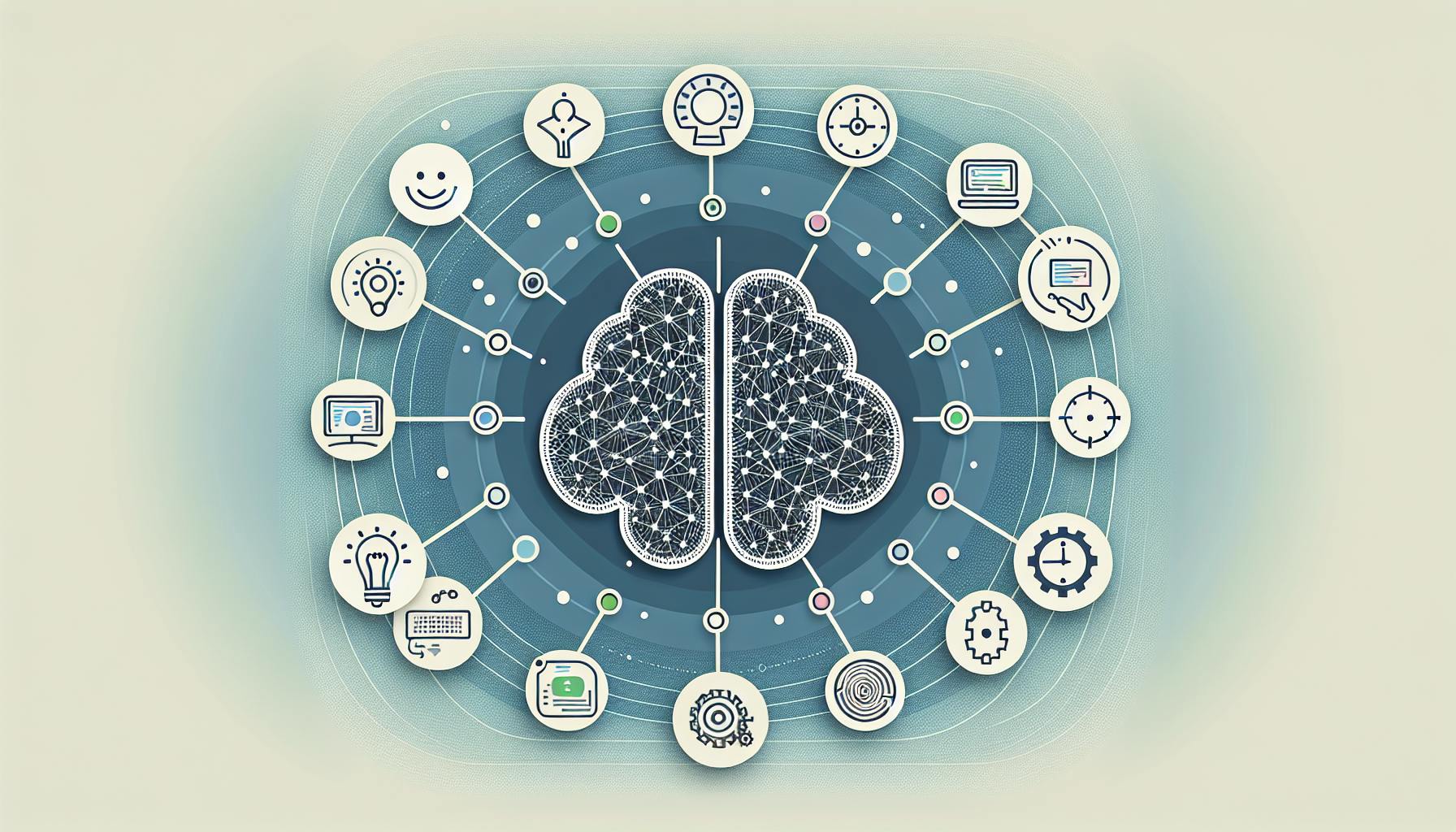Automating BizTalk monitoring with AI simplifies the complex task of ensuring BizTalk Server operates smoothly, saving time and improving efficiency. By integrating AI, businesses can automatically detect anomalies, predict future demands, and analyze logs and performance metrics. This approach not only identifies issues early but also enables predictive maintenance and offers insights for decision-making. Here's a quick overview:
- AI and Machine Learning enhance monitoring by learning from data to spot unusual patterns and predict future needs.
- Critical Monitoring Areas include host instances, message flow, databases, and security.
- Challenges with Manual Monitoring involve time, human error, and scaling difficulties.
- AI Monitoring Benefits include time savings, early problem detection, predictive insights, continuous learning, and freeing up human resources for other tasks.
Implementing AI in BizTalk monitoring involves preparing data, selecting the right tools, integrating AI software, and continuously improving AI models to adapt to new challenges and business events. Despite potential concerns about AI adaptation and accuracy, a balanced approach combining AI with expert human oversight can significantly enhance BizTalk monitoring efficiency.
Understanding BizTalk Monitoring Requirements
Critical Monitoring Areas
To keep BizTalk running smoothly, it's important to watch over a few key parts:
- Host Instances: It's like keeping an eye on the health of the system's heart and brain - checking on memory, CPU, and how things are running to stop problems before they get worse.
- Message Flow: Looking at how messages move, how fast they go, and if there are any mistakes helps keep the communication lines clear.
- Databases: Regularly checking the databases BizTalk uses is key to making sure messages don't get lost or mixed up.
- Security: Keeping track of who can access what and making sure there are no security slip-ups is crucial for safety.
Metrics to Track
When using AI to help with monitoring, here are some things to keep an eye on:
- CPU Usage: If this goes up, it could mean the system is too busy and might slow down.
- Memory Utilization: Watching how much memory is used helps avoid system crashes.
- Disk Space: Keeping an eye on storage space lets you fix space issues before they become a problem.
- Latency: If things start to slow down, it's a sign that messages are taking too long to process.
- Error Rates: An increase in errors could point to setup problems that need fixing.
Challenges with Manual Monitoring
Manually keeping track of BizTalk can be tough because:
- Time Requirements: Checking everything by hand takes a lot of time that could be used for other work.
- Human Error Risks: People can make mistakes, like missing signs of trouble or getting things wrong.
- Scaling Difficulties: As more systems are added, it gets harder for people to keep up.
Using AI for monitoring can help with these issues by always keeping an eye out, spotting problems before they happen, and giving tips on what to do next.
The Role of AI in BizTalk Monitoring
Artificial Intelligence and Machine Learning Primer
Artificial intelligence (AI) and machine learning (ML) are like smart helpers for computers. They let computers do jobs that usually need a human, like understanding pictures, figuring out what people are saying, and making choices. To get good at this, AI systems practice a lot with big sets of data so they can spot patterns and guess what might happen next.
Here are a few ways AI can help keep an eye on BizTalk:
- Anomaly detection: Finding things that don't look right, which could mean there's a problem.
- Forecasting: Guessing how much computer power and resources will be needed in the future by looking at what happened before.
- Log analysis: Checking logs automatically for errors or signs of trouble.
- Natural language processing: Making sense of words in things like support tickets to spot common issues.
Using AI to Enhance BizTalk Monitoring
AI can make monitoring BizTalk easier and smarter in several ways, such as:
- Learning what's normal for things like how busy the CPU is, how quickly messages are moving, and how fast things are happening. If something odd pops up, it can send an alert.
- Keeping an eye on log files all the time to catch errors quickly and figure out what's going wrong by looking at different events together.
- Predicting when it's going to get busier based on past patterns, helping to make sure there's enough power and space ready.
- Looking at support tickets to find problems that keep happening, showing where more monitoring might be needed.
The big plus is that AI can watch over things 24/7, catching issues that might slip past people who check things now and then. AI can also handle bigger, more complicated setups.
Common Concerns and Challenges
Using AI to watch over BizTalk isn't without its worries, such as:
- Changes to the setup, like adding new servers, can throw off AI, meaning it might need to learn again from time to time.
- AI might not catch every little detail that a human expert would notice, especially for tricky problems.
- Trusting AI with important systems can be scary. Mistakes or wrong alerts could cause trouble, so it's important to test everything well.
Mixing AI with human checks can help ease these worries. AI can take care of the usual stuff, and experts can step in for the really tough cases. As AI gets better, it can take on more, letting people focus on the big picture.
Preparing Data and Infrastructure for AI Monitoring
Ensuring Quality Data Inputs
Before you can use AI to help monitor BizTalk, you need to make sure your data is ready. Think about these things:
- Consistency: Make sure all your data matches up. If you're comparing things, they need to be in the same format. If they're not, the AI might get confused.
- Accuracy: Your data needs to be right. If it's off, the AI's answers will be too. Check your data to make sure it's correct.
- Labeling: For AI to learn from your data, it needs to know what it's looking at. This means labeling your data clearly.
- Accessibility: The AI needs to easily get to your data. Set up a smooth path from where your data is to where the AI can work with it. Think about handling a lot of data.
- Monitoring: Keep an eye on your data for any weird changes. The AI expects the data to stay the same over time.
Taking the time to get your data ready will help make sure the AI can do its job right.
Data Storage and Compliance Factors
When you're storing data for AI to use, you have to think about a few rules:
- Residency: Sometimes, your data has to stay in the country. Know these rules for your data.
- Security: Keep your data safe. Use things like encryption and control who can see it.
- Backups: Always have a backup of your data in case something goes wrong. Make sure you can get your data back from these backups.
- Retention: Don't keep data longer than you have to. When it's time, make sure you delete it properly.
- Visibility: Be able to show how you're using the data. This means having reports and checks in place.
It's not just about the tech. You also need to have clear rules on how to handle and use data correctly.
Implementing AI Monitoring for BizTalk
Choosing AI Software and Tools
When picking out AI tools for keeping an eye on BizTalk, think about these points:
- Integration capabilities: The tool should fit easily with what you already have in BizTalk. It should connect without needing big changes. Tools that work with APIs and don't need heavy software are best.
- Anomaly detection: It's important the tool can spot when something's not right, like if there's a sudden change in how things are running. It should be good at looking at both what's happening now and what happened before.
- Prediction capabilities: Being able to guess when you'll need more resources helps you plan ahead.
- Ease of use: Look for a tool that's easy to understand and use. It should help you find and fix problems fast without a complicated setup.
- Support options: Having help when you need it for set-up or fixing issues makes things smoother.
Tools like BizTalk360, SolarWinds, and ManageEngine OpManager are worth checking out. Think about how deep they can analyze data, how you can make them work for your needs, and how much they cost.
Integration Process Overview
Here's a simple way to start using AI monitoring with BizTalk:
- Agent installation: Put small programs on your servers that collect info about how they're running. This info goes back to the AI system.
- Data pipeline configuration: Set up a way for the data to get to the AI system. Make sure it's secure and organized.
- Rules creation: Decide what's normal and what's not. The AI uses this to spot problems. It gets better as it learns from more data.
- Alerting channels: Set up how you want to be told about issues, like through email or text messages.
- Dashboards and reporting: Use a central place where you can see everything that's happening and dig into details if there's a problem.
Keep adjusting things as you go to make the monitoring better.
Training and Iterative Improvement
- The AI gets better the more good data it has to learn from. Start by showing it how things normally work over a good stretch of time.
- Plan to update the AI with new data now and then to keep it sharp as things change.
- Use feedback from your team to make the AI smarter. They can spot when it gets something wrong.
- Keep an eye on how well the AI is doing, like if it's making too many false alarms. Use this info to make it better.
Starting to use AI for monitoring BizTalk can really help, but take your time to test it and listen to advice from experts to get it right.
sbb-itb-4a5db88
Addressing Common AI Monitoring Challenges
Using AI to keep an eye on BizTalk can be really helpful, but it's not always smooth sailing. If you think ahead, you can tackle these bumps on the road and make AI a great part of your team's toolkit.
Handling Performance Tuning and Manual Changes
When you tweak BizTalk settings or upgrade your systems, the AI that used to know what to look out for might get a bit lost. Here’s how to keep it on track:
- Retrain the AI with new data right after you make big changes. This helps it understand what’s normal now.
- Test out AI performance in a safe space when you’re trying new things.
- Keep a detailed record of any changes you make. This way, you can adjust the AI to keep up.
Quick updates help the AI stay in tune with what’s happening.
Adapting to Significant Business Events
Sometimes, big sales or company changes mean a lot more activity than usual. If the AI isn’t ready, it might think there’s a problem when there isn’t. To keep alerts meaningful:
- Keep teaching the AI with recent data so it gets used to the way your business grows and changes.
- When you know there’s going to be a busy period, consider pausing some alerts.
- Make sure the AI looks at data from the past few years. This helps it understand the normal ups and downs over time.
With regular updates, AI tools can keep giving you useful info, even when things get busy.
Best Practices for AI-Powered Monitoring
Creating a Comprehensive Monitoring Strategy
To make the most of AI tools for monitoring, it's important to have a good plan. Here's what you can do:
- Assign specific roles: Make sure certain people are in charge of looking at alerts, tweaking settings, studying data, and improving AI models.
- Set up alerts: Make alerts that tell the right team members about issues, through email, text messages, or chat apps.
- Keep an eye on important numbers: Watch things like how much the system is being used, how fast it's running, mistakes, and how much data is moving through.
- Gather logs together: Put all your logs in one place so you can spot patterns and problems with the help of AI.
- Use visuals: Charts and dashboards can help you see odd things happening more easily.
- Plan for updates: Regularly set aside time to make your AI models better, check new data, and make sure everything is running smoothly.
Choosing the Right Tools
When picking tools for AI monitoring, consider these points:
| Tool | Strengths | Considerations |
|---|---|---|
| BizTalk360 | Comes with ready-to-use dashboards for BizTalk, lets you customize alerts, good at analyzing logs | Might be tricky to set up if you have a big setup |
| SCOM | Works well with System Center and Windows, can predict issues | More focused on looking after the system rather than the apps |
| PAL | Made for BizTalk, easy to automate | Not as many ready-made visuals and reports |
Choose tools that fit what you need, whether that's easy setup, working with what you already have, or being made for BizTalk.
Iterative Improvement of AI Models
Things change, so it's important to keep updating your AI models to stay accurate:
- Plan regular check-ups to update AI models with new information.
- Make feedback automatic so models get better over time based on what they learn.
- Try out changes with fake data first to avoid problems in the real system.
- Track how well models are doing to know when they need a refresh.
Keeping your AI up-to-date means it can keep up with new challenges and keep doing a great job.
Evaluating AI Monitoring Systems
Key Selection Criteria
When you're looking at different AI systems to help watch over BizTalk, keep these things in mind:
- Accuracy: The system should be good at spotting problems without making too many mistakes. Check how well it can tell different kinds of issues apart.
- Ease of integration: Can it work well with what you already have in BizTalk? The best options don't need a lot of extra steps or software to get started.
- Continuous learning capabilities: The system should get better over time by learning from new data. It's great if it can automatically update its own rules to improve.
- Ease of use: If it has easy-to-understand dashboards, simple ways to set up alerts, and helpful guides, it'll be easier to manage. Bonus points for offering training.
- Granular customizability: Being able to set up very specific rules and alerts that match exactly what you need for BizTalk is a big plus.
- Scalability: The system must handle data well, even for big or complicated BizTalk setups. Systems that spread out data work better for handling lots of information.
- Predictive capabilities: If the system can guess when you'll need more resources or spot potential problems before they happen, that's a huge help.
Leading Solution Analysis
BizTalk360 is great because it's made to work with BizTalk and has lots of ready-to-go features. But, it doesn't guess future problems.
SolarWinds is good at watching over all kinds of tech stuff, but it's not as focused on BizTalk. It's user-friendly and lets you customize alerts.
ManageEngine OpManager can keep an eye on BizTalk and other tech, but setting it up to collect specific data or understand logs can take more work. Its smart features are getting there.
PAL is really good at digging into BizTalk's logs but doesn't do much automatic alerting. It's great for finding specific issues but lacks easy visuals.
Try out the ones you're interested in on parts of BizTalk that aren't critical. Also, see what other people have to say and get advice from experts to find the best fit.
Conclusion and Key Takeaways
Let's wrap this up. Getting AI to help with keeping an eye on BizTalk can make a big difference. But, you need to set things up carefully. Here's what to remember:
AI Monitoring Benefits
- Saves time: It does the regular checks for you.
- Finds problems early: It can spot issues that might not be obvious.
- Plans ahead: It guesses when you'll need more help.
- Learns on the job: It gets better at noticing problems.
- Lets people do more: It takes care of the basics so your team can do other important work.
Keys to Success
- Pick the right tools: Use software that's made for keeping an eye on BizTalk.
- Clean up your data: Make sure your data is good to go and easy to get to.
- Start small and go slow: Test out AI monitoring bit by bit.
- Keep things up to date: Change your AI's learning as your system changes.
- Work it into your team's routine: Have clear roles for using AI in monitoring.
- Check on it: Look at how well it's doing and keep making it better.
The more you use AI for monitoring, the smarter it becomes. But first, you need to teach it well. Mixing AI with what your team knows lets you handle BizTalk's tricky parts while keeping things running smoothly.
As BizTalk changes, make sure your AI tools are still doing their job. Treat updates and new challenges as chances for your AI to learn and improve. This way, it can help BizTalk work its best for a long time.
Related Questions
How can AI be used for automation?
AI makes machines smarter so they can do tasks on their own by learning from what happens around them. For instance, robots that do the same thing over and over can start to use AI to get better at spotting patterns and deciding what to do next. As they work more, they keep getting smarter, making things run smoother and with fewer mistakes.
What is BizTalk best practices analyzer?
The BizTalk Server Best Practices Analyzer is a tool from Microsoft that checks how a BizTalk setup is doing. It gives advice on how to make things work better, based on Microsoft's own tips. It looks at how things are set up for hosting, databases, EDI, security, and more, to help keep BizTalk running well.
What's the difference between intelligent automation and AI?
Intelligent automation is about making business tasks easier with tech like AI, focusing on specific jobs. AI, on the other hand, is all about giving computers the ability to do things that usually need human thinking, like understanding images or what people are saying. The main difference is that intelligent automation is all about improving work tasks, while AI covers a wider range of smart abilities.
How is artificial intelligence used in industrial automation?
In factories and other industrial settings, AI helps in many ways, like figuring out when machines need fixing (predictive maintenance), checking products for flaws (quality control), and planning how much to make (production planning). AI looks at all the data from sensors and operations to spot issues, see mistakes, manage resources, and use energy better. This leads to machines running longer without breaking down, better quality products, and more efficient work.