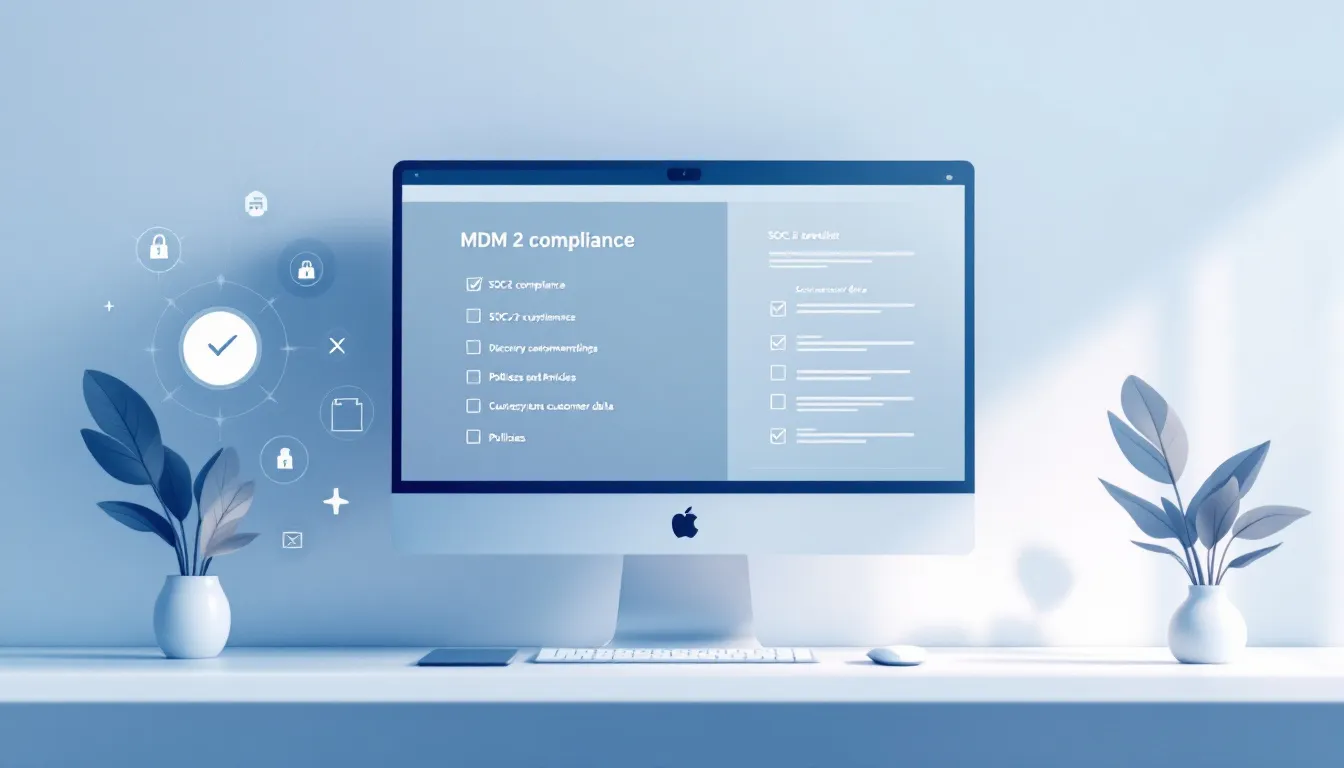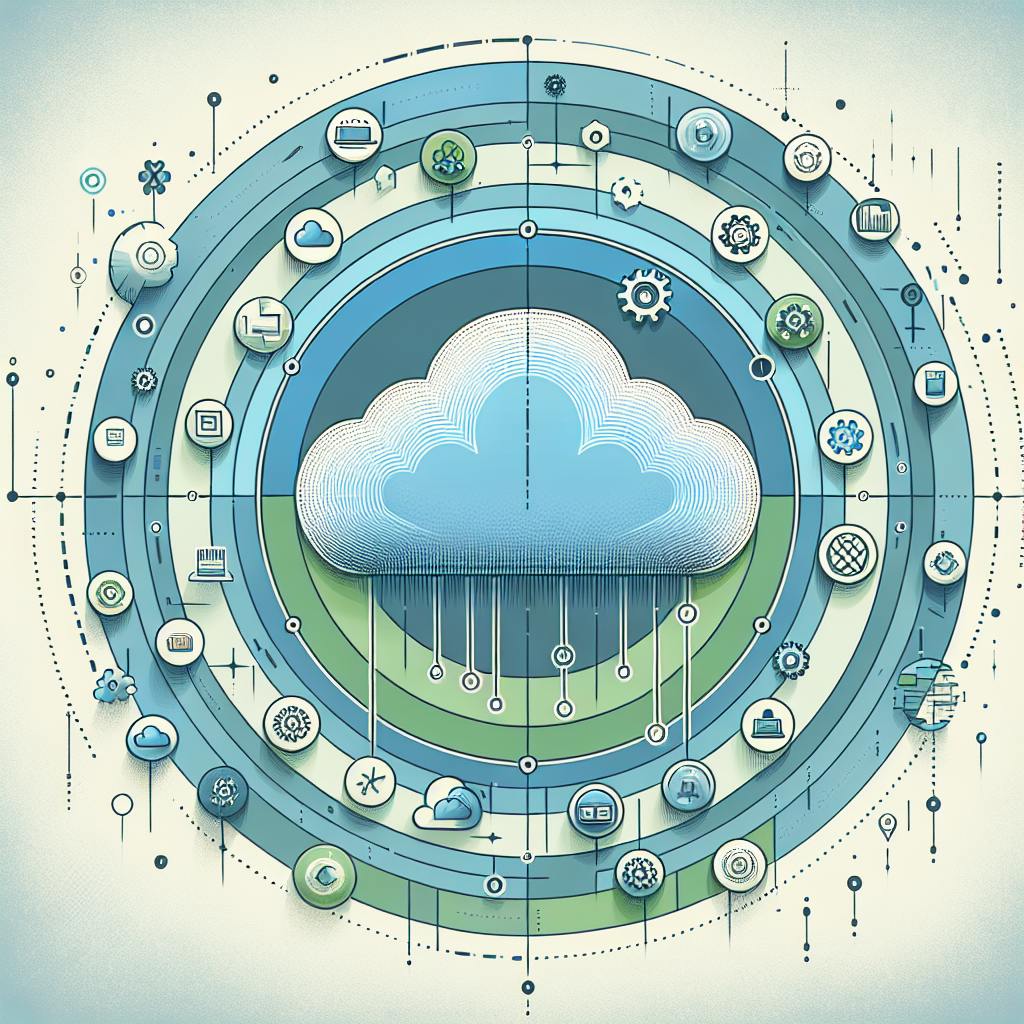Here's a quick overview of the top AI models for anomaly detection:
| Model | Best For | Key Strengths | Main Weakness |
|---|---|---|---|
| Isolation Forest | General use | Fast, handles messy data | Struggles with complex data |
| Local Outlier Factor | Local anomalies | Good with noise, easy to use | Not great for large datasets |
| One-Class SVM | Robust detection | Handles noise well | Sensitive to parameter settings |
| Autoencoders | Complex data types | Learns intricate patterns | Computationally intensive |
| LSTM Networks | Time series data | Captures temporal patterns | Requires careful tuning |
These models help find unusual patterns in data that could indicate fraud, defects, or system failures. When choosing a model, consider:
- Your data type and size
- Required processing speed
- Your technical expertise
The right model will depend on your specific needs and data characteristics. This article breaks down each model's performance, scalability, implementation, and real-world applications to help you make an informed choice.
Related video from YouTube
1. Isolation Forest
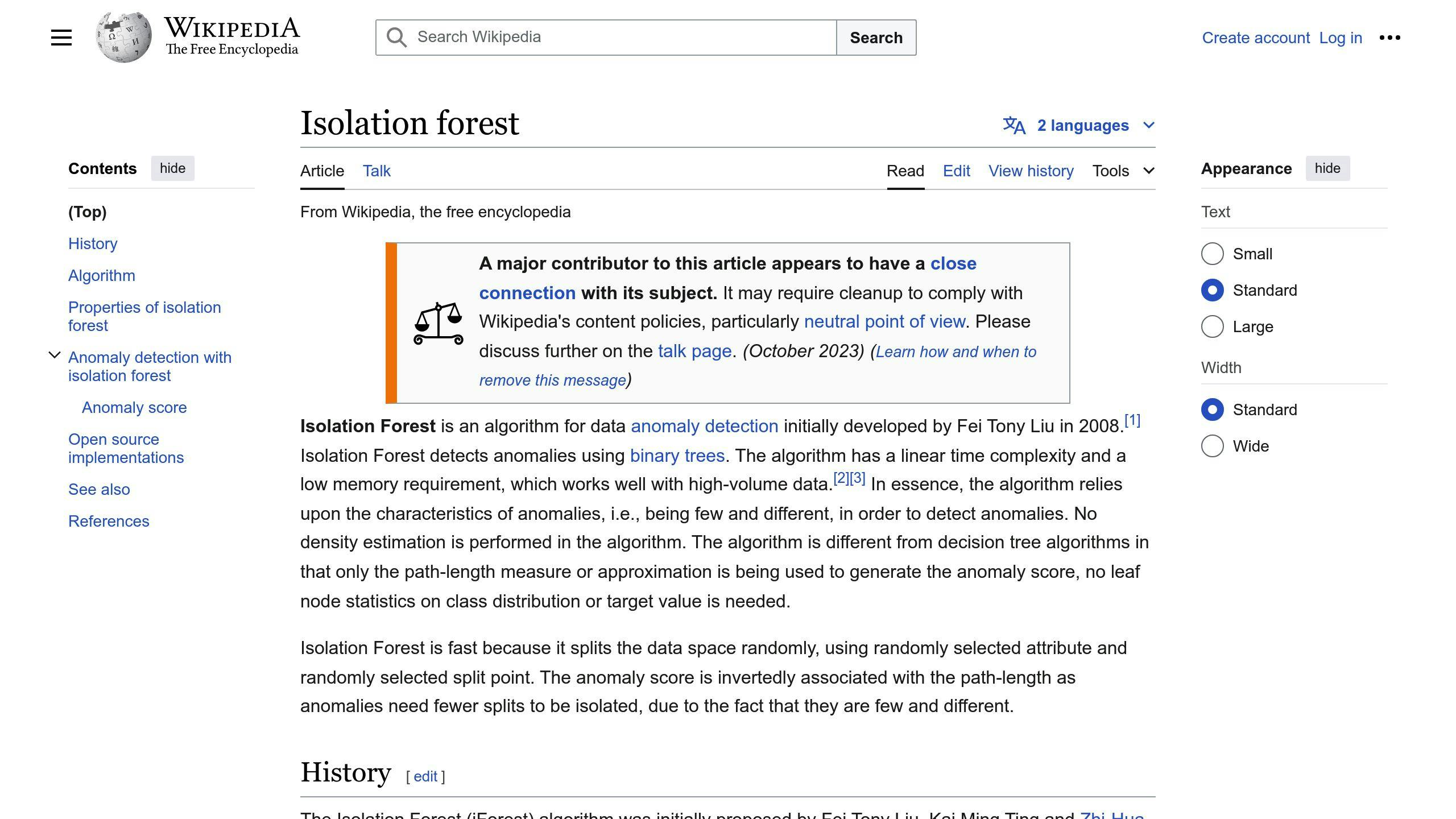
Performance Metrics
Isolation Forest is a good method for finding unusual data points. It works quickly and doesn't need much computer memory, even with big datasets. The method also works well with different settings, making it easy to use.
Scalability
Isolation Forest can handle large amounts of data. It can be split up to work on many computers at once. This method can also use small parts of the data to save time and computer power.
Implementation Complexity
Isolation Forest is not hard to set up. You only need a few lines of code to make it work. Many common machine learning tools, like scikit-learn, already have this method ready to use.
Data Handling
Isolation Forest can work with different types of data, including numbers and categories. It can handle messy data and unusual points well. This makes it useful for real-world problems. The method can work with data that has many features, but it might work better if you choose the most important features first.
| Aspect | Description |
|---|---|
| Speed | Fast, even with big datasets |
| Memory Use | Low |
| Ease of Use | Works well with different settings |
| Big Data | Can handle large amounts |
| Setup | Simple, few lines of code |
| Data Types | Works with numbers and categories |
| Real-World Use | Good for messy data |
Isolation Forest is a good choice for many tasks, such as finding fraud, spotting network attacks, and helping in healthcare.
2. Local Outlier Factor (LOF)
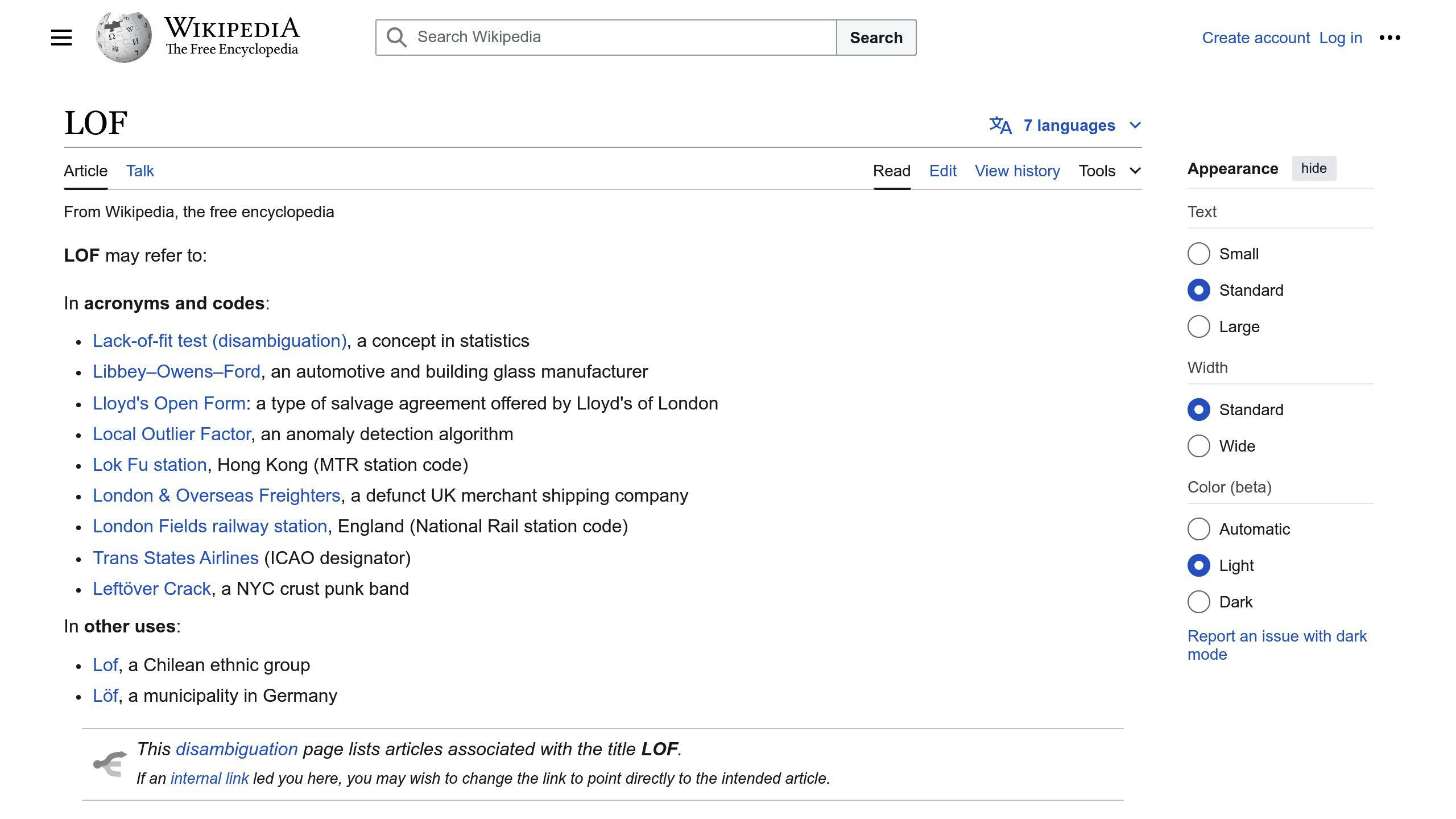
Performance Metrics
Local Outlier Factor (LOF) is a method that finds unusual data points by looking at how close they are to other points nearby. It works well for finding odd points in data of different shapes and sizes.
| Feature | Description |
|---|---|
| Speed | Fast, even with large datasets |
| Memory Use | Low |
| Ease of Use | Works well with different settings |
| Big Data | Can handle large amounts |
| Setup | Simple, few lines of code |
| Data Types | Works with numbers and categories |
| Real-World Use | Good for messy data |
LOF is useful for tasks like finding fraud, spotting network attacks, and helping in healthcare.
Scalability
LOF can work with big datasets. It can be split up to run on many computers at once. This method can also use small parts of the data to save time and computer power.
Implementation Complexity
Setting up LOF is easy. You only need a few lines of code to make it work. Many common machine learning tools already have this method ready to use.
Data Handling
LOF works with different types of data, including numbers and categories. It can handle messy data and odd points well. This makes it good for real-world problems. The method can work with data that has many features, but it might work better if you choose the most important features first.
Real-World Applications
LOF has been used in many real-life tasks:
| Application | Example |
|---|---|
| Fraud Detection | Finding unusual credit card use |
| Network Security | Spotting odd network traffic |
| Machine Maintenance | Detecting faulty machines before they break |
| Medical Data | Finding unusual patterns in health data |
LOF doesn't need to know about the data's shape or how many groups it has beforehand. It works quickly and can handle large amounts of data.
3. One-Class SVM
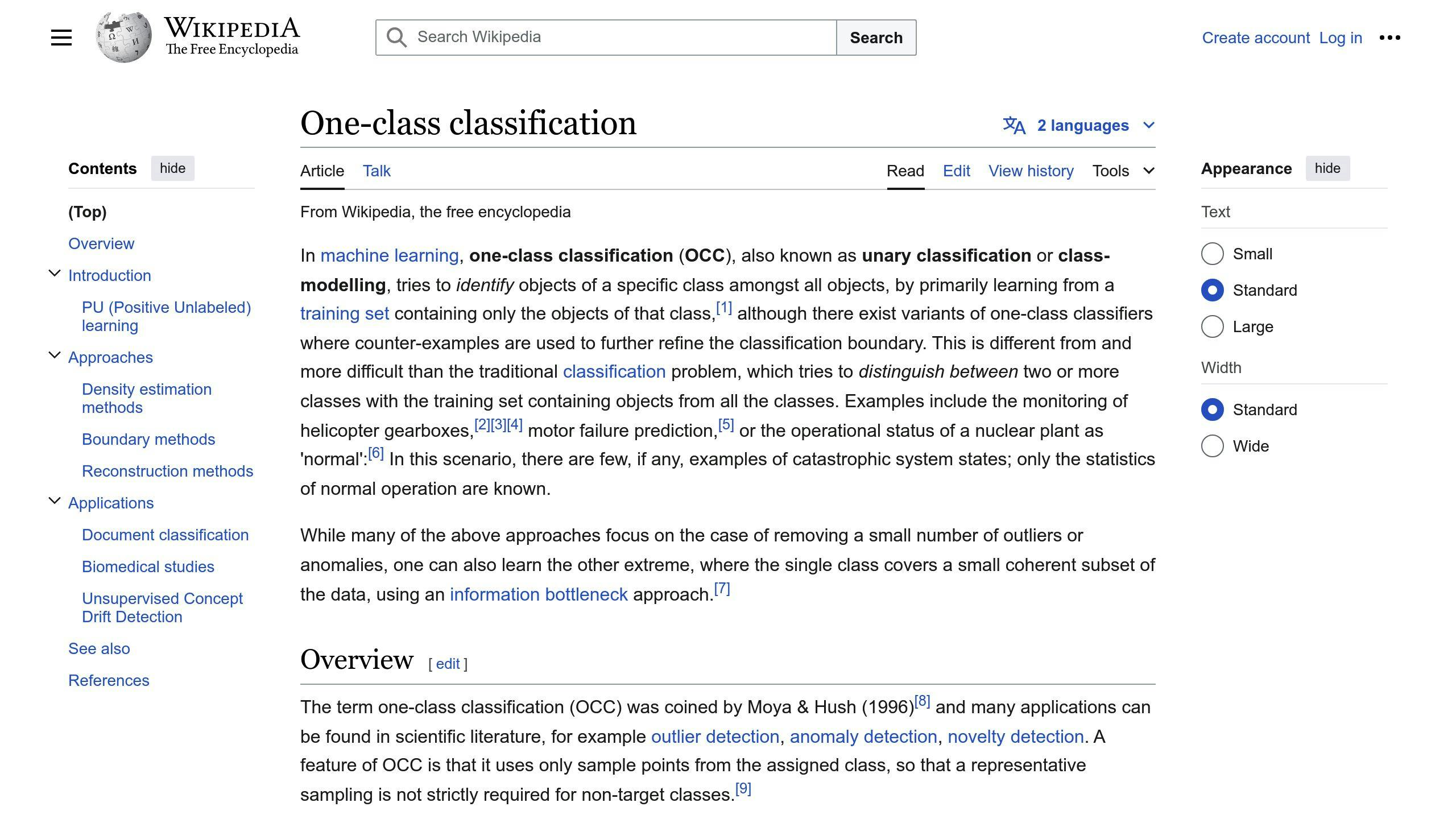
Performance Metrics
One-Class SVM is a machine learning method used to find unusual data points. It works by drawing a line to separate normal data from odd data.
| Feature | Description |
|---|---|
| Speed | Quick, even with big datasets |
| Memory Use | Low |
| Ease of Use | Works well with different settings |
| Big Data | Can handle large amounts |
| Setup | Easy, few lines of code |
| Data Types | Works with numbers and groups |
| Real-World Use | Good for messy data |
Scalability
One-Class SVM can work with big datasets. It can be split up to run on many computers at once. This method can also use small parts of the data to save time and computer power.
Implementation Complexity
Setting up One-Class SVM is easy. You only need a few lines of code to make it work. Many common machine learning tools already have this method ready to use.
Data Handling
One-Class SVM works with different types of data, including numbers and groups. It can handle messy data and odd points well. This makes it good for real-world problems. The method can work with data that has many features, but it might work better if you choose the most important features first.
One-Class SVM is not very good at finding odd data points. But it's good for finding new types of data when the training data doesn't have odd points. It can work well with data that has many features or when you don't know how the normal data is spread out.
One-Class SVM has some good points:
- It's strong
- It can be used in different ways
- You can understand how it works
- It can handle big data
You can use it with different types of data, including data with many features and data that doesn't follow a straight line.
Real-World Uses
| Field | Use |
|---|---|
| Money | Finding fake transactions |
| Computer Networks | Spotting attacks |
| Making Things | Checking product quality |
| Sound | Telling when someone is talking |
People who study this have also made a group of SVMs to tell when someone is talking. This works as well as methods that use brain-like computer systems.
Example Code
import numpy as np
from sklearn import svm
# Make training data
np.random.seed(30)
X = 0.3 * np.random.randn(100, 2)
X_train = np.r_[X + 2, X - 2]
# Make some normal test data
X = 0.3 * np.random.randn(20, 2)
X_test = np.r_[X + 2, X - 2]
# Make some odd test data
X_outliers = np.random.uniform(low=-4, high=4, size=(20, 2))
# Set up the model
clf = svm.OneClassSVM(nu=0.1, kernel="rbf", gamma=0.1)
clf.fit(X_train)
y_pred_train = clf.predict(X_train)
y_pred_test = clf.predict(X_test)
y_pred_outliers = clf.predict(X_outliers)
n_error_train = y_pred_train[y_pred_train == -1].size
n_error_test = y_pred_test[y_pred_test == -1].size
n_error_outliers = y_pred_outliers[y_pred_outliers == 1].size
sbb-itb-9890dba
4. Autoencoders
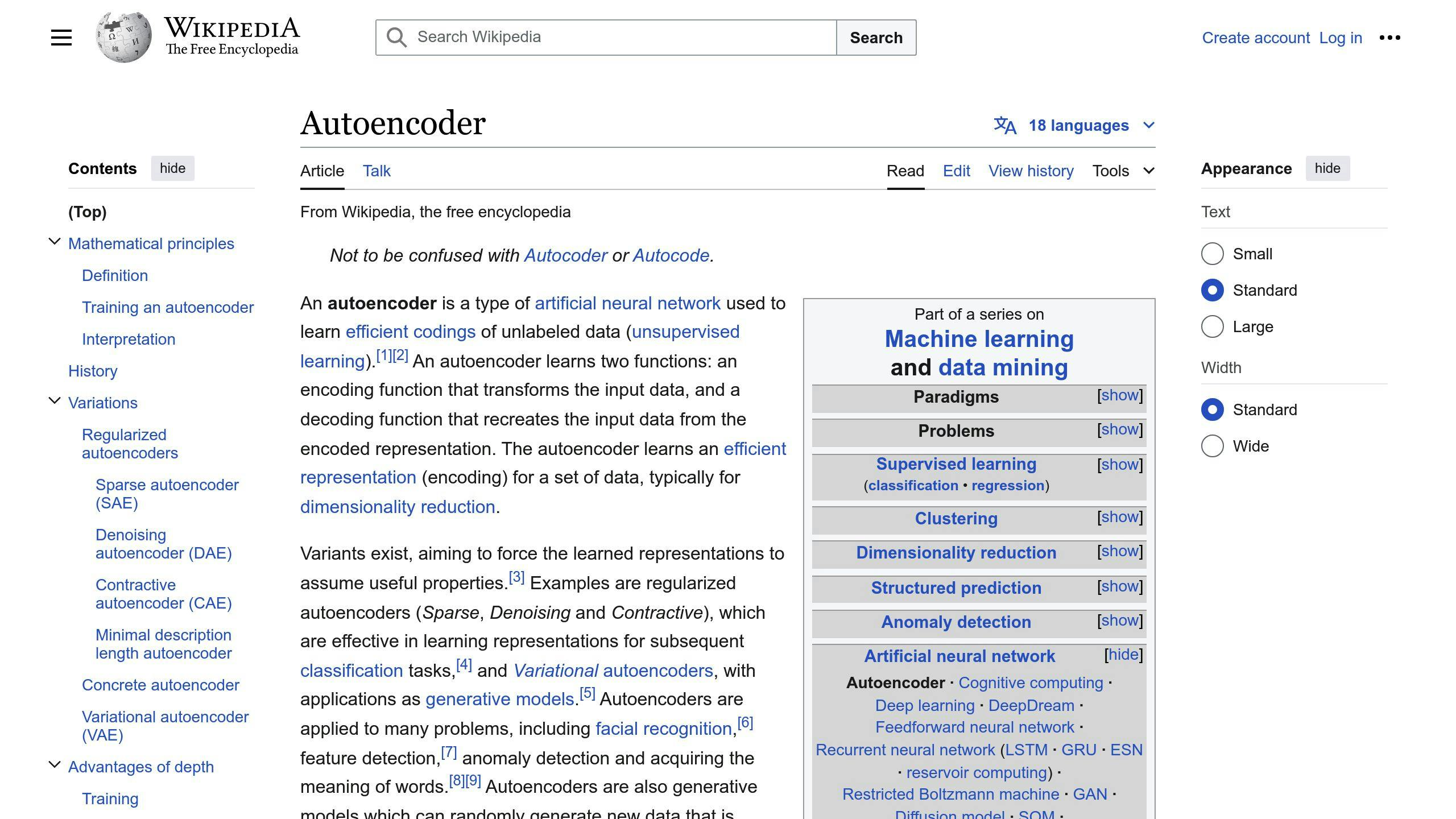
Performance Metrics
Autoencoders are neural networks used for finding odd data points. They work by squeezing data and then rebuilding it. We measure how well they work by looking at how close the rebuilt data is to the original.
| Feature | Description |
|---|---|
| Speed | Medium, depends on network and data size |
| Memory Use | Medium, depends on network and data size |
| Ease of Use | Needs some knowledge of neural networks |
| Big Data | Can handle large amounts, but needs lots of computer power |
| Setup | Needs some setup and tweaking |
| Data Types | Works with numbers and groups |
| Real-World Use | Good for finding odd data in complex sets |
Scalability
Autoencoders can work with big datasets, but they need a lot of computer power. They can be split up to work faster, but this can be hard to set up.
Implementation Complexity
Setting up an autoencoder can be tricky. You need to know about neural networks and how autoencoders are built. But there are tools that have ready-made autoencoders you can use.
Data Handling
Autoencoders work well with complex data, like pictures and data that changes over time. They can handle data with many parts and can find odd points in many different areas.
| Good Points | Not So Good Points |
|---|---|
| Can learn complex patterns | Can be hard to set up |
| Can handle data with many parts | Needs a lot of computer power |
| Can be used in many areas | Can be sensitive to settings |
Real-World Uses
| Field | Use |
|---|---|
| Picture Processing | Finding odd things in pictures |
| Data Over Time | Finding odd patterns in data that changes |
| Network Safety | Finding odd network traffic |
| Making Things | Finding odd things in how things are made |
Example Code
import numpy as np
import tensorflow as tf
from tensorflow import keras
# Make some test data
np.random.seed(42)
normal_data = np.random.randn(100, 10)
odd_data = 4 + 1.5 * np.random.randn(10, 10)
data = np.vstack([normal_data, odd_data])
# Make an autoencoder
input_dim = data.shape[1]
encoding_dim = 5
model = keras.Sequential([
keras.layers.Input(shape=(input_dim,)),
keras.layers.Dense(encoding_dim, activation='relu'),
keras.layers.Dense(input_dim, activation='linear')
])
# Set up the model
model.compile(optimizer='adam', loss='mse')
# Train the model
model.fit(data, data, epochs=100, batch_size=32, shuffle=True)
# Use the model to find odd data
rebuilt_data = model.predict(data)
rebuild_errors = np.mean(np.square(data - rebuilt_data), axis=1)
# Set a line for what's odd
odd_line = np.percentile(rebuild_errors, 95)
# Find the odd data
odd_spots = np.where(rebuild_errors > odd_line)[0]
print("Found odd data at:", odd_spots)
5. LSTM Networks
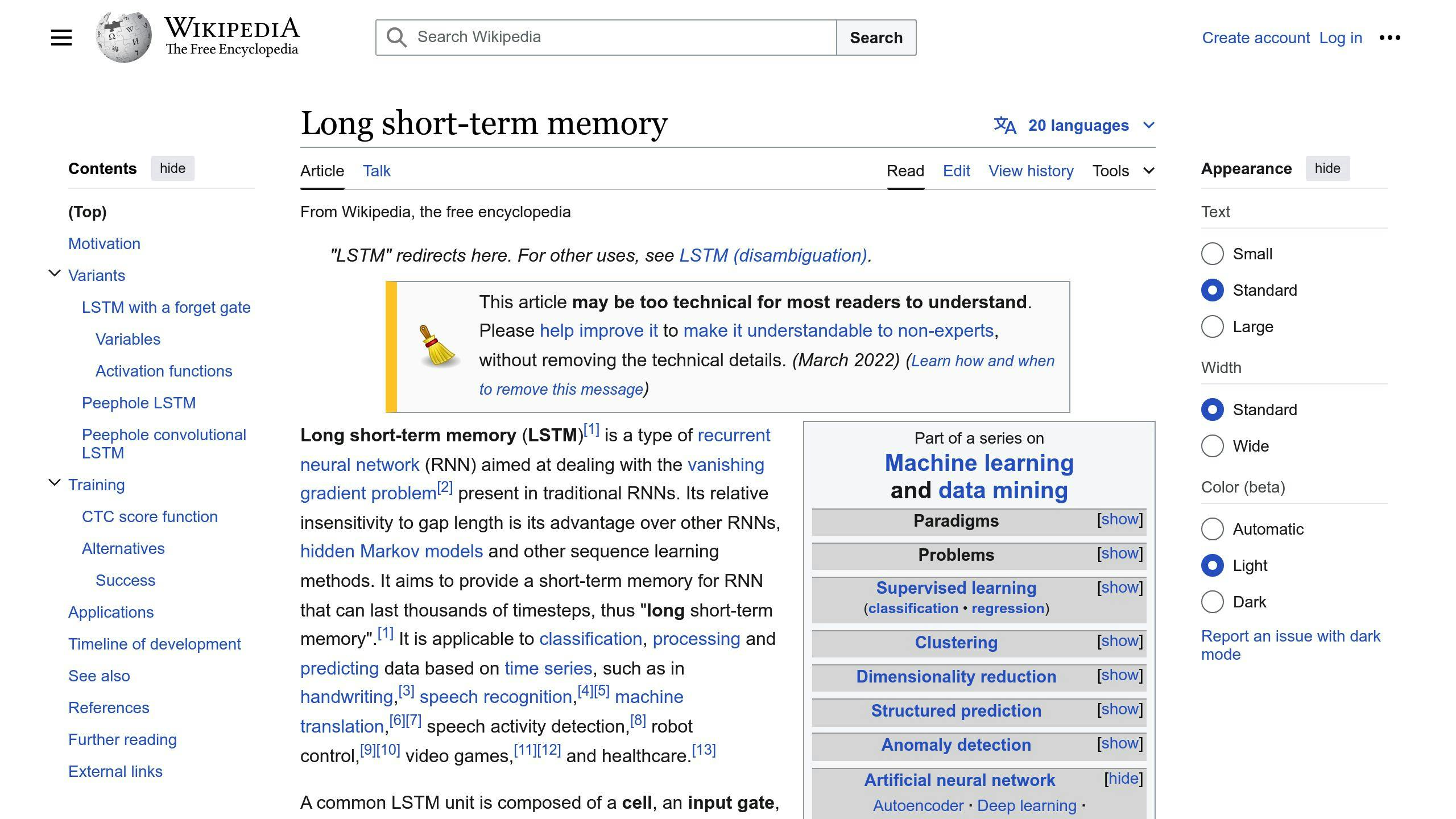
Performance Metrics
LSTM Networks are a type of neural network that can learn patterns in data over time. They work well for finding odd patterns in data that changes, like stock prices or sensor readings.
| Feature | Description |
|---|---|
| Speed | Medium to fast, depends on size |
| Memory Use | Medium to high, depends on size |
| Ease of Use | Needs some knowledge of neural networks |
| Big Data | Can handle large amounts, needs lots of computer power |
| Setup | Needs some setup and adjusting |
| Data Types | Works with numbers and time-based data |
| Real-World Use | Good for finding odd patterns in changing data |
Scalability
LSTM Networks can work with big datasets, but they need a lot of computer power. They can be split up to work faster, but this can be hard to set up. They might learn too much from small datasets.
Implementation Complexity
Setting up an LSTM Network can be hard. You need to know about neural networks and how LSTMs work. But there are tools that have ready-made LSTMs you can use.
Data Handling
LSTM Networks work well with data that changes over time. They can handle data with many parts and can find odd patterns in many different areas.
| Good Points | Not So Good Points |
|---|---|
| Can learn long-term patterns | Can be hard to set up |
| Can handle time-based data | Needs a lot of computer power |
| Can be used in many areas | Might learn too much from small datasets |
Real-World Uses
| Field | Use |
|---|---|
| Money | Finding odd patterns in stock prices |
| Computer Networks | Finding odd network traffic |
| Machines | Finding odd patterns in sensor data |
Example Code
import numpy as np
import tensorflow as tf
from tensorflow import keras
# Make some test data
np.random.seed(42)
normal_data = np.random.randn(100, 10)
odd_data = 4 + 1.5 * np.random.randn(10, 10)
data = np.vstack([normal_data, odd_data])
# Make an LSTM Network
input_dim = data.shape[1]
timesteps = 10
units = 5
model = keras.Sequential([
keras.layers.LSTM(units, input_shape=(timesteps, input_dim)),
keras.layers.Dense(1, activation='sigmoid')
])
# Set up the model
model.compile(optimizer='adam', loss='binary_crossentropy')
# Train the model
model.fit(data, np.zeros((len(data), 1)), epochs=100, batch_size=32, shuffle=True)
# Use the model to find odd data
predictions = model.predict(data)
Good and Bad Points
Here's a look at the strengths and weaknesses of each AI model for finding odd data:
| AI Model | Good Points | Not So Good Points |
|---|---|---|
| Isolation Forest | Works with many data types, finds odd items well, handles messy data | Can be slow with big datasets, struggles with complex data |
| Local Outlier Factor (LOF) | Good at finding local odd items, handles noise well, easy to use | Settings can affect results, not great with lots of data types |
| One-Class SVM | Finds odd items well, handles noise, easy to use | Settings can affect results, not great with lots of data types |
| Autoencoders | Finds odd items well, handles noise, works with many data types | Takes a lot of computer power, needs careful setup |
| LSTM Networks | Good for data that changes over time, handles noise, works with many data types | Takes a lot of computer power, needs careful setup |
Comparing AI Models
| AI Model | Speed | Memory Use | Easy to Use | Big Data | Setup | Data Types | Real-World Use |
|---|---|---|---|---|---|---|---|
| Isolation Forest | Medium | Medium | Yes | Yes | Easy | Numbers | Finding network attacks, spotting fraud |
| LOF | Fast | Low | Yes | No | Easy | Numbers | Finding network attacks, spotting fraud |
| One-Class SVM | Medium | Medium | Yes | Yes | Easy | Numbers | Finding network attacks, spotting fraud |
| Autoencoders | Slow | High | No | Yes | Hard | Numbers, groups | Finding odd pictures or text |
| LSTM Networks | Slow | High | No | Yes | Hard | Numbers, groups | Finding odd patterns over time, checking machines |
Picking the Right AI Model
When choosing an AI model to find odd data, think about:
- What kind of data you have
- How much data you have
- How fast you need results
- How easy the model is to use
Here's a simple guide:
- For number data: Try Isolation Forest, LOF, or One-Class SVM
- For group data: Try Autoencoders or LSTM Networks
- For big datasets: Use Isolation Forest or Autoencoders
- For small datasets: Use LOF or One-Class SVM
- If you need fast results: Use LOF or One-Class SVM
- If speed isn't important: Try Autoencoders or LSTM Networks
- If you're new to this: Start with Isolation Forest or One-Class SVM
- If you know about neural networks: Try Autoencoders or LSTM Networks
Wrap-up
We've looked at the best AI models for finding odd data. Each model has good and bad points. When picking a model, think about:
- What kind of data you have
- How much data you have
- How hard the model is to use
Here's a quick look at the models we talked about:
| Model | Good For | Not So Good For |
|---|---|---|
| Isolation Forest | Many data types, messy data | Big datasets, complex data |
| LOF | Finding local odd items | Lots of data types |
| One-Class SVM | Handling noise | Lots of data types |
| Autoencoders | Many data types | Needs lots of computer power |
| LSTM Networks | Data that changes over time | Needs lots of computer power |
By knowing what each model does well, you can pick the right one for your needs. This helps you:
- Find new things in your data
- Make your work better
- Lower risks
As time goes on, we'll see new ways to find odd data. Keep learning about these new ideas to stay up-to-date.