Choosing the right integration platform for your business can be a challenge with options like Boomi, MuleSoft, Informatica, Workato, and SnapLogic on the table. Each has its strengths and weaknesses, making them suitable for different business sizes, technical requirements, and budgets. This article simplifies the decision process by comparing these platforms across key criteria such as ease of use, integration capabilities, scalability, customer support, pricing, and more.
Here's a quick snapshot to help you decide:
- Boomi: Best for large enterprises needing robust integration capabilities.
- MuleSoft: Ideal for businesses looking for API-led connectivity.
- Informatica: Great for companies focusing on data integration and quality.
- Workato: Suitable for those needing a user-friendly interface with powerful automation features.
- SnapLogic: Offers a wide range of pre-built connectors for rapid integration.
Quick Comparison
| Platform | Ease of Use | Integration Capabilities | Scalability | Customer Support | Pricing |
|---|---|---|---|---|---|
| Boomi | Good | Excellent | High | Good | High |
| MuleSoft | Good | Excellent | High | Good | High |
| Informatica | Great | Excellent | High | Excellent | Variable |
| Workato | Excellent | Great | High | Excellent | Medium |
| SnapLogic | Good | Great | High | Good | Medium |
This comparison aims to guide you through selecting the most appropriate platform based on your specific needs, technical expertise, and budget constraints.
Ease of Use
- Is the platform easy to get the hang of?
- Can you just drag and drop to set things up?
- Is it simple for both tech folks and people who aren't so tech-savvy?
Integration Capabilities
- What kinds of connections can it make (like with websites, databases, or apps)?
- Are there ready-to-go pieces you can just plug in?
- Can it deal with tricky setups involving different kinds of data?
Scalability
- As your business gets bigger, can the platform handle more work?
- Is it easy to beef up the system when you need to?
Monitoring & Management
- Does it let you keep an eye on how things are running and spot problems?
- Can you see what's happening with your integrations as they happen?
Security
- What steps does it take to keep data safe (like locking it up, only letting certain people in, etc.)?
- How well does it protect important information?
Customer Support
- If you run into trouble, can you get help easily?
- Is there a place where you can ask other users for advice?
Pricing
- How do they charge - is it per person, per connection, or based on how much you use?
- Do they have different price levels for small and big companies?
- Does the cost make sense for your business as it grows?
Looking at these things, we can see how Boomi compares to others like Talend, Jitterbit, and Celigo, helping you figure out which one might be the best fit based on what you need, how much you can spend, and where you plan to take your business.
Comparative Analysis of Integration Platforms
1. Boomi
Ease of Use
Boomi has a simple drag-and-drop setup that lets both tech-savvy and not-so-tech-savvy people connect different software and data without needing to write code. It also has ready-made connectors and templates to help speed things up. But, some folks find it a bit too tricky for just linking a few systems together.
Integration Capabilities
Boomi lets you link up lots of different things like cloud services, databases, and old computer systems. It can move data right away or in batches and change data to fit where it's going. Boomi has over 2000 ready-to-use connectors but doesn't do as well with connecting to gadgets (IoT) or very specific industry needs when compared to others.
Scalability
Boomi's system can grow with your business, starting small and getting bigger as needed. They charge based on how much you use, so costs go up as you do more. Boomi says it can handle a huge amount of data every day for big companies, but some users say it slows down when there's a lot to do.
Customer Support
Boomi offers help 24/7 through phone, email, and chat. There's also an online community where users can share tips. However, some people have mentioned that the help from Boomi can be slow or not as helpful depending on what you need.
Pricing
Boomi's prices start at $550 a month for basic stuff and go up from there based on how much you're doing and how complex it is. They have plans for unlimited use too, which is great for big projects. Boomi might be too pricey for smaller projects or if you're watching your budget closely. They don't share exact prices online.
2. MuleSoft
Ease of Use
MuleSoft has a straightforward setup that lets you connect apps and systems by simply dragging and dropping. This means you don't need to be a coding expert to get things working. But, for more complex tasks, you might need some technical skills.
Integration Capabilities
MuleSoft can link up a bunch of different things like databases, APIs, and cloud apps using lots of ready-made connectors. It's good at handling different ways of moving data, whether all at once or bit by bit, and can even manage when data needs to trigger actions.
Scalability
MuleSoft can handle a lot of work, making it a good choice for big companies that deal with lots of data. It can grow with your needs by adding more power across servers and the cloud. The way it charges based on how much you use can help manage costs.
Customer Support
MuleSoft offers help any time through phone, email, and chat. They also have guides, training, and forums if you want to figure things out on your own. Some users have said it might take a while to get a response.
Pricing
MuleSoft isn't cheap, with prices starting at $25,000 a year for the basics. If you need more advanced features or extra help, the cost goes up. This might be too much for smaller businesses to afford.
3. Informatica
Ease of Use
Informatica has a platform that's pretty easy for everyone to use, whether you know a lot about technology or not. It uses smart tech to make setting things up simpler, so you don't need to write a lot of code. There are also ready-made parts and guides to help you get started fast.
Integration Capabilities
This platform can handle many different types of tasks like moving data now or later, making copies of data, sorting data, and keeping data safe. It connects well with both old and new technology, whether it's in your office or on the internet. Informatica also helps make sure your data is clean, in order, and protected.
Scalability
Informatica can grow with your business. It's built to work well whether you're dealing with a little bit of data or a ton, and it can adjust to your needs without wasting resources. This means you can start small and not worry about outgrowing the platform.
Customer Support
You can get help from Informatica anytime through phone, email, or chat. They also offer a bunch of resources like guides, training, and forums where you can ask questions. They're experienced in helping big companies, so you're in good hands.
Pricing
The cost of using Informatica depends on what you need. They offer flexible plans that can change as you use more or less of the service. While it might be a bit pricier compared to newer platforms, it's on par with other big names in the field.
4. Workato
Ease of Use
Workato is super user-friendly and doesn't require you to be a tech wizard to use it. It's got this easy drag-and-drop thing going on, making it a breeze to connect different apps and systems. You can get a lot done without needing to write any code, but some tougher tasks might need a bit of tech know-how.
Integration Capabilities
Workato connects with just about everything, offering over 500 ready-to-use links to common business tools, databases, and more. Whether you need to move data right away or in batches, it's got you covered. Plus, you can even make your own connections if you need to. It's great for both online and in-house apps.
Scalability
Workato is built to handle big jobs and grow with your business. It can manage lots of data and keep things running smoothly, even when things get busy. Since you pay based on how much you use it, it can be a good deal as your needs increase.
Customer Support
Need help? Workato's got your back 24/7 through phone, email, and chat. They also have forums, a bunch of how-to guides, and online classes. People usually find their support team quick to respond and pretty helpful.
Pricing
Workato's prices change depending on what you need, like how many connections or how much data you're using. They don't put their prices out there for everyone to see, but they do offer a free trial. Compared to other similar tools, Workato's pricing is pretty fair.
5. SnapLogic
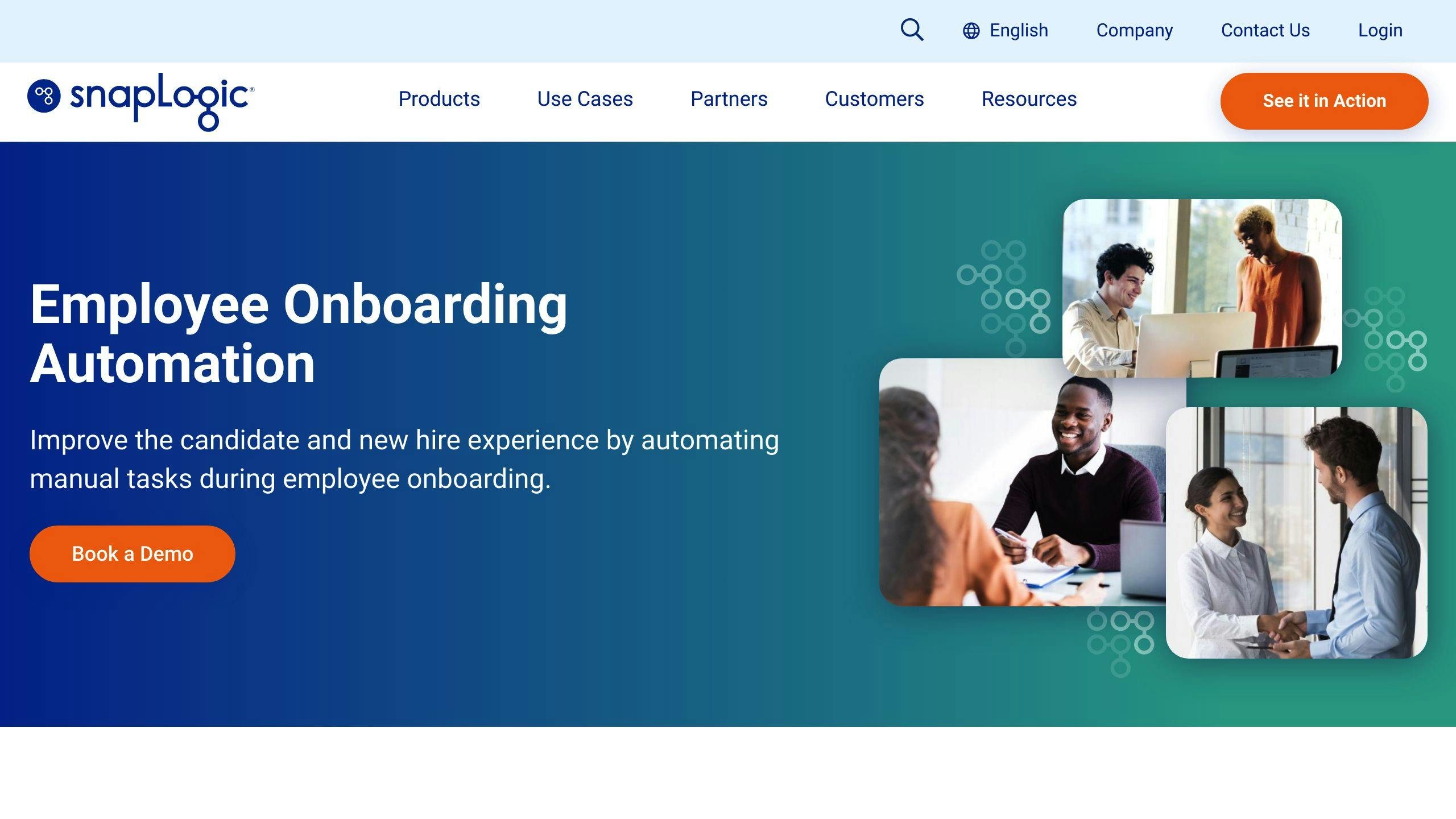
Ease of Use
SnapLogic makes it easy to link different programs together with a simple drag-and-drop method, so you don't need to know how to code. But, it's not the best at showing you what's happening with your connections in real-time, which can make fixing problems a bit of a headache.
Integration Capabilities
SnapLogic has more than 700 ready-to-use connectors, called Snaps, that help you quickly connect to cloud services, databases, and other tech stuff. You can even make your own if you need something special. It's good at handling data in various ways, like sending it in batches or instantly. But, it doesn't have special features for specific industries.
Scalability
SnapLogic can handle a lot of data and grows with your business. You pay based on how much you use it, which means costs go up as you do more. Some users have mentioned that it might slow down when handling a lot of data because it doesn't manage stored data very efficiently.
Customer Support
You can get help from SnapLogic anytime through phone, email, or chat. But, some people think the support team could be better at solving complex problems. There's also a community forum where you can ask other users for advice.
Pricing
Prices for SnapLogic start at $4,000 a month, depending on how much you use it and how much data you're dealing with. They also have plans that let you do as much as you want for a set price. While the cost is similar to other services, paying as you go might get pricey if you're using it a lot. For simpler tasks, cheaper options like Zapier might be a better deal.
Pros and Cons
Let's break down the good and bad points of Boomi and its main competitors like MuleSoft, Informatica, Workato, and SnapLogic in a simple way:
| Platform | Pros | Cons |
|---|---|---|
| Boomi | <ul><li>Great for big businesses with lots of data needs</li><li>Good at handling complex data work</li><li>Works well with many different systems</li><li>Has a lot of options for connecting services</li></ul> | <ul><li>Too complicated for smaller businesses</li><li>Setting it up can be hard</li><li>Support could be better </li><li>Needs better tools for keeping an eye on things</li></ul> |
| MuleSoft | <ul><li>Easy to make your system bigger</li><li>Comes with security features </li><li>Has over 300 ready-to-use connections</li></ul> | <ul><li>Filtering options aren't very flexible</li><li>Setting up connections can get tricky</li></ul> |
| Informatica | <ul><li>Simple for everyone to use</li><li>Smart tech makes setup easier</li><li>Great at many different data tasks</li><li>Helpful support resources</li></ul> | <ul><li>May cost more than newer options</li></ul> |
| Workato | <ul><li>Really easy to use</li><li>Over 500,000 ways to connect different apps</li><li>Designed to grow with your business</li><li>Support available all the time</li></ul> | <ul><li>Hard to keep things organized</li><li>Complex setups can be confusing</li></ul> |
| SnapLogic | <ul><li>Lots of pre-made connections (Snaps) </li><li>Makes IT work easier </li><li>Quick at setting up new connections</li></ul> | <ul><li>Delays in the dashboard</li><li>Hard to understand error messages</li></ul> |
In short, Boomi and MuleSoft are best for big projects but might be too much for smaller needs. Informatica, Workato, and SnapLogic are easier for people who aren't tech experts and are working in simpler settings. All these platforms are strong but keeping an eye on how they're working is key. Think about how easy they are to use, what you need them to do, how they can grow with you, their support, and your budget when picking the right tool.
sbb-itb-9890dba
Industry Trends and Future Directions
Integration platforms are changing because businesses are using new technologies. Here's what's happening:
Rise of Hybrid and Multi-Cloud
Companies are using a mix of their own servers and multiple cloud services more and more. Tools like Boomi, Informatica, and SnapLogic help connect everything smoothly. We're going to see even better connections to cloud services soon.
Growth of APIs and Microservices
APIs and little bits of software called microservices let businesses create flexible software that can easily connect and grow. Integration tools are adding more features to support this. For instance, MuleSoft is really good at connecting through APIs.
Expansion Into New Industries
Integration tools are not just for tech companies anymore. They're moving into areas like healthcare, finance, and manufacturing. Some tools are even made just for these specific fields.
Shift to Self-Service and Citizen Integration
With IT teams already doing a lot, integration tools are making it easier for regular business people to set up their own connections. This means tools are becoming simpler to use and are helping guide users.
Advancements in Automation and Intelligence
Artificial intelligence and machine learning are being used to make tasks easier and improve performance. Workato, for example, suggests how to build connections based on what others have done. We can expect more smart features like this.
Rise of Integration Platform as a Service (iPaaS)
As businesses need more integration, they're looking at iPaaS solutions. These are ready-to-use services that don't need much IT work. All the companies we've talked about offer strong iPaaS options for complex needs.
Enhanced Observability and Governance
With data moving through many apps and clouds, it's important to keep an eye on everything and make sure it's secure. Integration platforms are getting better at monitoring data flows and making sure they meet security rules.
As businesses use more technology, they need better ways to connect everything. Integration platforms that offer secure, scalable connections will be very important for helping businesses grow and change.
Conclusion
When we look at Boomi and other options like MuleSoft, Workato, and SnapLogic, a few important points stand out for businesses picking an integration platform:
Ease of use is really important. You want something that both your techy and not-so-techy team members can handle without getting a headache. MuleSoft and Workato are great because they're easy to use with their drag-and-drop setup.
Flexibility and scalability matter a lot, too. Your platform should grow with you, handling more work as your business expands. Boomi and Informatica are good for growing and handling complex stuff.
Monitoring tools help you keep an eye on things and fix problems fast. Informatica is good at this, but Boomi could do better in showing what's happening in real time.
Customer support is super important. You want quick help when you need it. Workato and Informatica are top-notch, offering help any time.
Security is something you can't ignore. Your platform needs strong security to protect your data. MuleSoft is a leader here.
Pricing should fit your budget. Some options like Workato might be more flexible and clear about costs than Boomi.
The best choice depends on what your business needs right now and what you think you'll need later, plus how much you can spend. MuleSoft and Workato are good middle-ground options for ease of use, growing with you, and support, without being too pricey. Informatica is great for big, complex projects and is very reliable. For smaller needs, SnapLogic or Celigo could be enough and more budget-friendly.
No platform is perfect in every way. It's about what's most important for your business. Trying a few out with free trials in your actual work setting is a smart move before you decide.
Related Questions
Who competes with Boomi?
Boomi has several competitors, including:
- Salesforce (MuleSoft)
- Informatica
- Microsoft
- IBM
- Jitterbit
- Oracle
- SAP
- SnapLogic
These platforms also help with connecting different systems and managing data, similar to what Boomi does. MuleSoft and Informatica are often seen as Boomi's main rivals.
What are the advantages of Boomi over competitors?
Boomi stands out because it offers:
- A central place to manage and keep an eye on your data
- The ability to handle more work as your business grows
- Pricing that changes based on how much you use it
- An easy-to-use system that doesn't require a lot of technical know-how
- A big selection of ready-made connections
- The ability to work with both cloud and on-site systems
This makes Boomi a good choice for organizations that need to handle a lot of data and want to easily connect different systems.
Which is better Boomi or MuleSoft?
Choosing between MuleSoft and Boomi really depends on what you need. MuleSoft is great for big, complex projects and managing APIs, while Boomi is better for simpler tasks that need quick solutions. MuleSoft is known for its innovation and partnerships, but Boomi can get you started faster because it focuses on easy configurations rather than coding.
Is Boomi no longer owned by Dell?
Yes, in 2021, Boomi was sold by Dell and became its own independent company. This change has given Boomi more freedom to serve its customers and adapt to their needs. It's been a good move for Boomi, Dell, and their customers, making sure Boomi can keep up with the changing demands for connecting different systems.



