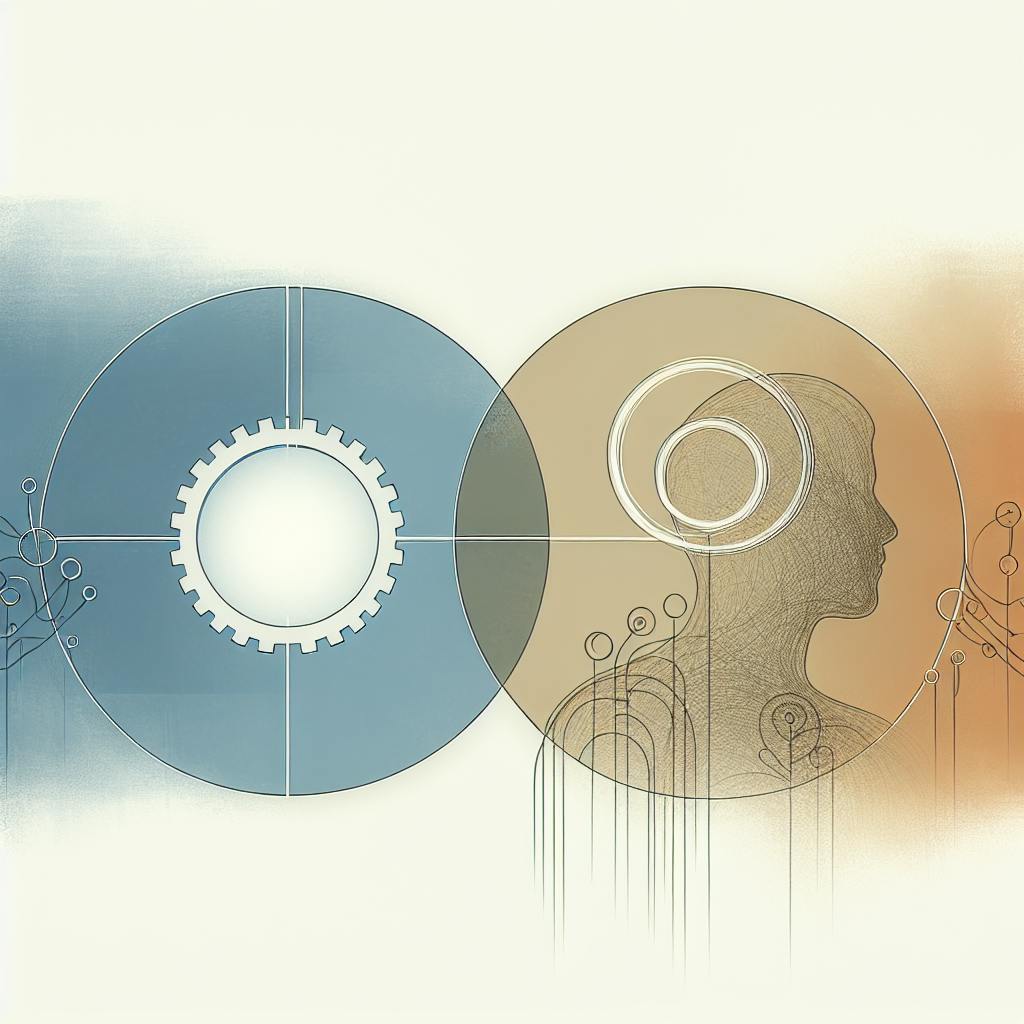When working with Boomi, a leading tool for integrating various systems and applications, it's crucial to follow best practices for optimal performance and scalability. Here's what you need to know condensed into straightforward points:
- Plan Carefully: Understand your business needs and plan your integrations accordingly.
- Use Boomi's Features: Leverage built-in connectors and tools for efficiency.
- Establish Governance: Set clear coding and documentation standards.
- Monitor and Optimize: Keep an eye on integration performance and optimize as needed.
- Continuous Improvement: Always look for ways to enhance your integrations.
- Engage in Training: Utilize Boomi training and professional services for better results.
These strategies ensure that your Boomi integrations are robust, scalable, and efficient, capable of meeting your business needs both now and in the future.
Planning and Designing Integrations for Scale
When you're setting up Boomi to handle big projects, it's super important to plan and design everything with care. This way, your setup can manage lots of data, complex tasks, and grow with your needs. Here's how to do it right:
Understand What You Need
- Talk to different parts of your business to figure out what needs to connect, how data should move and change, and how big or fast it needs to be.
- Make a list of the technical stuff like which systems are talking to each other, what kind of data they use, and what equipment you need.
- Think about when things get really busy and make sure your setup can handle it.
Make Things You Can Use Again
- Break big tasks into smaller parts that you can use over and over, like connections or ways to handle data.
- Keep a collection of bits of code and templates that you can grab quickly to make new things.
- Try to use Boomi's built-in tools as much as possible because they're easier to take care of.
Get Ready to Grow
- Pick the right way to connect things based on what you need (like moving data or reacting to events).
- If you're dealing with lots of data, set up a way to handle it in chunks.
- Plan for backups and quick switches to keep things running smoothly.
- Make it easy to change settings for different situations.
- Use Boomi's features to work with lots of users or to spread out the workload.
Keep Things Safe
- Figure out which data is really private and protect it.
- Use secure connections and keep data safe while it's moving.
- Limit access with things like VPNs and firewalls.
- Make sure you're following any rules about data privacy.
Know What Success Looks Like
- Decide what good performance means for each connection.
- Set up ways to watch how things are going and get alerts if something's off.
- Have a plan for how to move things from testing to live use.
- Keep track of how everything is set up and how to run it.
By planning carefully and focusing on being able to grow and change, Boomi can help turn tricky integration tasks into something that helps your business move forward.
Establishing Governance and Standards
To make sure everything runs smoothly with Boomi, it's important to have clear rules and a good plan for how everyone works together. This helps make sure that everyone is on the same page and that the work is done well. Here's how you can do it:
Define Roles and Responsibilities
- Pick a project leader who will make the big decisions and make sure things get done.
- Set up specific jobs for developers like making connections, handling data, and setting up APIs.
- Have testers to check everything works as it should before it goes live.
- Choose an administrator to set up the system and decide who can do what.
Create Coding and Documentation Standards
- Use clear names for things like processes and data types. For example, name something
GetCustomersDatato make it clear what it does. - Have a set way to deal with errors so you can find and fix problems easily. Boomi has tools to help with this.
- Write comments in your code to explain tricky parts or how things are connected, helping others understand it later.
- Make sure to write down how everything works, from the big picture to the details.
Formalize Testing and Deployment Processes
- Check each other's work to make sure it meets standards and to catch issues early. Boomi has tools to help review work.
- Test in different stages like development, testing, and live environments to catch problems before they affect users.
- Use automated tests to make sure key parts of your integrations work right.
- Have a clear plan for making changes so you can update or fix things without causing problems.
Continuously Improve Standards
- Ask for feedback from everyone involved to see what's working and what could be better.
- Update your rules and plans as you learn what works best.
- Share what you learn so everyone can do their best work.
By setting up clear rules and making sure everyone knows their part, Boomi projects can grow and get better while staying reliable, secure, and easy to work on together.
Making the Most of Boomi's Reusable Bits
Boomi lets you save time and keep things consistent by using bits and pieces you've made before in new ways. This is great for making your work more streamlined and making sure everything fits together well.
Handy Process Libraries
Think of process libraries as a toolbox where you keep tools you use a lot, like:
- Sending out email alerts
- Keeping a log of data
- Sorting out errors
- Adding extra info from other sources
You can pull out these tools and use them in bigger projects. This keeps things uniform, cuts down on repeat work, and makes it easier to understand and keep up with what's going on.
Some tips for using these libraries well:
- Write down what each library does and how to use it
- Make sure they can be adjusted for different uses
- Name them clearly, like
lib-<WhatItDoes>(for example,lib-sendmail) - Keep them organized in a specific spot
Shared Bits
Boomi lets you share certain parts, like how data is mapped or connections, across different projects. This means you can manage them in one place and use them many times.
Here's how to make good use of shared parts:
- Use one connection setup for each system you talk to
- Have a set of common data transformations ready to go
- Keep a list of often-used settings or codes
- Use the same data models in different projects
Sharing these parts makes everything more uniform, reduces double-ups, makes updates simpler, and helps roll out changes more smoothly.
Environment Extensions
Environment Extensions let you change settings like server names or passwords for different situations (like testing or live) without having to tweak your projects.
Good ways to use these extensions include:
- Keep server details, passwords, and other important settings
- Adjust settings for testing or live environments
- Change file locations or server names as needed
This makes it possible to use the same project in different settings without having to make changes to it. It's all about making adjustments on the fly without messing with the main setup.
By using these reusable elements in Boomi, you make your projects easier to handle, more flexible, and efficient. It's all about sharing and reusing what you can to make life easier.
Implementing Robust Error and Exception Handling
Making sure your Boomi integrations don't break down and can handle problems smoothly is super important. Here's how to do it in a way that's straightforward and effective:
Leverage Boomi Error Management Features
Boomi has tools to help you deal with errors, like special processes for handling mistakes and ways to automatically keep track of them.
- Create special processes just for dealing with errors. These can help by logging mistakes, sending out alerts, trying again if something fails, or doing something else to fix the issue.
- Turn on automatic error logging so you can easily see what went wrong, why, and where. This helps you figure out problems faster.
- Use Boomi's built-in alerts to get emails when big errors happen.
Implement Comprehensive Logging
Keeping detailed records helps you spot and understand issues:
- Write down important stuff like what transactions were made, any changes to data, errors, and how fast things are running.
- Use different levels of detail in your logs, like debug or error, so you can adjust based on what you need to know.
- Make sure your logs have enough context, like IDs, time, and a bit of the data involved.
- Put all your logs in one place to make them easier to look through and keep track of.
Set Up Monitoring and Alerting
Keep an eye on your integrations and set up alerts for when things aren't going right:
- Use Boomi's dashboard to watch your integrations in real-time.
- Monitor for things like too many errors, too much data being processed, or delays, and set limits on what's okay.
- Get alerts through email, texts, or chat apps to let your team know when there's a problem.
- Write down the rules for when alerts should be sent so everyone knows what to expect.
Implement a Robust Exception Handling Strategy
Plan for both common and unusual errors:
- Deal with errors at every step of your integration, from the small parts to the whole process.
- Decide how to handle different kinds of errors, like trying again, stopping gracefully, or sending alerts.
- Have a backup plan for when unexpected errors happen.
- Test your integrations with different problems to make sure your error handling works.
With these steps, your Boomi integrations should keep running smoothly around the clock, and if something does go wrong, you'll be able to fix it quickly.
Continuous Testing and Quality Assurance
Testing your Boomi integrations at every step of the way is important. It helps catch problems early and keeps things running smoothly when updates are made. Boomi has some handy tools for testing that let you check your work without messing up anything that's already live.
Leverage Boomi's Testing Features
Boomi offers several testing tools you can use:
- Simulation testing - Lets you pretend to run data through your integrations to see how they work without affecting real data.
- Automated unit testing - Helps you automatically check small parts, like data mappings, to make sure they're right.
- API testing - Allows you to test how your APIs respond to different requests.
- Regression testing - Repeating tests to find new problems after making changes.
- Load testing - Tests how your integrations handle a lot of data or users at once to make sure they don't crash.
These tools help you test everything thoroughly, from small parts to the whole setup, without risking your live systems.
Implement Continuous Testing
To make sure everything works well together, follow these steps:
- Component testing - Check small parts as you build them.
- Integration testing - Test how all parts work together.
- User acceptance testing (UAT) - Let end-users check things before you go live.
- Staging testing - Test everything in an environment that's just like the live one.
- Regression testing - Keep testing old parts to make sure new changes didn't break anything.
Testing a lot and early helps catch problems before they become big issues.
Monitor Quality
Keep an eye on how well your testing is doing:
- Defect escape rate - How often problems get through to the live version. You want this to be low.
- Test coverage - How much of your project is being tested. You want this to cover as much as possible.
- Test pass rate - How many tests are successful. Aim for a high rate.
- Find/fix ratio - How good you are at finding and fixing problems. The higher, the better.
Improving these areas means your live systems will be more reliable.
By using Boomi's testing tools and keeping up with testing best practices, you can make sure your integrations work well and don't cause problems when they go live.
sbb-itb-9890dba
Using Environment Management Best Practices
When working with Boomi, it's smart to use different settings for when you're building, testing, and when things go live. This helps you keep everything organized and stops mistakes from messing up your main system. Here's how to do it right:
Use Separate Environments
- Development - This is where you build and try out new stuff. It's safe to make mistakes here because it won't mess up your main system.
- Testing/Staging - This is almost like a copy of your main setup. It's where you make sure everything works perfectly before you let it go live. You can move things from development to here to check them out.
- Production - This is where your real, important work happens. Only put things here that you know work perfectly.
Promote Integrations Through Environments
- You should move your work from development to testing and then to production in steps. This helps make sure everything works before it goes live.
- Make this moving process automatic to save time.
- Have checks in place so only approved changes can go live.
Use Version Control
- Keep track of changes with version control. This helps you know what's been done.
- Use version numbers so it's easy to see how things have changed.
- If something goes wrong, you can go back to an older version.
Set Up Alerts
- Get notifications if something changes or if there's a problem.
- Set up email alerts for issues like broken connections.
Follow Least Privilege Principles
- Only let people who really need to access certain areas. This keeps things secure.
- Use special settings to control who can see what.
By keeping your building, testing, and live environments separate and managing how changes are made, you can play around and fix things without worrying about breaking your main system.
Monitoring and Optimizing Integration Performance
Keeping an eye on how your Boomi integrations are doing and making them work better is key. Here's how to do it in simple steps:
Check Logs and Numbers
- Look at Boomi's tools, like the Integration Dashboard, to see how many transactions are happening, how much data is moving through, any errors, and how long things take.
- Go through the logs to spot any patterns. Seeing more errors or things slowing down could mean trouble brewing.
- Figure out when you're busiest and if you're pushing your limits. If things are getting too crowded, it might be time to expand.
Make Things Run Smoother
- Find out which parts of your integration are using up the most resources. You might need to tweak things here by doing stuff like storing some data temporarily or letting multiple tasks run at the same time.
- If necessary, add more power - like more CPU or memory - so you have extra space for busy times.
- If things get too busy, set up rules to manage the flow better and keep everything from getting overwhelmed.
Handle Data Smartly
- Make sure you're moving and changing data in the smartest way possible. Try not to do the same job twice, and use shortcuts when you can.
- Think about storing data temporarily or handling tasks without waiting in line to speed things up.
- If you're dealing with a lot of data, see if you can make it smaller, group it together, or spread out the load to make things more manageable.
Be Careful with Changes
- Always test your improvements in a test environment first.
- Keep an eye on how these changes are doing before you use them everywhere.
- Make small adjustments rather than big leaps. It's easier to fine-tune as you go.
By watching how your integrations perform, making smart tweaks, and checking your work, you can get things done faster, handle more work, and save money.
Fostering a Culture of Continuous Improvement
To keep getting better with Boomi, it's important for organizations to always look for ways to improve how they connect systems and manage their data. This means staying up-to-date with new technology, following the latest standards, and meeting the changing needs of the business.
Regularly Review and Refine Integrations
- Make it a habit to check on how your integrations are doing. Look for ways to make them faster, safer, or to add new features.
- Use data from how the integrations are running and what users say to find problems.
- Update integrations to make them better, like improving speed, making them more secure, or using new tools Boomi offers.
- Set up automatic testing to make sure changes don't cause problems.
Keep Abreast of New Boomi Features
- Encourage your team to join Boomi's training sessions and read updates.
- Try out new features that might help your business.
- If you have ideas on how Boomi can be better, share them.
Tighten Governance and Compliance
- As you do more with integrations, make sure your rules are still strong.
- Regularly check that you're meeting all legal rules.
- Where you can, make checking these rules automatic.
Promote Knowledge Sharing
- Help your team work together by sharing tips and experiences.
- Keep a record of what you've learned in places like wikis or guides.
- Get experienced people to teach the newer team members.
By always looking for small ways to improve and keeping up with new tech, organizations can make sure they're getting the most out of Boomi. It's all about never stopping getting better.
Leveraging Training and Professional Services
When you're setting up Boomi in your organization, it's a smart move to get your team up to speed with the right training, especially if you're tackling complex projects. This way, everyone knows what they're doing, and you're not always relying on outside help.
Formal Training
Boomi offers a bunch of training options, from online courses you can take at your own pace to live classes led by instructors, and even exams to prove you know your stuff. Here are some areas you might want to focus on:
- Basics of using Boomi and how to manage it
- How to put together integration processes
- Working with data, like mapping and cleaning it up
- Creating and managing APIs
- How to test, keep an eye on, and fix issues
Think about setting up a training schedule that covers all the bases for different roles in your team, like developers and project managers. Getting certified can also help show off your skills.
Enablement Services
If you're diving into more complicated projects, Boomi's experts and partners can give you a hand:
- Work alongside pros to get the hang of tough integrations
- Watch and learn as consultants set things up
- Get your plans and code checked by experts
- Pick up tips on making your integrations run better and stay under control
This kind of direct help can speed up your learning and help you get more comfortable with Boomi.
Managed Services
If your team's new to Boomi or you're short on people who know how to work with it, you might want to think about managed services. This means:
- Getting extra help for difficult integration jobs
- Having someone to call when things go wrong
- Letting experts handle the regular upkeep and updates
- Letting your team focus on their main jobs
Starting with managed services can be a good idea while your own team is still learning the ropes.
By putting some time and resources into training and getting help when you need it, your organization can get really good at using Boomi for all kinds of integrations, without always having to call in the experts.
Conclusion
When you're bringing systems together with Boomi, it's really important to think things through and set up a good plan. Here's what you should keep in mind:
Plan Carefully, Think Big
- Take a good look at what your business needs and what you want to connect before you start.
- Break down your big project into smaller parts that you can use again in other projects.
- Make sure your setup can handle growing bigger without too much trouble.
Stick to the Rules
- Decide on a clear way to write code and organize your files.
- Make sure everyone agrees on how to test, update, and make changes to your projects.
- Always look for ways to do things better based on what you learn.
Use Stuff Again
- Keep a collection of frequently used processes and data handling tricks.
- Use Boomi's shared features to avoid redoing work on connections and configurations.
- Change settings easily for different situations without redoing your whole project.
Be Ready for Problems
- Use Boomi's tools to catch and fix errors and to let you know when things go wrong.
- Keep detailed records of what's happening and check up on transactions.
- Have a backup plan in case something big goes wrong.
Test All the Time
- Test your work with Boomi's tools at every step of making something.
- Make sure different parts work well together.
- Keep an eye on how well everything is working and aim for high-quality results.
Never Stop Learning
- Learn more about Boomi to do even better projects.
- Get help from experts to move faster on tough projects.
- Think about having experts take care of some things if you're not ready to do it all yourself.
By keeping these points in mind, you can tackle the challenges of connecting different systems and make the most out of Boomi. The main thing is to always be looking for ways to do things better, stay organized, and be ready for anything.
Related Questions
What are the best practices in Boomi?
Some important tips for using Boomi include:
- Organize your projects with clear names and rules.
- Try to make parts that you can use again in different projects.
- Plan out your designs in detail before you start building.
- Use simple rules to handle complex decisions.
- Take advantage of Boomi's built-in ways to deal with errors.
- Keep a close eye on what's happening through logs and monitoring.
- Test your work at every step as you build it.
- Keep development, testing, and production work separate.
These tips help make sure your Boomi projects can grow, work well, and are easy to look after.
What are the three recommended document tracking practices in Boomi?
The top three tips for tracking documents in Boomi are:
- Use simple, general names for tracking fields so they can be used in different places.
- Only keep track of a few important details - just what you need to identify and fix issues.
- Start tracking as early as you can in the process to make sure the details are correct.
What are the three steps to run a process in Boomi?
To run an integration process in Boomi, you need to:
- Build - Set up your process with the right connectors and maps.
- Deploy - Put your process out there with the right settings.
- Manage - Keep an eye on your process and make sure it's doing what it should.
What are the three Boomi component reuse guidelines?
To reuse components in Boomi effectively, remember to:
- Keep shared components in one place so everyone can find them.
- Save login details separately so they can be used across different parts without repeating them.
- Don't make extra copies of the same component to keep things simple and easy to manage.