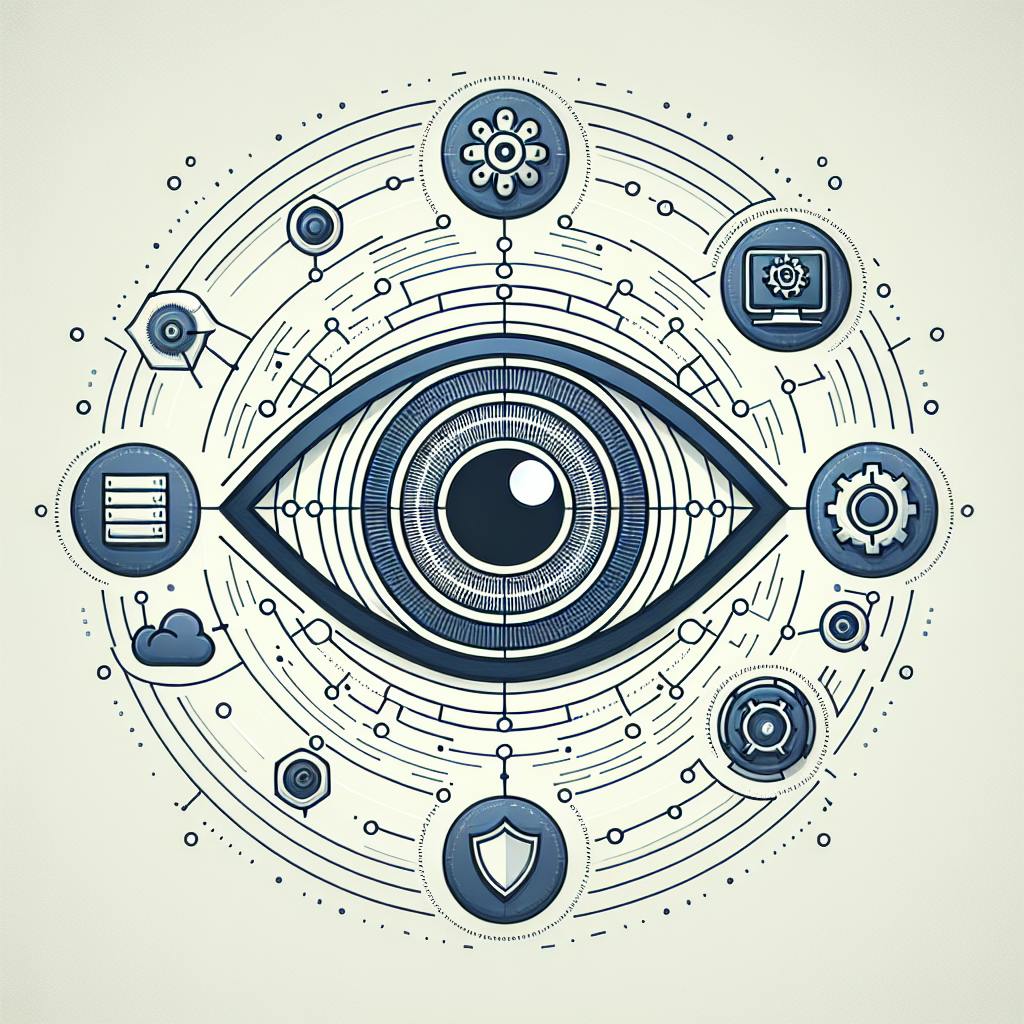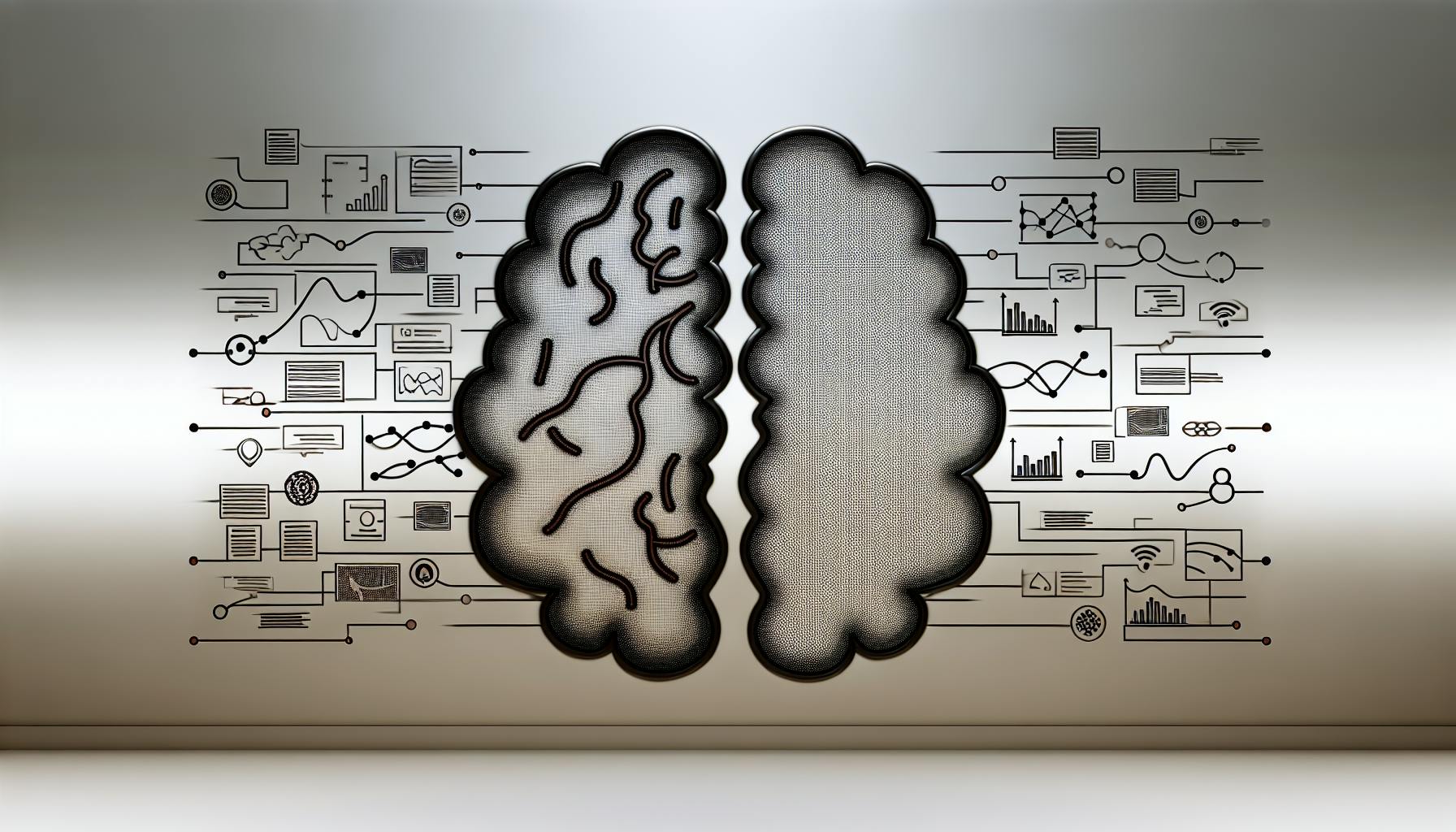Boomi Monitoring is crucial for ensuring your digital infrastructure communicates seamlessly, supporting your business's operations effectively. Here's what you need to know:
- Why Monitor? To ensure timely operations, quick issue resolution, performance improvement, and future planning.
- What to Monitor? Keep tabs on Atoms, Molecules, and Atom Clouds for optimal performance.
- How to Monitor? Use Eyer, Boomi's built-in tools or other tools like Datadog, Splunk, DynaTrace, and VisualVM for deeper insights.
- Best Practices: Monitor server infrastructure, application health, and integration execution to maintain smooth operations.
- Enhancing Visibility: Integrating third-party tools can provide a comprehensive view of your Boomi environment, helping to preempt issues and streamline operations.
By closely monitoring these aspects, you can ensure your Boomi integrations run smoothly, supporting your business's digital ecosystem effectively.
Disclosure: Eyer is an AI observability solution with deep integrations with Boomi. Eyer supports all Boomi deployment modes and allows you to monitor Boomi without much effort. To learn more check out Eyer for Boomi.
Boomi and its Ecosystem

Boomi is a tool that helps businesses connect their different computer programs and data, whether they're in the cloud or on their own servers. It's like a big, friendly octopus with arms that can reach everywhere, making sure all parts of a business can talk to each other easily. With Boomi, IT teams can quickly set up these connections without a lot of hassle, thanks to its simple setup and ready-to-go connectors.
As more and more apps, APIs, and data sources pop up every day, tools like Boomi are super important to make sure everything works together smoothly. This is key for getting a complete picture of your business data, making workflows automatic, and moving forward with digital changes.
But, for all this to work well, you need to make sure Boomi is doing its job without any hiccups. This is where monitoring comes in.
The Role of Monitoring
Monitoring is really important for a few reasons:
- Performance - It lets you see if there are any slow spots or problems in how your connections are working, so you can make them faster.
- Availability - It keeps an eye on important parts like Atoms and Atom Cloud to make sure they're always up and running. If something goes down, you'll know right away and can fix it fast.
- Troubleshooting - It gives you a close look at what's happening with your Boomi processes, making it easier to find and fix any issues.
- Optimization - It helps you understand how much you're using Boomi and how you can adjust things to handle more work in the future.
Without monitoring, you might not know there's a problem until people start complaining.
Key Monitoring Components
Here are the main parts of Boomi you should keep an eye on:
- Atoms - These are the workers that make sure your data gets where it needs to go. Keeping track of how they're doing is super important.
- Molecules - These are groups of Atoms that work together for better performance and reliability. You need to watch how the whole group is doing.
- Atom Cloud - This is Boomi's own cloud service where you can run your Atoms. You'll want to make sure it's always available and running smoothly.
By monitoring these parts, you can make sure everything in Boomi is working well, ensuring that your business's data flows without any problems.
How to Set Up Tools to Monitor Boomi
Boomi comes with its own tools that let you see how well your Atoms, Molecules, and Atom Cloud are doing. But, you can also use other tools for even more details and alerts. This part talks about both ways.
Monitoring Boomi on Your Own
Boomi's own tools let you check on your Atoms, Molecules, and Atom Cloud right from its Management Console. Here's what you can do:
- Check Atom Health - Look at how much CPU, memory, and disk space they're using and if they're working okay.
- Look at Atom Events - See logs for when Atoms start, stop, or have issues.
- See How Processes Are Doing - Find out how long processes take, if there are errors, and how big the data they're handling is.
For Molecules and Atom Cloud, you can also see if they're up and running well.
But, Boomi's own tools have some limits, like not being great at keeping track of long-term trends or sending out detailed alerts.
Using Other Tools
Some people choose other tools to get more out of monitoring:
Eyer
Eyer is a Boomi Gold Tier Technology Partner and integrates deeply with Boomi. Eyer supports all Boomi deployment modes and automates Boomi monitoring through its AI observability solution.
The following tools work with Boomi but de not have deep integrations and are time consuming to set-up and maintain:
Datadog
Datadog works well with Boomi to track important stuff and let you know what's happening. You can make custom views and get alerts.
Splunk
With Splunk, you can send your Boomi data over to get a good look at it all in one place, which helps with figuring out problems.
DynaTrace
DynaTrace digs deep into how Boomi works, showing you the details of processes and infrastructure. It's great for making things run better.
VisualVM
This is a free tool that lets you connect to Atom Java stuff to check out memory use and other tech details. Good for people who build things.
Step-by-Step with Eyer
Sign up for a free 30 Day trial here.
Start Small
- Install the data collectors for atoms and Boomi processes
- Consider extending to infrastructure your Boomi is running on
- Connect it to Boomi so it can get data
- Make your first alerts and views
Add More
- Cover all important parts with monitoring
- Link what you're tracking with what's happening for quicker fixes
- Set up detailed alerts and who gets them
- Keep making your views and alerts better over time
By doing it this way, you can get monitoring going quickly and improve as you go.
Operational Monitoring Best Practices
Monitoring Local Runtimes
To keep your local Atoms and Molecules running well, it's key to keep an eye on a few things:
Server Infrastructure
- Keep track of how much CPU, memory, and disk space you're using to spot any unusual changes or if you're running out of room. Know what's normal for when everything's working fine.
- Pay special attention to how quickly data can be read and written to disks, as slow speeds can mess with how well your integrations work.
Atom Application Status
- Make sure the Atom process is alive and kicking. For Molecules, check on each part.
- Sign up for alerts from AtomSphere if there's trouble talking between Atoms and the platform.
- Use a tool like Splunk to peek into container.log for any signs of trouble.
- You can also manually check how things are going in the AtomSphere management console.
Atom Application Health
- Pick a monitoring tool that can look at JMX to get info on:
- How much memory the JVM is using
- Number of active threads
- Number of open files
- System load
- Status of the container
- Missed schedules
- Ongoing executions
- Set a standard for what these numbers should look like when everything's running smoothly.
- For Molecules, keep an eye on how well the cluster's talking internally.
Integration Execution Health
To make sure your integrations are working as they should:
- Set up simple "heartbeat" processes to regularly check if everything's running right.
- Make sure scheduled processes are doing their job, like updating files or databases as expected.
- Try calling test web services to see if you get the right responses back.
- These heartbeats can also test if your system's still talking to other applications properly.
Atom Cloud Runtime Monitoring
For Atom Cloud:
- Get on the list for AtomSphere alerts about the Atom Cloud's status.
- Use the AtomSphere API to check up on things.
- Use the same checks as above to make sure your integrations are doing what they should.
Leveraging Boomi Insights
Boomi Insights helps you see more clearly into how your Boomi setup is doing. It's like having a set of tools that let you know how well your connections between different software parts are working, in real time.
Key Features
Here's what Boomi Insights does for you:
- Real-time reporting and analytics - Shows you charts and summaries about how your Boomi projects are doing, including how well they're running, any errors popping up, and more.
- Advanced error handling - Helps you catch and fix common mistakes in your connections, making it easier to keep things running smoothly.
- Account-level code analysis - Automatically checks all your Boomi projects to find any overly complicated or risky bits that might cause problems later.
Benefits by Role
Different people get different things out of Boomi Insights:
- Integration Architects - Find ways to make connections simpler and more straightforward.
- Platform Owners - Keep a close eye on how all your Boomi projects are doing.
- IT Leaders - Get a high-level view of your Boomi setup to make better decisions.
- Developers - Use detailed error reports to solve problems faster and work more efficiently.
Boomi Insights Versions
There are two main versions of Boomi Insights you can choose from:
- Boomi Insights - Gives you all the basic tools for monitoring and understanding your Boomi projects. The cost depends on how many projects you're keeping an eye on.
- Boomi Insights & Process Management - Includes everything in the basic version, plus extra features for managing and automating your Boomi processes.
Your choice depends on what you need and how much you're willing to spend.
sbb-itb-9890dba
Benefits of Comprehensive Monitoring
Keeping a close eye on Boomi can really help businesses that use a lot of different software to work together better. It also helps save money and use tech stuff more wisely.
Enterprise Integration Benefits
Good monitoring makes things easier by:
- Automated processes - Having one place to look at and manage how different tasks are done makes it simpler to change things quickly and keep everything running smoothly.
- Centralized monitoring - When you can see and manage everything from one spot, it's easier to keep track of what's happening. This helps keep important info safe.
- Streamlined data integration - Monitoring helps make sure that data from different places stays in sync and up-to-date, which is great for making smart decisions based on the latest info.
Cost and Resource Optimization
Keeping a good watch on Boomi:
- Means you don't need a big IT team to manage how different software works together. This cuts down on costs.
- Lets you pay only for what you use, so you don't spend money on stuff you don't need. This makes it easier to handle more work without wasting resources.
- Helps automate tasks with ready-to-use connections, so developers can set up, deploy, and keep an eye on tasks without needing super specialized skills.
In short, keeping a thorough watch on Boomi helps businesses manage their software better, cut costs, and use their tech stuff in the smartest way possible. Being able to spot and fix problems fast keeps things running smoothly.
Enhancing Visibility via Third-Party Integrations
Motivations and Benefits
When you connect Boomi with other tools like Datadog and DynaTrace, you get to see more about what's happening inside your Boomi setups. People do this for a few reasons:
- Standardization - It's easier when all your monitoring info is in one place, even if it's from different systems.
- Business user dashboards - This lets people who aren't tech experts check on Boomi's performance by themselves.
- Advanced analytics - You can understand Boomi's performance better over time.
- Enhanced alerting - You can set up special alerts for Boomi events and even start automatic tasks when they happen.
The main perks include being able to spot issues before they become big problems, fixing problems faster, and making Boomi processes work better.
Types of Third-Party Integrations
There are three kinds of tools you can connect with Boomi:
- High-level - Put Boomi info into business dashboards and tools like Slack.
- Mid-level - Send Boomi's data to platforms that help with monitoring and managing incidents.
- Lower-level - Use tools that gather and analyze detailed Boomi data.
Each type lets you see Boomi's data in a different way.
Case Study: Les Schwab
Les Schwab, a tire store chain, mixed Boomi and AWS data into Datadog. This helped them see what's happening across their tech better. They got ahead of problems, fixed issues quicker, and had fewer problems in their stores.
By looking at their monitoring in a broader way, Les Schwab made their customer service and how they work smoother.
Building Next-Level Integration Visibility
Linking Boomi with other tools helps you see more about how your systems are working and lets you fix problems before they get big.
Connecting Boomi to Third-Party Tools
Boomi lets you easily share data about what's happening in your systems with other tools for keeping an eye on things, analyzing data, and working together. Here are some ways you can do this:
- Sending Boomi data to places where you can see it all together, like business charts, team chat apps like Slack, and data storage like Snowflake for a big-picture view
- Sending Boomi updates and notices to systems that help manage problems or keep an eye on things, like ServiceNow or Datadog, for a better grasp on what's happening
- Putting Boomi info into tools that help with logging and deep tech checks
This helps you spot issues faster, fix things quicker, and make your data connections work better.
Case Study: Les Schwab
Les Schwab, a tire store chain, uses Datadog to keep an eye on its Boomi connections, store software, and AWS setup. By looking at info across these areas together, Les Schwab has a clearer view of how healthy their tech environment is.
What they gained:
- They can find and fix problems faster, before customers even notice
- They manage their tech resources better because they understand how much they're using (like when they added a fourth AWS node after noticing high CPU use)
- They get fewer calls from stores about system problems
By connecting Boomi data with wider monitoring tools, Les Schwab has managed to provide better service to their customers and keep them happy.
Conclusion
Keeping an eye on Boomi helps you see how well your systems are talking to each other. It's like making sure all the parts of a big machine are working right. Here's what you should remember:
- Watch out for how much work your computer is doing (like how busy the CPU is, how much memory it's using, and if it has enough space) to catch any issues early.
- Keep an eye on how long it takes for your systems to talk to each other and if there are any mistakes happening. This helps things run smoother.
- You can use tools that come with Boomi or add other tools to get a better look at what's going on.
- It's smart to set up checks (like heartbeats) and warnings so you can fix problems fast.
- Linking your Boomi info with tools like Datadog can give you a deeper understanding and help automate some tasks.
Seeing everything clearly is super important when you're connecting different computer programs and data. Boomi gives you the tools to make sure these connections are healthy. By following good watching habits, IT teams can keep everything running well, make smart changes, and grow without worry.