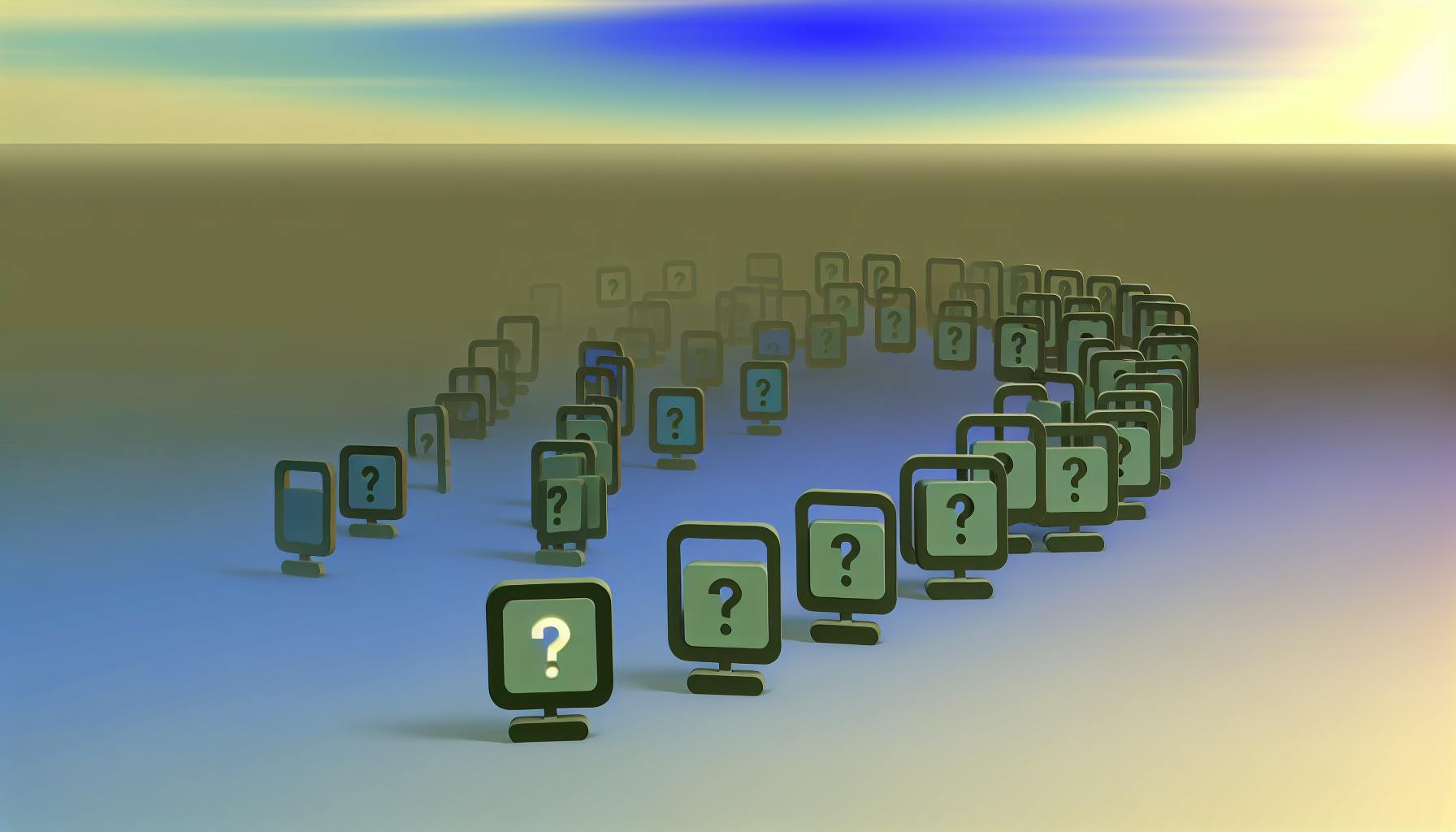Looking to streamline your business systems with Boomi? Here's a concise guide to get you started, optimize your processes, and keep everything running smoothly. Boomi lets you easily connect different software platforms without coding, ensuring seamless data flow and efficient integration. Whether you're tackling your first integration or aiming to improve performance, these tips and best practices will guide you through designing, developing, and managing your Boomi integrations effectively.
- Quick Start with Boomi: Begin by connecting software systems, setting up connectors, and mapping data flows.
- Design and Development: Keep processes simple, optimize data migration, and enhance integration performance.
- Effective Management: Organize with clear folder structures, leverage copying for efficiency, and focus on manageable integration parts.
- Advanced Strategies: Include personal test environments, sophisticated error handling, and smart connector management.
- EDI Best Practices: Utilize communication channels effectively, and implement EDI standards with ease.
By breaking down complex connections into smaller, manageable parts, and organizing your components and connectors effectively, you'll set up successful integrations ready for the future. Dive into these insights to make the most out of Boomi, simplify your data integration efforts, and keep your systems seamlessly connected.
Setting Up Your First Integration in Boomi
Here's how to get started with Boomi:
- Pick the software systems you want to connect.
- Set up the connectors for each one.
- Draw a map to show how data should move and change between them.
- Decide on any special rules for handling the data.
- Test everything to make sure it works.
Tips for smooth setup:
- Try a simple data move first to see how it goes.
- Keep an eye on the logs to catch any issues early.
- If you're stuck, the Boomi community can be a big help.
Getting started might seem a bit daunting, but Boomi's designed to be user-friendly, especially if you're not a tech expert.
Design and Development Best Practices
Process Design Fundamentals
When you're setting up a Boomi process, it's all about getting to know the data you're working with. Think about where it's coming from, where it needs to go, and how it should look when it gets there. Here are some straightforward tips to keep in mind:
- Start simple, then build up - Kick things off with an easy data movement and add more steps like mapping and decision-making as you go. Remember to check your work often.
- Know your data inside out - Define what your data looks like at the start and end points to make mapping a breeze.
- Line things up in order - Think about the steps your data needs to go through and tackle errors along the way.
- Reuse what you can - If you've made a part that can be used again, like a map or a decision point, save it for later.
- Expect the unexpected - Always have a plan for when things don't go as expected.
Optimizing Data Migration
Moving a lot of data? Here are some strategies:
- Take small bites - Only grab the new or changed data since your last check.
- Start with a little, then go big - Test with a few records before you move everything.
- Keep tabs on progress - Use alerts to know how things are going and to catch errors.
- Break it down - When working with a lot of data, split it into smaller chunks.
Improving Integration Performance
To make your integrations run faster, try these tips:
- Remember what you learn - Keep often-used info handy so you don't have to fetch it every time.
- Group tasks together - Make fewer trips by doing several things at once.
- Don't overdo it - Too many processes at the same time can slow things down. Keep it balanced.
- Time it right - Make sure there's enough time between tasks for everything to run smoothly.
Managing Components Effectively
Establishing Folder Structures and Naming Conventions
When you have lots of parts to keep track of in Boomi, it helps to set up a clear way of organizing everything. This makes it easier to find what you need, update things without hassle, and keep track of all your bits and pieces as your project grows.
Here are some pointers:
- Make folders that group similar things together. You could have folders like:
ConnectorsProcessesFinancialCustomerInventory
MappingsDecisions
- Name your parts in a way that tells you:
- What it's for
- What it does
- The main thing it deals with
- Add version numbers if you're making updates to a part
- Keep names short and to the point
By organizing and naming things well from the start, you'll save yourself a lot of time when you need to find or change something later.
Leveraging Copying Capabilities
Boomi lets you copy parts like processes and maps, which is a great way to save time when you're making new connections.
Here's how you can use this feature:
- Start with something that already exists and tweak it instead of making a new one from scratch
- Have a basic part that you can copy for common tasks
- Simplify a complex part by copying it and taking out the bits you don't need
- When moving stuff from one place to another (like from testing to the real deal), use the Promote feature
Just remember:
- Change names, descriptions, and settings so they fit the new use
- Check all the settings to make sure they're right
- Be smart about copying to keep things tidy and up-to-date
Copying stuff in Boomi can really speed things up, just make sure to keep your workspace organized and double-check your work.
Expert Boomi Implementation Advice
Keeping Integrations Small and Manageable
When you're putting together complex connections between systems, it's smarter to break them into smaller parts that are easier to handle. This way, you can understand, fix, and update them more easily.
Here are some suggestions:
- First, sketch out the whole process to see the big picture and the details.
- Find natural spots to divide the big process into smaller steps.
- Aim to have each small process do just one thing.
- If a process starts getting too complicated, think about splitting it even more.
- Write notes right in the process to explain what each part does.
Breaking things down and keeping good notes makes everything more flexible and simpler to fix when needed.
Configuring Personal Test Environments
It's important to have your own testing space where you can try things out without messing with the real, live systems.
Here's how to set it up right:
- Make a copy of the live environment for testing and name it something like "My Testing".
- Make sure it's set up smaller to use fewer resources.
- Turn off automatic updates so you don't accidentally change the live system.
- Think about using a setup that keeps your testing completely separate.
- Clean up your test data now and then to keep the testing space clear.
Having your own testing area means you can experiment and make changes safely.
Enhancing Error Handling
Good error handling is key to finding and fixing problems in your connections. To do this better:
- Use Try/Catch blocks around important steps to catch any errors.
- Write detailed error logs to help understand what went wrong.
- Set up steps to manage different kinds of errors.
- Get emails when errors happen to catch them quickly.
- Think about making a reusable error handling step for common issues.
Better error handling helps you see where problems are and fix them faster.
Managing Connector Calls
It's easier to handle your connections if you keep your connector settings in one place.
Try these ideas:
- Use one main connector setting for each type of connection.
- In your processes, refer back to this main connector instead of setting up new ones each time.
- Keep login and other details in the main connector setting.
- Organize your connectors in folders based on their type.
Keeping your connectors organized this way makes it easier to change settings in one spot and keeps things consistent.
sbb-itb-9890dba
EDI Implementation Best Practices
Leveraging Communication Channels
Think of channels in Boomi as a smart way to handle talking to different partners, especially when you're using stuff like AS2 and SFTP. Instead of setting up a separate chat line for each partner, you can use one channel to manage them all. Here's how:
- Make a channel for each protocol, like AS2 or SFTP
- Set up the channel with the right settings, like certificates and ports
- For each trading partner, create a connection point to link them to your channel
- Make sure each partner's connection goes to the correct endpoint
This method makes adding new partners easier because the channel already knows how to handle the technical stuff. Plus, it's a one-stop shop for keeping an eye on all your partner interactions.
Troubleshooting AS2 Issues
If you're having trouble with AS2 messages, turn on the debug logging in the channel settings. This gives you a detailed look at what's happening.
To figure out what's in encrypted messages:
- Find the encrypted part in the message log
- Copy the encrypted text (it's between
<EncryptedData>tags) - Use an AS2 decoder tool to paste and decrypt the text
- Now, you can see and work with the actual message content
This helps you spot and fix data issues just like you would with regular EDI messages.
Simplifying Complex Mappings
When dealing with EDI documents that repeat the same info over and over, try using instance qualifiers instead of repeating the same segment. For example, in an 810 invoice, instead of having different segments for each item detail, use qualifiers like CLT01, CLT02.
This makes things:
- Less complicated to map
- Easier on the system
- Smaller in data size
Basically, you're packing repeated info into a loop in one segment, which makes everything neater and faster to process.
Implementing EDI Write Rules
To meet EDI standards without writing code, set up segment write rules. For instance, if you want to skip segments that don't have any data:
- Create a segment write rule
- Choose
IsNullOrEmptyfor the condition - Set the action to
Discard
These rules can do a lot without needing scripts:
- Make sure required fields are filled
- Leave out segments that aren't used
- Check that field lengths and formats are correct
With less need for scripts, your mappings and processes are simpler to manage. Plus, you can use these rules in different places to make sure your EDI documents always meet the standards.
Conclusion
Boomi is a tool that helps different computer systems in a company talk to each other and share information smoothly. To make the most out of Boomi, there are some smart ways to set things up and keep them running well.
Here are the main points to remember:
- Start simple, then add more - Begin with easy tasks and gradually tackle more complex ones. Think about the overall plan first, then break it into smaller, easier pieces.
- Make things run faster and handle more data - Use tips like saving frequently used data, doing several tasks at once, and managing how many tasks run together to speed things up, especially when you're working with a lot of information.
- Keep things tidy and clear - Use clear names and organize your work so it's easy to find and understand what each part does.
- Test carefully - Set aside a special area for testing where you can try things out without affecting the real work. Pretend to run into problems and see how well your setup handles them.
- Deal with mistakes smartly - Set up a way to catch and fix errors quickly, like keeping a detailed record of what goes wrong and getting alerts.
- Never stop learning - Use resources like the Boomi community and guides to keep getting better at using Boomi.
As companies face more challenges in connecting their systems, Boomi offers a strong way to make things work together better. Following these smart practices will help you set up successful connections that are ready for the future.
Related Questions
Is Dell Boomi easy to learn?
Yes, Dell Boomi can be picked up fairly easily. If you're looking to connect two applications, you might need around 30-40 hours to get the hang of it. Here's what you should focus on learning:
- How data is structured and formatted
- How to map data from one system to another
- Setting up connections and logging in
- Creating basic data flows and making changes to the data
- Figuring out problems and fixing them
With a bit of practice and some guidance, you can learn the basics without too much trouble. More complicated tasks will take more time to learn. But overall, Boomi is user-friendly and offers lots of ready-to-use parts that make things faster.
What are the three different types of connectors in Boomi?
Boomi has these main types of connectors:
- Application Connectors: These are for linking up with popular business apps like Salesforce, SAP, Oracle, and others.
- Technology Connectors: These help connect to tech stuff like databases, file systems, FTP, REST APIs, and more.
- Event-Driven Connectors: These are used for working with messaging and event systems like Kafka, RabbitMQ, JMS, and so on.
You can also create your own connectors with Boomi's tools if you need something specific.
What are the three Boomi recommendations for reusing components?
Boomi suggests these tips for reusing stuff you've already made:
- Keep common things like maps and processes in shared folders
- Use Extensions for settings that change based on where you're using them
- Put all your connection info like usernames in one place
It's also a good idea to clean up any copies you don't need to keep your workspace tidy.
What are the three steps to run a process in Boomi?
To get a process up and running in Boomi, you'll need to:
- Build: Put your process together using Boomi's tools and pre-made parts.
- Deploy: Send your process over to Boomi's engine so it can run.
- Manage: Keep an eye on your process and tweak things as needed from the dashboard.
First, you create what you need, then you get it ready to run, and finally, you watch over it to make sure it's doing what it should.