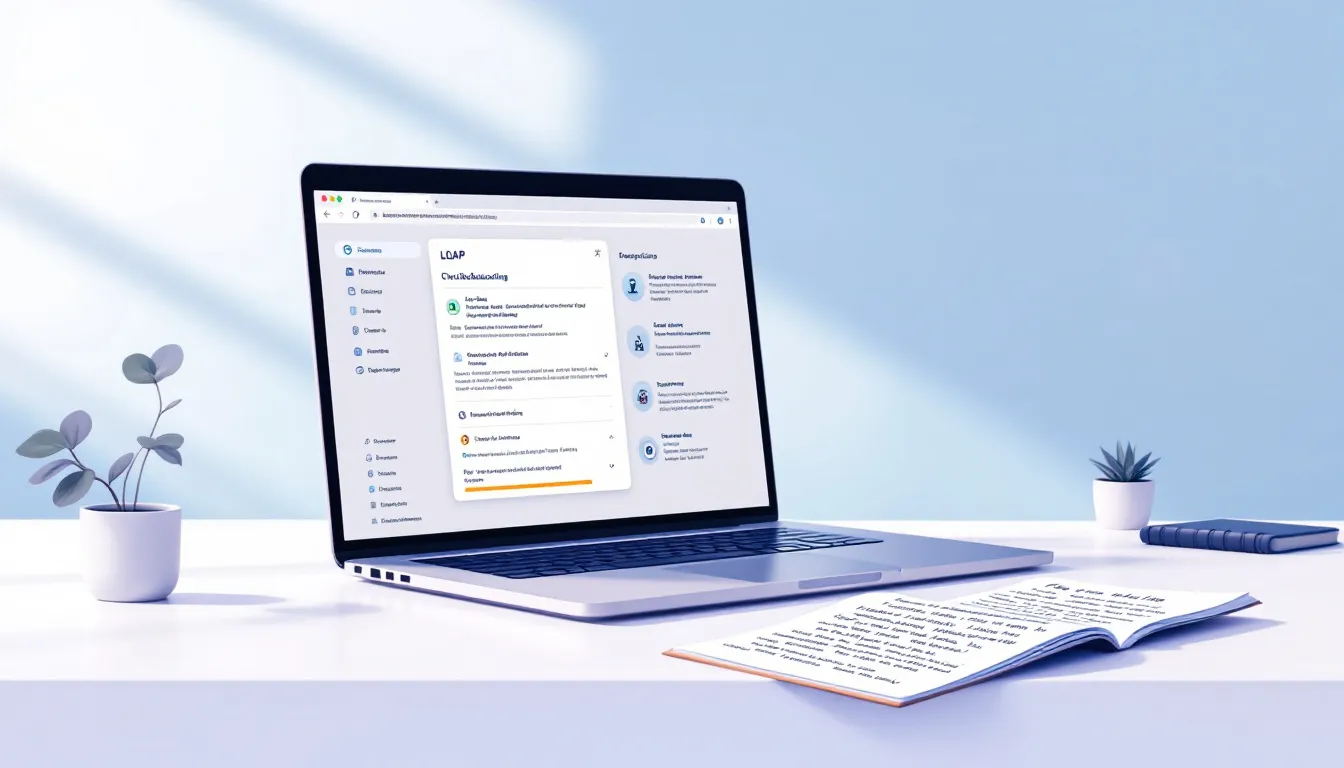Data labeling is crucial for training accurate machine learning models. Here's what you need to know:
- Definition: Adding tags/annotations to raw data (images, text, audio, etc.)
- Purpose: Helps ML models understand and learn from data
- Importance: Directly impacts model accuracy and performance
Key aspects of data labeling:
| Aspect | Description |
|---|---|
| Types | Text, images, audio, video, sensor data |
| Common tasks | Classification, object detection, sentiment analysis |
| Methods | In-house, outsourcing, crowdsourcing, automated |
| Challenges | Consistency, cost, bias, quality control |
| Tools | Annotorious, LabelMe, Labelbox, Stanford CoreNLP |
Best practices:
- Create clear labeling guidelines
- Implement quality checks
- Use appropriate tools for your data type
- Consider advanced methods like active learning
By following this guide, you'll be equipped to effectively label data for your ML projects.
Related video from YouTube
Basics of Data Labeling
Types of Data to Label
Data labeling involves adding tags to different kinds of data:
| Data Type | Examples | Common Labeling Tasks |
|---|---|---|
| Text | Documents, emails, social media posts | Sentiment analysis, Named Entity Recognition |
| Images | Photos, diagrams, maps | Image segmentation, classification |
| Audio | Speech, music, sound effects | Speaker identification, genre classification |
| Video | Movies, TV shows, surveillance footage | Action recognition, object tracking |
| Sensor Data | IoT device outputs | Pattern recognition, anomaly detection |
Common Data Labeling Tasks
Different projects need different labeling tasks:
- Image Classification: Tagging whole images
- Object Detection: Finding and boxing objects in images
- Semantic Segmentation: Separating image objects from backgrounds
- Pose Estimation: Marking body points to show posture
- Sentiment Analysis: Sorting text by mood (positive, negative, neutral)
- Named Entity Recognition: Picking out names of people, places, etc. in text
Problems in Data Labeling
Data labeling can face several issues:
| Problem | Description | Solution |
|---|---|---|
| Inconsistency | Different labelers tag things differently | Use clear rules and check work often |
| Time and Cost | Labeling takes a lot of time and money | Use efficient tools and some automation |
| Expert Knowledge | Some projects need special know-how | Get help from experts in the field |
| Bias | Labelers might add unintended bias | Use diverse labelers and bias-checking tools |
| Quality Control | Keeping labels good across big datasets is hard | Do regular checks and validate labels |
| Data Security | Keeping data safe when others label it | Use secure systems and make people sign agreements |
Solving these problems helps create good datasets for accurate machine learning models.
How to Label Data: Step-by-Step
Getting Your Data Ready
Before labeling, prepare your data:
- Gather diverse data to reduce bias
- Ensure data represents real-world scenarios
- Example: For self-driving cars, collect images from various angles and conditions
Picking a Labeling Method
Choose a method that fits your project:
| Method | Good Points | Bad Points |
|---|---|---|
| In-house | Better control, expert knowledge | Uses more resources |
| Outsourcing | Can handle large amounts, cost-effective | Might have quality issues |
| Crowdsourcing | Quick, cheap | Less control over quality |
| Computer-generated | Creates extra data | Needs powerful computers |
| Automated | Good for big datasets | May need human checks |
Writing Clear Labeling Rules
Make a clear guide for labelers:
- Show right and wrong label examples
- Explain how to handle tricky cases
- Use pictures to show labeling methods
- List specific rules for each label type
Setting Up Quality Checks
Keep your labeled data good:
- Set up regular checks
- Do random and targeted reviews
- Use multiple labelers for important tasks
- Set goals to measure labeler work
Carrying Out the Labeling
Label data well by:
- Training labelers thoroughly
- Using good labeling tools
- Setting up a smooth labeling process
- Keeping open lines for questions
Checking and Fixing Labels
Keep improving your labeled data:
- Look at random samples often
- Use methods to check label accuracy
- Give feedback to labelers regularly
- Keep fixing errors as you find them
Ways to Label Data
There are several ways to label data. Each has its good and bad points. Here's a look at the main methods:
| Method | What It Is | Good Points | Bad Points |
|---|---|---|---|
| In-house Team | Using your own staff | Better control, meets specific needs | Takes more time, costs more |
| Online Workers | Using platforms like Amazon Mechanical Turk | Cheaper, faster | Needs careful management |
| Outside Help | Hiring specialized companies or freelancers | Can be cost-effective, access to special tools | Less direct control |
| Computer-Made Data | Creating fake data with algorithms | Useful for adding to existing data | Needs lots of computing power |
| Semi-Automatic | Mix of human labelers and computer tools | More efficient than manual only | Needs careful setup |
Using Your Own Team
This means your data scientists and engineers do the labeling. It gives you more control but can be slow and expensive for big projects.
Using Online Workers
This method uses websites where many people can do small tasks. It's often cheaper and faster than using your own team, but you need to watch the quality closely.
Hiring Outside Help
You can pay other companies or freelancers to do the labeling. This can save money and give you access to experts, but you have less direct control.
Using Computer-Made Data
This involves making new data with computer programs. It's good for adding to what you already have, but it needs powerful computers and people who know how to use them.
Semi-Automatic Labeling
This combines people and computer tools. It can be faster than just using people, but you need to set it up carefully to make sure it works well.
The best way to label your data depends on what your project needs.
Tips for Good Data Labeling
Here are some tips to help you label data well for machine learning:
Keeping Labels the Same
Make sure all labelers use the same labels and rules. Create a clear guide that shows:
- What each label means
- How to use labels correctly
- Examples of right and wrong labeling
Dealing with Unusual Cases
Unusual data can be hard to label. Here's how to handle it:
| Approach | Description |
|---|---|
| Create a new category | Make a special label for odd cases |
| Ask experts | Get help from people who know the subject well |
| Document decisions | Write down how you chose to label tricky items |
Handling Unclear Data
When data is hard to understand:
- Try to get more info from where the data came from
- Ask other labelers what they think
- Use computer tools to help figure it out
- Mark it as "unsure" if you can't decide
Always Improving Your Process
Keep making your labeling better:
- Ask labelers how to make the job easier
- Check label quality often
- Fix problems as soon as you find them
- Update your labeling guide when needed
sbb-itb-9890dba
Tools for Data Labeling
Tools for Pictures and Videos
Here are some tools for labeling images and videos:
| Tool | Type | Key Features |
|---|---|---|
| Annotorious | Free, open-source | Web-based, allows text comments and drawings |
| LabelMe | Online | Helps build image databases, has mobile app |
| Sloth | Free | Works with images and videos, has face recognition |
Tools for Text
For labeling text data, try these tools:
| Tool | Type | Key Features |
|---|---|---|
| Labelbox | Paid | Basic labeling, custom interfaces |
| Stanford CoreNLP | Free | Integrated NLP toolkit |
| Bella | Open-source | GUI, database for managing labeled data |
Tools for Sound
To label audio data, consider these options:
| Tool | Type | Key Features |
|---|---|---|
| Dataturks | Paid | Training data preparation tools |
| Tagtog | Web-based | Text and audio annotation |
Comparing Popular Labeling Platforms
When picking a data labeling tool, look at these factors:
| Factor | What to Consider |
|---|---|
| Cost | Free vs. paid options |
| Customization | Can you change the tool to fit your needs? |
| Integration | Does it work with your current tools? |
| Support | Is help available when you need it? |
Choose a tool that fits your project's needs and budget.
Advanced Data Labeling Methods
Active Learning
Active learning mixes human know-how with machine learning to make data labeling better. Here's how it works:
1. Train a model on a small set of labeled data 2. Use this model to pick important data for humans to label 3. Repeat until the model is good enough
This method helps focus on key data points and saves time and money.
Semi-Supervised Learning
Semi-supervised learning uses both labeled and unlabeled data to train models. It's useful when you don't have much labeled data.
| Step | Description |
|---|---|
| 1 | Train on small labeled dataset |
| 2 | Use model to label unlabeled data |
| 3 | Add newly labeled data to training set |
| 4 | Retrain model and repeat |
This approach can make models better with less labeled data.
Using Pre-Trained Models for Labeling
Pre-trained models can speed up data labeling. These models have learned from big datasets already.
Benefits of using pre-trained models:
- Save time and effort
- Label data faster
- Can be adjusted for specific tasks
- Work well for quick labeling needs
To use pre-trained models:
- Pick a model that fits your task
- Fine-tune it with some of your data
- Use it to label new data
This method can make data labeling quicker and more accurate.
Checking and Improving Label Quality
Ways to Measure Label Quality
To make sure your labels are good, you need to check them often. Here are some ways to do this:
| Method | Description |
|---|---|
| Track key numbers | Look at how accurate, fast, and error-free your labeling is |
| Regular checks | Keep an eye on these numbers over time |
| Team meetings | Talk with your labelers to make sure everyone is doing things the same way |
Getting Different Labelers to Agree
It's important that all your labelers give the same labels to the same things. Here's how to make that happen:
| Approach | How it works |
|---|---|
| Use multiple labelers | Have more than one person label each item |
| Compare answers | Check if different labelers gave the same labels |
| Clear instructions | Give easy-to-follow rules for labeling |
| Fair labeling | Teach labelers to be neutral and not favor any groups |
Avoiding Bias in Labeling
Keeping bias out of your labels helps your machine learning work better for everyone. Try these methods:
| Step | What to do |
|---|---|
| Set clear rules | Write down exactly how to label things |
| Train your team | Teach labelers about bias and how to avoid it |
| Mix up your labelers | Use people from different backgrounds |
| Keep checking | Look at labels often to spot any bias |
| Get outside help | Ask others to review your work |
You can also clean up your data before and after labeling:
- Before: Fix any problems in the raw data
- After: Adjust your model to be more fair
Labeling More Data
Handling Big Datasets
When working with large amounts of data, try these methods:
| Method | Description |
|---|---|
| Split into chunks | Break big datasets into smaller parts |
| Use computer tools | Speed up labeling with automated systems |
| Mix people and machines | Have humans check computer-labeled data |
These steps can make big labeling jobs easier to manage.
Using Computers to Help Label
Computer tools can speed up labeling for large datasets. They work well for:
- Image sorting
- Speech recognition
- Text grouping
But remember:
- Computers can make mistakes
- People should check computer work
- Some data types need human labeling
Leading a Team of Labelers
To guide a labeling team well:
1. Give clear instructions
- Write easy-to-follow rules
- Show examples of good and bad labels
2. Check work often
- Look at random samples
- Fix common mistakes
3. Talk with your team
- Have regular meetings
- Ask for feedback on the labeling process
4. Train and support
- Teach new skills
- Help with tough labeling choices
Good leadership helps teams make better labels faster.
Wrap-Up
Main Points to Remember
Data labeling is key for machine learning projects. It means adding tags to data so computers can learn from it. Good data labeling needs:
- Clear rules
- Good training
- Regular checks
- Tools for working together
The most important things are:
| Aspect | Why It Matters |
|---|---|
| Consistency | All labels should mean the same thing |
| Accuracy | Labels must be correct |
| Reliability | You can trust the labels |
What's Next for Data Labeling
As machine learning grows, data labeling will become more important. New computer tools will make labeling faster and better. Here's what to expect:
| Future Trend | What It Means |
|---|---|
| AI-assisted labeling | Computers help people label data |
| Better guidelines | Clear rules everyone can follow |
| Quality measures | Ways to check if labels are good |
FAQs
What is applying labels to training data with known targets?
Data labeling is adding tags to data so computers can learn from it. It's a key step in getting data ready for machine learning.
Here's what data labeling does:
| Purpose | Description |
|---|---|
| Add tags | Put labels on data items |
| Show targets | Tell the computer what to predict |
| Help learning | Let the machine learn from examples |
Data labeling is important because:
- It helps machines learn the right things
- Good labels make the computer's guesses more correct
- The quality of labels affects how well the machine works
When you label data:
- You look at each piece of data
- You decide what tag it should have
- You add that tag to the data
This process helps machines learn to make good guesses about new data they haven't seen before.