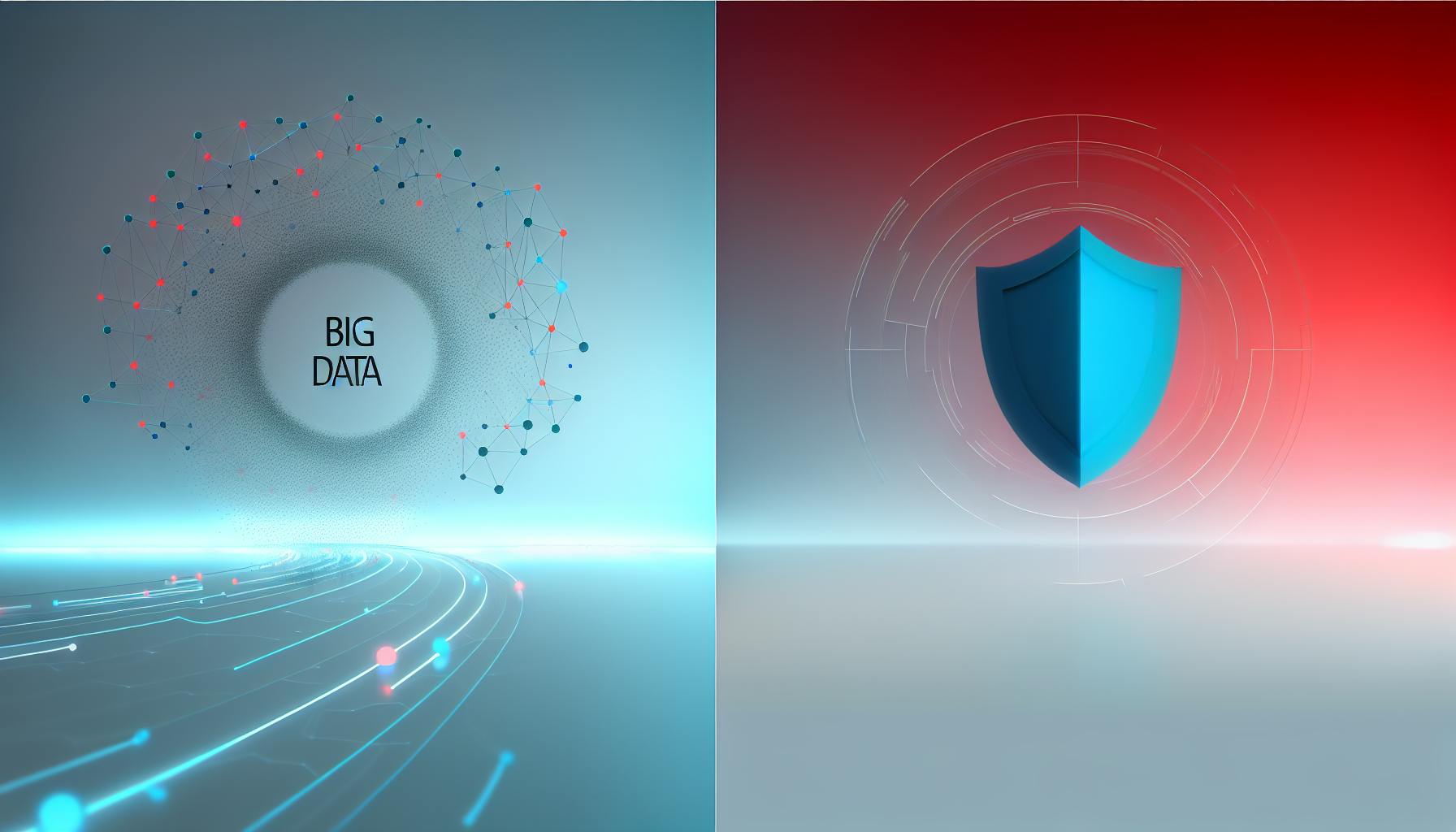Datadog and Grafana are popular monitoring tools with different strengths:
| Tool | Key Features | Best For |
|---|---|---|
| Datadog | - All-in-one platform - Automated dashboards - Issue detection - Team collaboration |
Teams wanting a ready-to-use solution |
| Grafana | - Open-source - Highly customizable - Works with many data sources |
Teams needing tailored dashboards |
Quick Comparison:
| Feature | Datadog | Grafana |
|---|---|---|
| Setup | Easier | More complex |
| Data sources | 700+ built-in | Plugin-based |
| UI | User-friendly | More customizable |
| Monitoring | Comprehensive | Basic, extendable |
| Alerts | Built-in | Add-on required |
| Scalability | Cloud-native | Depends on setup |
| Pricing | Pay-as-you-go | Free, with paid options |
| Security | More features | Community-driven |
Choose Datadog for an all-in-one cloud monitoring solution. Pick Grafana for custom dashboards and flexibility with data sources.
Related video from YouTube
Overview of Datadog
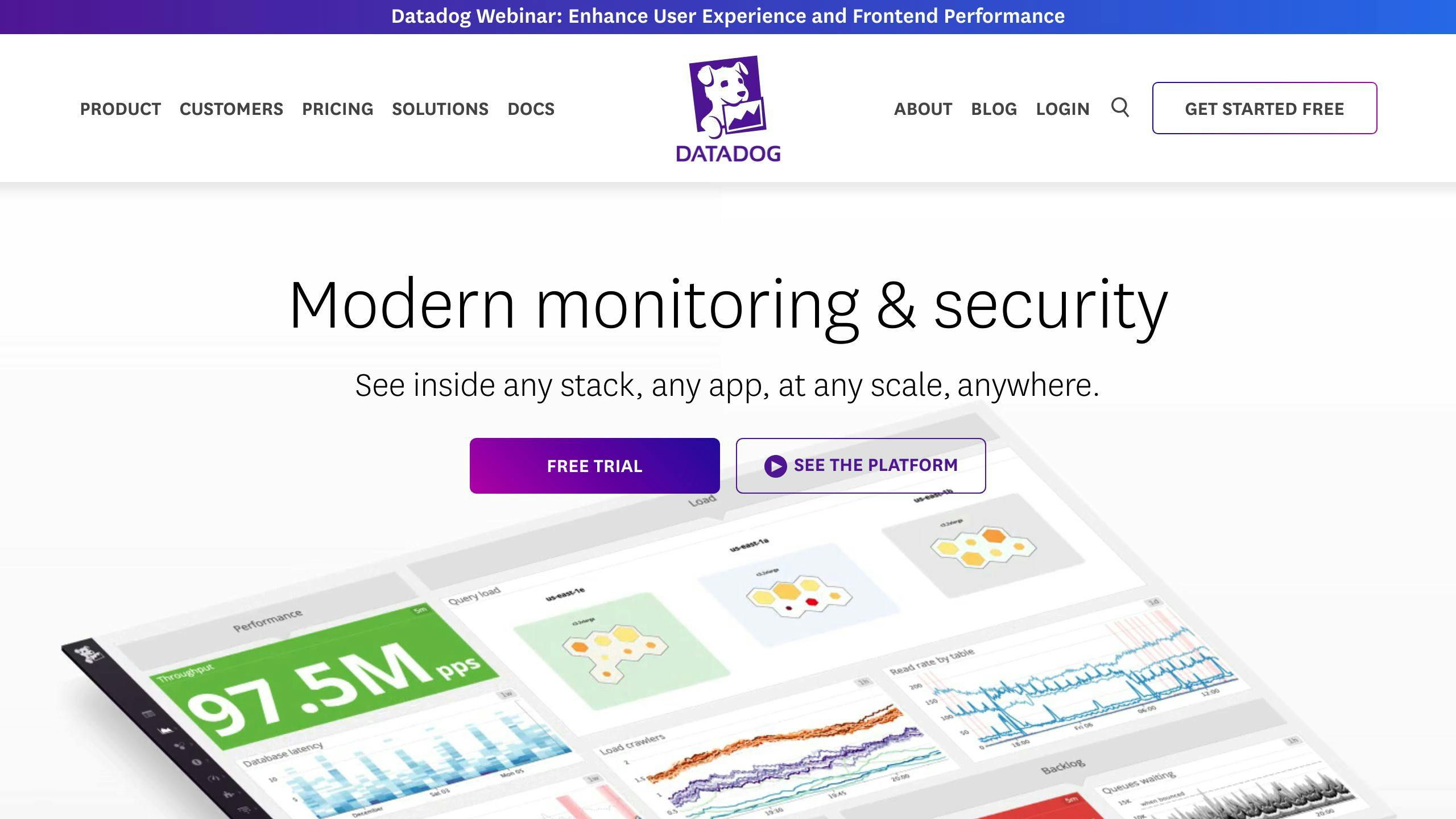
What is Datadog?
Datadog is a cloud-based tool for monitoring IT systems. It helps teams track and fix issues in their technology setup. Datadog combines different types of monitoring into one platform, giving users a complete view of their systems.
Main Features of Datadog
| Feature | Description |
|---|---|
| Log management | Collect and analyze logs at scale |
| Application performance monitoring (APM) | Track performance from user devices to databases |
| Security monitoring | Analyze logs to spot security threats quickly |
| Network monitoring | Check traffic across apps, containers, and servers |
| Custom dashboards | Create displays for important metrics |
| Alerts | Set up notifications for specific issues |
Common Uses of Datadog
Teams often use Datadog for:
- Moving to the cloud
- Combining different monitoring tools
- Tracking business metrics (e.g., user activity, income)
- Watching DevOps processes
- Spotting security issues quickly
Overview of Grafana
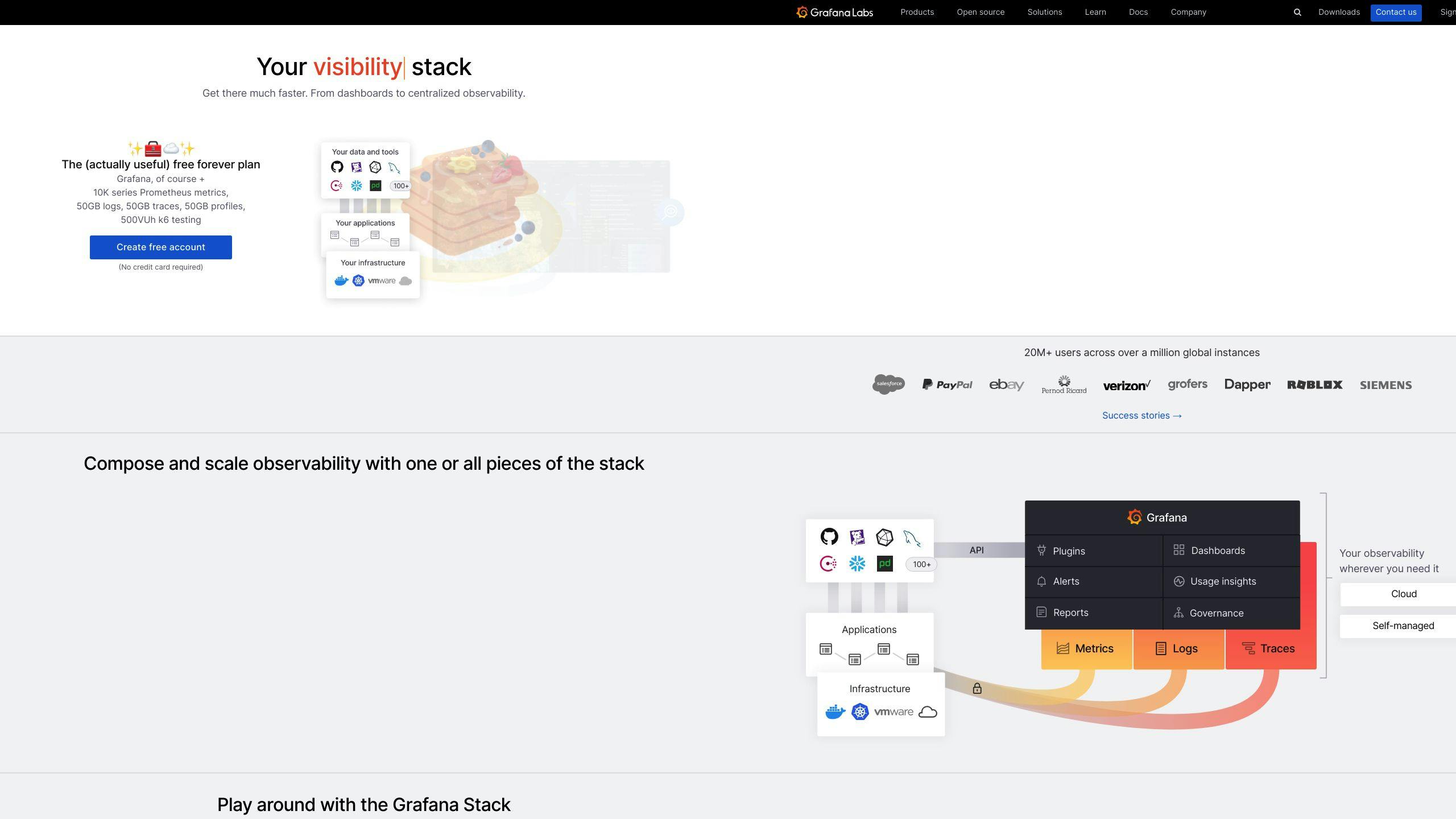
What is Grafana?
Grafana is a free, open-source tool for making and sharing dashboards. It helps you see data from your apps in one place. You can connect Grafana to many types of databases to show your data in charts and graphs.
Main Features of Grafana
| Feature | Description |
|---|---|
| Custom dashboards | Make your own dashboards with different data views |
| Many data sources | Works with over 150 types of data storage |
| Alerts | Set up warnings when something goes wrong |
| Different chart types | Show data as graphs, heatmaps, or tables |
Common Uses of Grafana
Teams often use Grafana to:
- Watch how apps and systems are working
- Show data from different places in one view
- Make special dashboards for specific needs
- Set up alerts for problems
- Work with other tools to keep an eye on everything
Comparison Criteria
When choosing between Datadog and Grafana, think about these key points:
Monitoring Needs
What do you want to keep an eye on? Think about:
| Aspect | Questions to Ask |
|---|---|
| Infrastructure | Do you need to watch servers and networks? |
| Applications | Do you want to track how your apps are doing? |
| Data Types | Do you need to look at numbers, logs, or traces? |
Datadog and Grafana are good at different things, so know what you need.
Data Sources and Connections
Think about where your data comes from:
- Datadog works well with many popular tools
- Grafana can connect to lots of different data sources
Pick the one that fits best with your current setup.
Look and Feel
How do you want to see your data?
- Datadog: Easy to use, drag-and-drop dashboards
- Grafana: More options to make dashboards just how you want
Choose based on how much you want to customize your views.
Handling Big Data
If you have a lot of data, think about:
| Tool | Data Handling |
|---|---|
| Datadog | Built to handle big data loads |
| Grafana | Can work with big data, but might need more setup |
Pick based on how much data you have and how fast you need to see it.
Cost
Money matters, so consider:
- Datadog: Pay to use, with a free trial
- Grafana: Free to use, with some paid extras
Choose what fits your budget and what you're willing to spend.
Setup and Installation
This section looks at how to set up Datadog and Grafana. We'll compare how easy it is to install each tool.
How to Install Datadog
To set up Datadog:
- Sign up on Datadog's website
- Install the Datadog agent on your computer
- Set up the agent with your API key
- Start the agent and check if it's working
How to Install Grafana
To set up Grafana:
- Get Grafana from their website
- Install it on your computer
- Set up Grafana and connect your data
- Start Grafana and open the web page
Which is Easier to Set Up?
| Tool | Setup Ease | Why? |
|---|---|---|
| Datadog | Easier | - Simpler setup steps - Guided process |
| Grafana | Harder | - More manual setup - Need to connect data sources yourself |
Both tools have good help guides if you get stuck. How easy it is to set up depends on what you need and how complex your system is.
Data Sources and Integrations
This section looks at how Datadog and Grafana connect to different data sources.
Datadog's Data Sources and Integrations
Datadog works with many tools out of the box:
- Over 700 built-in connections
- Easy to set up and use
- Covers cloud, databases, containers, and more
Datadog connects to:
| Type | Examples |
|---|---|
| Cloud | AWS, Azure, Google Cloud |
| Databases | MySQL, PostgreSQL, MongoDB |
| Containers | Docker, Kubernetes |
| Messaging | RabbitMQ, Apache Kafka |
| Web servers | Apache, Nginx |
Grafana's Data Sources and Integrations
Grafana lets you add connections through plugins:
- Works with many data sources
- Needs more setup than Datadog
- Good for custom needs
Grafana can connect to:
| Type | Examples |
|---|---|
| Time-series databases | InfluxDB, OpenTSDB, Prometheus |
| SQL databases | MySQL, PostgreSQL, Microsoft SQL Server |
| Cloud | AWS, Google Cloud, Azure |
| Messaging | Kafka, RabbitMQ |
| Web servers | Apache, Nginx |
How They Compare
| Feature | Datadog | Grafana |
|---|---|---|
| Number of connections | Over 700 built-in | Depends on plugins |
| Setup | Easy | Needs more work |
| Flexibility | Less | More |
| Ready-to-use options | Many | Fewer |
Choose based on what you need:
- Datadog if you want easy setup
- Grafana if you need more control
User Interface and Dashboards
This section looks at how Datadog and Grafana show data and how easy they are to use.
Datadog's Interface and Dashboards
Datadog's interface is simple to use:
- Easy drag-and-drop dashboard maker
- Ready-made dashboards and widgets
- Many ways to show data (graphs, charts, tables)
You can change Datadog's dashboards to fit your needs without knowing much about coding.
Grafana's Interface and Dashboards
Grafana's interface lets you change a lot:
- More options to make dashboards your way
- Lots of plugins to add features
- Good for making complex dashboards
Grafana can be hard for new users but gives you more control over how things look.
Which is Easier to Use?
| Tool | Ease of Use | Best For |
|---|---|---|
| Datadog | Easier | New users, quick setup |
| Grafana | Harder | Expert users, custom needs |
Datadog is better if you want to start fast. Grafana is better if you need to make very specific dashboards.
Comparison Table
| Feature | Datadog | Grafana |
|---|---|---|
| Dashboard creation | Drag-and-drop | More manual setup |
| Pre-made options | Many | Fewer |
| Customization | Less | More |
| Learning curve | Lower | Higher |
| Best for | Quick monitoring setup | Detailed, custom views |
Pick the tool that fits your team's skills and what you need to show.
Monitoring Features
Datadog's Monitoring Tools
Datadog offers a complete monitoring platform that shows your whole IT setup in one place. It works with many popular tools and lets you watch all parts of your system. Datadog can:
- Show real-time info about your system
- Check how well your apps are working
- Keep an eye on your network
Grafana's Monitoring Tools
Grafana is mainly for making charts and graphs, but it can work with other tools to watch your system. Grafana can:
- Work with Prometheus to show real-time info
- Connect to other data sources like Elasticsearch
- Let you make custom dashboards to show your data
Monitoring Depth and Range Compared
| Feature | Datadog | Grafana |
|---|---|---|
| Shows real-time info | Yes | Yes (with other tools) |
| Checks app performance | Yes | No |
| Watches network | Yes | No |
| Custom dashboards | Yes | Yes |
| Works with other data sources | Yes | Yes |
Datadog does more monitoring on its own than Grafana. It shows your whole system, apps, and logs in one place. Grafana needs other tools to do full monitoring, but it's good at making charts and working with different data sources.
Alerts and Notifications
Alerts and notifications help users spot and fix problems quickly. Both Datadog and Grafana have ways to send alerts, but they work differently.
Datadog's Alert System
Datadog's alerts are built into the tool. Users can:
- Set up alerts for many types of issues
- Avoid getting too many alerts for the same problem
- Connect alerts to what they're watching in Datadog
Grafana's Alert System
Grafana's alerts work differently:
- Users need to add extra parts to make alerts work
- Alerts can be set up based on what's shown on dashboards
- There are many ways to change how alerts work
How the Alert Systems Compare
| Feature | Datadog | Grafana |
|---|---|---|
| Alerts included | Yes | No |
| Can set complex alerts | Yes | Yes (with add-ons) |
| Stops repeat alerts | Yes | No |
| Works with what you're watching | Yes | Yes (with add-ons) |
Datadog's alerts are ready to use and can do more. Grafana's alerts need extra setup but can be changed to fit what you need. Pick the one that works best for your team and what you want to do.
sbb-itb-9890dba
Performance and Scalability
Datadog's Performance
Datadog is a cloud-based tool that can handle lots of data. It works well for big systems:
- Can process millions of data points per second
- Finds answers to questions quickly
- Grows as your system gets bigger
Grafana's Performance
Grafana is a free tool that can also handle big amounts of data:
- Shows charts and graphs quickly
- Works with different types of data storage
- Can spread its work across many computers
How They Compare
Both Datadog and Grafana can grow with your system, but they do it differently:
| Feature | Datadog | Grafana |
|---|---|---|
| How it grows | Adds more computers | Adds more computers |
| How much data it can take in | Millions of data points per second | Depends on where you store data |
| How fast it answers questions | Very fast | Shows charts fast |
Datadog is ready to grow because it's in the cloud. Grafana's growth depends on how you set it up. Both can handle lots of data as your system gets bigger.
Customization Options
This section looks at how you can change Datadog and Grafana to fit your needs.
How to Change Datadog
Datadog lets you:
- Make your own dashboards easily
- Add ready-made parts to your views
- Set up your own metrics
- Add extra features with plugins
How to Change Grafana
Grafana gives you more ways to change things:
- Make very detailed dashboards
- Show data in many different ways
- Build your own add-ons
- Change how Grafana works at its core
Which Tool Lets You Change More?
| Feature | Datadog | Grafana |
|---|---|---|
| Easy to use | Yes | No |
| Can change a lot | No | Yes |
| Open for anyone to change | No | Yes |
| Works with many data sources | Yes | Yes |
| Best for | Quick setup | Deep changes |
Grafana lets you change more things because it's open for anyone to work on. Datadog is easier to use but doesn't let you change as much. Pick the one that fits what you need to do.
Community and Resources
Datadog's Community and Resources
Datadog has many users and developers who help improve the tool. They offer:
- Clear how-to guides
- A place to ask questions and get help
- A blog with tips and news
- Online classes
- Ways to connect Datadog with other tools
Grafana's Community and Resources
Grafana also has many users and developers who help make it better. They provide:
- Easy-to-follow guides
- A forum for questions and answers
- A blog with helpful tips
- Online training
- Extra features you can add
How the Communities Compare
Both Datadog and Grafana have good support from users, but they're different:
| Feature | Datadog | Grafana |
|---|---|---|
| User group size | Big | Bigger |
| Help guides | Good | Good |
| Forum activity | Busy | Very busy |
| Online classes | Often | Often |
| Works with other tools | Yes | No |
| Add-on features | No | Yes |
Grafana has more users helping out because anyone can change it. Datadog has good support too, but only for its own tool.
Pricing
Datadog's Pricing
Datadog uses a pay-as-you-go model based on what you monitor:
| Plan | Cost | Features |
|---|---|---|
| Free | $0 | Basic monitoring |
| Pro | $15/host/month | More features, APM, network monitoring |
| Enterprise | Custom pricing | For big companies |
Grafana's Pricing
Grafana is free to use, but you can pay for extras:
| Option | Cost | What you get |
|---|---|---|
| Open Source | Free | Basic features |
| Cloud | From $49/user/month (100 users min) | Hosted service, more features |
| Enterprise | Custom pricing | For big teams |
Cost Comparison
| Aspect | Datadog | Grafana |
|---|---|---|
| Basic use | Costs money | Free |
| Pricing model | Per host/container | Per user (for paid plans) |
| Best for big teams | More expensive | Can be cheaper |
| Features | All-in-one tool | Basic tool, add what you need |
Datadog costs more but does more on its own. Grafana is cheaper to start with but might need extra tools. Pick based on what you need and can spend:
- Choose Datadog if you want everything in one place and can pay more.
- Choose Grafana if you're on a tight budget or only need basic features.
Security and Compliance
Datadog's Security and Compliance
Datadog takes security and compliance seriously. It offers:
| Feature | Description |
|---|---|
| Data protection | Encryption, access controls, audit trails |
| User safety | Multi-factor authentication (MFA), single sign-on (SSO) |
| Compliance | GDPR, SOC 2, HIPAA certifications |
Datadog's approach shows it cares about keeping data safe and following industry rules.
Grafana's Security and Compliance
Grafana relies on its users and community for security. It offers:
| Feature | Description |
|---|---|
| User safety | Multi-factor authentication (MFA) |
| Regular checks | Vulnerability tests, third-party security reviews |
| Data safety | Follows PII standards and DPA rules |
| Cloud security | Completed CSA STAR program |
Grafana works to keep data safe, but its security features are not as complete as Datadog's.
Security Measures Compared
| Feature | Datadog | Grafana |
|---|---|---|
| Built-in security | More | Less |
| Compliance certifications | Many (GDPR, SOC 2, HIPAA) | Few |
| Community input | Less | More |
| Data safety commitment | Strong | Strong |
Datadog has more built-in security features and certifications. Grafana relies more on its community for security but still works to keep data safe. Choose based on what your team needs for security.
Learning Resources
Datadog's Learning Materials
Datadog offers many ways to learn about their tool:
| Resource | Description |
|---|---|
| Docs | Covers everything from setup to advanced use |
| Tutorials | Step-by-step guides for specific tasks |
| Forum | Ask questions and get help from experts and users |
| Webinars | Online classes about Datadog features |
Datadog's learning materials are easy to use and help new users start quickly.
Grafana's Learning Materials
Grafana also has resources to help users learn:
| Resource | Description |
|---|---|
| Docs | Explains setup and advanced features |
| Tutorials | Guides for specific uses |
| Forum | Get answers from Grafana experts and users |
| Online courses | In-depth training on Grafana |
Grafana's materials are clear, but may not cover as much as Datadog's.
Which is Easier to Learn?
Both tools have good learning resources, but Datadog might be a bit easier:
| Aspect | Datadog | Grafana |
|---|---|---|
| Docs | More detailed | Good, but less detailed |
| Tutorials | More available | Fewer options |
| Forum | Very active | Active |
| Best for | New users | Users with some experience |
Datadog's resources are more complete and easier for beginners. Grafana's resources are good but might work better for people who already know some monitoring tools. How easy it is to learn depends on what you already know about these kinds of tools.
Pros and Cons
Comparison Table
| Feature | Datadog Good Points | Datadog Bad Points | Grafana Good Points | Grafana Bad Points |
|---|---|---|---|---|
| Charts and Graphs | Easy-to-use dashboard maker, ready-made parts | Less room for changes | Many ways to show data, lots of options to change | Takes time to learn |
| Data Sources | Works with over 400 tools, good for cloud watching | Not great for on-site data | Works with many data types, including on-site and cloud | Need to set up some sources by hand |
| Easy to Use | Works right away, quick setup | Lots of features can be too much | Good for skilled users | Needs more tech know-how to set up |
| Watching Systems | Checks many things like servers, apps, and logs | Can cost a lot for big setups | Can watch different things with add-ons | Misses some advanced features |
| Handles Big Jobs | Made for big cloud setups | Can use a lot of computer power | Can grow big, works in different ways | How well it works depends on setup |
| Making Changes | Good ways to change dashboards | Less flexible than Grafana | Many ways to change things, lots of add-ons | Takes more time to set up |
| Cost | Different prices, big company features | Expensive, especially for large use | Free version, cheap paid plans | Might cost extra to run and keep up |
| User Help | Growing user group, company help | Fewer user-made add-ons | Big open-source user group, many add-ons | Free version help mostly from users |
Datadog is good at watching cloud systems and is easy to start using. It has many tools built-in and works well for big companies. But it can be costly and might have more than some users need.
Grafana lets users change a lot and works with many types of data. It's free to use and has a big user group helping out. However, it needs more tech skills to set up and might not have all the tools some users want.
When picking between Datadog and Grafana, think about:
- What you need to watch
- How much tech know-how you have
- How much money you can spend
Datadog might be better if you want an all-in-one tool for cloud systems that's quick to set up. Grafana could be better if you want to make very specific charts and graphs, can work with different data types, and don't mind spending time setting things up.
When to Choose Each Tool
When to Use Datadog
Datadog works best for big companies that need to watch many computers and programs at once. It's good when you:
- Need to check lots of computers or containers
- Want to find odd patterns or track how data moves
- Like easy-to-use screens with ready-made charts
- Have to follow strict rules about keeping data safe
When to Use Grafana
Grafana is better for teams that want to make their own charts and use data from many places. It's good when you:
| Need | Description |
|---|---|
| Show data from different places | Works with both local and cloud data |
| Make custom charts | Lets you change how charts look a lot |
| Use free, community-made tools | Many people help make it better |
| Connect to many data sources | Works with tools like Prometheus and Elasticsearch |
Datadog is easier to start with and does more on its own. Grafana lets you change more things but takes more work to set up. Pick the one that fits what your team needs and can do.
Conclusion
Both Datadog and Grafana are good tools for watching and showing data in real-time. They have different strong points, and which one to pick depends on what you need.
Here's a simple comparison:
| Feature | Datadog | Grafana |
|---|---|---|
| Main use | All-in-one watching tool | Flexible chart-making tool |
| Best for | Big companies, cloud systems | Teams that want custom charts |
| Ease of use | Easy to start | Takes more time to set up |
| Data sources | Works with many cloud tools | Works with many types of data |
| Cost | Can be expensive | Free version available |
| Community | Company support | Big user group |
When to pick each tool:
Datadog is good when you:
- Need to watch many computers at once
- Want to find odd patterns in your data
- Like easy-to-use screens with ready-made charts
- Have to follow strict rules about data safety
Grafana is good when you:
- Want to make your own charts
- Use data from many different places
- Like free, community-made tools
- Need to connect to many data sources
For machine learning work:
- Datadog might help more with its built-in features
- Grafana can show data from your machine learning models
FAQs
Is Datadog better than Grafana?
Datadog and Grafana are both good tools for watching and showing data, but they do different things well. Which one is better depends on what you need:
| Tool | Good For | Features |
|---|---|---|
| Datadog | All-in-one watching | - Checks computers, apps, and logs - Ready-to-use screens |
| Grafana | Making custom charts | - Works with many data types - Lets you change a lot |
Pick Datadog if you want a tool that does many things and is easy to start using. Choose Grafana if you want to make your own charts and work with different kinds of data.
How is Grafana different from Datadog?
Grafana and Datadog are both used for watching and showing data, but they work in different ways:
| Feature | Grafana | Datadog |
|---|---|---|
| Main use | Making charts | Watching whole systems |
| Data display | You make your own | Comes with ready-made views |
| What it watches | Needs other tools to watch everything | Watches many things on its own |
| Cost | Free version available | Paid plans |
Grafana is good for making charts that look how you want. Datadog is better for watching many parts of your system at once. Think about what you need to do when picking between them.