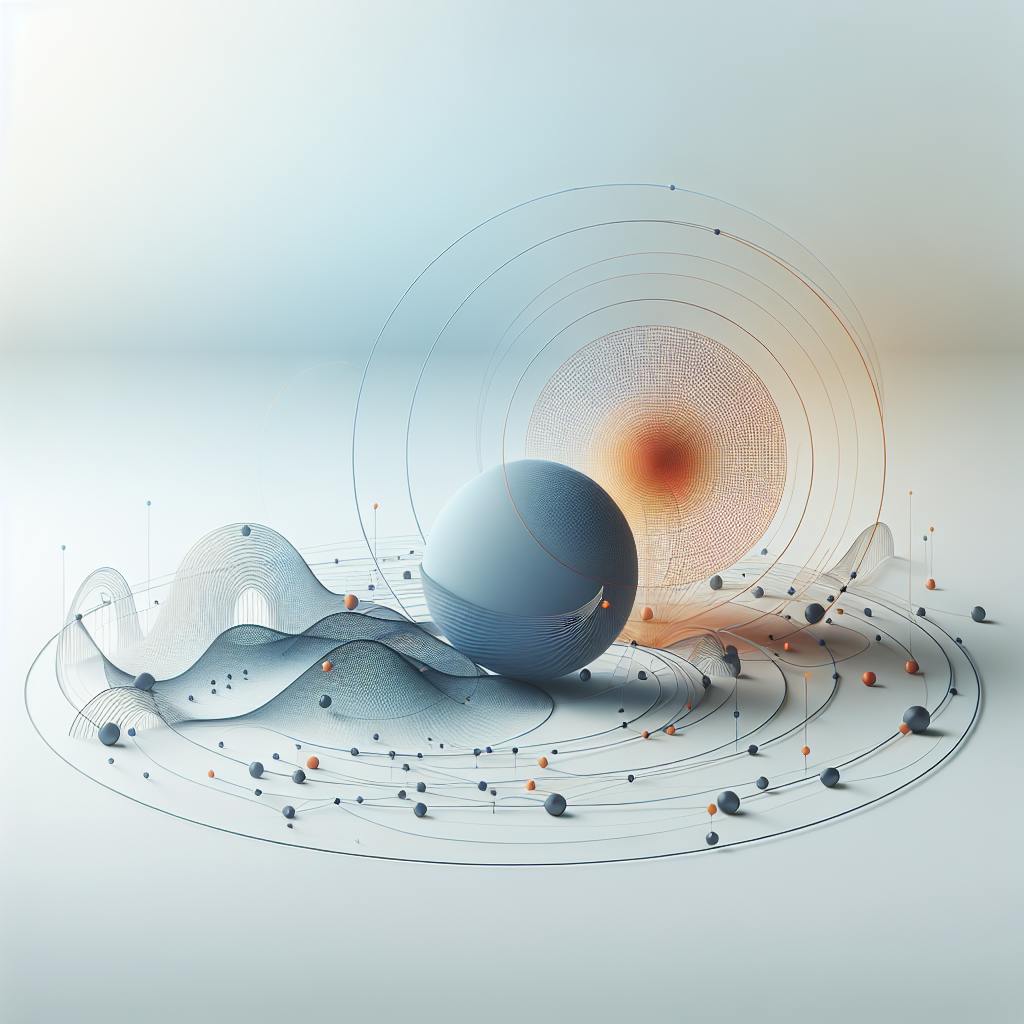Ensuring your business keeps running smoothly, even when unexpected disasters strike, is crucial. Here's what you need to know in a nutshell:
- Understand the importance of Disaster Recovery (DR) Planning to quickly fix computer operations if they're disrupted.
- Conduct a Business Impact Analysis (BIA) to identify which parts of your business are most critical and set recovery priorities.
- Assess risks to figure out what disasters could happen and how to lessen their impact.
- Define clear recovery objectives, including how quickly you need to recover (RTO) and how much data you can afford to lose (RPO).
- Create an actionable DR plan that outlines emergency responses, system and data recovery procedures, and roles for everyone involved.
- Choose the right data backup solution for your business, whether onsite, offsite, or cloud-based.
- Establish a dedicated disaster recovery team to manage and execute the plan.
- Regularly test and update your plan to ensure it remains effective and aligns with your current business needs.
- Leverage technology, like AI, to detect and respond to issues before they escalate.
By following these steps, you can minimize downtime, protect your data, and maintain customer trust, ensuring your business bounces back quickly from any disaster.
Defining Disaster Recovery Planning
A disaster recovery plan is a set of steps a business follows to get its computer systems working again after something bad happens. This could be anything from a flood to a cyber attack. The idea is to get important services back up and running quickly to avoid big problems.
Here are some key parts of a disaster recovery plan:
- Recovery time objective (RTO) - This is how long your business can manage without its systems before things get really tough. For example, you might need your critical systems back within 4 hours.
- Recovery point objective (RPO) - This is about how much recent data you can afford to lose when you're getting everything back to normal. For instance, it might be okay to lose up to 2 hours of data.
- Resumption procedures - These are detailed instructions on how to get everything from computers to networks back up and running.
- Restoration priorities - This part identifies which systems and data you need to fix first.
- Testing protocols - It's important to regularly check your plan to find and fix any weaknesses.
- Maintenance schedule - Your plan needs to be updated regularly to match any new changes in your business or technology.
Role in Business Continuity
Disaster recovery planning is all about getting your tech systems back online, but it's just one part of keeping your business going. While disaster recovery focuses on technology, business continuity covers everything you need to keep your operations running no matter what happens.
Having a well-thought-out plan for disasters is crucial because most businesses depend a lot on their IT systems. Knowing exactly how to get those systems working again means you can get back to business faster after a problem.
Types of Disasters
There are several kinds of disasters that can mess up your IT systems, including:
- Natural disasters - Things like floods, fires, and hurricanes that can damage your buildings and equipment.
- Power outages - When the electricity goes out and your systems stop working.
- Hardware failures - When the physical parts of your computer system, like servers or networks, break down.
- Cyber attacks - When hackers attack your system, stealing data or causing other kinds of damage.
- Human errors - Simple mistakes, like accidentally deleting important files, can also cause big problems.
Planning for these situations means you can have specific steps ready to deal with each type of disaster, helping to keep your downtime short and your data safe.
Conducting a Business Impact Analysis
Doing a business impact analysis (BIA) is a key step when you're planning for disasters. It's like figuring out how bad different disasters could hurt your business so you can have a plan ready to fix things fast.
Here's why a BIA is super important:
Identifies Your Most Important Business Functions
Not all parts of your business are equally important. A BIA helps you see:
- Critical business functions - These are the parts you absolutely need, like your online shop if you sell things on the internet. If these stop working, your business is in big trouble fast.
- Important business functions - These parts are not critical but still really important, like how fast you process orders.
- Non-essential business functions - These are extras that are nice to have but not crucial. If they stop, it's not a big deal.
Understanding what's most to least important helps you make a plan that gets the crucial parts running first.
Estimates Maximum Tolerable Downtime
The BIA also figures out how long you can go without your key systems before things start to really hurt, like losing a lot of money or customers. This sets your recovery time objective (RTO), which is how fast you need to fix these parts.
For instance, if your online store can't be down for more than 8 hours without big problems, your RTO for getting it back online is 8 hours or less. Knowing this helps you make smart choices in your disaster plan.
Informs Recovery Priorities and Objectives
Lastly, the BIA helps you decide what to fix first and how fast. Knowing which parts of your business are most important means you can:
- Fix them first in a disaster
- Set tight RTOs to get them running quickly
- Pick strong hosting options to avoid downtime
You might also choose to not spend as much on fixing less important parts since it's not as urgent.
How to Conduct a Business Impact Analysis
Here are the steps to do a good BIA:
- List major business functions - Write down all the key systems, processes, and where you keep important data.
- Identify dependencies - Note how these functions rely on other systems or processes.
- Define disaster impacts - Guess the damage if a function stops working for a certain time.
- Establish priority levels - Mark functions as critical, important, or non-essential.
- Set recovery objectives - Decide RTOs and RPOs based on how important each function is and what you can handle.
- Get leadership review - Go over your findings with the bosses and get their okay.
- Revisit and update - Keep refining your BIA as your business changes.
Doing a BIA before anything goes wrong helps you make a strong plan based on what your business really needs. Make sure to keep it up to date as part of your overall strategy to keep going when tough times hit.
Risk Assessment
Doing a proper risk assessment is a key step in planning for disasters. It's about figuring out what bad things could happen, how likely they are to happen, and how much damage they could cause. This helps you make smart choices in your plan to reduce risks and get your systems up and running quickly after something goes wrong.
Here's how to do a risk assessment the right way:
Identify Threats
First, list out all the things that could mess up your systems. This includes:
- Natural disasters like floods and fires, depending on where you are
- Human errors such as accidentally deleting important files
- Hardware failures like when your servers or power systems stop working
- Cyberattacks including viruses, hackers blocking your access, and ransom demands
- Physical security breaches when someone gets into your equipment without permission
Think of everything that could go wrong, even the unlikely stuff.
Estimate Likelihood
Next, try to figure out how likely each threat is, using categories like:
- Very high
- High
- Moderate
- Low
- Very low
Consider things like:
- Past problems you've had
- Data on common disasters in your area or industry
- Checks on your IT and security that show weak spots
- What your team thinks based on their experience
This helps you see which threats need more attention.
Evaluate Potential Impact
Now, think about how much damage each threat could cause. This includes:
- Money lost while you're not operating
- Important data or work that could be lost
- Damage to your company's reputation
- Not being able to meet legal rules
Also, think about how the damage could get worse the longer your systems are down.
Prioritize Risks
After you've figured out how likely threats are and how much damage they could do, you can score each risk. This helps you decide which ones to tackle first in your plan.
Focus on the big risks first to limit damage. But don't ignore the smaller ones—they need a plan, too, just not as urgently.
Check your risk scores every year because new threats can pop up and things in your business can change. Update your plan based on what you find.
By doing a careful risk check before anything bad happens, you'll have a solid plan to follow if it does. Know what could go wrong, plan for it, and keep checking. This way, you can save money, keep your data safe, and protect your reputation when it matters most.
Defining Recovery Objectives
Recovery objectives are like goals for how quickly you need your computer systems back up and running after something goes wrong, and how much information it's okay to lose in the process. These goals help make sure your plan for fixing problems does its job with as little harm as possible.
The two main goals you need to set are:
Recovery Time Objective (RTO)
Your RTO is the longest time you can manage without a system before big issues start, like losing a lot of money or customers.
For instance, if your website brings in $10,000 every hour and being offline for 48 hours would cause financial trouble, you might choose an RTO of 24 hours. This means your plan should get your site working again within a day.
Tips for setting RTOs:
- Talk with leaders and people who run the systems to decide what's okay
- Make RTOs shorter (less than 8-24 hrs) for really important systems
- Think about how systems depend on each other
- Weigh the costs against how much risk you can take
- Check regularly to make sure your goals are doable
Recovery Point Objective (RPO)
Your RPO decides how much recent data you can afford to lose when you get things back on track. This tells you how often you need to save copies of your data.
For example, if losing more than 2 hours of new customer info during website downtime would be bad, you might set an RPO of 1 hour. So, you need to save data at least that often.
Tips for defining RPOs:
- Choose more frequent RPOs (less than 2-4 hrs) for very important data
- Think about how quickly your data changes or grows
- Weigh the costs against how much risk you can take
- Regularly check your backup systems to avoid surprises
Talking with leaders to set realistic RTOs and RPOs based on how problems could impact your business helps set clear recovery goals. This guides the technical decisions for meeting these goals in a way that makes sense cost-wise.
Review and test these goals every year to make sure they still work for your business as it changes. Set goals that are tough but possible, giving your team clear targets for fixing problems.
Making a Disaster Recovery Plan
Having a good plan for when things go wrong can really help get your business back on its feet quickly. Here's what you should include in your plan:
What to Do in an Emergency
- How to talk during a crisis - Make sure you have everyone's contact info and know how to reach them. Have a backup way to communicate if your main method doesn't work.
- Steps for handling a problem - Have a clear list of steps for figuring out what went wrong, stopping it from getting worse, and starting to fix things. Make sure you have different plans for different kinds of emergencies.
- Safe exit plans - Everyone should know how to leave the building safely and where to meet up. Put maps up so people can see them.
Fixing Systems and Data
- Which systems to fix first - Decide which parts of your business you need to get working first. This should be based on what you figured out is most important.
- How to get things running again - Write down the exact steps to get your systems and data back from backups. Include where your backups are and how quickly you need things up and running.
- Practice makes perfect - Regularly test your plan to make sure it works. If you find problems, fix your plan.
Who Does What
- Teams for different tasks - Put people into groups based on what they're good at, like fixing computers, talking to people, or checking what's damaged.
- Jobs for everyone - Make sure each person knows exactly what they should do if something goes wrong.
- Backup plan for key roles - If the main person in charge can't help, know who will take over.
- Keeping in touch - Everyone should have a list of contacts for the team and for any outside help you might need.
- Learning the plan - Teach everyone their part in the plan. Keep training them so they don't forget.
Sticking to a simple plan when things go wrong helps everyone stay calm and efficient. Keep your plan up to date by checking it twice a year. A clear and practiced plan means you can fix things faster and keep your business strong.
sbb-itb-9890dba
Data Backup Solutions
Choosing the right way to keep copies of your business data safe is super important, especially if something goes wrong. You've got to think about what your business needs, what you already have, and what risks you might face.
Onsite Backups
Keeping backups at your own place means using things like tape drives, external hard drives, or storage servers right where you work.
Pros:
- Quick to get back your data because it's right there with you
- You might already have the stuff you need to do it
- You're in charge of keeping your data safe
Cons:
- If something bad happens where you are, your backups are in danger too
- If you have a lot of data, you might run out of space
- You need to regularly check and take care of your backup setup
Offsite Backups
This means keeping your data backups somewhere else, either by moving physical storage there or sending your data over the internet.
Pros:
- Being in a different place means it's safe from local problems
- Good for following rules that say you need to keep data safe in more than one place
- Extra security from people trying to physically get to your data
Cons:
- Moving data around can cost more
- It takes longer to get your data back, which means more downtime
- There's a risk of losing your data while it's being moved
Cloud-Based Backups
Using the cloud means sending your data over the internet to servers managed by another company. It's a flexible option that can grow with you and cuts down on the need for physical storage.
Pros:
- Easy to add more storage as you need it
- Your data is safe both while it's being sent and when it's stored
- Backups happen on their own, so it's less work for you
Cons:
- If your internet goes down, you can't access your backups
- Getting your data back can be slow if you have a lot of it or a slow internet connection
- You're relying on another company to keep your data safe and available
Thinking about these options against what your business needs and can do helps you pick the best way to keep your data safe. It's also smart to pretend something goes wrong now and then to make sure your plan works as it should when you really need it.
Establishing a Disaster Recovery Team
When things go wrong, it's super important to have a team ready to fix it fast. Here's who you need and what they should do.
Planning Team
This group makes the plan for what to do if something bad happens.
Responsibilities include:
- Figuring out what could go wrong and how it would affect the business
- Deciding how to fix things and in what order
- Writing down the steps to take and keeping them updated
- Testing the plan to make sure it works
- Keeping the plan up-to-date with any business or tech changes
Response Team
These are the folks who jump into action if there's a problem.
Responsibilities encompass:
- Checking out the damage and starting the fix-up process
- Getting backup systems going if needed
- Putting everything back in order, step by step
- Keeping everyone in the loop about what's happening
- Making notes on what went well and what didn't
Key Roles
- Emergency Response Leader: The boss of the operation when things go south. Usually someone high up, like the CIO or CTO.
- Disaster Recovery Manager: In charge of the whole disaster recovery plan, making sure it's ready to go.
- IT Recovery Team Manager: The tech wizard who gets the systems back online.
- Public Relations Lead: The person who talks to the press and keeps everyone informed.
Ongoing Preparedness
To be ready, the team needs to:
- Cross-training: Everyone should know a bit about each other's jobs.
- Simulated exercises: Practice disaster scenarios to find and fix any weak spots.
- Debrief processes: After a drill or a real event, talk about what happened, what worked, and what didn't. Then make any needed changes.
With a good team that knows what they're doing and practices regularly, businesses can get through tough times with less hassle.
Testing and Updating
It's super important to check your disaster recovery plan often and keep it fresh so it actually works when you need it.
Test Types
There are different ways to make sure your plan is solid:
Walkthroughs
Everyone on the team goes step-by-step through the plan to check if it all makes sense. This is a good first step.
Simulations
Act like something bad has happened and practice what you would do. This can show you what you might have missed.
Parallel testing
Try running everything on your backup systems to see if they can handle the job.
Cutover testing
Switch everything to the backup systems to check if you can keep working just on those.
Full interruption testing
Turn off your main systems on purpose to see if you can get everything back using your plan. This is the most detailed check.
Test Regularly
How often you test depends on a few things, like how much you can mix things up without causing problems:
- Do walkthroughs 1-2 times a year.
- Bigger tests should happen every 6 months to 1 year.
- Try a full system test every 2 years.
After you test, talk about what went well and what didn't.
Update the Plan
You should look over your whole disaster recovery plan twice a year to keep it up-to-date.
You might need to update it because:
- You've got new tech or systems
- The risks of disaster have changed
- You found problems during a test
- There are new rules about keeping data safe
Make sure to update contact info, procedures, and equipment details. Also, check that your priorities and goals still match what you're okay with when it comes to risks and downtime.
Keeping your plan tested and updated means you'll be ready for anything. Knowing your plan works can give you peace of mind that you can handle tough situations.
Leveraging Technology
Using smart tech like AI to spot problems early can really help stop disasters from messing up your business. These tools keep an eye on important numbers and activities, and if something looks off, they let you know right away.
When you add these smart systems to what you already have, they can do things like:
- Spot problems early - By watching out for anything unusual based on what's normal, these systems can catch issues before they turn into big problems. This saves money and keeps your good name safe.
- Help teams react fast - With tools that send alerts the moment something's wrong, your team can jump into action quickly. Some setups can even start fixing things on their own.
- Figure out what went wrong - These smart systems look at all the data to find out why something happened. This makes fixing things faster.
- Get better over time - They learn what's normal for your business and get better at noticing when something's not right.
- Explain problems in simple terms - They can tell you in plain language what's going on, so you understand the impact on your business.
By using these smart tools, you can make your business stronger and less likely to run into trouble. The trick is to pick a system that fits well with what you already have.
When looking for the right tool, check for things like:
- Easy ways to connect it with your other systems
- Smart enough to spot problems in different areas
- Keeps getting smarter as it learns more about your business
- Can tell you clearly what's wrong and why
- Lets you tweak it to suit your business needs
Choosing the right tool helps your team stay on top of things and keeps your business safe from disasters.
Conclusion
To keep your business running smoothly, even when unexpected problems pop up, it's really important to have a good plan ready to go. This guide has walked you through the steps to make a plan that's all about being ready for anything.
Here's a quick recap of what to do:
- Look closely at your business to figure out which parts are super important and how long you can go without them. Also, think about what could go wrong.
- Decide how quickly you need to get things back to normal and how much recent data you can afford to lose.
- Write down clear steps on what to do if there's an emergency, how to get your systems and data back, and how to keep copies of your data safe.
- Make sure everyone knows their role if something goes wrong.
- Practice your plan regularly with drills and checks to make sure it works.
- Update your plan whenever things change in your business or the tech you use.
Being proactive and ready means you can keep problems small, lose less data, and save money when something unexpected happens. Regular checks make sure your plan stays up-to-date and works well with your business needs.
With a solid plan that meets your needs, you can feel more confident that you can get back to business quickly, no matter what happens. This helps keep the important parts of your business going and makes recovery faster.