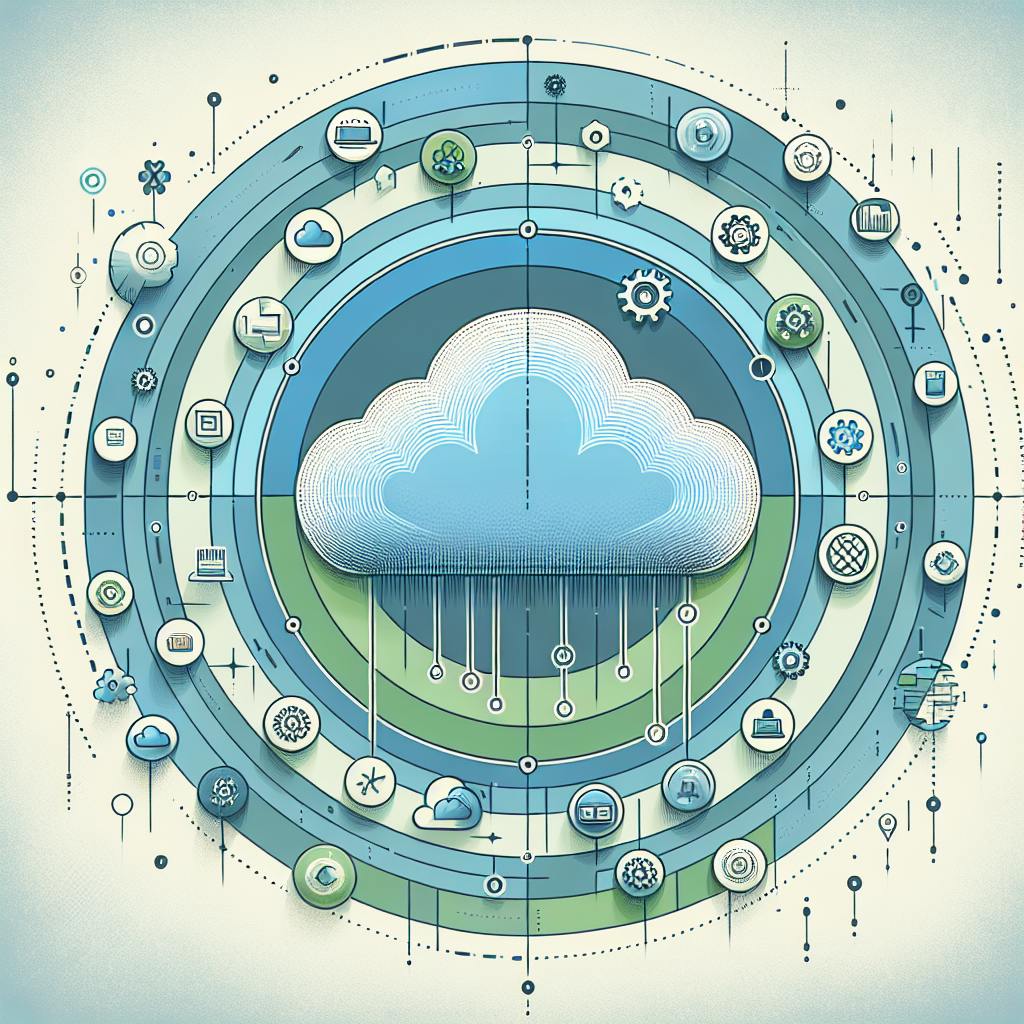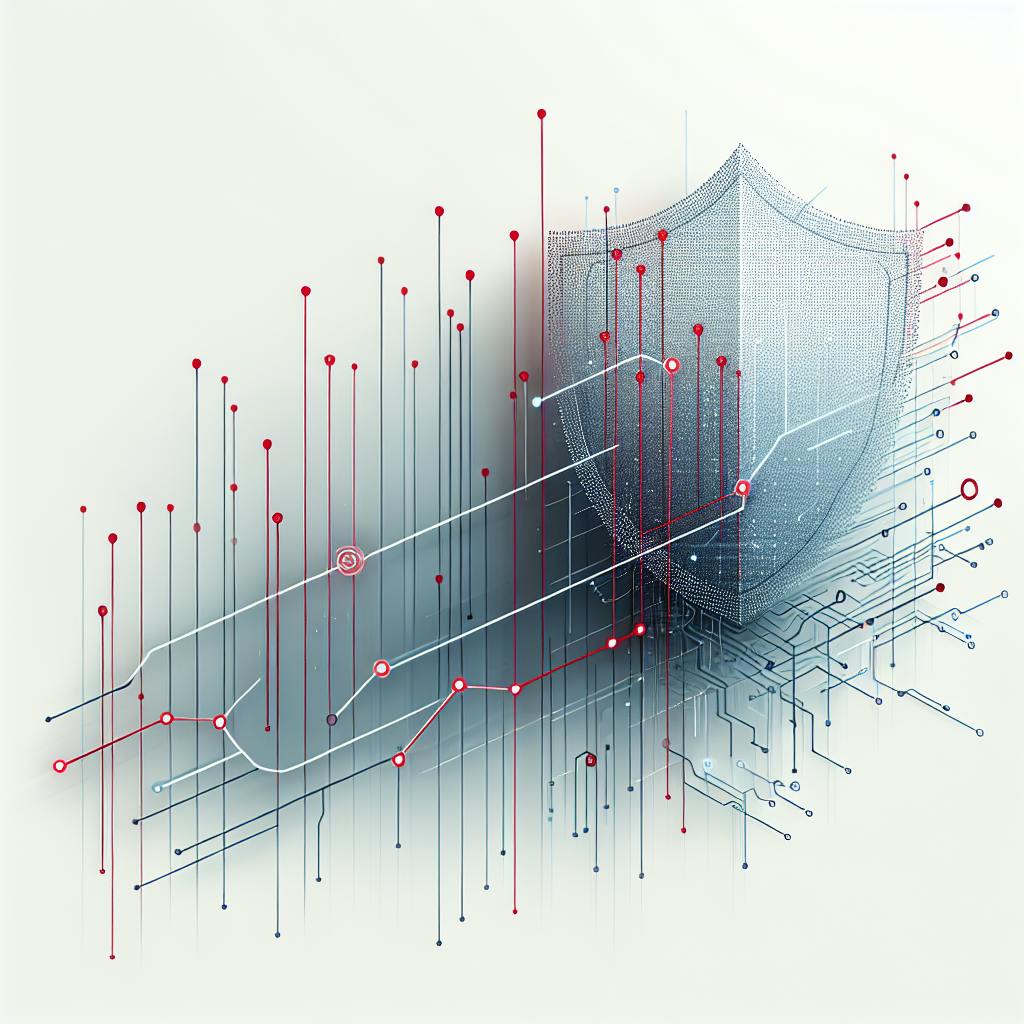Enterprise Application Integration (EAI) platforms are essential for businesses that use multiple software systems and need them to work together seamlessly. Here’s a quick overview to get you started:
- EAI is crucial for integrating different business applications, ensuring data consistency, and automating tasks across various parts of a company.
- Key components include API integration, data transformation, business process management, messaging, and security.
- Types of EAI range from simple point-to-point connections to more complex microservices and middleware solutions.
- Challenges involve integration complexity, data security, and the need for specific skills.
- Best practices include developing a clear strategy, evaluating technology carefully, and ensuring data integrity.
- The future of EAI points towards more API-led connectivity, increased use of iPaaS, and greater emphasis on data analytics and citizen integration.
In simple terms, EAI helps different parts of a company's tech stack communicate effectively, supporting better decision-making and facilitating digital transformation.
What is EAI?
Enterprise Application Integration (EAI) is all about making sure different parts of a company's computer systems can talk to each other. Think of it like making sure everyone at a big dinner party can communicate, even if they're sitting at different tables. EAI connects these separate systems so they can share information easily and in real-time, getting rid of data bottlenecks and making things run smoother.
Why EAI is Important
There are a few big reasons why more companies are using EAI:
- With so many cloud services and apps out there, IT systems can get really complicated.
- Companies are moving towards using lots of smaller, specialized services that need to work together.
- There's a big push to stop repeating the same data entry across different apps.
- Businesses need to keep up with new tech without throwing out their old systems.
- Everyone wants to see their data right now, and they want it all to make sense together.
EAI helps tackle these challenges by making it easier to connect new apps with old ones and keep data flowing smoothly.
Goals and Benefits of EAI
EAI has a few main goals:
- Bringing systems together: It combines data and functions from different apps.
- Making work easier: It helps automate tasks and processes across different systems.
- Staying flexible: It makes adding or changing apps less of a headache.
And there are plenty of benefits, too:
- More accurate data: It cuts down on mistakes by automating data sharing.
- Work gets done faster: It helps get rid of data bottlenecks, saving time and money.
- Customers are happier: It gives a complete view of customer info across all platforms.
- Easier to try new things: It makes it simpler to add new tech to old systems.
- Better decision-making: It allows for real-time data analysis, offering a full picture.
In short, EAI is like the glue that holds a company's IT systems together, making everything work better and paving the way for new ideas and growth.
How Enterprise Application Integration Works
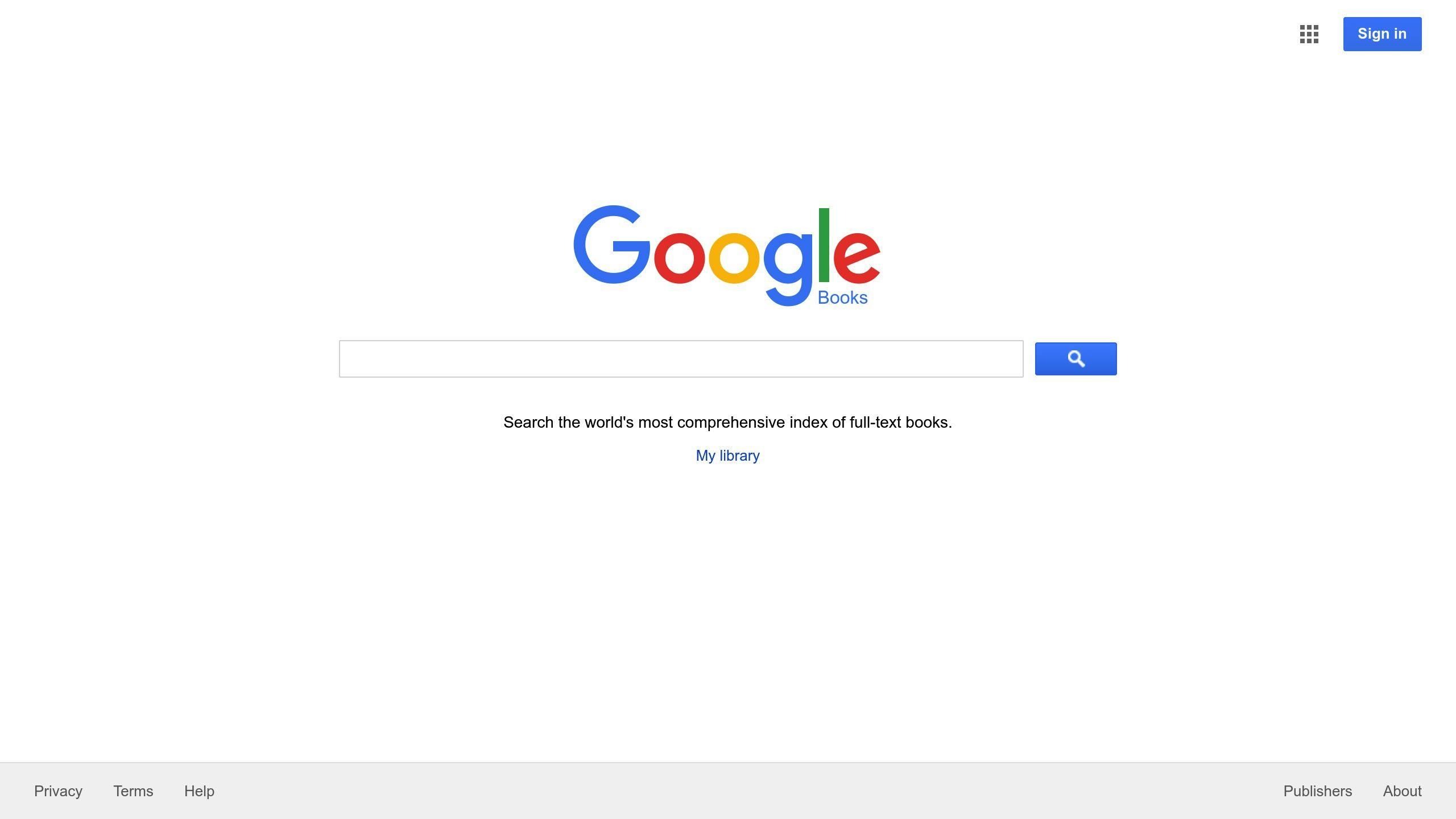
Components and Techniques
Enterprise Application Integration (EAI) solutions use a mix of parts and ways to make sure data can easily move between different apps and systems:
- Data Integration: This is all about taking data from many places and putting it together in a way that makes sense. It involves cleaning up the data, making sure it's all in the same format, and getting rid of any duplicates.
- API Integration: This lets apps share their features through something called APIs, which are like doors that let data in and out in real-time.
- Business Process Management: This is about figuring out how to get work done across different systems and making some of those tasks automatic.
- Messaging: This is for sending messages between apps, like alerts or sharing information, without needing a direct line open all the time.
- Service Orchestration: This is like being the conductor of an orchestra but for services. It makes sure that all the different services work together smoothly.
- Security: This makes sure that only the right people can access the data, using things like passwords, secure connections, and private networks.
EAI Tools and Technologies
There are a bunch of tools and tech that help with EAI:
- Enterprise Service Bus (ESB): This is a tool that helps different apps talk to each other using a common path. It's good for sorting out messages and changing data so it fits where it's going.
- Integration Platform as a Service (iPaaS): This is a cloud service that lets you build connections between apps without needing to install anything. It comes with helpful features like connectors and monitoring tools.
- Middleware: This is software that sits in the middle of apps and the core parts of a computer system. It helps the apps work together.
- APIs and Microservices: APIs let apps exchange data. Microservices break down big tasks into smaller, separate services that can easily work together.
- Data Warehouses and Lakes: These are places where all the data from different sources is kept together. This makes it easier to analyze and report on the data.
Choosing the right EAI tools and tech depends on what you need, how big your scale is, what you already have in place, and whether you want to use cloud services or install software yourself.
Types of Enterprise Application Integration
| Integration Type | Description | Pros | Cons |
|---|---|---|---|
| Point-to-Point | Direct connections between two applications to transfer data. | - Simple to implement for small number of apps - Fast if all apps have good performance |
- Lots of connections to manage with more apps - Fragile - issue in one app affects others - Changes need updating across all links |
| Hub-and-Spoke | Central hub app handles data routing and transformations between apps. | - Handles many apps well - Keeps data flowing if an app has issues - Only hub app needs changing when adding apps |
- Adds complexity of central app - Still manual routing configuration needed |
| Bus Architecture | Common standards govern data flow between apps on the bus. | - Very scalable - Easy to add more apps - Apps only output data to bus |
- More initial planning needed - Apps must conform to bus standards |
| Middleware | Software layer between app UIs and operating systems. | - Abstracts apps from hardware/OS - Built-in integration functions |
- Adds software layer complexity - Apps still need business logic changes |
| Microservices | Small independent services for specific tasks. | - Scales well in cloud - Easy integration via APIs |
- Complex coordination of many services - Monitoring challenges |
Connecting different business applications so they can talk to each other is what enterprise application integration is all about. Here are some ways to do it:
Point-to-Point Integration
This is when you connect two apps directly to share data. It's easy to start but gets complicated when you add more apps because you have to manage all those connections. Plus, if one app has a problem, it can mess up the others.
Hub-and-Spoke Integration
Think of this like a wheel where all the apps connect to a central hub. This hub sends data where it needs to go. It's good because you only have to update the hub when adding new apps. But, the hub itself can be complex to manage.
Bus Architecture
This is like a school bus route where every app follows the same rules to share data. It's great for adding lots of apps without much hassle. But, you need to plan it well from the start.
Middleware Integration
Middleware is like a translator that helps apps understand each other. It works in the background, making sure apps can communicate. However, it does add another layer to manage, and sometimes you still need to tweak the apps to work right.
Microservices Architecture
This breaks big tasks into smaller, separate services that work together. It's great for growing and changing easily, especially with cloud computing. But, it can be tricky to keep track of all these services.
Choosing the right way to connect your apps depends on what you already have, how many apps you're dealing with, and how big your plans are. Sometimes, mixing different methods works best. The main goal is to get rid of data silos and make sure your apps can share information easily.
Challenges in EAI Implementation
Common Challenges
When setting up an enterprise application integration (EAI) system, companies often face several big hurdles:
- Integration complexity - Linking together many different systems, each with its own tech, can get really complicated. Keeping data moving smoothly and quickly becomes a bigger challenge.
- Legacy system integration - Older systems might use outdated tech that doesn't play well with newer, cloud-based apps. Making them work together can take a lot of effort and money.
- Data privacy and security risks - With more systems connected, there's a higher risk of data leaks or cyber attacks. It's crucial to protect data at every step of the way.
- Lack of internal skills - Many companies don't have the right skills in-house for big integration projects. This often means hiring experts from outside, which can get expensive.
- Choosing the wrong technology - It's easy to pick a technology that might not fit well with the company's needs over time. This can lead to wasted resources.
- Point-to-point spaghetti integration - Using simple connections between systems can create a mess that's hard to manage as more apps are added. This shows why more complex integration methods are needed.
- Software licensing costs - The cost of EAI software and tools can be really high, especially with ongoing fees. Looking into open-source or cloud options can help lower these costs.
Proposed Solutions
Here are some ways to tackle these EAI challenges:
- Start with a pilot project first - Instead of going all in, try connecting a few systems first to see how it goes.
- Leverage iPaaS and cloud services - Using cloud services for integration can save money upfront and make it easier to add more connections later.
- Utilize an enterprise service bus - An ESB helps organize and simplify how systems talk to each other, making everything run smoother.
- Design APIs for microservices - Creating APIs for small, separate services can hide the complex parts behind simple requests and responses.
- Implement strong data governance - Having clear rules for how data is handled ensures that information stays consistent and accurate across different systems.
- Provide integration training and support - Make sure your IT team knows how to use the integration tools and systems. This helps manage changes more easily.
By planning carefully and using the right tools and rules, you can overcome the big challenges of EAI and make your systems work better together.
sbb-itb-4a5db88
Best Practices for EAI Success
Developing an EAI Strategy
When planning how to get different business applications to work together, it's key to make sure what you want to do matches up with the bigger business goals and the tech you already have. Here's what to do:
- Get everyone involved, both from the business side and the IT team, to talk about what they need and expect.
- Look closely at the systems and workflows you have now. Write down where you need things to connect.
- Make a plan that includes what's most important for the business, how much you can spend, how long it will take, any risks, and what you'll need to do it.
- Pick the best way to connect things (like directly, through a central hub, or a shared bus system) that fits with your goals and current setup.
- Think about how your needs might change and make sure your plan can grow.
Linking your EAI goals with what your business wants and what your IT can do makes everything smoother for everyone.
Technology Evaluation and Selection
Picking the right tools for EAI is super important. Here's what to look for:
- Integration capabilities: Make sure it can connect different systems and handle data and processes.
- Ease of use: It should be easy to understand and come with ready-to-use connectors.
- Security: Check for strong protection measures like encryption and access controls.
- Scalability & reliability: It needs to be able to manage the amount of work you have without crashing.
- Support: Make sure help is easy to get when you need it.
- Cost: Consider all the costs, including buying it, setting it up, and keeping it running.
Talk to the companies selling these tools early on. Look at demos and stories from other customers. Choose something that fits what you need now and a little bit into the future without going overboard.
Ensuring Data Integrity
When you bring all your data together, keeping it correct and safe is super important:
- Institute data stewardship by making someone responsible for keeping the data right.
- Perform extensive QA to make sure data moves correctly.
- Encrypt data from start to finish and control who can see it.
- Monitor data actively to spot any weird stuff.
- Document processes clearly for how data is changed, moved, and handled when there are problems.
Data safety should be a team effort. Use multiple security steps at different levels, like the overall system, the apps, and for users.
The Future of Enterprise Application Integration
The way we make different business applications work together has changed a lot. We started with simple one-to-one connections and moved to more complex systems that can handle many connections at once. Now, we're looking at ways to make these connections more flexible and able to grow with our needs. Here's a look at what's coming next in making apps talk to each other:
API-led Connectivity
APIs, or application programming interfaces, are like the language apps use to talk to each other. As companies use more cloud services and break big programs into smaller parts, APIs are key. There's a push to manage these APIs better so they can be used more effectively and safely. Open APIs also let outside developers create new tools.
iPaaS Adoption
Integration platform as a service (iPaaS) means you don't have to set up and manage the software that lets apps connect; you use a cloud service instead. iPaaS comes with ready-made tools and a dashboard to keep an eye on everything. This approach is especially good as more of our main business tools move to the cloud.
Declarative Design
Setting up these connections is becoming easier, moving from writing lots of code to just showing what you want to happen. Using simple visual tools, you can map out how data should flow without needing to code everything. This makes it easier for people who aren't developers to set up these connections.
Integration with Analytics
There's a growing trend to use the data from analytics tools in our main business systems. This can help make dashboards that update in real-time, help make decisions on the spot, and predict future trends. Having all your data integrated makes this much easier.
Citizen Integration
More and more, people who aren't in IT are making their own connections between apps to get their work done better. Thanks to easy-to-use cloud tools and connectors, even without much technical know-how, staff can safely bring different data sources together.
The EAI Cloud
As cloud technology gets better, we're relying less on old-school systems and more on cloud-based platforms for connecting our apps. These cloud platforms are cheaper, faster, and can be changed more easily to fit what we need. But, many companies will still use a mix of old and new systems for a while.
Looking ahead, things like iPaaS, APIs, and microservices will keep shaping how we integrate our business tools. As cloud-based integration becomes more common, it'll be easier for everyone in a company to help connect and use different systems.
Conclusion
Enterprise application integration (EAI) is super important for businesses looking to keep up with the digital world. It's all about making sure different computer systems and apps in a company can talk to each other smoothly. This way, all the important information is shared across the board, helping businesses make smarter decisions and stay ahead of the game.
Here's what you need to remember about EAI:
- It solves big tech headaches like dealing with old and complex systems, keeping data safe, and making sure you have the right tech skills in your team.
- Cool tools and methods like APIs (which help different apps connect), using cloud services (like iPaaS), breaking big tasks into smaller jobs (microservices), and using simple design tools can make managing connections a lot easier.
- It's really important to have a good plan for how you'll connect everything, choose the right tech tools, and keep your data safe and sound.
- Looking ahead, EAI is moving towards more internet-based services, easier ways for non-tech folks to set up connections, better use of data, and more.
In simple terms, EAI makes sure all the different parts of a company's tech can work together nicely. This helps companies use all their data well, make better choices, and keep up with new tech trends. By picking the right tools and keeping things organized, businesses can really nail their digital transformation goals.
Related Questions
What are the 4 types of application integration?
The four main ways to connect apps are:
- Presentation integration: Making app interfaces and what users see work together
- Business process integration: Linking apps to help with the flow of work or tasks
- Data integration: Sharing and organizing data between apps
- Communications integration: Connecting apps at a basic level for sending messages
What is enterprise application integration?
Enterprise application integration (EAI) is about making different business apps in a company work together. It aims to keep important business information consistent across apps, share information smoothly, and automate tasks across different parts of the company.
EAI uses things like changing data formats, connecting through APIs, managing work processes, sending messages, and organizing services to make everything more efficient, accurate, and helpful for making decisions.
What is an enterprise integration platform?
An enterprise integration platform (EiP) is a set of tools and services, usually based in the cloud, that helps connect a company's apps, whether they're in the office or online. This makes it easier for data and tasks to flow between them.
These platforms offer ready-to-use connections, APIs, ways to handle data, messaging, managing work processes, and keeping an eye on everything. Examples include MuleSoft, Jitterbit, and Boomi.
The big pluses are that they make it easier to update old systems, mix on-site and cloud apps, and create a network of connected systems across a company.
What is the difference between enterprise application integration and ERP?
- EAI is about making different apps work together using a special layer called middleware. ERP brings business processes into one system.
- EAI is usually cheaper and needs less programming than custom ERP solutions.
- EAI lets you connect systems in different places, while ERPs keep data and processes in one spot.
- EAI gives you more flexibility, while ERPs offer set ways of doing things.
- EAI can be tricky when connecting with existing systems. ERPs need you to adjust your processes to fit their setup.
Basically, EAI connects business systems with a flexible approach, while ERPs bring systems together under one roof with standard business software.