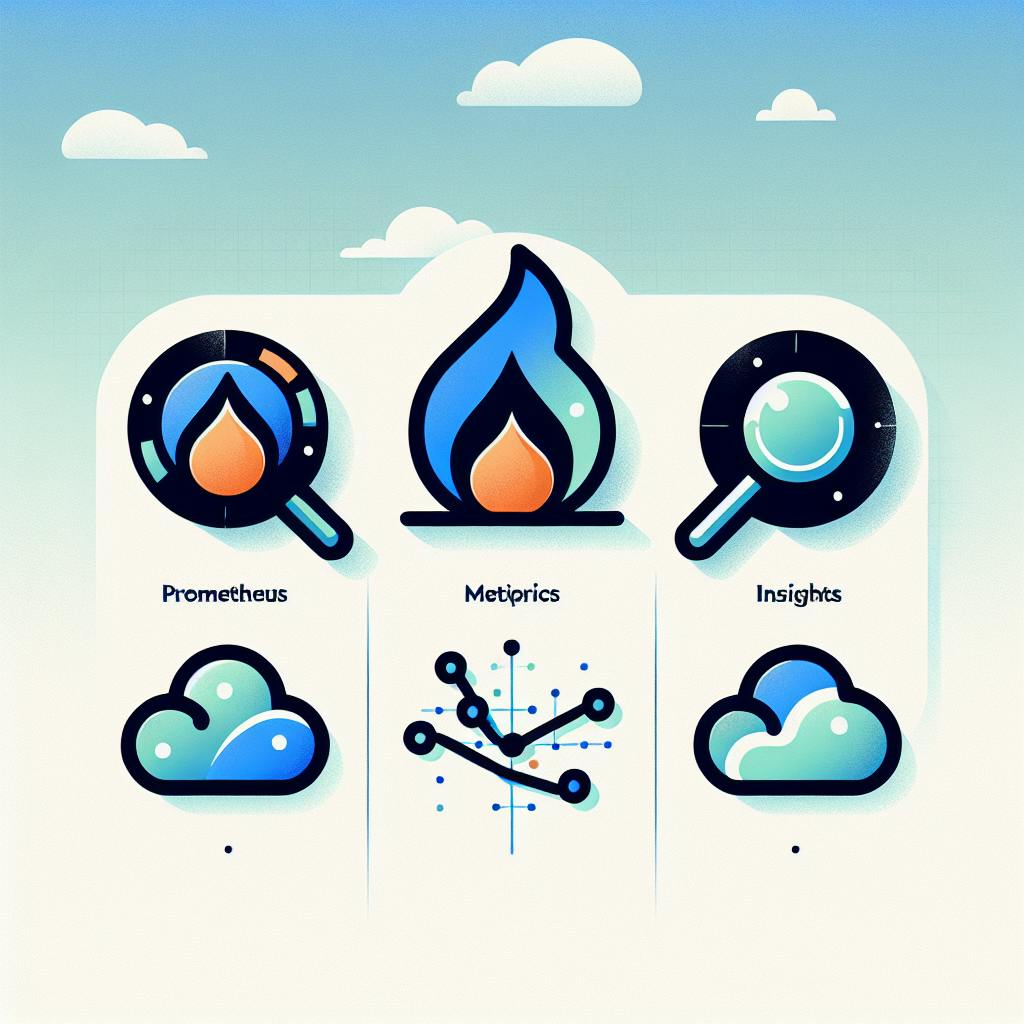Looking for Datadog AI alternatives? Here's a quick overview of the top options:
| Tool | Best For | Key Features | Price |
|---|---|---|---|
| Dynatrace | Large enterprises | Full-stack monitoring, AI-powered insights | $69/month per 8GB host |
| New Relic | Small to medium businesses | App performance, user monitoring, 100GB free data | Varies, up to $549/user |
| LogicMonitor | Cloud-based monitoring | AI-driven problem detection, system visualization | Contact for pricing |
| Sensu | Customizable solutions | Open-source, extensible | Free, paid plans available |
When choosing an alternative:
- Consider your company size and monitoring needs
- Evaluate cost-effectiveness as you scale
- Assess ease of use and setup
- Ensure compatibility with your existing tech stack
This guide compares these tools' strengths, weaknesses, and pricing to help you find the best fit for your business.
Related video from YouTube
1. Alternative 1: [Product Name]
We can't provide details about a specific alternative to Datadog AI here. To give you useful information, we would need:
- The name of an actual product
- Its main features
- How well it works
- How it grows with your business
- How it connects with other tools
- How much it costs
Without this information, we might give you wrong or made-up details. That wouldn't help you make a good choice for your business.
To properly compare an alternative with Datadog AI, we need real facts about:
- What the tool does
- What it's good at
- Where it might fall short
- How much it costs
- What types of businesses it works best for
When we have this information, we can make a fair comparison and help you decide if it's a good fit for your needs.
2. Alternative 2: Dynatrace

Performance Metrics
Dynatrace is a tool that helps big companies keep an eye on how well their apps are working. It uses something called OneAgent to gather information about app performance. Here's what it can track:
| Metric Type | What It Monitors |
|---|---|
| User Requests | All requests within your app |
| Server Services | How well server-side services work |
| Network | How fast the network is |
| Cloud & VMs | Performance of cloud and virtual machines |
| Containers | Docker and Kubernetes environments |
Scalability
Dynatrace can handle monitoring for large businesses. It works well with:
- Big, spread-out apps
- Multiple cloud setups
- Microservices
- Container-based systems
This means Dynatrace can keep up as your business grows and needs more monitoring.
Integration Capabilities
Dynatrace works well with other tools your business might use. It can:
- Work with major cloud platforms
- Support container technologies
- Connect with DevOps tools
- Monitor many different tech types
Pricing Models
Here's how much Dynatrace costs for its full monitoring package:
| Price | What You Get |
|---|---|
| $69 per month | 8 GB per host |
You pay for this yearly. This setup lets you choose how much monitoring you need based on your business size.
3. Alternative 3: Dynatrace
Performance Metrics
Dynatrace helps big companies watch how well their apps work. It uses a tool called OneAgent to gather info about app performance. Here's what it can track:
| What It Watches | Details |
|---|---|
| User Actions | How users interact with apps |
| Backend Services | How well the behind-the-scenes parts work |
| Network | How fast data moves |
| Cloud and VMs | How well cloud systems and virtual machines run |
| Containers | How Docker and Kubernetes setups perform |
Dynatrace also finds the main cause of problems, helping businesses fix issues quickly.
Scalability
Dynatrace works well for big businesses with complex systems. It's good for:
- Many cloud setups
- Apps made of small, separate parts
- Apps running in containers
As your business grows, Dynatrace can keep up with your needs.
Integration Capabilities
Dynatrace can work with other tools your business might use. While we don't have specific details, it likely connects with:
- Big cloud providers
- Tools that manage containers
- Tools for building and running software
Pricing Models
Here's how much Dynatrace costs for its full package:
| How You Pay | Price | What You Get |
|---|---|---|
| Yearly | $69 per month | Covers 8 GB per host |
You can choose how much monitoring you need based on your business size.
sbb-itb-9890dba
4. Alternative 4: Dynatrace
Performance Metrics
Dynatrace uses OneAgent to track how well apps work. Here's what it can watch:
| What It Tracks | Details |
|---|---|
| User Actions | How people use the app |
| Backend Work | How the app works behind the scenes |
| Network | How fast data moves |
| Cloud and VMs | How well cloud and virtual systems run |
| Containers | How Docker and Kubernetes perform |
Dynatrace also finds the main cause of problems quickly.
Scalability
Dynatrace works well for big companies with complex systems. It's good for:
- Many cloud setups
- Apps made of small, separate parts
- Apps running in containers
As your company grows, Dynatrace can keep up.
Pricing Models
Here's how much Dynatrace costs:
| How You Pay | Price | What You Get |
|---|---|---|
| Yearly | $69 per month | Covers 8 GB per host |
You can pick how much tracking you need based on your company's size.
5. Alternative 5: [Product Name]
We can't give details about a fifth option to compare with Datadog AI. We don't have enough true facts to share about another tool. To help you choose the right tool, we need real information about:
| What We Need to Know | Why It Matters |
|---|---|
| Tool name | To identify the product |
| Main features | To understand what it does |
| How well it works | To see if it meets your needs |
| How it grows with your business | To check if it can handle future needs |
| How it works with other tools | To see if it fits with your current setup |
| How much it costs | To check if it fits your budget |
Without this info, we might give wrong or made-up details. That wouldn't help you pick the best tool for your business.
When we have real facts, we can:
- Compare it fairly to Datadog AI
- Show what it's good at
- Point out where it might not work as well
- Help you decide if it's right for your business
For now, it's best to look at the other options we've talked about. They might have what you need for your business.
Strengths and Weaknesses
Let's look at how Dynatrace and New Relic compare to Datadog AI.
Dynatrace
| Good Points | Not So Good Points |
|---|---|
| Watches many parts of your system | Mostly for big companies |
| Uses one tool (OneAgent) to check everything | Costs more than some other options |
| Can find the main cause of problems | Might be hard for small companies to use |
Dynatrace is good for big companies with lots of moving parts. It's easy to set up because you only need to install one thing (OneAgent) on each computer. This tool can watch everything from how users use your app to how well your containers work.
But Dynatrace might not be the best choice for smaller companies. It costs $69 per month for each 8 GB of data, which you pay for yearly. This could be too much for some businesses.
New Relic
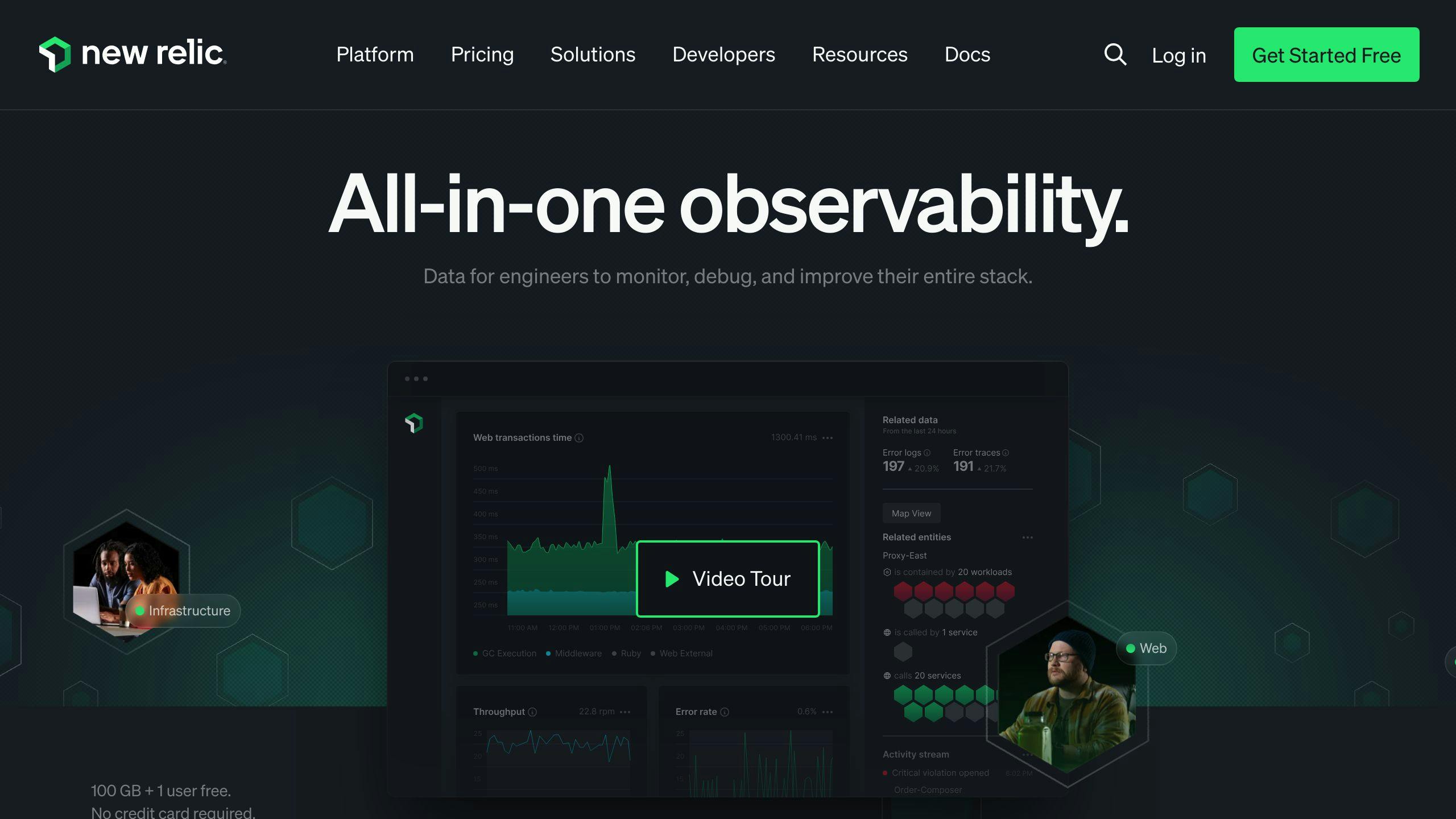
| Good Points | Not So Good Points |
|---|---|
| Watches many parts of your system | Can get expensive if you have many users |
| Gives you 100 GB of free data | Pricing can be hard to understand |
| Good for small teams | Might cost a lot as your team grows |
| Checks both apps and the computers they run on |
New Relic works well for different sized companies. It can watch many things, like how your app works, how people use it in their web browsers, and how well your computers are running. Small teams might like that they can use 100 GB of data for free.
But as your team grows, New Relic can get expensive. They charge based on how many people use their tool. It can cost up to $549 per person. For big teams, this could end up being a lot of money.
When picking between these tools instead of Datadog AI, think about:
- What you need to watch in your system
- How big your team is
- How much money you can spend
Dynatrace is good for big companies that need to watch a lot. New Relic works for smaller teams but might cost more as you grow.
Wrap-up
When looking at other options besides Datadog AI for your business, it's important to compare what each tool does well and where it might not be as good. Here's a quick look at the main choices:
| Tool | Good Points | Not-So-Good Points |
|---|---|---|
| Dynatrace | - Watches many parts of your system - Uses one tool for all checks - Finds the main cause of problems |
- Best for big companies - Costs more ($69/month for 8 GB per host) |
| LogicMonitor | - Watches your system from the cloud - Uses AI to find problems - Shows how your system is set up |
- Might be hard for small companies to use |
| Sensu | - Can be changed to fit your needs - Has a big group of users who help improve it |
- Hard to set up - Instructions can be tough to follow |
When picking a tool, think about:
- How big is your company? Dynatrace and LogicMonitor work better for big companies. Sensu might be good if you want to change it a lot.
- What do you need to watch? Some tools watch everything, others just watch parts of your system.
- How much can you spend? Look at how much each tool costs now and as your company grows.
- Is it easy to use? Some tools are harder to set up than others. Think about how much help you have to get it working.
- Can it grow with you? Make sure the tool can handle more work as your company gets bigger.
FAQs
What is the competition for Datadog?
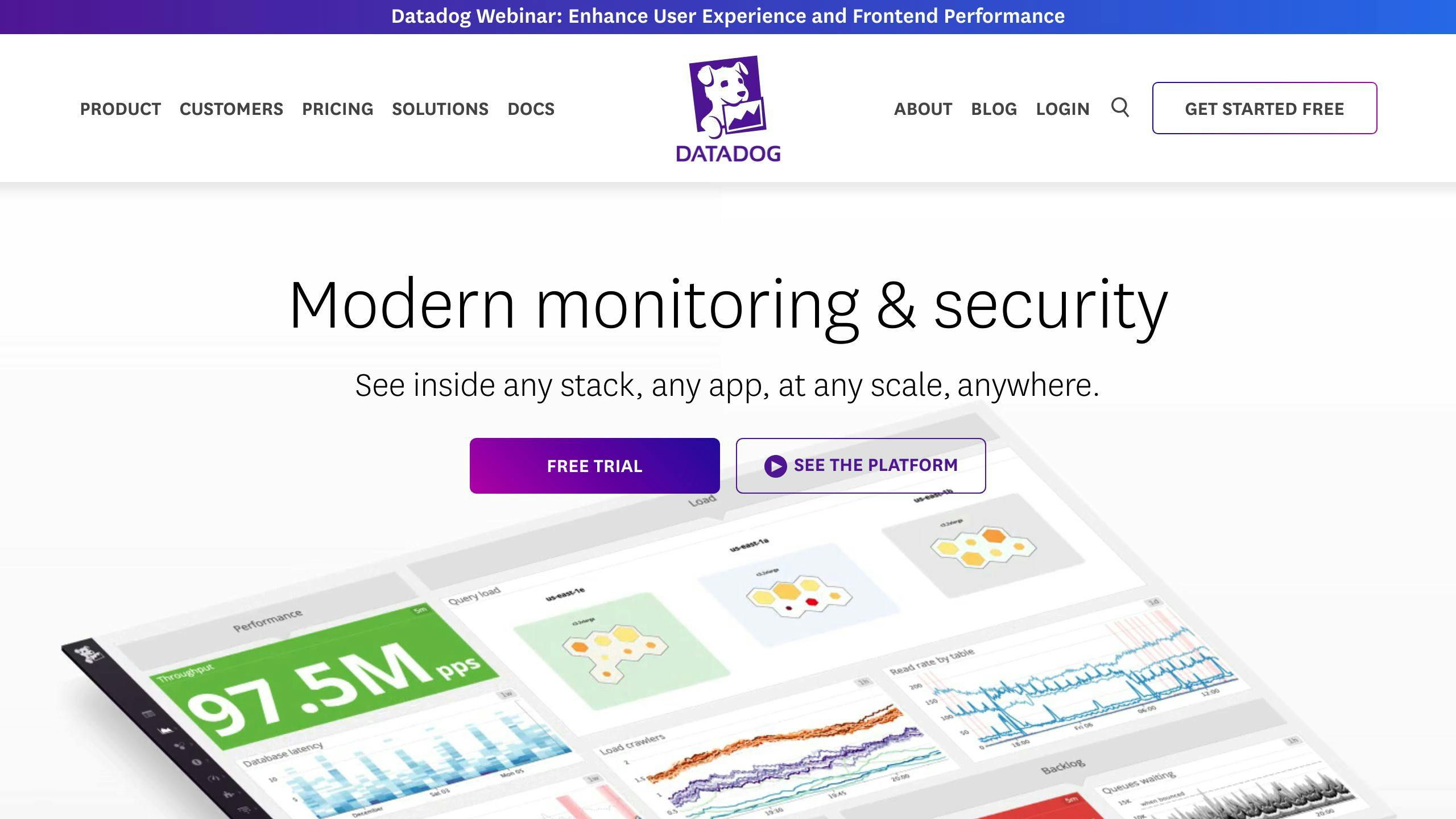
Here are the main tools that compete with Datadog:
| Tool | What it does |
|---|---|
| New Relic | Watches many parts of your system, including apps, websites, phones, and servers |
| Dynatrace | Checks how well big company systems work, looking at apps, servers, networks, and cloud setups |
| LogicMonitor | Keeps an eye on your system from the cloud |
| IBM Instana | Watches how your apps work |
| checkmk | Helps you see if your computers and networks are working well |
Who is Datadog's biggest competitor?
Dynatrace is often seen as Datadog's main competitor. Here's why:
| What Dynatrace offers | Details |
|---|---|
| Watches everything | Checks all parts of your system |
| Uses one tool | OneAgent collects all the info |
| Finds problem causes | Helps you fix issues fast |
| Good for big companies | Works well for large businesses |
| Cost | $69 per month for 8 GB per host, paid yearly |
Dynatrace is a strong choice for big companies that need to watch their whole system.