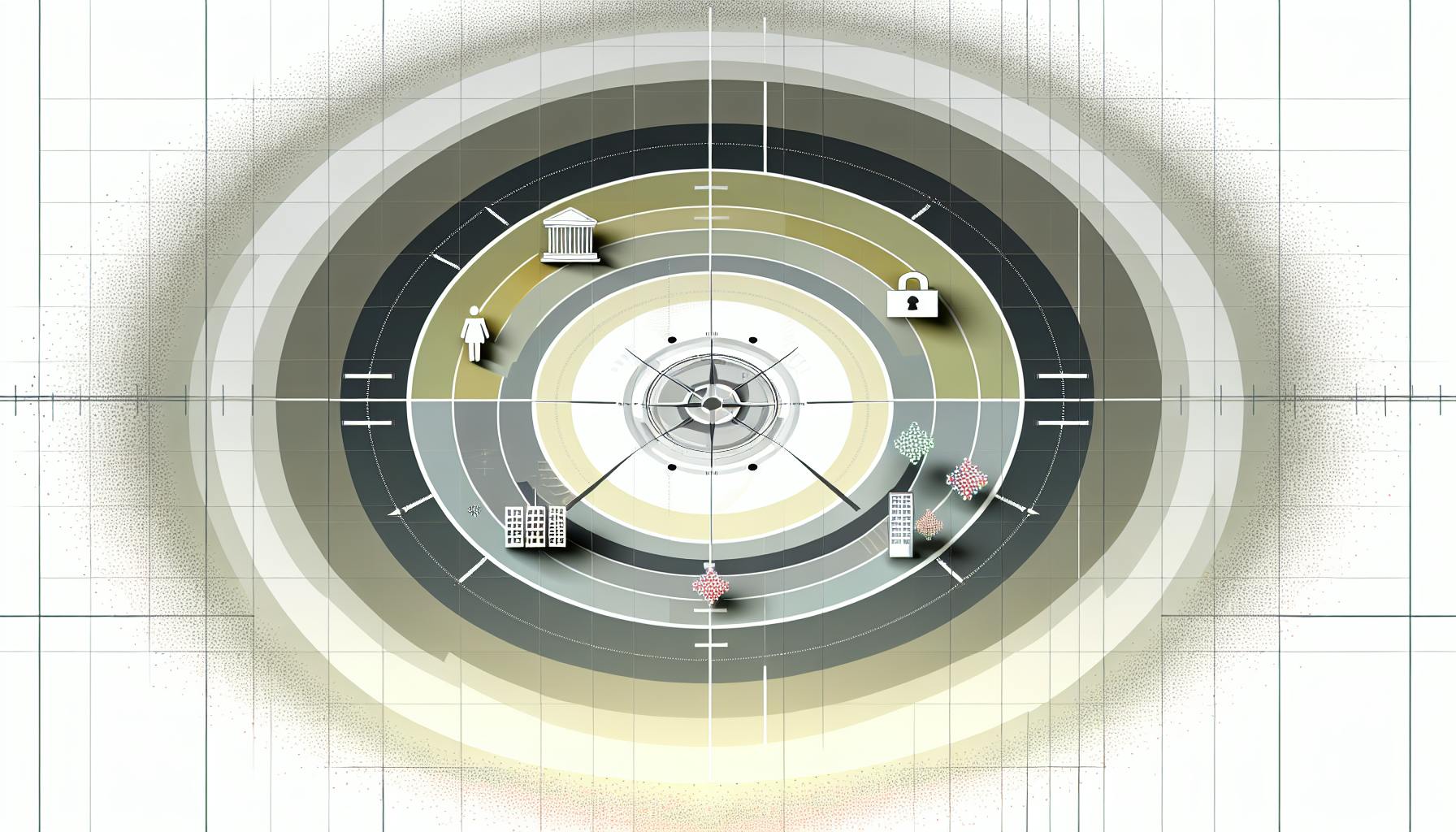Generative AI is revolutionizing IT automation, especially in configuration management. Here's a quick overview of how it's changing the game:
| Area | Benefits |
|---|---|
| Infrastructure as Code | Automates script creation, reduces errors |
| Network Configuration | Optimizes setups, improves scalability |
| Cloud Resource Management | Enhances efficiency, cuts costs |
| Security & Compliance | Strengthens defenses, ensures rule-following |
Key advantages:
- Faster work completion
- Fewer human errors
- Better handling of complex tasks
- Long-term cost savings
Challenges:
- High initial setup costs
- May struggle with unusual scenarios
- Potential job displacement
- New security risks if not properly implemented
As AI continues to evolve, IT teams must adapt to harness its power for more efficient and effective configuration management.
1. Infrastructure as Code (IaC) Generation
Automation Efficiency
IaC generation is a key use of generative AI in config management. AI tools can create IaC scripts by analyzing network needs and diagrams. This lets engineers focus on planning and improving networks instead of writing code. Some AI tools that can do this are:
Error Reduction
AI tools help reduce mistakes in IaC by:
- Keeping code consistent
- Following best practices
- Analyzing existing code
- Spotting patterns
- Making new code that fits set standards
This helps avoid config errors that could cause network problems or security issues.
Scalability
As IT systems grow, scaling becomes harder. AI tools can help by making IaC scripts that set up cloud resources quickly. This helps companies adapt to business changes fast.
Security Enhancement
AI can improve security in IaC by:
- Looking at current security rules
- Making code that follows these rules
- Ensuring cloud resources are set up safely
This helps lower the risk of security problems.
| Benefit | How AI Helps |
|---|---|
| Efficiency | Creates IaC scripts automatically |
| Fewer Errors | Keeps code consistent and follows best practices |
| Easy Scaling | Makes scripts for quick cloud resource setup |
| Better Security | Adds security rules to IaC scripts |
2. Network Configuration Optimization
Automation Efficiency
AI tools can make network setup faster by creating configurations automatically. This lets network engineers focus on planning and improving networks instead of manual setup. Tools like OpenConfig and NetBox can look at what a network needs and make good configurations quickly.
Error Reduction
AI can help cut down on mistakes in network setup. It can spot problems in network plans and make configurations that follow the rules. This helps prevent network downtime and security issues caused by setup errors.
Scalability
As networks get bigger, AI can help them grow smoothly. It can look at how the network is used and make setups that work well as more people use the network. This helps the network handle more traffic without problems.
Security Improvement
AI can make networks safer by creating setups that follow security rules. It looks at what the network needs to be secure and sets things up to protect against threats. This helps keep the network safe and follows the rules.
| What AI Does | How It Helps |
|---|---|
| Makes configurations | Saves time for network engineers |
| Checks for errors | Prevents network problems |
| Plans for growth | Helps networks handle more users |
| Adds security | Keeps networks safe from threats |
3. Cloud Resource Management
Automation Efficiency
AI helps manage cloud resources better by:
- Looking at past usage
- Guessing future needs
- Setting up resources just right
This stops wasting money on unused resources and makes sure there's enough for when it's busy.
Error Reduction
AI cuts down on mistakes in cloud management by:
- Checking data
- Finding odd things
- Stopping setup errors
This keeps resources working well and in the right places.
Scalability
As companies grow, AI helps manage more cloud resources by:
- Studying how resources are used
- Predicting what will be needed
- Suggesting the best setups
This makes sure resources grow with the company without waste.
Security Enhancement
AI makes cloud resources safer by:
- Spotting possible dangers
- Finding weak spots
- Suggesting safe setups
This keeps resources protected from threats.
| What AI Does | How It Helps |
|---|---|
| Checks past use | Sets up resources right |
| Guesses future needs | Stops waste |
| Finds odd things | Cuts down on errors |
| Suggests best setups | Helps growth |
| Spots dangers | Makes things safer |
sbb-itb-9890dba
4. Security Configuration and Compliance
Security setup and following rules are key parts of IT automation. AI can help make these tasks easier and safer.
Faster Work
AI can speed up security setup and rule-following by:
- Looking at old security settings
- Finding possible risks
- Suggesting good security options
This saves time and helps keep security up-to-date.
Fewer Mistakes
AI tools can cut down on errors by:
- Finding wrong settings
- Fixing setup problems
This helps stop security issues caused by human mistakes.
Better Security
AI can make security stronger by:
- Spotting possible dangers
- Suggesting ways to fix them
This helps companies stay safe from new threats.
| What AI Does | How It Helps |
|---|---|
| Checks old settings | Keeps security current |
| Finds risks | Stops problems before they start |
| Fixes wrong setups | Cuts down on human errors |
| Spots dangers | Helps block new threats |
By using AI for security setup and following rules, companies can:
- Keep their systems safer
- Follow the rules more easily
- Spend less time on security tasks
Good and Bad Points
Using AI for IT automation has both good and bad sides. Let's look at them:
| Good Points | Bad Points |
|---|---|
| Does more work faster | Costs a lot to set up |
| Makes fewer mistakes | Can't handle odd cases well |
| Works well for big jobs | Might replace some IT jobs |
| Saves money over time | Could bring new safety risks |
Good Points
- Does more work faster: AI can do boring tasks, so IT workers can do more important things.
- Makes fewer mistakes: AI tools help avoid errors in setting up systems, making them work better.
- Works well for big jobs: AI can handle lots of data and tasks at once, which is good for big IT setups.
- Saves money over time: By doing tasks without people, AI can help save money on staff costs.
Bad Points
- Costs a lot to set up: Getting AI tools and training people to use them can be very expensive at first.
- Can't handle odd cases well: AI might not know what to do in strange situations, so people still need to step in.
- Might replace some IT jobs: Some IT workers might lose their jobs if AI starts doing their tasks.
- Could bring new safety risks: If not set up right, AI tools might cause new problems with keeping things safe.
When thinking about using AI for IT work, it's important to look at both the good and bad points. This helps decide if it's the right choice for a company.
Wrap-up
Generative AI is changing how IT teams handle config management. It helps with many tasks:
| Task | How AI Helps |
|---|---|
| Automating routine work | Frees up IT staff for more important jobs |
| Making network setups better | Cuts down on mistakes and improves performance |
| Keeping systems safe | Spots risks and suggests fixes |
| Following rules | Makes sure systems meet legal requirements |
AI can do these things because it can:
- Look at lots of data quickly
- Find patterns
- Make new code and scripts
This helps IT teams work better and faster. It also helps cut costs over time.
But there are some things to think about:
| Good Things | Not-So-Good Things |
|---|---|
| Does more work in less time | Costs a lot to start using |
| Makes fewer mistakes | Might not work well in odd situations |
| Handles big jobs well | Could replace some IT jobs |
| Can save money | Might bring new safety risks if not set up right |
As we move forward, IT teams should learn how to use AI tools. This can help them do better work and keep up with new tech. AI is changing how IT config management works, and it will keep being important in the future.