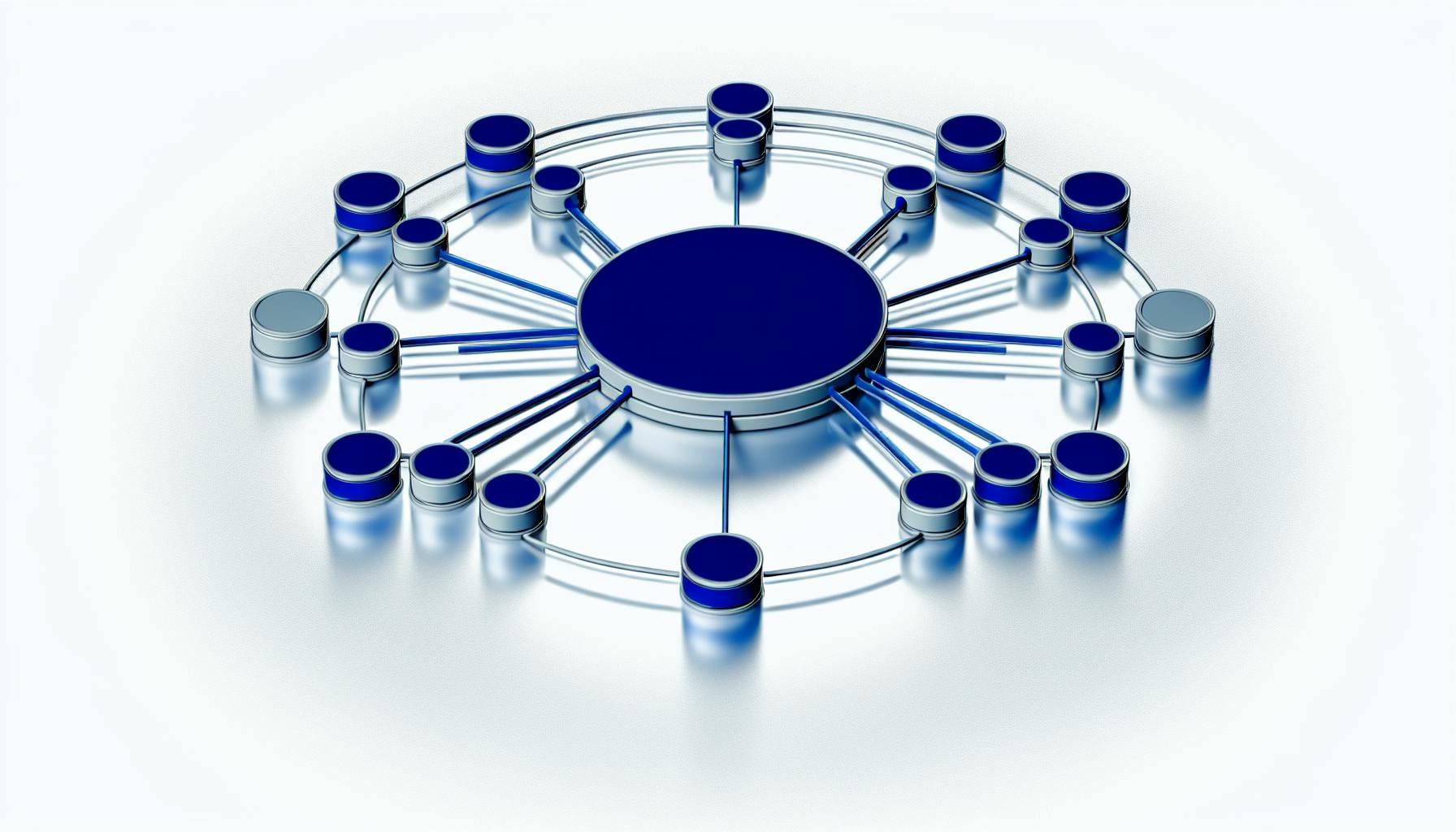Here's a quick guide to managing your Datadog expenses:
| Strategy | Description |
|---|---|
| Reduce data volume | Monitor fewer hosts, collect fewer logs, adjust metric collection |
| Use custom metrics wisely | Focus on essential metrics, remove unnecessary ones |
| Improve tagging and filtering | Create a clear tagging plan, use filters to remove unneeded data |
| Optimize log management | Set up log filters, use exclusion rules, shorten log storage time |
| Use committed use discounts | Explore Datadog's discount options for long-term plans |
| Track and alert on cost changes | Create cost dashboards, set up alerts for sudden increases |
| Improve APM and tracing | Limit data collection, use smart sampling, adjust storage time |
| Simplify infrastructure monitoring | Monitor only important resources, use agents wisely |
| Use cloud provider integrations | Lower data transfer costs, improve resource efficiency |
| Create a cost review process | Assign responsibilities, set review frequency, analyze cost data |
By implementing these strategies, you can significantly reduce your Datadog costs while maintaining effective monitoring of your IT systems.
Related video from YouTube
How Datadog Pricing Works
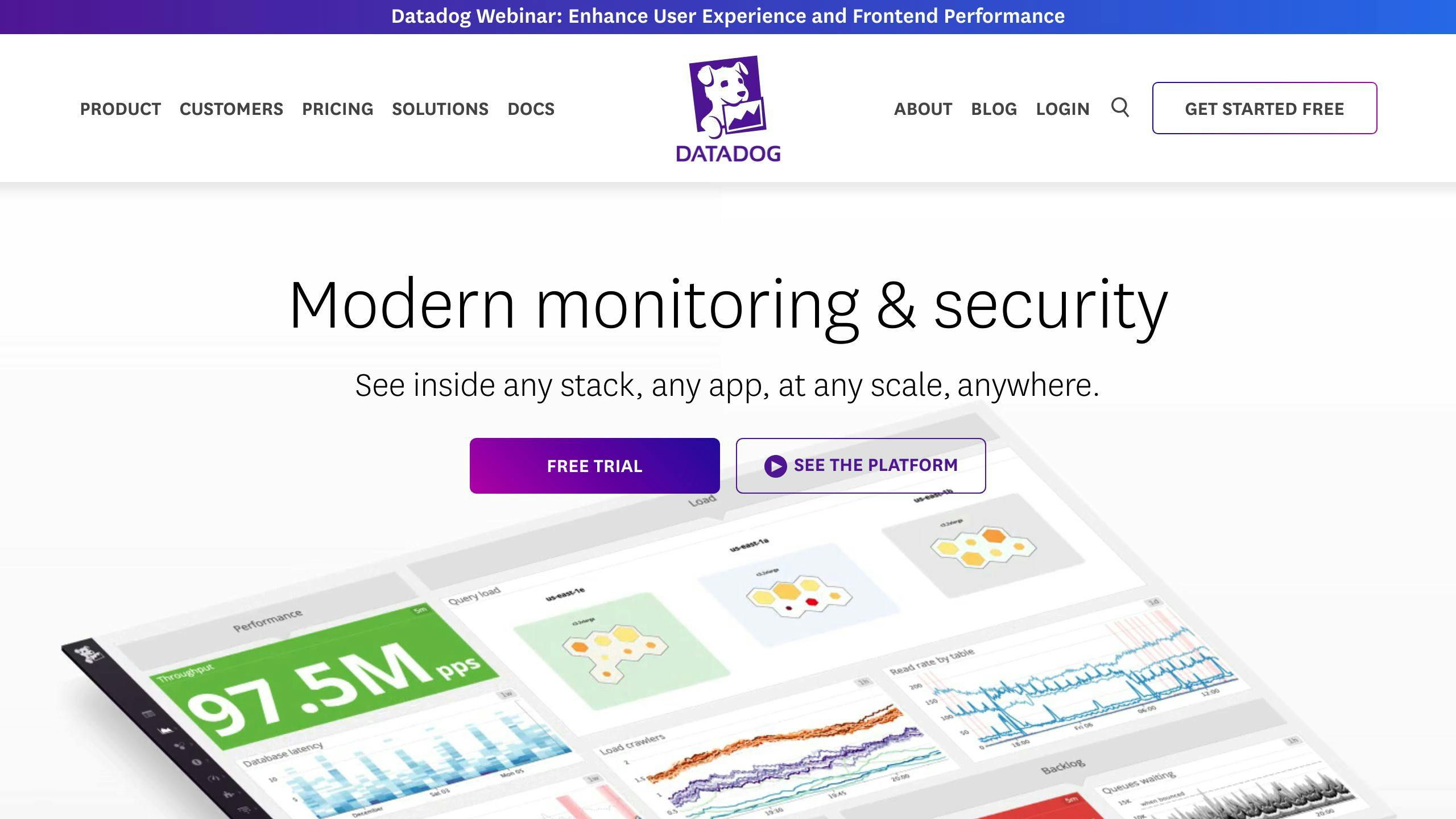
Datadog's pricing can be complex. Let's break it down to help you understand and control costs.
Datadog's Pricing Structure
Datadog uses a tiered pricing model. Different services have different pricing methods:
| Service | Pricing Method | Starting Price |
|---|---|---|
| Log Monitoring | Per GB of data | Varies |
| APM | Per host | $31/host/month |
| Custom Metrics | Per metric | Varies |
| RUM | Per session | $1.50/1,000 sessions/month |
| Infrastructure Monitoring | Per host | Free plan available; Pro at $15/host/month |
| Synthetic Monitoring | Per test run | $5/10,000 API test runs/month |
| Database Monitoring | Per database host | $70/database host/month |
Datadog offers discounts for long-term commitments and a free plan for basic Infrastructure Monitoring.
What Affects Datadog Costs
Several factors can impact your Datadog bill:
- Data volume
- Number of hosts
- Service usage
- Custom metrics count
- Tagging and filtering complexity
Main Cost Drivers
The biggest factors that can increase your Datadog costs are:
| Cost Driver | Why It Matters |
|---|---|
| Log management | High data volumes can lead to high costs |
| Custom metrics | More custom metrics mean higher costs |
| Complex tagging | Can increase data processing and storage needs |
| APM and tracing | These features can add to your bill |
Understanding these cost drivers is key to keeping your Datadog expenses in check. In the next section, we'll look at ways to control these costs and get the most out of your monitoring budget.
Ways to Control Datadog Costs
Here are some key methods to keep your Datadog expenses in check while still getting good monitoring:
Reduce Data Volume
Cut down on data to lower costs:
| Action | How it Helps |
|---|---|
| Monitor fewer hosts/services | Less data to process |
| Collect fewer logs | Lower storage needs |
| Adjust metric collection | Focus on key metrics only |
Use Custom Metrics Wisely
Custom metrics can be costly. To save money:
- Pick only the most important custom metrics
- Remove any metrics you don't need
- Keep track of how many custom metrics you use
Improve Tagging and Filtering
Good tagging can help cut costs:
- Make a clear tagging plan
- Use filters to remove unneeded data
- Set up smart log keeping rules
Use Sparse Metrics Collection
Collect less data for some metrics:
- Turn off less important metrics
- Collect some data less often
- Keep data for shorter times
Cut Log Management Costs
Logs can be expensive. To save on logs:
| Strategy | Description |
|---|---|
| Set up log filters | Only keep important logs |
| Use exclusion rules | Don't collect unneeded logs |
| Shorten log storage time | Keep logs for less time |
Use Committed Use Discounts
Save money with long-term plans:
- Look at Datadog's discount options
- Check your usage patterns
- Talk to Datadog about discounts
Track and Alert on Cost Changes
Keep an eye on your spending:
- Make dashboards to watch costs
- Set up alerts for sudden cost increases
- Check your costs regularly
sbb-itb-9890dba
More Ways to Cut Costs
Here are some extra tips to help you save money on Datadog:
Improve APM and Tracing
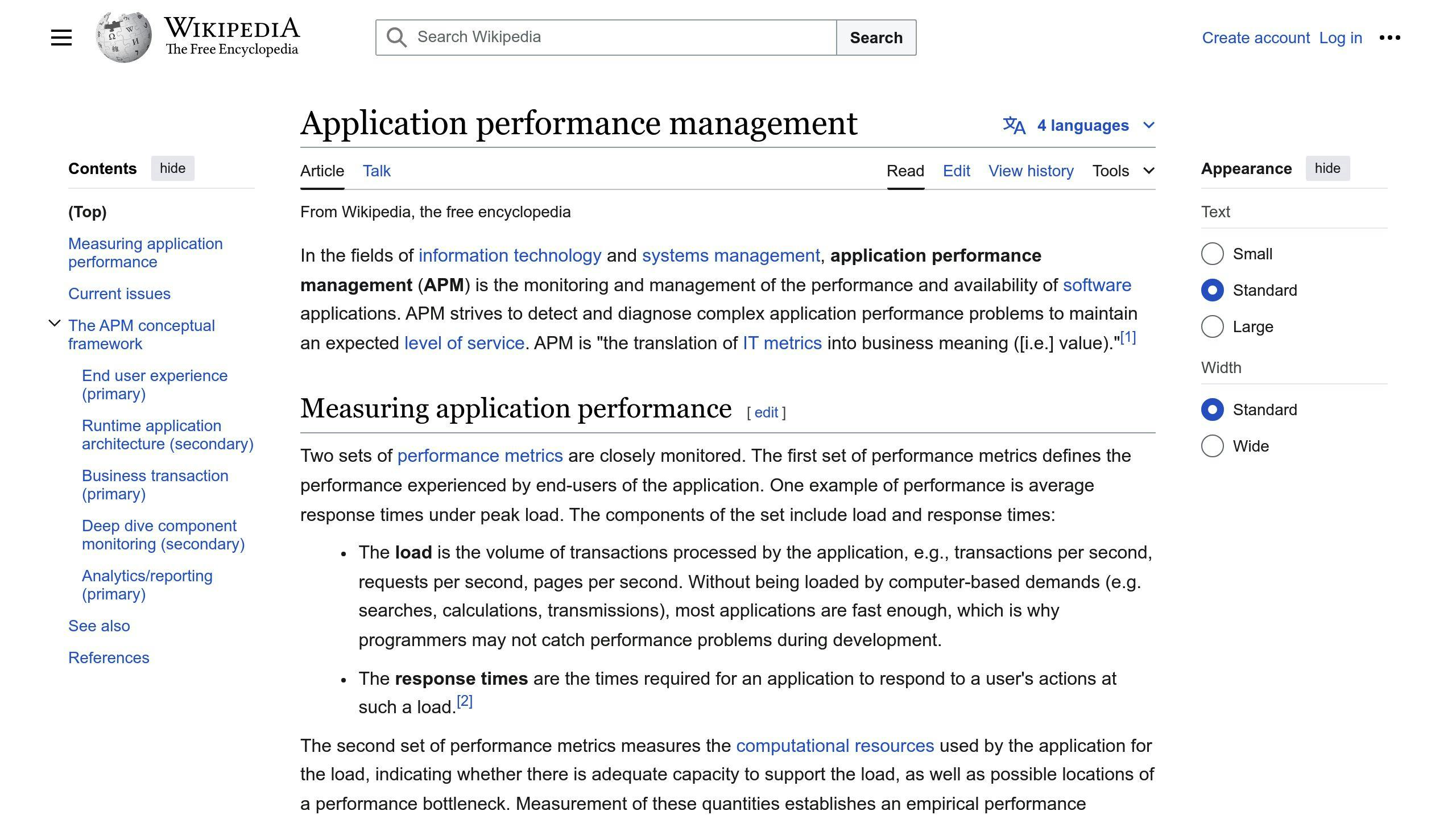
To lower APM and tracing costs:
| Strategy | How it Helps |
|---|---|
| Limit data collection | Collect less data to reduce costs |
| Use smart sampling | Get insights from less data |
| Adjust data storage time | Keep data for shorter periods |
Simplify Infrastructure Monitoring
To save on infrastructure monitoring:
| Technique | What to Do |
|---|---|
| Monitor less | Only watch important resources |
| Use agents wisely | Put agents only on key systems |
| Adjust container monitoring | Collect data less often, store it for less time |
Use Cloud Provider Integrations
Work with your cloud provider to cut costs:
| Benefit | How it Helps |
|---|---|
| Lower data transfer costs | Pay less for moving data |
| Better resource use | Use cloud resources more efficiently |
Use services like PrivateLink to connect Datadog to your cloud. This can help you save money on data transfers and use your cloud resources better.
Create a Cost Review Process
To keep Datadog costs in check, set up a regular review process. This helps you find ways to save money and use resources better. Here's how to do it:
Assign Responsibilities
Pick a person or team to watch over Datadog costs. Include people from different departments like finance, engineering, and operations.
Set Cost Review Frequency
Plan regular meetings to talk about costs. Do this every month or every three months.
Analyze Cost Data
Look at your Datadog costs using their cost tools. Check things like:
| What to Check | Why It Matters |
|---|---|
| How much data you're using | More data means higher costs |
| How long you keep data | Longer storage times cost more |
| How you use Datadog | Different features have different prices |
Use this information to find ways to save money.
Develop a Continuous Improvement Cycle
Keep working on saving money by following these steps:
- Find areas where you can cut costs
- Make changes to save money
- Check if the changes are working
- Adjust your plan based on what you learn
Conclusion
Main Takeaways
Here's a summary of how to keep your Datadog costs down:
| Strategy | Description |
|---|---|
| Regular cost reviews | Check your Datadog expenses often to find ways to save |
| Use cost tags | Group your cloud charges to spot unnecessary spending |
| Optimize resources | Use the right size and type of instances to avoid waste |
| Schedule workloads | Run non-urgent tasks during off-peak hours to cut costs |
| Use cost management tools | Try platforms like CloudZero to understand your Datadog expenses better |
FAQs
How to reduce cost on Datadog?
To cut down on Datadog expenses, try these simple steps:
| Strategy | Description |
|---|---|
| Remove unused tags | Delete tags you don't need |
| Uninstall Datadog Agent | Remove from unused hosts |
| Turn off log management | Disable for hosts that don't need it |
| Set up spike alerts | Get notified about sudden cost increases |
How to reduce costs in Datadog?
Use smart tagging and filtering to lower your Datadog bills:
| Method | How it helps |
|---|---|
| Use tags wisely | Group resources for better tracking |
| Create filters | Choose what to monitor and what to skip |
| Review regularly | Check your setup often to find savings |